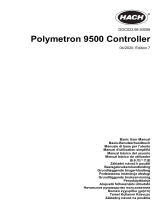Page is loading ...

DOC024.52.93020
ORBISPHERE Model G1100 Sensor and
Model 410 Analyzer
USER MANUAL
11/2017, Edition 15

1
Table of Contents
Section 1 General Information......................................................................................................... 5
1.1 Disclaimer .................................................................................................................................... 5
1.2 Safety information ........................................................................................................................ 5
1.2.1 Use of hazard information................................................................................................... 5
1.2.2 Safety precautions .............................................................................................................. 6
1.2.3 Service and repairs ............................................................................................................. 6
1.2.4 Precautionary labels............................................................................................................ 7
1.2.5 Operating altitude................................................................................................................ 7
1.2.6 Intended use of this equipment........................................................................................... 7
1.3 Product recycling information....................................................................................................... 8
1.4 Product disposal ........................................................................................................................ 10
1.5 Restriction of hazardous substances (RoHS) ............................................................................ 11
Section 2 Specifications.................................................................................................................. 13
2.1 Technical specifications ............................................................................................................. 13
2.2 General principle of operation.................................................................................................... 15
2.3 Hardware description ................................................................................................................. 16
2.4 Model identification system........................................................................................................ 17
2.5 Security level table..................................................................................................................... 18
2.6 Default parameters .................................................................................................................... 19
Section 3 Installation........................................................................................................................ 21
3.1 Unpacking .................................................................................................................................. 21
3.2 Installation check list .................................................................................................................. 22
3.3 Wall mount and pipe mount instruments.................................................................................... 23
3.3.1 Instrument dimensions......................................................................................................23
3.3.2 Wall mounting ................................................................................................................... 24
3.3.3 Pipe mounting ................................................................................................................... 24
3.3.4 Connection panel (bottom of instrument).......................................................................... 25
3.4 Panel mount instrument ............................................................................................................. 25
3.4.1 Instrument dimensions......................................................................................................25
3.4.2 Mounting ........................................................................................................................... 27
3.4.3 Connection panel (bottom of instrument).......................................................................... 28
3.5 Connectors assembly instructions .............................................................................................29
3.5.1 Cable gland wiring instructions ......................................................................................... 29
3.6 Connection to mains power supply ............................................................................................ 30
3.6.1 Power supply connection (low voltage instruments) ......................................................... 30
3.6.2 Power supply connection (high voltage instruments)........................................................ 31
3.7 Connections to electronic boards............................................................................................... 33
3.7.1 Electronic boards connectors............................................................................................ 33
3.7.2 Main board connections.................................................................................................... 33
3.7.3 Measurement board..........................................................................................................34
3.8 Measurement alarm relays ........................................................................................................ 34
3.9 Sensor installation...................................................................................................................... 35
3.9.1 Instrument connections.....................................................................................................35
3.9.2 Install flow chamber and particle filter............................................................................... 36
3.9.3 Flow rate ........................................................................................................................... 38
3.9.4 Calibration gas .................................................................................................................. 38
Section 4 User Interface.................................................................................................................. 39
4.1 Instrument .................................................................................................................................. 39
4.2 Touch screen ............................................................................................................................. 39
4.2.1 Function keys on the header bar....................................................................................... 40
4.2.2 Menu navigation................................................................................................................ 41
4.2.3 Rolling list.......................................................................................................................... 41
4.2.4 Virtual keyboard ................................................................................................................ 41
4.2.5 Identification and authorization level ................................................................................. 42

2
Table of Contents
4.2.6 Warning windows ..............................................................................................................42
4.3 Main menu structure...................................................................................................................43
Section 5 View Menu ........................................................................................................................45
5.1 Selection of the view style..........................................................................................................46
5.1.1 Numeric view.....................................................................................................................46
5.1.2 Diagnostic view .................................................................................................................46
5.1.3 Statistic view......................................................................................................................46
5.2 Configuration of the view styles..................................................................................................48
5.2.1 Numeric view configuration ...............................................................................................48
5.2.2 Statistic view configuration ................................................................................................48
Section 6 Measurement Menu........................................................................................................49
6.1 Instrument configuration.............................................................................................................49
6.1.1 Continuous mode description............................................................................................49
6.2 Measurement configuration........................................................................................................50
6.2.1 Measurement advanced configuration ..............................................................................50
6.2.2 Measurement alarms configuration ...................................................................................51
6.2.3 Measurement filter configuration .......................................................................................52
6.3 Measured data storage ..............................................................................................................53
Section 7 Calibration Menu.............................................................................................................55
7.1 Sensor calibration.......................................................................................................................56
7.1.1 Initial sensor calibration.....................................................................................................56
7.1.2 Automatic calibration .........................................................................................................57
7.1.3 Manual calibration .............................................................................................................57
7.2 Calibration configuration.............................................................................................................58
7.2.1 Configure automatic calibration.........................................................................................59
7.2.2 Configure manual calibration.............................................................................................59
7.2.3 Zero calibration..................................................................................................................60
7.2.4 High-level adjustment........................................................................................................60
7.3 Sensor verification......................................................................................................................61
7.4 Barometric pressure calibration..................................................................................................61
7.5 Calibration reports......................................................................................................................61
Section 8 Inputs/Outputs Menu......................................................................................................63
8.1 Configure snooze .......................................................................................................................63
8.2 View inputs/outputs ....................................................................................................................64
8.3 Relays ........................................................................................................................................64
8.3.1 Relay configuration............................................................................................................64
8.3.2 Test channel relays ...........................................................................................................65
8.3.3 Test system relay ..............................................................................................................65
8.4 Analog outputs ...........................................................................................................................66
8.4.1 Instrument configuration....................................................................................................67
8.4.2 Channel configuration .......................................................................................................67
8.4.3 Calibration of the analog output ........................................................................................69
8.4.4 Direct test ..........................................................................................................................69
8.4.5 Characteristics test............................................................................................................70
8.5 Analog output characteristics .....................................................................................................70
8.5.1 Linear ................................................................................................................................70
8.5.2 Tri-linear ............................................................................................................................71
8.5.3 None..................................................................................................................................72
Section 9 Communication Menu....................................................................................................73
9.1 RS-485 simple mode configuration ............................................................................................74
9.1.1 Data available....................................................................................................................75
9.1.2 Example of use..................................................................................................................77
9.2 PROFIBUS-DP communication (optional)..................................................................................78

3
Table of Contents
9.2.1 Installation......................................................................................................................... 78
9.2.2 Input/Output data .............................................................................................................. 79
9.3 USB-A port (host)....................................................................................................................... 82
9.4 HTTP/TCP-IP............................................................................................................................. 83
9.4.1 Overview ........................................................................................................................... 83
9.4.2 PC interface ...................................................................................................................... 83
Section 10 Security Menu ............................................................................................................... 85
10.1 Access rights management...................................................................................................... 85
10.2 Configure security .................................................................................................................... 86
10.3 User management ................................................................................................................... 86
10.4 User action log file ................................................................................................................... 86
Section 11 Products Menu.............................................................................................................. 87
11.1 Overview .................................................................................................................................. 87
11.1.1 Select product ................................................................................................................. 88
11.1.2 Modify product................................................................................................................. 88
Section 12 Global Configuration Menu........................................................................................ 89
12.1 Overview .................................................................................................................................. 89
12.1.1 Save................................................................................................................................ 89
12.1.2 Select .............................................................................................................................. 89
Section 13 Services Menu............................................................................................................... 91
13.1 Sensor diagnostics................................................................................................................... 93
13.1.1 Calibration timer.............................................................................................................. 93
13.1.2 Service timer ................................................................................................................... 93
13.1.3 Sensor............................................................................................................................. 93
13.2 Language selection.................................................................................................................. 94
13.3 Clock ........................................................................................................................................ 94
13.4 Screen...................................................................................................................................... 94
13.4.1 Screen calibration ........................................................................................................... 94
13.4.2 Screen brightness ........................................................................................................... 94
13.5 Buzzer...................................................................................................................................... 95
13.6 Boards info............................................................................................................................... 95
13.6.1 Main board info ............................................................................................................... 95
13.6.2 Measurement board info ................................................................................................. 95
13.6.3 Sensor parameters.......................................................................................................... 96
13.7 Batteries................................................................................................................................... 96
13.8 Software download .................................................................................................................. 96
13.9 End application ........................................................................................................................ 96
Section 14 Maintenance and Troubleshooting .......................................................................... 97
14.1 Instrument maintenance .......................................................................................................... 97
14.2 Sensor maintenance ................................................................................................................ 97
14.2.1 Equipment required......................................................................................................... 97
14.2.2 Sensor spot removal .......................................................................................................97
14.2.3 Sensor spot replacement ................................................................................................ 98
14.3 Storage, handling and transportation....................................................................................... 98
14.4 Troubleshooting ....................................................................................................................... 99
14.5 List of events and alarms ....................................................................................................... 100
Section 15 Part Lists ...................................................................................................................... 101
15.1 Accessories and spare parts.................................................................................................. 101
15.2 Instrument options ................................................................................................................. 102
Section 16 Glossary ....................................................................................................................... 103
16.1 Gas units................................................................................................................................ 103
16.2 Generic terms and definitions ................................................................................................ 103

4
Table of Contents

5
Section 1 General Information
1.1 Disclaimer
The information in this manual has been carefully checked and is believed to be accurate.
However, Hach Lange assumes no responsibility for any inaccuracies that may be contained in
this manual. In no event will Hach Lange be liable for direct, indirect, special, incidental, or
consequential damages resulting from any defect or omission in this manual, even if advised of
the possibility of such damages. In the interest of continued product development, Hach Lange
reserves the right to make improvements in this manual and the products it describes at any
time, without notice or obligation.
1.2 Safety information
Please read the entire manual before unpacking, setting up, or operating this analyzer.
Pay particular attention to all warning and caution statements. Failure to do so could result in
serious injury to the operator or damage to the equipment.
To ensure the protection provided by this equipment is not impaired, do not use or install this
equipment in any manner other than that which is specified in this manual.
1.2.1 Use of hazard information
DANGER
Indicates a potentially or imminently hazardous situation which, if not avoided, will result in
death or serious injury.
WARNING
Indicates a potentially or imminently hazardous situation which, if not avoided, could result in
death or serious injury.
CAUTION
Indicates a potentially or imminently hazardous situation that may result in minor or moderate
injury.
NOTICE
Indicates a situation which, if not avoided, may cause damage to the instrument. Information
that requires special emphasis.

6
General Information
1.2.2 Safety precautions
• The power cord plug connection is also used as a main power switch.
• The instrument must be connected to an electrical system which complies with
applicable local regulations.
• All the cables connected to the instrument must be fire resistant, type UL94V-1
• The operator must read and understand this manual before using the instrument.
• The instrument will not be used as a safety device. It does not provide a security
function in a hazardous process.
1.2.3 Service and repairs
None of the analyzer’s components can be serviced by the user. Only personnel from Hach
Lange or its approved representative(s) is (are) authorized to attempt repairs to the system and
only components formally approved by the manufacturer should be used. Any attempt at
repairing the analyzer in contravention of these principles could cause damage to the analyzer
and corporal injury to the person carrying out the repair. It renders the warranty null and void
and could compromise the correct working of the analyzer and the electrical integrity or the CE
compliance of the analyzer.
DANGER
Always remove power from the controller before performing maintenance activities.
WARNING
Potential Electrocution Hazard. Always disconnect power to the instrument when
making electrical connections.
WARNING
Potential Electrocution Hazard. If this equipment is used outdoors or in potentially
wet locations a Ground Fault Interrupt device must be used for connecting the
equipment to its main power source.
WARNING
Potential Electrocution Hazard. Connect only safety low voltage < 33 VAC RMS.
CAUTION
Personal Injury Hazard. Only qualified personnel should conduct the tasks described in this
manual.
NOTICE
Install the device in a location and position that gives easy access to the disconnect device
and its operation.
NOTICE
Potential Instrument Damage. Delicate internal electronic components can be
damaged by static electricity, resulting in degraded performance or eventual failure.

7
General Information
1.2.4 Precautionary labels
Read all labels and tags attached to the analyzer. Personal injury or damage to the analyzer
could occur if not observed.
1.2.5 Operating altitude
This instrument is rated for an altitude of 2000 m (6562 ft) maximum. Use of this instrument at
an altitude higher than 2000 m can slightly increase the potential for the electrical insulation to
break down, which can result in an electric shock hazard. The manufacturer recommends that
users with concerns contact technical support.
1.2.6 Intended use of this equipment
This high accuracy ORBISPHERE instrument is designed for the measurement of dissolved
oxygen in water in applications such as beverage, life sciences, power generation, and the
electronics industry.
ORBISPHERE 410 analyzers are available as wall or pipe mount, and rack mount versions.
This version of the instrument uses a luminescent dissolved oxygen sensor to determine the
dissolved oxygen concentration in the water sample.
This symbol, when noted on a product, indicates a potential hazard which could cause serious personal injury
and/or death. The user should reference this instruction manual for operation and/or safety information.
This symbol, when noted on a product enclosure or barrier, indicates that a risk of electrical shock and/or
electrocution exists and indicates that only individuals qualified to work with hazardous voltages should open the
enclosure or remove the barrier.
This symbol, when noted on the product, indicates that the marked item can be hot and should not be touched
without care.
This symbol, when noted on the product, indicates the presence of devices sensitive to electrostatic discharge and
indicates that care must be taken to prevent damage to them.
This symbol, when noted on the product, identifies a risk of chemical harm and indicates that only individuals
qualified and trained to work with chemicals should handle chemicals or perform maintenance on chemical delivery
systems associated with the equipment.
This symbol, if noted on the product, indicates the need for protective eye wear.
This symbol, when noted on the product, identifies the location of the connection for protective earth (ground).
Electrical equipment marked with this symbol may not be disposed of in European public disposal systems. In
conformity with European local and national regulations, European electrical equipment users must now return old
or end-of-life equipment to the manufacturer for disposal at no charge to the user.
Products marked with this symbol indicates that the product contains toxic or hazardous substances or elements.
The number inside the symbol indicates the environmental protection use period in years.
NOTICE
Use of the instrument outside of the environmental conditions described in Technical
specifications on page 13 may cause damage to the instrument but without endangering the
user.

8
General Information
1.3 Product recycling information
ENGLISH
Electrical equipment marked with this symbol may not be disposed of in
European public disposal systems after 12 August 2005. In conformity with
European local and national regulations (EU Directive 2002/96/EC), European
electrical equipment users must now return old or end-of-life equipment to the
manufacturer for disposal at no charge to the user.
Note: For return for recycling, please contact the equipment
manufacturer or supplier for instructions on how to return end-of-life
equipment for proper disposal.
DEUTSCH
Elektrogeräte, die mit diesem Symbol gekennzeichnet sind, dürfen in Europa nach dem 12.
August 2005 nicht mehr über die öffentliche Abfallentsorgung entsorgt werden. In
Übereinstimmung mit lokalen und nationalen europäischen Bestimmungen (EU-Richtlinie
2002/96/EC), müssen Benutzer von Elektrogeräten in Europa ab diesem Zeitpunkt alte bzw. zu
verschrottende Geräte zur Entsorgung kostenfrei an den Hersteller zurückgeben.
Hinweis: Bitte wenden Sie sich an den Hersteller bzw. an den Händler, von dem Sie das Gerät
bezogen haben, um Informationen zur Rückgabe des Altgeräts zur ordnungsgemäßen
Entsorgung zu erhalten.
FRANCAIS
A partir du 12 août 2005, il est interdit de mettre au rebut le matériel électrique marqué de ce
symbole par les voies habituelles de déchetterie publique. Conformément à la réglementation
européenne (directive UE 2002/96/EC), les utilisateurs de matériel électrique en Europe doivent
désormais retourner le matériel usé ou périmé au fabricant pour élimination, sans frais pour
l'utilisateur.
Remarque: Veuillez vous adresser au fabricant ou au fournisseur du matériel pour les
instructions de retour du matériel usé ou périmé aux fins d'élimination conforme.
ITALIANO
Le apparecchiature elettriche con apposto questo simbolo non possono essere smaltite nelle
discariche pubbliche europee successivamente al 12 agosto 2005. In conformità alle normative
europee locali e nazionali (Direttiva UE 2002/96/EC), gli utilizzatori europei di apparecchiature
elettriche devono restituire al produttore le apparecchiature vecchie o a fine vita per lo
smaltimento senza alcun costo a carico dell’utilizzatore.
Nota: Per conoscere le modalità di restituzione delle apparecchiature a fine vita da riciclare,
contattare il produttore o il fornitore dell’apparecchiatura per un corretto smaltimento.
DANSK
Elektriske apparater, der er mærket med dette symbol, må ikke bortskaffes i europæiske offentlige
affaldssystemer efter den 12. august 2005. I henhold til europæiske lokale og nationale regler
(EU-direktiv 2002/96/EF) skal europæiske brugere af elektriske apparater nu returnere gamle eller
udtjente apparater til producenten med henblik på bortskaffelse uden omkostninger for brugeren.
Bemærk: I forbindelse med returnering til genbrug skal du kontakte producenten eller
leverandøren af apparatet for at få instruktioner om, hvordan udtjente apparater bortskaffes
korrekt.

9
General Information
SVENSKA
Elektronikutrustning som är märkt med denna symbol kanske inte kan lämnas in på europeiska
offentliga sopstationer efter 2005-08-12. Enligt europeiska lokala och nationella föreskrifter
(EU-direktiv 2002/96/EC) måste användare av elektronikutrustning i Europa nu återlämna gammal
eller utrangerad utrustning till tillverkaren för kassering utan kostnad för användaren.
Obs! Om du ska återlämna utrustning för återvinning ska du kontakta tillverkaren av utrustningen
eller återförsäljaren för att få anvisningar om hur du återlämnar kasserad utrustning för att den ska
bortskaffas på rätt sätt.
ESPANOL
A partir del 12 de agosto de 2005, los equipos eléctricos que lleven este símbolo no deberán ser
desechados en los puntos limpios europeos. De conformidad con las normativas europeas
locales y nacionales (Directiva de la UE 2002/96/EC), a partir de esa fecha, los usuarios
europeos de equipos eléctricos deberán devolver los equipos usados u obsoletos al fabricante de
los mismos para su reciclado, sin coste alguno para el usuario.
Nota: Sírvase ponerse en contacto con el fabricante o proveedor de los equipos para solicitar
instrucciones sobre cómo devolver los equipos obsoletos para su correcto reciclado.
NEDERLANDS
Elektrische apparatuur die is voorzien van dit symbool mag na 12 augustus 2005 niet meer
worden afgevoerd naar Europese openbare afvalsystemen. Conform Europese lokale en
nationale wetgegeving (EU-richtlijn 2002/96/EC) dienen gebruikers van elektrische apparaten
voortaan hun oude of afgedankte apparatuur kosteloos voor recycling of vernietiging naar de
producent terug te brengen.
Nota: Als u apparatuur voor recycling terugbrengt, moet u contact opnemen met de producent of
leverancier voor instructies voor het terugbrengen van de afgedankte apparatuur voor een juiste
verwerking.
POLSKI
Sprzęt elektryczny oznaczony takim symbolem nie może być likwidowany w europejskich
systemach utylizacji po dniu 12 sierpnia 2005. Zgodnie z europejskimi, lokalnymi i państwowymi
przepisami prawa (Dyrektywa Unii Europejskiej 2002/96/EC), użytkownicy sprzętu elektrycznego
w Europie muszą obecie przekazywać Producentowi stary sprzęt lub sprzęt po okresie
użytkowania do bezpłatnej utylizacji.
Uwaga: Aby przekazać sprzęt do recyklingu, należy zwrócić się do producenta lub dostawcy
sprzętu w celu uzyskania instrukcji dotyczących procedur przekazywania do utylizacji sprzętu po
okresie użytkownia.
PORTUGUES
Qualquer equipamento eléctrico que ostente este símbolo não poderá ser eliminado através dos
sistemas públicos europeus de tratamento de resíduos sólidos a partir de 12 de Agosto de 2005.
De acordo com as normas locais e europeias (Directiva Europeia 2002/96/EC), os utilizadores
europeus de equipamentos eléctricos deverão agora devolver os seus equipamentos velhos ou
em fim de vida ao produtor para o respectivo tratamento sem quaisquer custos para o utilizador.
Nota: No que toca à devolução para reciclagem, por favor, contacte o produtor ou fornecedor do
equipamento para instruções de devolução de equipamento em fim de vida para a sua correcta
eliminação.

10
General Information
1.4 Product disposal
Note: The following only applies to European customers.
Hach Lange is committed to ensuring that the risk of any environmental damage or pollution
caused by any of its products is minimized as far as possible. The European Waste Electrical
and Electronic Equipment (WEEE) Directive (2002/96/EC) that came into force on August 13
2005 aims to reduce the waste arising from electrical and electronic equipment; and improve the
environmental performance of all those involved in the life cycle of electrical and electronic
equipment.
In conformity with European local and national regulations (EU Directive 2002/96/EC stated
above), electrical equipment marked with the above symbol may not be disposed of in
European public disposal systems after 12 August 2005.
Hach Lange will offer to take back (free of charge to the customer) any old, unserviceable or
redundant analyzers and systems which carry the above symbol, and which were originally
supplied by Hach Lange. Hach Lange will then be responsible for the disposal of this
equipment.
In addition, Hach Lange will offer to take back (at cost to the customer) any old, unserviceable
or redundant analyzers and systems which do not carry the above symbol, but which were
originally supplied by Hach Lange. Hach Lange will then be responsible for the disposal of this
equipment.
Should you wish to arrange for the disposal of any piece of equipment originally supplied by
Hach Lange, please contact your supplier or our After Sales Service department in Geneva for
instructions on how to return this equipment for proper disposal.

11
General Information
1.5 Restriction of hazardous substances (RoHS)
Dieses Informationsblatt enthält Angaben, die ausschließlich für den Export dieses Gerätes in
die Volksrepublik China erforderlich sind.
This document contains information which is only required for the export of this instrument into
the People's Republic of China.
Ce document contient les informations nécessaires pour l'exportation d'instruments vers la
République Populaire de Chine.
本手册包含的必要信息只适用于出口到中华人民共和国的仪器。
Type: 410/51x
Name: Controller
有毒有害物质或元素 (Hazardous Substance)
部件名称 (Parts)
铅 (Pb) 汞 (Hg) 镉 (Cd)
六价铬
(Cr6+)
多溴联苯
(PBB)
多溴二苯醚
(PBDE)
二极管 (Diode)
XO O O O O
连接器 (Connector)
XO O O O O
坚果 (Nut)
XO O O O O
O:
表示该部件的有毒有害物质在所有均质材料中的含量均为 SJ/T11363-2006 标准规定的限量要求以下
Indicates that the concentration of the hazardous substance in all homogeneous materials
in the parts is below the relevant threshold of the SJ/T11363-2006 standard.
X:
表示该部件的有毒有害物质至少在某一均质材料中的含量超出 SJ/T11363-2006 标准规定的限量要求
Indicates that the concentration of the hazardous substance of at least one of all
homogeneous materials in the parts is above the threshold of the SJ/T11363-2006
standard.
对销售之日的所售产品 , 本表显示 , 朗讯供应链的电子信息产品可能包含这些物质。注意 : 在
所售产品中可能会也可能不会含有所有所列的部件
This table shows where these substances may be found in the supply chain of “Company”
electronic information products, as of the date of sale of the enclosed product. Note that some
of the component types listed above may or may not be a part of the enclosed product.
除非另外特别的标注 , 此标志为针对所涉及产品的环保使用期标志 . 某些可
更换的零部件会有一个不同的环保使用期 ( 例如 , 电池单元模块 ) 贴在其产
品上 . 此环保使用期限只适用于产品的手册中所规定的条件下工作 .
The Environmentally Friendly Use Period (EFUP) for all enclosed products
and their parts are per the symbol shown here, unless otherwise marked.
Certain field-replaceable parts have a different EFUP (for example, battery
modules) and so are marked to reflect such. The Environmentally Friendly
Use Period is valid only when the product is operated under the conditions
defined in the product manual.

12
General Information

13
Section 2 Specifications
Specifications are subject to change without notice.
2.1 Technical specifications
OPERATING CONDITIONS
Operating temperature limits –5 to 50°C (23 to 122 °F)
Storage temperature limits –20 to 70°C (–4 to 158 °F)
Operating humidity limits 0 to 95% non condensing relative humidity
Operating altitude From 0 to 2,000 m. (6,550 ft.) above sea level
EMC requirements
EN61326-1:2006 Directive 2004/108/EEC
Note: The wall mount instrument is a Class A product. In a domestic environment this
product may cause radio interference in which case the user may be required to take
adequate measures.
CE compliance EN61010-1: 2010 Directive 2006/95/EEC
Safety rating ETL, conforming to UL 61010-1 and CSA 22.2 No. 61010-1
Enclosure ratings
IP 65
Totally protected against dust.
Protected against low pressure jets of water from all directions.
NEMA4X (wall mount only)
Totally protected against dust.
Protected against pressure jets of water from all directions.
WARNING
Enclosure rating does not apply to external power supply for benchtop
instruments.
MEASUREMENT
Range 0 to 20,000 ppb
Repeatability (r
95
) ± 1 ppb ± 2% in the 0 to 600 ppb range
Reproducibility ± 2 ppb ± 2.5% in the 0 to 600 ppb range
Accuracy
± 2 ppb ± 2.5% in the 0 to 600 ppb range
(indicative ± 15% in the ppm range)
Lowest detection limit 2 ppb
Response time (90%) 30 seconds
Display resolution 0.1 ppb
Calibration Fully automatic user programmable single point zero calibration
Verification Fully automatic user programmable single point zero verification
Calibration sample
Standard 99.999% N
2
(quality 50) gas bottles with 5/8” x 18 (C10) connection. Ask your
local Hach Lange representative for advice on local suppliers. Dedicated pressure
regulator is available from Hach Lange
POWER SUPPLY
Power supply
Universal 100 VAC to 240 VAC @ 50/60Hz - 40VA
10 to 30 VDC - 30W
COMMUNICATION
Options
RS-485 or PROFIBUS-DP (optional)
USB host
Ethernet 10/100 Base-T
SIZE AND WEIGHT
Wall and pipe mount
(H x D x W)
236.5 x 160 x 250 mm - weight 4.25 kg
9.31 x 6.30 x 9.84 in. - weight 8.82 lbs
Panel mount: Face (housing)
(H x D x W)
156 (123) x 250 x 220 (214) mm - weight 3.35 kg
6.14 (4.84) x 9.84 x 8.86 (8.43) in. - weight 6.62 lbs

14
Specifications
ANALOG OUTPUTS
Analog current output version on
the measurement board
4-20 mA (default) or 0-20 mA (configuration with software)
3 configurable outputs
Maximum load: 500 ohm
Sensitivity: 20µA
Accuracy: ± 0.5% (between operating temperature limits)
Analog voltage output version on
the measurement board
0- 5 V output (hardware option)
3 configurable outputs
Minimum load: 10 KOhm
Sensitivity: 5 mV
Accuracy: ± 0.5% (between operating temperature limits)
DIGITAL OUTPUTS
Measurement alarm relays on the
measurement board
Three alarm relays
1A-30 VAC or 0.5A-50 VDC on a resistance load
Configurable to Normally Open [NO] or Normally Closed [NC] contacts by changing the
jumper positions.
WARNING
Potential Electrocution Hazard. Connect only safety low voltage < 33 VAC RMS.
System alarm relay on the main
board
One "instrument system alarm" relay per instrument
1A-30 VAC or 0.5A-50 VDC on a resistance load
Normally closed [NC] (NO relay also available) when instrument is turned on. Opens when
a system alarm is detected, and when it does not receive any signal.
WARNING
Potential Electrocution Hazard. Connect only safety low voltage < 33 VAC RMS.

15
Specifications
2.2 General principle of operation
Optical sensing of oxygen originates from the work of Kautsky in 1939 where he demonstrated
that oxygen can dynamically quench the fluorescence of an indicator (decrease the quantum
yield). This principle has been reported in various fields of application such as monitoring
aquatic biology in waste water, tests for blood gas analysis and cell culture monitoring. The
method is now recognized by ASTM (American Society for Testing and Materials) for the
measurement of oxygen in water. Compared to classical oxygen detection using
electrochemical sensors, luminescent technology offers several advantages such as no oxygen
consumption, independence from sample flow velocity, no electrolyte and low maintenance.
Optical sensing of oxygen is based on the measurement of the red fluorescence of a
dye/indicator illuminated with a blue light as shown in Figure 1.
The dye fluorescence is quenched by the presence of oxygen. The oxygen concentration can
be calculated by measuring the decay time of the fluorescence intensity as shown by Figure 2
left. The higher the oxygen concentration is, the shorter the decay time will be. By modulating
the excitation, the decay time is transformed into a phase-shift of the modulated fluorescence
signal, which is independent of fluorescent intensity and thus of potential aging (Figure 2 right).
Figure 1 Principle of optical oxygen detection using fluorescent dye
Figure 2 Fluorescence decay time (left) and modulated signals (right)

16
Specifications
The oxygen partial pressure (pO
2
) is then linked to the corresponding phase-shift measurement
( to build the sensor calibration curve (shown right in Figure 3 below). This curve is described
by the Stern-Volmer equation (shown left in Figure 3 below) where K
sv
is the indicator
quenching constant (in mbar
-1
) representing the quenching efficiency of the oxygen and thus the
sensor sensitivity, f
0
is a constant and
0
is the phase-shift at zero oxygen representing the
unquenched fluorescence decay time of the dye. The calibration curve thus relies on two
parameters: the phase-shift at zero oxygen and the luminescent spot sensitivity, K
sv
. The
dissolved oxygen concentration is then calculated with Henry’s law using the water solubility
curve as a function of the temperature.
2.3 Hardware description
The instrument hardware is made of one main board, and one measurement board for the
measurement channel (= the sensor).
The main board includes the controls for power, display, the touch screen, the barometric
sensor, the alarms, and communication ports. The measurement board performs measurements
and executes commands from the main board. It holds the "Analog output" and "Relays" that
send information to external systems.
A hardware watchdog is activated at program start up, to check that the system is not frozen
(i.e. infinite loop, system crash, etc.). If the watchdog is not refreshed by the software every
minute, the measurement display, the relays and the analog output are frozen up to 2 minutes.
Then the reset shuts down the instrument for 10 seconds and the start-up procedure is
performed. At the same time all the hardware (sensor, measurement board) are reset.
Figure 3 Stern-Volmer equation and calibration curve

17
Specifications
2.4 Model identification system
The analyzer identification number and the instrument serial number are located on the label on
the back panel, and can be found on order confirmation and invoice papers.
Complete systems can be ordered through a single Part Number as described in the following
matrix:
Example: 41G1 - W400
• Analyzer model 410 for oxygen measurement with luminescent sensor
• Wall mounted
• ¼” Sample Inlet
• RS-485
• Standard software (English, French, German, Italian and Spanish languages)
Each system includes a 410 transmitter, a G1100 sensor, a fully equipped flow-chamber
(G1100-Fx), a pressure reducer (33015) for the calibration bottle, a spares kit (33021), a particle
filter (33079-4), and a tools kit (33022).
ORBISPHERE 410 instruments, G1100 sensors and accessories are also available as
individual items that can be ordered separately.
W Wall
P Panel
6 6 mm sample inlet
4 ¼” Sample Inlet
0 RS-485
1 PROFIBUS-DP / RS-485
0 Standard
J Japanese language
K Korean language
C Chinese language
41G1-

18
Specifications
2.5 Security level table
A cross means that the user who has this user security level can access this function or setting.
Refer to User management on page 86.
Note: When not shown, the sub-levels carry the same security level as the level above.
Note: For the USB-A option in the Communication Menu, level 4 access is required to import the access
table data.
Main 01234
V
iew 01234
V
iew XXXXX Numeric
XXXXX
Measurement XXXXX Graphic
XXXXX
Calibration X X X Statistical XXXXX
Inputs/outputs X X X Event
XXXXX
Communication X X Diagnostic
XXXXX
Securit
y
X X Configure
XX
Products X X X
Global config X X Measurement 01234
Services X X Config instrument
XX
Config channel
XX
Measurement file
XX
Gas senso
r
01234
Calibration
XXX
Calibration 01234
V
erification
XXX
Gas senso
r
XXX
Configuration
XX
Baromete
r
XX
Reports
XXX
Reports
XXX
Reports 0 1234
Inputs/Outputs 01234 Senso
r
XXX
Snooze
XX
Baromete
r
XX
V
iew
XXX
Relays
XX
Analog outputs
XX
Communication 01234
RS 485
XX
RS 485 simple
XX
Profibus DP
XX
USB-
A
XX
HTTP / TCPIP
XX
Securit
y
01234
Configuration
X
Access tabl
e
X
V
iew log file
XX
Products 01234
Select product
XXX
Modify produc
tXX
Global config 01234
Save config
XX
Select config
XX
Services 01234
Diagnostic
XX
Language
XX
Clock
XX
Screen
XX
Buzzer
XX
Boards info
XX
Batteries
XX
Soft download
X
More
X
Security level : 01234
A
vailable
XXX
Optional
XX
Not available today
XX
Diagram Legend:

19
Specifications
2.6 Default parameters
The table below indicates the factory default configurations. The instrument has these settings
when started for the first time.
Parameter Default settings Customer settings
Security Disabled
Measurement
Measurement mode Continuous
Measurement interval 5 seconds
Data filter Disabled
Medium Liquid
Gas unit type Dissolved
Gas unit ppm-ppb
Liquid Water
Display resolution XXX
Storage mode Rolling buffer
User offset Disabled
Out of range protection Enabled
Sensor Membrane 2956
Temp unit °C
Pressure unit bar
Calibration
Mode Zero calibration
Hold Enabled
Auto-end Enabled
Analog outputs
Range 4-20 mA (0-5V)
Output Gas measurement
Extended mode Disabled
Characteristics Linear mode
Alarm relays Disabled
Thermal cutoff Enabled
Thermal cutoff temp 65°C
Calibration timer Disabled
Service timer Disabled
Buzzer
Screen tap Enabled
Alarm sound Disabled
Display
Minigraph Enabled
Temperature Disabled
/