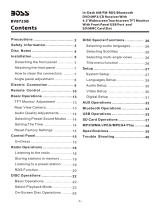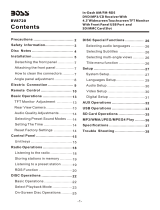Magnadyne M1-LCD Operating instructions
- Category
- Car media receivers
- Type
- Operating instructions

Operation
and Installation
Manual
M1-LCD
AM / FM / WB Stereo Receiver with CD/DVD Player
and Touch Screen Controls
M1-LCD-UM Rev. B (RGB):9900CD Manual 9/3/08 10:41 AM Page 1

Please carefully read all of the information in this manual. Familiarity with operation and installation proce-
dures will help you obtain the best possible performance from your new AM/FM/WB Stereo Receiver and
CD/DVD Player with Touch Screen Controls.
WARNING! To prevent fire or electrical shock hazard, do not expose this product to moisture or remove
its cover or bottom screws. No user-serviceable parts inside. Refer servicing to qualified personnel.
Introduction
2
Index
Warnings and Cautions . . . . . . . . . . . . . . . . . . . . . . . . . . . . . . . . . . . . . . . . . . . . . . . . . . . . . . . . . . . . 3
Basics . . . . . . . . . . . . . . . . . . . . . . . . . . . . . . . . . . . . . . . . . . . . . . . . . . . . . . . . . . . . . . . . . . . . . . . . . 4
Button Locations and Functions . . . . . . . . . . . . . . . . . . . . . . . . . . . . . . . . . . . . . . . . . . . . . . . . . . . . . 5
Remote Control Button Locations and Functions. . . . . . . . . . . . . . . . . . . . . . . . . . . . . . . . . . . . . . . . . 5-6
System Setup Beep Tone . . . . . . . . . . . . . . . . . . . . . . . . . . . . . . . . . . . . . . . . . . . . . . . . . . . . . 6
Region . . . . . . . . . . . . . . . . . . . . . . . . . . . . . . . . . . . . . . . . . . . . . . . . . . . . . . . 7
Background Color . . . . . . . . . . . . . . . . . . . . . . . . . . . . . . . . . . . . . . . . . . . . . . . 7
Front Camera . . . . . . . . . . . . . . . . . . . . . . . . . . . . . . . . . . . . . . . . . . . . . . . . . . 7
Startup Volume. . . . . . . . . . . . . . . . . . . . . . . . . . . . . . . . . . . . . . . . . . . . . . . . . 7
RDS . . . . . . . . . . . . . . . . . . . . . . . . . . . . . . . . . . . . . . . . . . . . . . . . . . . . . . . . . 7
Standby Clock. . . . . . . . . . . . . . . . . . . . . . . . . . . . . . . . . . . . . . . . . . . . . . . . . . 7
Home Row Settings. . . . . . . . . . . . . . . . . . . . . . . . . . . . . . . . . . . . . . . . . . . . . . . . . . . . . . . 7
Sound . . . . . . . . . . . . . . . . . . . . . . . . . . . . . . . . . . . . . . . . . . . . . . . . . . . . . . 8
Monitor . . . . . . . . . . . . . . . . . . . . . . . . . . . . . . . . . . . . . . . . . . . . . . . . . . . . . 8
Time . . . . . . . . . . . . . . . . . . . . . . . . . . . . . . . . . . . . . . . . . . . . . . . . . . . . . . . 8-9
Display . . . . . . . . . . . . . . . . . . . . . . . . . . . . . . . . . . . . . . . . . . . . . . . . . . . . . . . 9
Dim . . . . . . . . . . . . . . . . . . . . . . . . . . . . . . . . . . . . . . . . . . . . . . . . . . . . . . . . . . 10
Mute . . . . . . . . . . . . . . . . . . . . . . . . . . . . . . . . . . . . . . . . . . . . . . . . . . . . . . . . . 10
Back . . . . . . . . . . . . . . . . . . . . . . . . . . . . . . . . . . . . . . . . . . . . . . . . . . . . . . . . . 10
Sound Controls . . . . . . . . . . . . . . . . . . . . . . . . . . . . . . . . . . . . . . . . . . . . . . . . . . . . . . . . . . . . . . . . . 11-12
RADIO and AM/FM Radio Operations . . . . . . . . . . . . . . . . . . . . . . . . . . . . . . . . . . . . . . . . . 13-15
WEATHER Weather Band Radio Operations . . . . . . . . . . . . . . . . . . . . . . . . . . . . . . . . . . . . 16
DISC, USB and Disc Warnings . . . . . . . . . . . . . . . . . . . . . . . . . . . . . . . . . . . . . . . . . . . . . . . . . 17
SD CARD CD Operation (Compact Disc). . . . . . . . . . . . . . . . . . . . . . . . . . . . . . . . . . . . . . 17-19
MP3 Operation (DISC, USB and SD CARD) . . . . . . . . . . . . . . . . . . . . . . . . . . . 19-23
DVD Operation . . . . . . . . . . . . . . . . . . . . . . . . . . . . . . . . . . . . . . . . . . . . . . . . . 24-26
DVD Setup Menu . . . . . . . . . . . . . . . . . . . . . . . . . . . . . . . . . . . . . . . . . . . . . . . 27
SATELLITE Sirius Satellite Radio Setup . . . . . . . . . . . . . . . . . . . . . . . . . . . . . . . . . . . . . . . 28
Sirius Satellite Radio Operation . . . . . . . . . . . . . . . . . . . . . . . . . . . . . . . . . . . . 29-33
CD CHANGER CD Changer Operation . . . . . . . . . . . . . . . . . . . . . . . . . . . . . . . . . . . . . . . . . . . 34-35
AUX Auxiliary Audio/Video Inputs Operation . . . . . . . . . . . . . . . . . . . . . . . . . . . . . . 36
CAMERA Camera Operation . . . . . . . . . . . . . . . . . . . . . . . . . . . . . . . . . . . . . . . . . . . . . . . 37
IPOD IPOD Operation. . . . . . . . . . . . . . . . . . . . . . . . . . . . . . . . . . . . . . . . . . . . . . . . . 38-39
NAVIGATION Navigation Operation . . . . . . . . . . . . . . . . . . . . . . . . . . . . . . . . . . . . . . . . . . . . 40
Installation . . . . . . . . . . . . . . . . . . . . . . . . . . . . . . . . . . . . . . . . . . . . . . . . . . . . . . . . . . . . . 41
Speaker Connections . . . . . . . . . . . . . . . . . . . . . . . . . . . . . . . . . . . . . . . . . . . . . . . . . . . . . . . . . . . . . 42
Input Connections . . . . . . . . . . . . . . . . . . . . . . . . . . . . . . . . . . . . . . . . . . . . . . . . . . . . . . . . . . . . . 43-45
Camera Connections . . . . . . . . . . . . . . . . . . . . . . . . . . . . . . . . . . . . . . . . . . . . . . . . . . . . . . . . . . . . . 46
Reset Button . . . . . . . . . . . . . . . . . . . . . . . . . . . . . . . . . . . . . . . . . . . . . . . . . . . . . . . . . . . . . 47
Replaceable Fuse . . . . . . . . . . . . . . . . . . . . . . . . . . . . . . . . . . . . . . . . . . . . . . . . . . . . . . . . . . . . . 47
Warranty . . . . . . . . . . . . . . . . . . . . . . . . . . . . . . . . . . . . . . . . . . . . . . . . . . . . . . . . . . . . . 48
M1-LCD-UM Rev. B (RGB):9900CD Manual 9/3/08 10:41 AM Page 2

3
Warnings
• The driver should neither watch the display nor operate
the system while driving.
Watching the display or operating the system will distract
the driver from looking ahead of the vehicle and can cause
accidents. Always stop the vehicle in a safe location and
use the parking brake before watching the display or
operating the system. In some states and countries, pas-
sengers are also prohibited from watching the display.
• Never install the product in a location where it inte
rferes
with your field of vision.
• This unit has a cooling fan to decrease the internal tem-
perature. Do not mount the unit in a place where the cool-
ing fan on the unit is blocked. Blocking these openings will
inhibit the cooling of the internal temperature and result in
damage to the unit.
• Use the proper power supply. This product is designed for
operation with a negative grounded 12V DC battery sys-
tem. Never operate this product with other battery sys-
tems, especially a 2
4V DC battery system. If the product is
used with the improper system it may cause a fire or an
accident.
• Thi
s product must be installed and used in accordance
with this manual. Any alterations to this product that
enables it to be used in any way other than intended or
designed could distract the driver and result in an acci-
dent causing injury or death. Magnadyne Corporation
disclaims any and all liability that may result from failure
to install and operate in any other manner
in which this
unit was intended.
• FCC REGULATIONS STATE THAT ANY UNAUTHO-
RIZED CHANGES OR MODIFICATIONS TO THIS
EQUIPMENT MAY VOID THE USER’S AUTHORITY
TO OPERATE IT.
• TO REDUCE THE RISK OF FIRE OR ELECTRIC
SHOCK, DO NOT EXPOSE THIS EQUIPMENT TO
RAIN OR MOISTURE.
• THIS DEVICE IS INTENDED FOR CONTINUOUS
OPERATION.
• TO REDUCE THE RISK OF FIRE OR ELECTRIC
SHOCK AND ANNOYING INTERFERENCE, USE
ONLY THE RECOMMENDED ACCESSORIES.
Caution
•
Do not disassemble, modify the unit or attempt to repair the
product yourself. If the product needs to be repaired, con-
sult your dealer.
• Do not install the unit in a place exposed to direct sunlight
or excessive heat or humidity. Avoid places with too much
dust or the possibility of water splashing.
• Backing Up Your Vehicle
Do not backup your vehicle while looking at the monitor.
Always look in the direction of your vehicle’s motion. Use
the monitor only as an aid in safety co
nfirmation. The
actual distance may be different than it appears in the mon-
itor. The range of the image in the monitor is limited.
Always be aware that blind spots may exist and not appear
at all times on your monitor.
The product is intended to assist in safe driving and
allows the driver to have a broader field of vision dur-
ing backup. You, as the driver, are solely responsible
for the safe operation of your vehicle and the safety of
your passengers and pedestrians, and abidin
g all state
and local traffic regulations. Do not use any features of
this system to the extent it distracts you from safe dri-
ving. Your first priority while driving should always be
the safe operation of your vehicle. Magnadyne will not
accept any responsibility whatsoever for accidents
and/or injuries resulting from failure to observe these
precautions or safety instructions.
Liquid Crystal Panel
• Any harsh impacts may damage the liquid crystal panel.
• Usage temperature range: 32
0
F to 104
0
F. When the tem-
perature is very cold or very hot, the image may not
appear clearly or may move slowly. Also, movement of the
image may seem to be out of synchronization or the image
quality may decline in such environments. Note that this is
not a malfunction or problem.
• Sudden changes in the temperature inside the vehicle such
as those which occur immediately after the vehicle’s ai
r
conditioner or heater has been turned on may cause the
inside of the liquid crystal panel to cloud over due to water
vapor or it may cause condensation (droplets of water) to
form and, as a result, the panel may not work properly. Do
not use the unit while these symptoms are evident.
Instead, leave the unit standing for about an hour, and
then resume or start use.
• If the screen of this unit is dirty, wipe the the dirt off with
a cloth moistened with a mild cleaner. Note: Applying
spra
y cleaner directly to the unit may affect its mechanical
parts or cause an electrical shock. Wiping the screen with
an abrasive cloth or using a volatile liquid such as thinner
or alcohol may scratch or damage the surface of the
screen.
M1-LCD-UM Rev. B (RGB):9900CD Manual 9/3/08 10:41 AM Page 3

4
Basics
1
2
4
3
5
The M1-LCD screen has 3 specific areas: Display area, Source Selection area and Home Row area.
Familiarizing yourself with the 3 specific areas will help you obtain the best performance from the M1-LCD.
Display Area:
The display area is not touch activated, it only
displays information. The information displayed
includes:
1. Source: Orients the user to which source is
being used: Radio, Disc, Satellite, etc.
2. Source Information: Displays secondar y infor-
mation that relates to the source.
For example: In the radio mode, the station
number will be displayed in this area.
3. Volume Level.
4. Clock.
5. Inserted Disc Icon: If a disc is inserted into
the unit the inserted dis
c icon will be dis-
played.
Source Not Available
Source Selection Area:
The source selection area is touch activated. Use
your finger to select the desired source.
Note 1: When the source is selected the button
will become highlighted and the unit will switch
to the selected source’s screen.
Note 2: When the text is black the source is not
available for selection.
Home Row Area:
The home row area is touch activated. Use your
finger to select. These buttons include:
Home: Pressing this button returns the unit
back to the source selection screen.
Settings: Pressing this button activates a sec-
ondary screen containing buttons to change
settings for Sound, Monitor and Time.
Display: On some source screens, pressing this
button displays secondary information.
DIM On: Adjusts the screen’s illumination.
Mute: Mutes the volume level.
Back: Sometimes Back appears as a button to
select a previous screen.
M1-LCD-UM Rev. B (RGB):9900CD Manual 9/3/08 10:41 AM Page 4

5
Remote Control Button Locations and Functions
Button Locations and Functions
1. Volume Button: Push (+) to increase or (-) to
decrease the volume level.
2. Power On/Off Button: Press to turn the unit On
or Off.
3. LCD Display: Touch to interact with the display
screen.
4. CD Slot: To play a CD/DVD, insert a disc into the
slot with the label facing up.
5. Eject Button: Press to eject a disc.
1
2
54
7
8
9
10
3 6
POWER
EJECT
VOLUME
WB CAMERA MODE
SUB-T AUDIO
EQ
HOME
BACK TITLE SETUP
REPEAT
SHUFFLE
ANGLE
GO TO
DVD
MENU
SEL
OK
1
2 3
DIR/CAT
MUTE
4
5 6
7
8 9
SLOW
0
TUN
-
ASM
TA PTY BAND
TUN
+
LOUD
S-MOD
IPOD MENU
1
2
4
6
8
10
5
7
9
11
3
ZOOMSUB-W
DISPLAY
12
13
14
16
18
20
22
24
25
15
17
19
21
23
26
27
29
30
31
28
32
6. Infrared Eye: Receives the signals from the
remote control.
7. SD Card Slot: Insert the SD card to play record-
ed music data.
Notes: This unit may not play all SD cards. The
manufacturer of this unit is not responsible for any
data loss. We suggest you back up your data.
8. USB Input: Plug in your USB device. “USB” will
appear in the display.
Note: This unit may not function with all MP3
players. The M1-LCD will control the USB audio
device. (See “USB Operation” for more details).
9. Audio/Video Input Jack: Plug in a device with a
3.5mm audio/input plug. The M1-LCD will not
control the device, it just allows the audio/video
to be played through the system.
10.
Reset Button: Press the reset button if the unit
freezes up or does not function correctly.
1. Power On/Off: Turn the unit On or Off.
2. Volume: Increase (+) or decrease (-) the volume
level.
3. Subtitle (SUB-T): Accesses DVD’s subtitle lan-
guages.
4. Equalizer (EQ): Choose between preset sound
equalization settings. Press and hold to turn the
subwoofer On and Off.
5. Zoom: Enlarges or reduces the size of DVD pic-
ture.
6. Home: Return unit back to the main source
screen.
7. Back: Selects previous screen.
8. Repeat: Repeats play of chapters, titles, tracks
and discs
.
9. Shuffle: Plays all the tracks on the CD in random
order.
10. Angle: Changes the view angle on multi-angle
DVD discs.
11. Go to: Use in conjunction with the numeric key-
pad to skip to the desired chapter.
M1-LCD-UM Rev. B (RGB):9900CD Manual 9/3/08 10:41 AM Page 5

6
Remote Control Button Locations and Functions
(Continued)
12. Numeric Keypad: Inputs the corresponding
number.
13. Automatic Station Memory (ASM): Press and
hold for automatic station memory storing.
Press and release for scanning memorized sta-
tions.
14. Traffic Announcement (TA): Activates the traf-
fic announcement function. (See the Radio
Operations section for more information).
15. Weather Band (WB): Press for direct access to
the weather band radio.
16. Eject: Ejects the loaded disc.
17. Camera: Press to change the
source to camera
mode.
18. Mode: Scrolls through the available sources.
19. Audio: Changes the language on multi-lan-
guage DVD discs.
20. Display: Displays source information.
21. Title: Displays the title menu that is stored on
the DVD disc.
22. Setup: Access the Bass, Treble, Balance, Fader
and Subwoofer controls.
23. Ok: Confirms the selected item.
24. Cursor: Moves feature selection up, down, left
or right.
25. Select (SEL): Accesses the Sound menu.
26. DVD/Menu: Displays the DVD menu.
27. Play/Pause: Starts and pauses disc play.
28. Stop: Stops disc play.
29. Slow Motion: Slow motion forward or reverses
playback of DVD disc.
30. Tune/Track/Chapter:
Radio: Press and the tuner will scan to the
next strong station and stop. Press and hold
until “MANUAL” appears in the display then
release. Then press again until the desired
radio station is tuned-in.
CD: Press to change to a lower or higher track.
DVD: Press to change to a lo
wer or higher
chapter.
31. Enter/Band and Loud Button:
Radio: Selects AM1, AM2, FM1, FM2 and FM3
radio bands.
Loudness: Press and hold button until “LOUD”
appears in the display to boost high and low
tones at low volume levels. To deactivate, press
and hold again until “LOUD OFF” appears in the
display.
IPOD Mode: See “IPOD Operation” for more
information.
29. Program Type (PTY): Activates the PTY screen
which scans FM radio stations according to
program type.
System Setup
System Setup provides special settings to fine-tune
the user experience. Press and hold the power
button for more than 10 seconds. The System
setup display will appear. Select each item you
wish to adjust by touching the item button. Touch
the
or
arrow button to change the settings.
Press the back button to return to the previous
screen.
Beep Tone:
When the buttons are touched, the unit will emit
a beep
. To change this feature press the BEEP
TONE button which will highlight this feature then
touch the
or
buttons
to turn the beep
tone on or off.
Hold
M1-LCD-UM Rev. B (RGB):9900CD Manual 9/3/08 10:41 AM Page 6

7
System Setup
(Continued)
Region:
The region button changes the tuner’s configura-
tion so that it can receive frequencies from dif-
ferent regions. To change the region, press the
REGION button then use the
or
to select
different AM/FM tuning systems
.
The default
setting is U.S.A
.
Background Color:
The Background Color button allows you to
change the background color of the screen. To
change the background color press the BACK-
GROUND COLOR button then use the
or
to select from GREY, GREEN, BLUE or AMBER
.
Front Camera:
If the vehicle has a front camera this feature will
need to be activated (ON). The default setting is
OFF
.
To turn on this feature press the FRONT
CAMERA button then use the
or
to turn
this feature on ON
. When the Camera source
screen is selected the front camera will be avail-
able for viewing.
Startup Volume:
The startup volume setting controls the initial
volume level each time the unit is turned on. The
default setting is 12. To adjust this feature press
the STARTUP VOLUME button then use the
or
to adjust the startup volume level
.
RDS:
The RDS button (radio station data system) dis-
plays information such as the station’s name or
artist - title/song. The default setting is On. To
turn off this feature, press the RDS button then
use the
or
to select OFF
.
Note: If the RDS system is turned off, the Traffic
and PTY buttons will not function.
Standby Clock:
This feature displays a clock on the screen when
the ignition key is on but the M1-LCD unit is off.
The default setting is on. To turn off this feature,
press the STANDBY CLOCK button then use the
or
to select OFF
.
Home Row
Home Button:
Pressing the HOME button returns the unit back
to the source selection screen from any screen.
Note: When the HOME button is selected, the
screen will switch to the source selection screen
but continue to play the previous selected source
until a new source is selected.
Settings Button:
Pressing the SETTINGS button brings you to a
secondary screen containing buttons to change:
Sound, Monitor and Time.
M1-LCD-UM Rev. B (RGB):9900CD Manual 9/3/08 10:41 AM Page 7

8
Home Row
(Continued)
Sound Button:
Press the SOUND button to activate the sound
adjustment screen.
See “Sound Controls” (Page 11) for operation
instructions.
Sound Button
Monitor Button
Monitor Button:
Press the MONITOR button to activate the moni-
tor adjustment screen. Then select from bright-
ness, color, contrast or tint by touching the cor-
responding button. Use the - and + buttons to
adjust the monitor to achieve the desired pic-
ture.
Brightness: Press the BRIGHTNESS button to
adjust the amount of white light in the image.
Color: Press the COLOR button to adjust the
amount of color saturation in the image.
Contrast: Press the CONTRAST button to adjus
t
the difference between the lightest and darkest
portions of the image.
Tint: Press the TINT button to adjust the overall
color of the image of the screen by changing the
intensity of the primary green and primary red
colors.
Press the HOME button after adjustment.
Time Button
Time Button (Setting the Clock):
Press the TIME button to activate the clock
adjustment screen.
Settings Button (continued):
M1-LCD-UM Rev. B (RGB):9900CD Manual 9/3/08 10:41 AM Page 8

9
Home Row
(Continued)
Time Button
1. 12 or 24-Hour Time Format:
Press the TIME FORMAT button to select the
time format. For a 12-hour clock (am and pm)
press the TIME FORMAT button until either AM
or PM appear in the display. For a 24-hour clock
(military time) press the TIME FORMAT button
until neither AM or PM appear in the display.
12 or 24 Hour Indicator
MinutesHours
2. Selecting Hours or Minutes:
Press the
button to select the hours or min-
utes. Hours has been selected when the hour
number flashes.
3. Adjusting the Hours or Minutes:
Press the
or
button until the correct
“Hours” appear in the display.
Note: When setting the 12-hour clock, make
sure to select the correct AM or PM indicator.
Repeat the same procedure to adjust the minutes.
When finished press HOME or BACK button.
Increase
Decrease
Display Button:
Pressing the DISPLAY button when available will
display additional source information in the
information area.
Settings Button (continued):
M1-LCD-UM Rev. B (RGB):9900CD Manual 9/3/08 10:41 AM Page 9

10
Home Row
(Continued)
Dim Button:
Pressing the DIM OFF button will dim the dis-
play. The button will now be highlighted and
DIM ON will now appear on the button. Pressing
the button again will return the display to normal
brightness.
Mute Button:
Pressing the Mute button will mute the volume
level. “MUTE” will flash in the information area.
Pressing the MUTE button again will restore the
volume level.
Back Button:
In select screens, the BACK button will appear in
the Home Row. Pressing this button will select
the previous screen.
M1-LCD-UM Rev. B (RGB):9900CD Manual 9/3/08 10:41 AM Page 10

11
Sound Controls
Volume:
Increase the volume by pressing the + side of
the button.
Decrease the volume by pressing the - side of
the button.
Note: See Startup Volume (page 7) on how to
adjust the initial startup volume level.
Increase
Decrease
Bass, Treble, Balance and Fader Controls:
To access the Bass, Treble, Balance and Fader
buttons, press the SETTINGS button in the home
row then press the SOUND button.
Touch the button to activate the desired adjust-
ment control. When the item is selected the but-
ton will become highlighted. Press the - button
to decrease the output and press the + button to
increase the output of Bass and Treble. The yel-
low bar will move to indicate the adjustment.
The highlighted bar in the
middle of the scale
indicates a neutral position.
Note 1: Balance button adjusts the amount of
sound output to the left and right speakers.
Note 2: Fader button adjusts the amount of
sound output to the front and rear speakers.
Equalizer (EQ):
To access the EQ button, press the SETTINGS
button in the home row then press the SOUND
button.
Touch the EQ button to choose between the pre-
set equalizer settings: DSP OFF, FLAT, CLAS-
SICS, POP M, ROCK M and JAZZ as indicated in
the display area.
Note: “DSP OFF” setting reverts Bass and Treble
back to the last manually adjusted settings.
Equalizer Setting
Volume Level Indicators
M1-LCD-UM Rev. B (RGB):9900CD Manual 9/3/08 10:41 AM Page 11

12
Sound Controls (Continued)
Subwoofer Output:
To access the Subwoofer button, press the SET-
TINGS button in the home row then press the
SOUND button.
To turn the subwoofer effect On or Off, touch the
SUB W OFF/ON button.
When the subwoofer is turned On the output level
can be adjusted. Touch the SUB W button and
use the + and - to adjust the subwoofer output.
Note 1: When the subwoofer is turned Off, the
output level can not be adjusted as indicated by
the deactivated SUB W button.
Note 2: Your vehicle may not be equipped with
a subwoofer, therefore this button will be non-
functional.
Navigation Voice Control:
To access the Navigation Voice button, press the
SETTINGS button in the home row then press
the SOUND button.
Turn the navigation voice on or off by touching
the NAVIGATION VOICE OFF/ON button.
Note: If an optional navigation unit is not con-
nected to the M1-LCD, this button has no effect.
Mute Button:
Pressing the MUTE button will partially mute the
volume level. “MUTE” will flash in the informa-
tion area. Pressing the Mute button again will
restore the volume level.
Loudness:
To access the Loud button, press the SETTINGS
button in the home row then press the SOUND
button.
Touching the LOUD OFF button will boost high
and low tones at lower volume levels. When the
item is selected, the button will become high-
lighted and LOUD ON will appear on the button.
“LOUD” also appears in the display area. To
deselect, touch the LOUD ON button.
Loud Indicator
M1-LCD-UM Rev. B (RGB):9900CD Manual 9/3/08 10:41 AM Page 12

13
Radio Operation
Power On/Off:
Press the button to turn the unit 0n.
Selecting the Radio Source:
Touch the HOME button to activate the source
selection screen. Touch the RADIO button to
enter the radio operation screen.
Home Button
Selecting the AM or FM Band:
Press the BAND button repeatedly and select
from AM1, AM2, FM1, FM2 or FM3.
Band Indicator
Manually Tuning in a Radio Station:
Press and hold either the l
or
l button until
“MANUAL” appears in the display, then release.
Then press the l
or
l button until the desired
radio station appears in the display.
Note: The unit will automatically switch from FM
Mono to FM Stereo when the signal strength
increases to a stereo level. If the stereo signal
should become weak, the unit will switch back to
Mono. FM stereo reception is indicated when the
“ST” appears in the display.
Lower
Frequency
Higher
Frequency
Tuning in a Radio Station Using Seek:
Press either the l
or
l button and the tuner
will scan to the next strong station, then it will
stop seeking and start playing.
Lower
Frequency
Higher
Frequency
M1-LCD-UM Rev. B (RGB):9900CD Manual 9/3/08 10:41 AM Page 13

14
Radio Operation (Continued)
Hold
Memorized Radio Station Indicator
Programming Radio Stations:
1. Press the BAND button to select from the
AM1, AM2, FM1, FM2 or FM3 radio band.
2. Tune in the desired radio station.
3. To program the station, press and hold one of
the six Radio Station Recall buttons until you
hear a beep. The Radio Station Recall button
will now contain the programmed radio sta-
tion frequency.
4. The Programmed Radio Station Recall
Indicator will appear in the display.
Recalling Programmed Radio Stations:
1. Press the BAND button to select from the
AM1, AM2, FM1, FM2 or FM3 radio band.
2. Press and release one of the six Radio Station
Recall buttons to select the programmed
radio station.
Automatically Store Radio Stations:
1. Press the BAND button to select from the
AM1, AM2, FM1, FM2 or FM3 radio band.
2.
Press and hold the AMS button until “SEARCH”
appears in the display. The tuner will search for
the strongest stations and store them into mem-
ory. The new stations will replace stations that
were previously stored in the current band.
Note: After the new stations are stored into
memory, the tuner will start scanning the
newly programmed stations.
3. When a desired station is reached, press the
ASM button to stop the scanning.
Hold
Scanning Stored Radio Stations:
1. Press the TUNE knob to select from the AM1,
AM2, F1, F2 or F3 radio band.
2. Press the ASM button and the tuner will scan
for preset stations stored in the current band
and pause for 5 seconds at each station.
When a desired station is reached, press the
ASM button again to stop scanning.
M1-LCD-UM Rev. B (RGB):9900CD Manual 9/3/08 10:41 AM Page 14

15
Radio Operation (Continued)
Scanning for FM Radio Stations According
to Program Type (PTY):
1. Press the BAND button to select from the
FM1, FM2 or FM3 radio band.
2. Press the PTY button to display the program
type screen.
3. Press the
or
button to select the desired
program type (PTY) (Example: News,
Information, Sports, etc.). The selected pro-
gram type will be highlighted.
4. Press the ENTER button to search a station
with the selected program type (PTY). Once a
station has been found it will automatically
start playing.
5. To search for another station in the same PTY
category press either the l
or
l button.
2
3
4
Scanning for FM Radio Stations that
Broadcast Traffic Announcements:
1. Press the BAND button to select either the
FM1, FM2 or FM3 radio band.
2.
Press the TRAF button and the tuner will
search for a station that broadcasts traffic
announcements. “TA” will appear in the display.
Once a station has been found “TP” will appear
in the display and automatically start playing.
3. To search for another station that broadcasts
traffic announcements press either the l
or
l button.
4. Press the TRAF button again to cancel this
feature. “TA” will disappear from the display.
Note: The Traffic Announcement feature
searches for stations that broadcast traffic
announcements; it does not mean that they are
presently broadcasting a traffic announcement.
Traffic
Program
Traffic
Announcement
Display Button:
Press the DISPLAY button repeatedly to display
radio station’s frequency, call letters or PTY
type, if available.
Note: This feature is not available for AM fre-
quencies.
Display Information
M1-LCD-UM Rev. B (RGB):9900CD Manual 9/3/08 10:41 AM Page 15

16
Weather Band Operation
Power On/Off:
Press the button to turn the unit 0n.
Selecting the Weather Band Source:
Touch the HOME button to activate the source
selection screen. Touch the WEATHER button to
enter the weather band screen.
The weather band can also be accessed through
the Radio screen. Touch the WEATHER button to
enter the weather band screen.
Automatic Weather Band Station Tuning:
The strongest weather band station will automat-
ically be selected and start playing.
Notes:
1. The remaining weather band stations will be
stored in the Radio Station Recall buttons.
Touch any of the Radio Station Recall buttons
to select another weather band station.
2. To exit the weather band screen, touch the
BAND button to select the AM/FM radio sta-
tion screen or press the HOME button to
select another source.
M1-LCD-UM Rev. B (RGB):9900CD Manual 9/3/08 10:41 AM Page 16

17
Disc Warnings
Disc Formats Supported by this Player:
Label side up
Do not touch
the underside
of the disc
Do not bend
Wipe the disc from
the center toward
the outside edge
R
Disc Cleaning:
Use a dry, soft cloth to wipe the disc's surface. If the
disc is very dirty, use a soft cloth slightly moistened
with isopropyl (rubbing) alcohol. Never use solvents
such as benzine, thinner or conventional record
cleaners as they may mar the surface of the disc.
Note: A disc may become somewhat scratched
(although not enough to make it unusable)
depending
on handling and conditions in the usage
environment.
DVD
12cm disc
(Single-sided disc only)
CD
12cm disc
MP3
12cm disc
Handling:
• Dirt, dust, scratches and warping disc will cause
non-operation.
• Do not place stickers on disc or scratch disc.
• Do not place discs in the following places: Direct
sunlight, dirty, dusty or damp areas, near car
heaters, car seats or dashboard.
Preparing New Discs with Rough Spots:
A new disc may have rough edges on its inside and
outside edges. If a disc with rough edges is used,
the proper setting will not be performed and the
player will not play
the disc. Therefore, remove the
rough edges in advance by using a ball point pen
or pencil as shown. To do this, press the side of
the pen or pencil against the inside and outside
edges of the disc.
Rough spots on
outside edge
Rough spots on
inside edge
Ball point pen
or pencil
CD Operation
General Operations:
1. Press the button to turn the unit On.
2. Gently insert the disc into the slot with the
label side up. The unit will automatically load
the disc.
Note: If a CD does not auto-load, DO NOT
FORCE it into the slot, as you may already have
a CD loaded indicated by the inserted disc icon.
Inserted Disc Icon
Label Side Up
M1-LCD-UM Rev. B (RGB):9900CD Manual 9/3/08 10:41 AM Page 17

18
CD Operation (Continued)
Pausing a CD:
Press the ll button to pause the disc. Press it
again to resume play.
Ejecting a CD:
Press the button to eject a disc.
CD Track Selection:
Press the l
button to select a lower track.
Press the
l button to select a higher track.
Stopping a CD:
Press the button to stop the disc. to resume
play, press the
button.
Press the button 2 times, then press the
button and the disc will start playing from the
beginning.
Lower
Track
Higher
Track
Selecting the CD Source:
Press the HOME button to select the source
screen. Next, press the DISC button to select the
CD player.
M1-LCD-UM Rev. B (RGB):9900CD Manual 9/3/08 10:41 AM Page 18

19
CD Operation (Continued)
Repeating a CD Track:
The M1-LCD’s default setting is to repeat the
disc. When the CD mode is selected, “REPEAT
ALL” appears on the button and the entire disc
will play and then continually replay.
To repeat a CD track, press the REPEAT ALL but-
ton until “REPEAT ONE” appears on the button.
The CD track will now play repeatedly.
The repeat feature operates in the following
sequence: Disc Repeat (REPEAT ALL)
_
> Repeat
Off (REPEAT OFF)
_
> Track Repeat (REPEAT
ONE)
_
> Disc Repeat (REPEAT ALL) . . .
Preview CD Tracks:
Press the INTRO OFF button until “INTRO ON”
appears on the button. Each track on the disc
will play for 15 seconds. To cancel this function,
press the INTRO ON button until “INTRO OFF”
appears on the button.
Random CD Track Play Order:
Press the RANDOM OFF button until “RANDOM
ON” appears on the button. The tracks on the
disc will play in random order. To cancel this
function, press the RANDOM ON button until
“RANDOM OFF” appears on the button.
MP3 Operation (Disc, USB and SD Card)
Disc General Operations:
1. Press the button to turn the unit On.
2. Gently insert the disc into the slot with the
label side up. The unit will automatically load
the disc.
Note: If a disc does not auto-load DO NOT
FORCE it into the slot, as you may already have
a disc loaded indicated by the inserted disc
icon.
Inserted Disc Icon
Label Side Up
M1-LCD-UM Rev. B (RGB):9900CD Manual 9/3/08 10:41 AM Page 19

20
MP3 Operation (Disc, USB and SD Card) (Continued)
USB General Operations:
1. Press the button to turn the unit On.
2. Pull back the rubber cover and insert the USB
device or cable into the USB port. The play-
back source will change to USB operation and
the Folder/Track panel will be displayed. Music
playback will start automatically.
Note: USB devices and cables can only be
inserted in one position. DO NOT FORCE it into
the slot. Reverse the orientation and try to
insert the device or cable again.
SD Card General Operations:
1. Press the button to turn the unit On.
2. Insert the SD Card into the SD card slot with
the angle key up. The playback source will
change to CARD operation and the
Folder/Track panel will be displayed. Music
playback will start automatically.
Note: SD cards can only be inserted in one
position (angle key up). DO NOT FORCE it into
the slot. Reverse the orientation and try to
insert the SD card again.
Angle Key
Multiple Folder Selection:
If your MP3 media has multiple folders that
contain music tracks, the Folder/Track panel will
display “Folders” on the left side of the screen
and “Music Tracks” on the right side of the
screen. There are two methods to select folders.
Music Tracks
Folder
CARD TRK 3 / 10 00 : 00 : 26
[ ASTR OL ~ 1]SMASHM~1 . MP3
01 . ASTR OL ~ 1
02 .
FUSHYU
~ 1
03 .
AMERIC
~ 1
04 .
CONSPI
~ 1
05 .
TOBIEK
~ 1
01 . SMASHM ~ 1
02 . SMASHM ~ 2
03 . SMASHM ~ 3
04 . SMASHM ~ 4
05 .
SMD9E6
~ 1
06 .
SMBEAD
~ 1
07 .
SM1930
~ 1
08 .
SM19F8
~ 1
09 .
SM4CE9
~ 1
10 .
SMFDDE
~ 1
CARD TRK 3 / 10 00 : 00 : 26
[ ASTR OL ~ 1]SMASHM~1 . MP3
01 . ASTR OL ~ 1
02 .
FUSHYU
~ 1
03 .
AMERIC
~ 1
04 .
CONSPI
~ 1
05 .
TOBIEK
~ 1
01 . SMASHM ~ 1
02 . SMASHM ~ 2
03 . SMASHM ~ 3
04 . SMASHM ~ 4
05 .
SMD9E6
~ 1
06 .
SMBEAD
~ 1
07 .
SM1930
~ 1
08 .
SM19F8
~ 1
09 .
SM4CE9
~ 1
10 .
SMFDDE
~ 1
Method 1: Using the Touch Screen
Touch the screen to bring up the control button
panel. Repeatedly press the
l button to scroll
down through “Music Tracks” in the first
“Folder”. Pressing the
l button after the last
music track in the first folder will select the first
music track of the next folder.
M1-LCD-UM Rev. B (RGB):9900CD Manual 9/3/08 10:41 AM Page 20
Page is loading ...
Page is loading ...
Page is loading ...
Page is loading ...
Page is loading ...
Page is loading ...
Page is loading ...
Page is loading ...
Page is loading ...
Page is loading ...
Page is loading ...
Page is loading ...
Page is loading ...
Page is loading ...
Page is loading ...
Page is loading ...
Page is loading ...
Page is loading ...
Page is loading ...
Page is loading ...
Page is loading ...
Page is loading ...
Page is loading ...
Page is loading ...
Page is loading ...
Page is loading ...
Page is loading ...
Page is loading ...
-
 1
1
-
 2
2
-
 3
3
-
 4
4
-
 5
5
-
 6
6
-
 7
7
-
 8
8
-
 9
9
-
 10
10
-
 11
11
-
 12
12
-
 13
13
-
 14
14
-
 15
15
-
 16
16
-
 17
17
-
 18
18
-
 19
19
-
 20
20
-
 21
21
-
 22
22
-
 23
23
-
 24
24
-
 25
25
-
 26
26
-
 27
27
-
 28
28
-
 29
29
-
 30
30
-
 31
31
-
 32
32
-
 33
33
-
 34
34
-
 35
35
-
 36
36
-
 37
37
-
 38
38
-
 39
39
-
 40
40
-
 41
41
-
 42
42
-
 43
43
-
 44
44
-
 45
45
-
 46
46
-
 47
47
-
 48
48
Magnadyne M1-LCD Operating instructions
- Category
- Car media receivers
- Type
- Operating instructions
Ask a question and I''ll find the answer in the document
Finding information in a document is now easier with AI
Related papers
-
Magnadyne M4-LCD User manual
-
Magnadyne M3-LCD/M4-LCD Installation guide
-
Magnadyne M9900DVDS Owner's manual
-
Magnadyne M9900CDS Owner's manual
-
Magnadyne C125 Black User manual
-
Magnadyne C-SDL User manual
-
Magnadyne C-SDL User manual
-
Magnadyne C122 Installation guide
-
Magnadyne MV1020 User manual
-
Magnadyne Aquavibe M5100CD Owner's manual
Other documents
-
Nextar MA188 User manual
-
Voyager MSR200 Owner's manual
-
Voyager MP5000 User manual
-
TEAC iTB400 i-TALLBOY User manual
-
NAD NAD 517 User manual
-
Voyager MSR3007 Reference guide
-
Voyager MSR2010 Owner's manual
-
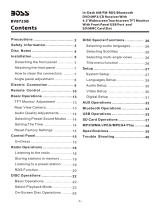 Boss Audio Systems BV8725B Owner's manual
Boss Audio Systems BV8725B Owner's manual
-
Snooper AVN S7000 User manual
-
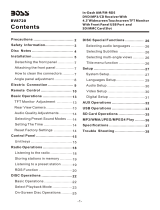 Boss Audio Systems BV8724 Owner's manual
Boss Audio Systems BV8724 Owner's manual