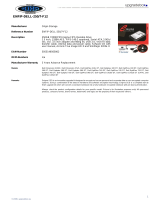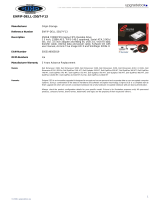Page is loading ...

Perfect for the classroom
The OptiPlex 3030 All-in-One is Dell’s newest
all-in-one solution that meets the needs of your
students and your school system.
The OptiPlex 3030 All-in-One is thin, space
saving and clutter free, with a 19.5” WLED touch
screen as well as dual display capabilities that
meets the practical and performance needs of
educational settings. Not only is this all-in-one
thinner and takes up less space on a desk than
the previous generation; with a wireless
keyboard and mouse, and a port cover that
locks cables in place, this desktop keeps
students focused on the task at hand.
Empower your students and staff
The OptiPlex 3030 All-in-One provides power
and performance with 4
th
Generation Intel
®
Core™ Processors that can run educational
software packages with ease. It is available with
capacitive touch features and Intel
®
integrated
graphics, as well as rich collaborative features
including an HD webcam, universal headset, and
Microsoft™ Lync Certification, providing
interactive and stimulating learning experiences
that enable students of all abilities and educators
to have seamless access to information,
connect, create and produce content.
Perfect for IT
Dell OptiPlex is the most secure commercial
desktop portfolio ever. Your IT staff will
experience peace of mind with the OptiPlex
3030 All-in-One, which provides protection for
your data from the desktop to the cloud, and
keeps your students and staff productive.
Dell OptiPlex 3030 All-in-One comes with
security features such TPM 1.2 for secure
credential storage, and Dell Data Protection
solution, which provides comprehensive
encryption, advanced authentication and
malware prevention from a single source.
Increase physical security by adding Dell
Premium Lock & Noble AIO Plate Lock to secure
your device and the data within it.
Simplify manageability
Dell OptiPlex 3030 All-in-One comes with the
management features that help save time and
improve IT efficiency. In addition to providing in-
band management for deployments and
updates, easily manage your OptiPlex fleet with
tight integration into Microsoft System Center
and Dell KACE appliances. Save time and
eliminate guesswork with Dell automated tools
and utilities for deploying, monitoring and
updating systems.
Reliability you can count on
Students can be hard on computers, but Dell
OptiPlex 3030 All-in-One desktops are built to
take it. Known for reliability and stability, Dell
OptiPlex are designed and tested to help ensure
long term reliability and durability in hard
working environments. Dell OptiPlex solutions
undergo rigorous testing to ensure they can
withstand real-world conditions. And, when
needed, the OptiPlex 3030 All-in-one provides
easy 3-step serviceability, reducing complexity
and time necessary for desktop support. It also
comes with Dell ProSupport for 24X7 direct
access to high trained support staff.
Dell OptiPlex
3030 All-in-One

Technical Specifications
Feature
Technical
Specifications
Processors
Intel® 4th generation Core™ i5 Quad Core, Core™ i3 Dual Core, Pentium® Dual Core
and Celeron® Dual Core
Chipset
Intel
®
H81 Chipset
Operating System
Options
1
Microsoft
®
Windows 8.1 Standard 64-bit, Microsoft
®
Windows 8.1 Pro 64-bit
Microsoft
®
Windows 7
®
Home Basic SP1 (32/ 64 bit), Microsoft
®
Windows 7
®
Home
Premium SP1 (32/64 bit), Microsoft
®
Windows 7
®
Professional SP1 (32/64 bit), Microsoft
®
Windows 7
®
Ultimate SP1 (32/64 bit) Ubuntu
®
Panel
19.5” WLED, 1600x900 HD+ resolution with anti
-glare coating; optional projected
capacitive touchscreen
Video
2
Integrated Intel® HD Graphics 4600 by i5 Quad Core, Intel HD Graphics 4400 by i3
Dual Core & Intel HD Graphics
by Pentium/Celeron; supports optional discrete AMD
Radeon R5 A240
Memory
2,3
2 SODIMM slots; Non
-ECC dual-channel 1600MHz DDR3 SDRAM, supports up to 16GB
Networking
Integrated Realtek RTL8151GD Ethernet LAN 10/100/1000; supports optional wireless
802.11a/g/n card (802.11ac in Indonesia)
I/O Ports
2 External USB 3.0 ports (Side) and 4 External USB 2.0 ports (Rear); 1 RJ
-45; 1 VGA; 1
Universal Headset (Side)1 Line
-out(Rear)
Removable Media
Dell 4
-in-1 Media Card Reader (standard; Supports optional optical disc drives
Hard Drive
4
Options
Hard Disk Drives: up to 1TB
Supports Solid State Drives, Hybrid and Hybrid Opal SED FIPS
No Hard Drive
– Supports Dell Cloud Desktop diskless option
Camera
Non
-touch system
Touch system
Type
Optional, fixed 1280 x 720 pixel ~ 0.92M
Pixel webcam with sliding door
Fixed 1280 x 720 pixel ~ 0.92M Pixel
webcam with sliding door
Chassis
Non
-touch system
Touch system
System Dimensions
(w/o stand)
(H x W x D) Inches /
(cm)
12.9 x 19.2 x 2.6 /
(32.8 x 48.9 x 6.7)
12.9 x 19.2 x 2.5 /
(32.8 x 48.9 x 6.6)
Min. System Weight
(lbs/kg)
13.9 / 6.33
15.4 / 7.03
Stand
Basic Stand
Basic Stand
Stand Depth inches /
(cm)
8.0 / (20.4)
8.0 / (20.4)
Stand Weight
(lbs/kg)
3.3 / 1.5
3.3 / 1.5
Number of Bays
1 internal 2.5
”
Dell OptiPlex 3030 All-in-One
Page 2

Feature
Technical
Specifications
Expansion Slots
1 NGFF connector
Power Supply Unit
(PSU)
180W up to 85% Efficient PSU (80 PLUS Bronze); ENERGY STAR 6.0 qualified
Peripheral Options
•
Dell Lockable Port Cover
•
Dell Wireless Keyboard & Mouse – KM632
•
Jabra UC Voice 250 MS Headset
Security
Trusted Platform Module
5
(TPM) 1.2, Dell Data Protection|SecurityTools, Dell Data
Protection|Encryption, Dell Data Protection|Protected Workspace, Chassis lock slot
support, Lockable Port Cover, Setup/BIOS Password, I/O Interface Security, Intel
®
Trusted Execution Technology, Intel® Identity Protection Technology, Intel® Ant
-Theft
Technology, KACE Security, Dell Secure Works, BIOS support for optional Computrace
6
Systems Management
In
-Band Systems Management
Environmental &
Regulatory Standards
Environmental Standards (eco
-labels): ENERGY STAR 6.0, EPEAT Registered
7
, CECP,
WEEE, Japan Energy Law , South Korea Eco
-label, EU RoHS, China RoHS
Other Environmental Options: Carbon Off
-set; Asset Resale and Recovery Service
Only all
-in-one chassis made with plastics made from closed-loop recycled electronics
Warranty and service
Limited Hardware Warranty
8
; Standard Next Business Day On Site Service after Remote
Diagnosis
9
(term varies by region); Optional 3-
year Dell ProSupport™ for IT; 4 year and 5
year service and support options
10
Specifications (continued)
Dell OptiPlex 3030 All-in-One
Page 3
Dell service & support. We’re here to help.
By partnering with Dell for your client needs, that‘s what you get for every stage of client management –
from Dell Configuration services, Dell deployment services all the way through product recycling. Dell
OptiPlex 3030 All-in-One comes with award-winning Dell ProSupport™ for 24X7 access to Dell experts
to help keep your systems up and running.
Dell software & peripherals. Simply do more
Let Dell be your single point of contact for all your essential accessory needs. Built with the customer
experience in mind, Dell offers a portfolio of products to complete essential customer experiences when
using their Dell OptiPlex 3030 AIO.
Dell provides wireless keyboards, wireless mice, headsets, port covers and award winning monitors and
VESA mounts, when you want to set up the 3030 All-in-One for dual monitor capabilities. And all
accessories and software are also covered under Dell ProSupport™.

1. Offering may vary by region. Some items may be available post-RTS. For complete details, refer to the Technical Guidebook published
on dell.com.
2. System Memory and Graphics: Significant system memory may be used to support graphics, depending on system memory size and
other factors.
3. 4GB or Greater System Memory Capability: A 64-bit operating system is required to support 4GB or more of system memory.
4. Hard Drive: GB means 1 billion bytes and TB equals 1 trillion bytes; actual capacity varies with preloaded material and operating
environment and will be less.
5. TPM: TPM is not available in all regions.
6. Computrace: Not a Dell offer. Certain conditions apply. For full details, see terms and conditions at www.lojackforlaptops.com.
7. Please refer to www.epeat.net for specific country registration rating and participation.
8. Limited Hardware Warranty: For copy of Ltd Hardware Warranty, write Dell USA LP, Attn: Warranties, One Dell Way, Round Rock, TX
78682 or see www.dell.com/warranty.
9. Onsite Service after Remote Diagnosis: Remote Diagnosis is determination by online/phone technician of cause of issue; may involve
customer access to inside of system and multiple or extended sessions. If issue is covered by Limited Hardware Warranty
(www.dell.com/warranty) and not resolved remotely, technician and/or part will be dispatched, usually within 1 business day following
completion of Remote Diagnosis. Availability varies. Other conditions apply.
10. Dell Services: Availability and terms of Dell Services vary by region. For more information, visit www.dell.com/servicedescriptions.
Dell OptiPlex 3030 All-in-One
Page 4
/