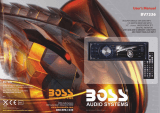1.BeforeOperation...........................................................................................3
1.1Glossary................................................................................................3
1.2Precautions............................................................................................3
1.3MaintenanceandCleaningofDiscs..........................................................4
1.4BatteryInformationoftheRemoteControl.................................................4
1.5TheRemoteControlDescription...............................................................5
1.6LocationsandNamesoftheControls........................................................6
1.7DescriptionoftheRearCabinet...............................................................7
1.8DescriptionoftheISOFemaleConnector..................................................7
1.9UnitInstallation......................................................................................8
2.CommonOperation........................................................................................9
3.RadioOperation..........................................................................................10
4.BasicDisc,USBorMMC/SDOperation..........................................................12
4.1BeginPlayback......................................................................................12
4.2PausePlayback.....................................................................................13
4.3StopPlayback.......................................................................................13
4.4SelectChapter/Trackwiththe>>|/|<<Buttons..........................................13
4.5SelectChapter/TrackwiththeNumberButtons.........................................13
4.6SelectChapter/TrackwiththeRoot/PBCMenu.........................................13
4.7TerminatethePlayback..........................................................................14
5.AdvancedDisc,USBorMMC/SDOperation...................................................14
5.1PlaybackwithSpeed..............................................................................14
5.2PlaybackwithSlowSpeed......................................................................14
5.3PlaybackwithStillFrame.......................................................................15
5.4PlaybackRepeatedly.............................................................................15
5.4.1One/AllRepeat..................................................................................15
5.4.2A-BRepeat........................................................................................15
5.5PlaybackinScanMode..........................................................................16
5.6PlaybackfromaspecifiedChapter/TrackoraSpecifiedTime....................16
5.7PlaybackinRandom..............................................................................16
5.8PlaybackinDifferentAngle....................................................................16
5.9PlaybackinZoomMode.........................................................................16
5.10ChangetheCaptionLanguage.............................................................17
5.11ChangetheAudioLanguage................................................................17
5.12ChangetheVideoSignalSystem..........................................................17
5.13LookoverthePlaybackStatus..............................................................17
5.14ProgramPlayback...............................................................................18
5.15PlaybackthePictureCDinJPEGFormat...............................................18
5.16MP4Operation....................................................................................19
5.17ESPandFunction..........................................................................19
5.18USBandMMC/SDReaderOperation....................................................19
5.19TheDVDSystemMenuSetupOperation...............................................19
5.20TheParentalControl...........................................................................23
5.21TheRegionCode................................................................................24
6.TheTroubleShooting..................................................................................25
7.Specification..............................................................................................26
Contents
ID3
6.TheTroubleShooting
PleasereadtheusersmanualcarefullybeforeusingtheDVDplayer.Ifyouhaveanytroubles
inusingthisplayer,trytosolvetheproblemsbythesuggestionsmentionedbelow.Ifyoucan
notremovethetroubleafterusingallthesuggestions,pleasecontactthecompanyorthe
technicalservicecenterauthorizedbyus.Forthesakeofyoursafety,pleasedonotopenthe
coverandrepairtheplayerbyyourself,ifthat,itmaycauseelectricshock.
NOPICTURE,SOUNDANDINDICATION
*Ensurethatthepowerswitchison.
*Ensurethatthewallinletisok.
*Ensurethatthepowercordisnotdamagedorthefuseisnotblown.
*Ensurethatthepowerplugisconnectedtotheinlettightly.
NOSOUNDBUTHAVEPICTURE
*EnsurethattheplayersaudiooutputhasagoodconnectionwithTVsaudioinput.
*Checkwhethertheaudioconnectorisdamaged.
*Checkwhetheryouhaveturneddownthevolume.
*EnsurethatyouhavesettherightAUDIOsetupoftheplayer.
*Ensurethattheaudioisnotundermute.
NOPICTUREBUTHAVESOUND
*EnsurethattheplayersvideooutputhasagoodconnectionwithTVsvideoinput.
*EnsurethatyouhaveturnedyourTVtotheAVinputchannelconnectingtoyourplayer.
*Checkwhetherthevideoconnectorisdamaged.
*EnsurethatyouhavesettherightVIDEOsettingsoftheplayer.
BLACKANDWHITEPICTUREORSCREENROLLING
*EnsurethatyouhavesettherightTVSYSTEM(e.g.PAL,NTSC)setting.
FLAWSOFPICTUREORSOUND
*CheckwhetherthesettingofAUDIOisright.
*Checkwhetherthediscisscratchedorstained.
*CheckwhethertheAVconnectorandtheoutputterminalisstained.
*CheckwhetherthereiscondensationinsidetheLens.Ifso,leavetheplayeroffforanhour
orso,thentryagain.
*Checkwhethertheinstallationangleislessthan30.
DISPLAYNODISCORBADDISC
*Ensurethatyouhaveputthedisconthetray.
*Checkwhetherthediscisputinthereverseside.
*Checkwhetherthediscisdistorted.
*Checkwhetherthediscisstainedorscratchedbadly.
*Ensurethatthediscformatiscompatibletotheplayer.
*Ensurethatthetemperatureinsidethecarisnottoohigh.Ifso,cooloffuntiltheambient
temperaturereturnstonormal.
*Replaceanotherdisctoinsertitintothedisccompartment.
REMOTECONTROLISINSENSITIVEORDOESNOTWORK
*Checkthebatteriesofremotecontrolandmakesurethattheyaretobepowerfuland
goodconductivity.
*Directtheremotecontrol totheIRsensoroftheplayer.
*CheckwhethertherearesomeobstaclesbetweentheremotecontrolandIRsensor.
SOMEFUNCTIONBUTTONSDONOTWORK
*Turnoffthepower,thenturnonagain.
*Resettheunittozero,thenturnonagain.
*Removethefrontpanelfromtheunit,theninstallitagainandthenturnonagain.
THERADIODOESNOTWORK
*Checkwhethertheantennacableisconnectedfirmly.Ormanuallytuneforastation.
*Checkthatparkingbrakewireisconnectedtoparkingbrakeswitchsuchthatwireisgrounded
whenparkingbrakeisapplied.
PDF created with FinePrint pdfFactory trial version http://www.pdffactory.com