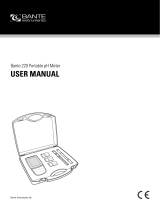Page is loading ...

INSTRUCTION MANUAL
HI98162
Professional
pH & Temperature Meter
for Milk

Thank you for choosing a Hanna Instruments product.
Please read this instruction manual carefully before using the instrument.
This manual will provide you with the necessary information for correct use of the
instrument, as well as a precise idea of its versatility.
If you need additional technical information, do not hesitate to e‑mail us at
[email protected] or view our worldwide contact list at www.hannainst.com.
All rights are reserved. Reproduction in whole or in part is prohibited without the written consent of
the copyright owner, Hanna Instruments Inc., Woonsocket, Rhode Island, 02895, USA.
Dear
Customer,

3
PRELIMINARY EXAMINATION ...............................................................................................
SAFETY MEASURES .............................................................................................................
GENERAL DESCRIPTION .......................................................................................................
FUNCTIONAL DESCRIPTION ..................................................................................................
SPECIFICATIONS .................................................................................................................
OPERATIONAL GUIDE ..........................................................................................................
pH CALIBRATION ................................................................................................................
pH BUFFER TEMPERATURE DEPENDENCE ..............................................................................
GOOD LABORATORY PRACTICE (GLP) .....................................................................................
SETUP ...............................................................................................................................
LOGGING ............................................................................................................................
AUTOEND ...........................................................................................................................
TEMPERATURE CALIBRATION (FOR TECHNICAL PERSONNEL ONLY) ..........................................
PC INTERFACE ....................................................................................................................
BATTERIES REPLACEMENT ...................................................................................................
TEMPERATURE CORRELATION FOR pH SENSITIVE GLASS ........................................................
ELECTRODE CONDITIONING AND MAINTENANCE ....................................................................
TROUBLESHOOTING GUIDE .................................................................................................
ACCESSORIES.....................................................................................................................
TABLE OF CONTENTS
4
4
6
9
21
23
34
38
43
5
8
11
22
33
36
42
44
47
48

4
Remove the instrument from the packing material and examine it carefully to make sure that no
damage has occurred during shipping. If there is any damage, please contact your local Hanna
Instruments Office.
Each instrument is supplied with:
•FC1013 PVDF body, pH probe with internal temperature sensor
•HI700640 Electrode cleaning solution for milk deposits (food industry) (2 pcs.)
•HI920015 USB cable
•pH 4.01 & 7.01 Buffer solutions (230 mL each)
•100 mL Beaker (2 pcs.)
•1.5V AA Batteries (4 pcs.)
•HI720161 Hard carrying case
•Instruction Manual and Quick Reference Guide
•Instrument Quality Certificate
PRELIMINARY EXAMINATION
Note: Save all packing material until you are sure that the instrument functions correctly. All
defective items must be returned in the original packing with the supplied accessories.
SAFETY MEASURES
Before using this product, make sure that it is entirely suitable for your specific application and for
the environment in which it is used.
Operation of this instrument may cause interference to other electronic equipment, requiring the
operator to take steps to correct interference. Any variation introduced by the user to the supplied
equipment may degrade the instrument’s EMC performance.
To avoid damages or burns, do not put the instrument in microwave ovens. For your and the
instrument’s safety, do not use or store the instrument in hazardous environments.

5
GENERAL DESCRIPTION
Other features include:
• Log on demand up to 200 samples (100 pH and 100 mV).
• Auto Hold feature, to freeze first stable reading on the LCD.
• GLP feature, to view last calibration data for pH.
• PC interface.
The HI98162 is a portable pH and temperature meter designed specifically for pH measurement in
milk. The measurement of pH in milk is important in testing for impurities, spoilage, and signs of
infection. Fresh milk has a pH value close to pH 6.7.
When the pH value of milk falls below pH 6.7, it typically indicates spoilage by bacterial degradation.
Milk with pH values higher than pH 6.7 potentially indicate that milk may have come from cows
with a mastitis infection.
The HI98162 meter is provided with a series of new diagnostic features which add an entirely new
dimension to the measurement of pH, by allowing the user to dramatically improve the reliability of
the measurement:
• Seven standard buffers (pH 1.68, 4.01, 6.86, 7.01, 9.18, 10.01 and 12.45) for calibration.
• pH calibration up to five calibration points (see instrument specifications).
• Custom calibration with up to five custom buffers.
• Messages on the graphic LCD for an easy and accurate calibration.
• Cal Check™ Diagnostic features to alert the user when the electrode needs cleaning.
• Optional user enabled “Outside Calibration Range” warning.
• Monitoring of the electrode aging.
• User selectable “Calibration Time Out” to remind when a new calibration is necessary.
This meter is supplied with a pH electrode specifically designed for use with milk products. The
FC1013 pH electrode with a built‑in temperature sensor features a rugged easy to clean PVDF body
with a spheric glass tip ideal for measurements in milk. The electrode also features a single ceramic
junction, providing accurate readings for aqueous samples.

6
1) Liquid Crystal Display (LCD).
2) Functional keys.
3)
/ keys to scroll through calibration buffers, setup options, manual temperature compensation
and logged data.
4) ON/OFF (
) key, to turn the instrument ON and OFF.
5) LIGHT (
) key to toggle display backlighting.
6) GLP key, to display Good Laboratory Practice information.
7) CAL key, to enter/exit calibration mode.
8) SETUP key, to enter/exit SETUP mode.
9) RCL key, to enter/exit view logged data mode.
10) MODE key to change pH resolution.
11) RANGE key, to switch between pH and mV range.
12) HELP key to enter/exit contextual help.
13) ESC to leave current mode, exit calibration, setup, help. etc.
FRONT VIEW
FUNCTIONAL DESCRIPTION
Milk pH Meter

7
14) Electrode quick connect DIN connector.
15) USB connector.
TOP VIEW
FUNCTIONAL DESCRIPTION

8
SPECIFICATIONS
pH
Range ‑2.0 to 20.0 pH / ‑2.00 to 20.00 pH / ‑2.000 to 20.000 pH
Resolution 0.1 pH / 0.01 pH / 0.001 pH
Accuracy ±0.1 pH / ±0.01 pH / ±0.002 pH
Temperature
Range ‑20.0 to 120.0 °C (‑4.0 to 248.0 °F)
Resolution 0.1 °C (0.1 °F)
Accuracy ±0.4 °C (±0.8 °F) (excluding probe error)
mV
Range
±2000.0 mV
Resolution
0.1 mV
Accuracy
±0.2 mV
pH Calibration
Up to five point calibration, seven standard buffers available
(pH 1.68, 4.01, 6.86, 7.01, 9.18, 10.01, 12.45), and five custom
buffers
Slope Calibration From 80 to 110%
Temperature Compensation Automatic
pH Electrode FC1013 pH & temperature
LOG On demand, 200 samples (100 pH and 100 mV)
Input Impedance 10¹² Ω
Battery Type/Life 1.5V AA batteries (4 pcs.) / approx. 200 hours of continuous use
without backlight (50 hours with backlight)
Auto Power Off User selectable: 5, 10, 30, 60 minutes or disabled
PC Interface opto‑isolated USB
Dimensions 185 x 93 x 35.2 mm (7.3 x 3.6 x 1.4”)
Weight 400 g (14.2 oz)
Environment 0 to 50 °C (32 to 122 °F) max. RH 100% IP67

9
OPERATIONAL GUIDE
INITIAL PREPARATION
The instrument is supplied complete with 1.5V AA (4 pcs.) batteries. For placing the batteries inside
the meter, see page 42.
Make sure that the protective micro USB cover is used when not connected to a computer to ensure
waterproof protection.
For HI98162 connect the pH/temperature electrode to the DIN connector.
Turn the instrument ON by pressing ON/OFF key.
At start‑up the display will show the Hanna Instruments logo for a few seconds followed by the
percentage indication of the remaining battery life, then enters the measurement mode.
After measurement switch the instrument off, clean the electrode and store it with a few drops of
HI70300 storage solution in the protective cap (see page 45).
The Auto Power Off feature turns the instrument off after a set period (default 30 min) with no button
pressed to save battery life. To set another period or to disable this feature, see SETUP menu on
page 23.
The Auto Light Off backlight feature turns the backlight off after a set period (default 1 min) with
no buttons pressed. To set another period or to disable this feature, see SETUP menu on page 23.
pH MEASUREMENTS
To take a pH measurement remove the electrode protective cap and simply submerge the tip of the
electrode (4 cm/1½") into the sample to be tested.
Press RANGE key to choose between pH and mV ranges.
Use MODE key to select the pH resolution.
Allow time for the electrode to adjust and reading to stabilize (hourglass symbol turns off).

10
OPERATIONAL GUIDE
• pH reading with the selected resolution.
• Temperature reading in the selected unit (°C or °F).
• Electrode condition during the calibration day.
• The buffers used in last pH calibration (if feature is enabled in SETUP).
• Battery level indicator.
• Available functional keys.
In order to take more accurate pH measurements, make sure that the instrument is calibrated (see
page 11 for calibration details).
It is recommended that the electrode is always kept moist and rinsed thoroughly with the sample to
be measured before use.
The pH reading is directly affected by temperature. For accurate pH measurements, temperature
must be taken into consideration. If the sample temperature is different from the temperature at
which the pH electrode was kept, allow a few minutes to reach thermal equilibrium.
On the pH screen are displayed:
TEMPERATURE MEASUREMENTS
For HI98162 the temperature sensor is connected through DIN socket.
Note: The temperature can be displayed in Celsius degrees (°C) or in Fahrenheit degrees
(°F) (see SETUP for details, page 23).
BACKLIGHT FEATURE
The instrument is provided with a Backlight feature, which can be easily toggled on and off through
the keyboard by pressing LIGHT.
Note: The backlight automatically shuts off after a set period (see SETUP for details,
page 23) with no buttons pressed.

11
pH CALIBRATION
It is recommended to calibrate the instrument frequently, especially if high accuracy is required.
The pH range should be recalibrated:
• Whenever the pH electrode is replaced.
• At least once a week.
• After testing aggressive chemicals.
• When calibration alarm time out is expired ‑ “CAL DUE” blinks (if feature is enabled in
SETUP).
• If “Outside Cal Range” message blinks during pH measurement (the measurement range is
not covered by current calibration, if feature is enabled in SETUP).
PROCEDURE
HI98162 instrument offers a choice of seven standard buffers (pH 1.68, 4.01, 6.86, 7.01, 9.18, 10.01
and 12.45). The meter allow the user to set up to five custom buffers. The set custom buffers are the
buffer values at 25 °C.
When a custom buffer is selected during calibration, the Custom functional key is displayed on the
LCD. Press Custom key in order to enter custom buffer changing mode. Use / keys to change
the value in a ±1.00 pH window, in according with the temperature reading and then Accept. Press
ESC to leave custom buffers value unchanged.
For accurate pH measurements, it is recommended to perform a calibration with buffers that bracket
the expected pH value. At least two point calibration is recommended.
The instrument will automatically skip the buffers used during calibration and the buffers which are
in a ±0.2 pH window around one of the calibrated buffers.
• Remove protective cap and rinse the electrode with distilled or deionized water.
• Pour small quantities of selected buffer solutions into clean beakers. For accurate calibration use
two beakers for each buffer solution, the first one for rinsing the electrode and the second one
for calibration.

12
pH CALIBRATION
• Press CAL. The instrument will display the measured pH, the LCD first expected buffer and the
temperature reading.
• If necessary, press the / keys to select a different buffer value.
• The “ ” tag will blink on the LCD until the reading is stable.
• When the reading is stable and within range of the selected buffer, CFM functional key is
displayed.
FIVE POINT CALIBRATION
• Immerse the pH electrode approximately 4 cm (1½”) into a buffer solution of your choice
(pH 1.68, 4.01, 6.86, 7.01, 9.18, 10.01, 12.45 or a custom buffer) and stir gently.
• Press CFM to confirm first point.
• The calibrated value and the second expected buffer value is then displayed on the LCD.

13
pH CALIBRATION
• After the first calibration point is confirmed, immerse the pH electrode probe approximately
4 cm (1½”) into the second buffer solution and stir gently.
• If necessary, press the / keys to select a different buffer value.
• The “ ” tag will blink on the LCD until the reading is stable.
• When the reading is stable and within range of the selected buffer, the CFM functional key is
displayed.
• Press CFM to confirm calibration.
• The calibrated value and the third expected buffer value will be displayed.
• After the second calibration point is confirmed, immerse the pH electrode approximately
4 cm (1½”) into the third buffer solution and stir gently.

14
pH CALIBRATION
• If necessary, press the / keys to select a different buffer value.
• The “ ” tag will blink on the LCD until the reading is stable.
• When the reading is stable and within range of the selected buffer, the CFM functional key is
displayed.
• Press CFM to confirm calibration.
• The calibrated value and the fourth expected value will be displayed.
• After the third calibration point is confirmed, immerse the pH electrode approximately
4 cm (1½”) into the fourth buffer solution and stir gently.
• If necessary, press the / keys to select a different buffer value.
• The “ ” tag will blink on the LCD until the reading is stable.
• When the reading is stable and within range of the selected buffer, the CFM functional key is
displayed.

15
pH CALIBRATION
• Press CFM to confirm calibration.
• The calibrated value and the fifth expected buffer will be displayed.
• After the fourth calibration point is confirmed, immerse the pH electrode approximately
4 cm (1½”) into the fifth buffer solution and stir gently.
• If necessary, press the / keys to select a different buffer value.
• The “ ” tag will blink on the LCD until the reading is stable.
• When the reading is stable and within range of the selected buffer, the CFM functional key is
displayed.
• Press CFM to confirm calibration.
• The instrument stores the calibration values and returns to normal measurement mode.

16
FOUR, THREE, TWO or ONE POINT CALIBRATION
• Proceed as described in “FIVE POINT CALIBRATION” section.
• Press CAL or ESC after the appropriate accepted calibration point. The instruments will return to
measurement mode and will memorize the calibration data.
FIRST POINT MODE
Two SETUP options are available to determine how the previous calibration will be affected by a
subsequent one point calibration. These options are Replace or Offset.
If the Replace option is selected, the slopes between current buffer and nearest lower and higher
buffers will be recalculated.
If the Offset option is selected, an electrode offset correction is performed keeping unchanged the
existing slopes.
ERROR SCREENS
Wrong buffer
The calibration cannot be confirmed.
The pH reading is not within range of the selected buffer. Select another buffer using the / keys
or change the buffer.
pH CALIBRATION
Electrode Dirty/Broken alternatively with Buffer Contaminated
The calibration cannot be confirmed.
The offset of the electrode is not in the accepted range. Check if the electrode is broken or clean it
following the Cleaning Procedure (see page 45). Check the quality of the buffer. If necessary, change
the buffer.

17
pH CALIBRATION
Wrong slope
The calibration cannot be confirmed.
The evaluated slope is less than the lowest accepted value (80% of default slope).
The evaluated slope is more than the highest accepted value (110 % of default slope).
Wrong old slope
An inconsistency between new and previous (old) calibration is detected. Clear old calibration
parameters and proceed with the calibration from the current point. The instrument will keep all
confirmed values during current calibration.
Note: For one point calibration the electrode condition is not displayed in the measurement
screen. Each time a buffer is confirmed, the new calibration parameters replace the old
calibration parameters of the corresponding buffer.

18
pH CALIBRATION
If the current confirmed buffer has no correspondence in the existing stored calibration and this is
not full, the current buffer is added to the existing stored calibration.
If the existing stored calibration is full (five calibration points), after confirming the calibration point,
the instrument will ask which buffer will be replaced by current buffer.
Press / keys to select another buffer to be replaced.
Press CFM to confirm the buffer that will be replaced.
Press CAL or ESC to leave replace mode. In this case, the buffer will not be memorized.
Note: The replaced buffer is not removed from calibration list and it can be selected for the
next calibration points.
WORKING WITH CUSTOM BUFFERS
If at least one custom buffer was set in SETUP menu, it can be selected for calibration by pressing
the / keys. The Custom functional key will be displayed.
Press Custom if you want to adjust the buffer value according with current temperature.
Use the / keys to change the buffer value.
Press Accept to accept new value or ESC to exit changing mode.
Note: Custom buffer value can be adjusted in a ±1.00 pH window, around the set value.

19
pH CALIBRATION
WORKING WITH MILI pH BUFFERS
If calibration is invoked from mili pH range, the calibration buffer can be modified in a ±0.020 pH
range in according with the label on the calibration buffer.
Press Change to enter buffer adjust mode.
Use / keys to change the buffer value.
Press Accept to accept new value or ESC to exit adjusting mode.
CLEAR CALIBRATION
Press Clear functional key when displayed to clear old calibrations.
All old calibrations, are cleared and the instrument continues calibration. The points confirmed in
current calibration are kept.
Note: If Clear calibration is invoked during the first calibration point, the instrument returns
to measurement mode.

20
pH CALIBRATION
CLEAN ELECTRODE WARNING
Each time pH calibration is performed, the instrument internally compares the new calibration with
the one previously stored.
When this comparison indicates a significant difference, the “Clean Electrode” warning message is
displayed to advise the user that the pH electrode may need to be cleaned (see ELECTRODE
CONDITIONING AND MAINTENANCE section for details, page 44).
After cleaning, perform a new calibration.
Note: If the calibration data are cleared, the comparison is done with the default values.
ELECTRODE CONDITION
The display is provided with an icon, and a numeric value (unless the feature is disabled) which gives
an indication of the electrode status after calibration.
The “condition” remains active until the end of the calibration day.
Note: The electrode condition is evaluated only if current calibration includes at least two
standard buffers.
/