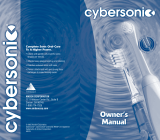Page is loading ...

with LUSTER POWER WHITE PRO™ toothpaste (not sold with the 2 MINUTE WHITE DENTAL WHITENING TREATMENT & REFILL KIT) for 2
minutes, then floss. For best results brush with LUSTER POWER WHITE PRO™ SONIC TOOTHBRUSH (see reverse for reference guide),
available exclusively in the POWER WHITE PRO SONIC DENTAL WHITENING SYSTEM. Now your teeth are ready for deeper whitening.
QUICK REFERENCE GUIDE FOR ALL LUSTER PREMIUM WHITE™ SYSTEMS
1
2
with ACCELERINSE* for 10-15 seconds (do not swallow), and APPLY the STAIN LIFTING
SERUM* to each tooth. Shake the Serum for 3-5 seconds and apply onto the surface of each
tooth you would like to whiten. Avoid contact with lips, tongue and gums to minimize the
possibility of irritation. Re-dip or re-wet the brush as needed to ensure that teeth are well
covered. Wait 20 seconds for gel to dry before allowing teeth to come in to contact with your
lips or tongue.
WARNINGS & CAUTIONS
Keep out of reach of children under 12 years of age. If irritation occurs (redness, swelling, soreness) of the gums or the mouth, discontinue use and consult
dentist. Products containing peroxides are not recommended for use by children under 12 years of age, gum disease, gingivitis, bleeding or severely receding
gums, tooth sensitivity, or while wearing dental braces. Avoid contact of the Accelerinse and Stain Lifting Serum with the eyes and direct contact of the Stain
Lifting Serum with the gums and/or salivary flow. These products and/or any components should not be swallowed. Do not use these products if you are allergic
to any of the ingredients. Discontinue immediately if irritation or rash occurs. Check with your dental professional or physician if in doubt about allergic reactions. If
you are pregnant or nursing, do not use these products without first consulting your doctor. This product only works on natural teeth. It should not harm fillings,
crowns and caps, but it will not make them whiter. Avoid spilling the Stain Lifting Serum on fabric, clothing or furniture as it may cause discoloration. Store the
Accelerinse and Stain Lifting Serum as described on packaging, in a cool place away from heat, sparks or flames. Do not exceed recommended light exposure
time for the Dual-Energy Whitening Light. Do not stare into the Dual-Energy Whitening Light during operation as it may be harmful to your eyes.
TIPS FOR BETTER TEETH WHITENING
Avoid eating or drinking for 30 minutes after treatments. No need to rinse with water between consecutive (back-to-back) treatments. Brush daily with LUSTER AM/PM™,
LUSTER NOW!™ and/or LUSTER POWER WHITE PRO™ toothpastes, which are specially designed for deep whitening, fresher breath, cavity prevention and to strengthen
enamel.
WHITEN ON YOUR SCHEDULE:
■
Using the LUSTER 2 MINUTE WHITE TREATMENT AND REFILL KIT or LUSTER POWER WHITE PRO SONIC DENTAL WHITENING SYSTEM, you may repeat
STEP 2 (PREP/RINSE & APPLY) until you achieve your desired shade of white, or up to a total of 12 treatments.
■
Using LUSTER PRO LIGHT, repeat STEPS 2 and 3 (PREP/RINSE & APPLY and BOOST/ACCELERATE) until you achieve your desired shade of white, or up to 12
consecutive treatments. Each LUSTER PRO LIGHT system contains up to 20 treatments.
■
You can space out your treatments with any of our systems over several days or weeks for a more gradual whitening process. You set the pace. Use the attached
shade guide between treatments to check your progress.
results with LUSTER PRO LIGHT for 2 minutes (available exclusively with LUSTER PRO LIGHT DENTAL WHITENING SYSTEM). Install batteries.
Position the Dual-Energy Whitening Light about 1” in front of your teeth after the STAIN LIFTING SERUM has dried (20 seconds after
application). You may wish to rest your lips on the Light’s casing and if so, apply a thin coat of petroleum jelly to help prevent irritation. To avoid
saliva build-up (if necessary), place a cotton ball or small tissue inside your lower lip and/or under your tongue. Press the button to turn on the
Light. It will beep twice. Hold the Light in place for 2 minutes. It will beep again and automatically turn o when the treatment time is complete.
BRUSH
PREP / RINSE & APPLY
BOOST / ACCELERATE
3
WHITENING TREATMENT TRACKER
*Available in LUSTER 2 MINUTE
WHITE DENTAL WHITENING
TREATMENT & REFILL KIT, POWER
WHITE PRO SONIC DENTAL
WHITENING SYSTEM and PRO
LIGHT DENTAL WHITENING
SYSTEM.
ALL ITEMS SOLD SEPARATELY
French Transit, LLC / W8176R1
Manufactured by: French Transit, LLC, 398 Beach Rd., Burlingame, CA 94010, USA. Questions: 1-800-823-5272 Visit LusterPremiumWhite.com for more information.
Luster Premium White is a registered trademark of French Transit, LLC. Patents / Brevets: US 8,308,479, US 6,517,350; Canada 2,519,548; AU 2004244961; other Patents Pending
Complete at least 10 - 12
treatments for really noticeable
results.
For an additional whitening boost,
complete up to 10 additional
treatments. Or save the remaining
treatments for touch-ups.
TREATMENT #
COMPLETED
1 2 3 4 5 6 7 8 9 10
TREATMENT #
COMPLETED
11 12 13 14 15 16 17 18 19 20

Before you begin your treatments first determine your current tooth shade by holding the guide in front of your teeth and marking the shade that
most closely matches your current tooth shade.
Once you complete your desired treatments, determine your new shade.
Smile with confidence.
It’s time to Prepare for Compliments.™
1 2 3 4 5 6 7 8 9 10 11 12 13 14 15 16 17 18 19 20 21
1
2
3
QUICK REFERENCE GUIDE FOR LUSTER POWER WHITE PRO™ SONIC DENTAL
WHITENING TOOTHBRUSH
(Available in Power White PRO Sonic Dental Whitening System)
IMPORTANT & WARNINGS
The LUSTER POWER WHITE PRO™ SONIC DENTAL
WHITENING TOOTHBRUSH has been carefully designed to
oer you a superior brushing experience that is both safe and
eective. However, when using electrical products, basic
safety precautions should always be followed.
Please read carefully before use.
■
In case of the product failing to function, do not
dismantle, exchange or manipulate any part of it.
Otherwise there is the risk of electric shock. Do not use.
See warranties and replacement.
■
Only use AA-size alkaline batteries in this product.
■
This product is not intended for use by children under
age three.
■
If the product is dropped, the brush head should be
replaced before the next use even if no damage is visible.
■
Remove the batteries if the appliance is not going to be
used for a month or longer.
■
Do not immerse the appliance (handle) into water, and
never place the handle in the dishwasher.
HOW TO SWITCH BETWEEN BRUSHING MODES
■
Power on/o and brushing mode selection are
controlled by one single press button, called on/o &
brushing mode button (c). When continuing to press this
button, the working sequence operates as power on and
works in the <<standard>>—mode, <<soft>>—mode,
<<massage>>—mode, <<power o>>—mode.
■
The power toothbrush automatically starts in the
<<standard>> mode when pressing the on/o & brushing
mode button (c) once.
■
To shift from the <<standard>> to <<soft>> mode, press
the on/o & brushing mode button one more time.
■
If you wish to use the <<massage>> mode, press the
on/o & brushing mode button one more time again.
■
When you press the on/o & brushing mode button, the
brushing mode indicator will be lit, so you know which
brushing mode you are selecting.
■
To turn your brush o, press the on/o & brushing mode
button, If the brush handle is set to/or working in
<<standard>> mode, you need to press the button three
times to power o the device. If the brush handle is set to/or
working in <<soft>> mode, you need to press the button
twice to power o the device. If the brush handle is set to/or
working in <<massage>> mode, you need to press the
button once to power o the device.
WARRANTIES AND REPLACEMENT
Warranties:
■
We oer one year warranty for the product commencing on the
date of purchase. Within the guarantee period we will eliminate,
free of charge, and defects in the appliance resulting from faults
in materials or workmanship, either by repairing or replacing
the complete appliance as we may choose.
■
The guarantee does not cover: brush heads, damage due to
improper use, normal wear or use, especially regarding the
brush head, as well as defects that have a negligible eect
on the value or operation of the appliance. the guarantee
becomes void if the repairs are undertaken by unauthorized
persons.
Replacement:
■
The Power Sonic toothbrush head is recommended to be
replaced every 3 months to achieve optimal results.
Visit LusterPremiumWhite.com for full warranties and
replacement details and information.
GENERAL DESCRIPTION
a — Brush head
b — Handle
c — On/o & brushing mode button
d — Standard working mode indicator
e — Soft working mode indicator
f — Massage working mode indicator
g — Battery door
h — Battery door knob
PREPARING FOR USE
Battery Installation & Replacement
Make sure your hands and the appliance are dry when
inserting the batteries.
The power toothbrush operates on two (2) AA-size 1.5 V
alkaline batteries.
1. Remove the battery door (g) by rotating the battery door
knob (h) in counter-clockwise direction.
2. Make sure the + and - poles of the batteries match the
appropriate location inside the handle.
3. Insert the batteries into the handle in correct polarity.
4. Firmly push the battery door (g) back onto the handle, and
rotate the battery door knob (h) to “Close” position.
French Transit, LLC / W8176R1
Manufactured by: French Transit, LLC, 398 Beach Rd., Burlingame, CA 94010, USA. Questions: 1-800-823-5272 Visit LusterPremiumWhite.com for more information.
Luster Premium White is a registered trademark of French Transit, LLC. Patents / Brevets: US 8,308,479, US 6,517,350; Canada 2,519,548; AU 2004244961; other Patents Pending
HOW TO USE
Attach a brush head to the handle. You can use any kind
of toothpaste, but for best results use Luster Power White
PRO toothpaste. To avoid splashing, guide the brush head
to your teeth before switching the appliance on.
Brushing technique:
■
Guide the brush head slowly from tooth to tooth.
■
Hold the brush head in place for a few seconds before
moving on the the next tooth.
■
Brush the gums as well as the teeth, first the outsides,
then the insides, finally the chewing surfaces.
■
Do not press too hard or scrub, simply let the brush do
all the work.
Brushing modes:
■
The Power Sonic toothbrush oers three dierent
brushing modes for varying oral care needs:
Standard - Exceptional mouth cleaning
Soft - Gentle, yet thorough cleaning for sensitive areas
Massage - Gentle stimulation of gums
Automatic timer and alerting:
The Power sonic toothbrush is designed to reach proven and
best brushing time (2 minutes), after 2 minutes brushing, the
device stops operating automatically.
Every 30 seconds the device will beep and alert you when to
change brushing area or switch quadrants of your mouth.
Generally, people divide the teeth and gums into 4 areas of
brushing, to help ensure the entire mouth gets the same care
and attention.
/