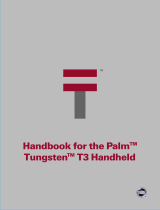Page is loading ...

Palm
™
BlueBoard 2.0
Handbook

Copyright
© 2002 Palm, Inc. All rights reserved. Graffiti, HotSync, and Palm OS are registered trademarks of
Palm, Inc. The HotSync logo, Palm, and the Palm logo are trademarks of Palm, Inc. Palm, Inc. uses the
Bluetooth trademarks under express license from Bluetooth SIG, Inc. U.S.A. All other brands are
trademarks or registered trademarks of their respective owners.
Disclaimer and Limitation of Liability
Palm, Inc. assumes no responsibility for any damage or loss resulting from the use of this guide.
Palm, Inc. assumes no responsibility for any loss or claims by third parties which may arise through the use
of this software. Palm, Inc. assumes no responsibility for any damage or loss caused by deletion of data as
a result of malfunction, dead battery, or repairs. Be sure to make backup copies of all important data on
other media to protect against data loss.
IMPORTANT Please read the End User Software License Agreement with this product before using the
accompanying software program(s). Using any part of the software indicates that you accept the terms of the
End User Software License Agreement.
PN: 406-4559A-US

iii
Palm™ BlueBoard 2.0 . . . . . . . . . . . . . . . . . . . . . . . . . . . . . . . . . . . . . . . . . . . . 1
How it works . . . . . . . . . . . . . . . . . . . . . . . . . . . . . . . . . . . . . . . . . . . . . . . . . . . . . . . 1
System requirements . . . . . . . . . . . . . . . . . . . . . . . . . . . . . . . . . . . . . . . . . . . . . . . . 1
Installing BlueBoard . . . . . . . . . . . . . . . . . . . . . . . . . . . . . . . . . . . . . . . . . . . . . . . . . 2
Launching BlueBoard . . . . . . . . . . . . . . . . . . . . . . . . . . . . . . . . . . . . . . . . . . . . . . . . 3
Getting help . . . . . . . . . . . . . . . . . . . . . . . . . . . . . . . . . . . . . . . . . . . . . . . . . . . . . . . . 3
Starting a BlueBoard session . . . . . . . . . . . . . . . . . . . . . . . . . . . . . . . . . . . . . . . . . . 3
Drawing . . . . . . . . . . . . . . . . . . . . . . . . . . . . . . . . . . . . . . . . . . . . . . . . . . . . . . . . . . . 6
Ending a drawing session . . . . . . . . . . . . . . . . . . . . . . . . . . . . . . . . . . . . . . . . . . . . 7
Configuring BlueBoard . . . . . . . . . . . . . . . . . . . . . . . . . . . . . . . . . . . . . . . . . . . . . . 8
Blocking drawing requests . . . . . . . . . . . . . . . . . . . . . . . . . . . . . . . . . . . . . . . . . 8
Assigning a new Bluetooth device name to your handheld . . . . . . . . . . . . . 8
Troubleshooting . . . . . . . . . . . . . . . . . . . . . . . . . . . . . . . . . . . . . . . . . . . . . . . . . . . . 9
Index . . . . . . . . . . . . . . . . . . . . . . . . . . . . . . . . . . . . . . . . . . . . . . . . . . . . . . . . . 11
Contents

Contents
iv

1
Palm
™
BlueBoard 2.0
Palm™ BlueBoard 2.0 allows you to wirelessly share and create drawings with
other BlueBoard 2.0 users.
How it works
BlueBoard relies on Bluetooth™ technology to allow you to work on drawings
with other BlueBoard users. You can wirelessly connect with similarly equipped
handhelds up to 10 meters (30 feet) away. And unlike beaming, you aren’t required
to point your handheld at other handhelds in order to make and keep a connection.
BlueBoard uses the standard Bluetooth discovery process to automatically find all
other users in range. In addition, BlueBoard stores the device names and addresses
of the last ten BlueBoard users you collaborated with, so you don’t have to go
through the discovery process to find them again.
You can connect with up to three other BlueBoard users to work on a collaborative
drawing.
System requirements
To install BlueBoard, your handheld must have at least 200 kilobytes (KB) of free
RAM storage available.
To find the amount of RAM storage available:
1. Tap the Home icon .
2. Tap the Menu icon .
3. Tap Info in the App menu.
4. Tap Size.
In the line beginning “Free Space” are two numbers. The second number is the
total amount of RAM available on your handheld. The first number is the
amount of free RAM available. If the first number can be rounded up to 200KB
or more, your handheld has enough RAM to support BlueBoard. For example,
if the first number is 1MB (1 megabyte), your handheld has enough RAM.

Palm™ BlueBoard 2.0
2
Installing BlueBoard
To use BlueBoard, you must install the software files located on the Software
Essentials CD-ROM.
To install BlueBoard (Windows):
1. Insert the Software Essentials CD-ROM into your computer’s CD-ROM drive.
2. From the categories listed on the left side of the Install screen click the
Communications tab, click BlueBoard, and follow the onscreen instructions.
3. Connect your handheld to the cradle/cable and press the HotSync
®
button ™.
To install BlueBoard (Mac computer):
1. Insert the Software Essentials CD-ROM into your computer’s CD-ROM drive.
2. Open the Software Essentials folder, open the Communications folder,
double-click the BlueBoard Installer icon, and follow the onscreen instructions.
3. Connect your handheld to the cradle/cable and press the HotSync button .

Launching BlueBoard
3
Launching BlueBoard
Before you start sharing drawings, you need to launch BlueBoard.
To launch BlueBoard:
1. Tap the Home icon .
2. Tap the BlueBoard icon .
Getting help
If you need assistance using BlueBoard, you can open BlueBoard help.
To access BlueBoard Help:
1. Tap the Menu icon .
2. Tap Help from the Options menu.
Starting a BlueBoard session
To use BlueBoard, you can start drawing and then connect with other users, or you
can connect with other users and then start drawing.
The user who invites other users to collaborate on a drawing is the host. Users who
are invited to collaborate are partners.
Both the host and partners are free to make any edits they want to the drawing
during a BlueBoard session. The only differences between the host and partners is
that the host chooses the members for the session and that if the host leaves a
BlueBoard session, the session ends. If a partner leaves a session, the host and other
partners are free to continue collaborating.

Palm™ BlueBoard 2.0
4
In order to connect with other users, the partners’ handhelds must meet the
following criteria:
■ Each handheld must include Bluetooth technology and be within 30 feet of each
other.
■ The Bluetooth preferences on each handheld must be set so that Bluetooth
communication is on and the handheld is discoverable.
■ Each handheld must have BlueBoard installed.
■ Each handheld can’t be running a different Bluetooth application.
To connect with partners as a host:
1. Tap Share.
If you are using BlueBoard for the first time, BlueBoard discovers all potential
partners within range and displays their names on the Select Partners screen.
If you’ve already collaborated using BlueBoard, a list of recent partners from
previous BlueBoard sessions is displayed on the Select Partners screen.
BlueBoard stores the names of the ten most recent partners with whom you’ve
collaborated.
2. Select partner(s) with whom you want to collaborate by selecting the check box
next to the device name(s) on the Select Partners screen. You can select up to
three partners. If you do not see the partners with whom you wish to
collaborate, tap Find More to refresh the partner list with all of the potential
BlueBoard partners within range.

Starting a BlueBoard session
5
3. Tap OK.
NOTE
To stop a connection attempt, tap Cancel. BlueBoard then attempts to
connect to the next partner you chose. If you cancel all connection attempts,
tap Share to display a list of recent partners or to start the discovery process
again.
4. The collaboration request made to each partner is resolved in one of several
ways. Tap OK to acknowledge each message when appropriate:
– If a partner does not have BlueBoard installed, has a Bluetooth application
other than BlueBoard running, or a connection can’t be established for some
other reason, you’ll see the following message:
– If a partner has blocked all requests for BlueBoard connections, you’ll see the
following message:
– If a partner declines your invitation, you’ll see the following message:

Palm™ BlueBoard 2.0
6
– If a partner accepts your invitation, their name will appear in the Partners
pick list in the upper-right corner of the main screen when all connection
attempts have been resolved. Tap Partners to see who you are sharing with.
If you started drawing before you established a connection, what you’ve
drawn appears on all of the group’s handhelds.
To connect with a host as a partner:
1. When a host invites you to collaborate, you’ll see the following message:
2. Tap Yes to accept the invitation and start drawing or No to decline the
invitation. If the host has already started drawing, you’ll see their drawing on
your handheld after you accept the invitation.
TIP
If you don’t want to be interrupted by collaboration requests, you can block
them. Tap the Menu icon , tap Options, then tap Block Requests.
Drawing
Once a successful BlueBoard session has started, you use the main screen to draw
and make edits.
Draw directly in the input area as you would in Note Pad. Whether you are a host
or a partner, what you draw appears on all handhelds in the group.

Ending a drawing session
7
Tap Erase to erase the entire drawing on all handhelds.
You can change the width of the lines you draw with by clicking the pen palette
and choosing a new line width.
On color handhelds, what you draw is shown in a unique color. Tap Partners to see
the color assignments. By default, the colors are assigned as follows:
■ Host: black
■ Partner 1: red
■ Partner 2: blue
■ Partner 3: green
You can change the color assigned to you by tapping the color wheel and choosing
a new color. Remember that if someone else is already using the color you choose,
you might cause confusion.
Ending a drawing session
When you are finished collaborating, you can end your participation in a drawing
session.
To end your participation:
■ Tap End on the main BlueBoard screen.
The results of ending your participation in a drawing session vary as follows:
■ If you are the host, the entire session ends and a warning message appears on
all partners’ handhelds. All handhelds then return to the BlueBoard connection
screen.
■ If you are a partner, you return to the connection screen and your name is
removed from the Partners pick list on the other collaborators’ handhelds. The
session continues for the other collaborators and the drawing you’ve done in
the session remains.
NOTE
You can also just walk away from a drawing session to end your participation
in it, but this will cause a Lost Connection alert to appear on your partner’s handhelds.

Palm™ BlueBoard 2.0
8
Configuring BlueBoard
You can change BlueBoard to block drawing requests or to name your handheld.
Blocking drawing requests
If you don’t want to be bothered by drawing requests, you can block them.
To block all drawing requests:
1. Tap the Menu icon .
2. Tap Block Requests from the Options menu.
To stop blocking drawing requests:
1. Tap the Menu icon .
2. Tap Allow Requests from the Options menu.
Assigning a new Bluetooth device name to your handheld
You can change the name that identifies your handheld to other BlueBoard users
by changing the name your handheld is known by in all Bluetooth applications.
Note that this procedure will not change the HotSync name of your handheld, only
how it is identified and discovered in BlueBoard and other Bluetooth applications.
To name your handheld:
1. Tap the Home icon .
2. Tap the Preferences icon .

Troubleshooting
9
3. Tap Communication and then tap Bluetooth.
4. Tap the Device Name field, enter a new name for your handheld, and then tap
OK.
Troubleshooting
Problem Solution
I get a message that says I lost
the connection with my partner.
Either the distance between your partner and yourself has
grown too large or an intervening object has broken your
connection. Start the connection process again.
I can’t discover or connect to
any other partners even though
they are within range.
Objects between Bluetooth users can obstruct connections. Try
moving so the pathway between you and your drawing
partners is clear of obstructions.
Also, make sure all partners have set their Bluetooth
preferences so that Bluetooth technology is on and their
handheld is discoverable.

Palm™ BlueBoard 2.0
10

11
Index
B
Blocking drawing requests 8
C
Color of edits
changing 7
default assignments 7
Color selector 7
Configuring 8
Connecting
with a host 6
with partners 4
Connection
problems 9
requirements 4
D
Device name 8
Drawing requests
accepting 6
blocking 8
making 4
Drawing session
ending 7
leaving 7
starting 3
E
Ending a drawing session 7
H
Handheld Bluetooth name 8
Help for BlueBoard 3
Host 3
I
Installing 2
L
Launching 3
Leaving a drawing session 7
Line width 7
P
Partners
color of edits 7
definition 3
pick list 6
recent partner list 4
Pen palette 7
Prerequisites for BlueChat 1
R
RAM size 1
Range of BlueBoard connection 1
Requirements to make a connection 4
S
Starting BlueBoard 3
System requirements 1
T
Troubleshooting 9

Index
12
/