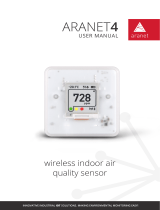Page is loading ...

User and Installation Manual
TRIO
Swine Controller
Ag/MIS/ImEN-2748-09/19 Rev 1.4
P/N: 116798
TRIO
Controller

© Munters AB, 2020 2
TRIO Controller
User and Installation Manual
Rev 1.4, 12/2020
Software Ver: 2.0.14-1.4
This manual for use and maintenance is an integral part of the apparatus together with the attached
technical documentation.
This document is destined for the user of the apparatus: it may not be reproduced in whole or in part,
committed to computer memory as a file or delivered to third parties without the prior authorization of the
assembler of the system.
Munters reserves the right to effect modifications to the apparatus in accordance with technical and legal
developments.

© Munters AB, 2020 3
Index
Chapter page
1
INTRODUCTION ------------------------------------------------------------------------------------------------------------------------------------------ 8
1.1
Disclaimer
--------------------------------------------------------------------------------------------------------------------------------------------------------------------------------
8
1.2
Introduction
-----------------------------------------------------------------------------------------------------------------------------------------------------------------------------
8
1.3
Notes
-----------------------------------------------------------------------------------------------------------------------------------------------------------------------------------------
8
2
PRECAUTIONS ---------------------------------------------------------------------------------------------------------------------------------------------- 9
2.1
Grounding
-------------------------------------------------------------------------------------------------------------------------------------------------------------------------------
9
2.2
Filtering
--------------------------------------------------------------------------------------------------------------------------------------------------------------------------------------
9
2.3
Checking the Battery Level
--------------------------------------------------------------------------------------------------------------------------------------------
9
2.4
Frequency Inverters
------------------------------------------------------------------------------------------------------------------------------------------------------------
9
3
UNIT INSTALLATION ------------------------------------------------------------------------------------------------------------------------------- 11
3.1
Preliminary Information
-------------------------------------------------------------------------------------------------------------------------------------------------
11
3.1.1
Safety Precautions
....................................................................................................................
11
3.1.1.1
Grounding and Shielded Wiring
.....................................................................
11
3.1.1.2
Installation and Electrical Connections
...........................................................
11
3.1.2
What Comes in the Package
................................................................................................
12
3.2
Mounting the Unit
------------------------------------------------------------------------------------------------------------------------------------------------------------
12
3.2.1
Knockouts
.....................................................................................................................................
12
3.2.2
Hanging the Unit
.......................................................................................................................
13
3.3
Layout
-------------------------------------------------------------------------------------------------------------------------------------------------------------------------------------
14
3.4
Wiring Diagrams
--------------------------------------------------------------------------------------------------------------------------------------------------------------
14
3.4.1
High Voltage Relays
................................................................................................................
15
3.4.2
Alarms and Power
....................................................................................................................
17
3.4.3
Internet Connection
..................................................................................................................
18
3.4.4
Analog and Digital Devices
..................................................................................................
19
3.4.5
Pressure Sensor Hoses
............................................................................................................
26
3.4.6
Key
.................................................................................................................................................
27
3.5
Product Symbols
---------------------------------------------------------------------------------------------------------------------------------------------------------------
27
4
TRIOAIR -------------------------------------------------------------------------------------------------------------------------------------------------------- 28
4.1
Hardware
-----------------------------------------------------------------------------------------------------------------------------------------------------------------------------
28
4.1.1
Internet Infrastructure
...............................................................................................................
28
4.1.2
Topology
......................................................................................................................................
28

© Munters AB, 2020 4
4.2
Network Information
------------------------------------------------------------------------------------------------------------------------------------------------------
29
4.3
Using TRIO Air App and Website
-------------------------------------------------------------------------------------------------------------------------
30
4.4
TRIO Air Accounts
-----------------------------------------------------------------------------------------------------------------------------------------------------------
31
4.4.1
Opening an Account
...............................................................................................................
31
4.4.2
Editing the Page
.........................................................................................................................
32
4.5
Pairing a TRIO
-------------------------------------------------------------------------------------------------------------------------------------------------------------------
33
4.6
Users
----------------------------------------------------------------------------------------------------------------------------------------------------------------------------------------
36
4.6.1
Permission Levels
.......................................................................................................................
36
4.6.2
Inviting Users
...............................................................................................................................
37
5
SPECIFICATIONS -------------------------------------------------------------------------------------------------------------------------------------- 40
6
USING THE TRIO TOUCH SCREEN ---------------------------------------------------------------------------------------------------- 41
6.1
Icons
----------------------------------------------------------------------------------------------------------------------------------------------------------------------------------------
41
6.2
Dashboard
---------------------------------------------------------------------------------------------------------------------------------------------------------------------------
42
7
MAPPING AND DEFINING THE INPUT OUTPUT DEVICES -------------------------------------------------------- 43
7.1
Mapping Devices
------------------------------------------------------------------------------------------------------------------------------------------------------------
43
7.2
Temperature Sensors
-----------------------------------------------------------------------------------------------------------------------------------------------------
46
7.2.1
Defining the Temperature Sensors
......................................................................................
46
7.2.2
Mapping the Temperature Sensors
....................................................................................
47
7.3
Ventilation Devices
----------------------------------------------------------------------------------------------------------------------------------------------------------
48
7.3.1
Defining the Fans
.......................................................................................................................
48
7.3.1.1
On-Off Fans
.........................................................................................................
49
7.3.1.2
0 – 10 Volt Fans
.................................................................................................
50
7.3.2
Defining the Stir Fan
.................................................................................................................
51
7.4
Sensors
-----------------------------------------------------------------------------------------------------------------------------------------------------------------------------------
51
7.4.1
Defining the Ammonia Sensor
..............................................................................................
52
7.4.2
Defining the CO2 Sensor
.......................................................................................................
53
7.4.3
Defining the Humidity Sensor
...............................................................................................
54
7.4.4
Defining the Water Meter Sensor
.......................................................................................
55
7.5
Heating Devices
---------------------------------------------------------------------------------------------------------------------------------------------------------------
56
7.5.1
Defining the On/Off Heaters
...............................................................................................
56
7.5.2
Defining the Variable Heaters
..............................................................................................
57
7.6
Defining the Cooling Devices
-----------------------------------------------------------------------------------------------------------------------------------
58
7.7
Inlets, Tunnel Doors, Outlets
--------------------------------------------------------------------------------------------------------------------------------------
58
7.7.1
Defining the Inlets/Tunnel Doors
.........................................................................................
59
7.7.2
Defining the Outlet
...................................................................................................................
60
7.8
Defining the Sprinkler
----------------------------------------------------------------------------------------------------------------------------------------------------
61
7.9
Defining the Same As Relays
------------------------------------------------------------------------------------------------------------------------------------
62
7.10
Defining the Same As Analog Ports
----------------------------------------------------------------------------------------------------------------------
63
7.11
Defining the Timer
------------------------------------------------------------------------------------------------------------------------------------------------------------
64
7.12
Defining the Auxiliary Input
---------------------------------------------------------------------------------------------------------------------------------------
65

© Munters AB, 2020 5
7.13
Defining the Measuring Fan
--------------------------------------------------------------------------------------------------------------------------------------
66
8
BASIC SETUP ----------------------------------------------------------------------------------------------------------------------------------------------- 67
8.1
Defining the General Settings
----------------------------------------------------------------------------------------------------------------------------------
67
8.1.1
Defining the Preferences
.........................................................................................................
67
8.1.2
Defining the Time/Date
..........................................................................................................
68
8.1.3
Defining the Room Setting
.....................................................................................................
69
8.2
Batch Settings
---------------------------------------------------------------------------------------------------------------------------------------------------------------------
70
8.2.1
Defining the Batch Settings Parameters
............................................................................
70
8.2.2
Defining the Batch Settings
....................................................................................................
71
8.3
Defining the Expected Animal Weight
----------------------------------------------------------------------------------------------------------------
72
8.3.1
Animal Weight Main Screen
................................................................................................
72
8.3.2
Animal Weight Curve
..............................................................................................................
74
8.4
Adjusting the Animal Count
---------------------------------------------------------------------------------------------------------------------------------------
74
8.5
Tech Support Information
--------------------------------------------------------------------------------------------------------------------------------------------
75
9
TEMPERATURE SETTINGS----------------------------------------------------------------------------------------------------------------------- 76
9.1
What is the Temperature Curve
------------------------------------------------------------------------------------------------------------------------------
76
9.2
Configuring the Temperature Curve
---------------------------------------------------------------------------------------------------------------------
76
9.2.1
Defining the Temperature Curve Parameters
..................................................................
77
9.2.2
Defining Temperature Curve Settings
................................................................................
78
9.3
Emergency Temperature Control
----------------------------------------------------------------------------------------------------------------------------
78
10
MINIMUM AND MAXIMUM VENTILATION ----------------------------------------------------------------------------------- 79
10.1
Building Structure Summary
---------------------------------------------------------------------------------------------------------------------------------------
79
10.2
Defining Basic Ventilation
-------------------------------------------------------------------------------------------------------------------------------------------
80
10.3
Defining Dynamic Ventilation
-----------------------------------------------------------------------------------------------------------------------------------
81
10.4
Ventilation by Weight
---------------------------------------------------------------------------------------------------------------------------------------------------
83
10.4.1
How Does Ventilation by Weight Work
...........................................................................
83
10.4.2
Defining the Ventilation By Weight Parameters
.............................................................
84
10.5
Adding a Curve
----------------------------------------------------------------------------------------------------------------------------------------------------------------
85
10.6
Measuring Fan
------------------------------------------------------------------------------------------------------------------------------------------------------------------
85
10.6.1
Measuring real time air speed
.............................................................................................
85
10.6.2
Ventilation Compensation
......................................................................................................
86
11
LEVELS OF VENTILATION ----------------------------------------------------------------------------------------------------------------------- 88
11.1
Understanding Levels of Ventilation
----------------------------------------------------------------------------------------------------------------------
88
11.2
Configuring the Basic Ventilation Settings
---------------------------------------------------------------------------------------------------------
88
11.3
Basic Ventilation
---------------------------------------------------------------------------------------------------------------------------------------------------------------
89
11.3.1
Defining Basic Ventilation; No Cycle
................................................................................
89
11.3.2
Defining Basic Ventilation; With a Cycle
.........................................................................
92
11.3.2.1
Analog Fans
.........................................................................................................
92
11.3.2.2
Fans (Efficiency Fan)
..........................................................................................
94

© Munters AB, 2020 6
11.4
Extra Ventilation
----------------------------------------------------------------------------------------------------------------------------------------------------------------
96
11.4.1
Introduction to Extra Ventilation
...........................................................................................
96
11.4.2
Defining Extra Ventilation
.......................................................................................................
96
11.5
Tunnel Ventilation
-------------------------------------------------------------------------------------------------------------------------------------------------------------
98
11.5.1
Defining the Tunnel Ventilation Parameters
.....................................................................
98
11.5.2
Defining the Tunnel Ventilation Settings
.........................................................................
100
11.6
Inlet and Curtain Ventilation
----------------------------------------------------------------------------------------------------------------------------------
100
11.6.1
Defining the Inlet Opening
.................................................................................................
100
11.6.2
Configuring the Inlet Calibration
......................................................................................
101
11.7
Static Pressure
----------------------------------------------------------------------------------------------------------------------------------------------------------------
102
11.7.1
Static Pressure in Minimum Ventilation or Extra Ventilation
...................................
103
11.7.2
Static Pressure Main Screen
..............................................................................................
103
11.7.3
Static Pressure Settings Screen
..........................................................................................
104
11.7.4
High Static Pressure Alarm State
......................................................................................
104
12
COOLING FUNCTIONS ----------------------------------------------------------------------------------------------------------------------- 105
12.1
Cooling Principles
--------------------------------------------------------------------------------------------------------------------------------------------------------
105
12.2
Cooling
------------------------------------------------------------------------------------------------------------------------------------------------------------------------------
105
12.2.1
Defining the Cooling Parameters
.....................................................................................
106
12.2.2
Defining the Cooling Settings
............................................................................................
107
13
SPRINKLER ------------------------------------------------------------------------------------------------------------------------------------------------- 108
13.1
Defining the Sprinkler Parameters
----------------------------------------------------------------------------------------------------------------------
109
13.2
Defining the Sprinkler Settings
-----------------------------------------------------------------------------------------------------------------------------
110
14
HEATING FUNCTIONS ------------------------------------------------------------------------------------------------------------------------- 111
14.1
Defining the Central Heater Parameters
--------------------------------------------------------------------------------------------------------
111
14.2
Zone Heaters
------------------------------------------------------------------------------------------------------------------------------------------------------------------
112
14.2.1
Defining Non-Variable Zone Heaters
.............................................................................
112
14.2.2
Defining Variable Zone Heaters
.......................................................................................
113
15
AIR QUALITY --------------------------------------------------------------------------------------------------------------------------------------------- 114
15.1
Defining the Air Quality Parameters
-----------------------------------------------------------------------------------------------------------------
115
15.2
Defining the Air Quality Settings
-------------------------------------------------------------------------------------------------------------------------
116
16
TIMERS -------------------------------------------------------------------------------------------------------------------------------------------------------- 118
17
ALARMS ------------------------------------------------------------------------------------------------------------------------------------------------------ 119
17.1
Defining the Alarm Parameters
----------------------------------------------------------------------------------------------------------------------------
119
17.2
Viewing the Alarms
-----------------------------------------------------------------------------------------------------------------------------------------------------
120
17.3
Defining the Auxiliary Alarms
-------------------------------------------------------------------------------------------------------------------------------
121
17.4
Sending a General Alarm
--------------------------------------------------------------------------------------------------------------------------------------
122
18
HISTORY ----------------------------------------------------------------------------------------------------------------------------------------------------- 123

© Munters AB, 2020 7
18.1
Climate and Air Quality
-------------------------------------------------------------------------------------------------------------------------------------------
123
18.2
Alarms and Events
-------------------------------------------------------------------------------------------------------------------------------------------------------
124
18.3
Water History
-----------------------------------------------------------------------------------------------------------------------------------------------------------------
125
18.4
Devices History
--------------------------------------------------------------------------------------------------------------------------------------------------------------
126
19
RESETTING, SAVING AND LOADING SETTINGS, UPDATING SOFTWARE --------------------- 127
19.1
Resetting the Settings
-------------------------------------------------------------------------------------------------------------------------------------------------
127
19.2
Saving or Loading the Settings
----------------------------------------------------------------------------------------------------------------------------
128
19.3
Viewing the Log
------------------------------------------------------------------------------------------------------------------------------------------------------------
128
19.4
Updating the Software
---------------------------------------------------------------------------------------------------------------------------------------------
129
20
APPENDIX A: EXTERNAL DEVICE SPECIFICATIONS ------------------------------------------------------------------- 130
21
APPENDIX B: SERVICE MANUAL ------------------------------------------------------------------------------------------------------- 132
21.1
Maintenance
------------------------------------------------------------------------------------------------------------------------------------------------------------------
132
21.2
Trouble Shooting
----------------------------------------------------------------------------------------------------------------------------------------------------------
133
21.2.1
Internet
.......................................................................................................................................
133
21.2.2
Electronic Components
........................................................................................................
134
21.3
Spare Parts
----------------------------------------------------------------------------------------------------------------------------------------------------------------------
135
21.3.1
Preliminary Information
........................................................................................................
135
21.3.2
TRIO 20 Enclosure Spare Parts
........................................................................................
136
21.3.3
TRIO 20 Door/Flat Cable/Harness Spare Parts
.......................................................
138
21.3.4
TRIO 20 Main Container Spare Parts
............................................................................
140
21.3.5
Additional Options
................................................................................................................
143
21.3.6
Cards
..........................................................................................................................................
143
21.3.6.1
Door Cards
.......................................................................................................
144
21.3.6.2
Main Container Cards
....................................................................................
145
22
APPENDIX C: CENTRAL EXHAUST ----------------------------------------------------------------------------------------------------- 147
22.1
Introduction to Central Exhaust
---------------------------------------------------------------------------------------------------------------------------
147
22.2
Selecting Central Exhaust
---------------------------------------------------------------------------------------------------------------------------------------
147
22.3
Central Exhaust Dashboard
----------------------------------------------------------------------------------------------------------------------------------
149
22.4
Central Exhaust Functions
---------------------------------------------------------------------------------------------------------------------------------------
149
22.5
Setting the Static Pressure
---------------------------------------------------------------------------------------------------------------------------------------
150
22.6
Room Setting
-------------------------------------------------------------------------------------------------------------------------------------------------------------------
151
23
WARRANTY ----------------------------------------------------------------------------------------------------------------------------------------------- 152

© Munters AB, 2020 8
1 Introduction
1.1 Disclaimer
Munters reserves the right to make alterations to specifications, quantities, dimensions etc. for production
or other reasons, subsequent to publication. The information contained herein has been prepared by
qualified experts within Munters. While we believe the information is accurate and complete, we make no
warranty or representation for any particular purposes. The information is offered in good faith and with
the understanding that any use of the units or accessories in breach of the directions and warnings in this
document is at the sole discretion and risk of the user.
1.2 Introduction
Congratulations on your excellent choice of purchasing a TRIO Controller!
In order to realize the full benefit from this product it is important that it is installed, commissioned and
operated correctly. Before installation or using the controller, this manual should be studied carefully. It is
also recommended that it is kept safely for future reference. The manual is intended as a reference for
installation, commissioning and day-to-day operation of the Munters Controllers.
1.3 Notes
Date of release: Jan 2020
Munters cannot guarantee to inform users about the changes or to distribute new manuals to them.
All rights reserved. No part of this manual may be reproduced in any manner whatsoever without the
expressed written permission of Munters. The contents of this manual are subject to change without notice.

© Munters AB, 2020 9
2 Precautions
CAUTION
Protection provided by the equipment can be impaired if the equipment is used in a manner
not specified by the manufacturer!
CAUTION
There is a risk of explosion if the lithium battery is replaced with an incorrect type. Replace
the battery using the same type and manufacturer only.
•
Grounding
•
Filtering
•
Checking the Battery Level
•
Frequency Inverters
2.1 Grounding
•
Always connect temperature and sensor shields to earth ground.
Avoid mixing high voltage
wiring with sensor and low voltage wiring
.
•
Keep the controller as far as possible from heavy contactor boxes and other sources of
electrical interference
.
•
Do not connect communication wire shields, which go from one house to another at both ends.
Connect them at one end only. Connection at both ends can cause ground loop currents to
flow, which reduce reliability
.
•
The COM connection for communications is not the shield wire. The COM, RX and TX wires
must connect to each other at all controllers
.
2.2 Filtering
If this installation includes a power inverter to drive variable speed fans, install an EMI filter in front of the
inverter, according to the specifications provided by the inverter manufacturer. Refer to the inverter
documentation.
2.3 Checking the Battery Level
Check the battery once a year. The output must be 2.7 volts (minimum). Authorized personnel only must
replace the battery if the output is below the minimum required level or every five years.
2.4 Frequency Inverters
Frequency inverters can cause severe electrical and electromagnetic interference. Therefore, when
employing a frequency inverter, it is critical that you carefully follow the manufacturer's installation
instructions.
In particular verify:
•
That the cable shielding between the inverter and any motor meets industry standards
•
Proper grounding of the inverter's chassis and motor power cable

© Munters AB, 2020 10
•
Proper grounding of low voltage cable shield wire
•
That the controller and inverter cables are kept in separate conduits or wire bundles
1. Controller
2. Inverter
3. Place the controller at least five meters from the inverter

© Munters AB, 2020 11
3 Unit Installation
The following sections detail how to mount and wire the TRIO.
NOTE
Munters recommends that a trained technician perform the following operations.
•
Preliminary Information
•
Mounting the Unit
•
Layout
•
Wiring Diagrams
•
Product Symbols
3.1 Preliminary Information
•
Safety Precautions
•
What Comes in the Package
3.1.1 S
AFETY
P
RECAUTIONS
CAUTION
These units must be installed by an authorized electrician. Disconnect the power to avoid
electrical shock and damage.
NOTE
Installation Category (Over voltage Category) II
•
The power supply to the controller should be protected by 1 amps circuit breaker.
•
All electrical connections should comply with National Electrical code (NEC).
3.1.1.1 Grounding and Shielded Wiring
•
From the ground terminal, run a heavy wire directly to the ground rod. If necessary, run
a heavy ground wire to the electrical service grounding system rather than directly to the
ground rod.
•
Do not use light wires for these ground connections. They must carry heavy lightning currents,
sometimes exceeding thousands of amperes. Certainly, do not use the shielding of sensor and
low voltage wiring for this purpose.
•
When splicing sensors to longer wires, ensure that the splice is waterproof. Use adhesive lined
heat shrink (marine grade) to make waterproof connections.
•
Every low power device (digital, analog, or communication) must have a shield cable
connected to the unit ground strip.
3.1.1.2 Installation and Electrical Connections
•
Install computerized electronic controls at least three feet (one meter) away from interference
sources such as high voltage wiring to motors, variable speed, light dimmers, relays.
•
Install electronic controls in a separate ventilated control room that is protected from extreme
temperatures and dirty environments. Place the controls so that the operators can conveniently
use the control and read indicators and displays.

© Munters AB, 2020 12
•
Keep low voltage wires separate from high voltage wires.
•
Use shielded wiring for low level signals. For buried wiring (building to building runs) use high
grade jell filled cables that are impervious to moisture.
•
Seal cable entry points and control boxes to prevent contamination and corrosion. If you use
silicon sealant with acetic acid cure, keep the control open and ventilated until cured.
Otherwise, the acetic acid will attack the metal parts, including circuitry.
3.1.2 W
HAT
C
OMES IN THE
P
ACKAGE
•
One TRIO unit
•
One hanging bracket
•
Two screws
3.2 Mounting the Unit
•
Knockouts
•
Hanging the Unit
3.2.1 K
NOCKOUTS
1. Using the supplied clips and screws, mount the TRIO.
2. On the bottom the TRIO are knockouts used to route the low and high voltage cables.
Figure 1: T
RIO Knockouts and PG Size
o
Using a screwdriver and a hammer, gently apply pressure to the knockouts.
o
Only open up the holes that you require.
o
Munters recommends removing the knockouts before mounting the unit.
o
16*: Use this knockout for the Ethernet cable.
3. Place the required cables through the cable holders at the bottom of the unit.
CAUTION
Run low voltage cables through one knockout and high voltage relay cables through a
separate knockout. Do not place them in the same knockout!
4. Close the TRIO enclosure lid carefully and tightly. Use RTV silicon or equivalent sealant to seal
the cable holders.
CAUTION
Munters strongly recommends that you seal all entry spots with RTV silicon. Failure to do so
can lead to damage to the unit.

© Munters AB, 2020 13
5. After installation is completed, operate the TRIO for a few hours and re- check for proper
operation.
3.2.2 H
ANGING THE
U
NIT
1. Attach the bracket to the wall (customer supplies the screws).
2. Hang the TRIO on the bracket.
3. Secure the unit to the wall using the two screws provided (optional).

© Munters AB, 2020 14
3.3 Layout
Figure 2: Board layout
1 Analog/digital ports 5 Power ports
2 Ground strip 6 Ethernet port
3 20 relays 7 Dipswitches
4 Alarm relay
Figure 3: Dipswitches, expanded
One dipswitch only in each set is raised when a device is wired to an S port.
3.4 Wiring Diagrams
•
High Voltage Relays
•
Alarms and Power
•
Internet Connection

© Munters AB, 2020 16
Figure 5: Relay wiring detailed view
Figure 6: Relay and port numbering

© Munters AB, 2020 17
3.4.2 A
LARMS AND
P
OWER
Figure 7: Alarm relay and power ports
1 Alarm relay
2 Power ports
•
Connect the light or siren device to the alarm relay.

© Munters AB, 2020 18
3.4.3 I
NTERNET
C
ONNECTION
Figure 8: Ethernet port
CAUTION
Connect the internet cable to port 2. Do not connect the cable to port 1.
1 Internal port (do not use this port)
2 Ethernet port
3 RJ-45 cable

© Munters AB, 2020 19
3.4.4 A
NALOG AND
D
IGITAL
D
EVICES
TRIO supports analog control over heaters, inlets, fans, stir fans, tunnel doors, and outlets.
Figure 9: Analog Output devices (examples)
Connect analog output devices to an AO and a COM port. Ground these devices!
Figure 10: Analog Device Wiring Schematic

© Munters AB, 2020 20
Figure 11: Digital Input devices (examples)
Figure 12: Digital Device Wiring Schematic
•
Connect digital devices to a D port and a DCOM port.
•
TRIO supports water meters and auxiliary inputs.
/