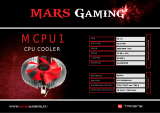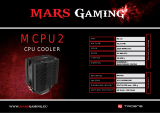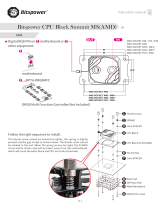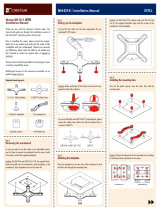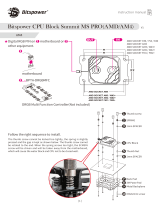Noctua NH-U14S is a premium quality quiet CPU cooler designed for high-performance systems. It features a 140mm fan, dual tower heatsink design, and SecuFirm2™ mounting system for easy installation. The NH-U14S is compatible with LGA115x and LGA20xx sockets, and it includes an extra set of fan clips and thicker anti-vibration pads for adding a second fan in push/pull mode for even better cooling performance.
Noctua NH-U14S is a premium quality quiet CPU cooler designed for high-performance systems. It features a 140mm fan, dual tower heatsink design, and SecuFirm2™ mounting system for easy installation. The NH-U14S is compatible with LGA115x and LGA20xx sockets, and it includes an extra set of fan clips and thicker anti-vibration pads for adding a second fan in push/pull mode for even better cooling performance.






-
 1
1
-
 2
2
-
 3
3
-
 4
4
-
 5
5
-
 6
6
Noctua NH-U14S is a premium quality quiet CPU cooler designed for high-performance systems. It features a 140mm fan, dual tower heatsink design, and SecuFirm2™ mounting system for easy installation. The NH-U14S is compatible with LGA115x and LGA20xx sockets, and it includes an extra set of fan clips and thicker anti-vibration pads for adding a second fan in push/pull mode for even better cooling performance.
Ask a question and I''ll find the answer in the document
Finding information in a document is now easier with AI
Related papers
-
Noctua NA-SCW1 Installation guide
-
Noctua NH-L9I Installation guide
-
Noctua NF-A14 PWM User manual
-
Noctua NH-L9A Installation guide
-
Noctua NH-U12A Installation guide
-
Noctua NT-H1 10g Installation guide
-
Noctua NT-H1 10g Installation guide
-
Noctua NH-U12A Installation guide
-
Noctua NH-L9a-AM4 Installation guide
-
Noctua NH-D15 Installation guide
Other documents
-
Allied Brass FT-21/18-BKM Installation guide
-
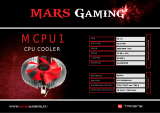 Tacens MCPU1 Datasheet
Tacens MCPU1 Datasheet
-
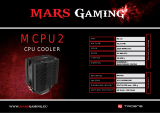 Tacens MCPU2 Datasheet
Tacens MCPU2 Datasheet
-
Thermalright HR-03 GT User manual
-
 Koolance CPU-A03 User manual
Koolance CPU-A03 User manual
-
Thermaltake Pacific W9 Installation guide
-
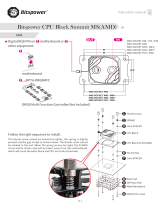 Bitspower BPTA-CPUMS-V2-SKA Installation guide
Bitspower BPTA-CPUMS-V2-SKA Installation guide
-
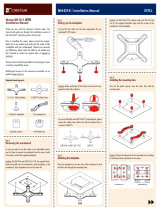 PNL-tec NH-D14 Installation guide
PNL-tec NH-D14 Installation guide
-
Alpenföhn 84000000119 Datasheet
-
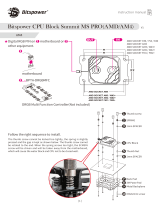 Bitspower BPTA-CPUMS-PRO-SKA Installation guide
Bitspower BPTA-CPUMS-PRO-SKA Installation guide