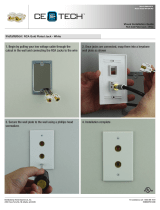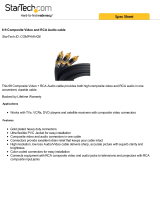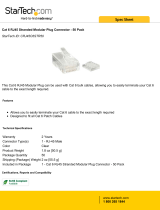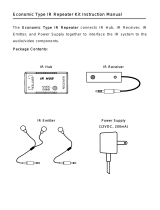SpeakerCraft MZC-66 Installation Instructions Manual
- Type
- Installation Instructions Manual

HARDWARE INSTALLATION INSTRUCTIONS
Multi-Zone Audio/Video Amplifi er Controller
MZC-66

Page 2 MZC-66 Hardware Installation Instructions
Read all of these instructions before operating and save instructions for later use.
1. Read Instructions – All the safety and operating instructions should be read before the appliance is operated.
2. Retain Instructions – The safety and operating instructions should be retained for future reference.
3. Heed Warnings – All warnings on the appliance and in the instructions should be adhered to.
4. Follow Instructions – All operating and use instructions should be followed.
5. Water and Moisture – The appliance should not be used near water – for example, near a bathtub, washbowl, kitchen sink, laundry tub, in a wet basement or near a
swimming pool.
PORTABLE CART
WARNING
6. Carts and Stands – The appliance should be used only with a cart or stand that is recommended by the manufacturer. An appliance and cart combination should be moved
with care. Quick stops, excessive force, and uneven surfaces may cause the appliance and cart combination to overturn.
7. Wall or Ceiling Mounting – The appliance should be mounted to a wall or ceiling only as recommended by the manufacturer.
8. Ventilation – The appliance should be situated so that its location or position does not interfere with its proper ventilation. For example, the appliance should not be situated
on a bed, sofa, rug, or similar surface that may block the ventilation openings; or, placed in a built-in installation, such as a bookcase or cabinet that may impede the fl ow of
air through the ventilation openings.
9. Heat – The appliance should be situated away from heat sources such as radiators, heat registers, stoves, or other appliances (including amplifi ers) that produce heat.
10. Power Sources – The appliance should be connected to a power supply only of the type described in the operating instructions or as marked on the appliance.
11. Grounding or Polarization – Precautions should be taken so that the grounding or polarization means of an appliance is not defeated.
12. Power-Cord Protection – Power-supply cords should be routed so that they are not likely to be walked on or pinched by items placed upon or against them, paying particular
attention to cords at plugs, convenience receptacles, and at the point where they exit from the appliance.
13. Cleaning – The appliance should be cleaned only as recommended by the manufacturer.
14. Power Lines – An outdoor antenna should be located away from the power lines.
15. Nonuse Periods – The power cord of the appliance should be unplugged from the outlet when left unused for a long period of time.
16. Object and Liquid Entry – Care should be taken so that objects do not fall and liquids are not spilled into the enclosure through openings.
17. Damage Requiring Service – The appliance should be serviced by qualifi ed service personnel when:
A. The power-supply cord or the plug has been damage; or
B. Objects have fallen, or liquid has spilled into the appliance; or
C. The appliance has been exposed to rain; or
D. The appliance does not appear to operate normally or exhibits a marked change in performance; or
E. The appliance has been dropped or the enclosure damaged.
18. Servicing – The user should not attempt to service the appliance beyond that described in the operating instructions. All other servicing should be referred to qualifi ed service
personnel.
SAFETY INSTRUCTIONS
RISK OF ELECTRIC SHOCK
DO NOT OPEN
CAUTION
CAUTION: To reduce the risk of electric
shock, do not remove cover, (or back).
No user serviceable parts inside.
Refer servicing to qualifi ed service personnel.
The lightning fl ash with arrowhead symbol, when in an equilateral
triangle, is intended to alert the user to the presence of in-insulated
"dangerous voltage" within the product's enclosure that may be of
suffi cient magnitude to constitute a risk of electric shock to persons.
The exclamation point, within an equilateral triangle, is intended to
alert the user to the presence of important operating and maintenance
(servicing) instructions in the literature accompanying
the appliance.
APPLICABLE FOR USA, CANADA OR
WHERE APPROVED FOR USAGE
CAUTION: TO PREVENT ELECTRIC SHOCK,
MATCH WIDE BLADE PLUG TO WIDE SLOT,
INSERT FULLY
ATTENTION: POUR EVITIER LES CHOCS
ELECTRIQUES, INTRODUIRE LA LAME LA PLUS
LARGE DE LA FICHE DANS LA BORNE
CORRESPONDANTE DE LA PRISE ET POUSSER
JUSQU AU FOND

MZC-66 Hardware Installation Instructions Page 3
Contents
SAFETY INSTRUCTIONS.................................................................................................... 2
INTRODUCTION .............................................................................................................. 5
WHAT’S INCLUDED ......................................................................................................... 5
IMPORTANT NOTE .......................................................................................................... 5
PRODUCT FEATURES ....................................................................................................... 6
SYSTEM OVERVIEW ......................................................................................................... 7
KEYPAD CONFIGURATIONS ............................................................................................. 7
EZ-PAD ..................................................................................................................................................7
IMKP .....................................................................................................................................................7
MODE 3.1 .............................................................................................................................................7
EZ-PAD FEATURE DESCRIPTIONS ..................................................................................... 8
MZC-66 FRONT PANEL .................................................................................................. 10
MZC-66 REAR PANEL ..................................................................................................... 11
EPR-1.0 EZ-PAD RELAY MUTING MODULE ...................................................................... 13
TYPICAL MZC-66 SYSTEM ............................................................................................... 14
SYSTEM PLANNING AND INSTALLATION ........................................................................ 15
SYSTEM PLANNING ....................................................................................................... 15
SYSTEM INSTALLATION .................................................................................................. 17
WIRING ........................................................................................................................ 17
KEYPADS .............................................................................................................................................17
SPEAKERS ...........................................................................................................................................18
CONTACT CLOSURES ...........................................................................................................................18
EXPANSION PORT/LOOP .....................................................................................................................18
CONTROL PORT ..................................................................................................................................18
PHONE PAGE IN ..................................................................................................................................19
VIDEO PAGE IN ...................................................................................................................................19
DOORBELL/STATUS IN .........................................................................................................................19
COMMON IR OUT ................................................................................................................................19
COMMON STATUS OUT .......................................................................................................................19
SOURCE IR OUT ..................................................................................................................................20
SOURCE IR LOOP ................................................................................................................................20
SOURCE AUDIO/VIDEO INPUT .............................................................................................................20
SOURCE AUDIO/VIDEO LOOP .............................................................................................................20
ZONE PRE-OUT ...................................................................................................................................20
ZONE IR OUT ......................................................................................................................................20
EZ-PAD CONFIGURATION .............................................................................................. 21
INSTALLATION .............................................................................................................. 23
HEAD-END ..........................................................................................................................................23
CONNECTIONS - HEAD END ................................................................................................................23
Keypads ...........................................................................................................................................................23
External Source Components ............................................................................................................................23
Audio/Video .....................................................................................................................................................23
Emitters (Source) ...............................................................................................................................................23
Speakers ...........................................................................................................................................................23
Video Output ...................................................................................................................................................24
Paging .............................................................................................................................................................24
Phone (Page In) ................................................................................................................................................24
Video (Page In) .................................................................................................................................................24
Doorbell/Status In (1&2) ...................................................................................................................................24
Contact Closures ..............................................................................................................................................24
Expansion Port/Loop ........................................................................................................................................24
Control Port ......................................................................................................................................................24

Page 4 MZC-66 Hardware Installation Instructions
Common IR Out ...............................................................................................................................................25
Common Status Out .........................................................................................................................................25
Zone Pre-Out ...................................................................................................................................................25
High-power, Two Channel Amplifi er - VC, Variable Output ................................................................................25
INSTALLATION - ZONES .......................................................................................................................26
CONNECTIONS - ZONES ......................................................................................................................26
Keypads ...........................................................................................................................................................26
Speakers ...........................................................................................................................................................26
Direct Speaker Connection To MZC-66 Or Amplifi er ...........................................................................................26
Sub-Zone Expansion, Multi-Channel Amplifi er - NVC, Fixed Output ....................................................................26
Zone IR Out .....................................................................................................................................................26
Speaker Connection To EPR-1.0 EZ-Pad Relay Muting Module ...........................................................................27
Other Zone Connections ..................................................................................................................................27
EXTERNAL AMPLIFIERS .................................................................................................. 28
ADDING A HIGH-POWER TWO-CHANNEL AMPLIFIER TO A ZONE ........................................................28
Installation ........................................................................................................................................................28
Connections And Confi guration ........................................................................................................................28
ADDING A 12-CHANNEL AMPLIFIER TO A ZONE ..................................................................................30
Installation ........................................................................................................................................................30
Connections And Confi guration ........................................................................................................................30
EXPANDED SYSTEMS ..................................................................................................... 32
Installation ........................................................................................................................................................32
Connections And Confi guration ........................................................................................................................32
Common Status Out .........................................................................................................................................37
TROUBLESHOOTING ..................................................................................................... 38
MZC-66 SPECIFICATIONS ............................................................................................... 39
LIMITED 2-YEAR WARRANTY.......................................................................................... 40

MZC-66 Hardware Installation Instructions Page 5
INTRODUCTION
Thank you for purchasing the SpeakerCraft MZC-66 Multi-Zone Audio/Video Amplifi er Controller. The MZC-66 contains the
excellent performance and reliability that SpeakerCraft products have been recognized for. The MZC-66 features the fl exibility
needed for the most demanding custom installation applications. It is ideal for use in residential and commercial multi-zone
applications. For best performance, please carefully read the instructions in this manual.
MZC-66 Is The Most Versatile Multi-Zone Audio/Video Control Solution Available Today.
• Power In Amplification ... 12 channels of 30 watt state-of-the-art digital amplification for maximum efficiency in a small
chassis.
• Power In Control...Complex control made simple with EZ-Pad’s and IMKP’s abilities to execute single IR commands or
complex macros with the press of a button. EZ-Pad and IMKP Keypads are the ONLY keypads available today that give
the installer the ability to change the number of Source buttons based on the user’s needs. MODE 3.1 offers addi-
tional flexibility with a 3.1” high-resolution color LCD for display of graphic ‘Virtual Buttons’ and metadata from iPods,
SpeakerCraft Tuners and MODE Jukebox.
• Power In Programming...The flexibility of EZ-Tools Programming Software allows system design for any number of
sources from one to six (twelve, six A/V, six audio only, when using iPod/MODE Base/MODE Adapters and MODE 3.1
Keypads) and the option to convert unused source buttons to function buttons as needed. EZ-Tools programming is the
most powerful and flexible multi-zone audio system programming software available today.
WHAT’S INCLUDED
1 - MZC-66 Multi-Zone Audio/Video Amplifier Controller
1 - Power Cord
6 - 5-circuit Screw Down Plug-in Connectors
6 - 4-circuit Screw Down Plug-in Connectors
4 - RCA Shorting Plugs
1 - Room Labels Sheet
1 - IRE-3T Test Emitter
1 - MZC-66 Quick Start Guide
1 - Firmware Notice
IMPORTANT NOTE
THIS MANUAL ONLY COVERS INSTALLATION AND HOOKUP. THOUGH CAPABLE OF SOME BASIC FUNCTIONS
OUT OF THE BOX SUCH AS ON/OFF, SOURCE SELECTION AND VOLUME/MUTE, CONFIGURATION OF MZC-66
ADVANCED FEATURES REQUIRES SPEAKERCRAFT EZ-TOOLS PROGRAMMING SOFTWARE. EZ-TOOLS AND THE
EZ-TOOLS MZC PROGRAMMING INSTRUCTIONS CAN BE DOWNLOADED FROM: www.speakercraft.com.

Page 6 MZC-66 Hardware Installation Instructions
PRODUCT FEATURES
• 6 Independent Zones (Expandable to 24)
• 6 External Audio/Video Source Inputs
• 12 Channel Audio Amplifier @ 30 watts per channel
• Source Power Management
• Whole-House Party and Control Modes
• Telephone and Audio/Video Paging
• Doorbell Mute
• 2 Programmable 12V Inputs for Doorbell/Page Trigger or Source Status
• 1 Dry Contact Closure
• RS485 Control I/O
• 6 Configurable Preamp Outputs (One per Zone)
• 1 Common IR Output
• 6 Zone IR Outputs (One per Zone) for Dedicated Zone Source Control
• 6 Audio/Video Loop-Throughs for easy Connections in Expanded Systems
• 6 IR Loop-Throughs for Source Control in Expanded Systems
• Rear Panel Programming Port
• Upgradable Firmware
• Programmed With EZ-Tools Programming Software
• 2 Year Warranty

MZC-66 Hardware Installation Instructions Page 7
SYSTEM OVERVIEW
The SpeakerCraft MZC-66 System consists of four subsystems. First, the Keypads, (EZ-Pad, IMKP, MODE 3.1, not included)
can be setup in a variety of confi gurations to meet virtually any client requirement. They are connected via convenient CAT-5
cable with home run lengths of up to 1000’ (305m); (MODE, 500’; 152m) to the centrally located MZC-66 Multi-Zone Audio/
Video Amplifi er Controller and source components. The MZC-66 contains the “brains” of the system, taking key location data
(button presses) from the keypads to trigger IR, RS232 and RS485 commands to control system functions and source compo-
nents. Programming is accomplished using EZ-Tools, a SpeakerCraft developed Windows® software system. A fourth item,
the LTM-1.0 Learning Test Module, is an installer’s tool (not included) for learning and teaching special IR commands that are
not included in the EZ-Tools Command Library.
KEYPAD CONFIGURATIONS
EZ-PAD
One keypad option for MZC-66 system control is the SpeakerCraft EZ-Pad System. EZ-Pads can be confi gured in single,
double or triple-gang confi gurations as shown in Figure 1. (Decorator style cover plates are not included. Screw-less “Snap-
On” type cover plates can also be used. Each keypad module must be ordered separately.)
Each keypad comes with a set of factory installed “default buttons” plus a good variety of additional buttons for changes
to the default confi guration. The default buttons can be easily changed to meet the needs of any installation. Additional
buttons are available separately for purchase. See the SpeakerCraft Catalog and Price Sheet for the latest availabilities or call
SpeakerCraft Customer Service.
Figure 1
EZ-Pad Gang Configurations
MKP-1.1 NKP-1.0 FKP-1.0
(optional)
Three Gang
MKP-1.0 NKP-1.0
(optional)
Two Gang
DVD
SAT
MUTE
iPOD1
CD
PWR
MKP-1.1
(optional)
Single Gang
1
2
3
4
56
7
8
9
0
TRK DSC
RDM
GRP
12
3
456
7
89
0
TRK DSC
RDM
GRP
PLAY
ESC INFO
MENUGUIDE
SEL
CBL AUX
MUTE
DVD
SAT
PWR
iPOD1
TREBBASS
CD
CBL AUX
MUTE
DVD SAT
PWR
iPOD1
TREBBASS
CD
IMKP
Another option for MZC-66 System control is the SpeakerCraft IMKP Series Keypads. The IMKPs are a Euro-Design version of
the EZ-Pads that have similar functionality in a mechanical package that fi ts European style in-wall junction boxes. They are
available in 2 and 3 gang confi gurations and each includes a SpeakerCraft IR Receiver with ANS. See: IMKP-2.1/IMKP-1.1
Installation Instructions for additional information. IMKP-2.1/IMKP-1.1 Installation Instructions can be downloaded from
www.speakercraft.com.
MODE 3.1
The third, and best option for MZC-66 system control, is the SpeakerCraft MODE 3.1. MODE 3.1 is a graphic display keypad
that combines the convenience and confi gurability of EZ-Pad/IMKP style hard keys with graphic ‘Virtual Buttons’ that can
be created in EZ-Tools for any function imaginable. In addition, MODE 3.1 displays metadata from the MZC as well as iPod
(when controlled with a SpeakerCraft MODE Base), SpeakerCraft Tuners and MODE Jukebox. MODE 3.1 requires a special
mounting bracket and bezel, both of which are included with MODE 3.1. See: MODE 3.1 Installation Instructions for
additional information. MODE 3.1 Installation Instructions can be downloaded from www.speakercraft.com.

Page 8 MZC-66 Hardware Installation Instructions
Figure 2
EZ-Pad Features
1. MKP-1.0/MKP-1.1 SOURCE/FUNCTION BUTTONS – Any of this set of eight buttons can be programmed as a
Source Select or transport/function button for the MZC-66. One of the eight must always be designated as a Source
Button. When the system is off, all buttons have a background green color. When a source button is pressed, it turns to
a low-level red color to show the active source and the system is on in that zone. (Backlight Timeout can be set in EZ-
Tools for EZ-Pad and IMKP. MODE 3.1 Backlight is configured in the MODE Keypad Settings Menu.)
2. KEYPAD EXPANSION TERMINAL – This 16-pin header terminal is used to inter-connect the NKP-1.0 and FKP-1.0
EZ-Pad modules for numeric and function key expansion as needed. A ribbon cable is packed with each NKP-1.0 and
FKP-1.0 module for making these connections.
3. ADDRESS SWITCH – An unique hex address must be set for each Master Keypad when connected on a common
bus within a single zone. Unique addresses are not required zone-to-zone (one keypad per zone). It provides up to 16
addresses (0 to F).
EZ-PAD FEATURE DESCRIPTIONS
EZ-Pads come in four basic modules as shown. The MKP-1.0 and MKP-1.1 are Master Keypads and one must be used in each
MZC-66 Zone using a keypad. The MKP-1.1 features a built-in IR receiver and has one less function button than the MKP-1.0,
but are otherwise identical. The NKP-1.0 Numeric and FKP-1.0 Function key modules may be thought of as “slaves” to the
Master Keypad (they will not work alone), providing more buttons for additional numeric and function commands. MKPs,
IMKPs, and MODE 3.1s will all work right out of the box for basic functions such as Source Select /ON, Volume/Mute and
OFF. Confi guration of advanced features and source control requires programming with EZ-Tools.
MKP-1.0 Master
(Not included with MZC-66)
MKP-1.1 Master
(Not included with the MZC-66 and has an IR Receiver)
1.77"
4.07"
Rear View
DVD
SAT
MUTE
iPOD1
CD
PWR
MKP-1.0
J-Box EZ-Pad
- Master -
SpeakerCraft
®
0
1
2
3
4
5
6
7
8
9
A
B
C
D
E
F
KEYPAD EXPANSION
ADDRESS
+RELAY
- RELAY
+12V
IR/IO
GND
485 A
485 B
MUTE
iPOD1
CD
PWR
BASS
TREB
MKP-1.1
J-Box EZ-Pad
w/IRC
- Master -
SpeakerCraft
®
0
1
2
3
4
5
6
7
8
9
A
B
C
D
E
F
KEYPAD EXPANSION
ADDRESS
+RELAY
- RELAY
+12V
IR/IO
GND
485 A
485 B
Rear View
NKP-1.0 Numeric
(Not included with MZC-66)
FKP-1.0 Function
(Not included with MZC-66)
123
456
789
0
TRK DSC
RDM
GRP
PLAY
ESC INFO
MENUGUIDE
FKP-1.0
J-Box EZ-Pad
- Function -
SpeakerCraft
®
KEYPAD EXPANSION
NKP-1.0
J-Box EZ-Pad
- Numeric -
SpeakerCraft
®
KEYPAD EXPANSION
Rear View Rear View
SEL
DVD SAT
CBL
AUX
1234
5
6
7
8
4
9
2
9

MZC-66 Hardware Installation Instructions Page 9
4. SNAP TABS – These tabs hold the decorator style insert panel to the metal mounting plate and are easily released for
changing buttons.
5. MOUNTING PLATE – Standard plate allows the keypad module to be attached to standard in-wall J-Boxes using the 2
screws provided. Also allows attachment of standard and screw-less, snap-on decorator type cover plates.
6. IR RECEIVER LENS – The MKP-1.1 includes SpeakerCraft’s exclusive ANS (Ambient Noise Suppressor) IR Receiver, built-in.
The IR Receiver allows use of a handheld remote for control of the system and IR controlled source components.
7. EZ-CONNECT TERMINALS – These seven spring-loaded terminals accept wire sizes 14 to 28 AWG for connection of
the following:
• +RELAY/–RELAY – For connection of the external EPR-1.0 EZ-Pad Relay Speaker Muting Module. (Refer to
Designated Relay Mute Key section and Figures 6 & 19).
• +12V DC – Powers the Keypad, including the internal IR Receiver on the MKP-1.1. Includes reverse voltage protec-
tion.
• IR/IO (Data) – Sends IR control signals for control of system components.
• GND – Return for Power, IR signal and Data.
• 485 A/485 B – Balanced, bi-directional system communications data.
8. FUNCTION BUTTONS – These lower 5 buttons (4 buttons on the MKP-1.1) are primarily used for volume, mute and
power, but can also be programmed for any function except source select. These buttons glow a low-level background
green and do not change color when pressed. Button background lighting can be programmed to go off after a set
time of inaction, or stay on continuously as programmed in EZ-Tools.
9. NUMERIC AND FUNCTION BUTTONS – These buttons are used for direct numeric access of discs and tracks, selec-
tion of tuner presets, transport functions and menu navigation. All numeric and function buttons, including those on
the Master Keypads, glow a low-level background green and do not change color when pressed. This background
lighting can be programmed to go off after a set time of inaction, or stay on continuously as programmed in EZ-Tools.

Page 10 MZC-66 Hardware Installation Instructions
FEATURE DESCRIPTIONS
MZC-66 FRONT PANEL
The MZC-66 is an 6-Zone, 6-Source Audio/Video Amplifi er Controller. It serves as the “brains” of the entire keypad system and
provides audio and video switching and control for up to six external sources. Twelve 30W/channel digital audio power
amplifi ers provide clean, powerful audio for up to six zones.
The Front Panel features a Master Power ON/OFF Switch and indicator and Zone ON/OFF Status is also displayed on the
front panel to show system activity.
The Rear Panel is neatly laid out to provide clear access for all system control, audio, video, paging and trigger connections.
System Programming is done via connections on the Rear Panel.
1. ZONE STATUS LED INDICATORS AND LABELS – Six, green LEDs indicate the zones that are currently active. Indented
spaces accept adhesive backed labels for zone/room identification. A sheet of descriptive labels, typical of room or area
names used in homes, are included.
2. MASTER POWER SWITCH – When pressed to the in position, the MZC-66 is placed in the power ON standby condition,
permitting individual zones to be turned ON and OFF by keypad or touch panel commands. In the OFF (out) position,
power from the AC mains is completely turned off.
3. RED INDICATOR LED – Indicates when the Master Power switch is in the depressed position and that power has been
applied from the AC mains.
Figure 3
MZC-66 Front Panel Features
MZC-66
ZONE STATUS
MASTER POWER
1
2
3
12
34
5
6

MZC-66 Hardware Installation Instructions Page 11
1. CONTACT CLOSURE — One, single pole dry relay contact used to activate any device that can be controlled or trig-
gered by a switch closure. The closure can be programmed within EZ-Tools to be activated by keypad presses, EZCode
IR or within macro commands for Momentary, Toggle and Open/Close Paired operation. Spring loaded terminals accept
wire sizes from 24 to 14 AWG. Internal relay contacts are rated at 2A/30V AC or DC.
2. EXPANSION PORT/LOOP — Two, RJ45 jacks primarily used for looping system data to multiple MZC-66’s in expanded
systems. These jacks can also be used for connection of specialized RS485 controlled products such as the SpeakerCraft
MODE Base for adding iPods and additional Sources. (See: MODE 3.1 Installation Instructions for additional informa-
tion.) These connections can also be used with the SpeakerCraft RSA-1.0 Remote Serial Adapter for control of up to 16
RS232 devices. (See: RSA-1.0 Installation Instructions for additional information.)
3. PHONE PAGE IN — One, RCA jack provides input for line level audio source such as telephone systems, door mics
or other audio paging sources. This jack is programmable in EZ-Tools, to turn on as an ‘Event’, when triggered by the
DOORBELL/STATUS IN Jacks, item 5.
4. VIDEO PAGE IN — One, RCA jack provides input for composite video from doorbell paging systems, cameras or
other composite video sources. This jack is programmable in EZ-Tools, to turn on as an ‘Event’, when triggered by the
DOORBELL/STATUS IN Jacks, item 5.
5. DOORBELL/STATUS IN 1 & 2 — Two, 3.5mm mini jack trigger inputs work in conjunction with the PHONE and
VIDEO PAGE IN jacks, items 3 & 4. When triggered, the Page Inputs can be turned on in selected zones as pro-
grammed in EZ-Tools. If Paging is not required, these jacks can also be programmed as STATUS INPUTS for power man-
agement of Source or Zone components. POLARITY: TIP= +V; SLEEVE=GND. INPUT VOLTAGE: 3-30V AC or DC to
trigger the ON condition. Voltage must drop below 1V AC or DC for OFF.
6. CONTROL PORT — One, 3.5mm 4-circuit mini jack used for all Controller and Keypad programming. It also accom-
modates factory firmware upgrades in conjunction with the FIRMWARE UPGRADE ON/OFF SWITCH. See: EZ-Tools
MZC Programming Instructions for additional information.
7. FIRMWARE UPGRADE ON/OFF SWITCH - One, two position switch enables the MZC-66 Control Port for Firmware
Upgrades. See: EZ-Tools MZC Programming Instructions for additional information.
Figure 4
MZC-66 Rear Panel Features
SOURCE 1
OUT
IR
LOOP
LRV
LOOP INPUTS
SOURCE 2
OUT
IR
LOOP
LRV
LOOP INPUTS
SOURCE 3
OUT
IR
LOOP
LRV
LOOP INPUTS
SOURCE 4
OUT
IR
LOOP
LRV
LOOP INPUTS
SOURCE 5
OUT
IR
LOOP
LRV
LOOP INPUTS
SOURCE 6
OUT
IR
LOOP
LRV
LOOP INPUTS
L
R
PRE-OUT
VC
NVC
IR OUT
IR IN
485B
485A
GND
+12V
EZ-PAD
++
L
R
SPEAKERS
ZONE 1
L
R
PRE-OUT
VC
NVC
IR OUT
IR IN
485B
485A
GND
+12V
EZ-PAD
++
L
R
SPEAKERS
ZONE 2
L
R
PRE-OUT
VC
NVC
IR OUT
IR IN
485B
485A
GND
+12V
EZ-PAD
++
L
R
SPEAKERS
ZONE 3
L
R
PRE-OUT
VC
NVC
IR OUT
IR IN
485B
485A
GND
+12V
EZ-PAD
++
L
R
SPEAKERS
ZONE 4
L
R
PRE-OUT
VC
NVC
IR OUT
IR IN
485B
485A
GND
+12V
EZ-PAD
++
L
R
SPEAKERS
ZONE 5
L
R
PRE-OUT
VC
NVC
IR OUT
IR IN
485B
485A
GND
+12V
EZ-PAD
++
L
R
SPEAKERS
ZONE 6
120V
60Hz
2A
~
FUSE: T5AL 250V
CONTACT CLOSURE
EXPANSION
PORT
LOOP
PHONE
VIDEO
PAGE
IN
SpeakerCraft
MZC-66
DOORBELL/STATUS IN
1
2
CONTROL
PORT
FIRMWARE
UPGRADE
OFF ON
COMMON
IR OUT
LO
HI
COMMON
STATUS OUT
(0 to +12 V)
VIDEO OUTPUTS
ZONE 1 ZONE 2 ZONE 3 ZONE 4 ZONE 5 ZONE 6
12 345678910 11
1213
14
15
1617
18
19
20
21
MZC-66 REAR PANEL

Page 12 MZC-66 Hardware Installation Instructions
8. COMMON IR OUTPUT — One, 3.5mm mini jack outputs all IR commands from IR sensors and Keypads regardless of
zone origin. POLARITY: TIP=SIGNAL; SLEEVE=GND.
9. HI/LO SWITCH — One, two position switch, sets high or low IR power output to the Common IR Output jack. Set to
the LO setting when driving standard low power emitters (SpeakerCraft IRE-1.0, 2.0, 3.0 and 4.0). Set to HI when driv-
ing a high power emitter (SpeakerCraft IRE-5.0 Blaster) for teaching IR commands into learning remotes. HI OUTPUT:
110mA; LO OUTPUT: 13mA. CAUTION: THE HI POSITION WILL SMOKE LOW POWER EMITTERS!
10. COMMON STATUS OUT — One, 3.5mm mini jack will go high (+12V DC) when any zone is turned ON and will go
LOW (under 1V DC) when the last zone is turned OFF. POLARITY: TIP=+12V DC; SLEEVE=GND. MAX OUTPUT: 100
mA at 9.5V DC.
11. VIDEO OUTPUTS — Six, RCA jacks provide a dedicated composite video output, one for each Zone. 75 ohm outputs
provide matched line impedance for high quality video over RG6 coax for lengths up to 500 feet.
12. IEC TYPE AC MAINS RECEPTACLE AND FUSE — One, Standard IEC 3-conductor AC line cord receptacle, connects to
included AC power cord. Also houses the rear panel replaceable AC mains fuse (T5AL 250V).
13. L, R & V LOOP (Source Left/Right Audio/Video Loop) — Eighteen, RCA jacks, three per Source, provide buffered
left and right line-level audio and composite video outputs that are typically used to loop source audio signals to addi-
tional zone inputs on Slave MZC-66’s in expanded systems. i.e. The L, R, V LOOP on the MZC Master would connect to
the appropriate L, R, V INPUT on MZC Slave 1. Slave 1 would then loop to Slave 2, etc. These outputs can also be used
to drive local components, such as a local surround receiver, when not used for expansion.
14. L, R & V INPUT (Source Left/Right Audio/Video Input) — Eighteen RCA jacks, three for each Source, provide left
and right line-level audio and composite video signal inputs for up to six external common source components.
15. IR LOOP — Six, 3.5mm mini jacks, one per Source, provide connections for an IR signal path for external common
source components, when using multiple MZC-66’s in expanded systems. i.e. If using two MZC-66s, the SOURCE IR
OUTS on the MZC Slave unit would connect to the appropriate SOURCE IR LOOPS on the MZC Master unit to pass
Source IR commands between controllers from expanded zones. The IR OUTS on the Master connect to IR EMITTERS
attached to the source components for source IR control from all zones. POLARITY: TIP=SIGNAL; SLEEVE=GND.
16. IR OUT (Source) — Six, 3.5mm mini jacks, one per Source, output IR commands to external common source com-
ponents. When a source is selected, from a keypad or remote control, IR commands are routed directly to that source.
This allows selective control of multiple same-brand, same-model source components (multiple Satellite Receivers, DVD
Players etc). POLARITY: TIP=SIGNAL; SLEEVE=GND.
17. IR OUT (Zone) — Six, 3.5mm mini jacks, one per zone, provides dedicated Zone IR output for exclusive control of a
specific zone component. (i.e., a dedicated satellite receiver or DVD player, that cannot be controlled from any other
zones). POLARITY: TIP=SIGNAL; SLEEVE=GND.
18. VC/NVC — Six, two-position switches, one per zone, switch the PRE-OUT jacks to VC - internal Volume Control (vari-
able, zone volume controlled by keypads or IR remote) or NVC - No Volume Control (fixed, zone volume controlled by
in-wall volume control or volume control on an external device such as an A/V Receiver). In either case, the tone control
action remains available for room “EQ” settings.
19. L & R SPEAKERS — Six, removable 4-circuit, screw-down plug-in connectors, one terminal per zone, provide quick
connection of the internal amplifiers to Zone stereo speaker pairs. WIRE GAUGE: 14 to 24 AWG.
20. EZ-PAD — Six, removable 5-circuit, screw-down plug-in connectors, one per zone, connect zone keypads to the MZC via
CAT5 or better. Standard five conductor wire (24-14AWG, stranded, non-shielded) can also be used in retro-fit applications.
24AWG allows runs of up to 1000’ (305m) for MKP, IMKP; and 500’ (152m), MODE 3.1.
21. L & R PRE-OUT — Two, RCA jacks, one pair per Zone, provide left and right line-level audio outputs for driving exter-
nal high-power/audiophile two-channel amplifiers in large or outdoor zones or a critical listening zone, or driving a
multi-channel amplifier for additional rooms, (sub-zone expansion) where needed.

MZC-66 Hardware Installation Instructions Page 13
EPR-1.0 EZ-PAD RELAY MUTING MODULE
1
2
3
1
4
Figure 5
EPR-1.0 EZ-Pad Relay Features
1. MOUNTING HOLES — Two, keyholes, use these holes to mount the EPR-1.0 to any flat surface (usually to the studding
in the wall behind the EZ-Pad or the in-wall speakers).
2. “AMPLIFIER” EZ-CONNECT TERMINALS — Four, spring-loaded terminals connect to the amplifier L & R speaker
level output terminals. WIRE GAUGE: 14 to 28 AWG.
3. “SPEAKERS” EZ-CONNECT TERMINALS — Four, spring-loaded terminals connect to the L & R terminals on the room
speakers. WIRE GAUGE: 14 to 28 AWG.
4. RELAY COIL LEADS — This 12" (305mm) 2-conductor lead connects to the +Relay and –Relay terminals on the back
of the EZ-Pad. It can be extended to any length required (2000’ with 24 AWG wire). Maintain proper polarity. When the
designated MUTE key on the connected keypad is pressed, the EPR-1.0 relay opens, thus muting the audio. The selected
source button on an EZ-Pad/IMKP will blink at a slow rate to indicate the muted condition. MODE 3.1 will display a red
‘MUTE’ at the top of the LCD.
The EPR-1.0 EZ-Pad Speaker Muting Relay Module allows local speaker muting in any room with an EZ-Pad. Example: An
MZC-66 Zone PRE-OUT feeding a multi-channel amplifi er for sub-zone expansion. Each of the additional ‘rooms’ would utilize
one stereo pair speaker-level output from the multi-channel amp, have a keypad for system and source control and each key-
pad would have an EPR-1.0 to mute the local speakers. All rooms in the zone would have the same ON/OFF status and play
the same source. Individual room mute could then be controlled either from a keypad or an appropriately programmed IR
Remote. EPR-1.0 is also fully compatible with IMKP and MODE 3.1. See Section: Connections-Zones/Speaker Connection
to EPR-1.0 EZ-Pad Relay Muting Module, for additional information.

Page 14 MZC-66 Hardware Installation Instructions
SOURCE 1
OUT
IR
LOOP
L
R
V
LOOP INPUTS
SOURCE 2
OUT
IR
LOOP
L
R
V
LOOP INPUTS
SOURCE 3
OUT
IR
LOOP
L
R
V
LOOP INPUTS
SOURCE 4
OUT
IR
LOOP
L
R
V
LOOP INPUTS
SOURCE 5
OUT
IR
LOOP
L
R
V
LOOP INPUTS
SOURCE 6
OUT
IR
LOOP
L
R
V
LOOP INPUTS
LR
PRE-OUT
VC
NVC
IR OUT
IR IN
485B
485A
GND
+12V
EZ-PAD
++
L
R
SPEAKERS
ZONE 1
L
R
PRE-OUT
VC
NVC
IR OUT
IR IN
485B
485A
GND
+12V
EZ-PAD
++
L
R
SPEAKERS
ZONE 2
L
R
PRE-OUT
VC
NVC
IR OUT
IR IN
485B
485A
GND
+12V
EZ-PAD
++
L
R
SPEAKERS
ZONE 3
L
R
PRE-OUT
VC
NVC
IR OUT
IR IN
485B
485A
GND
+12V
EZ-PAD
++
L
R
SPEAKERS
ZONE 4
L
R
PRE-OUT
VC
NVC
IR OUT
IR IN
485B
485A
GND
+12V
EZ-PAD
++
L
R
SPEAKERS
ZONE 5
L
R
PRE-OUT
VC
NVC
IR OUT
IR IN
485B
485A
GND
+12V
EZ-PAD
++
L
R
SPEAKERS
ZONE 6
120V
60Hz
2A
~
FUSE: T5AL 250V
CONTACT CLOSURE
EXPANSION
PORT
LOOP
PHONE
VIDEO
PAGE
IN
SpeakerCraft
MZC-66
DOORBELL/STATUS IN
1
2
CONTROL
PORT
FIRMWARE
UPGRADE
OFF ON
COMMON
IR OUT
LO
HI
COMMON
STATUS OUT
(0 to +12 V)
VIDEO OUTPUTS
ZONE 1 ZONE 2 ZONE 3 ZONE 4 ZONE 5 ZONE 6
Line Out
Expansion
Aux. Input
iPod Base
24V DC
SpeakerCraft
PS-3.0 24VDC
Power Supply
1
CD
MODE
ADAPTER
MODE
BASE
DVD
SATELLITE
CABLE
RSA-1.0
RS232 Interface Adapter
SpeakerCraft
®
CONTROL
PORT
EXPANSION
PORT LOOP
RS232
DATA I/O
IR
IN
0
1
2
3
4
5
6
7
8
9
A
B
C
D
E
F
ADDRESS
HI LO
PROGRAMMING
IR
OFF ON
12VDC
MODE JUKEBOX
PS-1.0 200mA
Power Supply
RSA-1.0
Stereo Line Level Audio/
Composite Video
From Source Out
To MZC-66 Source In
SpeakerCraft IRE Series
IR Emitter
From MZC-66 Source IR Out
IPod
MUTE
AUX
BASS TREB
PWR
SpeakerCraft AIM5 Three
Zone Speakers
MKP-1.1
Trim Plate Not Included With Keypad
MKP-1.0 NKP-1.0
Trim Plate Not Included With Keypad
MKP-1.1 NKP-1.0 FKP-1.0
Trim Plate Not Included With Keypad
MODE 3.1
Bezel Included With MODE 3.1
SpeakerCraft AIM5 Three
Zone Speakers
SpeakerCraft AIM5 Three
Zone Speakers
SpeakerCraft AIM5 Three
Zone Speakers
ZONE 1 ZONE 2
ZONE 3
ZONE 4
MENU
SEL
MUTE
PWR
1
2
3
4
56
7
8
9
0
TRK DSC
RDM
GR
P
12
3
456
7
89
0
TRK DSC
RDM
GR
P
PLAY
ESC INFO
MENUGUIDE
SEL
CBL AUX
MUTE
DVD SAT
PWR
iPOD1
TREBBASS
CD
iPOD1
CD
DVD
SAT
CBL
iPOD1
CD
DVD
SAT
Zone
Video
Display
Zone
Video
Display
RG6 Coaxial Cable
18-14AWG 2-Conductor
Stranded Speaker Wire
CAT5 Cable
Figure 6
Typical MZC-66 System
TYPICAL MZC-66 SYSTEM

MZC-66 Hardware Installation Instructions Page 15
SYSTEM PLANNING AND INSTALLATION
SYSTEM PLANNING
With all of the fl exibility and options of a MZC-66 System, careful planning can save time and money for both the installer
and homeowner. A few EZ steps can help in managing this process.
1. KNOW THE PRODUCT AND ALL OF ITS CAPABILITIES — This will help in making suggestions to the homeowner
for incorporating features they may want. It will also help in being able to combat feature capabilities, or inadequacies,
of a competitive product that another Installation Company may be proposing.
2. KNOW THE HOMEOWNER — Spend some time in the home if possible, and get a feel for how the prospective client
is going to want to use the system. If the home is in the planning stage, be sure to get involved with the architect to as-
sure proper allocation of space for system components, ventilation and access to the system for service (a closet with rear
access to the system connections is ideal whenever possible).
3. DOCUMENT EVERYTHING — When discussing the system with the prospective client, write down all of their ‘wants’
in terms of how they want the system to work. Do they want doorbell paging? Do they have lots of parties and want to
‘group’ zones in common areas? Will they need an external high-powered amplifi er for the patio/pool area?
Write everything down and review it with the homeowner to defi ne specifi c system features and functions. Suggest
options for future upgrading or expansion of the system, such as additional wire infrastructure, for adding rooms to the
system long after the walls have been sealed. Use the results of the review to create a formal proposal.
4. LEAVE PRODUCT INFORMATION — Leave the client with Brochures for the MZC-66, SpeakerCraft Speakers, Ampli-
fi ers and Accessories that will be specifi ed in the proposal. (Packaging it all in a nice folder or binder is a nice touch.)
Confi rm a date to review the formal proposal.
5. CONTRACT THE JOB — Get back to the prospective client with a professional, formal proposal. (There are some good
system planning and proposal software packages that can really help manage this whole process.) Review their ‘wants’
and show how they have been implemented in the overall system design. Inform the homeowner as to how the instal-
lation will be done. Phase 1, pull wire. Phase 2, install speakers and components. Phase 3, system programming and
tweaking. (Tying payments to the different installation phases is also something to consider. Spreading the payments can
help defuse potential sticker shock for the homeowner and also help manage cash fl ow for the Installation Company.)
If all is acceptable to the homeowner, have them sign the proposal as a formal contract and set a start date for work to
begin. (Having the homeowner sign the proposal as a contract can help avoid problems during installation in that the
system and work to be done is defi ned. Anything not defi ned in the contract is extra.)
6. DOCUMENT THE SYSTEM FOR INSTALLATION — If using one of the planning and proposal software packages
available from third parties, this part of the process will already be done. If not, carefully document the system for whole-
house wiring. Show all runs of CAT-5 for control, coax for video, two-pair 18-14AWG stranded for speakers and addi-
tional wires for doorbell/paging, and anything else in the system that needs to have wire pulled through the walls. Don’t
leave anything out. The person pulling the wire isn’t necessarily the same person that sold the system, so if the system
hasn’t been properly documented, critical feature wire components could be left out.
Detail what components will be installed in each room, and where they will be installed, including the control system,
speakers, TV/Video Display and any other sub-system interfaces by room, by component, by brand and by model. Be
sure the person pulling the wire has this information to cross reference the wires pulled and to where.
7. DOCUMENT SYSTEM FUNCTIONALITY — Document all system functions by system, by zone, by source and any
special features that have been included. Be sure to include functions such as how the system turns on when the fi rst
source is selected, and how it turns off when the last zone shuts down. Include all special functions such as switch
closures for lifts and screens and EPR-1.0 mute commands for zones with multi-channel amps for sub-zone expansion.
Include Tuner preset preferences if applicable. Include Paging functions. All system functions should be detailed. The
person doing the system programming isn’t necessarily the same person who sold the system or pulled the wire. Be sure
everyone involved in the installation and setup knows what the system is and how it is supposed to work.

Page 16 MZC-66 Hardware Installation Instructions
8. ACQUIRE ALL SYSTEM COMPONENTS — Set up the system, and program and test all functions before tak-
ing the electronics to the job site. This can save valuable time in assuring that all system components work and the
system is functioning as designed. Connecting and testing the system prior to installation will also help assure that all
parts and pieces that will go into the system are in hand, so time is spent on the job site and not running around town
shopping for parts or not being able to fi nish the installation while waiting for an air shipment of a ten dollar part.
9. HEAD-END CONSIDERATIONS — The system head-end should be in a convenient, central location that provides
easy access for the user, to be able to load discs, video tapes etc. The location should also be accessible for service and
ideally would have either have rear access to the system connections or a pull-out rack that allows access to system
connections. All system wire runs should terminate at the head-end. There should be suffi cient mounting space for all
system components and the wires and cables that connect them. Leave plenty of room for airfl ow for proper ventilation
or system components could be damaged. Too tight of a space that does not leave room for system wiring or a poorly
dressed system can cause thermal problems. Wires jumbled in around system components can act as an insulator or
block free airfl ow which can damage the components from overheating. Incorporate a proper ventilation system using
cooling fans (SpeakerCraft ESC-1) for systems with external amplifi ers or other components that generate excess heat.
When possible, leave extra space for future expansion of the system for additional zone and source components.
10. ZONE CONSIDERATIONS — Identify all room components and their locations. Typically, a keypad would be mounted
near the entry to a room. If the room orientation of where the TV/Video Display and speakers are located leaves the
keypad behind the user, an additional IR receiver on the same wall as the TV and speakers will help make controlling the
system more user friendly. Be sure to include an appropriate wire run for the IR receiver. Additional wire runs for control-
ling lifts, screens and drapes should also be considered. Try to avoid mounting keypads and IR receivers in locations that
will be exposed to direct sunlight. Leave extra wire at keypad and in-wall speaker locations so these components can be
easily removed without pulling on wires and possibly have them fall down inside the wall, should service be necessary.

MZC-66 Hardware Installation Instructions Page 17
SYSTEM INSTALLATION
WIRING
Once the system has been defi ned and the contract signed, work can begin. The fi rst part of the system to be installed is the
wiring infrastructure. With all of the fl exibility and options of a MZC-66 System, maintaining clear, accurate documentation of
the location (the house) and the system will help in managing a smooth installation. Always be sure to pull and test the wires
needed for the system as specifi ed, and always consider pulling extra wire for fall-back in the event something gets damaged
during drywall installation. Beyond that, pulling additional wire to rooms not specifi ed in the system can help down the road,
should the homeowner decide to add rooms to the system at a later date, or increase fl exibility within already active rooms.
There are certain types of wire that are default requirements and there are others that are used for the system optional fea-
tures.
KEYPADS
SpeakerCraft EZ-Pads have seven-position spring clip terminals for wire connections. Five of these terminals are used for
connection to the MZC-66 EZ-Pad Terminals. CAT-5 can be used with or without RJ45 connectors. Standard wire can
also be used for retro-fi t installations provided there are at least 5 conductors available. Use of SpeakerCraft RJA-1.1 RJ45
to Wire Pin Adaptors is recommended for EZ-Pad connections. See: IMKP Installation Instructions and MODE 3.1
Installation Instructions for more information regarding connections for those models.
CAT-5 WITH RJ45 CONNECTORS
Requirement - Pull home-runs of CAT-5 from each Keypad location to the System Head-End.
MAXIMUM LENGTH: 1000' (305m) EZ-Pad/IMKP; 500’ (152m) MODE 3.1.
Installation - Terminate the CAT-5 with RJ45 connectors on both ends. Be sure the terminations are identical on both
ends, creating a pass-through (pin to pin) configuration. Connect the CAT-5 cable to EZ-Pads using SpeakerCraft RJA-
1.1 RJ45-to-Wire Pin Adapters. Insert the RJA-1.1 pins into the keypad’s EZ-Connect Terminals and snap the levers in
place. RJA1.1’s can be used at both the Keypad and MZC ends, if desired. Be sure RJA-1.1 pin orientation is correct on
both ends prior to powering up the system. Not applicable for IMKP or MODE 3.1.
CAT-5 WITHOUT RJ45 CONNECTORS
Requirement - Pull home-runs of CAT-5 from each EZ-Pad location to the System Head-End.
MAXIMUM LENGTH: 1000' (305m) EZ-Pad/IMKP; 500’ (152m) MODE 3.1.
Installation - Strip away approximately 2” (50mm) of the CAT-5 jacket and separate the individual conductors. Strip
approximately
1
⁄4 inch (6mm) of the individual conductors to be used for connection to the EZ-Pads/IMKPs. Twist the
stripped ends so there are no loose strands that can cause shorts. Secure the ends to the EZ-Pad/IMKP terminals.
Maintain proper polarity. For IMKPs, strip approximately 6mm from each conductor and secure to the appropriate
screw-down terminal. For MODE 3.1, secure each lead end (without stripping) to the proper terminal with a punch-
down tool. To terminate MZC ends, strip away approximately 2” (50mm) of the CAT-5 jacket and separate the individual
conductors. Strip approximately
1
⁄4 inch (6mm) of the individual conductors to be used for connection to the removable
screw-down connector. Twist the stripped ends so there are no loose strands that can cause shorts. Secure the ends
to the appropriate removable screw-down connector terminals. Maintain proper polarity. Plug connector into the
appropriate Zone EZ-Pad terminal.
STANDARD WIRE (Recommended for Retro-fit Only)
Requirement - Home-runs of 24-14AWG stranded, non-shielded wire with at least 5 conductors to the System Head-
End.
MAXIMUM LENGTH (24AWG): 1000’ (305m) EZ-Pad/IMKP; 500’ (152m) MODE 3.1.

Page 18 MZC-66 Hardware Installation Instructions
Standard Wire (cont)
Installation - Strip away approximately 2” (50mm) of the wire jacket and separate the individual conductors. Strip ap-
proximately
1
⁄4 inch (6mm) on both ends of the individual conductors to be used for connection to the EZ-Pads/IMKPs
and MZC-66. For MODE 3.1, secure each lead end (without stripping) to the proper terminal with a punchdown tool.
MODE 3.1 CAUTION: Use only 24AWG solid wire. Larger sizes may damage the terminals and stranded wire will not
retain securely. Twist the stripped ends so there are no loose strands that can cause shorts. Secure the ends to the proper
keypad terminals. Maintain proper polarity. Unused leads can be connected in parallel, one, with each of the +12V,
GND and IR/IO leads, for better IR performance when using lighter gauge wire on long runs. Maintain proper polarity
and double check connections prior to powering up the system. Improper connections can cause damage to the key-
pads, MZC or both.
SPEAKERS
Requirement - Pull home runs of 18-14AWG two-conductor quality stranded speaker wire from all speaker locations to
the System Head-End.
MAXIMUM LENGTH: 18AWG up to 50’ (15m); 16AWG up to 200’ (61m); 14AWG up to 1000’ (305m).
Installation - Strip approximately
1
⁄4 inch (6mm) off each end of each conductor and twist the stripped ends so there are
no loose strands that can cause shorts. On the Head-End side, carefully slide the individual conductors into the appropri-
ate L+,L-/R-,R+ speaker terminals on the removable screw down connectors that plug into the MZC-66 Zone
Speaker OUT Terminals. Terminate the speaker ends as appropriate for the given speakers. Maintain proper polarity.
CONTACT CLOSURES
Requirement - Pull 24-14AWG two-conductor stranded wire from any location utilizing a contact closure from the MZC-
66 to the System Head -End.
MAXIMUM LENGTH: Will vary with application.
Installation - On the Head-End side, strip approximately
1
⁄4” off each end of each conductor and twist the stripped ends
so there are no loose strands that can cause shorts. Carefully slide the individual conductors into the appropriate Con-
tact Closure Terminal pair on the MZC-66 Rear Panel. Terminate the device end as appropriate. POLARITY: MZC end
not critical.
EXPANSION PORT/LOOP
Requirement - CAT-5 cable terminated with RJ45 connectors, pass-through confi guration (pin to pin).
MAXIMUM LENGTH: 1000’ (305m)
Installation - When using multiple MZC-66’s, connect CAT-5 cables terminated with RJ45 connectors to MZC-66 Port/
Loop terminals in expanded systems. See section: Expanded Systems for additional information.
When using MODE Adapters, pull CAT-5 from the MZC to where the MODE Adapter(s) will be installed. For instal-
lations where the Adapter will be at the system head-end, a CAT-5 patch cable can be used at time of installation and
hook-up. For installations where the Adapter will be in a remote location, pull CAT-5 and terminate with a proper wall
plate with a pass-through (pin to pin) confi guration. MAXIMUM LENGTH (for MODE Adapter): 100’ (30m). NOTE:
This connection requires confi guration in EZ-Tools. See: MODE 3.1 Installation Instructions for additional information.
When using RSA-1.0(s) pull CAT-5 from the MZC to where the RSA-1.0(s) will be installed. For installations where the
RSA will be at the system head-end, a CAT-5 patch cable can be used at time of installation and hook-up. For installations
where the Adapter will be in a remote location, pull CAT-5 and terminate with a proper wall plate with a pass-through
(pin to pin) confi guration. MAXIMUM LENGTH (for RSA-1.0): 1000’ (305m). NOTE: This connection requires con-
fi guration in EZ-Tools. See: RSA-1.0 Installation Instructions for additional information.
CONTROL PORT
Used for system programming and fi rmware updates. See: EZ-Tools MZC Programming Instructions for additional
information.

MZC-66 Hardware Installation Instructions Page 19
PHONE PAGE IN
Requirement - Use a quality, pre-made audio cable terminated with RCA connectors for runs under 15’ (5m). Pull qual-
ity, shielded audio cable from the paging device to the System Head-End for runs up to 200’ (61m).
MAXIMUM LENGTH: 200’ (61m)
NOTE: Some Telephone Control Panels can produce suffi cient levels of RF radiation to interfere with MZC-66 perfor-
mance. It is recommended that Telephone Panels be located at least 15-20 feet (5-6m) from an MZC-66 to avoid interfer-
ence.
Installation - Connect one end of the pre-made wire to the paging device line level audio out and the other to the
PHONE PAGE IN jack on the MZC-66 Rear Panel. Terminate the shielded audio cable with an RCA connector at the
System Head-End. Terminate the paging device end as appropriate. Maintain proper polarity. RCA CONNECTOR
POLARITY: PIN=SIG; SLEEVE=GND.
VIDEO PAGE IN
Requirement - Use a quality, pre-made video cable terminated with RCA connectors for runs under 15’ (5m). Pull RG6
quad-shield coaxial cable from the camera/video device to the System Head-End for runs over 15’ (5m).
MAXIMUM LENGTH: Will vary by device. See the specifi cation of the device being used or call the equipment
manufacturer. 40-50’ (12-15m) typical, up to 500’ (152m) on RG6 coaxial cable with some devices.
Installation - Connect one end of the pre-made video cable to the camera/video device composite video out and
the other to the VIDEO PAGE IN jack on the MZC-66 Rear Panel. Terminate the RG6 with an RCA connector at the
System Head-End. Terminate the camera/video device end as appropriate. Maintain proper polarity. RCA CONNECTOR
POLARITY: PIN=SIG; SLEEVE=GND.
DOORBELL/STATUS IN
Requirement - Pull 24-22AWG two-conductor stranded wire from the doorbell or sensed device location to the System
Head-End.
MAXIMUM LENGTH (24AWG): Will vary. 500’ (152m) typical, up to 2000’ (610m) with some devices.
Installation - Terminate the 24-22AWG two-conductor wire with a 3.5mm mini plug at the System Head-End for
connection to one of the two Doorbell/Status IN jacks on the MZC-66 Rear Panel. Terminate the Doorbell/sensed
device end as appropriate. MINI PLUG POLARITY: TIP=+12V; SLEEVE=GND.
COMMON IR OUT
Requirement - Use a SpeakerCraft standard emitter (IRE-1.0, 2.0, 3.0, 4.0) when the Common IR OUT Switch is set in
the LO position. Use a SpeakerCraft high power emitter (IRE-5.0 Blaster) when the Common IR OUT Switch is set in the
HI position. Pull 24-18AWG two-conductor stranded wire from the location requiring System Common IR Control to the
System Head-End to extend the emitter wire as required.
MAXIMUM LENGTH (24AWG): 1000’ (305m)
Installation - Connect an emitter to the Common IR OUT on MZC-66 Rear Panel and set the HI/LO switch as
appropriate. Attach the emitter over the IR eye on the device to be controlled. When extending the emitter wire,
terminate the 24-18AWG two-conductor wire with a 3.5mm mini plug at the System Head-End. Terminate the other end
for System Common IR Control as appropriate. MINI PLUG POLARITY: TIP=SIG; SLEEVE=GND.
COMMON STATUS OUT
Requirement - Pull 24-18AWG two-conductor stranded wire from the device to be controlled to the System Head-End.
MAXIMUM LENGTH (24AWG): 1000’ (305m)
Installation - Terminate the 24-18AWG two-conductor wire with a 3.5mm mini plug at the System Head-End for
connection to the Common Status OUT jack on the MZC-66 Rear Panel. Terminate the controlled device end as
appropriate. MINI PLUG POLARITY: TIP=+12V; SLEEVE=GND.

Page 20 MZC-66 Hardware Installation Instructions
SOURCE IR OUT
Requirement - Use SpeakerCraft standard IR emitters (IRE-1.0, 2.0, 3.0, 4.0).
Installation - Attach emitter to Source Component. Connect emitter mini-plug to the appropriate Source IR OUT.
SOURCE IR LOOP
Requirement - Use pre-made 3.5mm mini to mini plug cables.
Installation - Connect Source IR OUT on one MZC-66 to the same source number Source IR LOOP on the next MZC-
66 when using multiple MZC-66s in expanded systems. i.e. MZC Slave 2 Source 1 IR OUT to MZC Slave 1 Source
1 LOOP; MZC Slave 1 Source 1 IR OUT to MZC Master Source 1 LOOP; MZC Master Source 1 IR OUT to an
emitter for Source 1 IR control. See section: Expanded Systems for additional information.
SOURCE AUDIO/VIDEO INPUT
Requirement - Use quality, RCA to RCA Audio/Video cables with gold ends.
Installation - Connect one end to Source L & R line-level audio OUT and COMPOSITE video OUT, and connect
the other end to the appropriate Source L & R line-level audio and composite video INPUT on the MZC-66 Rear
Panel.
SOURCE AUDIO/VIDEO LOOP
Requirement - Use quality, RCA to RCA Audio/Video cables with gold ends.
Installation - Connect Source L & R line-level audio and composite video LOOP on one MZC-66 to the SAME
SOURCE NUMBER Source L & R line-level audio and composite video INPUT on the next MZC-66 when using
multiple MZC-66s in expanded systems. i.e. MZC-66 MASTER Source 1 L & R line-level audio and composite video
LOOP to MZC-66 SLAVE 1, Source 1, L & R line-level audio and composite video INPUT; MZC SLAVE 1, Source
1, L & R line-level audio and composite video LOOP to MZC-66 SLAVE 2, Source 1, L & R line-level audio and
composite video INPUT. See Section: Expanded Systems.
ZONE PRE-OUT
Requirement - Use quality, RCA to RCA stereo audio cables with gold ends.
Installation - Connect one end to Zone L & R line-level audio PRE-OUT and connect the other end to the
appropriate L & R line-level audio INPUTS on an external amplifi er. (Set VC/NVC Switch for Volume Control/No
Volume Control as appropriate.) See Section: External Amplifi ers for additional information.
ZONE IR OUT
Requirement - Use SpeakerCraft standard IR emitters (IRE-1.0, 2.0, 3.0, 4.0).
Installation - Attach emitter to Zone Source Component. Connect emitter mini plug to the appropriate Zone IR
OUT.
Page is loading ...
Page is loading ...
Page is loading ...
Page is loading ...
Page is loading ...
Page is loading ...
Page is loading ...
Page is loading ...
Page is loading ...
Page is loading ...
Page is loading ...
Page is loading ...
Page is loading ...
Page is loading ...
Page is loading ...
Page is loading ...
Page is loading ...
Page is loading ...
Page is loading ...
Page is loading ...
-
 1
1
-
 2
2
-
 3
3
-
 4
4
-
 5
5
-
 6
6
-
 7
7
-
 8
8
-
 9
9
-
 10
10
-
 11
11
-
 12
12
-
 13
13
-
 14
14
-
 15
15
-
 16
16
-
 17
17
-
 18
18
-
 19
19
-
 20
20
-
 21
21
-
 22
22
-
 23
23
-
 24
24
-
 25
25
-
 26
26
-
 27
27
-
 28
28
-
 29
29
-
 30
30
-
 31
31
-
 32
32
-
 33
33
-
 34
34
-
 35
35
-
 36
36
-
 37
37
-
 38
38
-
 39
39
-
 40
40
SpeakerCraft MZC-66 Installation Instructions Manual
- Type
- Installation Instructions Manual
Ask a question and I''ll find the answer in the document
Finding information in a document is now easier with AI
Related papers
-
SpeakerCraft MZC-66 Quick start guide
-
SpeakerCraft ASM90173W Owner's manual
-
SpeakerCraft VCR120 Owner's manual
-
SpeakerCraft VSI60 Owner's manual
-
SpeakerCraft VST45 Owner's manual
-
SpeakerCraft Switch User manual
-
SpeakerCraft BB1235 Specification
-
SpeakerCraft S4DC Owner's manual
-
SpeakerCraft VST60fc Owner's manual
-
SpeakerCraft S6VC Owner's manual
Other documents
-
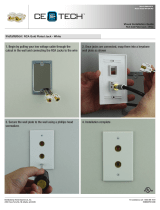 CE TECH 5103-WH-BK/RD Installation guide
CE TECH 5103-WH-BK/RD Installation guide
-
Digitus DA-10237 Installation guide
-
 Cables Direct 2TT-15 Datasheet
Cables Direct 2TT-15 Datasheet
-
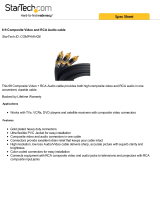 StarTech.com COMPAAHQ6 Datasheet
StarTech.com COMPAAHQ6 Datasheet
-
B&K AV1260 User manual
-
Hubbell Wiring Device-Kellems PD2793 Installation guide
-
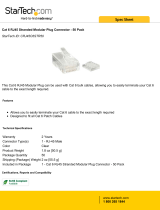 StarTech.com CRJ45C6STR50 Datasheet
StarTech.com CRJ45C6STR50 Datasheet
-
Ideal 34 4-Port Yellow Operating instructions
-
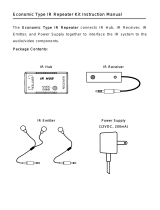 Argent Cables IR-KIT-X2 User manual
Argent Cables IR-KIT-X2 User manual
-
Nexus C-6 Installation Instructions Manual