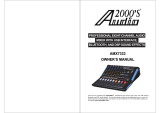Allen & Heath 9 ZED-14 User Guide
INTRODUCTION TO THE ZED-14
The following is a bit technical, so if you want to, please skip to the next section!
The Allen & Heath ZED-14 mixer has been carefully and lovingly designed in the beautiful county of
Cornwall in the UK and is manufactured alongside a wide range of professional audio mixing consoles.
Many of the components used in ZED are exactly the same as in the larger Allen & Heath products and
the construction methods are also very similar — utilising individual vertically mounted channel circuit
boards with each rotary control fixed with a metal nut to the front panel. This provides a very robust
product that will resist damage and give years of reliable use. It also makes servicing much easier should it
be required, with the ability to remove one particular channel from the mixer at a time, or easily change a
fader.
The audio circuitry is based on years of continual development and refinement and the performance of
all the elements within the mixer scrutinised and perfected to ensure the very best sound quality possible.
Mic/Line Pre-amps:
Based on the pre-amps from the PA series, the ZED series pre-amps use a two stage design, with care-
fully controlled amounts of gain in each stage. When amplifying the signal from the XLR input, the gain
range is huge — 69dB of range to be exact — and is very evenly distributed around the gain control,
meaning better control of signal level. Most of the gain comes from the first stage, so unwanted noise is
kept to a minimum. There is no “pad” switch, or pad circuit — line level signals are simply plugged into
the second stage of the pre-amp by using the line input jack socket. This has the great advantage of lower
noise when using the line input. (It is common to attenuate line level signals, the amplify them back up
again which can give more noise or hiss).
EQ:
The ZED series mixers are equipped with a 3-band equaliser circuit on each mono input and a 2-band EQ
on the stereo channels. The frequency and response of each has been carefully chosen to give the maxi-
mum performance when using the EQ on a variety of sources.
AUX system:
Four auxiliary buses are provided, two pre-fade and two post fader. Auxes 1 & 2 have master level con-
trols.
Mono and Stereo Channels:
One of the great things about the ZED series is the number and variety of things you can plug in. In addi-
tion to the six mono channels there are four stereo channels, each with a main stereo input on jack sock-
ets, and with the ability to take additional stereo inputs from phono sockets or from the USB audio input,
flexibility gives you control.
USB:
Getting audio to and from a computer easily is now a common requirement for live sound and music pro-
duction. The way we have implemented this on ZED is super-flexible and super-easy! No longer do you
need to fiddle around the back of your PC to get to the soundcard inputs, only to find that the levels are
all wrong and noisy. Just plug in a USB lead to your ZED, select the USB routing on the mixer and the de-
vice on your computer and that’s it! Quality audio to and from your PC or MAC.
As you can tell, we’re very proud of this product we hope you like it too!