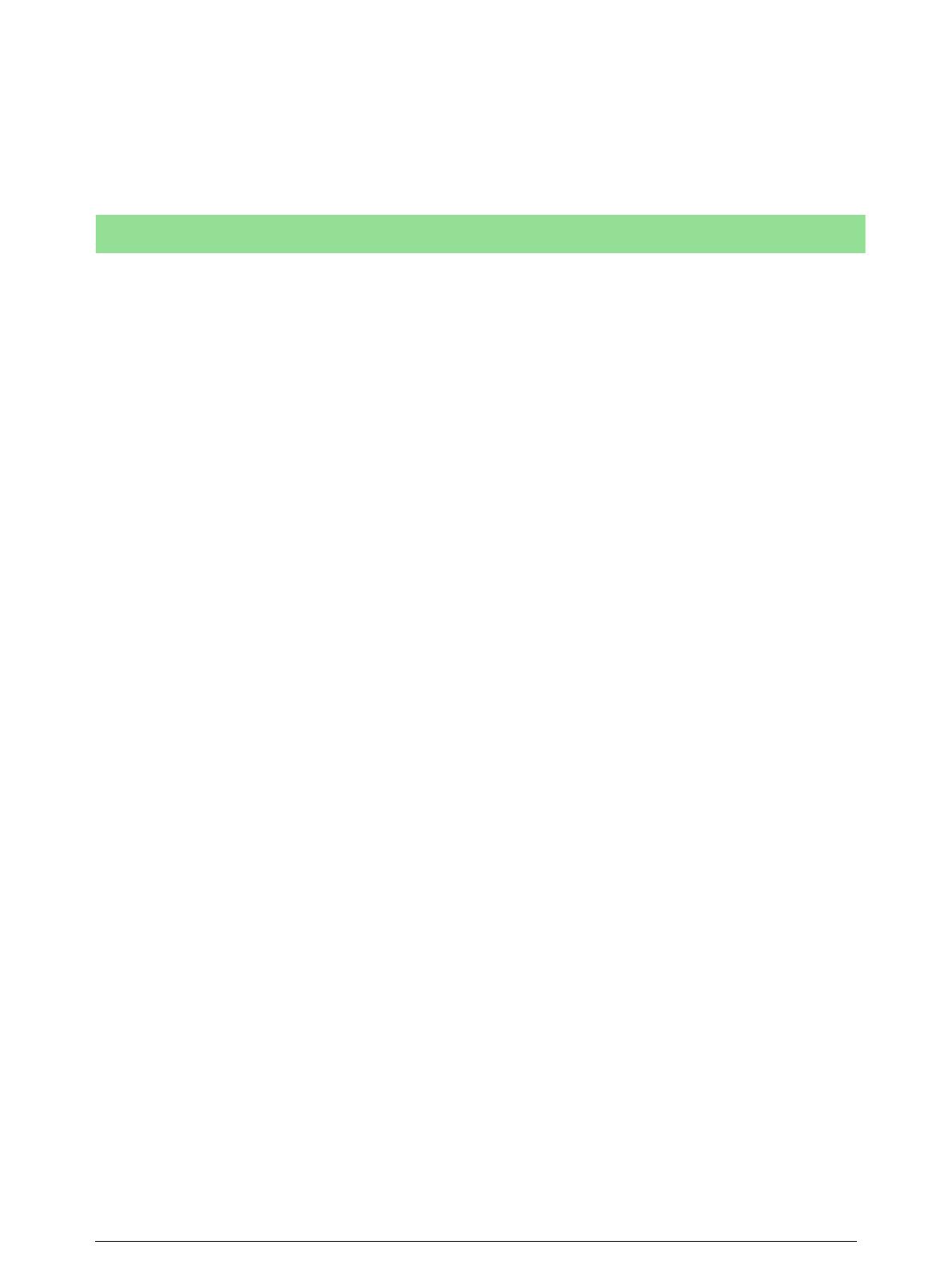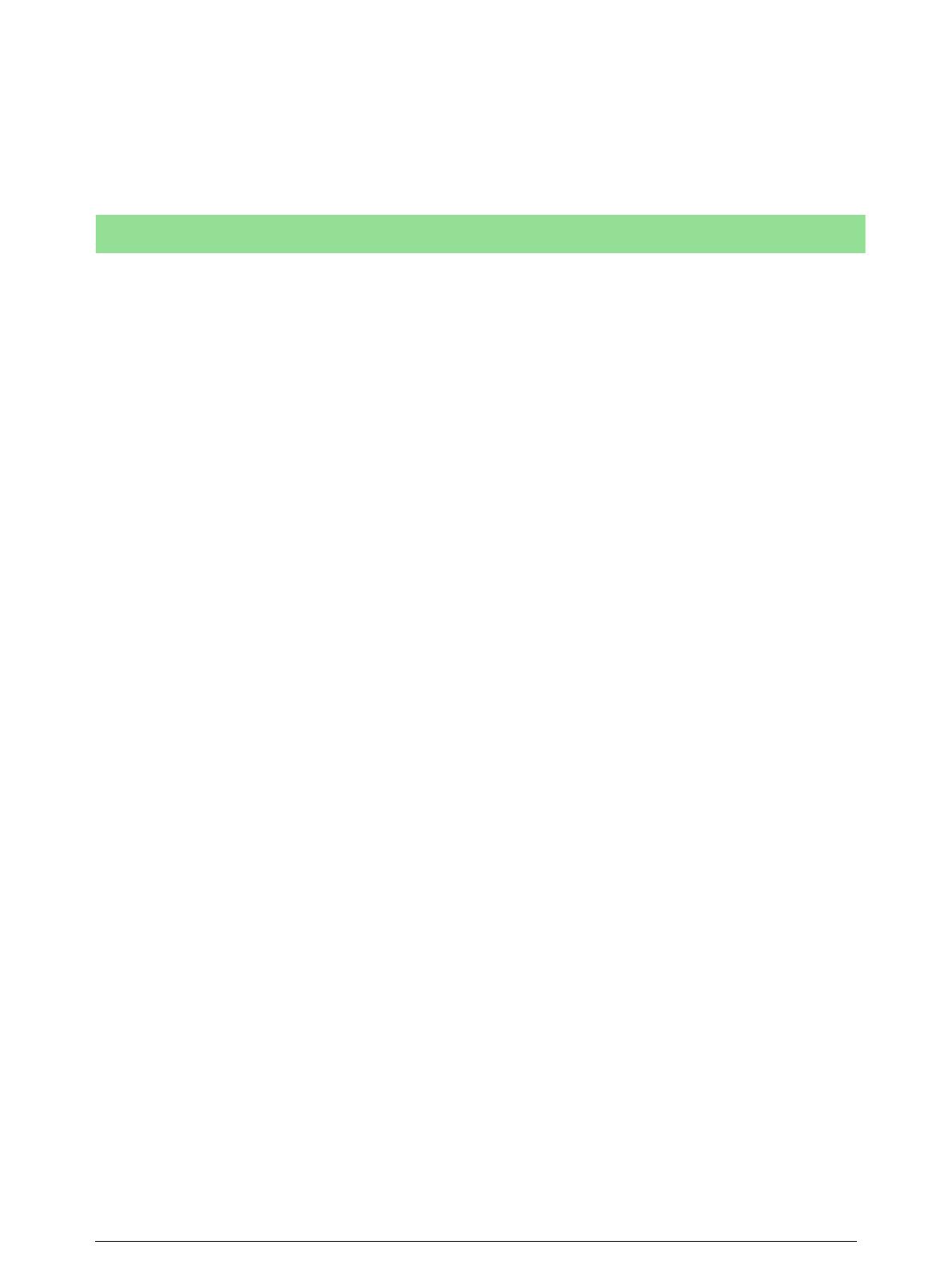
WARNING
Shielded cables must be used with this equipment to maintain compliance with
Council Directive 89/336/EEC.
Electricity at Work Regulations
The Electricity at Work Regulation 1989 came into force in England and Wales on the 1 April 1990.
This 1989 Regulation places a duty on all employers and self-employed persons to ensure the electrical
system in their premises are constructed, maintained and operated in such a manner as to prevent, so far
as reasonably practical, danger. This includes ensuring all electrical equipment connected to such elec-
trical systems are safely constructed, maintained and operated. All Xerox equipment have been
designed to exacting safety standards. They have all undergone a variety of stringent safety tests includ-
ing earth bond, insulation resistance and electrical strength tests. Xerox manufacturing plants have been
awarded ISO 9000 quality certification and are subject to regular audits by the British Standards Institu-
tion or equivalent national standards body. Xerox equipment which has been properly and regularly ser-
viced and maintained should not have to undergo additional specific safety tests pursuant to the 1989
Regulation. Customers wishing to complete safety testing should contact Xerox for advice prior to any
test implementation. Xerox equipment should, however, be properly and regularly serviced and main-
tained at all times.
QUESTION: What is the Electricity at Work Regulation?
ANSWER: The Electricity at Work Regulation 1989 came into force in England and Wales on the
1 April 1990. This 1989 Regulation places a duty on all employers and self-employed persons to ensure
the electrical systems in their premises are constructed, maintained and operated in such a manner as to
prevent, so far as reasonably practicable, danger. This includes ensuring all electrical products con-
nected to such electrical systems are safely constructed, maintained and operated.
QUESTION: Does Xerox comply with the Electricity at Work Regulation?
ANSWER: The regulation places a duty on all employers and self-employed persons to ensure the elec-
trical systems in their premises are, effectively safe. The regulation does not impose on, amongst others,
manufacturers or suppliers of such electrical systems. However, rest assured that all Xerox equipment
which Xerox and its authorized distributors supplies to customers, conform with all the relevant safety
legislation and standards.
QUESTION: Is Xerox equipment safe?
ANSWER: All Xerox equipment supplied by Xerox and their authorized distributors conform to all
relevant safety legislation and standards.
The Electricity at Work Regulation (in England and Wales) UK ONLY