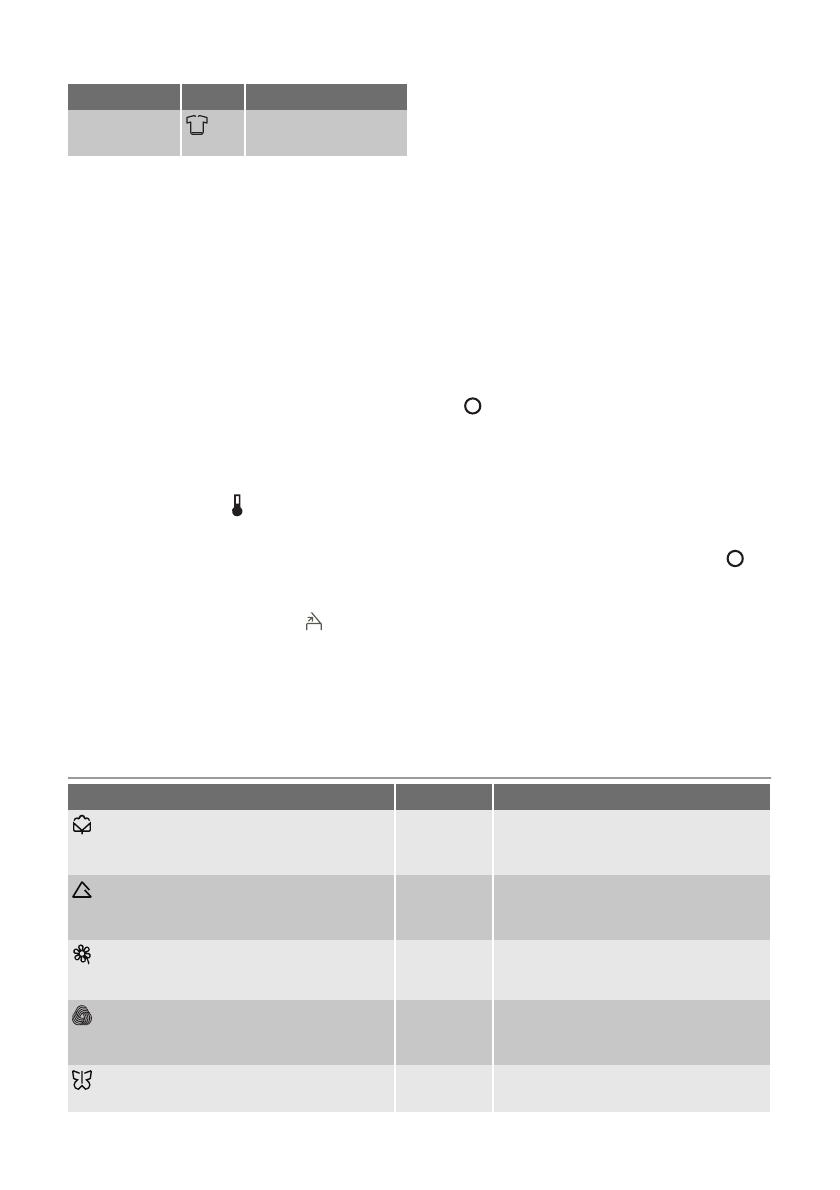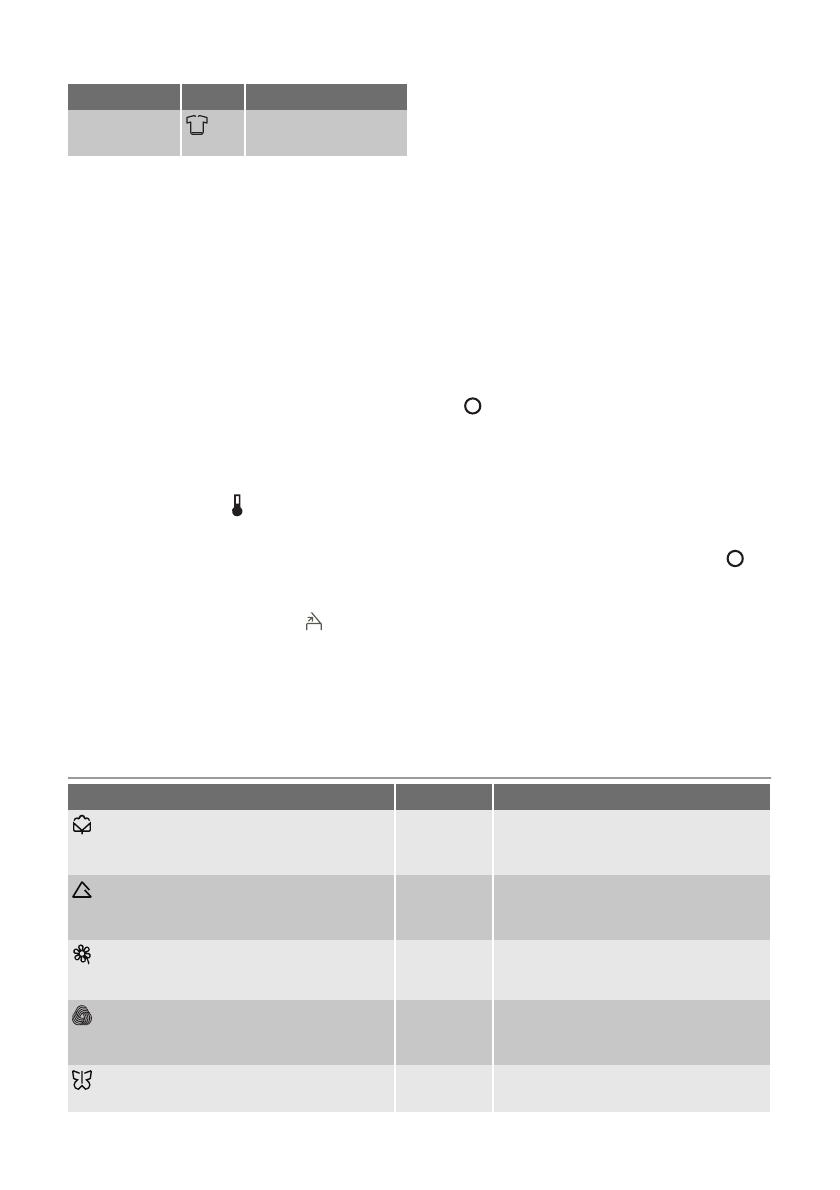
Soil level Icon Type of fabric
Super re-
fresh
1)
2)
For refreshing a very
few items only
1) To use on a half load.
2) The symbol flashes and disappears : this wash cycle
is a refresh cycle only.
The availability of these different levels var-
ies depending on the selected programme
type.
Start of the programme
Press the “Start/Pause” pushbutton to start
the cycle ; the corresponding light will come
on green. It is normal for the programme
selector to remain stationary during the cy-
cle. The symbol for the current cycle and
the remaining time appear on the display. If
a delayed start has been selected, the
countdown appears on the display.
Warming up
During the cycle, the
symbol comes on
when the appliance is reaching the right
temperature.
Interrupting a programme
Adding washing
When the “Add washing” light
is on, you
can add washing by proceeding as follows.
Press the “Start/Pause” pushbutton : the
corresponding light will flash green while the
appliance is paused. The lid can only be
opened around 2 minutes after the washing
machine has come to a stop. Press the
“Start/Pause” pushbutton again to continue
the programme.
Modifying the programme in progress
Before making any changes to the current
programme, you need to pause the wash-
ing machine by pressing the “Start/Pause”
pushbutton. If the modification is not possi-
ble, “Err” flashes in the display and the
“Start/Pause” pushbutton flashes red for a
few seconds. If you still decide to change
the programme, you must cancel the cur-
rent programme (see below).
Cancelling the programme
If you want to cancel the programme, turn
the programme selector to the “Stop” posi-
tion
.
End of the programme
The washing machine stops automatically ;
the “Start/Pause” pushbutton goes out and
“0” flashes on the display. The lid can only
be opened around 2 minutes after the
washing machine has come to a stop. Turn
the programme selector to the “Stop”
position. Remove washing. Unplug and
close water inlet tap.
Stand by : once the programme has finish-
ed after a few minutes the energy saving
system will be enabled. The brightness of
the display is reduced. By pressing any but-
ton the appliance will come out of the ener-
gy saving status.
PROGRAMMES TABLE
Programme / Type of washing Load Possible options
Cottons (cold - 90°) : White or colour,
e.g. normally soiled work clothes, bed linen,
table linen, body linen, towels.
5,5 kg Rinse hold, Night cycle plus, Pre-
wash, Rinse plus, Time manager, De-
lay start
Synthetics (cold - 60°) : Synthetic fab-
rics, body linen,fab, coloured farics, non-iron
shirts, blouses.
2,5 kg Rinse hold, Night cycle plus, Pre-
wash, Rinse plus, Time manager, De-
lay start
Delicates (cold - 40°) : For all delicate
materials, for example curtains.
2,5 kg Rinse hold, Night cycle plus, Pre-
wash, Rinse plus, Time manager, De-
lay start
Wool (cold - 40°) : Machine washable
wool carrying the labels “pure new wool, ma-
chine washable, does not shrink”.
1,0 kg Rinse hold, Night cycle plus, Delay
start
Silk (cold - 30°) : Fabric machine wash-
able at 30°C.
1,0 kg Rinse hold, Night cycle plus, Delay
start
6 electrolux