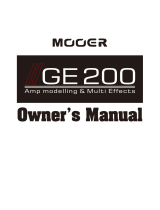Page is loading ...

Dapper Mini is a seriously potent effects strip with all the
essentials for guitar. Please look over this manual to help
you get the most out of Dapper Mini. Please look over
this manual to help you get the most out of Dapper Mini.
OWNER’S MANUAL
◆
CONNECTIONS
Getting started with Dapper Mini is easy!
Plug your guitar cable into the INPUT jack
and run another cable from the OUTPUT
jack to your amp.
Here's how to use the I/O panel:
◆
MODULES (IN ORDER OF SIGNAL FLOW)
TUNER
First in line is a stealth fast and accurate tuner so you can play confidently in tune. Hold the CHORUS module ON/OFF switch to
enable the TUNER. When this module is activated, Dapper Mini will be MUTED.
◆
SIGNAL PATH
DRIVE
INPUT
PHONES
(WITH CAB SIM)
CHORUSDELAY
OUTPUT
(WITHOUT CAB SIM)
HOLD FOOTSWITCHCHORUS
TUNER(MUTETUNING)

DRIVE
The DRIVE module is an overdrive/distortion combo. Use the toggle to
select between slick honey and mean dirt. In OD mode, you get a warm,
thick overdrive; in DIST mode, you get that classic British high gain sound.
Controls:
OD/DIST toggle: Selects between overdrive and distortion modes
VOL: Controls the output volume
TONE: Controls the brightness
GAIN: Controls the gain
DELAY
Use the analog-voiced DELAY module to beef up your riffs and solos with
warm, clear repeats. Hold the footswitch to enable Tap Tempo function.
Tap to the rhythm of the song you're playing, and the TAP/PHONES LED will
pulse to indicate the delay time you set. Hold the footswitch again to return
to knob-controlled tempo mode. The max delay time is 1000ms.
Controls:
LEVEL: Controls the effect level
REGEN: Controls the delay feedback (repeats)
TIME: Controls the delay time
CHORUS
Plunge into the CHORUS module to
take your sound to a brave new world.
Fine tune the onboard rate and depth
knobs to beef up your cleans or give
some extra body to your drives.
Controls:
LEVEL: Controls the effect level
RATE: Controls the chorus rate
DEPTH: Controls the chorus depth
Plug your earphones into the PHONES jack (unbalanced) for silent jams.
It's equipped with a cab simulator, so you can run Dapper Mini right to
your headphones and sound like you're playing through a stack.
You can also run a line out of this jack for direct recording or straight to
the house PA system.
PHONES
Use the TAP/PHONES knob to adjust the headphones output volume.
◆
SPECIFICATIONS
Power Requirement: 9V DC center negative
Current Consumption: 110mA
Dimensions: 197mm(D) × 65mm(W) × 42mm(H)
Weight: 417g
These seven bi-color LEDs indicate the current
note name. The natural notes are shown in blue,
and the sharp notes are shown in green.
These three LEDs indicate the pitch accuracy.
Pitch flat
(Red)
In tune
(Green)
Pitch sharp
(Red)
/