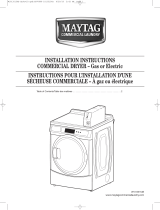Page is loading ...

MDE17CS, MDG17CS, MDE17MN, MDG17MN,
MLE24PN, MLG24PN, MLE24PD, MLG24PD
MODELS:
New Dependable Care
Commercial Single and Stack
Gas and Electric Dryers
50 Hertz Models
SERVICE MANUAL
W10251142
TECHNICAL EDUCATION

ii
WHIRLPOOL CORPORATION assumes no responsibility
for any repairs made on our products by anyone other than
authorized Commercial Laundry Service Professionals.
Copyright © 2010, Whirlpool Corporation, Benton Harbor, MI 49022
FORWARD
This Maytag Service Manual, “New Dependable Care Commercial Single and
Stack Gas and Electric Dryers, 50 Hertz Models” (Part No. W10251142), provides
the Commercial Laundry Service Professional with information on the installation,
operation, and service of the New Dependable Care series 17 & 24 dryers.
For specic information on the model being serviced, refer to the “Installation
Instructions,” or “Tech Sheet” provided with the dryer. The Wiring Diagrams used in
this Service Manual are typical and should be used for training purposes only. Always
use the Wiring Diagram supplied with the dryer when servicing.
GOALS AND OBJECTIVES
The goal of this Service Manual is to provide information that will enable the
Commercial Laundry Service Professional to properly diagnose malfunctions and
repair the New Dependable Care Commercial Single and Stack Gas and Electric
Dryers. The objectives of this Service Manual are to:
Understand and follow proper safety messages.
Successfully diagnose installation related problems.
Successfully troubleshoot and diagnose malfunctions.
Successfully perform necessary repairs.
Successfully return the dryer to its proper operational status.
•
•
•
•
•

iii
TABLE OF CONTENTS
View entire service video .................................................................................................. vii
Document links ................................................................................................................. viii
GENERAL .................................................................................................................................
1-1
Model number designations .............................................................................................. 1-2
Serial number designations .............................................................................................. 1-3
Maytag commercial laundry literature list New Dependable Care product ....................... 1-3
Model & serial number label and tech sheet location ....................................................... 1-4
Warranty ........................................................................................................................... 1-5
General user information .................................................................................................. 1-6
Diagnostic codes .............................................................................................................. 1-11
Dryer diagnostic mode ...................................................................................................... 1-12
Dryer help mode ............................................................................................................... 1-12
INSTALLATION INFORMATION ...............................................................................................
2-1
Tools and parts ................................................................................................................. 2-1
Location requirements ...................................................................................................... 2-2
Electrical requirements ..................................................................................................... 2-4
Venting requirements ........................................................................................................ 2-6
Electrical requirements - gas dryer ................................................................................... 2-9
Gas supply requirements .................................................................................................. 2-10
Technical specications - gas dryer .................................................................................. 2-12
Gas pipe chart (Natural gas) ............................................................................................. 2-13
THEORY OF OPERATION ........................................................................................................
3-1
Starting the dryer .............................................................................................................. 3-1
Air intake and exhaust ...................................................................................................... 3-2
Typical cycle of operation ................................................................................................. 3-3
Understanding the gas valve and ignition system ............................................................ 3-5
Dryer care ......................................................................................................................... 3-6
COMPONENT ACCESS ...........................................................................................................
4-1
Open control panel - CS ................................................................................................... 4-1
Remove facia - CS ............................................................................................................ 4-1
Remove door switch relay - CS & MN .............................................................................. 4-2
Remove control panel - CS ............................................................................................... 4-2
Remove control cover - CS ............................................................................................... 4-3
Remove service access door ............................................................................................ 4-3
Remove mechanical timer - CS ........................................................................................ 4-4
Remove timing cam - CS .................................................................................................. 4-4
Remove coin slide - CS .................................................................................................... 4-6
Remove coin funnel - CS .................................................................................................. 4-7
Remove metercase - CS .................................................................................................. 4-8
Remove metercase mounting brackets - CS .................................................................... 4-9
Install security bolt & cone - CS ........................................................................................ 4-9
Remove service cord - CS & MN - electric models ........................................................... 4-10
Remove service cord - CS & MN - gas models ................................................................ 4-11
Remove control cover rear panel - CS & MN ................................................................... 4-12
Page

iv
Open control panel - MN ................................................................................................... 4-13
Remove indicator light - MN/CS ....................................................................................... 4-13
Remove mechanical timer - MN ....................................................................................... 4-14
Remove selector switch - MN/CS ..................................................................................... 4-15
Remove push to start switch - MN/CS .............................................................................. 4-15
Remove facia - MN ........................................................................................................... 4-16
Remove control panel - MN .............................................................................................. 4-17
Remove control cover - MN .............................................................................................. 4-17
Remove dryer door, hinge & door seal ............................................................................. 4-18
Reversing a solid dryer door ............................................................................................. 4-19
Door disassembly, ........................................................................................................... 4-20
Handle, catch and strike replacement .............................................................................. 4-20
Remove lower service panel ............................................................................................. 4-21
Remove lint lter housing ................................................................................................. 4-21
Remove outlet grill and lint lter door ............................................................................... 4-22
Remove top of dryer ......................................................................................................... 4-23
Disconnect door switch ..................................................................................................... 4-23
Remove a bafe ................................................................................................................ 4-24
Remove dryer front panel ................................................................................................. 4-25
Remove dryer drum .......................................................................................................... 4-26
Remove blower wheel ...................................................................................................... 4-27
Remove high temp operating thermostat and bias heater ................................................ 4-28
Remove thermal fuse ........................................................................................................ 4-29
Remove low temp operating thermostat ........................................................................... 4-29
Remove blower housing ................................................................................................... 4-30
Remove belt ...................................................................................................................... 4-31
Remove exhaust duct ....................................................................................................... 4-32
Remove dryer motor ......................................................................................................... 4-33
Remove motor bracket ..................................................................................................... 4-34
Remove broken belt switch ............................................................................................... 4-35
Remove idler pulley wheel ................................................................................................ 4-35
Remove drum rear support rollers .................................................................................... 4-36
Remove rear bulkhead ..................................................................................................... 4-36
Remove rear support roller shaft ...................................................................................... 4-37
Remove heat plenum ........................................................................................................ 4-37
Remove auto transformer - gas dryers ............................................................................. 4-38
Remove high temp thermostat .......................................................................................... 4-39
Remove high temp cutout ................................................................................................. 4-39
Remove ame sensor ....................................................................................................... 4-40
Remove ignitor .................................................................................................................. 4-40
Remove gas valve coils .................................................................................................... 4-41
Remove gas valve and gas valve bracket ........................................................................ 4-42
Remove gas valve from bracket ....................................................................................... 4-43
Remove electric heating element ..................................................................................... 4-44
Remove the heater coil ..................................................................................................... 4-45
Page

v
COMPONENT ACCESS - STACK DRYER .............................................................................. 4-47
Unbox stack dryer ............................................................................................................. 4-47
Door alignment ................................................................................................................. 4-47
Remove handle from stack dryer door .............................................................................. 4-48
Reversing a door with a window ....................................................................................... 4-49
Remove facia and display lens ......................................................................................... 4-50
Lower control board & bracket for service ........................................................................ 4-50
Remove control board ...................................................................................................... 4-51
Remove user interface buttons ......................................................................................... 4-51
Remove user interface membrane switch ........................................................................ 4-52
Remove door switch relays ............................................................................................... 4-52
Remove motor relays ........................................................................................................ 4-53
Remove line lter .............................................................................................................. 4-53
Remove control transformer ............................................................................................. 4-54
Remove service switch assembly ..................................................................................... 4-55
Disconnect upper dryer power supply .............................................................................. 4-55
Remove service panel ...................................................................................................... 4-56
Remove power lead - electric heat dryers ........................................................................ 4-57
Remove power cord - gas models .................................................................................... 4-58
Remove upper pocket from stack dryer ............................................................................ 4-58
Remove power connector to lower dryer .......................................................................... 4-60
Remove terminal block ..................................................................................................... 4-60
Remove power leads from terminal block ......................................................................... 4-61
Remove coin vault switch ................................................................................................. 4-61
Remove coin drop ............................................................................................................. 4-62
Remove coin vault ............................................................................................................ 4-62
Remove Earth wires inside collar ..................................................................................... 4-63
Remove the collar ............................................................................................................. 4-64
Lower dryer door switch connector ................................................................................... 4-65
Remove upper dryer top ................................................................................................... 4-65
Remove front panel of stack dryer .................................................................................... 4-66
Remove door switch wire harness .................................................................................... 4-67
Remove door switch ......................................................................................................... 4-67
Remove dryer drum from stack dryer ............................................................................... 4-68
Page

vi
COMPONENT TESTING ........................................................................................................... 5-1
Gas valve coils .................................................................................................................. 5-1
Burner ignitor .................................................................................................................... 5-2
Manometers ...................................................................................................................... 5-2
Flame sensor .................................................................................................................... 5-4
High temp thermostat & High temp cutout (gas dryers only) ............................................ 5-4
Heating element (electric dryers only) .............................................................................. 5-5
Drive motor ....................................................................................................................... 5-6
Centrifugal switch ............................................................................................................. 5-7
Thermal fuse ..................................................................................................................... 5-8
Operating thermostats ...................................................................................................... 5-9
High temp operating thermostat with bias heater - CS & MN only ................................... 5-10
High temp cutout - electric dryers only ............................................................................. 5-11
Control transformer ........................................................................................................... 5-12
Auto transformer - gas dryers ........................................................................................... 5-13
Step down transformer - electric stack dryers .................................................................. 5-14
Relays ............................................................................................................................... 5-15
3 and 6 button user interface membrane switch ............................................................... 5-16
9 button user interface membrane switch ......................................................................... 5-17
DIAGNOSIS & TROUBLESHOOTING .....................................................................................
6-1
Stack dryer diagnostic codes ............................................................................................ 6-1
Stack dryer troubleshooting guide .................................................................................... 6-2
Troubleshooting tests ........................................................................................................ 6-3
Troubleshooting dryer operation ....................................................................................... 6-11
Dryer will not run ......................................................................................................... 6-11
No heat........................................................................................................................ 6-11
Stack dryer displaying code message........................................................................ 6-11
Unusual sounds .......................................................................................................... 6-12
Stack dryer display ashes in user mode.................................................................... 6-12
Dryer reverts to default options ................................................................................... 6-12
Troubleshooting dryer results ........................................................................................... 6-13
Clothes are not drying satisfactorily, drying times too long, or load is too hot ............. 6-13
Lint on load.................................................................................................................. 6-14
Stains on load or drum ................................................................................................ 6-14
Loads are wrinkled ...................................................................................................... 6-14
Odors .......................................................................................................................... 6-14
Stack dryer diagnostic mode ............................................................................................ 6-15
Dryer help mode ............................................................................................................... 6-15
Wiring diagrams ................................................................................................................ 7-1
CS model - electric ..................................................................................................... 7-1
CS model - gas ........................................................................................................... 7-2
MN model - electric ..................................................................................................... 7-3
MN model - gas ........................................................................................................... 7-4
50 Hz Stack dryer door-switch relay ........................................................................... 7-5
Page

vii
INTERACTIVE SERVICE MANUAL INSTRUCTIONS
Click the mouse on any topic in the table of contents to go directly to that section.
Click the mouse on any link that says (See page ?-?) to go directly to the page referenced.
Click the mouse on any button in the links section below to open the attached document.
This symbol means a video clip is available. Click the mouse on the camera icon
to view the video. To close the movie, click the X box at the top corner of the video window.
PC
Mac
PC
Mac
PC
Mac
PC
Mac
VIEW ENTIRE SERVICE VIDEO

viii
DOCUMENT LINKS
France/Belgium Natural Gas
Conversion Instructions
Installation Instructions
Commercial Stack Electric Dryer
Repair Parts List
Model MDE17CSBGW0
Installation Instructions
Commercial Single Load
Gas Dryer
Installation Instructions
Commercial Single Load
Electric Dryer
Installation Instructions
Commercial Stack Gas Dryer
Dryer Venting
Specications
Exhausting Dryers
Service Manual
LP Gas Conversion Kit
Installation Instructions
Repair Parts List
Model MDG17CSBGW0
Repair Parts List
Model MDE17MNBGW0
Repair Parts List
Model MDG17MNBGW0
Repair Parts List
Model MDE17CSAGW0
Repair Parts List
Model MDG17CSAGW0
Repair Parts List
Model MDE17MNAGW0
Repair Parts List
Model MDG17MNAGW0
Repair Parts List
Model MLE24PDAGW0
Repair Parts List
Model MLG24PDAGW0
Repair Parts List
Model MLE24PNAGW0
Repair Parts List
Model MLG24PNAGW0

1-1
GENERAL
IMPORTANT
Electrostatic Discharge (ESD)
Sensitive Electronics
ESD problems are present everywhere. ESD may damage or weaken the
electronic control assembly. The new control assembly may appear to
work well after repair is nished, but failure may occur at a later date due
to ESD stress.
• Use an anti-static wrist strap. Connect wrist strap to green Earth
connection point or unpainted metal in the appliance
-OR-
Touch your nger repeatedly to a green Earth connection point or
unpainted metal in the appliance.
• Before removing the part from its package, touch the anti-static bag to a
green Earth connection point or unpainted metal in the appliance.
• Avoid touching electronic parts or terminal contacts; handle electronic
control assembly by edges only.
• When repackaging failed electronic control assembly in anti-static bag,
observe above instructions.

1-2
MODEL NUMBER M DE 17 PD A G W 0
BRAND
M Maytag
PRODUCT GROUP
DE Dryer - Electric
DG Dryer - Gas
LE Laundry Stack - Electric
LG Laundry Stack - Gas
DESCRIPTION
16 27” Dependable Care Single-load Dryer
17 27” New Dependable Care Single-load Dryer
23 Stack Single-load Dryer/Dryer
24 New Dependable Care Stack Single-load Dryer/Dryer
CONTROL TYPE
CS Mechanical - coin slide ready
MN Mechanical - non-coin
PD Processor - with coin drop
PN Processor - non pay
PR Processor - Card Reader Ready
MARKETING CODE
A First in series
B Second in series
C Third in series
VOLTAGE CODE
W 120V-60Hz (US)
X 120V-60Hz (Canada)
Y 240V-60Hz (US)
Z 240V-60Hz (Canada)
G 220-240V-50Hz (Generic Export)
COLOR
W White
DIGIT CHANGE
0 Engineering Digit Change 0-9 (minor revisions dryer has undergone)
MODEL NUMBER DESIGNATIONS

1-3
MAYTAG COMMERCIAL LAUNDRY LITERATURE LIST
NEW DEPENDABLE CARE PRODUCT
PRODUCT
TYPE
MODEL Install
Instructions
Tech Sheet or
Wiring Diagram
Service
Parts List
Card
Reader
Instructs
E-Dryer MDE17CSAGW0 W10297242 W10163150 - WD W10184537 N/A
G-Dryer MDG17CSAGW0 W10184551 W10163151 - WD W10184538 N/A
E-Dryer MDE17MNAGW0 W10297242 W10163157 - WD W10184539 N/A
G-Dryer MDG17MNAGW0 W10184551 W10163158 - WD W10184540 N/A
S-E-Dryer MLE24PDAGW0 W10184545 W10184546 W10184541 N/A
S-G-Dryer MLG24PDAGW0 W10184555 W10184546 W10184542 N/A
S-E-Dryer MLE24PNAGW0 W10184545 W10184546 W10184543 N/A
S-G-Dryer MLG24PNAGW0 W10184555 W10184546 W10184544 N/A
E-Dryer MDE17CSBGW0 W10115537 W10296780 -WD W10115533 N/A
G-Dryer MDG17CSBGW0 W10115538 W10296781-WD W10115534 N/A
E-Dryer MDE17MNBGW0 W10115537 W10296922 -WD W10115535 N/A
G-Dryer MDG17MNBGW0 W10115538 W10296782 -WD W10115536 N/A
SERIAL NUMBER DESIGNATIONS
SERIAL NUMBER M 0 35 10901
DIVISION RESPONSIBILITY
M Marion, Ohio
HL Monterrey, MX
YEAR OF PRODUCTION
W = 2008 2 = 2012
Y = 2009 3 = 2013
0 = 2010 4 = 2014
1 = 2011 5 = 2015
WEEK OF PRODUCTION
35 35th Week in the calendar year
MANUFACTURING SEQUENCE NUMBER

1-4
MODEL & SERIAL NUMBER LABEL
AND TECH SHEET LOCATION
Location Of Tech Sheet, Parts List & Wiring Diagram
Inside Lower Service Panel
Location Of Model & Serial Number Label

1-5
WARRANTY
MA
YTAG
®
COMMER
CIAL SINGLE-LOAD AND VENDED
MULTI-LOAD WASHER AND DRYER
YTNARRAW
L
IMITED WARRANTY ON PARTS
For the first five years from the date of purchase, when this commercial appliance is installed, maintained and operated according to the
instructions attached to or furnished with the product, Maytag brand of Whirlpool Corporation (thereafter “Maytag”) will pay for factory
specified parts or original equipment manufacturer parts to correct defects in materials or workmanship. Proof of original purchase date
is required to obtain service under this warranty.
ITEMS
MAYTAG WILL NOT PAY FOR
1. All other costs including labor, transportation, or custom duties.
2. Service calls to correct the installation of your commercial appliance, to instruct you how to use your commercial appliance, to
replace or repair fuses, or to correct external wiring or plumbing.
3. Repairs when your commercial appliance is used for other than normal, commercial use.
4. Damage resulting from improper handling of product during delivery, theft, accident, alteration, misuse, abuse, fire, flood, acts of
God, improper installation, installation not in accordance with local electrical or plumbing codes, or use of products not approved
by Maytag.
5. Pickup and Delivery. This commercial appliance is designed to be repaired on location.
6. Repairs to parts or systems resulting from unauthorized modifications made to the commercial appliance.
7. The removal and reinstallation of your commercial appliance if it is installed in an inaccessible location or is not installed in
accordance with published installation instructions.
8. Chemical damage is excluded from all warranty coverage.
9. Changes to the building, room, or location needed in order to make the commercial appliance operate correctly.
DISC
LAIMER OF IMPLIED WARRANTIES; LIMITATIONS OF REMEDIES
CUSTOMER'S SOLE AND EXCLUSIVE REMEDY UNDER THIS LIMITED WARRANTY SHALL BE PRODUCT REPAIR AS PROVIDED
HEREIN. IMPLIED WARRANTIES, INCLUDING WARRANTIES OF MERCHANTABILITY OR FITNESS FOR A PARTICULAR PURPOSE,
ARE LIMITED TO ONE YEAR OR THE SHORTEST PERIOD ALLOWED BY LAW. WHIRLPOOL SHALL NOT BE LIABLE FOR
INCIDENTAL OR CONSEQUENTIAL DAMAGES. SOME STATES AND PROVINCES DO NOT ALLOW THE EXCLUSION OR LIMITATION
OF INCIDENTAL OR CONSEQUENTIAL DAMAGES, OR LIMITATIONS ON THE DURATION OF IMPLIED WARRANTIES OF
MERCHANTABILITY OR FITNESS, SO THESE EXCLUSIONS OR LIMITATIONS MAY NOT APPLY TO YOU. THIS WARRANTY GIVES
YOU SPECIFIC LEGAL RIGHTS AND YOU MAY ALSO HAVE OTHER RIGHTS, WHICH VARY FROM STATE TO STATE OR PROVINCE
TO PROVINCE.
If
you need service, please contact your authorized Maytag
®
Co
mmercial Laundry distributor. To locate your authorized Maytag
®
Commercial Laundry distributor, or for web inquiries, visit www.MaytagCommercialLaundry.com.
3/10
For
written correspondence:
Maytag
®
Commer
cial Laundry Service Department
2000 M-63 North
Benton Harbor, Michigan 49022 USA
10. Repairs made by a non-Whirlpool authorized service technician.

1-6
GENERAL USER INFORMATION
Blank display
This condition indicates the dryer is
inoperative. Enter set-up mode to view
diagnostic code.
‘0 Minutes’ showing in display
This condition indicates the dryer cannot
be operated. Coins dropped or debit inputs
during this condition will be stored in escrow
but cannot be used until normal operation
is restored by opening and closing the door.
If the door switch fails, it must be replaced
before normal operation can be restored.
Cold start (initial rst use)
Dryer is programmed at the factory as follows:
45 minutes dry time for PN models; 5
minutes per coin for PD models.
1.50 dry price (fixed cycle with top off - PD
Models).
0.00 dry price (fixed cycle - PN Models).
Warm Start (after power failure)
A few seconds after power is restored, if a
cycle was in progress at the time of the power
failure, ‘RESELECT CYCLE’ will ash in the
display. This is to indicate the need for a fabric
setting button to be pressed to restart dryer.
Stack Dryer Cycle Temps and Cool Down
Times:
Whites & Colors 68° C (155° F) -
Cool Down 1min
Perm Press 68° C (155° F) -
Cool Down 3min
Delicates 60° C (140° F) -
Cool Down 3min
n
n
n
n
n
n
Mechanical Timer Models
CS & MN model dryers are controlled by
mechanical timers that send signals to
components and controls in the dryer. On both
models there is an indicator light that shows
the dryer is in use.
CS & MN models have a selector with 3
options:
Whites & Colors - High Heat with Cool
Down [68° C (155° F) operating temp]
Permanent Press - Medium Heat with Cool
Down [65.6° C (150° F) operating temp]
Delicates - Low Heat with Cool
Down [60° C (140° F) operating temp]
MN models have a user selectable timer,
whereas the CS has predetermined cycle
lengths.
The CS dryer rst requires proper payment,
and the MN dryer requires that the timer be
set for a time other than 0 minutes. Next
a cycle selection needs to be made or the
previous selection will be defaulted. The door
must be closed and the start button pushed to
activate a cycle.
Changing the cycle time on the CS dryer
requires a timing cam be ordered. Timing of
individual cams can be calculated using the
formula:
RPM of the Timer Motor divided by the
number of cam pins. Timer motor RPM for
a 50 Hertz model is 1/153.6
Using the 153.6, divide by number of pins
(shipped with 4-pin cam), which equals
38.4 minutes.
n
n
n
n
n

1-7
Accumulator Pricing
If the price is set to one coin 1, then
accumulator mode is in effect (stack PD
models also require Fixed Cycle with Top
Off option to be selected). Cycle time can be
purchased one coin at a time (PD models)
up to the maximum time of 99 minutes. Stack
PD dryers will credit all money to a cycle with
a single button press while in accumulator
pricing.
Fixed Cycle With Top Off Pricing
(PD models must be set up with this option) A
dryer set to offer ‘Top Off’ capability will allow
time to be added to an existing dry cycle in
increments equal to the number of minutes of
dry time per coin (coin 1), up to 99 minutes,
regardless of the cost required to start the
dryer. No credit is given for coins or debit
inputs entered when the control is displaying
99 minutes.
PN Models: In Enhanced Debit Mode, the top
off price can be set independently (see VALUE
OF COIN 2), and the top off time is calculated
according to the following equation:
top off price top off time
=
full cycle price full cycle length
Hundredth increment offset is not applied to
top off purchases.
Free Cycles and PN Models
This is established by setting the cycle price
to zero When this happens, ‘SELECT CYCLE’
will appear rather than a cycle price. Any
cycle started as a free cycle will automatically
terminate when the door is opened.
Debit Card Ready
The PN model is not debit card ready, but the
dryer control board is debit card capable.
When the main door is opened during an
active cycle on a CS or MN dryer, the timer
continues to run using up cycle minutes. To
restart the cycle in progress, the door must be
closed and the push-to-start switch must be
pressed.
Lint lter is located inside the main door and
must be cleaned after each cycle or prior to
the start of a new cycle. A blocked or partially
blocked lint screen will cause poor drying of
clothes and higher utility use. Some softener
chemicals may bind to the lint screen material
and may not wipe clean without additional
cleaning. Hot water and detergent may be
needed to clean the wax build-up on the lint
screen. This wax build-up blocks air ow just
as lint does.
Stack Dryer PD & PN Pricing
After the door is opened following the
completion of a cycle, the display indicates
the cycle price (unless set for free operation).
As coins or debit inputs arrive, the display will
change to lead the user through the initiation
of a cycle.
There are four (4) types of pricing:
Fixed ‘Vend’ Pricing
A dryer set up for ‘Fixed Cycle’ operation can
only accept additional time accumulated by
increments equal to the length of a complete
dry cycle. A maximum of 99 minutes may be
purchased; no additional credit is given when
99 minutes is in the display.
.

1-8
Stack Dryer Control Set-up Procedures
IMPORTANT: Read all instructions before
operating.
The fabric setting button along with the digital
display are used to set-up the dryer controls.
The display can contain 4 numbers and/or
letters and a decimal point. These are used
to indicate the set-up codes and related code
values available for use in programming the
dryer.
How to use the key pad to program the
controls
The WHITES & COLORS button is used
to adjust the values associated with set-up
codes. Pressing the button will increment
the value by one (1). Rapid adjustment is
possible by holding the button down.
The PERM. PRESS button advances the
display through the set-up codes. Pressing
the button will advance the display to the
next available set-up code. Holding the
button down will automatically advance
through the set-up codes at a rate of one (1)
per second.
The DELICATES button is used to select or
deselect options.
1.
2.
3.
Start Operating Set-Up
PD Models: Insert access door key, turn,
and lift to remove access door.
PN Models are equipped with programming
switches. Insert access panel key and turn
counter-clockwise.
PN Models: Once the debit card reader
is installed (according to the reader
manufacturer’s instructions), the set-
up mode can be changed by inserting
a manual set-up card (supplied by the
reader manufacturer) into the card slot. If
manual set-up card is not available, manual
set-up mode cannot be entered. Only
diagnostic mode can be entered using the
programming key or by removing connector
AA1 on the circuit board.
IMPORTANT: The console must not be
opened unless power is rst removed from the
dryer. To access connector AA1:
Unplug dryer or disconnect power.
Open console, disconnect jumper on AA1,
close console.
Plug in dryer or reconnect power.
The dryer is now in the set-up mode.
Before proceeding, it is worth noting that,
despite all the options available, an owner can
simply choose to uncrate a new commercial
dryer, hook it up, plug it in, and have a dryer
that operates.
NOTE: PD models require a coin drop to be
installed prior to installation.
PD dryers are pre-set at the factory for
fixed cycle price with top off.
PN dryers are pre-set for free cycle
operation so they can be run without
payment.
n
n
n
Ë
Ë
Ë
n
n

1-9
DISPLAY
After the dryer has been installed and plugged
in, the display will show ‘0 minutes.’
Once the dryer has been plugged in and the
dryer door opened and closed, the display
will show the price. In PN models set for free
cycles, the display will ash ‘SELECT CYCLE’.
PD Models:
PN Models
SET-UP CODES
The PERM. PRESS button advances from
code to code.
The WHITES & COLORS button changes
the code value.
The DELICATES button selects or
deselects options.
n
n
n
PRICE
PRIC
E
FOR PN MODELS:
The set-up codes are the same as for the PD
models except where noted.
The set-up code is indicated by the one or two
left hand characters. The set-up code value
is indicated by the two or three right hand
characters.
NOTE: The rst line of each code indicates
the factory default.
CODE EXPLANATION
REGULAR CYCLE PRICE
Represents the number of coins (coin 1); may adjust from 0–39
(See b.xx set-up for VALUE OF COIN 1). Advance from 0–39
by pressing WHITES & COLORS. Factory default of 6 x coin 1.
PN MODELS ONLY: Factory default of 6 00, or 0 coins.
Press PERM. PRESS button once to advance to next code.
REGULAR DRY TIME
Represents the number of minutes per coin (coin 1).
Factory default of 5 minutes per coin.
Example: 6 coins x 5 minutes = 30 minutes.
By pressing the WHITES & COLORS button, value adjusts
from 1–99 minutes.
PN MODELS: Represents the cycle length for free cycles.
As example: ‘7 45’ = 45 minutes.
Press PERM. PRESS button once to advance to next code.
TYPE OF DRYER PRICING
Fixed Cycle with Top Off. For detailed description, see General
User Information.
Fixed Cycle. For detailed description, see General User
Information.
Use DELICATES button to make this selection.
PN MODELS ONLY: Factory default of FC.
Press PERM. PRESS button once to advance to next code.
CYCLE COUNTER OPTION
This option is either SELECTED ‘ON’ or NOT SELECTED ‘OFF’.
Not Selected ‘OFF’.
Selected ‘ON’ and not able to be deselected. Press DELICATES
button 3 consecutive times to select ‘ON’. Once selected ‘ON’
it cannot be deselected.
Press PERM. PRESS button once to advance to next code.
CODE EXPLANATION
REGULAR CYCLE PRICE
Represents the number of coins (coin 1); may adjust from 0–39
(See b.xx set-up for VALUE OF COIN 1). Advance from 0–39
by pressing WHITES & COLORS. Factory default of 6 x coin 1.
PN MODELS ONLY: Factory default of 6 00, or 0 coins.
Press PERM. PRESS button once to advance to next code.
REGULAR DRY TIME
Represents the number of minutes per coin (coin 1).
Factory default of 5 minutes per coin.
Example: 6 coins x 5 minutes = 30 minutes.
By pressing the WHITES & COLORS button, value adjusts
from 1–99 minutes.
PN MODELS: Represents the cycle length for free cycles.
As example: ‘7 45’ = 45 minutes.
Press PERM. PRESS button once to advance to next code.
TYPE OF DRYER PRICING
Fixed Cycle with Top Off. For detailed description, see General
User Information.
Fixed Cycle. For detailed description, see General User
Information.
Use DELICATES button to make this selection.
PN MODELS ONLY: Factory default of FC.
Press PERM. PRESS button once to advance to next code.
CYCLE COUNTER OPTION
This option is either SELECTED ‘ON’ or NOT SELECTED ‘OFF’.
Not Selected ‘OFF’.
Selected ‘ON’ and not able to be deselected. Press DELICATES
button 3 consecutive times to select ‘ON’. Once selected ‘ON’
it cannot be deselected.
Press PERM. PRESS button once to advance to next code.
MONEY COUNTER OPTION
This option is either SELECTED ‘ON’ or NOT SELECTED ‘OFF’.
Not Selected ‘OFF’.
Selected ‘ON’.
Press DELICATES button 3 consecutive times to select ‘ON’
and 3 consecutive times to remove (Not Selected ‘OFF’.) Counter
resets by going from ‘OFF’ to ‘ON’.
Selected ‘ON’ and not able to be deselected.
To select ‘ON’ and not able to be deselected, first select ‘ON’,
then within two seconds press DELICATES twice, WHITES &
COLORS once, and exit the set-up mode.
Press PERM. PRESS button once to advance to next code.
MONEY COUNTER OPTION
This option is either SELECTED ‘ON’ or NOT SELECTED ‘OFF’.
Not Selected ‘OFF’.
Selected ‘ON’.
Press DELICATES button 3 consecutive times to select ‘ON’
and 3 consecutive times to remove (Not Selected ‘OFF’.) Counter
resets by going from ‘OFF’ to ‘ON’.
Selected ‘ON’ and not able to be deselected.
To select ‘ON’ and not able to be deselected, first select ‘ON’,
then within two seconds press DELICATES twice, WHITES &
COLORS once, and exit the set-up mode.
Press PERM. PRESS button once to advance to next code.
CODE EXPLANATION
REGULAR CYCLE PRICE
Represents the number of coins (coin 1); may adjust from 0–39
(See b.xx set-up for VALUE OF COIN 1). Advance from 0–39
by pressing WHITES & COLORS. Factory default of 6 x coin 1.
PN MODELS ONLY: Factory default of 6 00, or 0 coins.
Press PERM. PRESS button once to advance to next code.
REGULAR DRY TIME
Represents the number of minutes per coin (coin 1).
Factory default of 5 minutes per coin.
Example: 6 coins x 5 minutes = 30 minutes.
By pressing the WHITES & COLORS button, value adjusts
from 1–99 minutes.
PN MODELS: Represents the cycle length for free cycles.
As example: ‘7 45’ = 45 minutes.
Press PERM. PRESS button once to advance to next code.
TYPE OF DRYER PRICING
Fixed Cycle with Top Off. For detailed description, see General
User Information.
Fixed Cycle. For detailed description, see General User
Information.
Use DELICATES button to make this selection.
PN MODELS ONLY: Factory default of FC.
Press PERM. PRESS button once to advance to next code.
CYCLE COUNTER OPTION
This option is either SELECTED ‘ON’ or NOT SELECTED ‘OFF’.
Not Selected ‘OFF’.
Selected ‘ON’ and not able to be deselected. Press DELICATES
button 3 consecutive times to select ‘ON’. Once selected ‘ON’
it cannot be deselected.
Press PERM. PRESS button once to advance to next code.
MONEY COUNTER OPTION
This option is either SELECTED ‘ON’ or NOT SELECTED ‘OFF’.
Not Selected ‘OFF’.
Selected ‘ON’.
Press DELICATES button 3 consecutive times to select ‘ON’
and 3 consecutive times to remove (Not Selected ‘OFF’.) Counter
resets by going from ‘OFF’ to ‘ON’.
Selected ‘ON’ and not able to be deselected.
To select ‘ON’ and not able to be deselected, first select ‘ON’,
then within two seconds press DELICATES twice, WHITES &
COLORS once, and exit the set-up mode.
Press PERM. PRESS button once to advance to next code.

1-10
CODE EXPLANATION
SPECIAL PRICING OPTIONS
This option is either SELECTED ‘ON’ or NOT SELECTED ‘OFF’.
Not Selected ‘OFF’.
Selected ‘ON’. Press DELICATES button once for this selection.
If SPECIAL PRICING OPTION is selected, there is access to codes
‘3.’ through ‘9.’
Press PERM. PRESS button once to advance to next code.
OPTIONS TO USE IF SPECIAL PRICING IS SELECTED:
SPECIAL CYCLE PRICE
Represents the number of coins (coin 1) to start the dryer; may
adjust from 0–39. (See b.xx set-up for VALUE OF COIN 1). Advance
from 0–39 by pressing WHITES & COLORS. Factory default of
6 x coin 1.
PN MODELS: Factory default of 0 coins.
Press PERM. PRESS button once to advance to next code.
SPECIAL DRY TIME
Represents the number of minutes per coin (coin 1).
Factory default of 5 minutes per coin.
Example: 6 coins x 5 minutes = 30 minutes.
By pressing the WHITES & COLORS button, the value
can be adjusted from 1–99 minutes.
PN MODELS: Represents the cycle length for free cycles.
As example: ‘4.45’ = 45 minutes.
Press PERM. PRESS button once to advance to next code.
TIME-OF-DAY CLOCK, MINUTES
This is the TIME-OF-DAY CLOCK, minute setting; select
0–59 minutes by pressing WHITES & COLORS button.
Press PERM. PRESS button once to advance to next code.
TIME-OF-DAY CLOCK, HOURS
NOTE: Uses the 24 hr. clock.
This is the TIME-OF-DAY CLOCK, hour setting; select 0–23 hours
by pressing WHITES & COLORS button.
Press PERM. PRESS button once to advance to next code.
SPECIAL PRICE START HOUR
NOTE: Uses the 24 hr. clock.
This is the start hour; 0–23 hours. Select START HOUR
by pressing WHITES & COLORS button.
Press PERM. PRESS button once to advance to next code.
SPECIAL PRICE STOP HOUR
NOTE: Uses the 24 hr. clock.
This is the stop hour; 0–23 hours. Select STOP HOUR
by pressing WHITES & COLORS button.
Press PERM. PRESS button once to advance to next code.
SPECIAL PRICE DAY
This represents the day of the week and whether special pricing
is selected for that day. A number followed by ‘0’ indicates no
selection that particular day (9.10). A number followed by an ‘S’
indicates selected for that day (9.1S).
Day of week (1-7) can be chosen by pressing the WHITES &
COLORS button. Press DELICATES button once to select
special pricing for each day chosen.
When exiting setup code ‘9.’, the display must show current day
of week:
DISPLAY
DAY OF WEEK CODE (selected)
10 Day 1= Sunday 1S
20 Day 2 = Monday 2S
30 Day 3 = Tuesday 3S
40 Day 4 = Wednesday 4S
50 Day 5 = Thursday 5S
60 Day 6 = Friday 6S
70 Day 7 = Saturday 7S
Press PERM. PRESS button once to advance to next code.
CODE EXPLANATION
VAULT VIEWING OPTION
This option is either SELECTED ‘ON’ or NOT SELECTED ‘OFF’.
Not Selected ‘OFF’.
Selected ‘ON’. Press DELICATES button once for this selection.
When selected, the money and/or cycle counts will be viewable
(if counting is selected) when the coin box is removed.
Press PERM. PRESS button once to advance to next code.
VALUE OF COIN 1
This represents the value of coin 1 in the quantity of 5% increments
of the larger coin value. 5 x 5% = 25%.
By pressing the WHITES & COLORS button, there is the option
of 1–199 for the quantity of 5% increments.
Press PERM. PRESS button once to advance to next code.
VALUE OF COIN 2
This represents the value of coin 2 in the quantity of 5% increments
of the larger coin value. 20 x 5% = 100%.
By pressing the WHITES & COLORS button, there is the option
of 1–199 for the quantity of 5% increments.
PN MODELS: This represents the value of coin 2 in the quantity of
5% increments of the larger coin value. Factory default = 5 x 5% of
the larger coin value.
Press PERM. PRESS button once to advance to next code.
COIN SLIDE OPTION
This option is either SELECTED ‘ON’ or NOT SELECTED ‘OFF’.
Replacement of meter case will be needed for coin slide mounting.
Not Selected ‘OFF’.
Press PERM. PRESS button once to advance to next code.
ADD COINS OPTION
This option is either SELECTED ‘ON’ or NOT SELECTED ‘OFF’.
This option causes the customer display to show the number
of coins (coin 1) to enter, rather than the amount.
Not Selected ‘OFF’.
Selected ‘ON’.
Press DELICATES button 3 consecutive times for this selection.
PN MODELS ONLY: In enhanced debit mode, this option is not
selectable.
Press PERM. PRESS button once to advance to next code.
With coin slide activation, this represents the total vend price.
This option is not available on this model and should not be used.
NOTE: If CS option is selected, coins will not be recognized and any
coins inserted will be lost by the user.
PN MODELS USING ENHANCED DEBIT: This represents the value of
top off in quantity of 5% increments of the larger coin value. Factory
default = 5 x 5% of the larger coin value.

1-11
CODE EXPLANATION
COIN/DEBIT OPTION
Both coin & debit selected. (NOT AVAILABLE)
Coins selected, debit disabled.
Press DELICATES button for this selection.
Debit Card selected, coin disabled. Default for PN models, and for
PN operation, must be set as J._d.
Press DELICATES button for this selection.
Enhanced debit is self-selected when a Generation 2 card reader
is installed in the dryer. The ‘Ed’ option cannot be manually
selected or deselected. (NOT AVAILABLE)
Press PERM. PRESS button once to advance to next code.
PRICE SUPPRESSION OPTION
This option is either SELECTED ‘ON’ OR NOT SELECTED ‘OFF’.
This option causes the customer display to show ‘AVAILABLE’ or
‘ADD’ rather than the amount of money to add. (Used mainly in
debit installations.)
Not Selected ‘OFF’.
Selected ‘ON’. Press DELICATES button once for this selection.
Press PERM. PRESS button once to advance to next code.
CLEAR ESCROW OPTION
This option is either SELECTED ‘ON’ OR NOT SELECTED ‘OFF’.
When selected, money held in escrow for 30 minutes without
further escrow or cycle activity will be cleared.
Selected ‘ON’.
Not Selected ‘OFF’. Press DELICATES button once to deselect
this option.
Press PERM. PRESS button once to advance to next code.
HUNDREDTH INCREMENT OFFSET
This represents the hundredth increment price offset used in
Generation 2 (Enhanced Debit) PN models. Choose from 0–4
hundredths by pressing the WHITES & COLORS button.
Press PERM. PRESS button once to advance to next code.
(NOT AVAILABLE)
If the set-up mode is entered and one of
the following has occurred, the appropriate
diagnostic code will be in the display.
DIAGNOSTIC CODES
If cycle counter (9 0C) is selected, the following is true:
1 00 Represents the number of cycles in HUNDREDS. 1 02
= 200
2 00 Represents the number of cycles in ONES. 2 25
= 25
TOTAL CYCLES = 225
This is ‘VIEW ONLY’ and cannot be cleared.
Press the PERM. PRESS button once to advance to next code.
If money counter (1.0C or 1.C0) is selected, the following is true:
3 00 Currency amount in HUNDREDS. 3 01 = 100.00
4 00 Currency amount in ONES. 4 68 = 68.00
57.00=575Currency amount in HUNDREDTHS. 005
TOTAL = 168.75
END OF SET-UP PROCEDURES
EXIT FROM SET-UP MODE
PD MODELS: Reinstall access door.
PN MODELS where AA1 plug was removed:
Unplug dryer or disconnect power.
Open console, reinsert jumper into AA1, close console.
Plug in dryer or reconnect power.
PN MODELS: Turn key and remove.
1.
2.
3.
ACCU
TRAC
®
INDICATION
EXPLANATION
DRYER
DISPLAY
Lower dryer motor sense circuit error on control board
or due to line interference (lower dryer cycles and lower
dryer display is disabled until diagnostic code is
Blocked coin 2 or coin drop control circuit failure (coin
recognition and price display is disabled while blockage
persists).
Upper dryer motor sense circuit error on control board
or due to line interference (upper dryer cycles and upper
dryer display is disabled until diagnostic code is
Lower dryer door sense error on control board or due to
line interference (lower dryer cycles and lower dryer
display is disabled until diagnostic code is manually
Upper dryer door sense error on control board or due to
line interference (upper dryer cycles and upper dryer
display is disabled until diagnostic code is manually
Lower dryer motor control circuit error (lower dryer
cycles and lower display is disabled until diagnostic
code is manually cleared).
Blocked coin 1 or coin drop control circuit failure (coin
recognition and price display is disabled while blockage
persists).
Voltage detected below 90vac for 8 seconds.
PN Models Only: Not receiving communications from
installed debit card reader in Enhanced (Generation 2)
Upper dryer motor control circuit error (upper dryer
cycles and upper dryer display is disabled until
diagnostic code is manually cleared).
cleared).
manually cleared).
manually cleared).
Debit mode.
cleared).

1-12
DRYER DIAGNOSTIC MODE
This mode is entered by pressing DELICATES
for one second while in set-up code 6 or 7 (or
while dAS displays if operating with Maytag
Data Acquisition setup) or with a diagnostic
code present. Diagnostic codes are cleared
on entry and all display segments should
ash. If a diagnostic code persists, it must be
corrected before the diagnostic cycle may be
executed.
Stack Models Only:
There are 2 procedures to initiate cycle activity
from diagnostic mode for these models:
Upper Dryer Field Diagnostic Cycle – With
the entire display flashing, the cycle is
started by pressing the upper dryer PERM.
PRESS button. The cycle consists of
seven minutes of heat and one minute
of cool down. The upper dryer WHITES
& COLORS button will increment the
diagnostic cycle minutes up to 99, then roll
over to 2 minutes. Pressing the lower dryer
DELICATES button will cancel this cycle
and exit the diagnostic mode.
Lower Dryer Field Diagnostic Cycle – With
the entire display flashing, the cycle is
started by pressing the lower dryer PERM.
PRESS button. The cycle consists of
seven minutes of heat and one minute
of cool down. The lower dryer WHITES
& COLORS button will increment the
diagnostic cycle minutes up to 99, then roll
over to 2 minutes. Pressing the lower dryer
DELICATES button will cancel this cycle
and exit the diagnostic mode.
1.
2.
Dryer help mode is entered by pressing the
WHITES & COLORS button while in set-up
option 2.XX (or while dAS displays if operating
with Maytag Data Acquisition setup). In help
mode, the software revision is displayed in the
digits. Press the WHITES & COLORS button
at any time to exit help mode.
Help
Code Description
71 Generation 2 debit card cycle
polling message out of sequence.
74 Generation 2 debit card remaining
balance message out of sequence.
75 Generation 2 debit card new card
balance message out of sequence.
88 Invalid messaging state
found in da communications
comm_suprv () routine
In help mode, other display symbols and
elements are mapped to reect the state of
various inputs and outputs as follows:
STACK MODELS ONLY:
UPPER DRYER ONLY - UPPER HALF OF
DISPLAY
. . . . . . . . . . Upper dryer motor sensed running
° (Circle beside digit) . . . . . . . Upper dryer door closed
COOL . . . . . . . . . . Upper dryer 140° thermostat closed
OR . . . . . . . . . . . . . . . . . . . Upper dryer heater relay on
& . . . . . . . . . . . . . . . . . . . . . Upper dryer motor relay on
LOWER DRYER ONLY - LOWER HALF OF
DISPLAY
* . . . . . . . . . Low voltage present (below about 90 vac)
. . . . . . . . . . Lower dryer motor sensed running
° (Circle beside digit) . . . . . . . Lower dryer door closed
COOL . . . . . . . . . . Lower dryer 140° thermostat closed
OR . . . . . . . . . . . . . . . . . . . Lower dryer heater relay on
& . . . . . . . . . . . . . . . . . . . . . Lower dryer motor relay on
DRYER HELP MODE
/