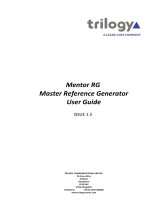Page is loading ...

Crystal Vision Ltd., Lion Technology Park, Station Road East, Whittlesford, Cambridge, CB22 4WL, England.
E-mail: [email protected] Website: www.crystalvision.tv Tel: +44(0) 1223 497049 Fax: +44(0) 1223 497059
GEN104
Test pattern generator

gen104MAN300 Page 2 of 18
GEN104 Digital Test Pattern Generator
USERS MANUAL
Author BF
Manual issue 3.01
PCB Issue 3.00
CONTENTS
INTRODUCTION ..................................................................................................................................3
SPECIFICATION ..................................................................................................................................4
MECHANICAL ........................................................................................................................................4
ELECTRICAL ..........................................................................................................................................4
USER ADJUSTMENTS.........................................................................................................................5
CARD EDGE VIEW............................................................................................................................5
10 WAY PIANO SWITCH ..........................................................................................................................5
HPOS FINE .............................................................................................................................................5
SHAFT ENCODER ...................................................................................................................................6
TEST PATTERNS..................................................................................................................................... 6
DETAILED DESCRIPTION OF MENUS FOR ACTIVE FRONT PANEL CONTROL...............8
NAVIGATING THE DISPLAY ....................................................................................................................9
UPDATING THE DISPLAY ........................................................................................................................9
MODULE SELECTED ........................................................................................................................9
HOME MENU ...................................................................................................................................10
INSTALLATION INFORMATION...................................................................................................12
FR2AV 2U FRAME FOR 12 MODULES ................................................................................................12
RM01 CONNECTIONS.....................................................................................................................12
NOTE FOR GEN104 THERE ARE NO CONNECTIONS MADE ON INPUTS LABELLED U/B IN, Y/G IN AND
V/R IN. ...............................................................................................................................................12
RM18 CONNECTIONS.....................................................................................................................12
NOTE FOR GEN104 THERE ARE NO CONNECTIONS MADE ON INPUTS LABELLED U/B IN, Y/G IN AND
V/R IN. ...............................................................................................................................................13
RM02 CONNECTIONS.....................................................................................................................13
GENERAL PURPOSE INTERFACE ................................................................................................ 14
FR2AV, FR1AV & DTB-AV GPI CONNECTIONS.........................................................................15
FR2AV GPI CONNECTIONS...........................................................................................................15
FR1AV GPI CONNECTIONS...........................................................................................................15
DTBAV GPI CONNECTIONS..........................................................................................................15
Table shows Pin number................................................................................................................. 15
OLDER FRAMES – FR1-6 , FR2-12 , FR2-8 AND DTB-2 ..............................................................16
FR2-12 FRAME GPI CONNECTIONS............................................................................................. 17
FR2-8 FRAME GPI CONNECTIONS...............................................................................................17
DTB-2 FRAME GPI CONNECTIONS..............................................................................................18

gen104MAN300 Page 3 of 18
INTRODUCTION
The GEN104 is a 10 bit Serial Digital Test Pattern Generator with 4 serial digital
outputs. It is very compact with 6 modules fitting in the 1U frame FR1AV, and 12
modules fitting in the 2U frame FR2AV.
It will accept either 625 or 525 line input, with automatic detection from external sync
signal.
The unit will plug into the front of the rack frame, and the universal
connection system will allow a mixture of Crystal Vision modules,
without the use of extra rear panels, in both 1U and 2U frames. The
hinged front panel of the case reveals user control of the card, and
also LED indication of status. There is a 10 way piano switch that
allows selection of some user options, and when used in combination with the a rotary
shaft control will allow 9 different test pattern selections and test pattern horizontal
picture position with respect to in coming sync timing. Further configuration is
possible using movable links.

gen104MAN300 Page 4 of 18
SPECIFICATION
Mechanical
Dimensions 100mm x 266mm module with DIN 41612 connector.
Indication at end of board with access from hinged front panel.
Weight 260g
Electrical
Power consumption 5.0 Watts
Analogue Input External Sync input can be composite black & burst or 2 volt
mixed H & Vsync into 75 ohms.
. Auto or manual 525/625 standards selection.
+/- 2uS adjustment of picture position from syncs.
Output: 4 x 270Mb/s serial digital to EBU Tech 3267-E and SMPTE-259M
with EDH (on some frames and rear modules only 2 or 3 SDI outputs
are available)
<500ps 1KHz jitter and <800ps broadband jitter from stable 300mV
Black and Burst reference or mixed sync reference.
Blanking To 601 specification
Test Patterns The GEN104 has 9 digital test patterns.
Ramps
Edge of frame markers
Frequency sweep
Grey
Multi frequency burst
100% Colour Bars
EBU Colour Bars
SDI test
Black

gen104MAN300 Page 5 of 18
USER ADJUSTMENTS
CARD EDGE VIEW
10 way piano switch
Pole Marking Function
1 Not used
2 Not used
3 VBI Up for normal blanking
Down leaves lines 6 to 22 and 319 to 335 in 625
standard and lines 10 to 20 and 273 to 282 in 525
standard unblanked.
4 Not used
5 Not used
6 Tpat Down selects internal pattern.
Adjusted by Adj/Sel rotary control.
7 Hpos Down allows adjustment of horizontal picture position
up to +/- 2uS from reference sync input.
Adjusted by Adj/Sel rotary control.
8 Not used
9 Cal Normally Up. Switch down then up again to force
horizontal picture position to the default factory setting.
Only applies in local mode and when Hpos piano pole 7
is down.
10 Rmt Up local board edge control (local mode ).
Down remote control by active front panel of GEN104
(remote mode )
Note the selections of 10 way piano switch poles 1 to 9 only apply when pole 10
(Rmt) is in the up position. When pole 10 is down, the sections for poles 1 to 9 are
determined by the settings from the active control panel.
Hpos fine
This is a multiturn potentiometer and allows fine adjustment of horizontal picture
position relative to in incoming syncs.. The adjustment range of this potentiometer is
approximately +/- 100 nS. The adjustment is possible in either local or remote mode.
Error 625 Config VBI Hpos Cal Adj/Sel Hpos fine
No Sync 525 5V Tpat Rmt GEN104

gen104MAN300 Page 6 of 18
Shaft Encoder
The shaft Encoder is a rotary control labelled Adj/Sel and is used in combination with
the 10 way piano switch to adjust various parameters when setting up the board. It is
only used in local mode. It should be noted that the same parameters can also be
adjusted by the shaft encoder on an active remote control panel while in remote mode.
In all cases the values set are retained through power down, and restored when the
unit is powered up.
Local Mode Only
Parameter being adjusted by
shaft encoder Adj/Sel
Tpat
(pole 6)
Hpos
(pole 7)
Down Up 9 different test patterns on full screen.
Up Down Horizontal picture position of incoming
video. +/- 2uS adjustment. Note
switching Cal (pole 9) down then up
again will select the factory default
setting .
Down Down Horizontal picture position of generated
test pattern with respect to in coming
sync timing.
Up Up None. This would be the normal
operational setting.
Test Patterns
There are 9 digital patterns available
Ramps
Edge of frame markers
Frequency sweep
Grey
Multi frequency burst
100% Colour Bars
EBU Colour Bars
SDI test
Black
GEN104 card

gen104MAN300 Page 7 of 18
Jumper settings for J2 and J3
625 / 525 line selection is controlled by a link on J2 and J3 . With the link on J2 in
position 2-3 the GEN104 will auto-select between 625 and 525 line mode based on
the standard on the sync input. With the link on J2 in position 1-2 the GEN104 will
be forced to the standard determined by jumper J3. With the link on J3 in the 1-2
position the standard is 625 lines and with link on J3 in the 2-3 position the standard
is 525 lines.
Jumper setting for J1
J1 link setting affects the external sync input. With the link on J1 in the 1-2 position
the external sync in is terminated on the board by 75 ohm resistor and there is no
signal on the external sync loop out. With the link on J1 in the 2-3 position the
external sync input is high impedance and is also connected to the external sync loop
out.
Hex switch S1
This switch is normally set to position 0 (factory default). If the GEN104 card is used
in older frames such as FR2-12 or FR1-6 and these frames are being used with an
active front panel then the Hex switch S1 can be used to set the node number ( 0 to 15
)of the card. Note no two cards in a frame should have the same node number.
Jumper setting for J10
Jumper on J10 is normally set to position 2-3 (factory default ). If the GEN104 card is
used in older frames such as FR2-12 or FR1-6 and these frames are being used with
an active front panel then the jumper can be set to add 16 to the node number which is
set by the Hex switch S1.
J9…J8…J7…J6…J5..J4 …J2
1 J3
1 2 3 S1 2 … 1 2 3
3 ..1 2 3
J10
Front J1
1
2
3

gen104MAN300 Page 8 of 18
FRONT PANEL LEDS ( from left )
On No valid syncs on sync input. GEN104 will free run.Red
OFF Valid syncs present on sync input.
Yellow (upper) On Input signal is 625 line standard
Yellow (lower) On Input signal is 525 line standard
On Power on configuration has finishedGreen (upper)
Off Power on configuration is taking place. Usually lasts 2-3
seconds.
On The onboard +5V and –6V power rails are OKGreen (lower)
Off One or both of the onboard +5V and –6V power rails has
a problem (low value) or is not present.
DETAILED DESCRIPTION OF MENUS FOR ACTIVE FRONT PANEL
CONTROL
This section shows the available menus on the GEN104 under active front panel
control.
The 10 way piano switch pole 10 (labelled Rmt ) must be in the down position for
remote control operation. Many of the parameters which are set in local mode
(settings made by 10 way piano switch and by use of local shaft encoder ) can be
adjusted separately, and in fact made different , while in remote mode using the
Active Front Control Panel.
The Crystal Vision Active Front Control Panel is available as an integral part of the
FP2-LF front door for the FR2AV 2U frame or as a remote panel REM1U. It
communicates using a common bus to all the cards in a frame via an RS422
communication port. Only one control panel can be connected to any frame, although
one panel can control two frames.
At power up, the two line 20-character screen will display ‘Crystal Vision’ followed
by the firmware version number for the control panel. Once the control panel is
initialised, each module in a frame is polled. Modules that have completed their own
initialisation will respond with a node address.
The control panel will display the name of the module that first responds to the
polling request together with its node address.
Please refer to the Installation chapter and the appropriate Frame manual for further
information on node addresses.

gen104MAN300 Page 9 of 18
Navigating the display
The control panel keys are assigned the following functions when controlling the ADC104:
• DEVICE – selects a card or module to control
• Asterisk – no function assigned
• F1 to F2 – soft keys, function assigned within each menu
• HOME – moves the display to the home menu
• ENTER – no function assigned
• CAL – used to calibrate or clear chosen parameter(s)
• Upward arrow – used to move up the menu structure
• Rotary control – shaft encoder used to select options or variable data
In general the lit yellow LEDs will indicate which keys or control are active for a given menu.
Updating the display
The values displayed on an active front panel are only updated when an adjustment is
made and when changing menu level. If mode changes occur through the use of card
edge controls or through automatic response to the input video signal, the text
displayed on the active front panel will not be updated immediately. If necessary, use
the upward arrow to leave and then re-enter a menu or in some cases press the F4 key
to update the display.
MODULE SELECTED
To select a particular module in a frame, press the DEVICE key. The top line of the
display will change to show ‘Available Cards X’, where X is the number of cards that
have responded so far to the polling request. Rotating the shaft encoder will cause the
Available cards 1
GEN104 V30 Node 00

gen104MAN300 Page 10 of 18
bottom row of the display to cycle through the successfully polled cards by name and
node number.
This message shows that an GEN104 has been selected with the version of software
on the module as V3.00 and that node 0 is being used to address it. On the FR1AV
and FR2AV frames node 0 is the top left hand slot (labelled slot 1). Depending on the
software version and the node address used the output may differ from that shown
above.
HOME MENU
The home menu is access by pressing the ENTER key. Furthermore, at any point in
the menu structure the HOME key can be pressed to show the following output:
Pressing the F1 key leads to further Menu which allows the picture position to be
adjusted +/- 30 pixels (+/- 2uS ). The factory default setting is 0 pixels.
Pressing the F3 key leads to the following Menu
Pressing the F1 key leads to a further Menu which allow the Test Pattern to be
switched on/off and allows selection of 9 different patterns (full screen). The display
will indicate which test pattern is currently being generated.
Pressing the F2 key leads to a further Menu which allows VBI blanking of the
generated test pattern to be switched on/off
GEN104 V3.00 Node 00
Horiz Pos Other
Test
Patt
V
BI more

gen104MAN300 Page 11 of 18
Pressing the F4 key leads to the following Menu
Pressing the F1 key leads to a further Menu which displays the status of the input
signal. This includes whether the input sync signal is 625 of 525 standard and whether
or not the selected syncs are present.
I/P

gen104MAN300 Page 12 of 18
INSTALLATION INFORMATION
FR2AV 2U Frame for 12 Modules
The 2U FR2AV frame will house up to 12 modules and dual power supplies. A
hinged front panel gives access to the PSU and all modules. The universal frame
wiring system allows any of the interface range of modules to be fitted in any position
with the use of removable rear modules.
The modules can be plugged in and removed while the frame is powered without
damage.
Each GEN104 card has an associated rear connector module RM01. Each RM01 is a
single slot high, so that up to 12 such modules, in any mix could be fitted onto an
FR2AV frame so it can hold up to 12 GEN104 cards. Other Crystal Vision RM and
Interface cards can be mixed in any quantity with GEN104 cards, up to a maximum of
12 cards, providing the other cards do not exceed the power rating of the PSU chosen
(normally 150 watts).
The 1U FR1AV frame will house up to 6 modules and one power supply.
The 1U high Desk Top Box DTB-AV will house up to 2 modules and has a built-in
power supply.
RM01 CONNECTIONS
Note for GEN104 there are no connections made on inputs labelled U/B IN, Y/G IN
and V/R IN.
RM18 CONNECTIONS
The RM18 provides extra outputs of the SDI signal and an external sync loop out
from a single GEN104 card. The RM18 occupies 2 slots positions and therefore
allows up to
6 GEN104s per 2U FR2AV frame
3 GEN104s per 1U FR1AV frame
1 GEN104 per DTB-AV
Crystal Vision
SDI out 4
SYNC N/CSYNC in
ADC104 ZLA00167
V/R in
SDI out 2 SDI out 1
Y/G in N/C
N/C
out
U/B in SDI out 3
RM18
video ADC RM01
V/R IN
SDI OUT(1)
Y/G INSYNC IN U/B IN
ZLA00089
SDI OUT(2)

gen104MAN300 Page 13 of 18
Note for GEN104 there are no connections made on inputs labelled U/B IN, Y/G IN
and V/R IN.
RM02 CONNECTIONS
The RM02 rear module occupies 4 slot positions and can only be fitted into a 2U
FR2AV frame. Three GEN104s can be fitted into one RM02. One in the top slot
position(card 1), another in the second from top slot position(card 2), and the third in
the bottom slot position(card 3). Other types of cards can be mixed on the same
RM02.
The RM02 allows up to 9 GEN104s per 2U FR2AV frame.
Each GEN104 provides 3 SDI outputs plus a Sync Loop Out.
RM02 with label ZLA00128
Label Function
A SDI Output (1)
B SDI Output (2)
CN/C
D SDI Output (3)
EN/C
FN/C
GN/C
H External Sync loop out ( see jumper setting J1 )
I External Sync in
B
EC
A
B
C
D
F
E
G
RM02
BC
D
H
Card 3
HGCard 1
F
I
E
A
A
I
H
I
FD
GZLA00128
Card 2

gen104MAN300 Page 14 of 18
GENERAL PURPOSE INTERFACE
There are 6 GPI ‘a’ to ‘f’ on the GEN104 card. They basically perform the same
functions as some of the poles on the 10 way piano switch. Note for the GPIs to be
effective the corresponding piano poles must be in the up position. The function of
GPIs are as follows
Links on jumpers J4 to J9 in 1-2 position.
GPI number Direction Function
‘a’ Input Active low, selects current Test Pattern, local mode only
‘b’ Input Not used
‘c’ Input Not used
‘d’ Input Not used
‘e’ Input Not used
‘f’ Input Not used
Links on jumper J8 in 2-3 position
GPI number Direction Function
‘e’ Output Active low, indicates sync input is not valid. Note if this
output is used to drive an LED then a 330 ohm resistor must
be added in series with the LED.
The GEN104 has the option of being remotely controlled via a second RS422
communications port by using 4 of the 6 GPI lines. This is done by moving the 4
jumpers J4 to J7 to the 2-3 position. The RS422 connections to the GEN104 card
would be made via the Remote 1 connector on FR1-6 or FR1AV frame , Remote 1 or
Remote 3 connector on a FR2-12 or FR2AV frame and by the 15way Remote
connector of the DTB-2 or DTB-AV frame. The connector pin numbers are dependant
on which slot number the GEN104 card is installed in ( see FR2AV, FR1AV
&DTBAV GPI CONNECTIONS ) An active front panel control on the front of the
Crystal Vision REM1U remote control panel would typically be used on this second
RS422 port. Note an GEN104 card can not be controlled by 2 active front control
panels ( one on each RS422 communications port) at the same time.
Links on jumpers J4 to J7 in 2-3 position.
GPI
number
Jumper Direction Function
‘a’ J6 Input RS422 Rx-
‘b’ J7 Input RS422 Rx+
‘c’ J5 Output RS422 Tx+
‘d’ J4 Output RS422 Tx-

gen104MAN300 Page 15 of 18
FR2AV, FR1AV & DTB-AV GPI CONNECTIONS
Each slot has an associated set of connections on the frame rear-panel remote
connectors. The tables below show the GPI connections described above.
FR2AV GPI CONNECTIONS
Remote 1 and Remote 3: 26 way high density D-type sockets.
+5V @ 500mA is pin 1. Frame ground is pin 2.
Remote 2 and Remote 4: 26 way high density D-type plugs.
+5V @ 500mA is Remote 2 pin 15. Frame ground is pin 6.
Table shows Pin number (Remote number)
Slot no. ‘a’ pin no. ‘b’ pin no. ‘c’ pin no. ‘d’ pin no. ‘e’ pin no. ‘f’ pin no.
1 8 (1) 9 (1) 18 (1) 26 (1) 19 (2) 20 (2)
2 7 (1) 16 (1) 17 (1) 25 (1) 10 (2) 11 (2)
3 8 (3) 9 (3) 18 (3) 26 (3) 19 (4) 20 (4)
4 7 (3) 16 (3) 17 (3) 25 (3) 10 (4) 11 (4)
5 5 (1) 6 (1) 15 (1) 24 (1) 1 (2) 2 (2)
6 4 (1) 14 (1) 13 (1) 23 (1) 3 (2) 4 (2)
7 5 (3) 6 (3) 15 (3) 24 (3) 1 (4) 2 (4)
8 4 (3) 14 (3) 13 (3) 23 (3) 3 (4) 4 (4)
9 3 (1) 12 (1) 22 (1) 21 (1) 12 (2) 13 (2)
10 10 (1) 11 (1) 19 (1) 20 (1) 21 (2) 22 (2)
11 3 (3) 12 (3) 22 (3) 21 (3) 12 (4) 13 (4)
12 10 (3) 11 (3) 19 (3) 20 (3) 21 (4) 22 (4)
FR1AV GPI CONNECTIONS
Remote 1: 26 way high density D-type socket.
+5V @ 500mA is pin 1. Frame ground is pin 2.
Remote 2: 26 way high density D-type plug.
+5V @ 500mA is pin 15. Frame ground is pin 6.
Table shows Pin number (Remote number)
Slot no. ‘a’ pin no. ‘b’ pin no. ‘c’ pin no. ‘d’ pin no. ‘e’ pin no. ‘f’ pin no.
1 8 (1) 9 (1) 18 (1) 26 (1) 19 (2) 20 (2)
2 7 (1) 16 (1) 17 (1) 25 (1) 10 (2) 11 (2)
3 5 (1) 6 (1) 15 (1) 24 (1) 1 (2) 2 (2)
4 4 (1) 14 (1) 13 (1) 23 (1) 3 (2) 4 (2)
5 3 (1) 12 (1) 22 (1) 21 (1) 12 (2) 13 (2)
6 10 (1) 11 (1) 19 (1) 20 (1) 21 (2) 22 (2)
DTBAV GPI CONNECTIONS
Remote 15 way D-type socket.
Frame ground is pin 15.
Table shows Pin number
Slot no. ‘a’ pin no. ‘b’ pin no. ‘c’ pin no. ‘d’ pin no. ‘e’ pin no. ‘f’ pin no.
1123456
29 1011121314

gen104MAN300 Page 16 of 18
OLDER FRAMES – FR1-6 , FR2-12 , FR2-8 AND DTB-2
FR1-6 1U FRAME FOR 6 MODULES.
FR2-12 2U FRAME FOR 12 MODULES.
FR2-8 2U FRAME FOR 6 MODULES.
DTB-2 1U FRAME FOR 2 MODULES.
The 1U FR1-6 frame for 6 modules includes rear panel BNC connections and plug-in
power supply. A hinged front panel gives access to the PSU and all modules. The
universal frame wiring system allows any of the interface range of modules to be
fitted in any position. The 2U FR2-12 frame houses up to 12 modules and dual power
supplies. The 2U FR2-8 frame houses 8 modules each with extra rear panel BNC
connections. The modules can be plugged in and removed while the frame is powered
without damage.
FR1-6, FR2-12 & DTB-2 REAR CONNECTIONS
FR1-6, FR2-12 & DTB-2 CONNECTIONS
SDI/1 Serial Digital Output.
SD2 Serial Digital Output
Y/G/OPA N/C
U/B/OPB N/C.
V/R/OPC N/C
SYNC/OPD External sync input.
FR2-8 CONNECTIONS
SDI/1 Serial Digital Output
SD2 Serial Digital Output
Y/G/OPA N/C
Y/G/OPA(2) Serial Digital Output
U/B/OPB N/C
U/B/OPB(2) Serial Digital Output
V/R/OPC N/C
V/R/OPC(2) N/C
SYNC/OPD External sync input.
SYNC/OPD(2) External sync loop out
SYNC/OPD V/R/OPC U/B/OPB Y/G/OPA SD2 SDI/1

gen104MAN300 Page 17 of 18
FR1-6, FR2-12 & FR2-8 GPI CONNECTIONS
Each slot has an associated set of connections on the frame rear-panel remote
connectors. The tables below show the GPI connections described above.
FR1-6 FRAME GPI CONNECTIONS
Remote 1: 26 way high density D-type socket. Frame ground is pin 2.
Remote 2: 26 way high density D-type plug. Frame ground is pin 6.
Table shows Pin number (Remote number)
Slot no. ‘a’ pin no. ‘b’ pin no. ‘c’ pin no. ‘d’ pin no. ‘e’ pin no. ‘f’ pin no.
1 8 (1) 9 (1) 18 (1) 26 (1) 19 (2) 20 (2)
2 7 (1) 16 (1) 17 (1) 25 (1) 10 (2) 11 (2)
3 5 (1) 6 (1) 15 (1) 24 (1) 1 (2) 2 (2)
4 4 (1) 14 (1) 13 (1) 23 (1) 3 (2) 4 (2)
5 3 (1) 12 (1) 22 (1) 21 (1) 12 (2) 13 (2)
6 10 (1) 11 (1) 19 (1) 20 (1) 21 (2) 22 (2)
FR2-12 FRAME GPI CONNECTIONS
Remote 1 and Remote 3: 26 way high density D-type sockets. Frame ground is pin 2.
Remote 2 and Remote 4: 26 way high density D-type plugs. Frame ground is pin 6.
Table shows Pin number (Remote number)
Slot no. ‘a’ pin no. ‘b’ pin no. ‘c’ pin no. ‘d’ pin no. ‘e’ pin no. ‘f’ pin no.
1 8 (1) 9 (1) 18 (1) 26 (1) 19 (2) 20 (2)
2 7 (1) 16 (1) 17 (1) 25 (1) 10 (2) 11 (2)
3 8 (3) 9 (3) 18 (3) 19 (3) 19 (4) 20 (4)
4 7 (3) 16 (3) 17 (3) 25 (3) 10 (4) 11 (4)
5 5 (1) 6 (1) 15 (1) 24 (1) 1 (2) 2 (2)
6 4 (1) 14 (1) 13 (1) 23 (1) 3 (2) 4 (2)
7 5 (3) 6 (3) 15 (3) 24 (3) 1 (4) 2 (4)
8 4 (3) 14 (3) 13 (3) 23 (3) 3 (4) 4 (4)
9 3 (1) 12 (1) 22 (1) 21 (1) 12 (2) 13 (2)
10 10 (1) 11 (1) 19 (1) 20 (1) 21 (2) 22 (2)
11 3 (3) 12 (3) 22 (3) 21 (3) 12 (4) 13 (4)
12 10 (3) 11 (3) 19 (3) 20 (3) 21 (4) 22 (4)
FR2-8 FRAME GPI CONNECTIONS
Remote 1 and Remote 2: 26 way high density D-type sockets. Frame ground is pin 1.
PSU Relay connection on pin 10.
Table shows Pin number (Remote number)
Slot no. ‘a’ pin no. ‘b’ pin no. ‘c’ pin no. ‘d’ pin no. ‘e’ pin no. ‘f’ pin no.
18 (1) 9 (1) 17 (1) 18 (1) 25 (1) 26 (1)
26 (1) 7 (1) 15 (1) 16 (1) 23 (1) 24 (1)
38 (2) 9 (2) 17 (2) 18 (2) 25 (2) 26 (2)
46 (2) 7 (2) 15 (2) 16 (2) 23 (2) 24 (2)
54 (1) 5 (1) 13 (1) 14 (1) 21 (1) 22 (1)
62 (1) 3 (1) 11 (1) 12 (1) 19 (1) 20 (1)
74 (2) 5 (2) 13 (2) 14 (2) 21 (2) 22 (2)
82 (2) 3 (2) 11 (2) 12 (2) 19 (2) 20 (2)

gen104MAN300 Page 18 of 18
DTB-2 FRAME GPI CONNECTIONS
Remote 15 way D-type socket.
Frame ground is pin 15.
Table shows Pin number
Slot no. ‘a’ pin no. ‘b’ pin no. ‘c’ pin no. ‘d’ pin no. ‘e’ pin no. ‘f’ pin no.
1123456
29 1011121314
/