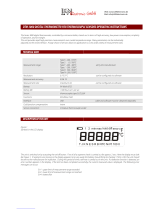Page is loading ...

H76.0.11.6C-03
GHM GROUP - Greisinger
GHM Messtechnik GmbH | Hans-Sachs-Str. 26 | 93128 Regenstauf | GERMANY
Tel.: +49 9402 9383-0 | info@greisinger.de | www.greisinger.de
Operating manual
Quick-Response
Double / Difference Thermometer
as of version 4.0
GMH 3231
Please carefully read these instructions
before use!
WEEE-Reg.-Nr. DE 93889386
Please consider the safety instructions!
Please keep for future reference!

H76.0.11.6C-03 Operating Manual GMH 3231 page 2 of 14
_____________________________________________________ _____________________________________________________________________________
Index
1 GENERAL NOTE ............................................................................................................... 3
2 SAFETY ................................................................................................................................ 3
2.1 INTENDED USE .................................................................................................................. 3
2.2 SAFETY SIGNS AND SYMBOLS ............................................................................................ 3
2.3 SAFETY GUIDELINES .......................................................................................................... 4
3 PRODUCT SPECIFICATION ........................................................................................... 5
3.1 SCOPE OF DELIVERY .......................................................................................................... 5
3.2 OPERATION AND MAINTENANCE ADVICE ........................................................................... 5
4 HANDLING ......................................................................................................................... 6
4.1 DISPLAY ............................................................................................................................ 6
4.2 BASIC OPERATION ............................................................................................................. 6
4.3 CONNECTIONS ................................................................................................................... 7
4.4 POP-UP CLIP ....................................................................................................................... 7
5 START OPERATION ......................................................................................................... 8
6 CONFIGURATION OF GMH 3231 .................................................................................. 8
7 REMARKS TO SPECIAL FEATURES ........................................................................... 9
7.1 TARE FUNCTION ................................................................................................................ 9
7.2 BASE ADDRESS (’ADR.’) ................................................................................................... 9
7.3 POWER OFF TIME ............................................................................................................... 9
8 OUTPUT ............................................................................................................................... 9
8.1 SERIAL INTERFACE ............................................................................................................ 9
9 ADJUSTMENT .................................................................................................................. 11
9.1 ZERO DISPLACEMENT SENSOR 1 ('OFS.1') OR SENSOR 2 ('OFS.2') ................................. 11
9.2 SCALE CORRECTION SENSOR 1 ('SCL.1') OR SENSOR 2 ('SCL.2') .................................... 11
9.3 CORRECTION FOR SURFACE MEASURING SENSOR 1(’SCF.1’) OR SENSOR 2 (’SCF.2’) ... 11
9.4 CALIBRATION SERVICES .................................................................................................. 11
10 FAULT AND SYSTEM MESSAGES ........................................................................... 12
11 RESHIPMENT AND DISPOSAL ................................................................................. 12
11.1 RESHIPMENT ................................................................................................................. 12
11.2 DISPOSAL ..................................................................................................................... 13
11.3 DECOMMISSIONING ...................................................................................................... 13
12 SPECIFICATION ........................................................................................................... 13

H76.0.11.6C-03 Operating Manual GMH 3231 page 3 of 14
_____________________________________________________ _____________________________________________________________________________
1 General Note
Read this document carefully and get used to the operation of the device before you
use it. Keep this document within easy reach near the device for consulting in case
of doubt.
2 Safety
2.1 Intended Use
This device is designed for temperature measurement.
You can plug in up to 2 thermocouple sensors with Miniature-DIN-plug.
If you use two sensors, you can measure two different temperatures as well as the
difference between them. The device features a lot of useful features as for example
hold, correction factor for surface measurement, interface etc.
Personnel which starts up, operates and maintains the device has to have sufficient
knowledge of the measuring procedure and the meaning of the resulting measured
values, this manual delivers a valuable help for this. The instructions of the manual
have to be understood, regarded and followed.
To be sure that there´s no risk arising due to misinterpretation of measured values,
the operator must have further knowledge in case of doubt - the user is liable for any
harm/damage resulting from misinterpretation due to insufficient knowledge.
The manufacturer will assume no liability or warranty in case of usage for other
purpose than the intended one, ignoring this manual, operating by unqualified staff as
well as unauthorized modifications to the device.
The safety requirements (see below) have to be observed.
The device must be used only according to its intended purpose and under suitable
conditions.
Use the device carefully and according to its technical data
(do not throw it, strike it, …). Protect the device from dirt.
2.2 Safety signs and symbols
Warnings are labelled in this document with the followings signs:
Caution! This symbol warns of imminent danger, death, serious
injuries and significant damage to property at non-observance.
Attention! This symbol warns of possible dangers or dangerous
situations which can provoke damage to the device or environment at
non-observance.
Note! This symbol point out processes which can indirectly influence
operation, possibly cause incorrect measurement or provoke
unforeseen reactions at non-observance.

H76.0.11.6C-03 Operating Manual GMH 3231 page 4 of 14
_____________________________________________________ _____________________________________________________________________________
2.3 Safety guidelines
This device has been designed and tested in accordance with the safety regulations
for electronic devices.
However, its trouble-free operation and reliability cannot be guaranteed unless the
standard safety measures and special safety advises given in this manual will be
adhered to when using the device.
1. Trouble-free operation and reliability of the device can only be guaranteed if the
device is not subjected to any other climatic conditions than those stated under
chapter 12 Specification.
2. If there is a risk whatsoever involved in running it, the device has to be
switched off immediately and to be marked accordingly to avoid re-
starting.
Operator safety may be a risk if:
- there is visible damage to the device
- the device is not working as specified
- the device has been stored under unsuitable conditions for a longer
time. In case of doubt, please return device to manufacturer for repair
or maintenance.
3. Do not use these products as safety or emergency stop devices or in
any other application where failure of the product could result in
personal injury or material damage.
Failure to comply with these instructions could result in death or serious
injury and material damage.
4. This device must not be used at potentially explosive areas! The usage
of this device at potentially explosive areas increases danger of
deflagration, explosion or fire due to sparking.
5. This device is not constructed for use in medical applications.
6. This device must not be run with a defective or damaged power supply
unit. Danger to life due to electrical shock!
7. Temperature sensor:
There is a risk of stitch injury by using insertion probs. When measuring
high temperatures there is a risk of burn, also due to residual heat of
the sensor tube.
8. Consider when measuring in food:
The device housing is not construed for the permanent contact with
food.
Keep in mind to use temperature-probes witch are suitable for the use
in food only.

H76.0.11.6C-03 Operating Manual GMH 3231 page 5 of 14
_____________________________________________________ _____________________________________________________________________________
3 Product Specification
3.1 Scope of delivery
The scope of supply includes:
Device with battery
Operating manual
3.2 Operation and maintenance advice
Battery operation:
If ‘bAt’ is shown in the lower display the battery has been used up and needs to be
replaced. However, the device will operate correctly for a certain time. If ‘bAt’ is
shown in the upper display the voltage is too low to operate the device; the battery
has been completely used up.
The battery has to be taken out, when storing device above 50 °C.
We recommend taking out battery if device is not used for a longer
period of time.
After recommissioning the real-time clock has to be set again.
Mains operation with power supply
When using a power supply please note that operating voltage has to be
10.5 to 12 V DC.
Do not apply overvoltage!! Cheap 12V-power supplies often have
excessive no-load voltage.
We, therefore, recommend using regulated voltage power supplies.
Trouble-free operation is guaranteed by our power supply GNG10/3000.
Prior to connecting the power supply to the mains, make sure that the operating
voltage stated at the power supply is identical to the mains voltage.
Treat device and sensor carefully. Use only in accordance with above specification.
(do not throw, hit against etc.). Protect plug and socket from soiling.
Connecting/changing sensors
To disconnect thermocouple sensor plug do not pull at the cable but at the
plug
Selection of types of thermocouples: Prior to carrying out a
measurement make sure to check if device is set to the thermocouple
type used (type is shown on the display shortly after unit has been
switched on). Unless the correct thermocouple is set, temperature
measurements will be incorrect!

H76.0.11.6C-03 Operating Manual GMH 3231 page 6 of 14
_____________________________________________________ _____________________________________________________________________________
4 Handling
4.1 Display
1
Main display: measuring value of sensor 1
2
Arrows show display options.
3
Secondary display: measuring value of sensor 2
or difference sensor 1 – sensor 2
4
Corr: appears if offset- , scale correction or
correction for surface measurement is <> state of
delivery.
5
Alarm: not in use
6
Tare: appears if tare-function is active.
Only with difference measurement.
7
Logg: not in use
4.2 Basic Operation
On / Off
+
min/max measuring:
press short: shows the min./max. value
press again: hides min./max. value
press 2 sec.: clears particular value
Tare: (only with ´DIF´-display and two
connected sensors)
press short: the difference CH1 – CH2
will be set to 0
press 2 sec.: deactivates tare-function
Set/Menu:
press short: Choose secondary display:
Sensor 2 or difference
sensor 1 – sensor 2
press long: calling of configuration
Store/Quit:
press short: hold-function, the last
measuring value will be held.
press again: hold-function canceled
Please Note: Activating/deactivating tare clears the max- & min-memories.

H76.0.11.6C-03 Operating Manual GMH 3231 page 7 of 14
_____________________________________________________ _____________________________________________________________________________
4.3 Connections
Output: Connection for optically isolated
interface adapter
Sensor Connection CH1: channel 1
Sensor Connection CH2: channel 2
Power supply: the mains adapter socket is located at the left side of the
device.
4.4 Pop-up clip
Handling:
• Pull at label “open” in order to swing open the pop-up clip.
• Pull at label “open” again to swing open the pop-up clip further.
Pop-up clip closed
Pop-up clip at position 90°
Pop-up clip at position 180°
Function:
• The device with a closed pop-up clip can be plainly laid onto a table or attached to a belt, etc.
• The device with pop-up clip at position 90° can be set up on a table, etc.
• The device with pop-up clip at position 180° can be suspended from a screw or the magnetic
holder GMH 1300.
Device attached to a belt
Device set up on a table
Device suspended from
magnetic holder
GMH 1300

H76.0.11.6C-03 Operating Manual GMH 3231 page 8 of 14
_____________________________________________________ _____________________________________________________________________________
5 Start Operation
Connect sensor and turn on device via key.
After segment test the device displays some configuration:
• If the surface correction factor is adjusted, the display will show
„SCF.x“ and its value shortly.
After that, the device is ready for measuring.
6 Device Configuration
To change device settings, press Set (key 4) for 2 seconds. This will call the
configuration menu.
The parameters can be changed with (key 2) or (key 5).
Press Set again to go to the next setting.
Store (key 6) finishes the configuration and returns to standard measuring operation.
Parameter
Values
Meaning
MENU
KEY or
tYPE
ni.cr
J
S
T
N
B
E
Selection Thermocouple:
Type K: NiCr-Ni
Type J: Fe-CuNi
Type S: Pt10Rh-Pt
Type T: Cu-CuNi
Type N: NiCrSi-NiSi
Type B: Pt30Rh-Pt6Rh
Type E: NiCr-CuNi
rES
0.1°
Resolution: 0,1°C or °F
1°
Resolution: 1°C or °F
Unit
°C
Values in °C
°F
Values in °F
P.oFF
1-120
Auto Power Off time in minutes
oFF
Auto Power Off deactivated
Out
oFF
Function of the output: No output function, lowest power consumption
SEr
Output is serial interface
Adr.
01,11..91
Base address of interface (if Out = SEr)
OFS.1
-10.0°C..10.0°C or
-18.0°F..10.0°F
The offset of sensor 1 will be displaced by this value to compensate for
deviations in the Sensor or in the measuring device.
oFF:
Zero point displacement is deactivated (=0.0°)
OFS.2
-10.0°C..10.0°C or
-18.0°F..10.0°F
The offset of sensor 2 will be displaced by this value to compensate for
deviations in the Sensor or in the measuring device.
oFF:
Zero point displacement is deactivated (=0.0°)
SCL.1
-5.00..5.00 %
The measuring scale of sensor 1 will be changed by this factor [%] to
compensate deviations of temperature probe or measuring device.
oFF:
Correction factor is deactivated (=0.000)
SCL.2
-5.00..5.00 %
The measuring scale of sensor 2 will be changed by this factor [%] to
compensate deviations of temperature probe or measuring device.
oFF:
Correction factor is deactivated (=0.000)
SCF.1
0.950..1.200
Correction value for surface measurement of sensor 1.
(related to ambient temperature of the measuring device)
See chapter 9.3 9.3Correction for surface measuring Sensor 1(’SCF.1’)
or Sensor 2 (’SCF.2’)
oFF:
Surface correction factor is deactivated (=1.000)
SCF.2
0.950..1.200
Correction value for surface measurement of sensor 1.
(related to ambient temperature of the measuring device) See chapter 9.3
oFF:
Surface correction factor is deactivated (=1.000)

H76.0.11.6C-03 Operating Manual GMH 3231 page 9 of 14
_____________________________________________________ _____________________________________________________________________________
7 Remarks To Special Features
7.1 Tare Function
The tare function is used to set the DIF-display to zero, which is especially important
when monitoring temperature differences. If the tare key is pressed for more than 2
seconds DIF = CH1-CH2 will be restored. This function as well as the DIF-display
can only be used with two sensors connected. If the tare function is activated, this will
be shown by the tare arrow in the display.
7.2 Base Address (’Adr.’)
Using the interface converter GRS3105 it is possible to connect several instruments
to a single interface. As a precondition the base addresses of all devices must not be
identical. In case several devices will be connected via one interface make sure to
configure the base addresses accordingly. Channel 1 will be addressed by the base
address set, channels 2 and 3 will have the following addresses.
(Example: base address 21 - channel 1 = 21, channel 2 = 22, channel 3 = 23)
7.3 Power off Time
If there won’t be pressed any key and no interface communication takes place for the
time of the power off time setting (P.Off), the device will be switched off automatically
to save battery power.
If P.oFF = oFF then the automatic switch off is deactivated.
8 Output
The output can be used as serial interface (for USB 3100, USB 3100 N, GRS
3100 or GRS 3105 interface adapters).
If none of both is needed, we suggest to switch the output off, because battery life
then is extended.
8.1 Serial Interface
By means of the serial interface and a suitable electrically isolated interface adapter
(USB 3100, USB 3100 N, GRS 3100 or GRS 3105) the device can be connected to a
computer for data transfer.
With the GRS 3105 up to 5 devices of the GMH3xxx- series can be connected to one
interface (see also manual of GRS 3105). As a precondition the base addresses of all
devices must not be identical, make sure to configure the base addresses accordingly
(refer menu point “Adr.” in chapter 6).
To avoid transmission errors, there are several security checks implemented e.g.
CRC.
The following standard software packages are available:
GSOFT3050: Operation and read out of logger function, data display in diagrams
and tables
GMHKonfig: Software for a comfortable editing of the device
EBS 20M / 60M: 20-/60-channel software to display the measuring values
In case you want to develop your own software, we offer a GMH3000-development
package including:

H76.0.11.6C-03 Operating Manual GMH 3231 page 10 of 14
_____________________________________________________ _____________________________________________________________________________
A universally applicable Windows functions library ('GMH3000.DLL') with
documentation that can be used by the most programming languages. Suitable for
Windows XP™, Windows Vista™, Windows 7™, Windows 8 / 8.1™, Windows
10™
Programming examples Visual Studio 2010 (C#, C++ and VB) etc.
The device has 3 channels:
- Channel 1: sensor 1 current measuring value (base address)
- Channel 2: sensor 2 current measuring value
- Channel 3: difference sensor 1 – sensor 2 current measuring value
Note: The measuring - and display range values read back from the interface
are always in the selected measurement unit!
Supported interface functions
Channel
Code
Function
1
2
3
x
x
x
0
Read measurement value
x
x
x
3
Read system state
x
12
Read ID number
x
174
Delete min. value
x
175
Delete max. value
x
x
x
176
Read min measuring range
x
x
x
177
Read max measuring range
x
x
x
178
Read measuring range unit
x
x
x
179
Read measuring range decimal point
x
x
x
180
Read kind of measuring of sensor
x
194
Set display unit
x
195
Set decimal point in display
x
x
x
199
Read kind of measuring of display
x
x
x
200
Read min display range
x
x
x
201
Read max display range
x
x
x
202
Read display range - unit
x
x
x
204
Read display range - decimal point
x
208
Read # of channels
x
x
214
Read scale correction
x
x
215
Set scale correction
x
x
216
Read offset correction
x
x
217
Set offset correction
x
x
218
Read correction factor for surface measurement
x
x
219
write correction factor for surface measurement
x
240
Reset
x
254
Program version

H76.0.11.6C-03 Operating Manual GMH 3231 page 11 of 14
_____________________________________________________ _____________________________________________________________________________
9 Adjustment
9.1 Zero Displacement Sensor 1 ('OFS.1') or Sensor 2 ('OFS.2')
A zero displacement can be carried out for the measured value:
value displayed = value measured - offset
Standard setting: 'off' = 0.0°, i.e. no zero displacement will be carried out. Together
with the scale correction (see below) this factor is mainly used to compensate for
sensor deviations. Input is in the display unit.
9.2 Scale Correction Sensor 1 ('SCL.1') or Sensor 2 ('SCL.2')
This setting influences the scale of the measuring (factor is in %):
displayed value = measured value * (1+Scal/100)
Standard setting: 'off' =0.000, i.e. value is not corrected. Together with the zero
displacement (see above) this factor is mainly used to compensate for sensor
deviations.
9.3 Correction for surface measuring Sensor 1(’SCF.1’)
or Sensor 2 (’SCF.2’)
The correction value refers to the temperature difference between the device- /
ambient temperature and the temperature determined by the thermocouple.
Display = device temperature + (measured temperature – device temperature) * Corr
Standard setting: ’off’ =1.000
This factor is used to compensate for losses of transfer in case of surface
measurements, occurring if the object to be measured is extremely hot but will be
cooled by lower ambient temperatures. The same can be true for sensors with a large
mass. Unless ’off’ is set, this value will be displayed shortly after the device is
switched on; during operation it will be identified by means of the Corr-arrow in the
display
9.4 Calibration Services
Calibration certificates – DKD-certificates – other certificates:
If device should be certificated for its accuracy, it is the best solution to return it to the
manufacturer.
Only the manufacturer is capable to do efficient recalibration if necessary to get
results of highest accuracy!

H76.0.11.6C-03 Operating Manual GMH 3231 page 12 of 14
_____________________________________________________ _____________________________________________________________________________
10 Fault and System Messages
Display
Meaning
What to do?
Low battery power, device will only continue
operation for a short period of time
Replace battery
Battery empty
Replace battery
Mains operation without battery: wrong
voltage
Check power supply, replace it when necessary
No sensor connected
Connect sensor
Connected sensor or device defective
If 2nd sensor available, check if device is ok. Return
defective device/sensor to manufacturer for repair
Value extremely out of measuring range
Check: right thermocouple selected.
No display or
confused
characters,
device does not
react on keypress
Battery empty
Replace battery
Mains operation: wrong voltage or polarity
Check power supply, replace it when necessary
System error
Disconnect battery and power supplies, wait shortly,
then reconnect
Device defective
Return to manufacturer for repair
Err.1
Measured value above allowable range
Check: correct thermocouple selected.
Temperature not within sensor range?
-> measuring value to high!
Sensor defective
Return to manufacturer for repair
Err.2
Measured value below allowable range
Check: correct thermocouple selected.
Temperature not within sensor range?
-> measuring value to low!
Sensor defective
Return to manufacturer for repair
Err.3
Display range overflow
Check: value above 1999.9 -> too high to be
displayed
Err.4
Display range underflow
Check: value below -1999.9 (Tara?) -> too low
Er.11
Value could not be calculated
A value, that is necessary for the calculation, is not
available (no sensor) or faulty (over- / underflow
Calculation overflow happened
Choose different unit
Err.7
System error
Check allowed working temperature of the device
Return to manufacturer for repair
11 Reshipment and disposal
11.1 Reshipment
All devices returned to the manufacturer have to be free of any residual
of measuring media and other hazardous substances.
Measuring residuals at housing or sensor may be a risk for persons or
environment
Use an adequate transport package for reshipment, especially for fully
functional devices. Please make sure that the device is protected in the
package by enough packing materials.
Add the completed reshipment form of the GHM website
http://www.ghm-messtechnik.de/downloads/ghm-formulare.html.

H76.0.11.6C-03 Operating Manual GMH 3231 page 13 of 14
_____________________________________________________ _____________________________________________________________________________
11.2 Disposal
Dispense exhausted batteries at destined gathering places The device
must not be disposed in the unsorted municipal waste! Send the device
directly to us (sufficiently stamped), considering the above if it should be
disposed. We will dispose the device appropriate and environmentally
sound.
Private user can return the device at the municipal collection points for
small electrical appliances.
11.3 Decommissioning
When decommissioning, connections must not be in a condition that causes the
connected evaluation electronics (e.g. interface) to trigger unexpected switching
operations.
12 Specification
Thermocouples: J, K, N, S, T, E, B
Resolution: 0.1°C or 1°C 0.1°F or 1°F
Measuring range:
Type K (NiCr-Ni): -220.0 ... +1372.0°C -364.0 ... +2502.0°F (*
Type J (Fe-CuNi): -200.0 ... +1100.0°C -328.0 ... +2021.0°F (*
Type T (Cu-CuNi): -200.0 ... +400.0° -328.0... +752.0°F
Type N (NiCrSi-NiSi): -200.0 ... +1300.0° -328.0 ... +2372.0°F (*
Type S (Pt10Rh-Pt): -50.0 ... +1768.0°C -58.0 ... +3215.0°F (*
Type E (NiCr-CuNi): -60.0 ... +850.0°C -76.0 ... +1562.0°F
Type B (Pt30Rh-Pt6Rh): +300 ... +1750°C +572 ... +3182°F (*
*) values via interface, the device displays up to 1999.9 °F
Accuracy: (for thermocouples acc. to DIN EN 60584) ±1digit
(at nominal temperature ± 5K)
Type J, K, N, T, E: ± (0.5°C. + 0.2 % of measured value)
Type S, B: ± (0.8°C. + 0.4 % of measured value)
Temperature drift: 0.01%/K
Point of comparison: ±0.3°C
Nominal temperature: 25°C
Measuring rate: 4 meas./sec
Sensor connection: 2 connection sockets for miniature DIN-plug type K
Display: Two 4 ½ digit LCDs (12.4 mm high and 7 mm high) for
measuring values, and for min/ max memories, hold
function, etc. as well as additional functional arrows.
Pushbuttons: 6 membrane keys

H76.0.11.6C-03 Operating Manual GMH 3231 page 14 of 14
_____________________________________________________ _____________________________________________________________________________
Output: 3.5 mm audio plug, stereo
Output function: serial interface
Interface: Serial interface (3.5mm jack) can be connected to USB or
RS232 interface of a PC via electrically isolated interface
adapter USB3100, USB 3100 N, GRS3100 or GRS3105 (see
accessories).
Power supply: 9V battery (included in scope of supply)
as well as additional d.c. connector (diameter of internal pin
1.9 mm) for external 10.5-12V direct voltage supply.
(suitable power supply: GNG10/3000)
Power consumption: approx. 1.0 mA (Output „out“ = off)
approx. 1.4 mA (Output „out“ = ser)
Low battery warning: ' bAt '
Working conditions: -25 ... +50 °C, 0 ... 95 %RH (not condensing)
Storage temperature: -25 ... +70 °C
Housing: impact-resistant ABS, membrane keyboard, transparent
panel, Front side IP65
Dimensions: 142 x 71 x 26 mm (L x W x D)
Weight: approx. 155 g
EMC: The instruments confirm to following European Directives:
2014/30/EU EMC Directive
2011/65/EU RoHS
Applied harmonized standards:
EN 61326-1 : 2013 emissions level: class B
emi immunity according to table 3
and A.1
Additional fault: <1%
EN 50581 : 2012
/