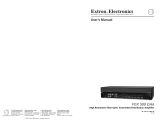Page is loading ...

FACTORY AUTOMATION
KCT-6S...
Totalizer
Operating instructions
SENSING YOUR NEED
S
DA6-IU-2K-V
DA6-IU-2K-C
Process Controllers
for analogue input signals with Totaliser
function
for analogue input signals
0…10 V
2…10 V
-10…+10 V
0…20 mA
4…20 mA

Table of Contents (German is the original version.)
1 Preface 3
2 Safety instructions and Warnings 3
2.1 Use according to the intended purpose 3
2.2 Mounting in a control panel 3
2.3 Electrical Installation 4
2.4 Cleaning and maintenance 4
3 Description 5
4 Display/Operating elements 5
5 Block diagram 6
6 Connections 6
7 Operating concept (Operating mode) 7
8 Programming 8
9 Function Groups 10
9.1 Help Texts (running text) 10
9.2 Signal inputs 10
9.3 User Linearisation 11
9.4 Function Multifunction Key (MP-Key) and Multifunction inputs (MP-INP) 13
9.4.1 Multifunction Key 14
9.4.2 Multifunction Inputs 14
9.5 Totaliser function 15
9.6 Limit Value (Alarm) Monitoring 16
10 Monitoring of Measuring Circuit 18
11 Technical Data 19
11.1 General Data 19
11.2 Measuring signal inputs 19
11.3 Control Inputs MPI 1 / MPI 2 19
11.4 Alarm outputs 19
11.5 Supply voltage 19
11.6 Sensor Supply voltage 19
11.7 Climatic Conditions 19
11.8 EMC 19
11.9 Device Safety 19
11.10 Mechanical Data 19
11.11 Connections 20
12 Dimensional Drawings 20
13 Help Texts 21
DA6-IU-2K-V
DA6-IU-2K-C
Page 2

1 Preface
Please read this instruction manual
entirely and carefully before installation
and start
-up. Please observe all
warnings and advice, both
for your own
safety and for general plant safety. If
the device is not used in accordance
with this instruction manual, then the
intended protection can be impaired.
2 Safety instructions and
Warnings
Please use the device only if its
technical conditi
on is perfect. It should
be used only for its intended purpose.
Please bear in mind safety aspects and
potential dangers and adhere to the
operating instructions at all times.
Defective or damaged devices should
be disc
onnected from the mains
immediately and taken out of operation.
The device shall not be opened. Use
the repair service of the manufacturer.
Only connect the device to the
electricity networks provided to that
purpose.
The safety of the system in which the
device is integrated is the responsibility
of the installer.
Disconnect all electricity networks prior
to any installation or maintenance
work.
Use exclusively cables approved in
your country and designed for your
temperature and power ranges.
Installation and service work shall be
carried out exclusively by qualified
personnel.
The device must compulsorily be
protected with approved external fuses.
The value of these fuses can be found
in the technical information.
This symbol is used on the device to
remind of the existence of dangers,
which are referred to in this manual.
2.1 Use according to the intended
purpose
The purpose of the Process Control devices is to
display measured values, as well as to monitor limit
values (alarms). The application areas for this
device lie in industrial processes and controls.
The application area for this device lies in industrial
processes and controls, in the fields of
manufacturing lines for the metal, wood, plastics,
paper, glass, textile and other like industries. Over-
voltages at the terminals of the device must be kept
within the limits of Over-voltage Category II.
The device must only be operated when mounted
in a panel in the correct way and in accordance
with the section “Technical Data”.
The device is not suitable for use in hazardous
areas and for areas excluded in EN 61010 Part 1. If
the device is used to monitor machines or
processes in which, in the event of a failure of the
device or an error made by the operator, there
might be the risk of damaging the machine or
causing an accident to the operators, it is your
responsibility to take the appropriate safety
measures.
The device has been designed for indoor operation.
It may nevertheless be used outdoors, provided the
technical data is adhered to. In this case, take care
to provide suitable UV protection.
2.2 Mounting in a control panel
CAUTION
Mount the device away from heat
sources and avoid direct contact with
corrosive liquids, hot steam or similar.
Provide a free space of 10mm all
aroun
d the device for its ventilation.
T
he device should be mounted so
that the terminals are out of the reach
of the operator and cannot be
touched by him. When mounting the
device, consider the fact that only the
front side is classified as accessible
for the operator.
Mounting instructions
1. Remove the mounting clip from the device.
2.
Insert the device from the front into the panel
cut-out, ensuring the front-panel gasket is
correctly seated.
3.
Slide the fixing clip from the rear onto the
housing, until the spring clamps are under
tension and the upper and lower latching lugs
have snapped into place.
Note:
In case of proper installation, IP65 can be
reached on the front side.
english
DA6-IU-2K-V
DA6-IU-2K-C
Page 3

2.3 Electrical Installation
DANGER
The device must be disconnected
from any power sup
ply prior to any
installation or mai
ntenance work.
Make sure that no more voltages
LIABLE TO CAUSE AN ELECTROCUTION
are present.
AC
-powered devices must only be
connected to the low
-
voltage network
via a switch or circuit breaker installed
close to the d
evice and marked as
their disconnect
ing device.
Installation or maintenance work must
only be carried out by qualified
personnel and in compliance with the
applicable national and international
standards.
Take care to separate all extra
-low
voltages entering or exiting the device
from haz
ardous electrical conductors
by means of a double or reinforced
insulation (SELV circuits).
DANGER
The device must be protected
externally for its proper operation.
Information about the prescribed
fuses can be found
in the technical
information.
The
relay outputs are not protected
internally in the device. Without
suitable protection of the relay
outputs, undesired heat development
or even fire may occur. The relay
outputs must be protected externally
by the manufac
turer of the plant. It
must also be
made sure that, even in
case of a malfunction, the values
stated in the technical data are under
no circumstances exceeded.
• During installation, make sure that the supply
voltage and the wiring of the output contacts
are both fed from the same mains phase, in
order not to exceed the maximum permitted
voltage of 250V.
• The cables and their insulation must be
designed for the planned temperature and
voltage ranges. Regarding the type of the
cables, adhere to the applicable standards of
the country and of the plant. The cross sections
allowed for the screw terminals can be found in
the technical data.
• Before starting the device, check the cables for
proper wiring and tightening. The screws of
unused screw terminals must be screwed to the
stop, so that they cannot loosen and get lost.
• The device has been designed for overvoltage
category II. If higher transient voltages cannot
be excluded, additional protection measures
must be taken in order to limit the overvoltage
to the values of CAT II.
Advice on noise immunity
All connections are protected against external
sources of interference. The installation location
should be chosen so that inductive or capacitive
interference does not affect the device or its
connecting lines! Interference (e.g. from switch-
mode power supplies, motors, clocked controllers
or contactors) can be reduced by means of
appropriate cable routing and wiring.
Measures to be taken:
• Use only shielded cable and control lines.
Connect shield at both ends. The conductor
cross-section of the cables should be a
minimum of 0.14 mm².
• The shield connection to the equipotential
bonding should be as short as possible and
with a contact area as large as possible (low-
impedance).
• Only connect the shields to the control panel, if
the latter is also earthed.
• Install the device as far away as possible from
noise-containing cables.
• Avoid routing signal or control cables parallel to
power lines.
2.4 Cleaning and maintenance
The front side of the unit should only be cleaned
using a soft damp (water!) cloth. Cleaning of the
embedded rear side is not planned and is the
responsibility of the service personnel or of the
installer.
In normal operation, this device is maintenance-
free. Should the device nevertheless not operate
properly, it must be sent back to the manufacturer
or to the supplier. Opening and repairing the device
by the user is not allowed and can adversely affect
the original protection level.
DA6-IU-2K-V
DA6-IU-2K-C
Page 4

3 Description
Digital panel meter for displaying measured values, as well as monitoring limit values in industrial
applications.
• 6-digit 14-segment LED display, 14 mm, for displaying measured values and dialogs
• Running text can be switched on as Help Text
• Language for the Help Text selectable as English or German
• Signal input for 0 – 10 V, 2 – 10 V, ±10 V, 0 – 20 mA and 4 – 20 mA
• Sampling rate 10 readings per second
• Digital filter (1st order) for smoothing display fluctuations with unstable input signals
• Customised linearisation
• MIN/MAX memory function
• Totaliser function
• 2 Relay outputs (changeover contacts) for limit monitoring
• Start delay for relay outputs after Power ON
• Versions for supply voltage 10 ... 30 V DC and 100 … 240 V AC ± 10%
• Auxiliary power supply 15 V DC / 25 mA
• Additional aux. power output 24 V / 30 mA with AC supply
• Programmable via the front keys
• Multifunction key and two multifunction inputs, function programmable
4 Display/Operating elements
(1) Display
- 14 segment display, 6-digit, red
- Height of figures 14 mm
(2) Status display, 2 LED annunciators, red
- Switching status of Alarm 1 and Alarm 2
- Indication Function Group or Function
(3) MP-Key and Programming Keys
- Multifunction key (MP-Key)
- Return from Function Group
- Return from Function
- Select previous Function Group
- Select previous Function
- Decrement parameter value
- Select next Function Group
- Select next Function
- Increment parameter value
- Enter a Function Group
- Enter a Function
- Accept the new setting
(4) Space for unit overlay
To enter the Programming Menu
+ > 3 sec
To display Device Type and Software Version
+ + > 5 sec
To restore factory default settings
+ > 3 sec
english
DA6-IU-2K-V
DA6-IU-2K-C
Page 5

5 Block diagram
6 Connections
DA6-IU-2K-V
DA6-IU-2K-C
Page 6

7 Operating concept (Operating mode)
english
DA6-IU-2K-V
DA6-IU-2K-C
Page 7

8 Programming
To enter the Programming menu
+ > 3 sec
• During programming the relays are inactive (not energised).
• When quitting the programming menu via SAVE, the minimum and maximum values and
the totaliser value are all cleared.
Entering the Programming Menu / Selecting Function Group / Quitting the Programming
menu
DA6-IU-2K-V
DA6-IU-2K-C
Page 8

Selecting Function / Setting Parameters / Accepting Parameters
Function Groups
Function
Parameter
english
DA6-IU-2K-V
DA6-IU-2K-C
Page 9

9 Function Groups
9.1 Help Texts (running text)
Help Text menu
Select Help Text
ON
- a running text that has
started can be aborted with
any programming key
OFF
Select language for Help Text
English
Deutsch (German)
9.2 Signal inputs
Menu Input Signal
Select measuring range
Meas. range 0 … 10 V
Meas. range 2 … 10 V
Meas. range -10 … +10 V
Meas. range 0 … 20 mA
Meas. range 4 … 20 mA
Select lower measuring range
limit
Input range depends on meas.
range [V / mA]
Select upper measuring range
limit
Input range depends on meas.
range [V / mA]
Select decimal point
(optical function only)
0
0.0
0.00
0.000
0.0000
Select input low value
Input range depends on meas.
range [V / mA]
Select display low value for
INP.LO.
Input range
-199999 … +999999 and DP
Select input high value
Input range depends on meas.
range [V / mA]
Select display high value for
INP.HI.
Input range
-199999 … +999999 and DP
Select Input Filter
The Filter function shows how
many measurement cycles are
used to determine the moving
average.
Input range 1 … 99 [cycles]
- with a value of 1 the filter
function is switched off
Select Start Delay after Power
On
(limit monitoring is processed
only after the programmed
time has expired)
Input range 0.0 ... 99.9 [sec]
Select local mains frequency
Mains frequency 50 Hz
Mains frequency 60 Hz
Input range depends on measuring range:
0 … 10 V = -0.500 … 10.500 [V]
2 … 10 V = 1.500 … 10.500 [V]
-10 … +10 V = -10.500 ... +10.500 [V]
0 … 20 mA = -0.500 … 21.000 [mA]
4 … 20 mA = 3.000 … 21.000 [mA]
The functions LO.LIM and HI.LIM limit the
editable range.
The value for HI.LIM must always be
greater than the value for LO.LIM.
Factory settings are highlighted grey.
DA6-IU-2K-V
DA6-IU-2K-C
Page 10

9.3 User Linearisation
Menu User Linearisation
Select User Linearisation
Linearisation OFF
Linearisation ON
Select number of linearisation
(control) points
Input range 3 … 12
Select input low value
Input range depends on
measuring range [V / mA]
Select display low value for
INP.LO.
Input range
-199999 … +999999 and DP
Select input value 1
Input range depends on
measuring range [V / mA]
Select display value for
INP.01.
Input range
-199999 … +999999 and DP
A maximum of 12 linearisation points is possible.
An input value INP must be entered for each
linearisation point (LP) - input of the sensor
value from the analogue input in physical units -
as well as the corresponding display value DISP
for this sensor value. The linearisation points
(LP) may be entered in any order. They are then
sorted in the firmware in ascending order for the
linearisation function. Linearisation based on a
negative slope is possible.
Select input value 10
Input range depends on
measuring range [V / mA]
Select display value for
INP.10.
Input range
-199999 … +999999 and DP
Select input high value
Input range depends on
measuring range [V / mA]
Select display high value for
INP.HI.
Input range
-199999 … +999999 and DP
Input range depends on measuring range:
0 … 10 V = -0.500 … 10.500 [V]
2 … 10 V = 1.500 … 10.500 [V]
-10 … +10 V = -10.500 ... +10.500 [V]
0 … 20 mA = -0.500 … 21.000 [mA]
4 … 20 mA = 3.000 … 21.000 [mA]
The functions LO.LIM and HI.LIM limit the
editable range.
The value for HI.LIM must always be
greater than the value for LO.LIM.
english
DA6-IU-2K-V
DA6-IU-2K-C
Page 11

Example for linear scaling
Example 1: 0 … 10 V = 0 … 600
Example 2: 4 … 20 mA = 300 … 900
Example 3: 1.0 … 9.0 V = 750 … 400
Example for non-linear scaling
DA6-IU-2K-V
DA6-IU-2K-C
Page 12

9.4 Function Multifunction Key
(MP-Key) and Multifunction
inputs (MP-INP)
Tare
• In the function group MP.KEY, programme the
function TARA to ON. In the operating mode
select the current measured value (ACTUAL)
and briefly press the MP Key.
• In the function group MP.INP, programme the
function MP.INP1 or MP.INP2 to TARA. In the
operating mode briefly activate the
multifunction input 1 or multifunction input 2.
Reset Tare Value
• In the function group MP.KEY, programme the
function TARA to ON. In the operating mode
select the current measured value (ACTUAL)
and press the MP Key >5 sec.
• In the function group MP.INP, programme the
function MP.INP1 or MP.INP2 to R.TARA. In
the operating mode briefly activate the
multifunction input 1 or multifunction input 2.
Reset MIN value memory
• In the function group MP.KEY, programme the
function RES.MIN to ON. In the operating mode
select the minimum value memory (MINIMU)
and briefly press the MP Key.
• In the function group MP.INP, programme the
function MP.INP1 or MP.INP2 to RES.MIN or
R.PEAKS. In the operating mode briefly
activate the multifunction input 1 or
multifunction input 2.
Reset MAX value memory
• In the function group MP.KEY, programme the
function RES.MAX to ON. In the operating
mode select the maximum value memory
(MAXIMU) and briefly press the MP Key.
• In the function group MP.INP, programme the
function MP.INP1 or MP.INP2 to RES.MAX or
R.PEAKS. In the operating mode briefly
activate the multifunction input 1 or
multifunction input 2.
Reset of relay outputs in Latch mode
• In the function group MP.KEY, programme the
function RES.REL to ON. In the operating mode
briefly press the MP Key.
• In the function group MP.INP, programme the
function MP.INP1 or MP.INP2 to RES.REL. In
the operating mode briefly activate the
multifunction input 1 or multifunction input 2.
Reset Totaliser
• In the function group MP.KEY, programme the
function RES.TOT to ON. In the operating
mode, select the totaliser (TOTAL) and briefly
press the MP Key.
• In the function group MP.INP, programme the
function MP.INP1 or MP.INP2 to RES.TOT. In
the operating mode briefly activate the
multifunction input 1 or multifunction input 2.
Display Hold
• In the function group MP.INP, programme the
function MP.INP1 or MP.INP2 to DISP.HD. In
the operating mode, select either the current
measured value (ACTUAL) or the totaliser
(TOTAL) and activate multifunction input 1 or
multifunction input 2.
Lock-out Limit Value (Alarm) setting
• In the function group MP.INP, programme the
function MP.INP1 or MP.INP2 to LOC.ALR. In
the operating mode, activate multifunction input
1 or multifunction input 2.
Lock-out Programming and Default
setting
• In the function group MP.INP, programme the
function MP.INP1 or MP.INP2 to LOC.PRG. In
the operating mode, activate multifunction input
1 or multifunction input 2.
Lock-out Keypad
• In the function group MP.INP, programme the
function MP.INP1 or MP.INP2 to LOC.KEY. In
the operating mode, activate multifunction input
1 or multifunction input 2.
english
DA6-IU-2K-V
DA6-IU-2K-C
Page 13

9.4.1 Multifunction Key
Menu Function MP-Key
Select function:
Reset tare (TARA) value with
MP-Key – only when current
measured value appears in the
display
OFF
ON
Select function:
Reset MIN value with MP-Key
– only when MIN value
appears in the display
OFF
ON
Select function:
Reset MAX with MP-Key –
only when MAX value appears
in the display
OFF
ON
Select function Output-Latch
Reset with MP-Key
- only if output is in memory
mode (ALARMx = LATCH)
OFF
ON
- this setting is possible only if
all other settings are set to
OFF
Select function
Reset Totaliser with MP-Key
- only if totaliser is in the
display
OFF
ON
9.4.2 Multifunction Inputs
Menu Function MP-Inputs
Select function MP-Input 1
No function
Reset MIN value
Reset MAX value
Reset MIN and MAX values
Reset Output-Latch
- only if output is in memory
mode (ALARMx = LATCH)
Hold (‘freeze’) display
Lock-out limit value setting
Lock-out programming and
default setting
Lock-out limit value setting,
programming, default setting
and MP-Key
Tare
Reset tare value
Reset totaliser
Select function MP-Input 2
No function
Reset MIN value
Reset MAX value
Reset MIN and MAX values
Reset Output-Latch
- only if output is in memory
mode (ALARMx = LATCH)
Hold (‘freeze’) display
Lock-out limit value setting
Lock-out programming and
default setting
Lock-out limit value setting,
programming, default setting
and MP-Key
Tare
Reset tare value
Reset totaliser
DA6-IU-2K-V
DA6-IU-2K-C
Page 14

9.5 Totaliser function
Menu Totaliser
Select value for low threshold
cut-off
Input value range
-199999 … +999999 and DP
Select value for multiplication
factor
Input value range
0.00001 … 9.99999
Select scale factor
Scale factor x 1
Scale factor x 0.1
Scale factor x 0.01
Scale factor x 0.001
Scale factor x 0.0001
Select decimal point for
totaliser (optical function only)
0
0.0
0.00
0.000
0.0000
0.00000
The totaliser function captures the current
(instantaneous) measured value every 100 msec.
From these values the throughput rate per second
is calculated. To convert the throughput rate into
other units FACTOR and SCALE are available.
Negative measured values are also taken into
consideration. A decimal point that is programmed
with a current measured value is not taken into
consideration. The throughput rate is added into
the totaliser memory every second. A dummy
decimal point (optical indication only) can be
programmed into the totaliser as required.
english
DA6-IU-2K-V
DA6-IU-2K-C
Page 15

9.6 Limit Value (Alarm) Monitoring
Menu Alarm Output 1
Select operating mode
OFF
Automatic operation
Memory latch operation
- not with band limitation
Select source value for Alarm
output 1
Current measured value
Totaliser
Select Output triggering
With incrementing measuring
signal
With decrementing measuring
signal
Band limitation
Select Alarm status
With alarm: output active
With alarm: output inactive
Select on-hysteresis
Input range
0 … +9999 and DP
Select off-hysteresis
- only with auto operation
Input range
0 … +9999 and DP
Select on-delay
Input range 0.0 ... 99.9 [sec]
Select off-delay
- only with auto operation
Input range 0.0 ... 99.9 [sec]
Menu Alarm Output 2
Select operating mode
OFF
Automatic operation
Memory latch operation
Select source value for Alarm
output 2
Current measured value
Totaliser
Select Output triggering
With incrementing measuring
signal
With decrementing measuring
signal
Band limitation
Select Alarm status
With alarm: output active
With alarm: output inactive
Select on-hysteresis
Input range
0 … +9999 and DP
Select off-hysteresis
- only with auto operation
Input range
0 … +9999 and DP
Select on-delay
Input range 0.0 ... 99.9 [sec]
Select off-delay
- only with auto operation
Input range 0.0 ... 99.9 [sec]
ON switching point = limit value + ON hysteresis
OFF switching point = limit value – OFF hysteresis
ON switching point = limit value – ON hysteresis
OFF switching point = limit value + OFF hysteresis
An alarm is triggered, if the measured value falls
outside a defined range (Band).
Upper switching point = limit value + ON hysteresis
Lower switching point = limit value – OFF
hysteresis
An alarm causes the output to become active
(Relay energised, LED ON)
An alarm causes the output to become inactive
(Relay not energised, LED OFF)
In memory latch operation the status of the outputs
is stored in the event of a Power OFF condition
and then immediately restored at the next Power
ON.
In auto operation the status of the outputs is not
saved in the event of a Power OFF condition. At
the next Power ON the limit values are not
processed until after the expiration of the start
delay (PW.DELY).
DA6-IU-2K-V
DA6-IU-2K-C
Page 16

Control with incrementing measuring signal
Control with decrementing measuring signal
english
DA6-IU-2K-V
DA6-IU-2K-C
Page 17

Control with Band Limitation
10 Monitoring of Measuring Circuit
Meas. range
Lower Display
Range limit
Upper Display
Range limit
Lower Meas.
Range limit
Upper Meas.
Range limit
Probe or wire
short-circuit
Probe or wire
break
0 … 10 V
■
■
■
■
–
2 … 10 V
■
■
■
■
■ (< 1 V)
-10 V/+10 V
■
■
■
■
–
0 ... 20 mA
■
■
■
■
–
4 ... 20 mA
■
■
■
■
■ (< 2 mA)
Indication
blinking
blinking
blinking
blinking
blinking
(■ = is detected)
DA6-IU-2K-V
DA6-IU-2K-C
Page 18

11 Technical Data
11.1 General Data
Display: 6-digit, 14 segment LED
Digit height: 14 mm
Data retention: > 10 years, EEPROM
Operation: 5 keys
11.2 Measuring signal inputs
Sampling rate: 10 readings/sec
SELV circuits, reinforced / double insulation
Voltage input
Progr. ranges: 0 … 10 V, 2 … 10 V, ± 10 V
Meas. range: -10.5 ... +10.5 V
Resolution: < 0.4 mV (±15Bit)
Meas. accuracy typ. 0.02 % of range
@ 23°C: max. ≤0.05 % of range
Temperature drift: < 100 ppm/K
Input resistance: 1 MΩ
Max. voltage: ± 30 V
Current input
Progr. ranges: 0 ... 20 mA, 4 … 20 mA
Measuring range: -0.5 ... 21 mA
Resolution: 1 µA (> 14 Bit)
Measuring accuracy typ. 0.02 % of range
@ 23°C: max. ≤0.05 % of range
Temperature drift: < 100 ppm/K
Input resistance: 22 Ω + PTC 25 Ω
Voltage drop: ca. 1,8 V @ 20 mA
Max. current: 60 mA
11.3 Control Inputs MPI 1 / MPI 2
SELV circuits, reinforced / double insulation
Quantity: 2, optocouplers
Function: programmable
Switching levels: Low: < 2 V
High: > 4 V (max. 30 V)
Pulse length: >100 ms
11.4 Alarm outputs
Relays: changeover contacts
Prescribed fuse: 5A
Switching voltage: max. 250 V AC / 125 V DC
min. 5 V AC / V DC
Switching current: max. 5 A AC / A DC
min. 10 mA
Switching capacity: max. 1250 VA / 150 W
The maximum values shall in no case
be exceeded!
Mechanical service life (switching cycles) 1x107
N° of switching cycles at 5 A / 250 V AC 5x104
N° of switching cycles at 5 A /30 V DC 5x104
11.5 Supply voltage
AC supply: 100 ... 240 V AC / max. 9 VA
50 / 60 Hz, Tolerance ± 10%
ext. fuse protection: T 0.1 A
DC supply: 10 ... 30 VDC / max. 3.5 W
with galvanic isolation and,
reverse polarity protection
SELV, CLASS II (Limited
Power Source)
ext. fuse protection: T 0.4 A
Mains hum 50 Hz or 60 Hz,
suppression: programmable
11.6 Sensor Supply voltage
(Voltage output for external sensors)
SELV circuits, reinforced / double insulation
at AC supply: 24 VDC 15 %, 30 mA
15 VDC 1 %, 25 mA
at DC supply: 15 VDC 1 %, 25 mA
11.7 Climatic Conditions
Operating temperature: -20°C ... +65°C
Storage temperature: -25°C ... +75°C
Relative humidity: R.H. 93 % at +40°C,
non-condensing
Altitude: up to 2000 m
11.8 EMC
Noise immunity: EN 61000-6-2
with shielded signal and
control cables
Noise emission: EN 55011 Class B
11.9 Device Safety
Design to: EN 61010 Part 1
Protection Class: Protection Class 2 (front side)
Only the front side is classified as
accessible for the operator.
Application area: Pollution level 2
over-voltage Category II
Insulation: Front: double insulation,
Rear side: basic insulation,
Signal inputs and und sensor power supply: SELV
11.10 Mechanical Data
Housing: Panel mount housing
to DIN 43 700, RAL 7021
Dimensions: 96 x 48 x 102 mm
Panel cut-out: 92+0.8 x 45+0.6 mm
Installation depth: approx. 92 mm incl. terminals
Weight: approx. 180 g
Protection: IP65 (front, device only)
Housing material: Polycarbonate UL94 V-2
Vibration resistance: 10 - 55 Hz / 1 mm / XYZ
EN 60068-2-6 30 min in each direction
english
DA6-IU-2K-V
DA6-IU-2K-C
Page 19

Shock resistance:
EN 60068-2-27 100G / XYZ
3 times in each direction
EN 60068-2-29 10G / 6 ms / XYZ
2000 times in each direction
11.11 Connections
Supply voltage and outputs:
Plug-in screw terminal, 8-pin, RM5.00
Core cross-section, max. 2.5 mm²
Signal and control inputs:
Plug-in screw terminal, 9-pin, RM 3.50
Core cross section, max. 1.5 mm²
12 Dimensional Drawings
Dimensions in mm [inch]
DA6-IU-2K-V
DA6-IU-2K-C
Page 20
/