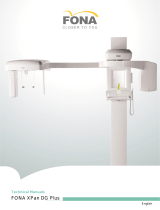Page is loading ...

Shanghai United Imaging Healthcare Co., Ltd. All rights reserved.
Page 1 of 5
Remote Control Unit User Manual
Foreword
This manual provides instructions on the functions, operation methods, and daily maintenance methods
of Remote Control Unit.
Applicable products
This manual applies to the following products:
Product name
Product model
Software version
Remote Control Unit
RCU-MN01
R001
Audience
Users of the Mobile Digital Medical X-ray Imaging System.
UIH training and customer service engineers.
UIH marketing personnel.
Authorized distributors of UIH.
Contact information
In case of any problem, please contact UIH Service Center.
Shanghai United Imaging Healthcare Co., Ltd.
Telephone: 0086 400-686-6088
E-mail: services@united-imaging.com
Website: www.united-imaging.com
Address: 2258 Chengbei Rd., Jiading District, Shanghai, 201807

Shanghai United Imaging Healthcare Co., Ltd. All rights reserved.
Page 2 of 5
1 Laws and regulations
This medical equipment complies with relevant regulations regarding the marketing of medical
equipment.
If there are regulations relevant to the use and operation of this equipment, operators are obliged to
comply with such regulations.
This device complies with Part 15 of the FCC Rules. Operation is subject to the following two conditions:
(1) This device may not cause harmful interference, and
(2) This device must accept any interference received, including interference that may cause undesired
operation.
Please take attention that changes or modification not expressly approved by the party responsible for
compliance could void the user’s authority to operate the equipment.
2 Safety Information
The remote control unit can control the exposure operation of the machine, to avoid unnecessary
radiation, please do not use multiple devices within the maximum range of communication distance
between the wireless remote control unit and the VMU(Another equipment of the system).
3 Remote Control Unit
3.1 Introduction to the remote control unit
The optional remote control unit of this equipment is used to start exposure and switch on or off the
collimator lights.

Shanghai United Imaging Healthcare Co., Ltd. All rights reserved.
Page 3 of 5
Figure 1 Remote Control Unit
No.
Name
Description
1
Status indicator
Indicating the status of exposure
Green: Exposure preparation
Yellow: In exposure
Green and yellow: The communication between the
remote control unit and the equipment is normal
2
Collimator Lights button
Switching on or off the collimator lights
3
Exposure button
Triggering system exposure, there is exposure sound during
exposure
4
Communication status
button
The status indicator shows green and yellow at the
same time after the communication status button is
pressed: The communication between the remote
control unit and the equipment is normal
The status indicator is off after the communication
status button is pressed: The remote control unit is not
within the signal range
5
Safety operation switch
Preventing false triggering of exposure
6
Battery cover
The battery can be replaced after the battery cover is
removed
3.2 Pairing the Remote Control Unit to the system
In factory, the remote control unit has been paired to the system in one-to-one manner. If the remote
control unit is replaced, you need to pair the new remote control unit to the system.
1. Start up the system and log on to the system software.
2. Click Remote Switch Pairing in GCS interface.

Shanghai United Imaging Healthcare Co., Ltd. All rights reserved.
Page 4 of 5
3. Click Pairing in the pop-up window.
4. Press the Collimator Lights button, exposure button, and safety operation switch at the same time in
10 s for more than 3 s.
Wait for the remote control unit to be paired. When the status indicator lights up (green) for about
1 s, pairing is complete.
The remote control unit ensures effective control within 10 meters from the system in the open
and unobstructed space.
3.3 Operating the remote control unit
3.3.1 Exposure
1. Press the safety operation switch at the back of the remote control unit.
2. When the status indicator on the remote control unit lights up green, press the exposure button to
start exposure.
During exposure, the yellow status indicator stays on. It goes off after exposure ends.
Notice: Do not perform intermittent loading by keeping pressing the safety operation switch. After an
exposure, you must release the exposure button and the safety operation switch at the same time
before you perform the next exposure.
3.3.2 Collimator Lights button
1. Press the Collimator Lights button to turn on the collimator lights.
2. Press the Collimator Lights button again to turn off the collimator lights.
3.4 Battery replacement
The remote control unit is powered by batteries. The batteries must be replaced regularly.
Power supply mode: Two triple A batteries (AAA).
Notice :Take out the batteries if the remote control unit will not be used for a period of time.注意
3.5 Technical data
Communication Distance:≥10 meters
Baud rate: 7.49969Kbps
Transmission power:-3dBm
Receiving sensitivity:-80dbm
Radio frequency:433.17MHz

Shanghai United Imaging Healthcare Co., Ltd. All rights reserved.
Page 5 of 5
Frequency band:200KHz
Modulation mode:GFSK
Temperature: 0°~ 50°
/