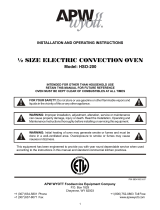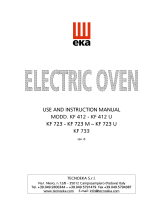Model #s: 6220-17, 6240
6220-17
6240
Convection
Ovens

2
CONTENTS
TECHNICAL DATA Page. 3
INTRODUCTION Page. 7
Identifying the danger or warning signals
Purpose of the product
INSTALLATION Page. 7
Installation requirements
Transport
Unpacking
Installing the feet
Placement
Electrical connection
Water connection
Water drain
Conditioning the appliance
OPERATION INSTRUCTIONS Page. 11
Controls
General cooking information
CLEANING AND MAINTENANCE Page. 14
Outer stainless steel surfaces
Side supports
Air cover
Light bulb
Door gasket
Cooking chamber
External door glass
Internal door glass
TROUBLESHOOTING Page. 21
WIRING DIAGRAM Page. 22
EXPLODED DRAWINGS AND SPARE PARTS Page. 24
PRODUCT WARRANTY Page. 30
PRODUCT SERVICE Page. 30
TERMS & CONDITIONS Page. 30

3
CAPACITY
(3) 18 in x 13 in / 460mm x 330mm half size pans
STANDARD EQUIPMENT
(2) 3-level side supports, 2.92 in (74 mm) step
FUNCTIONAL FEATURES
200°F to 500°F temperature range
Cooking timer up to 2 hours or run on infinite for continuous heat
Convection cooking
CONSTRUCTION FEATURES
Stainless steel constructed cooking chamber and shell
Glass door to facilitate cooking and cleaning operations
Recessed gasket to guarantee a sealed cooking chamber
6220-17 Technical Data
INSTALLATION REQUIREMENTS
The oven must be positioned on a level
surface
Hot surfaces must comply with the minimum
distance from the oven:
Left Side: 19.7 in (500mm)
Right Side: 19.7 in (500mm)
Rear Panel: 19.7 in (500mm)
Other surfaces must comply with the
minimum distances from the oven:
Left Side: 3.94 in (100mm)
Right Side: 3.94 in (100mm)
Rear Panel: 3.94 in (100mm)
SIZE SPECIFICATIONS
Weight without packaging: 61 lbs (27.7 kg)
Height without packaging: 21.06 in (535 mm)
Width without packaging: 23.62 in (600 mm)
Depth without packaging: 27.91 in (709 mm)
Weight with packaging: 71.2 lbs (32.3 kg)
Height with packaging: 23.62 in (600mm)
Width with packaging: 25.60 in (650mm)
Depth with packaging: 29.92 in (760mm)
OPERATION ELECTRICAL REQUIREMENTS
Voltage
(V)
Amperage
(A)
PH
Hz
AWG
Connection
Watts (W)
Type of Plug
120
14.5
1
60
14
L1, L2/N, G
1700
NEMA 5-15
MAXIMUM LOAD PER PAN
3.5 lbs (1.5 kg)

4
6220-17 Overall Dimensions
6
Water Inlet
8
Steam Exhaust Pipe
9
Power Cord Strain Relief
8
STEAM EXHAUST PIPE
9
POWER CORD STRAIN RELIEF
Front View
Side View
Rear View
Side View
Door Open

5
CAPACITY
(4) 13 in x 9 in / 330mm x 230mm quarter size pans
STANDARD EQUIPMENT
(2) 4-level side supports, 1.00 in (25 mm) step
FUNCTIONAL FEATURES
200°F to 500°F temperature range
Cooking timer up to 2 hours or run on infinite for continuous heat
Convection cooking
CONSTRUCTION FEATURES
Stainless steel constructed cooking chamber and shell
Glass door to facilitate cooking and cleaning operations
Recessed gasket to guarantee a sealed cooking chamber
6240 Technical Data
INSTALLATION REQUIREMENTS
The oven must be positioned on a level
surface
Hot surfaces must comply with the
minimum distance from the oven:
Left Side: 19.7 in (500mm)
Right Side: 19.7 in (500mm)
Rear Panel: 19.7 in (500mm)
Other surfaces must comply with the
minimum distances from the oven:
Left Side: 3.94 in (100mm)
Right Side: 3.94 in (100mm)
Rear Panel: 3.94 in (100mm)
SIZE SPECIFICATIONS
Weight without packaging: 19 lbs (27.7 kg)
Height without packaging: 18.94 in (481 mm)
Width without packaging: 18.11 in (460 mm)
Depth without packaging: 20.22 in (513,6 mm)
Weight with packaging: 48.5 lbs (22 kg)
Height with packaging: 17.24 in (438mm)
Width with packaging: 20.90 in (531mm)
Depth with packaging: 23.85 in (606mm)
OPERATION ELECTRICAL REQUIREMENTS
Voltage
(V)
Amperage
(A)
PH
Hz
AWG
Connection
Watts (W)
Type of Plug
120
14.5
1
60
14
L1, L2/N, G
1700
NEMA 5-15
MAXIMUM LOAD PER PAN
3.5 lbs (1.5 kg)

6
6240 Overall Dimensions
8
STEAM EXHAUST PIPE
9
POWER CORD STRAIN RELIEF
Front View
Side View
Rear View
Side View
Door Open

7
INTRODUCTION
Carefully read this user manual before using your new oven; pay special attention to the information
highlighted with the WARNING, CAUTION, and NOTES symbols
Identifying the danger or warning signals:
This signal indicates the presence of danger, which may cause serious injury, death, or damage if
disregarded.
This signal indicates the presence of danger, which may cause slight injury or damage if disregarded.
NOTES
Notes aim at indicating details or recommendations regarding installation, operation, or maintenance.
Notes contain important information, which is not related to possible risks.
This appliance has been specifically designed for food cooking. Any other use is considered
improper.
INSTALLATION
Risk of injury.
Wear protective gloves during installation operations.
Installation requirements:
All installation and conditioning operations must be performed by a technically skilled installer,
following the manufacturer's instructions.
Comply with the instructions contained in this user manual. The manufacturer shall not be liable for
damage or harm to persons or property arising from installation errors. Nor are they responsible for
any appliance breakage caused by faulty installation.
Transport
During transport the appliance must be kept in its packaging in order to protect it from any external damage.
Unpacking
Remove the oven external packaging and make sure that the appliance has not been damaged
during transport. Inform the shipping company in the event damage is detected.
Remove any loose contents from the oven that are not intended for use during operation.
Carefully remove the plastic film that protects stainless steel components.
Remove any glue residue, which may result from removing the protective film, using a non-
flammable solvent.
CAUTION
WARNING
CAUTION

8
Installation of the feet
Risk of fire.
This appliance has been designed to operate with specific feet. Do not use the appliance without
installing the feet first.
Using the appliance without feet may cause fire due to overheating.
If the feet are not installed on the appliance, they are inside the cooking chamber and must be screwed into
the four threaded holes on the underside of the oven.
Placement
Place the appliance on a perfectly level work surface.
Should the appliance be installed near walls, shelves, or ceilings they must be of the non-flammable
or heat-insensitive type; otherwise, they must be protected by an adequate fire retardant coating.
NOTES
The appliance is unsuitable for recessing.
The following minimum distances from heat sources must be complied with to guarantee correct ventilation
of the appliance's electric component compartment:
Rear panel: 19.7 in / 500mm
Left side: 19.7 in / 500mm
Right side: 19.7 in / 500mm
And from near surfaces:
Rear panel: 3.94 in / 100mm
Left side: 3.94 in / 100mm
Right side: 3.94 in / 100mm
Do not obstruct the natural and/or forced ventilation openings on the appliance's exterior.
Do not obstruct the appliance's smoke/steam exhaust pipe.
Failure to comply with these notes WILL omit the manufacturer from any liability and will deem the
warranty invalid.
WARNING

9
Electrical Connection
NOTES
Before making the connections, make sure that the voltage and frequency of the
power supply system match the specifications of the "technical data" plate affixed to
the appliance.
The appliance must be connected to a suitable electrical system following the
connection data located on the sides of the machine.
If the power cord is damaged, it must be replaced by the manufacturer or a qualified
service technician.
If the oven is placed on a wheeled table, the connection conduit must be flexible. The
table wheels must be locked.
Appliances supplied with power cord already fitted:
Make sure that a suitable power cord and plug have been connected to the oven.
Appliances supplied without power cord:
NOTE Any electric connection must be made by qualified service technician.
Remove the appliance's rear/side panel (depending on the model) to access the terminal block.
Apply the conduit and allow enough wire to pass through to reach the terminal block.
Connect the hot legs to terminals “L1” & “L2” of the terminal board and the ground to the terminal with
the following symbol . Replace the appliance's rear/side panel once the operation is complete.
NOTES
The electrical system must be fitted with a pole circuit breaker with rated breaking
current equal to 150% of the current consumed by the appliance.
The circuit breaker must be installed near the appliance, but not behind it, and the
operator must be able to access it any time.
The circuit breaker must be clearly marked and easily accessible in case of fire.

10
Water Connection
The appliance MUST be hooked up to a softened water supply that meets the water specifications below.
It is necessary to use a softener, filter system, and/or reverse osmosis system to achieve this water
purity and limit the formation of lime scale inside the cooking chamber.
The water pressure must range between 14.5psi (100 kPa) and 29 psi (200 kPa).
If the pressure from the main water line exceeds 29psi (200 kpa), install a pressure reducer upstream of the
appliance.
If the value is lower than 14.5 psi (100 kpa) use a pump to raise the pressure. The water temperature must
not exceed 86°F (30°C).
Connection to the water mains must be performed through the ¾” threaded solenoid valve located at the
rear (bottom) of the appliance, interposing a mechanical filter and a stopcock (before connecting the filter
drain off a certain amount of water to flush the pipe from any dirt).
To guarantee the correct operation of the appliance, the inlet water must be suitably treated to reach the
requirements below:
Without chlorine Less than 0.1 ppm (mg/L)
Hardness 30-70 ppm
Chloride Less than 30 ppm (mg/L)
pH from 7.0 to 8.5
Silica Less than 12 ppm (mg/L)
Total dissolved solvents (TDS) 50-125 ppm
Failure to reach these specifications will damage the appliance and/or its internal components.
NOTE Any damage caused by limescale or other chemicals contained in
the water ARE NOT covered by warranty.
NOTE The equipment must be installed with adequate backflow protection
to comply with applicable federal, state, and local codes.
Conditioning the Appliance
Before the ovens first use it is recommended to run it with an empty cooking chamber for 60
minutes at a temperature of 400°F. This will reduce the unpleasant, yet normal smells that come
from heating the insulation that is wrapped around the cooking chamber and the silicone used for
external sealing are dissipated.
Refer to the "Operation Instructions" section for any details on how to use the oven correctly.

11
OPERATION INSTRUCTIONS
Control panels
Indicating lights
Program indicating light
It indicates that the oven is working and that cooking time may be active.
Heat indicating light
Switches off each time the set temperature is reached in the cooking chamber. It switches on again when
the thermostat is triggered to re-establish this temperature.
Automatic humidifier indicating light (for ovens with this option)
It indicates the water solenoid valve is open, hence humidity is being produced in the cooking chamber.
Switches / buttons
Control knobs
Fig. 1
Fig. 2
Fig. 3
Fig. 4
Timer Knob
Thermostat Knob
Automatic Humidifier
Knob
(For ovens with this option)
Function Selector Knob
(For ovens with this option)
Switching on/off
Switch on the oven by turning the Timer Knob (Fig. 1) to symbol or to the cooking time selected.
It is switched off by turning the knob to “zero”.
Setting the type of cooking
Turn the function selector knob (Fig. 4) to the type of cooking desired.
Cooking time setting
Turn the Timer Knob (Fig. 1) to the cooking time selected (up to 120 minutes). End of cooking is signaled
with a buzzer and the oven turning off.
Program indicating light
Heat indicating light
Automatic humidifier
indicating light
(for ovens with this option)
HUMIDIFICATION button
(For ovens with this option)
Press to intermittently create humidity

12
Cooking temperature setting
Turn the Thermostat Knob (Fig. 2) to the desired cooking temperature.
Humidity/steam amount setting
-Turn the Automatic Humidifier Knob (Fig. 3) to the desired humidity level (from 1 to 5). 1 being minimum
humidity and 5 being maximum. By turning the knob to “5” automatic humidifier control is disabled and
steam is generated continuously.
General Cooking Information
Ovens fitted with humidifier button:
"Convection" cooking
Switch on the oven and turn the thermostat knob to the desired temperature.
“Convection” cooking with humidity
Switch on the oven and turn the thermostat knob to at least 300°F. When this temperature value has
stabilized, press the humidification button to increase humidity in the cooking chamber.
Ovens fitted with automatic humidifier
"Convection" cooking
Switch on the oven and turn the thermostat knob to the desired temperature.
“Convection” cooking + humidity
Switch on the oven, turn the thermostat knob to the desired temperature, and turn the automatic humidifier
knob to the desired humidity level.
Ovens fitted with function selector:
“Traditional” cooking
Turn the function selector knob to the symbol and then turn the thermostat knob to the desired
temperature. To achieve differentiated cooking at the top or bottom, turn the function selector knob to the
symbol for bottom heat or the symbol for top heat.
Broiling
Turn the function selector knob to the symbol and then the thermostat knob to the desired temperature
(“Broiling” must be performed with the oven door closed).
Broiling with ventilation
Turn the function selector knob to the symbol and then the thermostat knob to the desired temperature
(“Ventilated broiling must be performed with the oven door closed).).
Baking with ventilation
Turn the function selector knob to the symbol and then the thermostat knob to the desired temperature.
Convection cooking
Turn the function selector knob to the symbol and that of the regulation thermostat to the required
temperature.

13
Defrosting
Turn the function selector knob to the symbol and then the thermostat knob to “off”.
Cooking suggestions
Convection cooking
Heat is transmitted to food through pre-heated air, which is forcefully circulated in the cooking chamber.
The heat reaches every part of the chamber evenly and quickly, to simultaneously cook different types of
food arranged on several shelves (as long as their cooking temperature is the same), without mixing flavor
and smells. Convection cooking is especially useful for rapid defrost, sterilizing bottled food, and drying
fruits/vegetables.
Broiling
Almost all meats may be broiled, with the exception of some lean game and meat loafs. Meat and fish to be
broiled must be slightly greased with a little oil and always placed on the rack, arranged on the closest or
farthest rails depending on the type of meat in order to avoid burning it on the outside and not cooking it
properly inside. It is reccomended to place a tray underneath the grill to collect juice and fat drippings.
Broiling with ventilation
The thermal radiation produced by the grill is combined with forced air circulation to allow heat to gradually
penetrate food without burning its surface.

14
CLEANING AND MAINTENANCE
Risk of electrocution.
Disconnect the appliance's power supply before performing cleaning and maintenance operations.
The oven is not waterproof.
Do not submerge in water, spray with water jets, or steam to clean the inside or outside of the oven.
NOTES
Clean regularly and thoroughly.
DO NOT use abrasive cleaning pads or detergents that may damage the oven. Use specified
products only.
At the end of every cleaning operation, make sure that any material used has been fully
removed.
If faults are detected, refer to the Troubleshooting guide (p. 21) and immediately perform
maintenance to solve the issue. Do not wait for the component to fully break.
Adapt the oven cleaning frequency based on its use.
Before cleaning the appliance, allow it to cool down to room temperature.
Complete Cleaning Instructions
Outer stainless steel surfaces
The outer steel surfaces must be cleaned with a cloth soaked in warm soapy water or mixed with a small
amount of vinegar. Once cleaned completely the surfaces must be rinsed using a cloth soaked in only
warm water and then dried with a dry soft cloth. If using other chemical products, make sure they do not
contain abrasive, acid, or corrosive substances. The counter supporting the appliance and/or the floor
surrounding the appliance area should also be cleaned using the same methods. Using the chemicals
mentioned may corrode and deteriorate the outer stainless steel shell and cause non-reparable damage to
the electrical components inside the appliance.
Risk of injury.
Wear protective gloves during maintenance and cleaning operations.
WARNING
CAUTION
CAUTION

15
Side supports
1) Loosen the (2) hex head bolts (turn counter-clockwise) that fasten the side support to the cooking
chamber.
2) Pull the side supports towards the door to remove them from the air cover panel.
3) Remove the side supports from inside the oven and clean them with a mild detergent and hot water,
using a soft bristle brush.
4) Carefully dry the side supports with a dry cloth.
5) Insert the side supports back into their positions on the oven air panel.
6) Fasten the side supports to the oven's cooking chamber using the (2) hex head bolts previously
removed.

16
Air cover
1) Remove the side supports from the cooking chamber, following the “Side Supports“ instructions
provided.
2) Remove the (4) screws that fasten the air cover to the cooking chamber.
3) Remove the air cover from inside the oven and clean it with a mild detergent and hot water, using a
soft bristle brush.
4) Carefully dry the air cover with a dry cloth.
5) Fasten the air cover to the oven's cooking chamber using (4) the screws previously removed.
Replacing the light bulb
For ovens with square light bulb covers
1) Remove the side supports from the cooking chamber, following the indications provided.
2) Unscrew the screws that secure the glass support and the relative seal.
3) Use a dry cloth to remove the light bulb from its socket and replace it with an exact match.
4) Reassemble the glass support and its gasket.

17
Door gasket - cleaning
1) Remove the gasket by pulling a small section until it is free from the guide. Continue pulling to fully
remove the gasket. Please remember that the door gasket has a rigid profile with retainer fins (B). This
profile must be pressed into the guide on the front of the cooking chamber.
2) Inspect the door gasket and make sure there are no cuts or damage. If damages are found, the gasket
should be replaced immediatly as cooking will vary with an unsealed chamber.
3) If the gasket is intact, carefully wash it in a sink with soap and warm water.
4) After cleaning the gasket, carefully dry with a soft cloth.
5) Reposition the gasket inside the guide on the front of the cooking chamber, following the installation
indications provided in point 1.
6) Press the gasket into the guide, making sure there are no gaps and the gasket is seated tightly.
Cooking chamber - cleaning
Before cleaning the cooking chamber, let it cool down to room temperature.
1) Remove the side supports and the air cover from the oven's cooking chamber, following the previous
instructions.
2) Carefully clean all the parts of the cooking chamber with a mild detergent and hot water, using a soft
bristle brush.
3) Carefully dry the oven with a dry cloth.
4) Remount the side supports and the air cover following the previous instructions.
External door glass cleaning
Before cleaning the outer door glass, let the door cool down completely. Clean the glass with a mild
detergent and a soft cloth.

18
Internal door glass cleaning
(For ovens with horizontal door handle & flap door)
Before cleaning the inner door glass, let the door cool down completely.
1) Remove the upper and central screws on the door profiles, and partially loosen the lower screws on the
door profiles.
2) Keep the inner glass still against the oven's gasket and use the handle to open the door external glass.
3) Clean the internal door glass with a mild detergent, warm water, and soft cloth.
4) Carefully dry the glass surfaces with a dry soft cloth.
5) Gently close the outer door assembly using the handle and fasten the (4) screws removed in step 1.

19
Internal door glass cleaning
(For ovens with horizontal door handle & removable door glass)
Before cleaning the inner door glass, let the door cool down completely.
1. Loosen the upper door profile screws.
2. Open the oven door, remove the inner glass by pulling slightly.
3. Repeat the operation in reverse order to reassemble the inner glass.
NOTE:
During the removal of the inner glass, make sure that the gaskets on the door column remain
securely in place; otherwise reposition them in the appropriate location.

20
Door glass internal cleaning
(For models with vertical door handle)
Before cleaning the inner door glass, let the door cool down completely.
1) With the oven door closed, loosen the upper, central, and lower screws on the door profiles.
2) Use the handle to open the doors outer glass gently.
3) Clean the inner door glass with a mild detergent, warm water, and soft cloth.
4) Carefully dry the glass surfaces with a dry soft cloth.
5) Gently close the outer door assembly using the handle and fasten the (6) screws taken out in step 1.
Removing the oven door
To clean the oven door thoroughly, proceed as follows:
1. Fully open the door;
2. Insert the provided plugs into the holes marked “A“ in the hinge (Fig. 4);
3. Lift the door gently and withdraw it (Fig. 5);
4. Put back the door in the initial position by operating inverserly.
Fig. 4
Fig. 5
A
Page is loading ...
Page is loading ...
Page is loading ...
Page is loading ...
Page is loading ...
Page is loading ...
Page is loading ...
Page is loading ...
Page is loading ...
Page is loading ...
Page is loading ...
-
 1
1
-
 2
2
-
 3
3
-
 4
4
-
 5
5
-
 6
6
-
 7
7
-
 8
8
-
 9
9
-
 10
10
-
 11
11
-
 12
12
-
 13
13
-
 14
14
-
 15
15
-
 16
16
-
 17
17
-
 18
18
-
 19
19
-
 20
20
-
 21
21
-
 22
22
-
 23
23
-
 24
24
-
 25
25
-
 26
26
-
 27
27
-
 28
28
-
 29
29
-
 30
30
-
 31
31
Nemco 6225-28 User manual
- Type
- User manual
Ask a question and I''ll find the answer in the document
Finding information in a document is now easier with AI
Related papers
Other documents
-
GGM Gastro KDMTE511 User manual
-
Maxima 08560260 User manual
-
GGM Gastro EHTE565D-BW Owner's manual
-
Bakers Pride Cyclone BP-200 Operating instructions
-
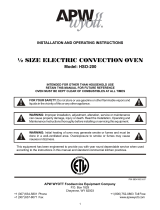 APW HSO-200 User manual
APW HSO-200 User manual
-
Lang LCG-141DP User manual
-
 Bakers Pride Oven MT-200 User manual
Bakers Pride Oven MT-200 User manual
-
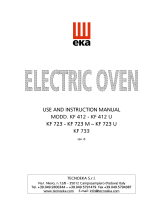 TECNOEKA KF 733 Use And Instruction Manual
TECNOEKA KF 733 Use And Instruction Manual
-
Maxima 08563511 Owner's manual
-
Maxima 08560260 Owner's manual