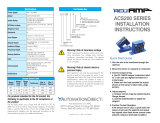Page is loading ...

http://www.omega.com
e-mail: [email protected]
U
ser’s Guide
4001A, 4002A, 4201A & 4202A Series
Temperature Controllers

Servicing North America:
USA:
One Omega Drive, Box 4047
ISO 9001 Certified
Stamford CT 06907-0047
Tel: (203) 359-1660 FAX: (203) 359-7700
e-mail: [email protected]
Canada:
976 Bergar
Laval (Quebec) H7L 5A1, Canada
Tel: (514) 856-6928 FAX: (514) 856-6886
e-mail: [email protected]
For immediate technical or application assistance:
USA and Canada:
Sales Service: 1-800-826-6342 / 1-800-TC-OMEGA
®
Customer Service: 1-800-622-2378 / 1-800-622-BEST
®
Engineering Service: 1-800-872-9436 / 1-800-USA-WHEN
®
TELEX: 996404 EASYLINK: 62968934 CABLE: OMEGA
Mexico:
En Espan˜ol: (001) 203-359-7803 e-mail: [email protected]
FAX: (001) 203-359-7807 [email protected]
Servicing Europe:
Benelux:
Postbus 8034, 1180 LA Amstelveen, The Netherlands
Tel: +31 (0)20 3472121 FAX: +31 (0)20 6434643
Toll Free in Benelux: 0800 0993344
e-mail: [email protected]
Czech Republic:
Frystatska 184, 733 01 Karvina´, Czech Republic
Tel: +420 (0)59 6311899 FAX: +420 (0)59 6311114
Toll Free: 0800-1-66342 e-mail: [email protected]
France:
11, rue Jacques Cartier, 78280 Guyancourt, France
Tel: +33 (0)1 61 37 2900 FAX: +33 (0)1 30 57 5427
Toll Free in France: 0800 466 342
e-mail: [email protected]
Germany/Austria:
Daimlerstrasse 26, D-75392 Deckenpfronn, Germany
Tel: +49 (0)7056 9398-0 FAX: +49 (0)7056 9398-29
Toll Free in Germany: 0800 639 7678
e-mail: [email protected]
United Kingdom:
One Omega Drive, River Bend Technology Centre
ISO 9002 Certified Northbank, Irlam, Manchester
M44 5BD United Kingdom
Tel: +44 (0)161 777 6611 FAX: +44 (0)161 777 6622
Toll Free in United Kingdom: 0800-488-488
e-mail: [email protected]
OMEGAnet
®
Online Service Internet e-mail
www.omega.com [email protected]
It is the policy of OMEGA to comply with all worldwide safety and EMC/EMI regulations that
apply. OMEGA is constantly pursuing certification of its products to the European New Approach
Directives. OMEGA will add the CE mark to every appropriate device upon certification.
The information contained in this document is believed to be correct, but OMEGA Engineering, Inc. accepts
no liability for any errors it contains, and reserves the right to alter specifications without notice.
WARNING: These products are not designed for use in, and should not be used for, human applications.

Introduction
Precautions
Congratulations on your purchase of an Omega
®
temperature controller.
It is a U.L. listed, 1/4-DIN digital indicating temperature controller for use
in a variety of applications. These units are more accurate than an ana
-
log unit, and, most importantly, the digital indicator eliminates parallax
errors and operator interpolation, problems common to full scale analog
controllers.
If you have questions or require any assistance with your controller or
with any temperature control problem, please contact your Omega rep-
resentative or call customer service at 1-800-622-2378. In Mexico and
Latin America, please call (95) 800-TC-OMEGA
SM
.
After unpacking, inspect the instrument for any physical
damage that may have occurred in shipping. Save all packing materials
and report any damage to the carrier immediately.
©Copyright 2004, OMEGA ENGINEERING, INC.

Table of
Contents
Output Configurations
1
Preliminary Instructions
1
Mounting
2
Power Wiring Circuits
3
Thermocouple Wiring Circuits
5
RTD Wiring Circuits
6
Thermocouple Placement
6
Operation
6
Front Panel Layout
8
Output Function Switches
9
Adjustments
10
Maintenance
12
Specifications
12
Troubleshooting
15
Warranty
19
Unit Repairs
19

1
Preliminary
Instructions
Output
Configurations
Field Conversion
P/N DESCRIPTION
R Relay with 7 A at 120 V and 5 A at 240 V
contacts, on-off and time proportioning
4001-F1 Signal current, 4-20 mAdc
T Solid state relay 1 A, 120/240 V resistive
load; 1 A, 120/240 V, 10 A inrush,
inductive load
4001A-DC Pulsed 20 Vdc, for driving solid state
relays
Unpacking
Carefully unpack the instrument, inspect for shipping damage.
Report any damage to the carrier immediately.
Locating
Select a location for the controller where it will not be subjected to
excessive shock, vibration, dirt, moisture or oil. The ambient tem-
perature of the area should be between 30° and 130° F. (Dust, oil,
water resistant cover is available to protect from harsh environ-
ments. Contact factory for details.)

2
Mounting
Mounting
Mount controller into 92 mm (3-5/8”) square cutout (1/4- DIN). See
Figure 1 for cutout and case dimensions. The plug-in controller
does not have to be removed from its housing for mounting.
Remove the two screws in the back of the case that hold the
mounting slides, and then remove the slides. Insert case from front
of panel and reinstall the two slides and two screws. The length of
the slides must be reduced if the controller is to be mounted in an
extra thick panel. If the controller has been unplugged from its
housing, the top of the housing can be determined by the serial
number tag.
Figure 1: Cutout and case dimensions

3
Power Wiring
Circuits
Consult serial tag on the unit and select power wiring diagram for
the model specified. All wires are connected to the terminals on
the back of the case. Screw terminals are provided. Make appropri
-
ate connections using proper size wire for rated controller load
power circuits. (On -B output model use AWG #14 wire; for -F, -S
and -T outputs use #14, 16, or 18 wire.) The unit can be supplied
with 120 V or 240 Vac, 50/60 Hz. Select proper terminal for the
voltage used.
Typical Wiring Diagrams
-T & -B Outputs - 120 Vac
B-Type - 840 W maximum. 120 Vac heater. (Non-inductive loads
only) For larger loads replace heater connections with contactor,
as required o. Maximum inductive load rating is
3 A at 120 V and 1.5 A at 240 V. The N.C. contacts can be used for
cooling.
Note:
For 240 Vac supply move connection shown on terminal 9 to
terminal 10 and fuse both of the supply legs.
Figure 2: Typical 120 Vac for -B & -T Output

4
Power Wiring
Circuits
T-Type - solid state relay with SPST contacts.
The -T units can handle contactors or resistive loads up to 1 A with
10 A inrush maximum. For -T units use a 1 A, 250 V fast blow fuse.
-F, -DC Output - 120/240 Vac
The -F output is 20 mA at the low temperature end of the propor-
tional band and 4 mA at the upper end of the proportional band.
Maximum load resistance is 1000 ohms. The -DC output is a time-
proportioned 20 Vdc signal. These controllers cannot be used with
a device that does not have an isolated input. An ungrounded ther
-
mocouple must be used if there is ac leakage or a ground in the
input of the device connected to the controller’s output.
NOTE: For 240 Vac supply move connection shown on terminal 9 to
terminal 10 and fuse both of the supply legs.
Figure 3: Typical 120/240 Vac for -F and -DC Output
CAUTION
Possible fire hazard.
Because these con-
trols or associated
equipment may not
always fail safe, an
approved tempera-
ture and/or pressure
safety control should
be used for safe
operation.

5
Thermocouple
Wiring Circuits
Use thermocouple and extension wire that conforms to the appro
-
priate thermocouple type specified on the serial number tag. In
thermocouple circuits, the negative lead is colored red. Extension
wires must be of sufficient size so that on long runs the thermocou
-
ple circuit resistance does not exceed 100 ohms.
Do not run thermocouple leads in the same conduit as the power
lines. If shielded thermocouple wire is used, terminate the shield
only at the controller end using the corner screw provided for that
purpose.
Standard Thermocouples
I.S.A. Type Materials Color Code (U.S.A.)
J Iron-Constantan (I/C) White (+)/Red(-)
K Chromel-Alumel (C/A) Yellow (+)/Red (-)
T Copper-Constantan Blue (+)/Red (-)

Operation
The typical control system contains the sensor, controller (4000) and
the process (load). The sensor produces a small signal proportional to
the measured temperature of the process. This signal is amplified by
the controller, where it is compared with setpoint temperature. If the
temperature of the sensor is below setpoint, the output circuitry will be
actuated to apply power to the process. This is indicated by means of
an LED light. The digital meter displays the sensor’s (process) temper
-
ature, and when switched to right or left, the primary or secondary con
-
trol setpoints.
Relay Output
The “B” output is a relay rated at 7 A, 120 Vac and 5 A, 240 Vac. These
contacts can be wired to provide power to a heater within the above
rating. A contactor can be operated to handle a larger load. Solenoids
can be operated to control oil or gas heaters.
The controller operates as a narrow band controller when the band
adjustment is set at the narrow position. As the band is widened, the
unit becomes a time-proportioning controller, which provides close tem
-
perature control. The percentage of the time when the relay is ener-
gized is varied by the controller to meet the load requirements.
Maximim cycle time setting is 15 seconds.
RTD Wiring
Circuits
Thermocouple
Placement
The 4200 is designed for 100 ohm platinum RTDs. Two-wire RTDs are
connected to terminals -1 and -2 with a jumper connecting 2 to 3. Keep
leads short and use heavy gauge copper extension wires if necessary,
to minimize lead resistance. For long runs 3-wire RTD should be used
and wire gauge should be sufficient that resistance does not exceed 10
ohms.
DO NOT RUN RTD LEADS IN THE SAME CONDUIT AS POWER
LINES.
If shielded RTD wire is used, terminate the shield only at the controller
end, using the corner screw provided for that purpose.
Proper thermocouple placement can eliminate many problems in the
system. The probe should be placed so that it can detect any tempera
-
ture change with little thermal lag. In a process that requires fairly con
-
stant heat output, the probe should be placed close to the
heater. In processes where the heat demand is variable, the probe
should be close to the work area. Some experimenting with probe loca
-
tion can often provide optimum results.
In a bath process, the addition of a stirrer will help to eliminate lags.
Since the
thermocouple is basically a point measuring device, putting more than
one thermocouple in parallel will provide an average temperature read
-
ing and produce better results in air-heated processes.
NOTE: RTDs tend to
be shock sensitive and
require extra care in
handling and installa-
tion
6

7
Operation
-F - Current Output
Current proportional output of the -F unit is a 4 to 20 mAdc signal
into 1000 ohm maximum. This output can be used to drive power
controllers, motor positioners or electropneumatic actuators.
-DC - Pulsed Voltage Output
This output is similar to the -F output with the exception of a pulsed
time base rather than a fully proportional current output signal. This
output is designed to drive solid state contactors.
-T - Solid State Output
The -T output unit has a solid state relay with SPST contacts rated
at 1 A, 120/240 Vac (10 A inrush maximum). These contacts can be
wired to provide power to a heater within the above ratings, and a
contactor can be added to handle larger loads. Solenoids can be
operated to control oil or gas heaters.

8
Front Panel
Layout
Layout of the front panel is shown below. To reach the adjustments,
swing the top of the door forward and down. The proportional band
adjustment is on the right side and sets the gain of the controller.
The offset (manual reset) adjustment is on the left and corrects for
offsets from the setpoint temperature. The output indication (LED)
can be seen through a window in the door.
Units ordered with Option A (3-Mode PID) will not have a manual
reset adjustment. Instead, these units have an automatic rate and
reset selector switch on the internal 3-mode board.

9
Output Function
Switches
Output Function Switch Chart
(BOTTOM BOARD ILLUSTRATION)
NOTE:
—SWITCH NO. 4 IN “ON” POSITION IS FOR: “B” OR “T” OUTPUTS WHEN
DRIVING MECHANICAL DEVICES, E.G., CONTACTORS.
—SWITCH NO. 4 IN “OFF” POSITION IS FOR “T”, “F”, OR “S” OUTPUTS WHEN
DRIVING DEVICES THAT CAN WITHSTAND RAPID CYCLING, E.G., SOLID
STATE DEVICES, SOLENOIDS, ETC.

10
Adjustments
Proportional Band Adjustments for All Outputs
The proportional band adjustment widens or narrows the band over
which proportional action occurs. Too narrow a band can cause the tem
-
perature to swing about the setpoint. This can be seen on the display.
Too wide a band can cause an error between the setpoint and the actual
temperature (droop error) as measured at the sensor.
Proper setting of this adjustment is the point where the temperature
swings just stop. When adjusting the proportional band control, do so in
small increments, allowing time between each adjustment for the
process to stabilize.
Turning the adjustment in a clockwise direction widens the proportional
band and should reduce swings to straight line control with most
processes.
Output Function
Switches
How to Configure Output Function Switches
There is a switch assembly on the bottom board (see bottom board illus
-
tration). This four-position switch regulates cycle time and output selec
-
tion. It is factory-configured for the plug-in output ordered. Check the
output function chart to make sure the configuration is correct for your
application. Figure 5.
Switches 1&2:
These switches act together to select either proportional
current output or one of the time proportioning cycle
times. (See the output function switch chart.) Use longest
times to get best relay life expectancy. If meter shows
temperature swings following each “on” cycle, select a
faster time to reduce “ripple.”
Switch 3:
Selects either on/off or proportional action. “On” provides
proportional action. “Off” provides on/off action.
Switch 4:
Selects output for either mechanical or solid state relays.
On: Provides slow proportional times for mechanical
relays
Off:
Provides 20 mAdc when used with the “F” module or
fast time proportioning times when used with “S” or
“T” modules.
NOTE: Switch 4 changes the cycle times in conjunction with switches 1
and 2. Check output function switch chart.
NOTE: Reconfigured
or field-modified units
should always be
checked to assure that
output switch positions
are correct.

11
Adjustments
Offset (Manual Reset)
After the proportional band is set, the process display temperature may sta
-
bilize at a point other than the setpoint, high or low, as shown on the display.
This can be corrected with the offset (manual reset) adjustment. If the dis-
play indicates a low temperature, turn the offset (manual reset) adjustment
clockwise (+ direction) until the display is correct. Turn the offset (manual
reset) adjustment counter-clockwise (- direction) for high temperature as
indicated by the display.
For applications requiring multiple setpoints over wide temperature spans,
some automatic droop compensation can be achieved by cutting jumper “A”
(See bottom board diagram for location, Figure 5).
NOTE: If close control cannot be obtained after carefully repeating the
above procedures, check to see if the thermocouple probe is in good con-
tact with the heated process, and if the heaters are correctly sized for the
application. Applications involving large changes in setpoint operating tem
-
perature, or large load changes, will require readjustment of the proportional
band and offset (manual reset) pots.
Dead Band
An adjustable 0 to 5 degree deadband can be accessed by setting switch
#3 to off and cutting the jumper next to the manual reset pot. (See Figure 5.)
The band can be adjusted using the proportional band adjustment.
Full Scale Type: E
The full scale auxiliary output is triggered when temperature goes above its
setting. The setting can be placed
anywhere within the span of the unit.
Setting
To set either type or auxiliary output press and hold the “read” switch to the
left. The display will indicate the present setting. Adjust set II to the desired
trip point in either actual or deviation degress, whichever applies. The output
on terminals 5, 6, and 7 will be energized when the auxiliary setting is
exceeded.

12
Specifications
Line Voltage:
120/240 Vac, +10% -15%, 50/60 Hz
Power Consumption: Less than 5 VA
*Common Mode Rejection:
Maximum error +/- 1 deg C with 240
Vac, 60 Hz applied as a common
mode signal between sensor input
and chassis ground
*Series Mode Rejection: Maximum error +/- 1 deg C with
series mode signal of 100 mV pk-
to-pk at 60 Hz
Sensor Break Protection:
Up scale standard. Zero output for
open sensor
Thermocouple: Maximum lead resistance
1000 ohms for rated accuracy; cold
junction compensation standard
RTD:
1000 ohms (0 deg C) Platinum. DIN
coefficient standard
Maintenance
Some simple preventive maintenance steps on the controllers are:
1.
Keep the controller fairly clean, and protect it from dirt,
oil, and corrosion. An optional dust cover is available for
use in hostile environments.
2. Periodically recheck all electrical connections.
CAUTION: Since the front panel and the meter face are plastic, do
not use solvents to clean them.

13
Specifications
Setpoints:
Momentary switch displays Set I or Set
II (optional). 25-turn pot provides 1° or
0.1° settability, range dependent:
Set I - Adjustable over full span;
Set II - Process alarm (-E) adjustable
ver full span and deviation alarm
(-B, -C, -D) adjustable +/-0.5% to
+/-5% of span.
Setpoint Repeatability: +/-0.1% to +/-0.2% of span
Setpoint Resolution: 1° or 0.1°
Calibration Accuracy:
a. T/C input +/-0.4% of span over 10%
to 90% of range
b. RTD inputs +/-0.1% of span for 1° F
or 1° C ranges; +/-0.2% of span for
0.1° F or 0.1° C ranges
Ambient Stability:
a. T/C input 3 µV/° F ambient to input
b. RTD input 0.1% for 80° to 130° F
Process Indication: Filtered LED, 3 or 3-1/2 digits. 2 read-
ings per second update; readability is
1° F, 1° C, 0.1° F or 0.1° C, range
dependent
Dimensions: See Figure 1
Weight: Less than 2 lb (0.9 kg)
All specifications subject to change.

14
Specifications
Output Type Setpoint I (Plug-In) Setpoint II
T DC F
Output
SPDT
relay
resistive
load rating:
7 A @120
V; 5 A @
240 V;
50 VA
inductive
SPST SS
relay, zero
voltage
switched
1 A @
120/240
Vac, 10 A
inrush,
2-4 mA
leakage
Pulsed dc
for driving
Solid State
contactors
0-20 V,
open ckt;
0-20 mA
short ckt;
not isolat-
ed from
TC
4-20
mAdc into
1000 ohm
max; not
isolated
from TC
SPDT relay 3A
@ 120 Vac
resistive
(4000 only)
SPDT relay
3A @ 120
Vac resistive
on-off
5-10-15
seconds
Continuous
proportioning
0.5-1.0-1.5
5-10-15
seconds
0.5-1.0-1.5
seconds
+/-1° F or
+/-1° C
Red LED “ON” when relay is
energized
1% maximum
of unit span
Proportional
Band
Output Cycle
Time (Switch
Selectable)
Manual Reset
(Offset)
Adjustable for .2 to 5% of span
on/off (see
differential
below)
on/off (see
differential
below)
Not applicable
Standard — adjustable for full proportional band-
width (eliminated if PID is ordered)
Not applicable
Not applicable
Optional
3-Mode (PID)
Action
Differential
Indication
Operating
Ambient
Red LED “ON” when output signal is present or
relay is energized
30° to 131° F (0-55° C)
0-5° adjustable
Fast = 3 sec rate, 0.8 min. reset;
Medium = 21 sec rate, 1.5 min. reset;
Slow = 68 sec rate, 5 min. reset

15
Troubleshooting
Symptom
1. Controller dead. No output light, no digital display
2. No output, step 1 ok, display reads ambient
3. No output
4. a. Full output, no control. Power light stays on.
4. b. Full output, no control. Power light goes off.
Probable Cause
- No line voltage input
- Open PC board to backplate connector (defective con-
nector)
- Open power transformer
- External backplate jumper missing (all models except
“S” and “F”)
- Defective relay
- Open heater or heater circuit wiring
- Open thermocouple or T/C wiring
- Thermocouple connections reversed
- T/C lead wires shorted between T/C and control
- Relay contacts welded closed
5. Process control temperature differs from setpoint when
read with an external pyrometer. Controller’s display agrees
with setpoint.
6. Temperature overshoots, or oscillates.
7. Process control temperature stabilizes above or below set-
point as read on display.
- T/C lead wires shorted close to process
- Wrong type of T/C being used, etc.
- Standard electrical wiring being used in place of T/C
wire
- Gradient error
- Process overpowered
- Bandwidth too narrow
- Process or sensor lag
- Offset (manual reset) incorrectly adjusted
- Partial short to ground in heater when used on
240 V line
- No output from suspect control
- Controller reading other zones of multi-controlled
process
- Full output from suspect control
- Apparent stabilization from other zones of multi-con-
trolled process
- Improperly sized heater

16
Check
Verify 120/240 Vac, 50/60 Hz input voltage. Check heater for shorts. Look for open breakers or
open external fuse.
Check continuity through power transformer primary. Remove input power. With ohmmeter, read
between pins: 8 and 9 for 225 or 450 ohms +/-10% and 8 and 10 for 680 or 1000 ohms +/-10%
If no readings in either step above, remove controller from housing and repeat resistance mea-
surements as above, but directly on PC board lands corresponding to pins 8, 9, and 10. Correct
readings indicate open PC board to backplate connector problem. Incorrect readings indicate
power transformer problems.
Refer to wiring diagram.
Visually inspect relay contacts.
Heater continuity and wiring.
T/C continuity. Disconnect T/C connections from instrument. Measure T/C circuit resistance.
Ohmmeter should read 100 ohms or less.
Connection polarity. T/C wires are color-coded. Red is the negative (-) lead. (for U.S.A.)
T/C lead wiring.
Disconnect power and load. Measure resistance between pins 12 and 13. Should read infinity.
Corrective Action
- Replace heater, if shorted
- Restore power
- Replace either power transformer or backplate connector
- Install jumper
- Replace relay if contacts are worn or dirty
- Replace open heater, correct defective wiring
- Replace T/C. Correct defective wiring
- Connect correctly
- Repair or replace
- If resistance reading is near 0 ohms, replace relay
- Replace defective wiring
- Install correct T/C for temperature range of instrument. See instru-
ment serial number tag for T/C type.
- Run only T/C wire between process and controller.
- Use electronic indicator in parallel with suspect instrument’s T/C
input.
- Reduce total heater power
- Widen band
- Improve fit, locate closer together
- Adjust (+) to increase controlled temp. (-) to decrease temp.
- Replace defective heater
NOTE: Fuse blowing is not caused by the controller. Blown fuses are
caused by shorts in the heater circuit, and must be corrected to pre-
vent damage to the controller.
Check T/C lead wires at back of probe
Wire color indicates type of T/C
Verify type of wire
Check out above three items first
Compare “on time” to “off time.” Short on to off time
indicates too much heater capacity for the process
Check bandwidth
Loose heater or sensor fit. Poor relative location.
Offset (manual reset)
Heater to ground resistance
See symptom 2 (no output)
See symptom 4 (full output)
Design parameters for process heat required
/