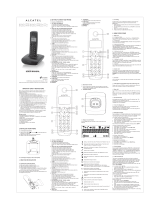Page is loading ...

Telephone base and handset layout
Telephone Jack Requirements
To use this phone, you need a RJ11C type
modular telephone jack, which might look like
the one pictured here, installed in your home. If
you do not have a modular jack, call your local
phone company to nd out how to have one
installed.
CAUTION: Use only the power adapter (6Vac 300mA)
that came with this unit. Using other power adapters may
damage the unit. Contact your local distributor if you need
to order replacement for the power adapter.
Installing the Handset Battery
CAUTION: To reduce the risk of re or personal injury,
use batteries supplied with this unit, Sanik or Corun AAA
batteries (400mA 1.2V Ni-MH) which are compatible with
this unit.
RISK OF EXPLOSION IF BATTERY IS REPLACED BY AN INCORRECT
TYPE. DISPOSE OF USED BATTERIES ACCORDING TO THE
INSTRUCTIONS.
1. Make sure the battery compartment cover is not attached with
the handset.
2. Insert the AAA rechargeable batteries in the battery
compartment, matching the
+
/
-
polarity markings.
3. Align the cover against the battery compartment and slide it
upwards until it clicks into place.
4. Charge the handset by placing it in the telephone base. The
light on the handset is on when charging.
Introduction
CAUTION: When using telephone equipment, there are
basic safety instructions that should always be followed.
Refer to the Important safety instructions in this user’s
guide for more information.
IMPORTANT: Since cordless phones operate on electricity, you
are suggested to have at least one phone in your home that is not
cordless, in case of power outage.
Parts Checklist
Make sure your package includes the items shown below.
USER’S GUIDE
Important Installation Guidelines
• Avoid sources of noise and heat, such as motors, uorescent
lighting, microwave ovens, heating appliances and direct
sunlight.
• Avoid areas of excessive dust, moisture and low temperature.
• Avoid other cordless telephones or personal computers.
• Never install telephone wiring during a lightning storm.
• Never install telephone jacks in wet locations unless the jack is
specically designed for wet locations.
• Never touch non-insulated telephone wires or terminals, unless
the telephone line has been disconnected at the network
interface.
• Use caution when installing or modifying telephone lines.
Telephone base installation
Install the telephone base as shown below. Make sure that the
electrical outlet is not controlled by a wall switch. If you have DSL
high speed Internet service, a DSL lter is required (not included).
Contact your DSL service provider for more information about DSL
lter.
Please Fully Charge Before Using!
For optimum battery performance, charge the battery for 16
hours before use.
Settings
Ringer Volume
You can select the handset ringer volume from four levels or turn
the ringer off.
Press UP to increase or DOWN to decrease the ringer volume
when the handset is in idle mode. A beep sounds when the
volume is adjusted to the maximum or minimum level.
Ringer Tone
You can choose one of ve ringer tones for the handset.
1. Press PROG when the handset is in idle mode.
2. Press 1 to 5 to sample each ringer tone.
3. Press the number of the desired ringer tone.
4. Press MEM to conrm your selection and a conrmation tone
sounds.
Recall/Flash time
You need to set the recall/ash time to the correct setting to use
customer calling services such as call waiting service. You can set
the recall/ash time to 1, 2, or 3.
1. Press PROG when the handset is in idle mode.
2. Press 7 to set as 1.
Press 8 to set as 2.
Press 9 to set as 3.
3. Press MEM to conrm your selection and a conrmation tone
sounds.
NOTE: If you are not sure about the correct setting, contact your telephone
service provider for more information.
Dialing mode
1. Press PROG when the handset is in idle mode.
2. Press */TONE to select tone dialing or #/PAUSE to select
pulse dialing.
3. Press MEM to conrm your selection and a conrmation tone
sounds.
Reset
Press PROG followed by #1590# to restore all system settings,
except the phonebook entries, to default settings.
Telephone
line cord
AAA
rechargeable
batteries
User’s guide
Power adapter
Wall plate
Modular
telephone
line jack
UP: Press to increase the listening volume during a call; press to
increase the ringer volume when the handset is in idle mode.
DOWN: Press to decrease the listening volume during a call;
press to decrease the ringer volume when the handset is idle.
TALK/END: Press to make or answer a call; press to end a call.
MEM: Press to save a selection during setting; press to enter the
phonebook settings or dial a call from the phonebook.
PROG: Press to enter the setting menu.
REDIAL: Press to call the last dialed number.
FLASH: During a call, press to answer an incoming call if you
have subscribed to the call waiting feature from your telephone
service provider.
*/TONE: Press to switch to tone dialing temporarily if you are
using pulse dialing service.
#/PAUSE: Press and hold to add a dialing pause when entering
numbers into phonebook.
MUTE: Press to mute a call, press again to resume conversation.
PAGE: Press to page handset.
Battery
Battery
indicator
Flashing
Handset light indicator
Indicator light Status
Flashes every 10
seconds
• The handset battery is being charged
when the power is very low.
Flashes slowly • The battery is not connected to the
handset while the handset is put in
the telephone base or charger.
• The handset is using alkaline
batteries.
Flashes rapidly • There is an incoming call.
• Programming or handset registration
is in progress.
• The telephone base is paging
handset.
ON steadily • The handset is on a call.
• The handset is being charged.
Handset Telephone base
Battery
compartment
cover
DSL lter (not included)
is required if you
have DSL high speed
Internet service.
u
v
w
x
TALK/END
MEM
PROG
MUTE
FLASH
REDIAL
DOWN
UP
*/TONE
#/PAUSE
PAGE
Making calls
1. Press TALK/END when the handset is in idle mode.
2. Dial the number.
3. Press TALK/END or place the handset in the telephone base to
end the call.
Answering calls
The handset rings when there is an incoming call.
1. Press TALK/END or lift the handset from the telephone base to
answer the call.
2. Press TALK/END or place the handset in the telephone base to
end the call.
NOTE: Press #/PAUSE to temporarily silence the ringer when there is an
incoming call.
Making a call using the redial memory
The last number dialed is stored in the redial memory (maximum
of 24 digits).
Press TALK/END and then press REDIAL.
Other features during a call
Adjusting the listening volume
You can adjust the listening volume (level 1 to 5) of the handset
during a call. Press UP to increase or DOWN to decrease the
volume, a beep sounds when the volume is adjusted to the
maximum or minimum level.
Call waiting
To use call waiting, you must subscribe to call waiting service from
your telephone service provider. This feature allows you to receive
calls while you are already on a call. You will hear a call waiting
alert tone when there is a second incoming call.
1. Press FLASH to answer the second incoming call.
2. Press FLASH to switch between calls.
The light on
the handset
is on when
charging.
Battery
Battery
indicator
Flashing
+
_
www.atlinks.com
ATLINKS Europe, 22 quai Gallieni 92150 Suresnes - France
Alcatel Logo and Alcatel name are trademarks of Alcatel and used under license by Atlinks.
_
+
USER’S GUIDE
www.atlinks.com
ATLINKS Europe, 22 quai Gallieni 92150 Suresnes - France
Alcatel Logo and Alcatel name are trademarks of Alcatel and used under license by Atlinks.

Mute
When the mute feature is turned on, you can hear the other party,
but the other party cannot hear you.
1. Press MUTE during a call.
2. Press MUTE again to resume conversation.
Temporary tone dialing
If you are using pulse (rotary) dialing service, you can temporarily
switch from pulse to touch-tone dialing during a call.
Press */TONE during a call to activate this feature. The telephone
automatically returns to pulse dialing after you end the call.
Handset paging
You can use the handset paging feature to nd misplaced handset.
Press the PAGE button at the back of the telephone base to start
the paging tone on the handset for 30 seconds. Press any key on
the handset or press the PAGE button again to stop the paging.
NOTE: Paging tone sounds even when the ringer is turned off.
Registering a handset
The handset included in the package is pre-registered.
To re-register a handset:
1. Press and hold */TONE on the handset until the light indicator
ashes.
2. Press and hold the PAGE button on the telephone base for 5
seconds.
A conrmation tone sounds when the handset is registered to the
telephone base successfully.
Deregistering handset
This feature is intended for handset replacement procedures.
Handset deregistration is not recommended for normally
functioning systems.
1. Unplug the power adapter from the telephone base.
2. Press and hold the PAGE button on the back of the telephone
base and then plug the power adapter back in.
3. Make sure the PAGE button is pressed and held for 10 seconds
after plugging back the power adapter.
Phonebook
The telephone system can store up to 10 phonebook entries with
up to 24 digits for each entry.
Adding record
1. Press MEM when the handset is in idle mode.
2. Enter a memory location number (0-9).
3. Press MEM.
4. Enter a number up to 24 digits. If you need a pause between
digits, press and hold #/pause.
5. Press MEM to save the number and a conrmation tone sounds.
Adding record from redial memory
1. Press MEM when the handset is in idle mode.
2. Enter a memory location number (0-9).
3. Press MEM.
4. Press REDIAL.
5. Press MEM to save and a conrmation tone sounds.
Delete an entry
1. Press MEM when the handset is in idle mode.
2. Enter the memory location (0-9) of the desired entry.
3. Press MEM twice to delete the entry and a conrmation tone
sounds.
Dial a phonebook record
1. Press TALK/END when the handset is in idle mode.
2. Press MEM.
3. Enter the memory location (0-9) of the desired entry. The
number will be dialed automatically.
Chain dialing
This feature allows you to initiate a dialing sequence from
numbers stored in the phonebook while you are on a call. This
feature is useful if you wish to access another numbers (such as
bank account information or access code) from the phonebook.
To access a number in the phonebook while on a call:
1. Press MEM.
2. Enter the memory location (0-9) of the desired entry. The
number will be dialed automatically.
Troubleshooting guide
If your telephone system is not operating properly, rst try these
general reset procedures:
1. Unplug the power adapter from power outlet.
2. Disconnect the telephone line cord from the base or modular
jack.
3. Remove the battery compartment covers and unplug all handset
batteries.
4. Re-install all handset batteries after a few minutes.
5. Plug the power adapter back into the power outlet. Be sure not
to use outlets that are controlled by wall switches or timers.
6. Place the handset in the telephone base to charge without
interruption for at least 30 minutes before use.
7. Plug the line cord into the telephone base or modular jack and
verify operation.
Problem Cause/solution
The handset
does not turn
on even after
installing
batteries.
• Place the handset in the telephone base to
turn on the handset.
The unit does
not work.
• Make sure the batteries are installed
correctly.
• Fully charge the batteries for 16 hours. Check
the connections.
• Unplug the base unit’s AC adapter to reset
the unit. Reconnect the adapter and try
again.
• The handset has not been registered to the
base unit. Register the handset by following
the steps below.
i) Press and hold */TONE on the handset
until the light on the handset ashes.
Problem Cause/solution
ii) Press and hold the PAGE button at the
back of the telephone base for 5 seconds.
A conrmation tone sounds when the
handset is registered to the telephone base
successfully.
Cannot hear
a dial tone.
• The base unit’s AC adapter or telephone line
cord is not connected. Check the connections.
• Disconnect the base unit from the telephone
line and connect the line to a known working
telephone. If the working telephone operates
properly, contact our service personnel to have
the unit repaired. If the working telephone
does not operate properly, contact your
telephone service provider.
• The ringer volume is turned off. Adjust the
ringer volume.
Handset
does not
ring.
• The handset may be out of range. Move closer
to the base.
You
experience
static, noise,
or fading in
and out.
• You are using the handset or telephone base
in an area with high electrical interference.
Reposition the base unit and use the handset
away from sources of interference.
General product care
To keep your unit working and looking good, follow these
guidelines:
• Avoid dropping the handset, as well as other rough treatment to
the phone.
• Clean the phone with a soft cloth.
• Never use strong cleaning agents, paint thinner, abrasive
powder, alcohol, or other chemical products to clean the unit.
Doing so will damage the nish.
• Retain the original packaging in case you need to ship the
phone at a later date.
• Periodically clean the charge contacts on the handset and base
with a clean pencil eraser.
Important safety instructions
Some of the following information may not apply to your particular
product; however, when using telephone equipment, basic safety
precautions should always be followed to reduce the risk of re,
electric shock and injury to persons, including the following:
1. Read and understand all instructions.
2. Follow all warnings and instructions marked on the product.
3. Unplug this product from the wall outlet before cleaning. Do
not use liquid cleaners or aerosol cleaners. Use a damp cloth
for cleaning.
4. Telephones should not be used while you are in a bathtub,
shower or pool. Immersion of the telephone or handset in
water could cause an electrical shock.
5. Slots and openings in the cabinet back or bottom are provided
for ventilation, to protect it from overheating. Do not block or
cover these openings. Do not block the openings by placing
the product on a bed, sofa, rug, or other similar surface. Do
not place this product in a built-in installation unless proper
ventilation is provided.
6. Only operate this product from the type of power source
indicated on the marking label. If you are not sure of the type
of power supply to your home, consult your dealer or local
power company.
7. Plug the adapter into an easily accessible electrical outlet near
the equipment.
8. Do not allow anything to rest on the power cord. Do not locate
this product where the cord will be abused by persons walking
on it.
9. Do not overload wall outlets and extension cords as this can
result in the risk of re or electric shock.
10. Never push objects of any kind into this product through
cabinet slots as they may touch dangerous voltage points or
short out parts that could result in a risk of re or electric
shock. Never spill liquid of any kind on the product.
11. Never spill liquid of any kind on the product.
12. To reduce the risk of electric shock, do not disassemble this
product. If service or repair work is required, take it to a
qualied serviceman. Opening or removing covers may expose
you to dangerous voltages or other risks. Incorrect reassembly
can cause electric shock when the appliance is subsequently
used.
13. Do not expose the product to extreme temperatures such as
areas near a hot radiator, stove or in a hot car. Do not place
product upon other consumer electronic products such as;
computer monitors, power ampliers, etc.
14. Do not place lighted candles, cigarettes, cigars, etc., on the
telephone.
15. Never touch uninsulated telephone wires or terminals unless
the telephone line has been disconnected at the network
interface.
16. Never install or modify telephone wiring during a lightning
17. Never install telephone jacks in wet locations unless the jack is
specically designed for wet locations.
18. Use caution when installing or modifying telephone lines to
prevent electrical shock and/or re.
19. Under the following conditions, unplug this product from the
wall outlet and refer servicing to qualied service personnel:
A. The power supply cord or plug is damaged or frayed.
B. The product has been exposed to rain or water.
C. The product does not operate normally by following the
operating instructions.
D. The product’s cabinet has been damaged.
E. The product exhibits a distinct change in performance.
20. Avoid using a telephone (other than a cordless type) during an
electrical storm. There may be a remote risk of electric shock
from lightning.
21. Do not use the telephone to report a gas leak in the vicinity of
the leak.
22. Do not place this product on an unstable cart, stand, or table.
The product may fall, causing serious damage to the product.
23. Only use attachments/accessories specied by the
manufacturer.
24. Unplug this apparatus during lightning storms or when unused
for long periods of time.
IF YOUR PRODUCT UTILIZES BATTERIES, THE FOLLOWING
ADDITIONAL PRECAUTIONS SHOULD BE OBSERVED:
1. Use only the type and size battery(ies) specied in the user
manual.
2. Do not use this product if the battery door is removed or
missing.
3. Replace batteries that appear to be swollen or have damaged
wiring.
4. Do not dispose of the battery(ies) in re. They may
explode. Check with local codes for possible special disposal
instructions.
5. Do not open or mutilate the battery(ies). Released electrolyte
is corrosive and may cause damage to the eyes or skin. It may
be toxic if swallowed.
6. Exercise care in handling battery(ies) in order not to short
out the battery(ies) with conducting materials such as rings,
bracelets, and keys. The battery(ies) or conductor may
overheat and cause burns.
7. Do not attempt to recharge the battery(ies) provided with or
identied for use with this product that are not rechargeable.
The battery(ies) may leak corrosive electrolyte or explode.
8. Do not attempt to rejuvenate the battery(ies) provided with or
identied for use with this product by heating them. Sudden
release of the battery(ies) electrolyte may occur causing burns
or irritation to eyes or skin.
9. When replacing battery(ies), all batteries should be replaced
at the same time. Mixing fresh and discharged batteries could
increase internal cell pressure and rupture the discharged
battery(ies). (Applies to products employing more than one
separately replaceable primary battery.)
10. When inserting battery(ies) into this product, the proper
polarity or direction must be observed. Reverse insertion of
battery(ies) may result in leakage or explosion.
Environment
Used equipment must be disposed of in compliance with current
environmental protection regulations. You should return it to you
retailer or dispose of it in an approved recycling center.
Do not attempt to open the batteries as they contain
chemical substances. In the event of leakage, avoid
contact with the skin, eyes and mouth. In the event of
contact, rinse the affected part for several minutes in
running water. Clean the product with absorbent paper
or a dry cloth and contact your retailer for replacement
batteries.
THE LIGHTNING
FLASH AND
ARROW HEAD
WITHIN THE
TRIANGLE IS A
WARNING SIGN
ALERTING YOU
OF “DANGEROUS
VOLTAGE”
INSIDE THE
PRODUCT.
CAUTION
RISK OF ELECTRICAL SHOCK, DO NOT OPEN
CAUTION: TO REDUCE
THE RISK OF ELECTRICAL
SHOCK, DO NOT REMOVE
COVER (OR BACK). NO
USER SERVICEABLE
PARTS INSIDE. REFER
SERVICING TO QUALIFIED
SERVICE PERSONNEL.
THE
EXCLAMATION
POINT WITHIN
THE TRIANGLE IS
A WARNING SIGN
ALERTING YOU
OF IMPORTANT
INSTRUCTIONS
ACCOMPANYING
THE PRODUCT.
WARNING: TO
PREVENT FIRE OR
ELECTRICAL SHOCK
HAZARD, DO NOT
EXPOSE THIS
PRODUCT TO RAIN
OR MOISTURE.
11. When inserting battery(ies) into this product, do not twist or
pinch the wires or allow wires to become pinched in battery
door.
12. If storing over 30 days, remove battery(ies) from this product
because the battery(ies) could leak and damage the product.
13. Discard “dead” battery(ies) as soon as possible since “dead”
batteries are more likely to leak in a product.
14. Do not store this product, or the battery(ies) provided with
or identied for use with this product, in high-temperature
areas. Batteries that are stored in a freezer or refrigerator for
the purpose of extending shelf life should be protected from
condensation during storage and defrosting. Batteries should
be stabilized at room temperature prior to use after cold
storage.
15. If your product uses rechargeable battery(ies), charge the
battery(ies) only in accordance with the instructions and
limitation specied in the User’s Guide.
16. Battery safety precautions
• Do not burn, disassemble, mutilate, or puncture. Like other
batteries of this type, toxic materials could be released
which might cause injury to persons or property damage.
• To reduce the risk of re or personal injury, use only the
supplied battery or replacement battery.
• Keep batteries out of the reach of children.
• Remove batteries if storing over 30 days.
Use only the supplied rechargeable battery(ies) or replacement
battery(ies).
Model : Biloba A60
A/W No.: 10000244 Rev.1 (ENG)
Made in China
/