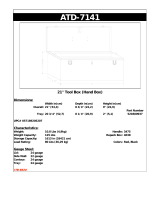Page is loading ...

User Manual
20.10.2015
AUTOMATIC SLICING MACHINE
METOS
TGN 300 TN, TGI 300 K
TGI 350 LN
MG4080260, 4080262, 4080264

Table of Contents
1. INFORMATION ON THE MACHINE ...........................................................................................................3
1.1. GENERAL PRECAUTIONS ..........................................................................................................................3
1.2. SAFETY DEVICES INSTALLED ON THE MACHINE .....................................................................................4
1.2.1. MECHANICAL SAFETY DEVICES ...............................................................................................................4
1.2.2. ELECTRICAL SAFETY DEVICES ..................................................................................................................4
1.3. DESCRIPTION OF THE MACHINE ..............................................................................................................4
1.3.1. GENERAL DESCRIPTION ............................................................................................................................4
1.3.2. CONSTRUCTION CHARACTERISTICS ........................................................................................................5
1.3.3. COMPOSITION OF THE MACHINE .............................................................................................................5
2. TECHNICAL DATADIMENSIONS, WEIGHT, SPECIFICATIONS.................................................................7
3. RECEIVING THE MACHINE ........................................................................................................................9
3.1. SHIPPING THE MACHINE ..........................................................................................................................9
3.2. CHECKING THE PACKAGING UPON RECEIPT .......................................................................................... 10
3.3. DISPOSING OF THE PACKAGING ............................................................................................................. 10
4. INSTALLATION ........................................................................................................................................ 11
4.1. POSITIONING THE MACHINE ................................................................................................................... 11
4.2. ELECTRICAL CONNECTION ..................................................................................................................... 11
4.2.1. SLICING MACHINE WITH SINGLE PHASE MOTOR ................................................................................. 11
4.2.2. SLICING MACHINE WITH THREE PHASE MOTOR ................................................................................... 11
4.3. WIRING DIAGRAMS .................................................................................................................................12
4.3.1. WIRING DIAGRAM OF THE THREE PHASE SYSTEM 400V ...................................................................... 12
4.3.2. WIRING DIAGRAM OF THE SINGLE PHASE SYSTEM 230V ....................................................................13
4.4. GENERAL OPERATION CONTROL ........................................................................................................... 13
5. USING THE MACHINE .............................................................................................................................14
5.1. CONTROLS ...............................................................................................................................................14
5.2. OPERATION ..............................................................................................................................................14
5.2.1. MANUAL OPERATION ............................................................................................................................. 14
5.2.2. COMPLETE AUTOMATIC OPERATION ..................................................................................................... 14
5.2.3. SEMIAUTOMATIC OPERATION ................................................................................................................15
5.3. LOADING AND CUTTING THE PRODUCT NORMAL TRAY ....................................................................... 15
5.3.1. TRAY WITH CONTROL RODS ................................................................................................................... 16
5.3.2. TRAY WITH SPECIAL ARM ....................................................................................................................... 17
5.4. SHARPENING THE BLADE .......................................................................................................................18
6. ROUTINE CLEANING ...............................................................................................................................19
6.1. GENERAL INFORMATION ........................................................................................................................19
6.2. HOW TO CLEAN THE SLICING MACHINE ................................................................................................ 19
6.2.1. CLEANING THE PRODUCT HOLDER TRAY ...............................................................................................19
6.2.2. CLEANING THE BLADE, THE BLADE GUARD AND THE RING ............................................................... 20
6.2.3. CLEANING THE SHARPENER ...................................................................................................................21
6.2.4. CLEANING THE SLICE DEFLECTOR ........................................................................................................21
7. MAINTENANCE ......................................................................................................................................21
7.1. GENERAL INFORMATION ........................................................................................................................21
7.2. MAINTENANCE BELT ...............................................................................................................................21
7.2.1. FEET ..........................................................................................................................................................21
7.2.2. POWER CABLE .........................................................................................................................................21
7.2.3. BLADE ....................................................................................................................................................... 21
7.2.4. WHEELS .................................................................................................................................................... 21
7.2.5. WHEELS .................................................................................................................................................... 22
7.2.6. LUBRICATING THE SLIDING GUIDES ....................................................................................................... 22
8. Laitteen hävittäminen .............................................................................................................................22
9. Vianetsintä ............................................................................................................................................... 23

20.10.2015
METOS Slicing machine TGN, TGI
3
1. INFORMATION ON THE MACHINE
1.1. GENERAL PRECAUTIONS
• The slicing machine must only be used by trained personnel who must be fully aware of the safety
standards contained in this manual.
• In the event of staff turnover, ensure that training is provided.
• Although safety devices are installed on the machine at hazardous spots, do not place hands near
the blade or the moving parts.
• Before performing any cleaning or maintenance, unplug the machine from the mains.
• When performing maintenance or cleaning on the slicing machine (and when the protection devices
are therefore removed), carefully evaluate the residual risks.
• During maintenance or cleaning, stay focused on the operations in progress.
• Do not use corrosive or flammable substances to clean the slicing machine. Use mild disinfectants
specific for food equipment.
• For cleaning, follow the instructions given in Chapter 6 “Routine cleaning” carefully.
• Do not wash the slicing machine with jets of high pressure water or submerge it in water or other
liquids.
• Regularly monitor the condition of the power cable. A cable that is worn or not intact in any way
represents a serious electrical hazard.
• Do not pull the slicing machine cable or the slicing machine itself in any way in order to unplug it!
• Do not use the slicing machine when, after repeated sharpening, the external diameter of the blade
has been reduced by 10 mm.
• If you believe or note that the slicing machine is malfunctioning, do not use it, do not attempt to
repair it directly and contact the “Service Centre”.
• Do not use the slicing machine for frozen products, meat and fish with bones and non-food products.
• Do not leave the slicing machine exposed to adverse weather conditions: sun, rain, spray, ice, humid
-
ity.
• If the slicing machine is not used, unplug it from the mains.
• If the machine remains unused for long periods, before using it again, have it checked by a “Service
Centre”.
Never cut the product near the end without the aid of the product pusher arm and do not assume posi
-
tions where body parts could come into direct contact with the blade.
STOP
STOP

20.10.2015 METOS Slicing machine TGN, TGI
4
1.2. SAFETY DEVICES INSTALLED ON THE MACHINE
1.2.1. MECHANICAL SAFETY DEVICES
As regards safety devices of a mechanical nature, the slicing machine described in this manual complies
with the Machinery Directive 2006/42/EC and the EN 1974 standard (Slicing machines, safety and hy-
giene requirements), which envisages the following (see 1.3.3):
- removable blade guard
- irremovable fixed blade guard ring around the blade to protect the area not used during cutting
- product pusher that cannot be completely overturned
- product pusher knob
- hand guard made of transparent plastic secured to the product holder tray
- carriage that can only be removed when the slice thickness control dial and the ribbed thickness
gauge tray is set to “0” and when the carriage is positioned at the start of the run at the operator side.
In these conditions, the mechanical lock intervenes and it is possible to remove the product holder tray.
N.B: In accordance with paragraph 1.7.2 “Warning of residual risks” of Annex
1 of the Machinery Directive 2006/42/EC, it should be noted that the blade
guard ring, in the sharpening area, does not totally eliminate the risk of be-
ing cut. While reducing the extent of the risk, the ring is made in compliance
with European Standard EN 1974.
1.2.2. ELECTRICAL SAFETY DEVICES
Safety devices to protect against electrical hazards have been added in accordance with:
- EN 60335-1 standards
- EN 60335-2-64 standards
- the Low Voltage Directive 2006/95/EC
- the Electromagnetic Compatibility Directive 2004/108/EC
A relay is inserted in the control circuit and, in the event of an accidental power cut, requires the slicing
machine to be restarted (reset) intentionally.
1.3. DESCRIPTION OF THE MACHINE
1.3.1. GENERAL DESCRIPTION
The range of CE automatic professional slicing machines has been designed and created by our com-
pany, with the specific aim of ensuring:
- maximum safety during use, cleaning and maintenance;
- maximum hygiene, obtained through a meticulous selection of materials that come into contact
with food, and the removal of corners in the part of the slicing machine that comes into contact with the
product, sin order to ensure easy and thorough cleaning as well as easy disassembly;
- maximum cutting precision thanks to the cam mechanism;
- maximum cutting capacity from 0 to 14 mm;
- sturdiness and stability of all components;
- quietest possible operation thanks to the belt drive;
- reduction of noise emissions below 70 dB;
- easy handling.

20.10.2015
METOS Slicing machine TGN, TGI
5
1.3.2. CONSTRUCTION CHARACTERISTICS
The professional slicing machines in the range listed above are made of an aluminium alloy which guar-
antees contact with food (hygiene) and ensures that it is not attacked by acids and salts as well as giving
a high level of resistance to oxidation.
The blade, made of hardened steel, ensures precise, clean cutting of the product.
Most other components are made of:
- ABS
- Lexan
- AISI 430 or 304 steel
1.3.3. COMPOSITION OF THE MACHINE
8
1.3.3COMPOSITION OF THE MACHINE
Normal tray
Tray with adjustable rods
Tray with adjustable rods
Normal tray

20.10.2015 METOS Slicing machine TGN, TGI
6
Tray with special arm
10
Tray with special arm
Figure 1 - Overview of the slicing machine
1
Data plate – serial number
17 Blade guard
5 Control panel 18 Product pusher arm
6 Manual/automatic selector 19 Product holder tray
7 Graduated dial 20 Product pusher knob
8 Blade 22 Tray lock knob
9 Removable slice deflector 23 Carriage movement grip
10 Irremovable fixed blade guard ring 24 Control rods
11 Blade sharpening device 25 Rod lock knobs
12
Sharpener lock knob
26
Product pusher lock knob /
Sliding tray lock knob
13 Blade guard rod 27 Adjustable edge
14 Power cable 28 Sliding tray
15
Thickness gauge tray(ribbed)
29
\
On/off switch
16 Hand guard
10
Tray with special arm
Figure 1 - Overview of the slicing machine
1
Data plate – serial number
17 Blade guard
5 Control panel 18 Product pusher arm
6 Manual/automatic selector 19 Product holder tray
7 Graduated dial 20 Product pusher knob
8 Blade 22 Tray lock knob
9 Removable slice deflector 23 Carriage movement grip
10 Irremovable fixed blade guard ring 24 Control rods
11 Blade sharpening device 25 Rod lock knobs
12
Sharpener lock knob
26
Product pusher lock knob /
Sliding tray lock knob
13 Blade guard rod 27 Adjustable edge
14 Power cable 28 Sliding tray
15
Thickness gauge tray(ribbed)
29
\
On/off switch
16 Hand guard
1. Data plate – serial number 17. Blade guard
5. Control panel 18. Product pusher arm
6. Manual/automatic selector 19. Product holder tray
7. Graduated dial 20. Product pusher knob
8. Blade 22. Tray lock knob
9. Removable slice deflector 23. Carriage movement grip
10. Irremovable fixed blade guard ring 24. Control rods
11. Blade sharpening device 25. Rod lock knobs
12. Sharpener lock knob 26. Product pusher lock knob / Sliding tray
13. Blade guard rod lock knob
14. Power cable 27. Adjustable edge
15. Thickness gauge tray(ribbed) 28. Sliding tray
16. Hand guard 29. On/off switch
Fig. 1

20.10.2015
METOS Slicing machine TGN, TGI
7
2. TECHNICAL DATADIMENSIONS, WEIGHT, SPECIFICATIONS
11
CHAPTER 2 TECHNICAL DATADIMENSIONS, WEIGHT, SPECIFICATIONS
Figure 2 - Overall dimensions
Fig. 2

20.10.2015 METOS Slicing machine TGN, TGI
8
MACHINE MODEL
TN LP K LN
300 330 350 300 350 350
TGN TGN TG TGI TGSPI TGI
Length mm A 705 705 850 690 690 850
Width mm B 565 565 630 540 540 630
Hight mm C 600 615 660 600 620 690
Distance between
legs mm
D 456 456 555 480 480 558
E 296 296 3 74 330 330 400
Carriage run mm 315 315 370 310 310 370
Weight kg 41 43 70 50 57 70
Blade rpm rpm 275 275 230 270 270 230
Single fase motor HP 0,25 0,25 0,50 0,35 0,38 0,55
Three face motor HP 0,25 0,25 0,50 0,37 0,37 0,55
Cutting thickness mm 0...14 0...14 0...14 0...14 0...14 0...14
Round cutting
capacity
mm 225 235 240 215 240 240
Cutting capacity
H x L
mm 190x260 195x260 200x280 190x250 205x250 200x280
CAUTION: The electrical specifications for which this machine has been
designed are shown on a plate affixed to the back. Before connection, see
4.2 - electrical connection.
OVERALL DIMENSIONS AND TECHNICAL SPECIFICATIONS (Fig. 2)

20.10.2015
METOS Slicing machine TGN, TGI
9
3. RECEIVING THE MACHINE
3.1. SHIPPING THE MACHINE
The slicing machine leaves the warehouses carefully packed. The packaging consists of:
a) sturdy cardboard outer box;
b) the machine;
c) two cardboard inserts to keep the machine very stable;
d) blade extraction jig (supplied on request);
e) this manual;
f) small bottle of oil;
g) two shock guards
13
The slicing machine leaves our warehouses carefully packed. The packaging
consists of:
a) sturdy cardboard outer box;
b) the machine;
c) two cardboard inserts to keep the machine very stable;
d) blade extraction jig (supplied on request);
e) this manual;
f) small bottle of oil;
g) two shock guards
Figure 3 - Description of the packaging
Fig. 3

20.10.2015 METOS Slicing machine TGN, TGI
10
In addition to the conventional symbols, the following are shown on the packaging:
- Machine model
- Machine serial number
- Volts
- Gross weight
3.2. CHECKING THE PACKAGING UPON RECEIPT
Upon receipt of the package, if it has no external damage, open it to check that all the material is inside
(Fig. 3). If, on the other hand, upon delivery, the package shows signs of having been mishandled,
knocked or dropped, it is necessary to point out the damage to the carrier, and send a detailed report
concerning the damage sustained by the machine within 3 days of the delivery date indicated on the
documents.
Do not overturn the packaging!! When handling the machine, ensure that it is held firmly in the 4 corners
(keep it parallel to the floor).
3.3. DISPOSING OF THE PACKAGING
The packing materials (cardboard, any wooden pallets, protective nylon and shockproof guards) must be
disposed of separately according to current regulations in the country of installation.
14
In addition to the conventional symbols, the following are shown on the packaging:
- Machine model
- Machine serial number
- Volts
- Gross weight
Figure 4 - Marking on the packaging
3.2 CHECKING THE PACKAGING UPON RECEIPT
Upon receipt of the package, if it has no external damage, open it to
check that all the material is inside (Fig. 3). If, on the other hand, upon
delivery, the package shows signs of having been mishandled, knocked
or dropped, it is necessary to point out the damage to the carrier, and
send a detailed report concerning the damage sustained by the machine
within 3 days of the delivery date indicated on the documents.
Do not overturn the packaging!! When handling the machine, ensure
that it is held firmly in the 4 corners (keep it parallel to the floor).
3.3 DISPOSING OF THE PACKAGING
The packing materials (cardboard, any wooden pallets, protective nylon
and shockproof guards) must be disposed of separately according to
current regulations in the country of installation.
Fig. 4

20.10.2015
METOS Slicing machine TGN, TGI
11
4. INSTALLATION
4.1. POSITIONING THE MACHINE
The surface on which the slicing machine must be installed must take into account the support dimen-
sions shown in the technical tables (depending on the model), and therefore be sufficiently large, should
be well levelled, dry, smooth, robust and stable and at a height of 80 cm from the ground.
4.2. ELECTRICAL CONNECTION
4.2.1. SLICING MACHINE WITH SINGLE PHASE MOTOR
The slicing machine is equipped with a power cable with a cross section of 3x1 mm2, length of 1.5 m
and a “SCHUKO” plug (or specific plug for the country of destination) to be connected to an outlet in line
with EEC standards. Connect the 230 Volt 50 Hz slicing machine, interposing a 10A, In = 0.03 A RCD/
circuit breaker.
At this point, ensure that the earthing system is in perfect working order. Also check that the type of
current indicated on the identification plate (Fig. 5) is consistent with the voltage (V) and frequency (Hz)
of the power line.
4.2.2. SLICING MACHINE WITH THREE PHASE MOTOR
The slicing machine is equipped with a power cable with a cross section of 5 x 1 mm2 and length of 1.5
m.
Connect the slicing machines to the 400 Volt 50 Hz three phase mains using a CEI plug (red), interposing
a 10A, In = 0.03 A RCD/circuit breaker. At this point, ensure that the earthing system is in perfect work-
ing order. Also check that the type of current indicated on the identification plate (Fig. 5) is consistent
with the voltage (V) and frequency (Hz) of the power line. Before connecting the machine permanently
to the three phase supply line, check the direction of rotation of the blade by briefly pressing the start
blade button then pressing the stop blade button (Fig. 8).
The direction of rotation of the blade must be anti-clockwise looking at the slicing machine from the
blade guard side. If the direction of rotation is incorrect, reverse two wires of the three phases of power
in the plug (N.B. do not move the BLUE wire = neutral). It is advisable have this operation carried out by
trained personnel.
The three-phase motors on professional CE slicing machines can operate with both 230V three-phase
voltage and with 400 V voltage.
Unless otherwise specified, connections are made for 400 V power. In order to adapt to 230 V three
phase power, request the intervention of the “SERVICE CENTRE”.
15
CHAPTER 4 INSTALLATION POSITIONING THE MACHINE
The surface on which the slicing machine must be installed must take into
account the support dimensions shown in the technical tables (depending
on the model), and therefore be sufficiently large, should be well levelled,
dry, smooth, robust and stable and at a height of 80 cm from the ground.
4.2 ELECTRICAL CONNECTION
4.2.1 SLICING MACHINE WITH SINGLE PHASE MOTOR
The slicing machine is equipped with a power cable with a cross section of
3x1 mm
2
, length of 1.5 m and a “SCHUKO” plug (or specific plug for the
country of destination) to be connected to an outlet in line with EEC
standards. Connect the 230 Volt 50 Hz slicing machine, interposing a 10A,
In = 0.03 A RCD/circuit breaker.
At this point, ensure that the earthing system is in perfect working order.
Also check that the type of current indicated on the identification plate
(Fig. 5) is consistent with the voltage (V) and frequency (Hz) of the
power line.
Figure 5 - Data plate - Serial number
4.2.2 SLICING MACHINE WITH THREE PHASE MOTOR
The slicing machine is equipped with a power cable with a cross section of
5 x 1 mm
2
and length of 1.5 m.
Connect the slicing machines to the 400 Volt 50 Hz three phase mains
using a CEI plug (red), interposing a 10A, In = 0.03 A RCD/circuit
breaker. At this point, ensure that the earthing system is in perfect
working order. Also check that the type of current indicated on the
identification plate (Fig. 5) is consistent with the voltage (V) and
frequency (Hz) of the power line. Before connecting the machine
permanently to the three phase supply line, check the direction of
rotation of the blade by briefly pressing the start blade button then
pressing the stop blade button (Fig. 8).
The direction of rotation of the blade must be anti-clockwise looking at
Fig. 5

20.10.2015 METOS Slicing machine TGN, TGI
12
4.3. WIRING DIAGRAMS
4.3.1. WIRING DIAGRAM OF THE THREE PHASE SYSTEM 400V
16
the slicing machine from the blade guard side. If the direction of rotation
is incorrect, reverse two wires of the three phases of power in the plug
(N.B. do not move the BLUE wire = neutral). It is advisable have this
operation carried out by trained personnel.
The three-phase motors on professional CE slicing machines can operate
with both 230V three-phase voltage and with 400 V voltage.
Unless otherwise specified, connections are made for 400 V power. In
order to adapt to 230 V three phase power, request the intervention of
the “SERVICE CENTRE”.
4.3 WIRING DIAGRAMS
4.3.1 WIRING DIAGRAM OF THE THREE PHASE SYSTEM
Figure 6 - 400 V three phase wiring diagram with 5P plug
4.3.2
WIRING DIAGRAM OF THE SINGLE PHASE SYSTEM

20.10.2015
METOS Slicing machine TGN, TGI
13
4.3.2. WIRING DIAGRAM OF THE SINGLE PHASE SYSTEM 230V
4.4. GENERAL OPERATION CONTROL
Before testing, make sure that the tray is fully locked, then try operation, proceeding as follows:
1. turn the ON/OFF switch to “ON” (Fig. 1)
2. press the start blade button (Fig. 8) and check that the blade is moving. Press the stop blade button
and check that the blade comes to a halt;
17
Figure 7 - 230 V single phase wiring diagram with SCHUKO plug
4.4 GENERAL OPERATION CONTROL

20.10.2015 METOS Slicing machine TGN, TGI
14
5. USING THE MACHINE
5.1. CONTROLS
1 Carriage run selector
2 Manual/auto slice counter selector
3 Slice counter display
4 Start blade
5 Start carriage
6/a Stop blade
5.2. OPERATION
5.2.1. MANUAL OPERATION
1. Release the carriage by turning the selector (8) to the manual position (A).
2. Press the start blade button (4) and check that the carriage slides manually. At the end of the machine
operation, press the stop blade button (6/a) (Fig. 8).
5.2.2. COMPLETE AUTOMATIC OPERATION
First of all, with the machine off, turn the carriage lock selector (8) to the automatic position (B).
1. Press the automatic button (A) on the slice counter selector (2).
2. The display (7/a) will come one, which will make it possible to use the keys (7/b - from right: units,
tens, hundreds) to set the number of slices that the machine has to slice.
3. Press the start blade (4) and start carriage (5) buttons.
4. During automatic slicing machine operation, the display (3) will show the number of slices cut in real
time and the carriage will stop as soon as the set quantity has been reached.
5. At this point, press the stop button blade (6/a).
6. In order to vary the length of the carriage run, use the +/- keys, thereby optimising cutting times.
18
Before testing, make sure that the tray is fully locked, then try operation,
proceeding as follows:
1. turn the ON/OFF switch to “ON” (Fig. 1)
2. press the start blade button (Fig. 8) and check that the blade is moving.
Press the stop blade button and check that the blade comes to a halt;
CHAPTER 5 USING THE MACHINE CONTROLS
Figure 8- Location of the controls
1 Carriage run selector 6/b Stop carriage
2 Manual/auto slice counter selector
7/a Slice settin
g
dis
p
la
y
3 Slice counter display 7/b Slice no. setting keys
4 Start blade
8 Selector: A manual
5 Start carriage B automatic
6/a Sto
p
blade
Fig. 8
6/b Stop carriage
7/a Slice setting display
7/b Slice no. setting keys
8 Selector: A manual
B automatic

20.10.2015
METOS Slicing machine TGN, TGI
15
5.2.3. SEMIAUTOMATIC OPERATION
First of all, with the machine off, turn the carriage lock selector (8) to the automatic position (B).
1. Press the manual key (M) on the slice counter selector (2)
2. Press the start blade (4) and start carriage (5) buttons. At this point, the slicing machine will continue
to slice until the stop carriage key (6 / b) is pressed, stopping the run completely.
3. Press the stop blade button (6/a) to stop slicing machine operation completely.
4. In order to vary the length of the carriage run, use the +/- keys, thereby optimising cutting times.
5.3. LOADING AND CUTTING THE PRODUCT NORMAL TRAY
N.B. The product to cut must only be loaded onto the tray when the gradu-
ated dial is set to “0” and when the motor is off
1. Raise the product pusher (18) to the rest position.
2. Load the product onto the tray so that it rests on the ribbed thickness gauge tray (15.)
3. Block the product from above using the special arm fitted with teeth (18).
4. Use the graduated dial to adjust the cutting thickness as desired.
5. Operate the slicing machine referring to the different types of cut described in chapter “5.2 - Opera-
tion”.
6. The product will easily fit in the blade and the slice, guided by the slice deflector, will fall onto the
collection tray.
7. Do not operate the slicing machine if empty.
8. Sharpen the blade as soon as the product which has been cut has a disjointed or rough surface when
the cutting stress increases.
9. At the end of cutting, set the graduated dial to “0” and stop the machine using the stop blade button
(6/a).
15 Thickness gauge tray (ribbed)
16 Hand guard
17 Blade guard
18 Product pusher arm
19 Product holder tray
20 Product pusher knob
22 Tray lock knob
23 Manual carriage movement grip
20
N.B.: The product to cut must only be loaded onto the tray when the graduated
dial is set to “0” and when the motor is off (Fig. 9).
The procedure is as follows:
1. Raise the product pusher (18) to the rest position.
2. Load the product onto the tray so that it rests on the ribbed thickness
gauge tray (15.)
3. Block the product from above using the special arm fitted with teeth (18).
4. Use the graduated dial to adjust the cutting thickness as desired.
5. Operate the slicing machine referring to the different types of cut
described in chapter “5.2 - Operation”.
6. The product will easily fit in the blade and the slice, guided by the slice
deflector, will fall onto the collection tray.
7. Do not operate the slicing machine if empty.
8. Sharpen the blade as soon as the product which has been cut has a
disjointed or rough surface when the cutting stress increases.
9. At the end of cutting, set the graduated dial to “0” and stop the machine
using the stop blade button (6/a).
Figure 9 - Overview of the slicing
machine with normal tray
15
Thickness gauge tray (ribbed)
16
Hand guard
17
Blade guard
18
Product pusher arm
19
Product holder tray
20
Product pusher knob
22
Tray lock knob
23
Manual carriage movement grip
Fig. 9

20.10.2015 METOS Slicing machine TGN, TGI
16
5.3.1. TRAY WITH CONTROL RODS
N.B.: The product to cut is only loaded onto the tray when the graduated
dial is set to “0” and with the motor off (Fig. 10).
1. Move the product pusher (18) as far backwards as possible and lock it with the product pusher lock
knob (26).
2. Move the control rods (24) towards the outer edge of the tray, releasing the lock knobs (25).
3. Load the product onto the tray so that it rests on the ribbed thickness gauge tray (15.)
4. Unlock the product pusher lock knob (26), thereby releasing the product pusher (18) which, due to
gravity, will push the product to be cut towards the ribbed thickness gauge tray (15).
5. Loosen the rod lock knobs (25) and push them towards the inside of the tray in order to hold the
product against the tray edge (19).
6. Then use lock the rod lock knobs (25) to lock the control rods (24). Use the graduated dial to adjust
the thickness of cut desired.
7. Operate the slicing machine referring to the different types of cut described in chapter “5.2 - Opera-
tion”.
8. Do not operate the slicing machine if empty.
9. Sharpen the blade as soon as the product which has been cut has a disjointed or rough surface when
the cutting stress increases.
10. At the end of cutting, set the graduated dial to “0” and stop the machine using the stop blade button
(6/a).
15 Thickness gauge tray (ribbed)
16 Hand guard
17 Blade guard
18 Product pusher
19 Product holder tray
20 Product pusher knob
22 Tray lock knob
23 Manual carriage movement grip
24 Control rods
25 Rod lock knobs
26 Product pusher lock knob
21
5.3.2TRAY WITH CONTROL RODS
N.B.: The product to cut is only loaded onto the tray when the graduated dial is set
to “0” and with the motor off (Fig. 10).
The procedure is as follows:
1. Move the product pusher (18) as far backwards as possible and lock it with
the product pusher lock knob (26).
2. Move the control rods (24) towards the outer edge of the tray, releasing
the lock knobs (25).
3. Load the product onto the tray so that it rests on the ribbed thickness
gauge tray (15.)
4. Unlock the product pusher lock knob (26), thereby releasing the product
pusher (18) which, due to gravity, will push the product to be cut towards
the ribbed thickness gauge tray (15).
5. Loosen the rod lock knobs (25) and push them towards the inside of the
tray in order to hold the product against the tray edge (19).
6. Then use lock the rod lock knobs (25) to lock the control rods (24). Use the
graduated dial to adjust the thickness of cut desired.
7. Operate the slicing machine referring to the different types of cut
described in chapter “5.2 - Operation”.
8. Do not operate the slicing machine if empty.
9. Sharpen the blade as soon as the product which has been cut has a
disjointed or rough surface when the cutting stress increases.
10. At the end of cutting, set the graduated dial to “0” and stop the machine
using the stop blade button (6/a).
Figure 10 - Overview of the slicing
machine with control rod tray
15 Thickness gauge tray (ribbed)
16
Hand guard
17 Blade guard
18 Product pusher
19 Product holder tray
20 Product pusher knob
22 Tray lock knob
23 Manual carriage movement grip
24 Control rods
25 Rod lock knobs
26 Product pusher lock knob
Fig. 10

20.10.2015
METOS Slicing machine TGN, TGI
17
5.3.2. TRAY WITH SPECIAL ARM
N.B.: The product to cut is only loaded onto the tray when the graduated
dial is set to “0” and with the motor off (Fig. 11).
1. Move the sliding tray (28) back as far away as possible from the thickness gauge tray (15).
2. At this point, using the sliding lock knob (26), it is possible to secure the position of the tray.
3. Place the product on the sliding tray (28) after first raising the product pusher arm (18).
4. Using the grip (20), lower the product pusher arm (18) which will secure the product to the tray (28)
with the steel teeth fixed on the bracket. Release the sliding lock knob (26)
5. The weight of the product will push the sliding tray (28) towards the thickness gauge tray (15).
6. Use the dial to adjust the cutting thickness as desired.
7. Operate the slicing machine referring to the different types of cut described in chapter “5.2 - Opera-
tion”.
8. Do not operate the slicing machine if empty.
9. Sharpen the blade as soon as the product which has been cut has a disjointed or rough surface when
the cutting stress increases.
10. At the end of cutting, set the graduated dial to “0” and stop the machine using the stop blade button
(6/a).
15 Thickness gauge tray (ribbed)
17 Blade guard
18 Product pusher arm
19 Product holder tray
20 Product pusher knob
22 Tray lock knob
23 Manual carriage movement grip
26 Sliding lock knob
27 Adjustable edge
28 Sliding tray
22
5.3.3TRAY WITH SPECIAL ARM
N.B.: The product to cut is only loaded onto the tray when the graduated dial is
set to “0” and with the motor off (Fig. 11).
The procedure is as follows:
1. Move the sliding tray (28) back as far away as possible from the thickness
gauge tray (15).
2. At this point, using the sliding lock knob (26), it is possible to secure the
position of the tray.
3. Place the product on the sliding tray (28) after first raising the product
pusher arm (18).
4. Using the grip (20), lower the product pusher arm (18) which will secure
the product to the tray (28) with the steel teeth fixed on the bracket.
Release the sliding lock knob (26)
5. The weight of the product will push the sliding tray (28) towards the thickness
gauge tray (15).
6. Use the dial to adjust the cutting thickness as desired.
7. Operate the slicing machine referring to the different types of cut
described in chapter “5.2 - Operation”.
8. Do not operate the slicing machine if empty.
9. Sharpen the blade as soon as the product which has been cut has a
disjointed or rough surface when the cutting stress increases.
10. At the end of cutting, set the graduated dial to “0” and stop the machine
using the stop blade button (6/a).
Figure 11 - Overview of the slicing
machine tray with special arm
15
Thickness gauge tray
(ribbed)
17 Blade guard
18 Product pusher arm
19 Product holder tray
20 Product pusher knob
22 Tray lock knob
23
Manual carriage
movement grip
26
Sliding lock knob
27 Adjustable edge
28 Sliding tray
Fig. 11

20.10.2015 METOS Slicing machine TGN, TGI
18
5.4. SHARPENING THE BLADE
Sharpen the blade regularly as soon as a decrease in
cutting is felt. Proceed as follows:
1. ensure the machine is turned off by pressing the
stop blade button;
2. (Fig. 12), loosen the knob (1), raise (a) the sharpen-
ing device (2) and rotate by 180° (b). Then let it reach
the end of the run (c) so that the blade is between the
two wheels. Lock the knob
3. start the machine, pressing the start blade button;
4. (Fig. 13) press the button (3), allow the blade to
turn in contact with the wheel for about 30/40 sec-
onds so that a slight burr forms on the edge of the
blade;
5. (Fig. 13) press both buttons (3 and 4) at the same
time for 3/4 seconds, then release them both at the
same time;
6. (Fig. 14) once sharpening has been completed,
switch the machine off and put the sharpening device
back in its original position, following the procedure in
reverse order.
7. after sharpening, it is advisable to clean the
wheels (see paragraph 6.2.3);
N.B.: Do not perform deburring for more
that 3/4 seconds to prevent the edge of the
blade from being twisted and becoming
damaged.
see Mechanical Safety Devices paragraph 1.2.1
23
5.4 SHARPENING THE BLADE
Sharpen the blade re
g
ularly as soon
as a decrease in cutting is felt.
Proceed as follows:
1. ensure the machine is turned
off by pressing the stop
blade button;
2. (Fig. 12), loosen the knob (1),
raise (a) the sharpening device
(2) and rotate by 180° (b).
Then let it reach the end of
the run (c) so that the blade
is between the two wheels.
Lock the knob
3. start the machine, pressing
the start blade button;
4. (Fig. 13) press the button (3),
allow the blade to turn in
contact with the wheel for
about 30/40 seconds so that a
slight burr forms on the edge
of the blade;
5. (Fig. 13) press both buttons (3
and 4) at the same time for
3/4 seconds, then release
them both at the same time;
6. (Fig. 14) once sharpening has
been completed, switch the
machine off and put the
sharpening device back in its
original position, following the
procedure in reverse order.
7. after sharpening, it is
advisable to clean the wheels
(see paragraph 6.2.3);
N.B.: Do not perform deburring for
more that 3/4 seconds to prevent the
edge of the blade from being twisted
and becoming damaged.
see Mechanical Safety Devices
paragraph 1.2.1
Figure 12 - Blade sharpening -
initial operation
Figure 13 - Sharpening
operation
Figure 14 - Returning the
sharpening unit to the rest
position
23
5.4 SHARPENING THE BLADE
Sharpen the blade re
g
ularly as soon
as a decrease in cutting is felt.
Proceed as follows:
1. ensure the machine is turned
off by pressing the stop
blade button;
2. (Fig. 12), loosen the knob (1),
raise (a) the sharpening device
(2) and rotate by 180° (b).
Then let it reach the end of
the run (c) so that the blade
is between the two wheels.
Lock the knob
3. start the machine, pressing
the start blade button;
4. (Fig. 13) press the button (3),
allow the blade to turn in
contact with the wheel for
about 30/40 seconds so that a
slight burr forms on the edge
of the blade;
5. (Fig. 13) press both buttons (3
and 4) at the same time for
3/4 seconds, then release
them both at the same time;
6. (Fig. 14) once sharpening has
been completed, switch the
machine off and put the
sharpening device back in its
original position, following the
procedure in reverse order.
7. after sharpening, it is
advisable to clean the wheels
(see paragraph 6.2.3);
N.B.: Do not perform deburring for
more that 3/4 seconds to prevent the
edge of the blade from being twisted
and becoming damaged.
see Mechanical Safety Devices
paragraph 1.2.1
Figure 12 - Blade sharpening -
initial operation
Figure 13 - Sharpening
operation
Figure 14 - Returning the
sharpening unit to the rest
position
23
5.4 SHARPENING THE BLADE
Sharpen the blade re
g
ularly as soon
as a decrease in cutting is felt.
Proceed as follows:
1. ensure the machine is turned
off by pressing the stop
blade button;
2. (Fig. 12), loosen the knob (1),
raise (a) the sharpening device
(2) and rotate by 180° (b).
Then let it reach the end of
the run (c) so that the blade
is between the two wheels.
Lock the knob
3. start the machine, pressing
the start blade button;
4. (Fig. 13) press the button (3),
allow the blade to turn in
contact with the wheel for
about 30/40 seconds so that a
slight burr forms on the edge
of the blade;
5. (Fig. 13) press both buttons (3
and 4) at the same time for
3/4 seconds, then release
them both at the same time;
6. (Fig. 14) once sharpening has
been completed, switch the
machine off and put the
sharpening device back in its
original position, following the
procedure in reverse order.
7. after sharpening, it is
advisable to clean the wheels
(see paragraph 6.2.3);
N.B.: Do not perform deburring for
more that 3/4 seconds to prevent the
edge of the blade from being twisted
and becoming damaged.
see Mechanical Safety Devices
paragraph 1.2.1
Figure 12 - Blade sharpening -
initial operation
Figure 13 - Sharpening
operation
Figure 14 - Returning the
sharpening unit to the rest
position
Fig. 12
Fig. 13
Fig.14

20.10.2015
METOS Slicing machine TGN, TGI
19
24
CHAPTER 6 ROUTINE CLEANING
Before starting the chapter, it is important to make a clarification: the CE
automatic gravity range of professional slicing machines complies with regulatory
measures for electrical and mechanical protection devices both during operation
and during cleaning and maintenance. There do, however, exist RESIDUAL
RISKS (Machinery Directive 2006/42/EC) which cannot be eliminated completely,
and which are mentioned in this manual marked by the word CAUTION!. These
concern the danger of cutting resulting from handling the blade during
cleaning and maintenance.
6.1 GENERAL INFORMATION
- The machine must be cleaned at least once a day or, if necessary, more
frequently.
- All parts of the slicing machine that come into direct or indirect contact
with the food to be cut must be thoroughly cleaned.
- The slicing machine must be cleaned with pressure washers, high pressure
water jets, and tools, brushes or anything else that could damage the
surface of the machine must not be used.
Before performing any cleaning, it is necessary to:
1. disconnect the plug from the mains to completely isolate the
machine from the rest of the system;
2. set the graduated dial that adjusts the ribbing to “0”;
3. remove the carriage.
6.2 HOW TO CLEAN THE SLICING MACHINE
CAUTION!: use only mild detergent (pH 7) with water for cleaning.
6.2.1 CLEANING THE PRODUCT HOLDER TRAY
The unit (tray + arm + shank) is easy
to remove:
1. set the graduated dial (1) to “0”;
2. unscrew the knob (3);
3. attach the tray by sliding the
unit until the end of the run in
the direction of the arrow (A);
4. raise the unit upwards following
the direction of the arrow (B);
5. by removing the unit in this way,
it is possible to clean it
thoroughly.
Figure 15 - Carriage view
6. ROUTINE CLEANING
Before starting the chapter, it is important to make a clarification: the CE automatic gravity range of pro-
fessional slicing machines complies with regulatory measures for electrical and mechanical protection
devices both during operation and during cleaning and maintenance. There do, however, exist RESIDUAL
RISKS (Machinery Directive 2006/42/EC) which cannot be eliminated completely, and which are men-
tioned in this manual marked by the word CAUTION!. These concern the danger of cutting resulting from
handling the blade during cleaning and maintenance.
6.1. GENERAL INFORMATION
- The machine must be cleaned at least once a day or, if necessary, more frequently.
- All parts of the slicing machine that come into direct or indirect contact with the food to be cut must
be thoroughly cleaned.
- The slicing machine must be cleaned with pressure washers, high pressure water jets, and tools,
brushes or anything else that could damage the surface of the machine must not be used.
Before performing any cleaning, it is necessary to:
1. disconnect the plug from the mains to completely isolate the
machine from the rest of the system;
2. set the graduated dial that adjusts the ribbing to “0”;
3. remove the carriage.
6.2. HOW TO CLEAN THE SLICING MACHINE
CAUTION!: use only mild detergent (pH 7) with water for cleaning.
6.2.1. CLEANING THE PRODUCT HOLDER TRAY
The unit (tray + arm + shank) is easy to remove:
1. set the graduated dial (1) to “0”;
2. unscrew the knob (3);
3. attach the tray by sliding the unit until the end
of the run in the direction of the arrow (A);
4. raise the unit upwards following the direction
of the arrow (B);
5. by removing the unit in this way, it is possible
to clean it thoroughly.
STOP
Fig. 15

20.10.2015 METOS Slicing machine TGN, TGI
20
6.2.2. CLEANING THE BLADE, THE BLADE GUARD AND THE RING
Loosen the blade guard rod knob (1) so as to
allow extraction of the blade guard (2)
Pass a damp cloth in the space between the
blade and the blade guard ring. Rotate it for one
turn together with the blade
CAUTION!: This operation must be performed with the utmost at-
tention and concentration, as there is a risk of being cut. To this
end, it is advisable to use appropriate protective gloves.
In order to clean the surface opposite
the blade and the ring, it is necessary
to remove the slicing machine blade.
Caution! This procedure is only recom-
mended if in possession of the plexi-
glass blade extractor. The procedure
for extracting the blade is as follows
(see Fig. 18):
1. Remove the product holder tray (see paragraph 6.2.1)
2. remove the blade guard (Fig. 16)
3. remove the sharpening device (a) and, using the graduated dial, set the ribbed thickness gauge tray
(g) to “0”;
4. rest the extractor (b) on the blade, so that the discharge (h) coincides with the position of the ring (c);
5. tighten the two dials (e) without overtightening them;
6. unscrew the screws (f) securing the blade, using protective gloves and remove the blade securely by
gripping the two knobs;
7. after cleaning, replace the blade by performing the steps in reverse
25
6.2.2 CLEANING THE BLADE, THE BLADE GUARD AND THE RING
Loosen the blade guard rod knob (1)
so as to allow extraction of the blade
guard (2)
Pass a damp cloth in the space
between the blade and the blade
guard ring. Rotate it for one turn
together with the blade.
Figure 16 - Detaching the blade
guard
Figure 17 - Cleaning the blade with
the cloth
CAUTION!: This operation must be performed with the utmost
attention and concentration, as there is a risk of being cut. To this
end, it is advisable to use appropriate protective gloves.
In order to clean the surface opposite the blade and the ring, it is necessary
to remove the slicing machine blade. Caution! This procedure is only
recommended if in possession of the plexiglass blade extractor. The
procedure for extracting the blade is as follows (see Fig. 18):
25
6.2.2 CLEANING THE BLADE, THE BLADE GUARD AND THE RING
Loosen the blade guard rod knob (1)
so as to allow extraction of the blade
guard (2)
Pass a damp cloth in the space
between the blade and the blade
guard ring. Rotate it for one turn
together with the blade.
Figure 16 - Detaching the blade
guard
Figure 17 - Cleaning the blade with
the cloth
CAUTION!: This operation must be performed with the utmost
attention and concentration, as there is a risk of being cut. To this
end, it is advisable to use appropriate protective gloves.
In order to clean the surface opposite the blade and the ring, it is necessary
to remove the slicing machine blade. Caution! This procedure is only
recommended if in possession of the plexiglass blade extractor. The
procedure for extracting the blade is as follows (see Fig. 18):
26
1. Remove the product holder tray
(see paragraph 6.2.1)
2. remove the blade guard (Fig. 16)
3. remove the sharpening device (a)
and, using the graduated dial, set
the ribbed thickness gauge tray
(g) to “0”;
4. rest the extractor (b) on the
blade, so that the discharge (h)
coincides with the position of the
ring (c);
5. tighten the two dials (e) without
overtightening them;
6. unscrew the screws (f) securing
the blade, using protective
gloves and remove the blade
securely by gripping the two
knobs;
7. after cleaning, replace the blade
by performing the steps in reverse
over
Figure 18 - Positioning the blade
extraction jig
6.2.3 CLEANING THE SHARPENER
The sharpener body must be cleaned using a cloth, while the wheels
must be cleaned using a dry toothbrush.
6.2.4 CLEANING THE SLICE DEFLECTOR
To remove the slice deflector, simply
unscrew the two screws (a) that keep
it locked in place. Now clean the slice
deflector with water and mild
detergent.
Figure 19 - View of the slice
deflector
Fig. 18
Fig. 17
Fig. 16
/