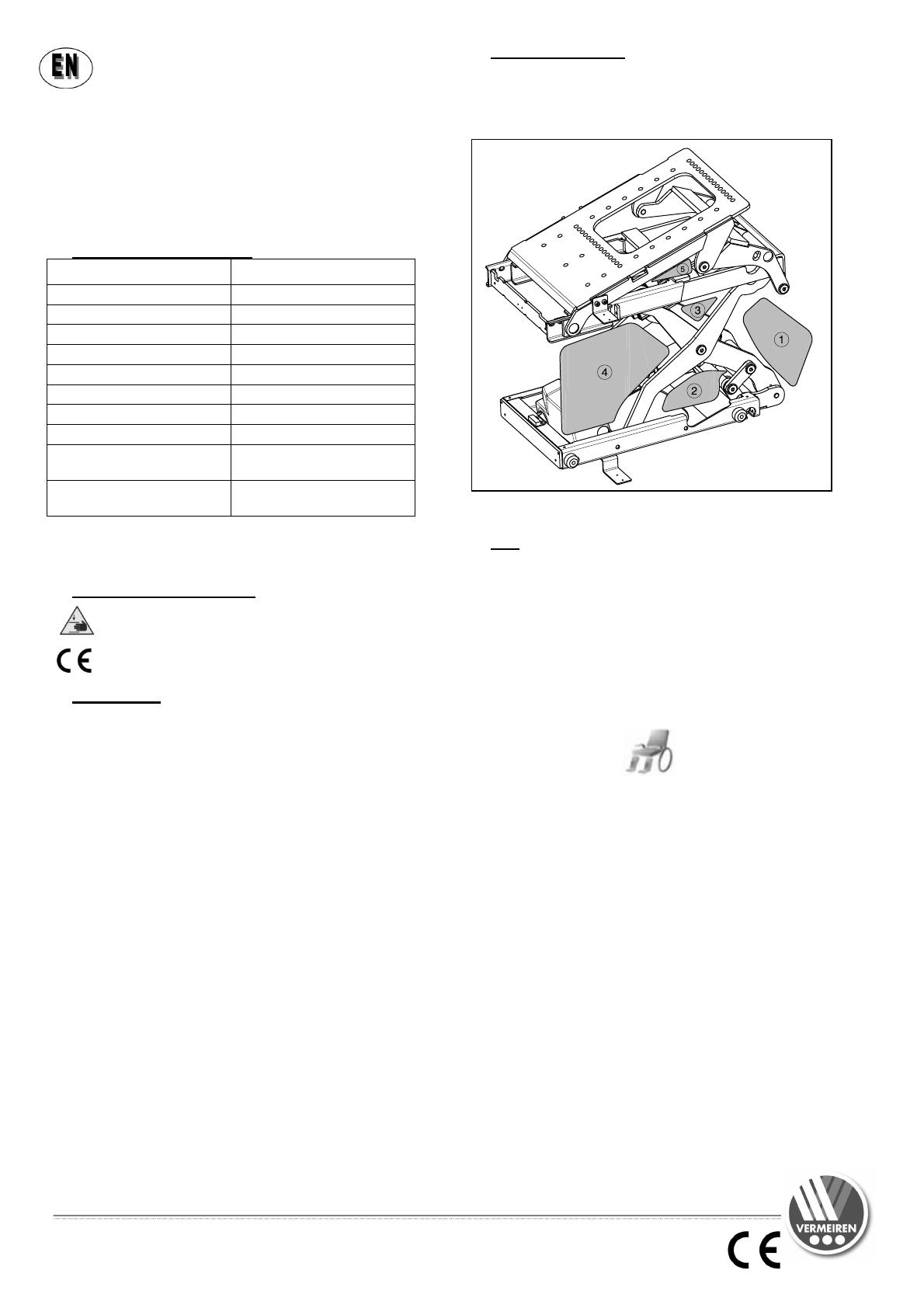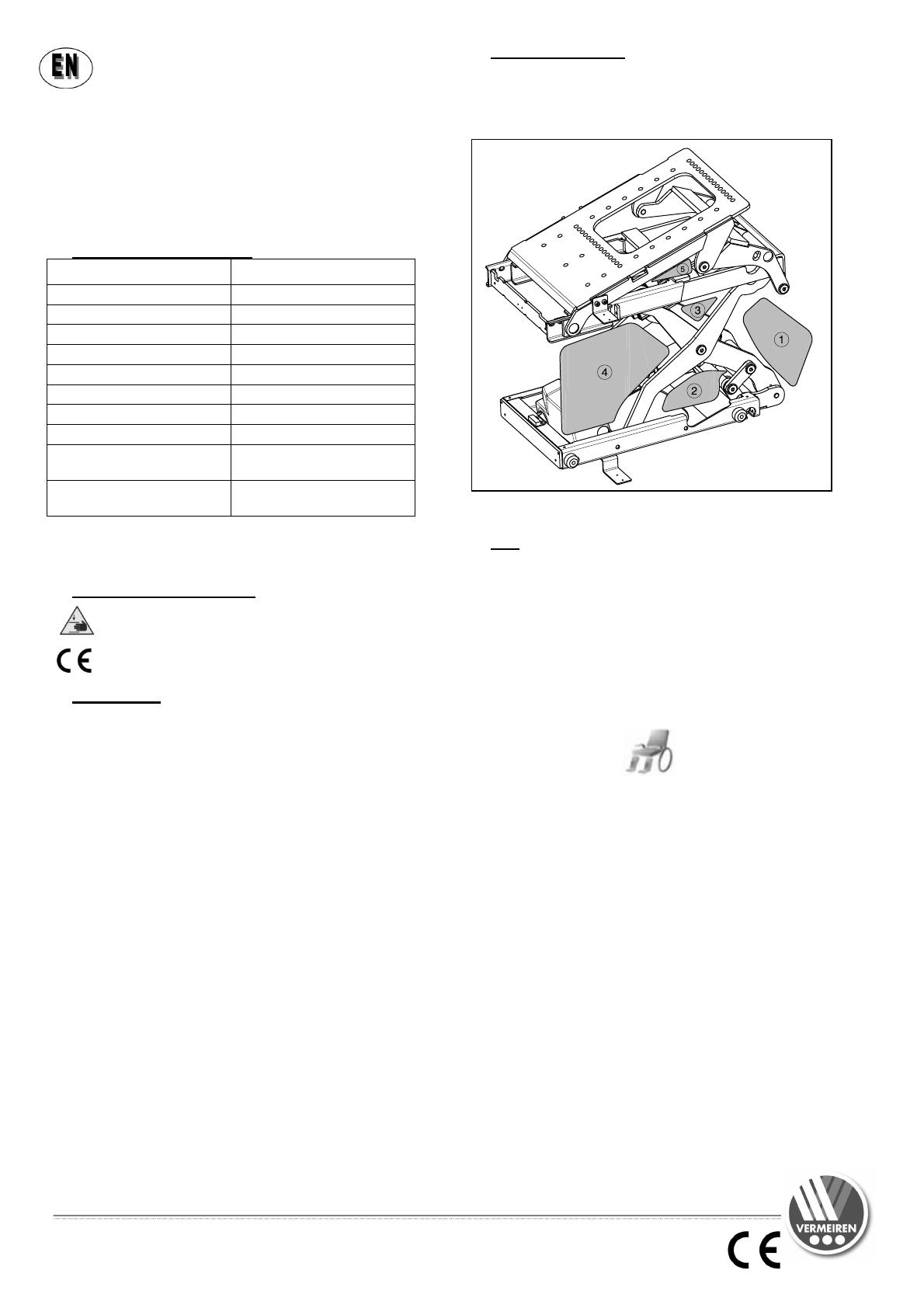
VERMEIREN
Opening up new horizons in mobility
Subject to technical alterations – vB - 2012-07
Option:
“Lift - Electrical seat height adjustment”
Your wheelchair is equipped with a lift system. This
option allows you to adjust the seat height in an
easy way.
1. Technical Specifications
Description Dimensions
Seat height range 300 mm
Seat angle range 28°
Maximum user weight 130 kg
Static stability downhill* 10°
Static stability uphill* 10°
Static stability sideways* 10°
Actuator lift column LA31 and LA28 compact
Operator control DX2
Storage temperature
electronics
-20°C - + 40°C
Usage temperature
electronics
+5°C - + 40°C
* with seat and back not more than 10° inclined.
If the actuator is defect contact your specialist
dealer.
2. Explanations of symbols
Warning: Do not Pinch hands / fingers
CE conformity
3. Safety rules
L
LL
L
Do not put your fingers between the
moving parts of the lift. (See paragraph
entrapment zones).
L
LL
L
All cables should be laid without making
contact to the floor and without kinks.
L
LL
L
Ensure that no cables become squeezed
between the lift mechanism.
L
LL
L
Never take any obstacles, slopes or
perform long drive distances when the
seat is lifted or inclined more than 10°,
since this could cause serious damage,
injury and/or risk of stability.
L
LL
L
Driving with the seat in the mostlifted
position, the speed will be reduced to drive
program 1. When you want to drive in full
speed be sure that the seat is in the lowest
position.
L
LL
L
Check that there are no people or goods
close to the lift column adjustment system
while using the lift column because these
can cause damage or injury.
L
LL
L
Be sure that the wheelchair does not tip
over when the chair is placed in the
highest position.
L
LL
L
Do not transfer the patient when the lift is
in the highest position.
4. Entrapment zones
In the figure below the different entrapment zones
(area 1 until 5) of the lift column are indicated.
Make sure that your fingers, jewelry or clothes
cannot become pinched in these zones.
5. Use
The lift of the wheelchair can be operated with the
DX2 operator control.
The seat height of the wheelchair can be adjusted
in a similar way as the inclination of the seat or the
adjustment of the back. You must only select the
lift column function.
For the DX with LCD: Put the Operator control in
the menu "Electrical adjustments - seat height lift".
Symbol:
You can adjust the height of the seat by pushing
the joystick forwards or pulling it backwards.
For the DX with LED: Choose actuator 1 for the
back rest, 2 for the seat inclination and 3 for the lift.
If the lift column is placed in the highest
position, the driving programs are significantly
reduced.
When the lift column is placed back in the
lowest position, the driving programs will
function normally again.
For more information about the functions of the
operator control refer to the manual of the operator
control DX2 of your wheelchair.