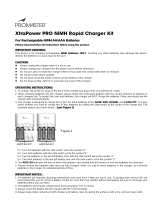Page is loading ...

The Onyx 245 charger is two chargers in one! Identical twin outputs make the 245 an excellent choice for models that use
two battery packs or modelers who rotate through multiple batteries at home or at the track. A built-in balancer for each port
optimizes charging of lithium packs, including LiPo and LiFe cells such as LiFeSource
™
brand packs. It’s also compatible
with NiCd and NiMH batteries. AC/DC fl exibility, plus the advanced LCD with backlight, simple menus and controls make
it super-easy for anyone to use anytime, anywhere. Its tremendous fl exibility, small size and weight, yet high power give
racers another advantage on race day!
It is strongly recommended to read this manual completely before use! Damage resulting
from misuse or modifi cation will void your warranty.
WARNING!! Charging lithium-based rechargeable batteries poses a risk of FIRE! NEVER
treat lithium-based batteries in the same manner as other battery types. NEVER leave
lithium batteries unattended while being charged! ALWAYS charge lithium-based batteries
in a fi reproof location! Failure to follow all care and handling instructions contained in this
manual could result in quick, severe, permanent damage to the batteries and all surroundings!!
Follow all safety precautions when using such batteries, as listed on page 3 of this manual!
INDEX
Specifi cations and Features . . . . . . . . . . . . . . . . . . . . . . . 2
Precautions. . . . . . . . . . . . . . . . . . . . . . . . . . . . . . . . . . . . 3
Glossary of Terms. . . . . . . . . . . . . . . . . . . . . . . . . . . . . . . 3
Input Power. . . . . . . . . . . . . . . . . . . . . . . . . . . . . . . . . . . . 3
Controls and Connections . . . . . . . . . . . . . . . . . . . . . . . . 3
Battery Types . . . . . . . . . . . . . . . . . . . . . . . . . . . . . . . . . . 4
Getting Started . . . . . . . . . . . . . . . . . . . . . . . . . . . . . . . . . 4
Battery Connections. . . . . . . . . . . . . . . . . . . . . . . . . . . . . 5
Starting Charge . . . . . . . . . . . . . . . . . . . . . . . . . . . . . . . . 6
Charge Complete . . . . . . . . . . . . . . . . . . . . . . . . . . . . . . . 7
Care and Handling of Batteries . . . . . . . . . . . . . . . . . . . . 7
Cooling Fan . . . . . . . . . . . . . . . . . . . . . . . . . . . . . . . . . . . 8
Error Messages and Troubleshooting . . . . . . . . . . . . . . . . 8
®
™
INSTRUCTION
MANUAL
DTXP4246

2
SPECIFICATIONS
AC Input: 110V AC 60Hz
DC Input: 11-15V DC, built in lead with alligator clips
Protective Devices: Solid state reverse polarity and current overload
Case Size: 7.95 x 6.1 x 1.77” (202 x 156 x 45mm)
Weight: 28.2 oz. (801g)
SPECIFICATIONS FOR EACH OUTPUT:
Battery Types: 4-8 NiCd/NiMH (4.8-9.6V)
1-3 LiPo/LiFe/LiIon (3.3 – 11.1V)
Battery Capacity Range: 100-7500mAh
Fast Charge Current: 0.8A, 1.5A, 3.0A, 5.0A
Fast Charge Termination: Peak detection for NiCd/NiMH, CC/CV for Lithiums
Fast Charge Safety Timer: 90 minutes
NiCd/NiMH Peak Sensitivity: 8mV for NiCd, 5mV for NiMH
NiCd/NiMH Trickle Charge Current: Auto (50, 100, 150, 250mA)
Lithium Balancing Accuracy: 5mV per cell
Lithium Balancing Socket: JST EH
Included Balancing Adapters: ElectriFly
®
& FlightPower
®
/Thunder Power
™
adapter board
Lithium Max. Node Current: 200mA
Controls: 3 Pushbuttons
Display Type: 7 Segment custom LCD with backlight
Audible Melodies Indicates start, stop, errors
Output Connections Built-in banana jacks
Built in jack for 4-5 cell RX/TX packs
Included Output Adapters Banana to standard
Banana to Deans
®
Ultra Plug
®
Banana to Traxxas
®
SPECIAL FEATURES
● Two independent outputs, each with identical features and functions.
● A tiny built-in switching AC power supply is great for portability and cramped pit areas, yet can deliver up to 5 amps
of charge current for each output!
● A DC power lead with alligator clips easily connects to many 12V DC power sources.
● Selectable charge currents of 800mA, 1.5A, 3A and 5 amps, with auto trickle – each output.
● LiPo/LiFe compatibility with built-in balancing each output.
● A built in jack for charging 4-5 cell Rx packs or even Tx packs – each output.
● Easy to read blue backlit LCD shows battery voltage, charge current, time and capacity – each output.
● A custom cc/cv algorithm carefully charges lithium-polymer, lithium-ion or lithium ferrite-phosphate (such as
LiFeSource
™
) batteries fully and safely!
● A precise peak detection system with automatic trickle charge fi lls NiCd/NiMH packs completely, for optimum battery
voltage and run time.
● Push button controls and audible tones make for easy setup and control.
● Solid state reverse polarity and current overload protection ensure trouble-free operation.
IMPORTANT PRECAUTIONS
● Do not leave the charger unattended while in use.
● Disconnect the battery and remove input power from the charger immediately if the charger
or battery becomes hot!!
● Do not attempt to charge incompatible types of rechargeable batteries as permanent damage to the
battery and charger could result.
● Do not use automotive type battery chargers to power the charger.
● Do not allow water, moisture or foreign objects into the charger.

3
● Do not block the fan or air intake holes, which could cause the charger to overheat.
● Do not attempt to use batteries with more cells or total voltage than listed in the specifi cations.
● Do not overcharge batteries as permanent damage could result. Do not use a charge current rate which exceeds the
safe level of the battery.
● Do not place the charger or battery on fl ammable surfaces or near combustible materials while in use, such as a
carpet, cluttered workbench, paper, plastic, vinyl, leather, and wood, inside an R/C model or full sized automobile!
● Do not connect the charger to AC and DC inputs at the same time.
● Allow the charger and battery to cool down between charges.
● Always disconnect the charger from the power source when not in use.
GLOSSARY OF TERMS
Amps (A): The unit of measure for charge current.
Milli-amps (mA): A unit of measure for current, being amps (A) multiplied by 1000 and listed as “mA”. So 2.5A is the same
as 2500mA (2.5 1000). Or, to convert mA to amps, divide the mA number by 1000. So 25mA is the same as 0.025A (25
divided by 1000).
Capacity and milli-amp hours (mAh): The amount of energy a battery can store is called its capacity, which is defi ned
as how much current a battery can supply constantly over one hour of time. Most hobby batteries are rated for capacity
in “mAh” or milli-amp hours. A 650mAh battery can deliver 650mA of current for one hour (650mA 1hr = 650mAh). A
3200mAh battery can deliver 3200mA (3.2A) of current for one hour (3200mA 1hr = 3200mAh), etc.
“C” rating: Capacity is also referred to as the “C” rating. Some battery suppliers recommend charge currents based on the
battery’s “C” rating. A battery’s “1C” current is the same number as the battery’s rated capacity number, but noted in mA or
amps. A 600mAh battery has a 1C current value of 600mA, and a 3C current value of (3 600mA) 1800mA or 1.8A. The
1C current value for a 3200mAh battery would be 3200mA (3.2A), etc.
INPUT POWER
AC Input: For indoor use, this charger includes a built-in switching AC power supply that delivers power by connecting the
AC power cord to a common U.S. 110V AC outlet.
DC Input: This charger can be powered by a portable 12V DC power source for use at the track. On the left side of the
charger, connect the DC power cord’s alligator clips directly to the output terminals on the 12V DC power source. Always
match polarities (red lead to red “+” terminal, black lead to black “-“ terminal). To utilize the charger’s absolute maximum
power capabilities the DC power source must be capable of delivering at least 12 amps while maintaining 12 volts DC.
WARNING! Never accidentally short together the positive (+) and negative (–) input connections
when connected to 12V DC power. Failure to do so could result in permanent damage to the power
source and the charger.
This charger is rated for a maximum output power of 40 watts per output. Depending on certain conditions
(if charge current is set to maximum, the maximum number of cells are connected to the output, and input
voltage is low), the actual current delivered to the battery might be slightly less than the setting. This is normal.
The charger will be on at all times when connected to input power. Disconnect the charger from input power when not in use.
CONTROLS AND CONNECTIONS
SETTING BUTTON: For selecting NiCd,
NiMH, LiPo, LiFe and Li-Ion battery type,
and the charge current rate.
DATA BUTTON: For selecting different data
to be viewed on the LCD.
START BUTTON: For starting charge. Also
for manually stopping charge.
OUTPUT BANANA JACKS: For connection
of any of a wide variety of battery charge
leads/adapters. Adapters with standard
connector, Deans Ultra Plug connector and
Traxxas connectors is included. For small
electric vehicle batteries, fi nd a charge lead that best matches the type of battery you are charging. Look for these and
other charge adapters at your local retailer:
12V DC Input
Start
Data
Setting
Output 1
Banana
Jacks
Output 2
Banana
Jacks
110V AC Input

4
ITEM NUMBER CHARGE LEAD DESCRIPTION
DTXC2210 Adapter – Standard to Vendetta, MiniQuake, RS4 Battery
DTXC2225 Balancing lead – Banana to 4mm Bullet Adapter 2S LiPo
DTXP4158 Onyx 245 Balance Board ElectriFly LiPo w/Cable
DTXP4159 Onyx 245 Balance Board FlightPower LiPo w/Cable
GPMM3105
Charge lead – banana plugs to BEC connector
GPMM3149
Charge lead – banana plugs to micro connector
HCAP0101 Futaba
®
J Tx and Rx charge leads
HCAP0105 JR
®
/ Spektrum
®
TX and Rx charge leads
HCAP0106 Hitec
®
TX and Rx charge leads
HCAP0108 Charge leads - banana plugs to alligator clips
HCAP0110 9V-style TX connector, Futaba-J Rx charge lead
Always connect the charge lead to the charger fi rst. Then connect the battery to the charge lead. Always match polarities
on the battery wires, charge leads and banana jacks - black connections to black (–), red connections to red (+).
BALANCE PORTS: To connect an adapter for balancing of
lithium batteries. See page 6.
RADIO BATTERY JACKS: To directly connect a receiver or
transmitter battery for charging.
DETERMINING BATTERY TYPE AND SPECIFICATIONS
IMPORTANT: What is your battery’s CHEMISTRY TYPE, RATED
CAPACITY, AND RATED VOLTAGE? To avoid causing permanent
damage to your battery, carefully read your battery’s label and/or
instruction sheet or consult your battery supplier and determine:
1. TYPE: Is the battery a nickel-metal hydride (NiMH), nickel-
cadmium (NiCd), lithium-polymer (LiPo), lithium-ion (Li-Ion),
or lithium-ferrite phosphate (LiFe, such as LiFeSource brand)?
2. RATED CAPACITY: The amount of charge energy the battery
can store should be listed on the battery’s label in “mAh” (“milli-
amp hours”).
3. RATED VOLTAGE: If not printed on the battery’s label, consult
your battery supplier or determine the proper pack voltage as
follows (refer to the charts at right):
a. NiMH and NiCd: number of cells 1.20.
b. LiPo batteries: number of cells 3.70.
c. Li-Ion batteries: number of cells 3.60.
d. LiFe batteries (LifeSource): number of cells 3.30.
GETTING STARTED
All functions and settings for Output 1 are totally independent of those for Output 2. All instructions listed below apply to
each output.
1. Connect the charger to input power.
2. Every time the charger is connected to input power, the default setting is to charge a LiPo battery at 5 amps. If this
setting matches your battery and needs, skip to STARTING CHARGE below. Otherwise, to adjust the battery type
and charge current settings for either output, proceed as follows.
3. Battery type: Determine the output you wish to charge the battery. Press
the SETTINGS button briefl y for that output to choose between “NiCd”,
“NiMH”, “LiPo”, “LiFe” or Li-Ion”.
WARNING! NEVER set the battery type to a type that does not match
your battery! For example, accidentally charging a LiPo battery in
the NiCd setting could result in an overcharge condition on the
battery, which could result in an intense FIRE!
4 cells
5 cells
6 cells
7 cells
8 cells
4.8 V
6.0 V
7.2 V
8.4 V
9.6 V
NiCd and NiMH Battery Pack Voltages
Number of Cells Nominal Voltage
cell
cells
cells
1
2
3
3.3 V
6.6 V
9.9 V
3.6 V
7.2 V
10.8 V
3.7 V
7.4 V
11.1 V
LiFe Li-Ion LiPo
LiPo, Li-Ion and LiFe Pack Voltages
Number
of Cells
Nominal Voltage
Balance
Port
Left Side
of charger
Radio
Battery Jack
NiCd NiMH
Li Ion LiPo
LiFe
Battery
Type
Information
Shown

5
4. Charge current:
a. Press and hold the SETTINGS button for 3 seconds. The
charge current setting will show on the LCD.
b. Briefl y press the SETTINGS button again to scroll through all
charge current options – 0.8A, 1.5A, 3.0A, and 5.0A. Refer to
the chart at right for a list of recommended charge currents
for different size batteries.
c. Once the desired current is found, press and HOLD the
SETTINGS button again for 3 seconds. The LCD will return
to the opening screen.
BATTERY CONNECTION
1. After determining which battery type is to be charged, what connector is being used and all appropriate programming
is completed, the correct adapter will need to be installed prior to charging. If an adapter other than what is included is
needed, please refer to the “CONTROLS AND CONNECTIONS” section on page 4 for a list of adapters that are sold
separately.
2. For LiPo, Li-Ion OR LiFe: Lithium batteries for R/C are now commonly wired for balancing, having a unique connector
which has more than two wires going to the pack itself (like shown below, left). Each wire is connected to an individual
cell inside the pack, by which the charger monitors the condition of the individual cell and controls whether it should
be charged. Such packs SHOULD be charged with a LiPo charger that is capable of balancing, such as the Onyx 245.
IMPORTANT: The Onyx 245 will only charge
2S and 3S lithium batteries if both the balance
lead and main lead of the lithium battery are
connected to the charger. If either the balancing lead or main
lead of the lithium battery is not connected, the charger will
sound an alarm and refuse to initiate charge. The Onyx 245
will charge 1S packs normally through the main lead and
without the need for a balance lead.
3. To balance a lithium battery during charge, connect the balance board adapter that matches your battery’s balance
connector to the charger’s balancing jack (above left). The red wire will always be on the left. Then connect the battery’s
balance lead to the balancing board. Lastly, connect the battery’s main power lead to the adapter connected to the
charger’s banana jacks (shown above right, note proper polarity).
4. For NiCd/NiMH: Plug the adapter into the charger FIRST. Then connect the battery to the adapter ONLY after it has
been connected to the charger. Proceed to the “Starting Charge” section.
Balancing
Connector
750 –1000mAh
1000 –1400mAh
1500 – 2400mAh
2500 – 5000mAh
0.8 A
1.5 A
3.0 A
5.0 A
NiCd/ NiMH Charge Current Recommendations
Battery’s
Rated Capacity
Charge
Current Setting
750 –1200mAh
1200 – 2200mAh
2200 – 3500mAh
3500 – 7500mAh
0.8 A
1.5 A
3.0 A
5.0 A
Lithium Charge Current Recommendations
Battery’s
Rated Capacity
Charge
Current Setting

6
STARTING CHARGE
1. Once the proper settings and connections have been made, the battery is ready to be charged.
2. To START CHARGE, press and HOLD the START button for 3 seconds.
3. During charge, the LCD will alternate between the battery voltage and charge current screens so you can quickly
determine if charge is progressing correctly.
4. Pressing the DATA button during charge will manually scroll the LCD through these screens like shown below.
These screens are only shown for lithium based batteries.
Shows the actual voltage
measured on the output.
LiPo
Shows the actual current
being sent to the battery,
in amps.
LiPo
Shows actual voltage of
Cell 1 on lithium battery.
LiPo
The number of minutes the
battery has been charging.
LiPo
Shows actual voltage of
Cell 2 on lithium battery.
LiPo
Shows actual voltage of
Cell 3 on lithium battery.
LiPo
Shows how much charge
energy has been sent to the
battery, in milli-amp hours.
LiPo
For NiCD and NiMH batteries, a linear charge current will be delivered to the battery. The peak detection method will be
used to accurately look for the highest battery voltage during charge. Once this is detected, the charger will automatically
stop fast charge and go to trickle charge mode.
CAUTION: Make sure the charge current setting is safe for your battery to prevent overheating of the cells.
“AAA”, “AA”, “A” and “2/3A” size batteries generate heat more quickly than large sub-C batteries. Most radio
batteries should NOT be charged at currents greater than 1.5A. Failure to follow this recommendation could
permanently damage your battery.
Lithium batteries are charged using the “constant current/constant voltage” method (CC/CV). Constant current is delivered
during the fi rst part of fast charge. When the battery reaches a pre-set voltage, constant current is no longer delivered,
and a constant voltage is applied to the battery. As the battery’s voltage becomes equalized to the voltage on the charger’s
output, charge current will steadily begin to drop. This is normal. When current reaches an approximate value of 1/10C,
the charge process will end completely.
Note that when the LCD shows the battery’s voltage during charge the reading will seem slightly higher than normal. This
is due to the loading effect of the charger, and is normal. A higher load will skew the reading more than a smaller load.
When fast charge is fi nished, battery voltage readings will be more accurate.
If you wish to manually stop a charge process, either disconnect the battery from the charger, or press START. Tones will
sound, and the LCD will return to the opening screen.

7
CHARGE COMPLETE
When the charger has determined the battery is full it will automatically stop charge and show “END” on the LCD. Audible
tones will sound for about 10 seconds (pressing START while the tones are sounding will turn them off). Information
regarding the fi nished charge can be recalled by pressing the “DATA” button. Please refer to the fl ow chart on page 6 for
the data that can be recalled.
For NiCd and NiMH batteries, the trickle charge current value is
set automatically by the charger as shown in the chart at right, and
shown in amps “A”. The charger will remain in trickle charge mode
until the battery is disconnected from the charger, or the START
button is pressed again.
Trickle charge will NOT be applied to lithium batteries. When fast
charge ends, lithium batteries can be disconnected from the charger
and are ready for use.
If the fast charge 90-minute backup safety timer expires before the battery is fully charged, the display will show “STOP”.
If this occurs, you might want to attempt to re-charge the battery by starting another charge. Refer to the Trouble Shooting
Guide for more details.
CARE AND HANDLING OF NiMH BATTERIES
● DO NOT allow NiMH batteries to overheat! Disconnect overheated batteries from the charger immediately and
allow to cool.
● DO NOT attempt to use the charger’s lithium functions with NiMH batteries.
● Store NiMH packs with some voltage remaining on the cells (refer to battery supplier).
● It is important to recharge NiMH batteries immediately prior to use, as they have a high self-discharge rate.
● “AAA”, “AA” and “A” size radio batteries can safely be peak charged at currents up to 1.5C to 2C (battery capacity
1.5 or 2.0). High charge currents can overheat batteries and thus reduce service life, especially for smaller size cells.
CARE AND HANDLING OF LiPo, Li-Ion, and LiFe BATTERIES
WARNING!! DO NOT try to charge lithium-polymer (LiPo) or lithium-ion (Li-Ion) or LiFe cells in the
same way as other battery types! Always read the instructions that are included with your lithium
batteries carefully before use. Failure to follow these care and handling instructions can quickly
result in severe, permanent damage to the batteries and their surroundings and even start a FIRE!
● ALWAYS charge lithium batteries in a fi reproof location, which could be a container made of metal or ceramic
tile. Monitor the area with a smoke or fi re alarm, and have a lithium approved fi re extinguisher available at
all times.
● NEVER attempt to extinguish a lithium fi re with water or a non-lithium approved fi re extinguisher! Use ONLY a
“Class D” fi re extinguisher.
● ALWAYS provide adequate ventilation around LiPo/Li-Ion/LiFe batteries during charge, while in use, and during storage.
● NEVER allow LiPo, Li-Ion or LiFe cells to overheat at any time, as they can and usually will become physically
damaged and could possibly EXPLODE or catch FIRE!! If a battery becomes overheated (over 140°F, 60°C),
disconnect it from the charger IMMEDIATELY!
● NEVER continue to charge LiPo, Li-Ion or LiFe batteries if the charger fails to recognize full charge. LiPo and LiFe
cells which swell or emit smoke may be in an overcharge condition and should be disconnected from the charger
immediately.
● NEVER set the charger’s LiPo/Li-Ion/LiFe battery voltage settings to a voltage that is HIGHER than the nominal
rating of the battery itself, as such cells cannot handle overcharging in any way.
● NEVER charge LiPo, Li-Ion or LiFe batteries at currents greater than the maximum rated current as specifi ed by
the battery’s manufacturer.
● NEVER allow LiPo cells to come in contact with moisture or water at any time.
● NEVER allow the internal electrolyte from LiPo, Li-Ion or LiFe batteries to get in the eyes or on skin – wash affected
areas immediately if they come in contact with the electrolyte and contact your physician!
● NEVER attempt to use the charger’s NiCd and NiMH functions for LiPo or Li-Ion batteries.
● ALWAYS keep lithium batteries away from children.
0.8A
1.5A
3.0A
5.0A
0.05A (50mA)
0.10A (100mA)
0.15A (150mA)
0.25A (250mA)
Trickle Charge
Fast Charge
Current Setting
Approximate
Trickle Current

8
COOLING FAN
A built-in cooling fan helps to keep the charger cool during operation. This will help extend the service life of the charger,
and allow it to function more accurately and effi ciently. CAUTION: Do not block the vent holes for the cooling fan on
the left side of the charger as this could cause the charger to overheat and possibly cause permanent damage.
ERROR MESSAGES AND TROUBLESHOOTING GUIDE
Several safety features are included in this charger to protect itself and the battery against certain unwanted conditions,
as follows:
LCD MESSAGE PROBLEM AND SOLUTION
“Err.1” The DC input voltage is below 11.0V or exceeds 15V DC. Make sure the input voltage is within this range.
“Err.2” A battery is not connected to the output. Make sure a good connection exists between the battery and charger
and re-try.
“Err.3” The battery is connected backwards to the output. Re-connect the battery to the charger’s output with the proper
polarity.
“Err.4” The battery has become disconnected during charge. Re-establish a good physical connection between the
battery and charger, and re-start charge.
“Err.5” Some type of electronic interruption or malfunction has occurred. If you believe that some external force might have
caused the charger to err, and that a true circuit malfunction has not occurred, you might attempt a re-start charge.
Otherwise, if you believe the charger is not functioning properly, disconnect the battery from the charger, and the
charger from the input power, and contact Hobby Services for further details.
“Err.6” The charger has somehow fallen out of calibration. Contact Hobby Services for further details.
“Err.7” Li-xx Bat Low and Hi voltage error. When pack voltage of the connected lithium battery is not certain.
“Err.8” Balance voltage error. When charging Li-xx with the balance cable connected to the charger, if balance cell voltage
is more or less than acceptable voltage of each battery, this error should occur.
“STOP” The 90-minute backup safety timer has expired. You can re-start charge or disconnect the battery from the charger.
5-YEAR LIMITED WARRANTY - *U.S.A. and CANADA ONLY
DuraTrax warrants this product to be free from defects in materials and workmanship for a period of fi ve (5) years from
the date of purchase. During that period, DuraTrax will, at its option, repair or replace without service charge any product
deemed defective due to those causes. You will be required to provide proof of purchase (invoice or receipt). This warranty
does not cover damage caused by abuse, misuse, alteration or accident. If there is damage stemming from these causes
within the stated warranty period, DuraTrax will, at its option, repair or replace it for a service charge not greater than 50%
of its then current retail list price. Be sure to include your daytime telephone number in case we need to contact you about
your repair. This warranty gives you specifi c rights. You may also have other rights, which vary from state to state.
For service on your DuraTrax product, warranty or non-warranty, send it post-paid and insured to:
HOBBY SERVICES (217) 398-0007 hobbyservices@hobbico.com
3002 N. Apollo Drive Suite 1 duratrax.com
Champaign, IL 61822
*For warranty and service information if purchased outside the USA or Canada, see the additional warranty information
insert (if applicable) or ask your retailer for more information.
© 2012 Hobbico
®
Inc. All rights reserved. Made in China DTXP4246
/