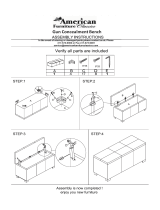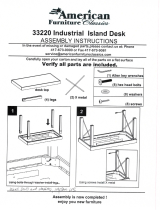Page is loading ...

Cardinal
®
Neonatal Scale
6732, 6733,
6735, and 6736
Operation Manual
Cardinal Scale Mfg. Co.
P.O. Box 151 Webb City, MO 64870
Ph: 417-673-4631 / Fax: 417-673-5001 Printed in USA
web site - www.detectoscale,com
8525-M039-O1 Rev E
10/03

TABLE OF CONTENTS
Introduction .............................. 1
Features And Specifications ..... 1
Components And Controls ....... 2
Installation ................................ 3
Power Supply ....................... 4
Start-up ................................ 4
Keyboard Functions ................. 4
Operation ................................. 5
Operating Instructions .............. 6
Care And Maintenance............. 6
Error And Fail Messages .......... 7
Spare Parts Identification ......... 8
Serial Number
Date
Purchased From
Retain this information for future use.
WARNING
This equipment generates, uses, and can radiate radio frequency energy and
if not installed and used in accordance with the instructions manual, may
cause interference to radio communications. It has been tested and found to
comply with the limits for a Class A computing device pursuant to Subpart J
of Part 15 of FCC Rules, which are designed to provide reasonable
protection against such interference when operated in a commercial
environment. Operation of this equipment in a residential area is likely to
cause interference in which case the user, at his own expense, will be
required to take whatever measures may be required to correct this
interference.

1
INTRODUCTION
Thank you for purchasing Detecto Model 6700 Series Neonatal Scale. This
instrument has been designed and manufactured in the USA.
The Model 6700 Series Neonatal Scale is a solid-state digital scale designed
for weighing newborn infants.
The Neonatal Scale features a lb/kg key for metric conversion of the infant’s
weight. The TARE/ZERO key function subtracts blanket or cover weight on
the scale platform allowing the display of infant net weight only. The scale
tray incorporates a length measurement scale (in inches) for measuring
infant length. Reliable electronic circuitry permits accurate weighing of a
moving infant and locks weight on the display (even after removal of the
infant) until CLEAR WT key is pressed.
This manual will help to acquaint you with the proper setup, operation, and
care of the Model 6700 Series Neonatal Scale. Please read it before
attempting to use the scale and keep it handy for future reference.
FEATURES AND SPECIFICATIONS
• Easy-to-read LED weight display
• Displays lb/oz or kg/g by .1 oz: 5 grams
• Six mode indicators: ZERO, lb, kg, NET, oz, gram
• Error displays
• Length measurement scale (inches)
Capacity - 6735 and 6736:30 lb x .1 oz
15 kg x 5 g
Capacity - 6732 and 6733:15 kg x 5 g
Power Requirements -
6732 and 6736: 115 VAC, 50/60 Hz, .2 AMP
6733 and 6736: 230 VAC, 50/60 Hz, .1 AMP
Dimensions: 7"H x 13 1/4"W x 22"L
Weight: 15 lb

2
COMPONENTS AND CONTROLS

3
INSTALLATION
1. Unpack scale and infant tray and note any discrepancies in its condition.
Keep carton and packing for return shipment of instrument if necessary.
2. Place scale on a stable, vibration-free location away from direct sunlight
and away from any rapidly moving air source. Make certain power cord is
stored out of the way of normal traffic.
Do not place scale on any unstable cart, stand, or
table. The scale may fall, causing injury to an infant
or adult and seriously damage the unit; or proper
operation of the scale may be inhibited.
3. Before mounting infant tray onto scale, if necessary, level scale by
adjusting the four legs on bottom of scale, up or down, until the bubble in the
level gage, located on the weigh bridge, is centered as shown in illustration
below. After level is achieved, lock legs in place by tightening lock nuts on
legs against scale bottom.
Adjusting
Legs
Leveled
Not Leveled
4. Place infant tray on scale with inch measure on tray facing operator. Align
screw holes and secure tray to weigh bridge using the two nylon screws
provided. Do not overtighten the nylon screws. Make certain infant tray is not
touching any surrounding material or objects.

4
POWER SUPPLY
1. Plug power cord into a fully grounded, 3-pronged wall receptacle that
supplies 115 VAC power. If an extension cord must be used, it should be a 3-
wire, fully grounded type.
2. If a 2-pronged wall receptacle is encountered, it is the responsibility of the
customer to contact a qualified electrician to replace the 2-pronged
receptacle with a properly grounded 3-pronged wall receptacle or have a
grounding adapter properly installed in the 2-pronged receptacle.
To avoid electrical hazard, DO NOT, under any conditions,
cut, remove, or bypass the power cord grounding prong!
3. On Models requiring 230 VAC power, it is the responsibility of the
customer to have a qualified electrician install the proper power cord plug
which conforms to national electrical codes and local codes and ordinances.
START-UP
1. Switch power ON. Power switch is located on right end of backside of
scale.
2. When switched on, scale will perform a brief test routine shown on all
displays. When scale is ready for use, the display will show zero.
KEYBOARD FUNCTIONS
lb/kg* lb/kg key allows scale to measure in pounds/ounces or
kilograms/ grams. Pressing lb/kg key after scale locks
weight on display converts lb/oz to kg/g and conversely.
Appropriate indicators illuminate.
TARE/ZERO TARE/ZERO subtracts tare weight, zeros scale, and
displays NET weight. With scale unloaded, press
TARE/ZERO key to reset scale to zero.
CLEAR WT. CLEAR WT. key clears locked weight from display. If
infant movement causes display to continuously flash
during weighing operation, press CLEAR WT. to lock
weight on display
* Does not apply to Models 6732 and 6733.

5
OPERATION

6
OPERATING INSTRUCTIONS
1. Place blanket or covering on tray.
2. Press TARE/ZERO key.
3. Place infant on scale.
4. Read weight when display stops flashing. If infant movement causes
display to continuously flash, press CLEAR WT. key to lock weight on
display.
5. Remove infant and blanket covering from tray.
6. Press CLEAR WT. key.
7. Press TARE/ZERO key.
8. Scale is ready for next use.
CARE AND MAINTENANCE
1. DO NOT subject the infant tray to sudden shocks.
2. DO NOT press the keys too hard. Only a light touch is necessary. Keys
must be activated only by your finger. DO NOT use a sharp object.
3. DO NOT submerge the scale in water or spray water directly on the
scale. Clean the cover and infant tray with a damp cloth and mild
detergent. DO NOT use abrasives.
4. DO NOT use acetone or other volatile solvents for cleaning.
5. DO NOT autoclave the infant tray.
6. If a fuse must be replaced, use only a BUSS 3AG 1/4 ASB type for 115
VAC; BUSS 3AG 1/8 ASB type for 230 VAC. Always unplug the power
cord before removing or replacing fuse. Fuse is located on right rear
underside of scale.

7
ERROR AND FAIL MESSAGES
FAIL A This message indicates a bad electrical component
requiring technical service.
UnStb This message occurs when the infant platform is
persistently unstable upon turning on scale.
LOD This condition occurs when turning on scale without the
infant tray on the scale.
UnLOD This message appears when turning on scale with
some weight on the infant tray. Remove weight
-OL- Indicates scale capacity has been exceeded.
-Lo- Indicates gross weight is less than 0.
BEFORE YOU CALL FOR SERVICE
Customer satisfaction is our prime objective. If, however, any problems occur
in connection with the operation of this scale, please check the following
points before calling for service:
1. Is the power cord fully inserted into the wall receptacle?
2. Is the power switch turned on?
3. Is the wall receptacle receiving proper AC power?
4. Check the circuit breaker.
5. Has there been a power failure of any kind?
6. Has proper operation procedure been followed?
If you have any problems, DO NOT TRY TO REPAIR THE SCALE
YOURSELF! Unplug the power cord and contact your Detecto dealer.

8
SPARE PARTS IDENTIFICATION
Item No. Part No. Description
1
2950-C014-4A LOAD CELL & CONNECTOR ASSEMBLY (SP-50L)
2
427XR1346 BABY TRAY
3
427R1348 RULER FOR BABY SCALE
4
442R137 KEYPAD: 6735 BABY SCALE
5
6540-1011 LEVELER SCREW, 1/4-20x1" LONG, S.S.
6
6610-4019 FUSE 1/4 ASB 3AG-1/4 ASB
7
6610-4046 FUSE HOLDER PANEL MOUNT KNOB TYPE
8
8535-D200-0A PCB ASSEMBLY 673X - LED DISPLAY
9
8535-D201-0A PCB ASSEMBLY – 6732/6735 CONTROLLER
3
2
5
8
4
1
9
6
7

2

U
N
A
M
&
E
D
S
I
G
U
N
E
D
F
A
C
T
R
E
D
I
N
U
S
A
.
.
.
U
N
A
M
&
E
D
S
I
G
U
N
E
D
F
A
C
T
R
E
D
I
N
U
S
A
.
.
.
/