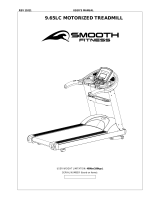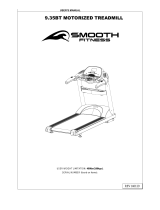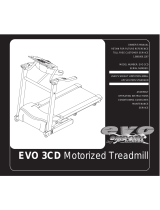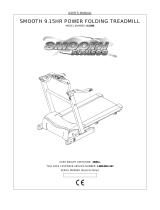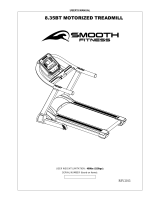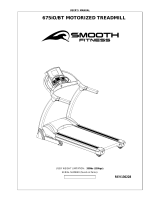Page is loading ...

USER’S MANUAL
935 MOTORIZED TREADMILL
USER WEIGHT LIMITATION: 400lbs(181kgs).
SERIAL NUMBER (found on frame):

2 935i TREADMILL
PRECAUTIONS
For future service or related questions:
Please staple your receipt and/or write in the name and phone number of the retail store where you purchased your treadmill.
Name: ______________________________ Phone Number: ___________________ Receipt: ______________________
Precautions:
WARNING: To reduce the risk of burns, fire, electric shock, or injury to persons, read the following important precautions
and information before operating the treadmill. It is the responsibility of the owner to ensure that all users of this treadmill are
adequately informed of all warnings and precautions.
• Use the treadmill only as described in this manual.
• Place on a level surface, with 6 feet 2 X1m
of clearance behind it. Do not place the treadmill on any surface that blocks air
openings. To protect the floor or carpet from damage, place a mat under the treadmill.
• When choosing a location for the treadmill be sure that the location and position permit access to a plug.
• Keep the treadmill indoors, away from moisture and dust. Do not put the treadmill in a garage or covered patio, or near
water.
• Do not operate the treadmill where aerosol products are used or where oxygen is being administered.
• Keep children under the age of 12 and pets away from the treadmill at all times.
• The treadmill should not be used by persons weighing more than 400LBS (181 Kgs).
•
Never allow more than one person on the treadmill at a time. Wear appropriate exercise clothing when using the treadmill.
Do not wear loose clothing that could become caught in the treadmill. Athletic support clothes are recommended for both
men and women. Always wear athletic shoes. Never use the treadmill with bare feet, wearing only stockings, or in
sandals.
• When connecting the power cord, plug the power cord into a grounded circuit. No other appliance should be on the same
circuit.
• Always straddle the belt and allow it to start moving before stepping onto the belt.
• Always examine your treadmill before using to ensure all parts are in working order.
• Allow the belt to fully stop before dismounting.
• Never insert any object or body parts into any opening.
• Follow the safety information in regards to plugging in your treadmill.
• Keep the power cord away from the incline wheels and do not run the power cord underneath your treadmill. Do not
operate the treadmill with a damaged or frayed power cord.
• Always unplug the treadmill before cleaning and/or servicing. Service to your treadmill should only be performed by an
authorized service representative, unless authorized and/or instructed by the manufacturer. Failure to follow these
instructions will void the treadmill warranty.
• Never leave the treadmill unattended while it is running.
• Use “safety key” when operating the treadmill and make sure the “safety key” is clipped to the users clothing.
• Remove the “safety key” and store it in a safe place when the treadmill is not in use. Keep the “safety key” away from
children.

4 935i TREADMILL
POWER REQUIREMENTS
Power Requirements:
IMPROPER CONNECTION OF THE EQUIPMENT GROUNDING CONNECTOR CAN RESULT IN THE RISK OF AN ELECTRIC
SHOCK. CHECK WITH A QUALIFIED ELECTRICIAN OR SERVICE MAN IF YOU ARE IN DOUBT AS TO WHETHER THE
PRODUCT IS PROPERLY GROUNDED. DO NOT MODIFY THE PLUG PROVIDED WITH THE PRODUCT, IF IT WILL NOT FIT
THE OUTLET; HAVE A PROPER OUTLET INSTALLED BY A QUALIFIED ELECTRICIAN.
This treadmill can be seriously damaged by sudden voltage changes in your home’s electrical power. Voltage spikes, surges and
noise interference can result from weather conditions or from other appliances being turned on or off. To reduce the possibility of
treadmill damage, always use a surge protector (not included) with your treadmill.
Surge protectors can be purchased at most hardware stores. The manufacturer recommends a single outlet surge protector with a
UL 1449 rating as a Transient Voltage Surge Suppressor (TVSS) with a UL suppressed voltage rating of 400V or less and an
electrical rating 120VAC, 15 amps.
This treadmill must be grounded to reduce the risk of electrical shock. Grounding provides a path of least resistance for electric
current, should the treadmill malfunction. This treadmill is equipped with an electrical cord that has an equipment-grounding
conductor and a grounding plug. Always plug the power cord into a surge protector, and plug the surge protector into an
appropriate outlet that is properly installed and grounded in accordance with all local codes and ordinances.
This product is for use on a nominal 120-volt circuit, and has a grounding plug that looks like the plug illustrated in the drawing
below.
GFCI outlets and GFCI / AFCI Circuit Breakers are NOT recommended for use on this product. GFCI outlets and GFCI / AFCI
Circuit Breakers may cause this equipment to function improperly.

6 935i TREADMILL
BEFORE YOU BEGIN
Open the boxes:
Open the boxes of your new equipment. Inventory all parts included in the boxes, and Supplied Hardware lists
on pages 7 for a full count of the parts included. If you are missing any parts or have any questions contact us
directly at 888-800-1167
Gather your tools:
Before you begin, make sure that you have gathered all the necessary tools you may require to assemble the unit
properly. Having all of the necessary equipment at hand will save time and make the assembly quick and hassle-free.
Clear your work area:
Make sure that you have cleared away a large enough space to properly assemble the unit. Make sure the space is
free from anything that may cause injury during assembly. After the unit is fully assembled, make sure there is a
comfortable amount of free area around the unit for unobstructed operation.
Invite a friend:
Some of the assembly steps may require heavy lifting. It is recommended that you obtain the assistance of another
person when assembling this product.
User Weight Limitation:
Please note that there is a weight limitation for this product. If you weigh more than 350LBS (Approx. 160 Kgs). It is
not recommended that you use this product. Serious injury may occur if the user’s weight exceeds the limit shown
here. This product is not intended to support users whose weight exceeds this limit.
Care and maintenance:
The safety level can be maintained only if it is examined for damage and wear.
Replace any defective components immediately and stop all use of the equipment until repaired.
Always take care when mounting the equipment. Straddle the equipment by placing your feet on the straddle rails.
Dismount from the equipment only after all parts have stopped.
Always check the wear and tear components like pulley, belts, etc.…To prevent injury.
There is an emergency stop, in the form of a SAFETY KEY, to prevent injury; you can stop the treadmill immediately
by actuating the emergency stop for emergency dismount.

www.smoothfitness.com
7
SUPPLIED COMPONENTS / SUPPLIED HARDWARE
This list identifies the major components you will use to assemble this product.
No. Description Qty.
A1
Treadmill Base
1
A2
Console Assembly
1
935i -301
Right Upright
1
935i -302
Left Upright
1
935i -306
Right Handle Bar
1
935i -307
Left Handle Bar
1
Hardware Kit
935i -303
M8x15mm Bolt
20
935i -304
M8 Curve Washer
4
935i -305
M8 Washer
16
A
5mmx76 Allen Key
1
B
5mmx114 Allen Key
1
C
6mm Allen Key
D
Silicone Lubricant
1
935i -232
Safety Key
1
Millimeters
A1
302 301
A2
307 306
305
304
303
B
A
D
232
C

8 935i TREADMILL
COMPLETE PARTS LIST
Item No. Description Qty.
935i -100
935i -101
Lift arm
1
935i -102
Rear wheel 2
935i -103
Bolt M10*70mm 2
935i -104
Washer M10
4
935i -105
Wheel axle center 2
935i -106
Nut M10 4
935i -107
Adjustment pad 2
935i -108
Bolt M8*20mm 2
935i -109
Running deck frame 1
935i -110
Bushing 2
935i -111
Bolt 1/2”*82mm
2
935i -112
Washer M13 4
935i -113
Nut 1/2” 2
935i -114
Wire set plate 1
935i -115
Electric socket 1
935i -116
On-off switch 1
935i -117
Power breaker 1
935i -118
Bolt M3*8mm 2
935i -119
Bolt M4*10mm 2
935i -120
Incline motor 1
935i -121
Bolt M10*45mm 1
935i -122
Bolt M10*60mm 1
935i -123
Bolt M12*80mm 2
935i -124
DC motor
1
935i -125
Bolt M10*35mm 4
935i -126
S Washer M10 4
935i -127
Washer M10 4
935i -128
Bolt M8*90mm 1
935i -129
Washer M8 1
935i -130
Nut M8 2
935i -131
Motor control board
1
935i -132
Fixing bracket, motor control 1
935i -133
Power cord 1
935i -134
Lower console wire
1
935i -135
Bolt M4*10mm 15
935i -136
Bolt M4*10mm 4
935i -137
Sensor 1
935i -138
Bolt M3*8mm 2
935i -139
Rubber cushion-1 6
935i -140
bolt M8*15mm 6

www.smoothfitness.com
9
COMPLETE PARTS LIST
Item No. Description Qty.
935i -
141
Tooth plate
2
935i -142
Rubber cushion-2
2
935i -143
Drive belt
1
935i -144
Front roller
1
935i -145
Bolt M8*35mm
2
935i -
146
Rear roller
1
935i -
147
S Washer M8
4
935i -
148
Bolt M8*70mm
2
935i -149
Running deck
1
935i -150
Running belt
1
935i -151
Bolt M8*35mm
2
935i -152
Bolt M8*40mm
2
935i -
153
Right side rail
1
935i -
154
Left side rail
1
935i -155
Bolt M5*10mm
10
935i -156
Side rail fixer
10
935i -157
Upper side rail
2
935i -158
Fixing bracket, right roller cover
1
935i -
159
Fixing bracket, left roller cover
1
935i -
160
Bolt M4*10mm
4
935i -
161
Right roller cover
1
935i -162
Left roller cover
1
935i -163
Fixing bracket, protective cover
2
935i -164
Tooth plate
6
935i -165
Bolt M4*15mm
6
935i -
166
Upper motor cover
1
935i -
167
Adaptor
1

10 935i TREADMILL
Item No. Description Qty.
935i -200
935i -201
Console frame
1
935i -202
Hand pulse upper cover
2
935i -203 Hand pulse lower cover 2
935i -204
Bolt M3*20mm
4
935i -205
Hand pulse plate
4
935i -206 Upper console cover 1
935i -207
Console housing
1
935i -208
Panel, console
1
935i -209
Bolt M3*6mm
14
935i -210
Safety key base
1
935i -211
Fan
1
935i -212
Bolt M3*30mm
4
935i -213
Speaker
2
935i -214
Bolt M4*12mm
17
935i -215
IHP
1
935i -216 Bolt M2.6*8mm 2
935i -217
USB charger
1
935i -218
Bolt M2*6mm
6
935i -219
Tablet Shelf
1
935i -220
Audio jack
1
935i -221
Bolt M2*5mm
2
935i -222
Receiver
1
935i -223
Handle button wire
6
935i -224
Washer M4
4
935i -225
Screw location fixer
2
935i -226 Lower console cover 1
935i -227
Bolt M4*15mm
6
935i -228
Bolt M4*10mm
2
935i -229
Operational button
1
935i -230
Hand pulse wire
1
935i -231
Console wire
1
935i -232
Safety key
1
935i -233 Software update cap
1
935i -234
Right handle button cover
1
935i -235
Left handle button cover
1
935i -236 Handle button sticker 2
935i -237
Spring
2
935i -238
M4 washer
2
935i -239
Bolt M3*10mm
2
935i -240
Tablet left support
1
935i -241
Table right support
1
935i -242
Adaptor wire
1

www.smoothfitness.com
11
COMPLETE PARTS LIST
Item No. Description Qty.
935i -300
935i -301 Right upright 1
935i -302 Left upright 1
935i -303 Bolt M8*15mm 20
935i -304 M8 curve washer 4
935i -305 M8 washer 16
935i -306 Right handle bar 1
935i -307 Left handle bar 1

12 935i TREADMILL
PARTS DIAGRAM
MOST OF THE PARTS SHOWN HERE HAVE BEEN PRE-ASSEMBLED

www.smoothfitness.com
13
PARTS DIAGRAM
MOST OF THE PARTS SHOWN HERE HAVE BEEN PRE-ASSEMBLED.

14 935i TREADMILL
PARTS DIAGRAM
A MAJORITY OF THE PARTS SHOWN HERE HAVE BEEN PREASSEMBLED AT THE FACTORY.

www.smoothfitness.com
15
ASSEMBLY – PLEASE READ ALL STEPS BEFORE BEGINNING YOUR WORK.
STEP 1:
1). Remove the motor cover(166) screws.
166
Screw location

16 935i TREADMILL
ASSEMBLY
STEP 2: Attach the Console Mast to the Base Frame.
NOTE: Make sure all wires are recessed into the frame. DO NOT trap or
pinch the wires. DO NOT tighten any bolts until STEP4.
Before attaching the Right
upright (301) first wrap the fish wire (preinstalled from
the factory in the right upright) to the computer data wire located on the base
frame.fish wire in the upright. This will allow you to pull the data cable up through
the upright during installation.
1). Attach Left and Right Uprights into base frame, and secure using the 8 x
M8x15mm Bolt (303) with 8 x M8 Washer (305).
303
X8
305 X8
Caution Pinch point! Do not pinch wires between frame.
303
305
Green plastic wrap
Clear plastic wrap
Fish wire
Computer wire
location
Feed the computer
wire through the
upright tube
Do not tighten bolts until step 3

www.smoothfitness.com
17
ASSEMBLY
STEP 3:
1). Place the motor cover(166) back on tot the treadmill base.
2). Do not install the screws until after step four has been completed.
166

18 935i TREADMILL
ASSEMBLY
STEP 4: Attach the Handle Bars
1). Connect handlebar button wire (223) to the console set handlebar button wire.
2). Attach the right and left handle bar and secure using the 4 x M8x15mm bolt
(303) with M8 Washer (305).
Assembly is now complete.
303
X4
305 X4
Tighten all bolts and fasteners now
223
303
305
223
Speed
Incline

www.smoothfitness.com
19
ASSEMBLY
STEP 5: Attach the Console to the Left and Right Uprights
Make sure all wires are recessed into the frame. DO NOT trap or
pinch the wires.
1). Connect the Upper Console Wires from the console set to the Lower Console
Wires in the right upright, each connector are different sizes so each connector
will only connect to its proper match. Place the excess wire and the connectors
into right upright.
2). Place the entire console set onto the uprights, and secure the left side using
4 x M8x15mm Bolt (303) with 2 x M8 Washer (305) and 2 x M8 Curve Washer
(304).
3). Repeat the above process for the Right side.
4). Fully tighten all bolts from steps 2, 3 and 4.
303
X8
305 X4
304 X4
Tighten all bolts and fasteners now
206
134
303
305
304
303
242
Caution pinch point

20 935i TREADMILL
ASSEMBLY
STEP 6:
1). Attach the power cord (133) to the front of the treadmill base.
133

www.smoothfitness.com
21
ASSEMBLY
STEP 7:
Insert Safety Key (232) into Bottom Center of Console prior to operation. Your
treadmill will not Function without the safety key.
232 X1
232

22 935i TREADMILL
MAINTAINENCE
HOW TO MAINTAIN YOUR TREADMILL:
Proper maintenance is very important to ensure your treadmill is always in top working condition. Improper maintenance could
cause damage or shorten the life of your treadmill and exceed the LIMITED WARRANTY coverage.
• Important: DO NOT
use abrasives or solvents to clean the treadmill. To prevent damage to the computer, keep liquids
away and keep it out of direct sunlight.
• Inspect and tighten all parts of the treadmill regularly. Replace any damaged or worn parts immediately.
BELT ADJUSTMENT:
The running belt has been properly adjusted at the factory. However transportation, uneven flooring or other
unpredicted reasons could cause the belt to shift off center resulting in the belt rubbing with the plastic side rail or end
caps and possibly causing damage. To adjust the belt back to it’s proper position please follow the directions below:
1. If your belt tends to walk to the right, rotate the right tension bolt clockwise. We recommend adjustments of
1/4 turn at a time, and follow with a test. If your belt continues to walk to the right, simply adjust the left belt
tension bolt by turning it 1/4 turn counterclockwise, and follow with a test.
2. If your belt tends to walk to the left, rotate the left tension bolt clockwise 1/4 turn at a time, and follow with a
test. If the belt continues to walk to the left, simply adjust the right tension bolt counterclockwise.
3. If your belt appears to be loose, simply tighten both bolts evenly 1/4 turn. If it appears tight, simply loosen
both bolts evenly 1/4 turn.
Right and left tension bolts are located at the rear of the treadmill.
DECK LUBRICATION:
The walking belt has been pre-lubricated at the factory. However, it is recommended that the walking board be
checked periodically for lubrication to ensure optimal treadmill performance. Your treadmill should not have to be
lubricated usually within 3 months.
Smooth Fitness recommends lubricating the walking deck a minimum of twice a year for light use (2 days a week) and
four times a year for heavier use(3 times a week multiple users)
Please visit www.smoothfitness.com
for approved maintenance supplies
/