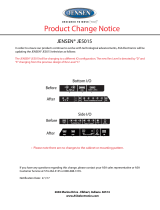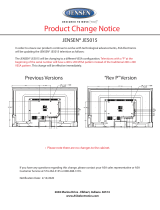Installation and Operation Manual
Introduction
Thank you for choosing a Jensen product. The MWR21 Marine Wired
Remote Control operates the Jensen MCC8526, MCD9425, MCD6115
and MCD5112 Marine radios.
Since proper installation is essential, this manual will show you how to
install your remote like a pro. Most installations can be handled by a do-it-
yourselfer with the right tools, a little patience, and the ability to follow
instructions. It's a good idea to read all the instructions before you begin,
and if you don't feel confident, consider turning the installation job over to
someone better suited to it.
Warranty Service
If you ever need to return the unit for any reason, or if it should ever
require service, you will need to have the original dated receipt.
Contents
Installation . . . . . . . . . . . . . . . . . . . . . . . . . . . . . . . . . . . . . . . . . . . . . . . 4
Location and Mounting . . . . . . . . . . . . . . . . . . . . . . . . . . . . . . . . . . . . . 6
Wiring . . . . . . . . . . . . . . . . . . . . . . . . . . . . . . . . . . . . . . . . . . . . . . . . . 10
Testing . . . . . . . . . . . . . . . . . . . . . . . . . . . . . . . . . . . . . . . . . . . . . . . . . 12
Troubleshooting. . . . . . . . . . . . . . . . . . . . . . . . . . . . . . . . . . . . . . . . . . 12
Operation. . . . . . . . . . . . . . . . . . . . . . . . . . . . . . . . . . . . . . . . . . . . . . .14
Warranty . . . . . . . . . . . . . . . . . . . . . . . . . . . . . . . . . . . . . . . . . . . . . . . 22
MWR21
Page is loading ...
Page is loading ...

MWR21
4
Installation
Tools and Supplies Needed
You will need certain tools and supplies to complete the installation
process. It is best to have everything before beginning the installation.
• Electric or cordless drill
• 2 1/8" hole saw (in-dash mounting only)
•Jigsaw
• Flat and Phillips screwdrivers, pliers, and file
• Wire cutters and crimping tool
• Electrical tape
Instalación
Herramientas y Suministros Necesarios
Usted va a necesitar ciertas herramientas y suministros para completar el
proceso de instalación. Lo mejor es tener todo listo antes de comenzar:
• Un taladro eléctrico o inalámbrico
• Una sierra circular de 2 1/8" (para montaje en el tablero del carro )
• Una sierra caladora
• Un destornillador plano y un Phillips, tenazas, y una lima,
• Cortadoras de alambre y una herramienta para doblar
• Cinta aislante
Installation
Materiaux Et Outillage Necessaires
Vous aurez besoin de certains outils et d'un certain matériel pour
procéder. Le mieux est de tout avoir avant de commencer l'installation:
• Perceuse électrique ou sans fil
• Scie circulaire pour trous de 6.35 mm (pour montages sur tableau de
bord uniquement)
• Scie sauteuse
• Tournevis plat Philips, pinces, et lime
• Cisailles et outil de sertissage
• Fil électrique

MWR21
5
Installation
(continued)
Remote Functions
The MWR21 allows you to control the following basic functions of the
radio: mode, volume, tuning, power on/ off, AM/FM/Weather tuning bands,
and play/pause and track select in CD, CD Changer, and Cassette modes.
Test Remote Terminal
It is always a good idea to check the operation of any electronic device
prior to installation. With the head unit turned off, plug in the extension
cable to the head unit and the remote control. Turn on the head unit and
test the function of the remote control.
Instalación
(continuado)
Funciones a Control Remoto
El MWR21 le permite que usted controle las siguientes funciones: el
modo, el volumen, la sintonización, el encendido/apagado, ejecutar/
pausa, selección de pistas en el CD, cambiador de CD y casete.
Prueba de la Terminal a Control Remoto
Siempre es una buena idea revisar la operación de cualquier aparato
eléctronico antes de la instalación. Teniendo la unidad principal apagada,
enchufle el cable de extensión a la unidad principal y al control remoto.
Encienda la unidad principal y pruebe la función del control remoto.
Installation
(
continué
)
Fonctions de la Télécommande
La MWR21 vous permet de contrôler les fonctions de mode, volume, réglage
fréquence, mise sous/hors tension, bandes de fréquence, et lecture/pause et
sélection des plages pour CD, changeur de CD, et modes cassette.
Test de la Télécommande
C'est une bonne idée de vérifier le fonctionnement de tous les systèmes
électroniques avant l'installation. L'unité principale étant éteinte (coupée),
branchez le câble d'extension à l'unité principale et à la télécommande.
Allumez l'unité principale et testez le fonctionnement de la télécommande.

MWR21
6
Template / Plantilla / Gabarit
Location and Mounting
Choose and Prepare Location
The MWR32 is designed to be installed in a standard 2 1/8" gauge cutout.
The required mounting depth will vary, but at least 2 1/2" is needed to
mount the remote control.
If a standard cutout is not available, use the template provided to mark an
area for the cutout and carefully cut an opening with a hole saw. A jig saw
can be used but may cause difficulty because of the small radius of the
required opening. Be sure to check behind the panel for wiring harnesses,
steering cables, hydraulic lines, fuel lines, gas tanks, etc. Also check to
make sure you can get behind the dash panel, bulkhead, etc. to attach the
mounting bracket.
Important: Do not mount unit where it can be submerged or
subjected to high pressure spray.
Page is loading ...

MWR21
8
Mounting the Remote
Armado del Control Remoto
Fixation de la Télécommande
Location and Mounting
(continued)
Mounting the Remote
The MWR21 comes with a plastic mounting plate, a plastic mounting ring,
and an aluminum mounting bracket.
To mount the remote, attach the plastic mounting plate to the plastic
mounting ring and insert into the cutout. Fasten to the aluminum mounting
bracket with the included screws.
Finally, attach the remote to the plastic mounting plate.
3
Page is loading ...

MWR21
10
Wiring
Once the remote has been mounted, route the cable through the cutout
and connect the cable to the radio as illustrated in the wring diagram.
The 20 foot extension cable supplied with the MWR21 may be used to
connect the remote to the radio. Up to two additional extension cables
(MWREXT) may be purchased and used to extend the reach of the
remote up to 60 feet.
When connecting the cables, be sure to route the extension cable away
from sharp objects, corners, and places where it might get pinched, as this
could affect performance and cause damage to the unit.
Note: An optional Y-adapter cable (MWRYCBL) is available from
Jensen. Combining these cable adaptors allows up to four MWR21
remote control units to attach to the head unit.
Wiring / Instalación Eléctrica / Installation électrique
Page is loading ...

MWR21
12
Testing
To test that connections have been properly made, turn ignition switch on
and push PWR to turn on the radio. The remote and radio should light up.
If not, check the power connection cable.
Troubleshooting
Note: Do not expose remote to extremely high or low temperatures.
Avoid splashing water directly on the unit. The remote is water
resistant, not waterproof.
Problem Corrective Action
Remote not operating Ensure cable is securely connected at both ends;
ensure cable was not pinched or cut during installation
Illumination not working Check that lamp is not burned out
Testing
Experimentación
Prueves
Page is loading ...

MWR21
14
Operation
Power
Press PWR to turn the radio on or off.
Mode
Press MODE to select one of the following modes: CD Play (CD), CD
Changer (CDC), Auxiliary (AUX), Cassette (TAPE), or Radio (TUN). The
remote will only display the modes available for the radio being controlled.
Volume
Press volume buttons up (VOLS) or down (VOLT) to adjust the volume.
Programmable Turn On Volume
Adjust volume to desired Turn On level, and press PWR for more than
three seconds to store. Radio will turn on at specified volume level.
Mute
Press MUTE to turn the mute feature on and off.
Operation
Operación
Fonctionnement
Page is loading ...

MWR21
16
Radio Operation
Select Band
Press BAND to change between two FM, one AM, and one weather band.
(Weather band not available on the MCD5112.)
Seek Tuning
Press << or >> for less than one second to seek the next strong station.
Seek works in AM and FM bands, but not in the weather band.
Manual Tuning
Press << or >> for more than three seconds to select manual tuning mode.
"MAN" will appear in the display. Press and hold << or >> to quickly
advance to desired frequency. Press << or >> momentarily to tune
frequency one step at a time. Five seconds after a button is pressed, the
radio will revert to seek tuning, and “AUTO” will appear in the display.
Scan Tuning
Press SCAN to scan strong stations in the current band. Radio pauses for
five seconds at each station. Press SCAN again to listen to current station.
Radio Operation
Operación de la Radio
Fonctionnement de la Radio
Page is loading ...

MWR21
18
CD Operation
CD Player (MCD9425, MCD6115 & MCD5112)
Play/Pause
Press X
/ ll
to pause CD play. “PAUS” will appear in the display. To
resume play, press X
/ ll
again.
Skip Tracks
Press << or >> to advance to the next or previous track. The track number
will appear in the display.
Fast Reverse / Fast Forward
Press and hold << or >> to fast reverse or fast forward a track. Elapsed
time will appear in the display. Play resumes when the button is released.
CD Changer (does not apply to MCD5112)
Press SHIFT and << or >> to switch to the next or previous CD. See
instructions above for controlling the basic functions of an individual CD.
CD Operation
Operación del CD
Fonctionnement du CD
Page is loading ...

MWR21
20
Cassette Player Operation
(MCC8526)
Play/Pause
Press X
/ ll
to pause tape play. “PAUS” will appear in the display. To
resume play, press X
/ ll
again.
Fast Reverse / Fast Forward
Press << or >> to fast reverse or fast forward the tape. To resume play,
press << or >> again.
Weather Band Operation
NOAA Weather Radio broadcasts National Weather Service warnings,
forecasts, and other hazard information 24 hours a day. Press BAND to
access the weather band, and “Wx” will appear in the lower left corner of
the display.
Weather band is not available on the MCD5112. Press << or
>> to select one of the following seven channels:
WX1
162.400
WX2
162.425
WX3
162.450
WX4
162.475
WX5
162.500
WX6
162.525
WX7
162.550
Cassette Player Operation
Reproductor de Cassette
Lecteur Cassette
Page is loading ...

MWR21
Jensen 12 Month Retail Warranty
Audiovox Specialized Applications, LLC (ASA) warrants only to the Original
Equipment Manufacturer (OEM) and/or Marine Retailers. All Jensen product
purchased that becomes defective within 12 months of purchase must be
returned directly to the place of purchase for credit or replacement. ASA will
not warranty directly to retail customers. The procedure for warranty action is
as follows:
1. Return defective product directly to place of purchase.
2. Required information for returning Jenson product:
a. Model number
b. Serial number if possible
c. Description of failure
d. Proof of purchase (POP) showing date of purchase
3. Warranty is only valid for 12 months and is only valid to the original pur-
chaser. This warranty is non-transferable.
Audiovox Specialized Applications (ASA) is not responsible for loss of or dam-
age to CD, Cassettes, DVD, VHS, and/or any other personal items not listed.
Garantía De Minoristas De 12 Meses
Audiovox Specialized Applications, LLC (ASA) garantiza solamente al Fabri-
cante Original del Equipo (OEM, por sus siglas en inglés) y/o a Minoristas de
Marina. Todos los productos Jensen comprados que resulten defectuosos
dentro de los 12 meses de realizada la compra, deben ser devueltos directa-
mente al lugar de compra para recibir el crédito por el producto o su reem-
plazo. ASA no garantizará directamente a consumidores finales. El
procedimiento para hacer uso de la Garantía es el siguiente:
1. Devolver el producto defectuoso directamente al lugar de compra.
2. Información requerida para Devolver un producto Jensen:
a. Número de modelo
b. Número de serie si es posible
c. Descripción de la Falla
d. Prueba de Compra (POP en inglés) demostrando la fecha de compra
3. La garantía es solamente válida por 12 meses y cubre únicamente al com-
prador original del producto, esta garantía no es transferible.
Audiovox Specialized Applications no se hace responsable por pérdidas de o
daño a CDs, Cassettes, DVDs, VHSs y /o otro artículo personal no listado.
22
Page is loading ...
/