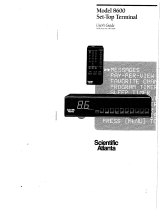Page is loading ...

DCT 2000
Digital Consumer Terminal
Installation Manual
POWERGUIDE
CURSOR
CHANNEL
MESSAGES
REMOTE
INFO
MENU
SELECT
A/B
A/B
POWER

Graphical symbols and supplement warning marking locations on the bottom of the appliance.
This symbol indicates that dangerous voltage levels are present within the equipment. These voltages are not insulated
and may be of sufficient strength to cause serious bodily injury when touched. The symbol may also appear on
schematics.
This symbol calls attention to a critical procedure, or means refer to the instruction manual for opening or service
information. Only qualified service personnel are to install or service the equipment. The symbol may also appear in text
and on schematics.
WARNING:
TO PREVENT FIRE OR SHOCK HAZARD, DO NOT EXPOSE THIS APPLIANCE TO RAIN OR MOISTURE.
CAUTION:
TO PREVENT ELECTRICAL SHOCK, DO NOT USE THIS PLUG WITH AN EXTENSION CORD, RECEPTACLE, OR OTHER OUTLET
UNLESS THE BLADES CAN BE FULLY INSERTED TO PREVENT BLADE EXPOSURE.
FCC Compliance: Federal Communications Commission Radio and Television Interface Statement for a Class ‘B’ Device
This equipment has been tested and found to comply with the limits for a Class B digital device, pursuant to part 15 of the FCC Rules. These
limits are designed to provide reasonable protection against harmful interference in the residential installation. This equipment generates, uses
and can radiate radio frequency energy and, if not installed and used in accordance with the instructions, may cause harmful interference to radio
communications. However, there is no guarantee that interference will not occur in a particular installation.
If the equipment does cause harmful interference to radio or television reception, which can be determined by turning the equipment off and on,
the user is encouraged to try to correct the interference by one of the following measures:
Increase the separation between the equipment and the affected receiver
Connect the equipment on a circuit different from the one the receiver is on
Ensure that the cover plate for the security card is secured and tight
You may find the following booklet, prepared by the Federal Communication Commission, helpful: How to Identify and Resolve Radio-TV
Interference Problems, Stock No. 004-000-0342-4, U.S. Government Printing Office, Washington, DC 20402.
Changes or modification not expressly approved by the party responsible for compliance could void the user’s authority to operate the equipment.
Declaration of Conformity: According to 47 CFR, Parts 2 and 15 for Class B Personal Computers and Peripherals; and/or CPU Boards and
Power Supplies used with Class B Personal Computers, Motorola, Inc., 6450 Sequence Drive, San Diego, CA 92121, 1-800-225-9446, declares
under sole responsibility that the product identifies with 47 CFR Part 2 and 15 of the FCC Rules as a Class B digital device. Each product
marketed is identical to the representative unit tested and founded to be compliant with the standards. Records maintained continue to reflect the
equipment being produced can be expected to be within the variation accepted, due to quantity production and testing on a statistical basis as
required by 47 CFR 2.909. Operation is subject to the following condition: This device must accept any interference received, including
interference that may cause undesired operation. The above named party is responsible for ensuring that the equipment complies with the
standards of 47 CFR, Paragraphs 15.107 to 15.109
FCC Part 68 Statement:
This equipment complies with part 68 of the FCC rules. On the rear panel of this equipment is a label that contains, among
other information, the FCC registration number and ringer equivalence number (REN) for the equipment. If requested, this information must be provided to
the telephone company.
The REN is used to determine the quantity of devices that may be connected to the telephone line. Excessive RENs on the telephone line may result in the
devices not ringing in response to an incoming call. In most, but not all areas, the sum of the RENs should not exceed five (5.0). To be certain of the number
of devices that may be connected to the line, as determined by the total RENs, contact the telephone company to determine the maximum REN for the
calling area.
This equipment uses the following USOC jack: RJC. An FCC-compliant telephone cord and modular plug is provided with this equipment. This equipment is
designed to be connected to the telephone network or premises wiring using a compatible modular jack that is Part 68 compliant. This equipment cannot be
used on telephone company-provided coin services. Connection to Party Line Service is subject to state tariffs.

If this equipment causes harm to the telephone network, the telephone company will notify you in advance that the temporary discontinuance of services
may be required. If advance notice isn’t practical, the telephone company will notify the customer as soon as possible. Also, you will be advised of your right
to file a compliant with the FCC if you believe it is necessary.
The telephone company may make changes in its facilities, equipment, operations, or procedures that could affect the operation of the equipment. If this
happens, the telephone company will provide advance notice in order to maintain uninterrupted service.
If the trouble is causing harm to the telephone system, the telephone company may request that you remove the equipment from the network until the
problem is resolved.
It is recommended that the customer install an AC surge arrestor in the AC outlet to which this device is connected. This is to avoid damaging the
equipment by local lightning strikes and other electrical surges.
Canadian Compliance: This Class B digital apparatus meets all requirements of the Canadian Interference-Causing Equipment Regulations.
Cet appareil numérique de la classe B respects toutes les exigences du Règlement sur le matériel brouilleur du Canada.
Industry Canada CS-03 Statement:
The Industry Canada label identifies certified equipment. This certification means that the equipment meets certain
telecommunications network protective, operational and safety requirements as prescribed in the appropriate Terminal Equipment Technical Requirements
document(s). The department does not guarantee that the equipment will operate to the user’s satisfaction.
Before installing this equipment, users should ensure that it is permissible to be connected to the facilities of the local telecommunications company. The
equipment must also be installed using an acceptable method of connection. The customer should be aware that compliance with the above conditions
might not prevent degradation of service in some situations. Repairs to certified equipment should be coordinated by a representative designated by the
supplier. Repairs or alterations made by the user to this equipment, or equipment malfunctions may give the telecommunication company cause to request
the user to disconnect the equipment.
Users should ensure for their own protection that the electrical ground connections of the power utility, telephone lines and internal metallic water pipe
system, if present, are connected together. This precaution may be particularly important in rural areas. Users should not attempt to make such connections
themselves, but should contact the appropriate electric inspection authority, or electrician, as appropriate.
The Ringer Equivalence Number (REN) of this device is 0.4. The Ringer Equivalence Number (REN) assigned to each terminal device provides an
indication of the maximum number of terminals allowed to be connected to a telephone interface. The termination on an interface may consist of any
combination of devices subject only to the requirement that the sum of the Ringer Equivalence Numbers of all devices does not exceed 5. The telephone
connection arrangement is a CA11A.
Repairs: If repair is necessary, call the Motorola Repair Facility at 1-800-227-0450 for a Return for Service Authorization (RSA) number before
sending the unit. The RSA number must be prominently displayed on all equipment cartons. Pack the unit securely; enclose a note describing the
exact problem, and a copy of the invoice that verifies the warranty status. Ship the unit PRE-PAID to the following address:
Motorola, Inc.
Attn: RSA #___________
c/o Rudolph Miles and Sons
2500 Courage Boulevard
Brownsville, TX 78521
NOTE TO CATV SYSTEM INSTALLER: This reminder is provided to call CATV system installer’s attention to Article 820-40 of the NEC that
provides guidelines for proper grounding and, in particular, specifies that the cable ground shall be connected to the grounding system of the
building, as close as possible to the point of cable entry as practical.
Copyright © 2001 by Motorola, Inc.
All rights reserved. No part of this publication may be reproduced in any form or by any means or used to make any derivative work (such as
translation, transformation or adaptation) without written permission from Motorola, Inc.
Motorola reserves the right to revise this publication and to make changes in content from time to time without obligation on the part of Motorola to
provide notification of such revision or change. Motorola provides this guide without warranty of any kind, either implied or expressed, including,
but not limited to, the implied warranties of merchantability and fitness for a particular purpose. Motorola may make improvements or changes in
the product(s) described in this manual at any time.
MOTOROLA and the Stylized M Logo are registered in the US Patent & Trademark Office. All other product or service names are the property of
their respective owners. STARVUE and STARFONE are registered trademarks of Motorola, Inc.

DCT2000 Installation Manual
Contents
Section 1
Introduction
Features, Options, and Interfaces................................................................................................................1-1
Using This Manual .......................................................................................................................................1-2
Related Documentation................................................................................................................................1-3
Document Conventions................................................................................................................................1-3
If You Need Help ..........................................................................................................................................1-4
Calling for Repairs.......................................................................................................................................1-4
Section 2
Overview
Front Panel ..................................................................................................................................................2-1
Rear Panel ...................................................................................................................................................2-3
Options ........................................................................................................................................................2-5
Remote Controls ..........................................................................................................................................2-7
DRC 400 Remote Control........................................................................................................................2-7
Installing Batteries in Remote Control .....................................................................................................2-9
Section 3
Installation
Before You Begin.........................................................................................................................................3-1
Installing the DCT2000.................................................................................................................................3-1
Standard Cabling Diagram...........................................................................................................................3-2
STARFONE module cabling diagram............................................................................................................3-3
Standard VCR Cabling Diagram ...................................................................................................................3-4
RF Bypass Switch VCR Cabling Diagrams ...................................................................................................3-5
A/B In Module Cabling Diagrams .................................................................................................................3-7
Dual A/B-RF Bypass Module Cabling Diagrams ...........................................................................................3-9
Composite Baseband and S-Video Cabling Diagrams................................................................................3-11
Stereo Cabling Diagram (Baseband) ..........................................................................................................3-13
Dolby Digital Cabling Diagrams .................................................................................................................3-16
Operational Check .....................................................................................................................................3-19

ii Contents
DCT2000 Installation Manual
Section 4
Adding the IR Blaster Option
Locating the IR Receiver on the VCR...........................................................................................................4-1
Installing the IR Blaster...............................................................................................................................4-2
Checking the Installation.............................................................................................................................4-2
Section 5
Troubleshooting
Appendix A
Specifications
Appendix B
Diagnostics
Accessing Diagnostics ............................................................................................................................... B-1
Navigating the Diagnostics......................................................................................................................... B-2
d 01: DCT2000 General Status .............................................................................................................. B-4
d 02: Out-Of-Band (OOB) Status ............................................................................................................ B-7
Data Activity and EMM Data Activity Indicators ................................................................ B-8
Selecting the OOB Frequency........................................................................................... B-8
Agile Enabled DCT2000 Operation Notes ......................................................................... B-9
d 03: In-Band Status.............................................................................................................................B-10
Data Activity Indicator − LED and OSD ........................................................................... B-11
EMM Data Activity Indicator − LED and OSD................................................................... B-11
Carrier Lock − LED and OSD........................................................................................... B-11
Program-Clock-Reference (PCR) Lock − OSD Only........................................................... B-11
Signal-To-Noise Ratio (SNR) − OSD Only......................................................................... B-12
Modulation Mode........................................................................................................... B-12
Short Term Error Count .................................................................................................. B-12
Long Term Error Count................................................................................................... B-12
Tuned Frequency ........................................................................................................... B-12
d 04: Audio/Video Status ......................................................................................................................B-13
d 05: Unit Address................................................................................................................................B-15
d 06: Firmware Version.........................................................................................................................B-17
d 07: Current Channel Status................................................................................................................B-18
LED Channel Types ........................................................................................................ B-18
Acquisition State ........................................................................................................... B-19
Purchasable Indicator − LED and OSD ........................................................................... B-19
Preview Indicator − LED and OSD................................................................................... B-19

Contents iii
DCT2000 Installation Manual
Parental Control - LED and OSD .....................................................................................B-20
Mute Status ...................................................................................................................B-20
Current Channel Status - OSD ........................................................................................B-20
Current Channel Status − OSD fields..............................................................................B-22
d 08: Renewable Security System ........................................................................................................ B-23
TVPC Required − LED and OSD .......................................................................................B-24
Crypto Mode...................................................................................................................B-24
Status ............................................................................................................................B-24
Version ..........................................................................................................................B-24
d 09: Upstream Modem Status ............................................................................................................. B-25
STARVUE II (RF) Diagnostics...........................................................................................B-25
STARFONE Diagnostics...................................................................................................B-27
d 10: Application (APP) Code Modules ................................................................................................. B-31
Status Modes.................................................................................................................B-32
d 11: Memory Config ........................................................................................................................... B-33
d 12: Interactive Info ........................................................................................................................... B-34
State..............................................................................................................................B-34
Socket Port State ...........................................................................................................B-35
d 13: MAC Frequency Table................................................................................................................. B-35
d 14: Message Types........................................................................................................................... B-35
d 15: In Band Program Association Table (PAT).................................................................................... B-36
d 16: In Band Program Map Table (PMT) .............................................................................................. B-36
d 17: Task Status ................................................................................................................................ B-36
d 18: Keyboard/LED ............................................................................................................................ B-37
Abbreviations and Acronyms
Figures
Figure 1-1 DCT2000 advanced set-top terminal ..........................................................................................1-2
Figure 2-1 DCT2000 front panel ..................................................................................................................2-1
Figure 2-2 DCT2000 rear panel....................................................................................................................2-3
Figure 2-3 DCT2000 options........................................................................................................................2-5
Figure 2-4 DRC 400 remote control.............................................................................................................2-7
Figure 2-5 Back view of remote control ......................................................................................................2-9
Figure 3-1 Standard cabling........................................................................................................................3-2
Figure 3-2 Standard wiring with a STARFONE module................................................................................3-3
Figure 3-3 Standard VCR cabling................................................................................................................3-4
Figure 3-4 RF Bypass switch with VCR (STARFONE return module installed)............................................3-5
Figure 3-5 Cabling with RF Bypass module (using RF return) ....................................................................3-6
Figure 3-6 A/B In module with a STARFONE module ..................................................................................3-7

iv Contents
DCT2000 Installation Manual
Figure 3-7 A/B In module with return on Cable A .......................................................................................3-7
Figure 3-8 A/B In module with return on Cable B .......................................................................................3-8
Figure 3-9 Return on STARFONE module ...................................................................................................3-9
Figure 3-10 Return on Cable A..................................................................................................................3-10
Figure 3-11 Return on Cable B..................................................................................................................3-10
Figure 3-12 Standard baseband cabling ...................................................................................................3-11
Figure 3-13 Composite VCR cabling .........................................................................................................3-12
Figure 3-14 Audio on the VCR ..................................................................................................................3-13
Figure 3-15 Audio on VCR/audio output on TV .........................................................................................3-14
Figure 3-16 CD player cabling ..................................................................................................................3-15
Figure 3-17 Audio through Stereo Receiver..............................................................................................3-17
Figure 3-18 Dolby 5.1 optical output.........................................................................................................3-18
Figure 4-1 IR transmitter installed in mounting bracket .............................................................................4-1
Figure 4-2 IR Blaster installed ....................................................................................................................4-2
Figure B-1 Diagnostics main menu −
−−
− OSD................................................................................................. B-2
Figure B-2 DCT2000 General Status −
−−
− LED................................................................................................ B-4
Figure B-3 DCT2000 Status −
−−
− OSD............................................................................................................. B-5
Figure B-4 Out-Of-Band Status −
−−
− LED ....................................................................................................... B-7
Figure B-5 OOB Diagnostic Status −
−−
− OSD ................................................................................................. B-7
Figure B-6 In-Band Status −
−−
− LED............................................................................................................. B-10
Figure B-7 In-Band Diagnostic −
−−
− OSD ..................................................................................................... B-10
Figure B-8 Audio/Video Status - OSD ...................................................................................................... B-13
Figure B-9 Unit address - LED ................................................................................................................. B-15
Figure B-10 Unit Address - OSD .............................................................................................................. B-16
Figure B-11 Dena firmware version - LED................................................................................................ B-17
Figure B-12 Firmware Version - OSD ....................................................................................................... B-17
Figure B-13 Current Channel Status - LED .............................................................................................. B-18
Figure B-14 Current Channel Status - OSD.............................................................................................. B-21
Figure B-15 Renewable Security Status - LED ......................................................................................... B-23
Figure B-16 Renewable Security −
−−
− OSD................................................................................................... B-23
Figure B-17 STARVUE II diagnostics LED................................................................................................ B-25
Figure B-18 STARVUE II Diagnostic - OSD .............................................................................................. B-25
Figure B-19 STARFONE diagnostics - LED .............................................................................................. B-27
Figure B-20 STARFONE Diagnostic - OSD ............................................................................................... B-28
Figure B-21 Application code module - LED ............................................................................................ B-31
Figure B-22 APP Code Modules – OSDs .................................................................................................. B-32
Figure B-23 Memory Status OSD ............................................................................................................. B-33
Figure B-24 Interactive Info menu - OSD ................................................................................................. B-34

Contents v
DCT2000 Installation Manual
Figure B-25 Mac Frequency Table - OSD ................................................................................................. B-36
Figure B-26 Message Types - OSD........................................................................................................... B-36
Figure B-27 In Band PAT - OSD ............................................................................................................... B-36
Figure B-28 In Band PMT – OSD .............................................................................................................. B-37
Figure B-29 Task Status - OSD ................................................................................................................ B-37
Figure B-30 Keyboard diagnostic −
−−
− OSD ................................................................................................. B-37

vi Contents
DCT2000 Installation Manual
Tables
Table 2-1 Front panel..................................................................................................................................2-2
Table 2-2 Rear panel...................................................................................................................................2-3
Table 2-3 Options .......................................................................................................................................2-5
Table 2-4 Remote control keys ...................................................................................................................2-8
Table 3-1 Audio port functionality ............................................................................................................3-16
Table 3-2 Operational check .....................................................................................................................3-19
Table 5-1 Troubleshooting guidelines ........................................................................................................5-1
Table B-1 Operational keys using the diagnostics main menu or submenus ............................................ B-2
Table B-2 Diagnostic ................................................................................................................................. B-3
Table B-3 Error codes................................................................................................................................ B-5
Table B-4 LED and OSD indicators for out-of-band control channel ......................................................... B-8
Table B-5 Out-of-band EMM data activity indicator −
−−
− LED and OSD.......................................................... B-8
Table B-6 Data activity indicator −
−−
− LED and OSD .................................................................................... B-11
Table B-7 EMM data activity indicator −
−−
− LED and OSD............................................................................ B-11
Table B-8 In-band carrier lock −
−−
− LED and OSD........................................................................................ B-11
Table B-9 SNR indicators −
−−
− OSD only...................................................................................................... B-12
Table B-10 Modulation Mode ................................................................................................................... B-12
Table B-11 Audio Video Status ................................................................................................................ B-13
Table B-12 Channel Types −
−−
− LED and OSD.............................................................................................. B-18
Table B-13 Acquisition state.................................................................................................................... B-19
Table B-14 Purchasable status −
−−
− LED and OSD....................................................................................... B-19
Table B-15 Preview status −
−−
− LED and OSD.............................................................................................. B-19
Table B-16 Parental Control –LED and OSD ............................................................................................ B-20
Table B-17 Mute –LED and OSD............................................................................................................... B-20
Table B-18 Current channel status −
−−
− OSD fields ..................................................................................... B-22
Table B-19 TVPC required........................................................................................................................ B-24
Table B-20 Crypto mode .......................................................................................................................... B-24
Table B-21 TVPC status ........................................................................................................................... B-24
Table B-22 STARVUE II transmitter status............................................................................................... B-26
Table B-23 STARVUE II IPPV status......................................................................................................... B-26
Table B-24 STARFONE fourth-digit parameter status ..............................................................................B-28
Table B-25 STARFONE third-digit baud rate ............................................................................................ B-29
Table B-26 STARFONE transmitter status................................................................................................ B-29
Table B-27 STARFONE hang-up code ...................................................................................................... B-30
Table B-28 First LED indicating current status of download ................................................................... B-31

DCT 2000 Installation Manual
Section 1
Introduction
The Motorola DCT2000 is an analog/digital terminal designed to support 64 and 256 QAM
digital signal formats, and it can be configured to support analog descrambling.
The DCT2000 is compatible with existing Motorola analog and digital set-top terminal products.
Existing set-top terminals are not affected by the new data flowing from the system to the
DCT2000s.
This manual provides instructions to install the DCT2000.
Features, Options, and Interfaces
The Motorola DCT2000 offers the following standard features:
54 through 860 MHz integrated tuner
Integrated RF return (using built-in STARVUE II module)
RF and baseband audio/ video ports
Single IR Blaster port (replaces two connectors on DCT 1000/1200 series)
Auxiliary audio input
Switched accessory outlet
RS 232 serial data port (provides a high speed serial data interface)
Optional features include:
STARFONE II (14.4 kbps) Telco return
A/B In switch
RF Bypass switch
Dual A/B-RF Bypass switch
IR Blaster cable
S-Video output
Dolby
AC-3
audio output (SPDIF Interface)
Optical Dolby
AC-3
audio output

1-2 Introduction
DCT 2000 Installation Manual
Figure 1-1 illustrates front and rear views of the DCT2000:
Figure 1-1
DCT2000 advanced set-top terminal
POWERGUIDE
CURSOR CHANNEL
MESS AG ES REMO TE
INFO
MENU SELEC T
A/B
A/B POWER
R
RF
IN
CABLE IN
TO RF IN
AUX AUDIO IN COAX
AUDIO OUT
VIDEO
SWITCHED
60Hz
500W MAX
105-12 5V
4A MAX
TO
TV/VCR
L
S-VIDEO
IR
Optical
Digital Audio
Using This Manual
This manual provides instructions to install and configure a DCT2000:
Section 1 Introduction provides a product description, a list of related documentation, the technical
helpline telephone number, and the repair/return procedure.
Section 2 Overview describes the DCT2000 terminal and provides an overview of its use. This
section also identifies the front-panel displays and switches and describes the rear-panel
features.
Section 3 Installation provides instructions on how to install the DCT2000 in a subscriber location
and perform operational tests.
Section 4 Adding the IR Blaster Option provides instructions on how to install the IR Blaster option
for controlling VCR recording through the DCT2000.
Section 5 Troubleshooting provides guidelines for troubleshooting the equipment.
Appendix A Specifications provide the technical specifications for the DCT2000.
Appendix B Diagnostics provide instructions on accessing and interpreting the built-in diagnostics.
Abbreviations
and Acronyms
The Abbreviations and Acronyms list contains the full spelling of the short forms used in
this manual.

Introduction 1-3
DCT 2000 Installation Manual
Related Documentation
Separate instruction manuals are available for associated components. Although these may be
useful, they are not necessary to install or operate the basic DCT2000:
DCT2000 User Guide
DCT 1000 Cable Terminal Installation Manual
DRC 425 Remote Control User Guide
DRC 400 Remote Control User Guide
DCT External Add-On Modules Installation Sheet
STARFONE 2 Installation Sheet
Document Conventions
Before you begin working with this manual and using the DCT2000, familiarize yourself with
the stylistic conventions used in this manual:
SMALL CAPS
Denotes silk screening on the equipment, typically representing front- and rear-panel
controls, input/output (I/O) connections, and LEDs
* (asterisk)
Indicates that several versions of the same model number exist and the information applies
to all models; when the information applies to a specific model, the complete model number
is given
Italic type
Used for emphasis
Courier font
Displayed text

1-4 Introduction
DCT 2000 Installation Manual
If You Need Help
If you need assistance while working with the DCT2000, contact the Motorola Technical
Response Center (TRC):
Inside the U.S.: 1-888-944-HELP (1-888-944-4357)
Outside the U.S.: 215-323-0044
Online: http://www.motorola.com/broadband
, click HTML/Modem Version, click
Customer Support, then click Web Support.
The TRC is open from 8:00 AM to 7:00 PM Eastern Time, Monday through Friday and 10 AM to
6 PM Eastern Time, Saturday. When the TRC is closed, emergency service only is available on a
call-back basis. Web Support offers a searchable solutions database, technical documentation,
and low priority issue creation/tracking 24 hours per day, 7 days per week. Web Support is
available after registering.
Calling for Repairs
If repair is necessary, call the Motorola Repair Facility at 1-800-227-0450 for a Return for
Service Authorization (RSA) number before sending the unit. The RSA number must be
prominently displayed on all equipment cartons. The Repair Facility is open from 8:00 AM to
5:00 PM Central Time, Monday through Friday.
When calling from outside the United States, use the appropriate international access code and
then call 956-541-0600 to contact the Repair Facility.
When shipping equipment for repair, follow these steps:
1 Pack the unit securely.
2 Enclose a note describing the exact problem. Complete and enclose the checklist provided
with the unit.
3 Enclose a copy of the invoice that verifies the warranty status.
Ship the unit PREPAID to the following address:
Motorola, Inc.
Broadband Communications Sector
Attn: RSA #___________
c/o Rudolph Miles and Sons
2500 Courage Boulevard
Brownsville, TX 78521

DCT 2000 Installation Manual
Section 2
Overview
The DCT2000 uses state-of-the-art digital compression technology to provide new revenue
generating services. The DCT2000 can be configured to support real time reverse path
communications, providing a gateway to interactive services such as Video on Demand (VOD),
Internet access, Email, home shopping, and more.
This section provides illustrations and tables showing the DCT2000 controls, displays and
connectors. Before you begin to install the DCT2000, familiarize yourself with the various
controls and displays.
Front Panel
Figure 2-1 illustrates the front panel, which contains selection keys, tuning keys, various
displays, and the power switch:
Figure 2-1
DCT2000 front panel
POWERGUIDE
CURSOR CHANNEL
MESSA GES
REMOTE
INF O
MEN U SELECT
A/B
A/B POWER
131211109876
12 3 54
These controls provide minimum, yet functional capability in the event the remote control is lost
or temporarily out of service. Functions requiring a numeric entry are not available without a
remote control.

2-2 Overview
DCT 2000 Installation Manual
Table 2-1 describes the front-panel controls and LEDs:
Table 2-1
Front panel
Key Feature Function
1
A/B
Lights if optional switch is activated
2
M ESSA G ES
Lights to indicate that a message is present
3
Normally displays current channel number or time of day; in the diagnostic
mode, displays diagnostic codes
4
REMO TE
Flashes when an error-free signal is received from the remote control
5
POWER
Lights when the unit is on
6
GUIDE
Displays the electronic program guide (EPG)
7
CURSOR
Moves the cursor in menu and program guide screens
8
INFO
Displays current channel and program information
9
MENU
Displays the Main menu
10
SELEC T
Selects function options and Pay-Per-View (PPV) events and tunes channels
from the electronic program guide
11
A/B
When enabled, this switches an add-on module from one function to another
function
12
CHANNEL
Changes channel up and down
13
POW E R
Turns DCT2000 on/off

Overview 2-3
DCT 2000 Installation Manual
Rear Panel
Figure 2-2 illustrates the rear panel of the DCT2000, which contains a switched power outlet;
connectors for video, audio, and RF cabling; data output connectors; and IR Blaster output
connector:
Figure 2-2
DCT2000 rear panel
R
RF
IN
CABLE IN
TO RF IN
AUX AUDIO IN COAX
AUDIO OUT
VIDEO
SWITCHED
60Hz
500W MAX
105-125V
4A MAX
TO
TV/VCR
L
S-VIDEO
IR
2
1
8 9 10 11 12 13 14 15
4
3
5
6
7
Optical
Digital Audio
A protective plate covers the rear panel opening when the optional Telco return is not installed.
Do not remove the protective plate unless you are installing new hardware in the opening.
Table 2-2 describes each of the rear-panel features:
Table 2-2
Rear panel
Key Item Function
1
TO
TV/VCR
F-type connector used to connect the DCT2000 to a standard TV or
VCR
2
RF
IN
F-type connector used for DCT2000 input from the
TO RF IN connector
3
TO RF IN
F-type connector used to connect the
TO RF IN port to the RF IN port
(output from integrated RF return)
4
Covers slot used for STARFONE option
5
AUX AUDIO IN
RCA jacks for looping through audio from auxiliary audio equipment
6
SPDIF
Option to enhance your DCT2000; see, “Options” for more information
7
CABLE IN
F-type connector used for the coaxial cable input port from plant (input
to integrated RF return)

2-4 Overview
DCT 2000 Installation Manual
Key Item Function
8
AUDIO OUT
LR
Left and right audio RCA jacks used for stereo audio output
9
VIDEO
RCA jack used to connect the DCT2000 to a composite (baseband)
video TV or a monitor; in some configurations this jack connects to a
VCR
10
TV Pass Card
Cover for an area reserved for future use
11
Optical
An optional optical connector that provides Dolby Digital or PCM audio.
12
Data connector to interface serial data and access the high speed
serial interface for high definition decoding
13
S-VIDEO
Option to enhance your DCT2000; see, “Options” for more information
14
IR
Mini-phone jack for connecting an optional IR Blaster
15
AC power outlet that can be configured as a switched or unswitched
outlet and the two-pronged plug is for attaching a power cord

Overview 2-5
DCT 2000 Installation Manual
Options
The DCT2000 supports a variety of options enabling your company to offer a system tailored to
the individual needs of your subscribers. Figure 2-3 illustrates the options available for the
DCT2000:
Figure 2-3
DCT2000 options
R
RF
IN
CABLE IN
TO RF IN
AUX AUDIO IN COAX
AUDIO OUT
VIDEO
SWITCHED
60Hz
500W MAX
105-125V
4A MAX
TO
TV/VCR
L
S-VIDEO
IR
Optical
Digital Audio
CABLE IN
A
B
RF
OUT
RF
IN
CONV
IN
RF OUT
B
A
PHONE
21
34 5 6 7
Table 2-3 describes the function of each of the options shown in Figure 2-3:
Table 2-3
Options
Key Option Name Function
1
SPDIF
SPDIF
Used to deliver Dolby Digital 5.1, Dolby AC3 audio, or
PCM audio (digital audio recording)
2
S-VIDEO
S-VIDEO
Used for high quality video to external devices such as
high-end VCRs or TVs
3
CABLE IN
A
B
A/B In
Used in a dual cable system to receive both cables;
verify the location of the A and B connectors on your
particular A/B In module
4
RF
OUT
RF
IN
CONV
IN
RF Bypass
Enables the cable signal to bypass the DCT2000 and
go directly to a TV or VCR

2-6 Overview
DCT 2000 Installation Manual
Key Option Name Function
5
RF OUT
B
A
Dual A/B
RF Bypass
Used in a dual cable system; enables the cable signal
on the current side (A or B) to go directly to a TV or
VCR
6
PHONE
STARFONE
Used in a two-way addressable system to send
Impulse Pay-Per-View (IPPV) information to the
DAC 6000 or other controller through the subscriber’s
telephone hookup
7
Optical
Optical
Used to deliver Dolby Digital or PCM audio through an
optical connector to an A/V receiver.

Overview 2-7
DCT 2000 Installation Manual
Remote Controls
The basic DCT2000 uses the DRC 400 remote control. If your system offers optional interactive
applications, such as an interactive program guide, a different remote control may be required.
The application provider should supply user instructions for each interactive application.
DRC 400 Remote Control
Figure 2-4 illustrates the DRC 400:
Figure 2-4
DRC 400 remote control
A
UX
HELP
LOCK
PAGE
EXIT
INFO
MENU
PAGE
VCR CABLE
POWER
TV
OK
LAST
CHANNELVOLUME
A
1
4
7
TV/VCR
REW
STOP
DAY
B
2
5
8
0
C
3
6
9
ENTER
F.FWD
PAUSE
RECORD
PLAY
DAY
FAVORITE
11
10
9
8
7
6
5
4
3
2
14
15
16
17
18
20
19
22
12
13
21
1
/