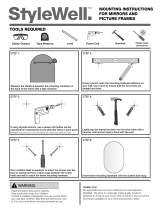Page is loading ...

INSTALLATION INSTRUCTIONS
Instrucciones de instalación
Installationsanleitung
Instruções de Instalação
Istruzioni di installazione
Installatie-instructies
Instructions d´installation
(Lowest position)
(Highest position)
Electric Height Adjustable Wall Mount
Spanish Product Description
German Product Description
Portuguese Product Description
Italian Product Description
Dutch Product Description
French Product Description
INF-MOTWALL / XSD1U

INF-MOTWALL / XSD1U Installation Instructions
2
DISCLAIMER
InFocus and its affiliated corporations and subsidiaries
(collectively "InFocus"), intend to make this manual accurate
and complete. However, InFocus makes no claim that the
information contained herein covers all details, conditions or
variations, nor does it provide for every possible contingency in
connection with the installation or use of this product. The
information contained in this document is subject to change
without notice or obligation of any kind. InFocus makes no
representation of warranty, expressed or implied, regarding the
information contained herein. InFocus assumes no
responsibility for accuracy, completeness or sufficiency of the
information contained in this document.
DEFINITIONS
MOUNTING SYSTEM: A MOUNTING SYSTEM is the
primary Chief product to which an accessory and/or component
is attached.
ACCESSORY: AN ACCESSORY is the secondary Chief
product which is attached to a primary Chief product, and may
have a component attached or setting on it.
COMPONENT: A COMPONENT is an audiovisual item
designed to be attached or resting on an accessory or mounting
system such as a video camera, CPU, screen, display,
projector, etc.
WARNING: A WARNING alerts you to the possibility of
serious injury or death if you do not follow the instructions.
CAUTION: A CAUTION alerts you to the possibility of
damage or destruction of equipment if you do not follow the
corresponding instructions.
IMPORTANT SAFETY INSTRUCTIONS
FAILURE TO READ AND FOLLOW THE FOLLOWING
INSTRUCTIONS CAN RESULT IN SERIOUS PERSONAL
INJURY, DAMAGE TO EQUIPMENT OR VOIDING OF
FACTORY WARRANTY. It is the installer’s responsibility to
make sure all components are properly assembled and installed
using the instructions provided.
When using an electrical mounting system, basic precautions
should always be followed, including the following:
READ ALL INSTRUCTIONS BEFORE USING THIS
PRODUCT!!!!
DANGER: TO REDUCE THE RISK OF
ELECTRIC SHOCK:
1. Always turn off power at source before cleaning.
WARNING: TO REDUCE THE RISK OF
BURNS, FIRE, ELECTRIC SHOCK, OR INJURY TO
PERSONS:
1. Unplug from outlet before putting on or taking off parts.
2. Close supervision is necessary when this furnishing is used
by, or near children, invalids, or disabled persons.
3. Use this furnishing only for its intended use as described in
these instructions. Do not use attachments not
recommended by the manufacturer.
4. Never operate this mounting system if it has a damaged
cord or plug, if it is not working properly, if it has been
dropped or damaged, or dropped into water. Return the
mounting system to a service center for examination and
repair.
5. Keep the cord away from heated surfaces.
6. Never operate the furnishing with the air openings blocked.
Keep the air openings free of lint, hair, and the like.
7. Never drop or insert any object into any opening.
8. Do not use outdoors.
9. Do not operate where aerosol (spray) products are being
used or where oxygen is being administered.
10. To disconnect, turn all controls to the off position, then
remove plug from outlet.
WARNING: Failure to provide adequate
structural strength for this mounting system can result in serious
personal injury or damage to equipment! It is the installer’s
responsibility to make sure the structure to which this mounting
system is attached can support five times the combined weight
of all equipment. Reinforce the structure as required before
installing the mounting system. For wood stud installation, the
wall to which the mounting system / accessory is being
attached may have a maximum drywall thickness of 5/8”
(1.6cm). Do not install drywall anchors into the seam between
drywall pieces.
WARNING: Exceeding the weight capacity
can result in serious personal injury or damage to equipment! It
is the installer’s responsibility to make sure the weight of all
components attached to the INF-MOTWALL / XSD1U head
assembly up to (and including) the display does not exceed
310 lbs (140.6 kg). If mounting to a 2" x 4"-25ga minimum steel
stud wall the weight limit is reduced to only 290 lbs (131.5 kg).
WARNING: Use this mounting system only for
its intended use as described in these instructions. Do not use
attachments not recommended by the manufacturer.
WARNING: Never operate this mounting
system if it is damaged. Return the mounting system to a
service center for examination and repair.
IMPORTANT ! : Any display mounted to the INF-
MOTWALL / XSD1U should have a minimum display
height of 29 3/8" in order to avoid possible pinch points
when the height is being adjusted.
NOTE:
The INF-MOTWALL / XSD1U mount has no user
serviceable parts.

Installation Instructions INF-MOTWALL / XSD1U
3
NOTE: The INF-MOTWALL / XSD1U mount can support
screen sizes up to a maximum of 100" wide.
The INF-MOTWALL / XSD1U can be to be mounted to:
• a bare concrete wall with a minimum thickness of
8" (203mm):
• a bare 8" x 8" x 16" (203mm x 203mm x 406mm)
concrete block wall;
• wood studs spaced 16" or 24" on center with a
maximum drywall covering of 5/8”; or
• a 2" x 4"-25ga minimum steel stud wall.
• a 1/2" minimum thickness plywood-backed, steel stud
wall covered with drywall having a maximum thickness
of 5/8".
NOTE: To reduce the risk of electric shock, this furnishing has
a polarized plug (one blade is wider than the other).
This plug will fit in a polarized outlet only one way. If the
plug does not fit fully in the outlet, reverse the plug. If it
still does not fit, contact a qualified electrician to install
the proper outlet. Do not change the plug in any way.
NOTE: This product is a double-insulated, cord-connected
product and must be serviced accordingly. In a double-
insulated product, two systems of insulation are
provided instead of grounding. No grounding means for
grounding to be added to the product Servicing a
double-insulated product requires extreme care and
knowledge of the system, and is to be done only by
qualified service personnel. Replacement parts for a
double-insulated product must be identical to the parts
they replace. A double-insulated product is marked
with the symbol (square within a square)
NOTE: This equipment has been tested and found to comply
with the limits for a Class B digital device, pursuant to
Part 15 of the FCC Rules. These limits are designed to
provide reasonable protection against harmful
interference in a residential installation. This equipment
generates, uses and can radiate radio frequency
energy and, if not installed and used in accordance with
the instructions, may cause harmful interference to
radio communications. However, there is no guarantee
that interference will not occur in a particular
installation. If this equipment does cause harmful
interference to radio or television reception, which can
be determined by turning the equipment off and on, the
user is encouraged to try to correct the interference by
one or more of the following measures:
• Reorient or relocate the receiving antenna.
• Increase the separation between the equipment
and receiver.
• Connect the equipment into an outlet on a circuit
different from that to which the receiver is
connected.
• Consult the dealer or an experienced radio/TV
technician for help.
CAUTION: Changes or modifications to this
unit not expressly approved by the manufacturer can void the
units FCC compliance rating and make the unit illegal to
operate.
Responsible Party:
Legrand AV Division Headquarters
6436 City West Parkway
Eden Prairie, MN 55344
866-977-3901
CAN ICES-3 (B)/NMB-3(B)
--SAVE THESE INSTRUCTIONS--
Electrical Specifications
Input voltage, frequency
100-240 V~, 50-60 Hz, 450W
Duty Cycle
Intermittent: 10%; max 2
minutes on/18 minutes off

INF-MOTWALL / XSD1U Installation Instructions
4
DIMENSIONS
20.37
517.4
MAX
MIN 7.94 [201.6]
MAX 33.94 [862
10.13
257.2
C
L
to UPPER
MOUNTING POINT
26.76
679.6
40.13
1019.3
[100MM]
24.00
609.6
16.00
406.4
0.84
21.4
9.98
253.4
12.83
326.0
24.12
612.7
PLUMB
26.94
684.3
12.46
316.4
14.48
367.9
DIMENSIONS: INCHES
[MILLIMETERS]

Installation Instructions INF-MOTWALL / XSD1U
5
LEGEND
Tighten Fastener
Apretar elemento de fijación
Befestigungsteil festziehen
Apertar fixador
Serrare il fissaggio
Bevestiging vastdraaien
Serrez les fixations
Loosen Fastener
Aflojar elemento de fijación
Befestigungsteil lösen
Desapertar fixador
Allentare il fissaggio
Bevestiging losdraaien
Desserrez les fixations
Phillips Screwdriver
Destornillador Phillips
Kreuzschlitzschraubendreher
Chave de fendas Phillips
Cacciavite a stella
Kruiskopschroevendraaier
Tournevis à pointe cruciforme
Open-Ended Wrench
Llave de boca
Gabelschlüssel
Chave de bocas
Chiave a punte aperte
Steeksleutel
Clé à fourche
By Hand
A mano
Von Hand
Com a mão
A mano
Met de hand
À la main
Hex-Head Wrench
Llave de cabeza hexagonal
Sechskantschlüssel
Chave de cabeça sextavada
Chiave esagonale
Zeskantsleutel
Clé à tête hexagonale
Pencil Mark
Marcar con lápiz
Stiftmarkierung
Marcar com lápis
Segno a matita
Potloodmerkteken
Marquage au crayon
Drill Hole
Perforar
Bohrloch
Fazer furo
Praticare un foro
Gat boren
Percez un trou
Adjust
Ajustar
Einstellen
Ajustar
Regolare
Afstellen
Ajuster
Remove
Quitar
Entfernen
Remover
Rimuovere
Verwijderen
Retirez
Optional
Opcional
Optional
Opcional
Opzionale
Optie
En option
Security Wrench
Llave de seguridad
Sicherheitsschlüssel
Chave de segurança
Chiave di sicurezza
Veiligheidssleutel
Clé de sécurité

INF-MOTWALL / XSD1U Installation Instructions
6
TOOLS REQUIRED FOR INSTALLATION
PARTS
#2
5/64” (included)
1/8” (included)
7/32" (5.3mm) - wood studs/plywood steel studs
3/8" (10mm) - concrete
1/2" (12.7mm) - standard steel studs
B (1)
[Wall plate]
D (1)
[Bluetooth® Remote]
R (1)
F (4)
[Concrete anchor]
[Cable tie]
J (4)
[1/4-20 Toggler]
P (1)
[Control pad]
A (1)
[INF-MOTWALL / XSD1U assembly]
C (8)
E (1)
[Bluetooth® Dongle]
S (1)
5/64"
G (4)
5/16 x 2 1/2"
K (4)
1/4-20 x 2 1/2"
L (4)
1/4"
M (1)
6-32 x 3/8"
N (2)
1/4-20 x 1/2"
[Control pad bracket]
+
Installation
Instructions
H (1)
T (1) - Display interface + hardware
(See interface parts list on next page)
U (1)
[Double-sided foam tape]
5/16"
Concrete Mounting Kit
Q (1)
Toggler Mounting Kit

Installation Instructions INF-MOTWALL / XSD1U
7
PARTS - DISPLAY INTERFACE
TR (2)
TJ (4)
TI (4)
TC (4)
TG (4)
TF (4)
TE (4)
TD (4)
TA (4)
TQ (2)
TK (4)
TH (4)
TL (4)
TP (1)
1/8”
Hardware Kit
Bag A
Bag B
Bag C
Bag D
Bag E
Bag F
Bag G
Bag H
Bag I
Bag J
Bag K
Bag L
Bag M
TB (4)
M4 x 20mm
#10-24 x 1/2"
M4 x 25mm
M5 x 12mm
M5 x 20mm
M5 x 25mm
M6 x 12mm
M6 x 20mm
M6 x 25mm
M8 x 12mm
M8 x 20mm
M8 x 30mm
[Vertical bracket]
[Horizontal bracket]
M4 x 12mm
TMA (8)
[Nesting spacer]
TMB (4)
[Universal spacer]
TN (8)

INF-MOTWALL / XSD1U Installation Instructions
8
Assembly And Installation
The INF-MOTWALL / XSD1U can be to be mounted to:
• a bare concrete wall with a minimum thickness of
8" (203mm):
• a bare 8" x 8" x 16" (203mm x 203mm x 406mm)
concrete block wall;
• wood studs spaced 16" or 24" on center with a
maximum drywall covering of 5/8”; or
• a 2" x 4"-25ga minimum steel stud wall.
• a 1/2" minimum thickness plywood-backed, steel
stud wall covered with drywall having a maximum
thickness of 5/8".
Installing to Wood Stud Wall
1. Use a stud-finder to locate 16" or 24" studs.
2. Place top bracket (B) against wall at desired mounting
location 10 1/8" above the desired center of the screen. Use
a level to ensure a level mount. (See Figure 1)
3. Mark hole locations at each mounting location in the center
of each stud. (See Figure 1)
4. Drill two 7/32” holes at marked hole locations. (See Figure 1)
5. Install two 5/16 x 2 1/2” hex head cap screws (G) through
two 5/16" washers (H), holes on top bracket and into drilled
holes on wall. (See Figure 1)
Figure 1
CAUTION: Use proper lifting techniques and two people to
install INF-MOTWALL / XSD1U assembly onto wall!
6. Carefully hang INF-MOTWALL / XSD1U assembly (A) onto
top bracket (B), making sure mount slides behind upper
flange on top bracket (B). (See Figure 2)
Figure 2
7. Remove screw holding bottom cover to INF-MOTWALL /
XSD1U assembly (A) and remove bottom cover. (See
Figure 3)
Figure 3
8. Mark hole locations for lower two mounting holes. (See
Figure 4)
9. Remove mount (A) from top bracket.
10. Drill two 7/32” holes at marked hole locations. (See Figure 4)
Figure 4
3
4
(G) x 2
5
7/32” (5.3mm)
(B)
(H) x 2
(B)
(A)
6
6
7
7
7
x
x
8
10
7/32” (5.3mm)

Installation Instructions INF-MOTWALL / XSD1U
9
11. Install two 5/16 x 2 1/2” hex head cap screws (G) through
two 5/16" washers (H), lower mounting holes on mount and
into drilled holes on wall. (See Figure 5)
Figure 5
12. Use two 1/4-20 x 1/2" button head cap screws (N) and 1/8"
hex key (R) to secure mount to wall. (See Figure 5)
Installing to a Concrete Wall
1. Place top bracket (B) against wall at desired mounting
location 10 1/8" above the desired center of the screen. Use
a level to ensure a level mount. (See Figure 6)
2. Mark hole locations at each mounting location near the
center of each mounting slot. (See Figure 6)
3. Drill two 3/8” holes at marked hole locations. (See Figure 6)
4. Install a concrete anchor (F) into each pilot hole using a
hammer, making sure that the anchor is flush with the wall.
(See Figure 6)
5. Install two 5/16 x 2 1/2” hex head cap screws (G) through
two 5/16" washers, holes on top bracket (B) and into
concrete anchors (F). (See Figure 6)
Figure 6
CAUTION: Use proper lifting techniques and two people to
install INF-MOTWALL / XSD1U assembly onto wall!
6. Hang INF-MOTWALL / XSD1U assembly (A) onto top
bracket (B) by placing the teardrop mounting holes on
mount over thumb nuts on bracket. (See Figure 7)
Figure 7
7. Remove screw holding bottom cover to INF-MOTWALL /
XSD1U assembly (A) and remove bottom cover. (See
Figure 8)
Figure 8
(G) x 2
11
(N) x 2
12
(H) x 2
2
3
(G) x 2
5
3/8” (9.5mm)
(B)
(F) x 2
4
(H) x 2
(B)
(A)
6
6
6
7
7
7

INF-MOTWALL / XSD1U Installation Instructions
10
8. Mark hole locations for lower two mounting holes. (See
Figure 9)
9. Remove mount (A) from top bracket.
10. Drill two 3/8” holes at marked hole locations. (See Figure 9)
Figure 9
11. Install an anchor (F) into each pilot hole using a hammer,
making sure that the anchor is flush with the wall.(See
Figure 10)
Figure 10
12. Hang wall mount back onto top bracket and install two
5/16 x 2 1/2” hex head cap screws (G) through two 5/16"
washers (H), lower mounting holes on mount and into
concrete anchors. (See Figure 11)
Figure 11
13. Use two 1/4-20 x 1/2" button head cap screws (N) and 1/8"
hex key (R) to secure mount to wall. (See Figure 11)
Installing to Steel Studs
Make sure installation site meets the requirements for this
product. (See Figure 12) or (See Figure 13)
x
x
8
10
3/8” (9.5mm)
(F) x 2
11
(G) x 2
12
(N) x 2
13
(H) x 2

Installation Instructions INF-MOTWALL / XSD1U
11
Site Requirements (Plywood-Backed Steel Stud)
1. Install to plywood-backed steel stud wall using the same instructions as installing to a wood stud wall. See Installing to Wood
Stud Wall section.
Figure 12
Steel Stud (2 x 4 / 25ga minimum)
FRONT
There must be a minimum of
1-7/8" (48mm) clearance
inside wall
16" or 24" (on center) Studs
If back side of wall is unfinished, drywall must be installed
to a minimum of one stud left and right of the stud(s)
being used to install the mount. Drywall must be
secured to studs with screws a maximum of 12" (305mm) apart down center of stud.
Stud type and structural strength must conform to the North American
Specification for the Design of Cold-Formed Steel Structural Members.
5/8" maximum
drywall thickness
(Both Sides of Stud)
[362 S 125 18, C-Shaped, S-Stud Section]
Plywood
1/2" minimum thickness
plywood (5 layers) covered
with drywall having
maximum thickness of 5/8"

INF-MOTWALL / XSD1U Installation Instructions
12
Site Requirements (Steel Studs without Plywood Backing)
Figure 13
(Must be centered over two studs)
Drywall
**1/2" minimum
Drywall Thickness
INF-MOTWALL / XSD1U Installation Location
FRONT
(Both Sides of Stud)
There must be a minimum of
1-7/8" (48mm) clearance
inside wall
16" (on center) Studs
If back side of wall is unfinished, drywall must be installed
to a minimum of one stud left and right of the studs
being used to install the mount. Drywall must be
secured to studs with screws 12" on center
Steel Stud (2 x 4 / 25ga minimum)
Stud type and structural strength must conform to the North American
Specification for the Design of Cold-Formed Steel Structural Members.
**See hazard statement
on page 2!
[362, 125 18, C-Shape, S - Stud Section]

Installation Instructions INF-MOTWALL / XSD1U
13
1. Place top bracket (B) against wall at desired mounting
location 10 1/8" above the desired center of the screen. Use
a level to ensure a level mount. (See Figure 1)
2. Mark hole locations at each mounting location near the
center of each mounting slot.
3. Drill two 1/2” holes at marked hole locations.
4. Hold metal channel on anchor (J) flat alongside plastic
straps and slide channel through hole. (See Figure 14)
Figure 14
5. Holding plastic straps on anchor (J), pull anchor away from
wall until channel rests flush behind wall making sure anchor
channel is positioned vertically on stud. (See Figure 15)
6. Slide plastic cap on anchor (J) towards wall until flange of
cap is flush with wall. (See Figure 15)
Figure 15
7. Snap off plastic straps on anchor at wall by pushing side to
side, snapping off straps level with flange of plastic cap.
(See Figure 16)
8. Repeat Steps 4 through 7 for the other mounting hole.
Figure 16
9. Place top bracket (B) over anchors and align mounting
holes on mount with holes in anchors. (See Figure 17)
10. Install a toggler anchor (J) into each pilot hole using a
hammer, making sure that the anchor is flush with the wall.
(See Figure 17)
11. Install two 1/4-20 x 2 1/2” Phillips pan machine screws (K)
through two 1/4" washers (L), holes on top bracket (B) and
into toggler anchors (J). (See Figure 17)
Figure 17
(J)
Drywall
Plastic Straps
4
(J)
Plastic Cap
Drywall
Anchor Metal Channel
SIDE VIEW
5
Steel Stud
6
Plastic Straps
Drywall
Anchor Metal Channel
Plastic Cap
SIDE VIEW
7
Steel Stud
(K) x 2
11
(B)
(J) x 2
(L) x 2

INF-MOTWALL / XSD1U Installation Instructions
14
CAUTION: Use proper lifting techniques and at least two
people to install INF-MOTWALL / XSD1U assembly onto wall!
12. Hang INF-MOTWALL / XSD1U assembly (A) onto top
bracket (B) by placing the teardrop mounting holes on
mount over thumb nuts on bracket. (See Figure 18)
Figure 18
13. Remove screw holding bottom cover to INF-MOTWALL /
XSD1U assembly (A) and remove bottom cover. (See
Figure 19)
Figure 19
14. Mark hole locations for lower two mounting holes. (See
Figure 20)
15. Remove mount (A) from top bracket.
16. Drill two 1/2” holes at marked hole locations. (See Figure 20)
Figure 20
17. Install a toggler anchor (J) into each pilot hole following
Steps 4-7 in this section.
18. Hang wall mount back onto top bracket and install two
1/4-20 x 2 1/2” Phillips pan machine screws (K) through
lower mounting holes on mount and into toggler anchors (J).
(See Figure 21)
Figure 21
19. Use two 1/4-20 x 1/2" button head cap screws (N) and 1/8"
hex key (R) to secure mount to wall. (See Figure 21)
(B)
(A)
12
12
13
13
13
x
x
14
15
1/2” (9.5mm)
(K) x 2
18
(N) x 2
19

Installation Instructions INF-MOTWALL / XSD1U
15
Height-Adjustment Setup
1. Loosen two hex head cap screws inside outer slots one half
turn each to loosen top bracket. (See Figure 22)
2. Remove top cover from INF-MOTWALL / XSD1U assembly.
(See Figure 22)
Figure 22
3. Loosen two Phillips screws holding inner cover to INF-
MOTWALL / XSD1U. (See Figure 22)
4. Remove inner cover from INF-MOTWALL / XSD1U. (See
Figure 23)
Figure 23
5. Install control pad bracket (Q) at desired control pad
location. May be installed on either side, top or bottom,
depending on user preference. (See Figure 24)
NOTE: The control pad (P) may also be installed to the bottom
edge of the display using the double-sided tape (U). If
this is desired, plug the switch directly to port A1 or A2
to initialize and route cable after display is installed.
Figure 24
6. Use #6-32 x 3/8" button head cap screw (M) to secure
control pad bracket (Q) to mount. (See Figure 25)
Figure 25
7. Install control pad (P) onto control pad bracket (Q). (See
Figure 25)
8. Route and connect control pad cable to actuator box into
port A1 or A2. (See Figure 26)
Figure 26
x 2
(half turn)
1
2
2
3
x 2
4
(Q)
(M)
6
(Q)
7
(P)
8
8
actuator
box
control
pad cable

INF-MOTWALL / XSD1U Installation Instructions
16
9. Press and hold "DOWN" button for three seconds to
initialize lift mechanism. (See Figure 27)
10. Press and hold "UP" button until mount reaches its
maximum height. (See Figure 27)
NOTE: If lifting mechanism does not function properly refer to
"Troubleshooting" Section.
Figure 27
11. Attach display power, signal cables as well as peripheral
cables as desired. See Cable Management section for
details.
12. Reinstall inner cover and tighten Phillips screws to secure it
in position. (See Figure 28)
Figure 28
13. Press and hold "DOWN" button until mount reaches it’s
minimum height.
NOTE: If control pad (P) was installed on either side at the top
of the mount, mount will need to be partially extended
in order to re-install top cover.
14. Re-install top cover and tighten button head cap screws to
secure it in position. (See Figure 29)
Figure 29
15. Re-install bottom cover and secure with removed button
head cap screw. (See Figure 30)
Figure 30
Display Installation
WARNING: Exceeding the weight capacity can result in
serious personal injury or damage to equipment! It is the
installer’s responsibility to make sure the combined weight of
all accessories and components attached to the
INF-MOTWALL / XSD1U head assembly up to (and
including) the display does not exceed 310 lbs (140.6 kg). If
mounting to a 2" x 4"-25ga minimum steel stud wall the
weight limit is reduced to only 290 lbs (131.5 kg).
1. Make sure height is at the lowest possible position.
2. Make sure latching flags are in "open" position. (See
Figure 31)
Figure 31
"UP"
"DOWN"
"PRESETS"
"SAVE"
12
12
14
14
x 2
14
15
flags in "open"
position

Installation Instructions INF-MOTWALL / XSD1U
17
WARNING: IMPROPER INSTALLATION CAN LEAD TO
MOUNT FALLING CAUSING SERIOUS PERSONAL
INJURY OR DAMAGE TO EQUIPMENT! DO NOT substitute
hardware. Only use hardware provided or specified by
manufacturer.
3. Determine and mark the vertical center position between
the Left side Upper and Lower mounting holes in display.
(See Figure 32)
4. Determine and mark the vertical center position between
the Right side Upper and Lower mounting holes in display.
(See Figure 32)
Figure 32
5. Orient vertical mounting bracket (TR) so that mounting
holes are on top and mounting slots are on bottom. (See
Figure 32)
6. Align mounting holes in vertical mounting bracket (TR) with
upper and lower mounting holes in display.
7. Adjust vertical mounting bracket (TR) position until mark
made in Step 1 aligns with center mark in vertical mounting
bracket (TR)
8. Select correct screws, nesting spacers (if necessary) and
universal washers (if required) from the hardware bag (TA-
TM) and attach brackets to back of screen. (See Figure 34)
NOTE: The M8 screws do NOT require a washer. Use the
universal washer (TMB) only with M4, M5 and M6
screws.
NOTE: The nesting spacers (TMA) may be used separately, or
put two together in different configurations to create
different size spacers. (See Figure 33)
Figure 33
9. If the display has a recessed mounting surface, protrusions
or a power box, a spacer and longer mounting hardware
must be placed between the display and vertical mounting
bracket (TR). (See Figure 34)
6
3
(TR) x 2
Mounting holes
Mounting Slots
(Single) (Nested) (Stacked)
0.375
[9.5]
0.563
[14.3]
0.750
[19.1]
Figure 34
10
8
(TR) x 2
(TMA) x 4
(TA through TL)
x 4
(TMB) x 4
(TR)

INF-MOTWALL / XSD1U Installation Instructions
18
10. Repeat Steps 5 through 8 for Right side vertical mounting
bracket using the same hole locations to align brackets
horizontally.
11. Determine and mark the horizontal center position between
the Left and Right TOP mounting holes in display.
(See Figure 35)
12. Determine and mark the horizontal center position between
the Left and Right BOTTOM mounting holes in display. (See
Figure 35)
13. Orient upper horizontal mounting bracket (TQ) so that
flanges are facing towards display and resting in recessed
area of left and right vertical mounting brackets (TR). (See
Figure 35)
14. Adjust Upper horizontal mounting bracket (TQ) position until
center diamond in horizontal mounting bracket (TU) aligns
with mark made in Step 11, and mounting holes and slots in
horizontal mounting bracket (TQ) are aligned with threaded
holes in mounting tabs of left and right vertical mounting
brackets (TR). (See Figure 35) and (See Figure 36)
15. Use 1/8" hex key (TP) to secure upper horizontal mounting
bracket (TQ) to left and right vertical mounting brackets (TR)
using four button head flanged screws (TN). (See Figure
36)
16. Repeat Steps 12 through 15 for lower horizontal mounting
bracket (TQ).
IMPORTANT ! : The orientation of, and mounting holes used,
when installing the lower horizontal mounting bracket must be
the same as the upper horizontal mounting bracket. Vertically
align upper and lower brackets by aligning holes or end of slots.
(See Figure 36)
IMPORTANT ! : Whenever possible install mounting
screws diagonally as shown in detail in Figure 35.
Figure 35
12
11
(TR) x 2
Center Mark
(TQ) x 2
Figure 36
15
15
(TQ) x 2
(TR) x 2
(TN) x 8
(TR) x 2
14

Installation Instructions INF-MOTWALL / XSD1U
19
17. Make sure latching flags are in "closed" position prior to
using mount!
IMPORTANT ! : Manufacturer recommends using cable
ties (C) or padlock (not included) to secure the latching
flags in closed position on both sides. (See Figure 37)
Figure 37
Adjustments
Height Adjustment
1. Press "UP" or "DOWN" buttons to raise or lower height as
desired. (See Figure 38)
Figure 38
Save Height Levels
1. Adjust height until desired preset level is reached using
"UP" and "DOWN" buttons. (See Figure 38)
2. Press "SAVE" button. (See Figure 38)
3. Press one of three preset buttons (., .. or ...) to save preset
position. (See Figure 38)
4. Repeat Steps 1-3 as desired.
Leveling Adjustment
1. Adjust leveling adjustment screws through access holes to
level mount as desired +/- 3/4". (See Figure 39)
Figure 39
Plumb Adjustment
2. Adjust plumb adjustment screws as desired to adjust plumb
+ 3°. (See Figure 40)
Figure 40
(C) x 2
flags in "closed"
position
"UP"
"DOWN"
"PRESETS"
"SAVE"
+/- 3/4"
+/- 3/4"
+ 3°

INF-MOTWALL / XSD1U Installation Instructions
20
Cable Management
IMPORTANT ! : Route cables when mount is raised to
the highest position to ensure cables are installed with
enough slack.
1. Use cable clips and/or cable ties (C) to route cables as
desired. (See Figure 41)
2. Route cables through opening on bottom cover if a power
box is not installed behind the mount. (See Figure 41) and
(See Figure 42)
Figure 41
Figure 42
cable clips
1
2
2
(bottom view)
/