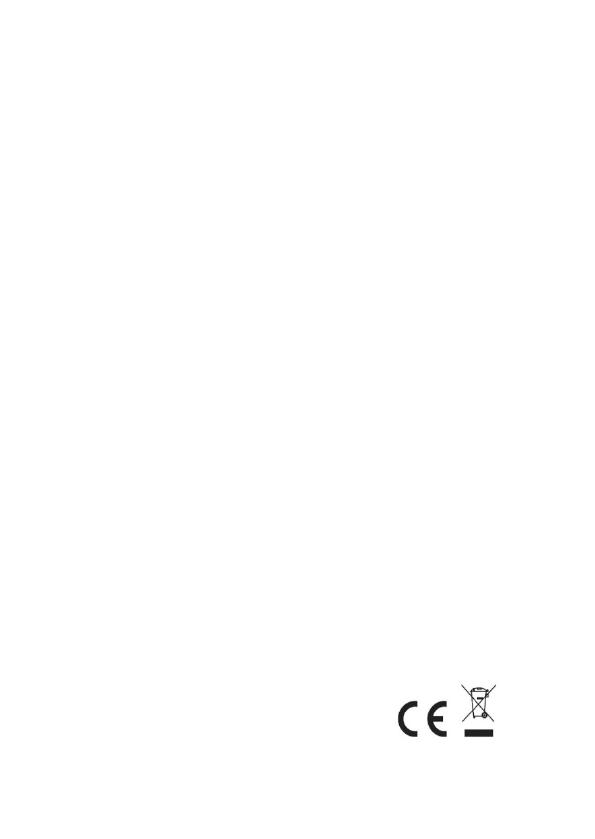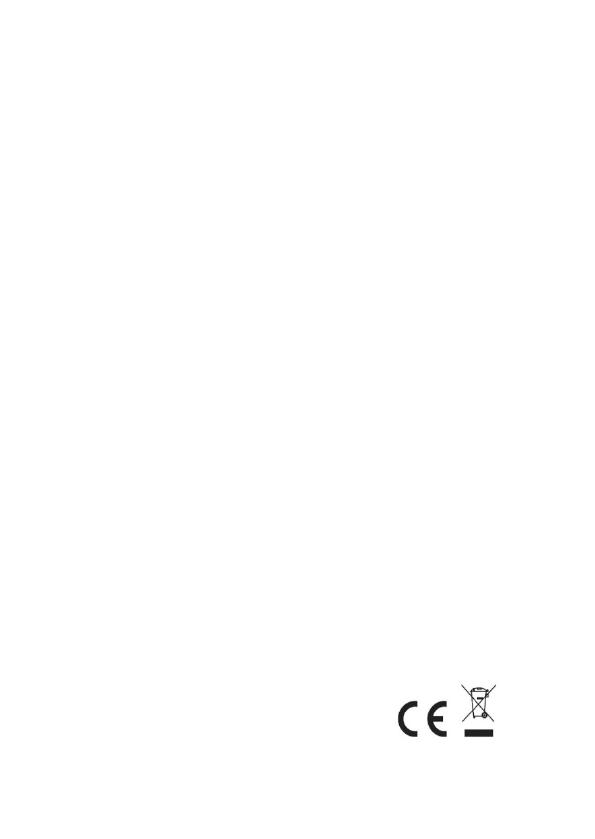
6
Warm Reminder
1. Please make sure the USB-C port of your Smartphone/Tablet/Laptop
supports the DP feature before purchase, or your PC will not output
any contents.
2. 4Kx2K@60Hz video display, need your computer support
DisplayPort (DP) v1.4 (HBR3).
3. Please update Mac OS of your MacBook to Catalina (10.15.1) or above
version for better compatibility.
FAQ
a. Why is there no video output?
1. Please check the connection is good.
2. Please use standard HDMI or VGA cable.
3. Please make sure select the correct input source for your HDMI and DP
monitor.
b. Why is there no audio output from HDMI port?
1. Please make sure that there is audio output function on the monitor.
2. Please set the external monitor as default audio output device.
c. Can I connect my Apple SuperDrive to the dock?
1. No, some devices such as the Apple SuperDrive look for Apple-specific
signaling and will not work when connected through any USB hub.
d. My docking station not charging my laptop?
1. Verify if your system supports PD over USB-C and also identify which
port has this functionality if multiple USB-C ports are available.
Please note that some systems that charge over USB-C/Thunderbolt 3
may not support charging from universal docks and may only charge
from approved chargers and devices from the system manufacturer.
Hereby Assmann Electronic GmbH, declares that the Declaration of Conformity
is part of the shipping content. If the Declaration of Conformity is missing, you
can request it by post under the below mentioned manufacturer address.
www.assmann.com
Assmann Electronic GmbH
Auf dem Schüffel 3
58513 Lüdenscheid