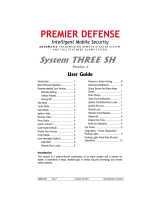Page is loading ...

H1.00.S.1.01 Rev: 1.00Fb CA November 26, 2002 Manufactured in Canada by AUTOSTART
AUTOMATIC TRANSMISSION MULTI-CHANNEL REMOTE STARTER SYSTEM
AS-1415 CF
User Guide
Introduction......................................................... 1
Basic Remote Operation..................................... 1
Remote-Starting Your Vehicle ............................ 1
Vehicle Presets....................................... 2
Driving Off............................................... 2
Idle Mode............................................................ 2
Valet Mode ......................................................... 2
Cold Weather Mode............................................2
User-Selectable Options..................................... 3
Remote Door Locks option ..................... 3
Ignition-controlled Door Locks Option .....3
Secure Lock Option.................................3
Remote Trunk Release Option................3
Starter Kill Option ....................................3
Engine Run Time ....................................3
Multi-car Operation..................................4
Starter Kill Option ....................................4
Diagnostics - Parking Lights Flash Rate............. 4
Introduction
The Module is a state-of-the-art remote car starter system. It represents a major breakthrough in vehicle
convenience technology and remote starter systems.
Basic Remote Operation
Your Remote Starter is equipped with a 5-button multi-channel remote transmitter. It can operate two
independent Autostart-equipped vehicles (see Multi-Car Operation for 2nd car transmitter functions).
The functions of the transmitter are as follows:
LOCK button:
Locks all doors
and arms the system.
START button:
Starts the En
g
ine
TRUNK / AUX 3 button:
Triggers the
AUX 3 output
or opens the Trunk
STOP button:
Shuts down the Engine
and places the system in
Cold Weather Mode if
the button is held down
for 3
seconds.
UNLOCK button:
Unlocks all doors
and disarms the s
y
stem
Remote-Starting Your Vehicle
Press the START button for approx. 1 second. The parking lights will come ON, informing you that the unit
has received your signal. Approx. 5 seconds later, the engine will start. The Parking Lights will remain
ON during the pre-programmed run time.
If the vehicle doesn’t start the first time, the system will shut OFF, wait a few seconds, and try to start the
engine again. It will try to start the engine 3 times before giving up.

Vehicle Presets
Heater and Heated Seat
When leaving the vehicle it is recommended to preset the accessory controls in preparation for the next
remote start. Settings for the blower motor (fan), front and rear, as well as heated seats (if equipped)
should not be left on
HIGH. It is recommended to leave the settings on LOW or MEDIUM instead.
Windshield Wipers, Radio and Headlights
Certain vehicles require the radio and / or windshield wiper and / or headlight circuits to become
energized while running under remote start. When leaving the vehicle you must ensure that the
windshield wiper and headlight switches are
OFF. Leaving the headlight switch ON on certain types of
vehicles could cause them to remain
ON even after remote starter shut down, resulting in a dead battery.
Driving Off
With the vehicle running under remote control, press the UNLOCK button to DISARM and UNLOCK the doors.
Enter the vehicle and do the following:
x Turn the ignition key to the IGNITION ON (RUN) position.
x Press the brakes to disengage the remote starter unit.
You are now ready to drive off.
Caution: do not turn the key to the IGNITION ON (RUN) position with the engine running. This will cause
the starter motor to re-engage.
Idle Mode
This feature allows the user to engage the remote starter to take over the vehicle while it is already
running. This option will keep the vehicle running for the pre-programmed run time, or until it is shut
down by remote.
Caution: Do not leave children or pets unattended in a car running in Idle Mode.
Note: When enabling Idle Mode, pressing LOCK or UNLOCK will automatically unlock the doors.
To activate the Idle Mode:
To enable Idle Mode, press and hold the LOCK, UNLOCK or START button on your remote transmitter while
the engine is running.
The parking lights will come ON. Remove the key, exit the vehicle and lock the doors. The engine will
continue running and will turn itself OFF when the pre-programmed run time expires.
Valet Mode
The system can be placed in Valet Mode to disable the remote starting capabilities. If the vehicle needs
to be serviced, or if you park it indoors, the Valet Mode will prevent the engine from being accidentally
started by remote control.
To put the system into Valet Mode:
1. Turn the key to the IGNITION ON (RUN) position.
2. Press and release the Valet Button. The L.E.D. will turn ON.
To take the system out of Valet Mode:
1. Turn the key to the IGNITION ON (RUN) position.
2. Press and release the Valet Button. The L.E.D. will turn OFF.
The Valet button can only be used if the vehicle keys are in the IGNITION ON (RUN) position.
Cold Weather Mode
When the Cold Weather Mode is active, the engine starts every 2 hours and runs for 4 minutes (or for 9
or 20 minutes with Diesel engines); the routine goes on for a period of 24 hours.
To enter Cold Weather Mode:
x Press and hold the STOP button until the Parking Lights flash 3 times.
AS-1415 CF User Guide page 2

To exit Cold Weather Mode, do any one of the following:
x Open the hood.
x Start the engine using the remote control.
x Turn the ignition key to the IGNITION ON (RUN) position.
x Press and hold the STOP button for 3 seconds.
User-Selectable Options
The Module was designed with flexibility and OEM integration in mind. With its programmable options,
this unit can single-handedly control nearly any electrical system in your vehicle.
Note: The programming of your system should be left to a professional. Changing any one of the
settings may affect the operation of your Remote Starter.
The user-selectable options are as follows:
xRemote door locks
xIgnition-controlled door locks
xSecure lock
xEngine run time
xMulti-car operation
xStarter Kill
Remote Door Locks option
If your Module was installed with the Remote Door Locks option, you will have the convenience of
remote keyless entry.
To UNLOCK your doors and DISARM the system:
Press and hold the UNLOCK button for approx. 1 sec.
The parking lights will flash twice and the LED will turn off to confirm that the doors have been unlocked
and that the Starter Kill feature is disarmed if it was installed.
Note: The Starter Kill feature will rearm 60 seconds after unlocking the doors.
To LOCK your doors and ARM the system:
1. Press and hold the LOCK button for approx. 1 sec.
2. The parking lights will flash once and the LED will flash slowly to confirm that the doors have
been locked and that the Starter Kill feature is enabled if it was installed.
Ignition-controlled Door Locks Option
This is an added security feature. If your system was installed with the Ignition Controlled Door Locks
option, the doors will automatically be locked as soon as the key is turned to the IGNITION ON (RUN)
position, and you press the brakes.
When the key is turned to the Ignition OFF position, the doors will automatically be unlocked.
Secure Lock Option
This is an added security feature. If your Autostart was installed with the Secure Lock option, it will
automatically lock your doors 4 seconds after your start your car by remote.
Remote Trunk Release Option
If your system was installed with the Remote Trunk Release, you can open your trunk by pressing the
TRUNK button for 2 sec. on the remote transmitter.
Starter Kill Option
This added security feature will prevent your vehicle from being started with the key. If your Autostart
system was installed with the Starter Kill option, you will not be able to start your vehicle with the key
unless the system has been disarmed first (See the Remote Door Locks option)
Engine Run Time
Page 3 User Guide AS-1415 CF
If you have a gas engine, the Module can be programmed to run the engine for 4, 15, or 25 minutes (15
minutes by default). If you have a diesel engine, it can be programmed to run the engine for 9, 20, or 30
minutes (20 minutes by default).

Multi-car Operation
This options allows the owner of two vehicles, both equipped with the same Module, to control the 2
systems with only one remote transmitter. To control the 2nd vehicle, simultaneously press the TRUNK
button and the button of the function you wish to use:
x Press TRUNK + LOCK button simultaneously: LOCK
x Press TRUNK + UNLOCK: UNLOCK
x Press TRUNK + START/STOP: START
x Press TRUNK + START/STOP: STOP
x Press TRUNK + LOCK + UNLOCK: TRUNK
Starter Kill Option
This added security feature will immobilize your vehicle when the system is armed. If your Autostart was
installed with the Starter Kill option, you will not be able to start your vehicle with the key unless the
system has been disarmed first.
The Starter Kill option can be programmed to be ACTIVE (will not arm automatically) or PASSIVE (will arm
automatically). In
PASSIVE Mode, you can program it to arm automatically in 1 or 3 minutes.
To disarm the Starter Kill option in ACTIVE or PASSIVE Mode, press and hold the UNLOCK button on the
transmitter. The parking lights will flash twice. (If door locks were installed, this will also unlock the
doors). In PASSIVE Mode, the system will automatically re-arm itself 1 or 3 minutes after unlocking the
doors, if the key has not yet been inserted in the ignition.
To arm the Starter Kill option in ACTIVE or PASSIVE Mode, press and hold the LOCK button on the
transmitter. The parking lights will flash once. (If the door locks were installed, this will also lock the
doors
Diagnostics - Parking Lights Flash Rate
FLASHES DESCRIPTION
1
Doors locked
End of run time
Run time cancelled
Trunk opened
Cancelled cold weather
Or cannot start after maximum attempts of tries
2
Doors unlocked.
3
Entering Cold Weather Mode
Tach watch lockout.
4
+12 volts where detected on the Brake line and cancelled cranking
5
New transmitter learnt
Tach learnt
6
Remote start attempt was made with a Tach or a vacuum signal detected
8
Unit Reset: Occurs when the unit is reset to factory default
10
The Hood line went to ground during crank or run time
3 + 4
The vehicle went out of Ready Mode; +12 V detected on the Brake Line, remote start
disabled.
3 + 10
The vehicle went out of Ready Mode; Hood Switch input went to ground.
ON 4 sec.
The Hood opened and the Hood Switch line went to ground. This is step one of the
programming modes.
ON 5 sec.
The end stage of the procedure to program transmitters.
ON 20 sec.
If the Hood Switch is flashed two times (down-up- down-up), the unit went into step 1 of the
programming cycle and no transmitter activity was detected for 20 seconds.
IRREGULAR
If the unit flashes erratically, it is in playback mode. This occurs when the Hood Switch line is
flashed three times (down-up-down-up- down-up).
i
i
i
i
i
i
i
i
i
i
i
i
i
i
i
i
i
i
i
i
i
AS-1415 CF User Guide page 4
/