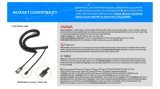Page is loading ...

DT330 / DT730
Quick R
efe
rence Card
for
DT330 I DT730 phones controlled
by
the
SV8300
Communication Server
Some
of
the
features described in this
Quick Reference Card
might
require
additional
programming
in
the
Communication Server. For detailed
in
format
ion please consult
the
comprehensive User Guide available at:
www
.nec-unified.
com
.
Empowered by Innovation
NEC
© NEC Unified Solutions
2010
All
ri
ghts
are
reserved. Reproduction
in
whole
or
in
part
is
prohibited
without
the
written
consent
of
the
copyright
owner.
All
brand names and product names
in
this
document
are
trademarks
or
registered
trademarks
of
their
respective companies.
Issue : 1.2 - April 2010
(1)
I
'""""
NE
C
..
-,~
11
G::,jt.d)
(1
8) (17)
(1
5)
(3)
(4 )
(5)
(6)
(7)
(8)
(9)
(1
0)
(11)
(1
2)
(1
3)
(1
4)
1. Security Button (DT730 only) - Allows
the
user
to
block
the
terminal, preve
nting
informati
on leaks.
2.
Call
Indicator Lamp - This lamp flash
es
when
a
ca
ll
terminat
es
to
the
terminal and
li
g
ht
s steadily
wh
en a message is availabl
e.
3.
LCD
- Displays
ca
ll
inform
a
tion
and op
tion
s,
Menu
informati
on and
soft
keys.
4. Exit -
Th
is key allows you
to
e
xit
from
the
Menu
or Help mode and go back
to
th
e m
ai
n
sc
reen.
5. Soft
Keys
The
So
ft
Key
s s
how
the
available
features
for
y
our
current
activity. Any
feature
sho
wn
at
the
bottom
of
th
e
LCD
is availabl
e.
6.
Help -
Press
this key
to
display in
formation
about
th
e
So
ft
Keys
that
are in
th
e c
urr
e
nt
LCD
display.
7. Programmable Keys - These can be addi
tional
Line Keys
or
Feature Keys. Pr
ess
a key to
get
dial
DT330 / DT730 Quick Reference Card
for
SV8300
tone
for
that
line,
or
to
execute
the
pro
gra
mm
ed
feature
code.
8.
Recall - Pr
ess
key
to
finish
th
e
ca
ll and h
ea
r
the
dial
tone.
9.
Feature - Used
to
activate any features and
to
program One-Touch Speed
Dia
l Keys.
10.
An
swer -
When
the
L
ED
is
O
N,
press
th
e key to
answer a
waiting
ca
ll.
11.
Mic -
Press
this key
to
mute
the
microphone:
th
e
LED
is
OFF.
Pr
ess
the key
aga
in
to
un-mu
te
th
e
microphone.
Be
aware
that
this key is only
for
the
hands-free
microphone
and does
not
have
any
effect
on
the
headset.
12. M enu - Pr
ess
this key
to
access
the
functions
wh
i
ch
are used
now
and
then
(such
as
termina
l
settings).
13. Cursor Key -
Use
this key
to
access various
featu
r
es
wit
h s
im
ple
operat
ion.
- Scroll
UP
key - Enter key
- Volume (UP) key -
Shortcut
key
-
LEFT
key -
RIGHT
key
- Redial Key
,.
_} - - D
ir
ectory key
0
~
- Scroll DOWN key
- Volume (DOWN) key
14. Enter
Key
-
Shortcut
Menu
fo
r
fr
equ
ent
ly-used
features
or
confirmat
ion
of
a
se
lected
menu
item.
15. Redial Key - Press key
to
activate redial
feature.
16. Speaker - Controls
the
bui
lt
-in speaker which
ca
n
be used
for
Hands Free di
aling/monitoring.
17. Transfer - A
ll
ows
the
station user
to
transfer
established calls t o
anot
h
er
station.
18. Ho
ld
- Places
cu
rr
ent
ca
ll on hold. To resume
the
held call, press
the
Line
Key.
During a held
ca
ll,
you can dial
another
party
by selecting a N
ew
Flexible Line Key
wh
i
ch
provides dial
tone.
1

BASIC SETTINGS
To adjust handset
vo
l
ume
Press
the
Scroll
UP/
DOWN key in
the
off-hook status
or
during a
ca
l
l.
To adjust speaker volume
Press
the
Scroll
UP/
DOWN key
dur
i
ng
speaker phone
operation,
or
during a call
that
is
being played on
the
speaker.
To adjust ring tone volu
me
Press
the
Scroll
UP/
DOWN key du
ri
ng
ri
ng
ing.
To adjust LCD contrast
Press
the Scroll
UP/
DOWN key when in idle mode
to
adjust
the
LCD
contrast.
MAKI
NG
CALLS
1. Lift
the
handset
or
press t
he
Speaker key
to
receive dial tone.
2. Enter
the
telephone number
of
the required
pa
rt
y.
CONFERENCE
CALLS
1. While on a call, select
the
Transfer key.
2.
Dial desired number.
3.
After
call is answered, pres
the
Conf Soft key
4.
Three-way conference
is
established.
ITRANSFERRING
CALLS
1. While on a call press
the
Transfer key.
2.
Dia
l destination telephone, hang up
or
wait
fo
r
answer.
Issue : 1.2 - April 2010
CALL
HISTORY
To view
inform
a
tion
a
bout
Out
going
Ca
ll
s (OG) and
In
co
ming
Ca
ll
s
(IC)
on
your
telephone
1. Pr
ess
th
e
HI
ST
(Hi
story)
so
ft
key.
2.
Pr
ess
the
OG
So
ft
Key to view Outgoing
Ca
ll
s
or
the IC
So
ft
Key
to
view
In
co
ming
Ca
ll
s
3.
Pr
ess
the UP/DOWN keys to go
th
rough
the
li
st.
To
vi
ew
Mi
sse
d calls
1. Pr
ess
th
e E
nt
er key
2.
Pr
ess
I!]
Mi
sse
d
Ca
ll
s
3. Pr
ess
the UP/
DO
WN
keys
to
sc
ro
ll
thr
ough t
he
li
st .
SPEED
DIAL
KEYS
Ask
yo
ur
system adminis
tr
ator
for
more details
if
you
cannot config
ur
e progra
mm
a
bl
e key
s.
To
co
nfig
ur
e a Progra
mmabl
e Key as a Sp
ee
d Dial
key
1.
When the phone is in idle state,
pr
ess
the
Feat
ur
e Key. The L
ED
is s
wit
ched ON.
2. Pr
ess
the d
es
ir
ed Programma
bl
e Key which must
ac
t
as
a
Spee
d Dial Ke
y.
3. U
se
the key
pa
d to e
nt
er
th
e num
be
r in
formation
fo
r
the
Speed Dia
l.
Only dig
it
s, *
and#
are
accepted
as
numeri
ca
l inp
ut
in a
Spee
d Dial
Key.
4. Pr
ess
th
e
Fea
tu
re Ke
y.
The L
ED
is switched
OFF.
To originate a
ca
ll
from
a
Sp
ee
d Dial Key
1. Pr
ess
the
des
ir
ed Sp
ee
d Dial Ke
y,
or
2.
Li
ft
the handset a
nd
pr
ess
th
e d
es
ir
ed
Speed Dial
Ke
y
,o
r
3.
Press
the Sp
ea
ker Key and pr
ess
th
e
des
ired
Speed
Dia
l Key.
DT330 / DT730 Quick
Re
feren
ce
Ca
rd
for
SV8300
FUNCTION
KEYS
One
or
more Programmable
Keys
ca
n be pre-
programmed
with
a dedicated func
ti
on or a
te
lephone number.
Ask
your system administrator
fo
r more detail
s.
Function
Pressing
th
is key activates the function.
You
have
to
do it while off-hook. The corresponding
LED
is
switched
ON.
Press
i
ng
the
key once more de-activates
the
function.
You
have
to
do
it
while off-hook. The
co
rrespondi
ng
LED
is
switched
OFF.
STANDARD FEATURE CODES
The
following
list
of
feature
codes
might
require
additional
programming
in
the
Communication Server.
Please
contact
your
system admi
nistrator
for
more
details.
0
Outside
Number
1 Break
In/
Executive ove
rr
ide
5
Call Back
set
8
Start
Ca
ll
Waiting
*
21
Call Forwarding-All
Ca
lls set
#21
Call
Forwarding-All
Ca
lls cancel
*23 Call Forwarding Logout
set
#23
Call
Forwarding Logout cancel
*25 Call Forwarding-Busy set
#25 Call Forwarding-Busy cancel
*
26
Call Forwarding-Don't
Answer
set
#26 Call Forwarding-Don't
Answer
cancel
*
27
Call Forwarding
!No
answer & Busyl
se
t
#27 Call Forwarding No answ
er
& Busy cancel
#37 Call Back cancel
*53
Do
Not
Disturb set
#53 Do
Not
Disturb cancel
*61
Message
Waiting
Lamp Control set
#61 Message
Wait
ing Lamp Control cancel
2
/