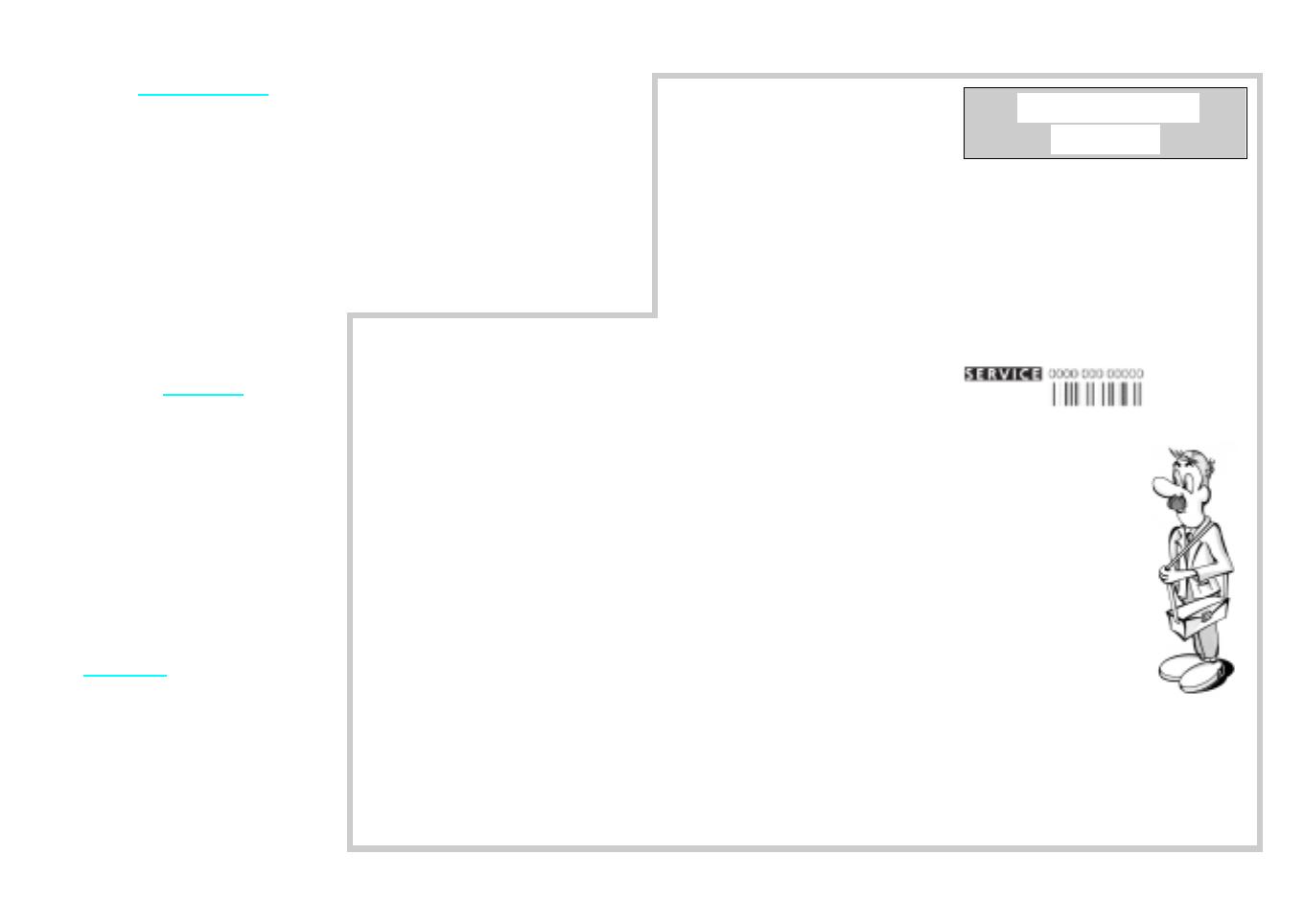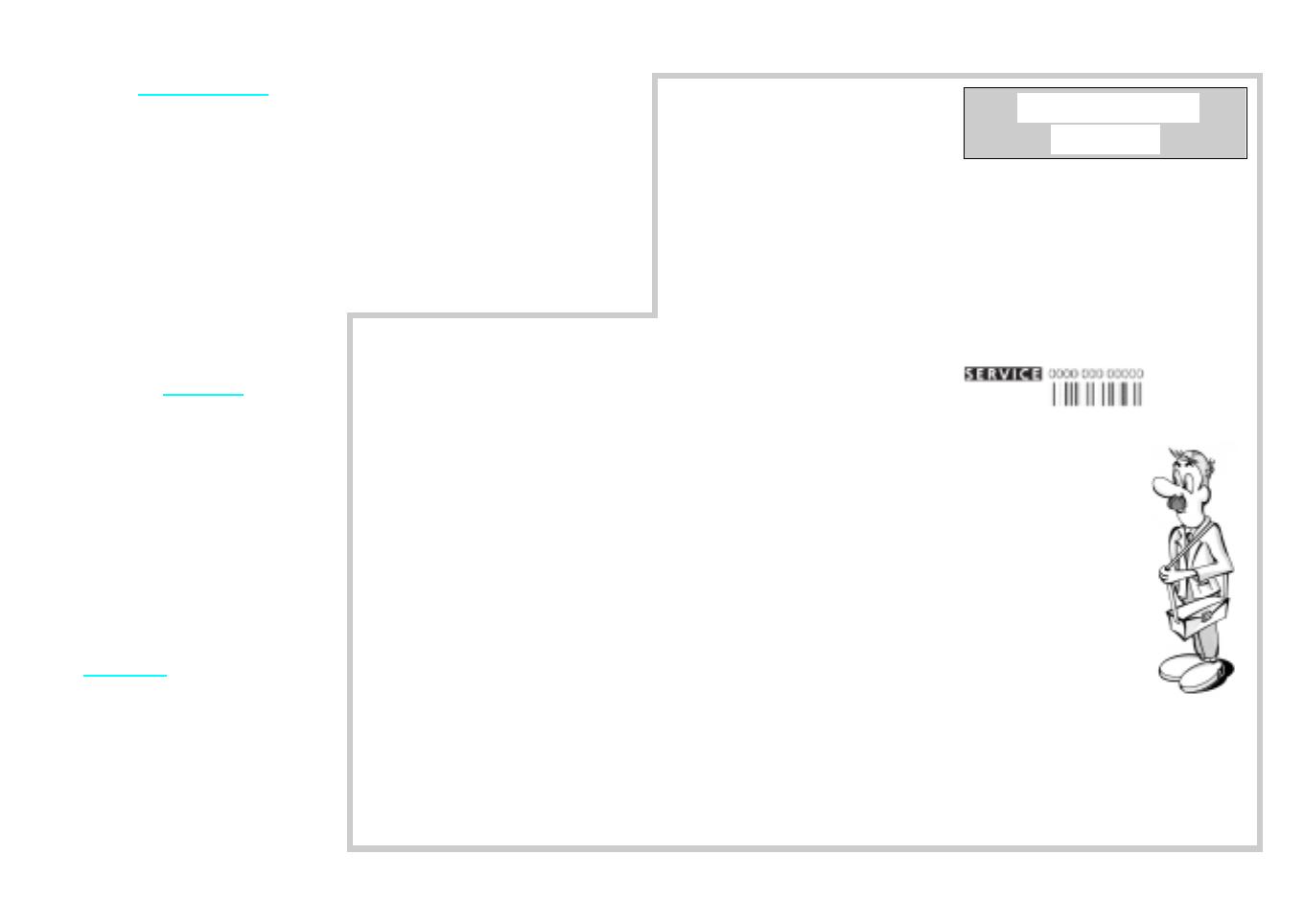
Tips and advice
• Arrange crockery so that items do not
touch each other. Arrange large
crockery in the lower rack and smaller
crockery in the upper rack.
• Load cups at an angle to facilitate
water circulation.
• Generally speaking, place cutlery in the
basket with the handles positioned
downwards, but ensure that any sharp
knives and forks that might cause
injury are placed in the basket with the
handles positioned upwards.
• Make sure the water jet can reach all
loaded items and that the spray arms
turn freely.
Important
• Fill the detergent dispenser and check
the salt and rinse aid level.
• Do not use the appliance for items not
suitable for washing in a dishwasher,
for example: wooden items, aluminium,
plastic utensils, tin, hand-decorated
crockery (unglazed), silver cutlery.
• Do not put liquid fat in the dishwasher
(e.g. oil used for frying) or candle wax.
• If a fault occurs or you wish to change the
current programme, press the “START”
button for about 5 seconds until the Start
indicator lamp switches off.
• If regeneration salt is to be added,
immediately
start a wash programme
in order to eliminate any residual salt
(rinsing alone is not sufficient).
• Sometimes even after the regeneration
salt container has been filled, the
corresponding indicator lamp
(if present) may light up during the first
wash cycle.
• Before starting a wash programme,
make sure that the spray arms can turn
freely and are not blocked by crockery
or cutlery.
• Only switch off the dishwasher once the
“Start” indicator lamp has switched off.
If the dishwasher is switched off during
a wash cycle, when switched on again it
will resume the cycle from where it was
interrupted without having to start it
again.
If a fault occurs, before contacting our
After-Sales Service, make the following
checks to try and remedy the problem:
The dishwasher is not working:
• Is the plug properly inserted in the wall
socket?
• Is there a power failure?
• Is the dishwasher switched on?
• Has the Start button been pressed?
• Has the delayed start timer been set
(if fitted)?
• Is the water supply tap on?
• Is the flow of water obstructed by
impurities? If so, close the water supply
tap, detach the water hose and clean the
filter. Then re-connect the water hose to
the tap and open the water tap once again.
• Are the filters clogged?
(See “Care and maintenance” chapter in
the user instructions).
• Is the door closed properly?
• Is a fault indicated?
(The Start indicator lamp flashes).
Start the programme again from the
beginning: Press the Start button for
about 5 seconds, until the Start indicator
lamp switches off.
Select a new programme and press the
Start button.
Crockery still dirty after washing:
• Was the crockery loaded properly?
• Crockery must be loaded facing
downwards; this is important, especially
for large items of crockery.
• The water jets must spray the entire
surface of all items.
• Make sure that crockery and cutlery are
arranged properly.
• Have you selected the correct programme?
• Did you use too much or too little
detergent? (The use of poor quality
detergents results in less effective
washing).
• Are the filters clogged or incorrectly
assembled?
(See “Care and Maintenance” chapter in
the user instructions).
• Are the spray arms blocked or the nozzles
clogged? (See “Care and Maintenance”
chapter in the user instructions).
• Is the lower spray arm correctly fitted?
• Is the salt container cap (water softening
system) screwed down?
Marked crockery:
• Is the water hardness level selector not
properly adjusted? See (“Filling the salt
container” in the user instructions).
• Is the salt container empty?
(See “Filling the salt container” in the user
instructions).
• Was too little detergent used?
(See “Filling the detergent dispenser” in
the user instructions).
Marked glasses and cutlery:
• Was too much rinse aid used?
(See “Filling the rinse aid dispenser” in the
user instructions).
Note:
With some models, when the Start
button is pressed a pre-wash cycle precedes
the actual wash programme; This regenerates
the water softening system.
If, after carrying out the above checks the
malfunction persists or appears again,
turn the appliance off and turn off the
water supply tap, then call our After-Sales
Service (see guarantee). Please specify:
• The nature of the fault.
• The appliance type and model.
• The service code (the number after
the word Service on the adhesive rating
plate) inside the door on the
right-hand side.
•
Your full address and telephone number.
AFTER-SALES
SERVICE
Troubleshooting Guide
Please read the user instructions carefully.