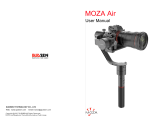Page is loading ...

Page | 1
It is vital and suggested to keep your projector running with up-to-date
Android TV system benefits from features, applications, and bug
improvement. For more details about system upgrade instruction and
improvements, please read through the following:
Before System Upgrade
• Please connect your Android TV system to the Internet to receive up-to-
date system firmware
• Please make sure to plug in the AC power for a stable power supply
• Please update all your apps before installing new Android TV system
• Please update Android TV system by following instruction
Bug and Feature Improvements with v00.02.00.20 (Android 10)
• System errors caused by unstable AC power.
• AirPlay connection problems on iPhone/iPad iOS 16.2.
Things to note for the system update:
• It takes a few minutes to complete the install and update.
• Make sure to connect your projector to a stable AC power outlet before
beginning the process. Do not use portable power sources or battery
power.
• Stay in the update screen and do not change screens while the process
is ongoing.
• Your projector will restart during and after the update process until you
see the Android TV main screen again.
Download and Upgrade System
The process to update the software varies. Follow the instructions accordingly.

Page | 2
Step1
Go to “Notification”
Step2
Select “BenQ System Updates” and click “Check”

Page | 3
Step3
Click “Download”
Step4
Select “Restart now”

Page | 4
Step5
System restarts
Step6
Update complete

Page | 5
After System Upgrade (Important)
Reconnection and reactivation could be required for Bluetooth device, remote
control pairing, wireless projection, and network after system upgrade.
How to pair and unpair a Bluetooth accessory
https://www.youtube.com/watch?v=S04YEwuhgdE
How to pair BenQ QS01 Android TV stick with its remote
https://www.youtube.com/watch?v=v0_JOMiuQGY
Note:
The screenshots provided here are for reference only. The actual screens
might differ slightly according to your country, model or firmware version.
If the upgrade message doesn’t come up, please restart or try to factory reset
the Android TV system.
How to factory reset Android TV dongle
https://www.youtube.com/watch?v=u8VxSEuoYJA
How do I use projector to watch Netflix on BenQ QS01 Android stick
https://www.youtube.com/watch?v=SOHWDAGS70o
How to check version of Android TV and Android TV dongle firmware
https://www.youtube.com/watch?v=PWeSgTge_9E
How to screen mirroring system desktop through Android TV dongle
https://www.youtube.com/watch?v=3d8nOGJfhVI
--- Document Ends ---
/