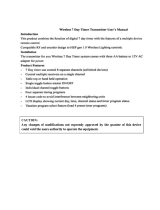Page is loading ...

Mastergenerator
G3800 X015
Operation Manual
Last update: August 2006
Du line
®
Fieldbus Installationbus

G 3800 X015 Operation Manual August 2006
2© 2006 Carlo Gavazzi Industri A/S. All rights reserved
Table of Contents
Table of Contents 2
1. Introduction 4
1.1. Start-up 4
1.1.1. Hardware requirements 4
1.1.2. Installation 4
1.1.3. Start-up of program 4
1.2. Functions in the main window 5
1.2.1. File menu 5
1.2.2. Edit menu 6
1.2.4. Tools menu 7
1.2.3. Options menu 7
1.2.5. Help menu 11
1.2.6. Configuration of channel functions 12
1.3. Basic Setup 13
2. Objects 15
2.1. General 15
2.2. Standard objects 15
2.2.1. Blank / Indicator 15
2.2.2. Push-button 16
2.2.3. Toggle switch 18
2.2.4. Timer/Recycler 20
2.2.5. Real-time clock / Night setback 23
2.2.6. Master function 25
2.2.8. Guide Light 28
2.2.7. Light Synch 28
2.2.9. Multigate 30
2.2.10. Thermostat 31
2.3. Special objects 32
2.3.1. Analog sensors 32
2.3.2. Motion detector 36
2.3.3. Dimmer functions 38
2.3.4. Light functions 41
2.3.5. Temperature Control 43
2.3.6. Wireless Base 45
2.4. Alarm functions 47
2.4.1. Overview 47
2.4.2. General features 47
2.4.3. ISA Alarm 48
2.4.4. Smoke Alarm 53
2.4.5. Intruder Alarm 58
2.4.6. Water Alarm 64
2.4.7. Common Siren 69
2.5. Roller blind control 70
2.5.1. Decentralized roller blind up-down function 70
2.5.2. Roller blind master 74
2.6. Counter and Multiplexer 77
2.6.1. Multiplexer (transmission of counter values) 77
2.6.2. Multiplexer (transmission of analog values) 79

G 3800 X015 Operation Manual August 2006
© 2006 Carlo Gavazzi Industri A/S. All rights reserved 3
3. Logic Setup 81
3.1. Introduction 81
3.2. The dialog - logic functions 81
3.2.1. Setup 81
3.3 Application 82
3.3.1. Setups and Functions 82
3.3.2. Inversion and Edge Triggering 83
3.3.3. Using the on-board I/O’s 84
3.3.4. Internal processing of the logic setups 84
3.4. Notes and Documentation 84
3.4.1. Input definitions 84
4. Communication Ports 85
4.1. General 85
4.2. Protocol 85
4.3. COM1 85
4.4. COM2 85
4.5. RS485 86
4.6. Setup of Communication Ports 87
5. GSM Modem functions 89
5.1. SMS Setup 89
5.2. Event-based SMS messages 91
5.3. SMS Control commands and Requests for Dupline data 92
6. Radio Modem Functions 93
6.1. General 93
6.2. Setup of Radio Modem Central 94
6.3. Setup of Radio Modem Substation 95
Appendix A 96
Appendix B - ModBus Functions 97
Appendix C - RS485 Communications 103

G 3800 X015 Operation Manual August 2006
4© 2006 Carlo Gavazzi Industri A/S. All rights reserved
1. Introduction
The G3800 tool has been designed for configuration of the Mastergenerators G3800x015, G3800x016 and
G3800x036.
All functions in the mastergenerator are represented by graphic symbols, and all function related parameters
and comments are setup locally in the PC, and then transferred to the Mastergenerator through RS232.
Likewise, data from the Mastergenerator can be uploaded and modified.
The Mastergenerator firmware and configuration tool are subject to changes, as new functions are added con-
tinuously. Please check the download section at our hompage www.dupline.com for the latest updates.
1.1. Start-up
1.1.1. Hardware requirements
• The program operates under Windows 95/98/2000/xp and NT and requires at least:
• 400Mhz Pentium II processor with 32 Mbytes Ram or higher
• A free serial port (Com1 or Com2)
• 10 Mbytes hard disk for installation
• Screen resolution of 800 x 600 pixels, 256 colours or higher
• Mouse or other pointing tool desirable, but not necessary
1.1.2. Installation
Insert the CD rom and run the program “Setup.exe”. This will guide you through the installation
process. After installation, the program can be started by clicking G3800xxxxTool.
1.1.3. Start-up of program
When G3800xxxxTool is started, two windows will open:
To the left, the main window showing the 128 addresses available in Dupline and the menus. To the right, the
properties window, which for each function shows the parameters related to the selected functions.
A third window may appear, which also contanis configuration entries, or functions for maintenance and test.

G 3800 X015 Operation Manual August 2006
© 2006 Carlo Gavazzi Industri A/S. All rights reserved 5
1.2. Functions in the main window
1.2.1. File menu
1) Only selectable for G380xx36
The file menu contains the usual functions:
Menu Item: Explanation
New: Start from the beginning with default data
Open: Open existing file
Save: Save file
Save As: Save file under new name
Write Mastergenerator: Download the present configuration file to the Mastergenerator
Read Mastergenerator: Read the configuration file from the Mastergenerator
Export configuration: 1) Create Dupline-Online configuration file to be exported to the
Central Server during registration (see chapter 6)
Print: The following options are available:
Print-out of:
Address Listing
Master Channels & multigate
Real time Channels
Logic Settings
SMS Setup
Input definitions
External References
Exit: Exit program

G 3800 X015 Operation Manual August 2006
6© 2006 Carlo Gavazzi Industri A/S. All rights reserved
Menu Item: Explanation:
Basic Setup: Basic setup of the Mastergenerator
Logic Setup: Configuration of logic functions
Holiday Setup: Setup of holiday period. The holiday setup is active when
the current date falls within any of the set time intervals.
SMS Setup Basic setup of the SMS messaging functions facilitated by
the built-in GSM modem.
Counter and Mux analog Setup: Basic setup of the multiplex functions required when
Counter Modules and Multiplexed Analog Modules are
used.
Communication Setup: Configuration of the communication functions available for
the two RS 232 ports and the RS485 port of the
Mastergenerator.
Analink Log Set-up 1) Basic Set-up for logging of Analink values (see chapter 6)
Mux Counters Log Set-up 1) Basic Set-up for logging of Counter vlaues (see chapter 6)
Mux Analog Log Set-up 1) Basic Set-up for logging of Multiplexed Analog values (see
chapter 6)
Input definitions Entry and management of transmitters and their
respective addressing.
1.2.2. Edit menu
1) Only selectable for G3800X036

G 3800 X015 Operation Manual August 2006
© 2006 Carlo Gavazzi Industri A/S. All rights reserved 7
Menu Item: Explanation:
Language: Select between available languages. By using the “Select new”
menu, other languages can be chosen to appear in the language
menu.
Serial port: Selection of serial communication ports from Com 1 to Com 10,
for connection of the Mastergenerator.
1.2.3. Options menu
1.2.4. Tools menu

G 3800 X015 Operation Manual August 2006
8© 2006 Carlo Gavazzi Industri A/S. All rights reserved
1.2.4.1. Generator firmware:
In this menu it is possible to download a new firmware file to the Generator.
New firmware files are typically made available when new features are added to the Generator.
Three steps need to be carried out:
1. Browse to select the desired firmware file.
2. Activate the Download button and follow the emerging dialog-boxes.
3. Activate Close button when done.
For firmware version 2,0 and onward, see part 3.3.3.: Using the on-board I/Os

G 3800 X015 Operation Manual August 2006
© 2006 Carlo Gavazzi Industri A/S. All rights reserved 9
1.2.4.2. GTU Test Tool:
These tools are used to display the immediate digital status on the Dupline channels.
When enabled, control of the Dupline channels is possible as well.
This tool provides a good overview of the activity on the Dupline bus and is particularly good when testing
the application.
1.2.4.3. On-Line Tool
When connected to the G3800xx15, this tool becomes available.
The functions are used to test functionality, in conjunction with the “Dupline-OnLine”.
Ping: Pressing this button causes a “Connect
to Server” telegram to be sent from the
Mastergenerator to the Dupline On-Line
server.

G 3800 X015 Operation Manual August 2006
10 © 2006 Carlo Gavazzi Industri A/S. All rights reserved
While connection is established, the status may be monitored on the main-window.
AnaLink: Activating this, forces an AnaLink Time log
Analog: Activating this, forces an Mux Analog Time log
Counter Log: Activating this, forces a Mux Counter Time log
The respective logs should be configured in the mastergenerator, in order to make a simulated time-log.
Erase Log: Pressing this, will cause the log-memory in the Mastergenerator to be erased.
Important note: this function will cause the Mastergenerator to be restarted, hence this should
only be used while the Dupline wires are disconnected.
Connection established
No connection

G 3800 X015 Operation Manual August 2006
© 2006 Carlo Gavazzi Industri A/S. All rights reserved 11
Menu Item: Explanation:
General information: You can call the Help menu at any time by pressing F1.
About program: Shows the opening screen
1.2.5. Help menu

G 3800 X015 Operation Manual August 2006
12 © 2006 Carlo Gavazzi Industri A/S. All rights reserved
1.2.6. Configuration of channel functions
When the basic settings have been made under “Basic Setup”, the functions of the remaining channels to be
used are defined as follows:
Activate one of the channels, then click on the right mouse button for pop-up menu. Click on the desired
channel function with the left mouse button. The channel is thereby assigned a symbol indicating the
selected channel function. Click on the symbol with the left mouse button, and the parameters which can be
set for that particular channel function can be viewed in the properties window.
The arrow keys can also be used to select channel function in the pop-up menu. Furthermore, channel
function can be selected by clicking on different letters. To see how to select functions by clicking on letters,
select the General information menu under Help.
Tool tip
When the cursor is positioned on an address button, a so-called "ToolTip" appears.
The ToolTip indicates the address function, and the user-defined description.
Two "!!" in front of the tool-tip indicates that the adress also is controlled by a logic function.

G 3800 X015 Operation Manual August 2006
© 2006 Carlo Gavazzi Industri A/S. All rights reserved 13
1.3. Basic Setup
General description
The text window is for entering general information, eg name of user, date of configuration, reference to
documentation, etc.
No. of adresses
For selection of the number of channels desired in the system. The minimum is 16, the maximum is 128 in one
Dupline network.
Restore Channel Status upon Power-up
When this function is selected, the Mastergenerator will memorize the channel status on toggle channels and
real-time channels in case of a loss of power. The Mastergenerator will then restore the output status on
these channels when the power comes back.
The option can not be selected, unless the Generator is connected to the PC.
Channel restore Interval (1/10 Seconds)
In order to reduce the total in-rush current when using the "Restore Channel Status upon Power-up" function,
it is possible to define a delay between the activations of outputs. The delay is entered in 1/10 Seconds.
Long Activation time
Set-up the time, for how long a 'Long activation' must last, before an activation takes place.
Some channel objects, are able to be activated by a long activation from another address.
Eg. B2 is a Masterfunction, which reacts on a long activation of B1.
B1 may be a toggle switch for normal on/off.
Now by holding the B1 for the Long activation time, the Masterfunction
on B2 activates, this gives B1 two functions, and saves one push-button.

G 3800 X015 Operation Manual August 2006
14 © 2006 Carlo Gavazzi Industri A/S. All rights reserved
Enable automatic update of realtime status upon Config-download and System power-up
If this box is checked, the Generator will automatically set the correct status for realtime channels according to
the switch-time settings, provided that the actual Day of the week matches the internal Day of the week of the
Generator. Also, the Generator will only scan the switch times (ON or OFF) for that same day.
Enable Automatic Daylight saving. Central European Time standard
If this box is checked, the Generator will automatically change the time settings 2 times per year according to
the European standard for daylight savings.
Enable RTC Powerline Autocalibration
Selecting Auto-calibrate, will enable the internal Realtime clock to adjust its internal calibration against the
Mains-supply frequency. In most countries, the Mains-supply frequency is very accurate, and in that case an
improved accuracy on the Realtime clock can be achieved.
Syncronize Time to PC date and Time
If this button is activated when the Generator is connected to the PC, then the PC date and time will be trans-
ferred to the realtime clock of the Generator.

G 3800 X015 Operation Manual August 2006
© 2006 Carlo Gavazzi Industri A/S. All rights reserved 15
2.2.1. Blank / Indicator
Description
The use of blank objects in Dupline is based on the circumstance that in- and output are independent of each
other. Since this object does not fulfill a function between in- and output, an input on the address configured
as blank function will be ineffective.
At the same time, it is possible to control the channel - and consequently the functions coded for the address
- either through the master function (see chapter 2.2.6) or as output of logic setups (see chapter 3) or as
status indicator, where the object's output is configured to be a copy of an address from an external Dupline®
network.
In addition, a blank channel can be used as a monostable flag.
Parameters
Configuration window:
• Function: None
• Application: Activation of output channels through master functions, logic setups or status
indicator
• Insert with mouse (“Blank Indicator”)
2.2. Standard objects
Parameter Description
Status Indicator When this function is selected, the output of the channel becomes a copy of the
output of the address defined in the field “Net No / Adress”.
2.1. General
The objects are repesentations of the various functions supported by the Mastergenerators.The functions are
assigned to Dupline addresses, and the associated parameters determine the specific operation of the
channels.
2. Objects

G 3800 X015 Operation Manual August 2006
16 © 2006 Carlo Gavazzi Industri A/S. All rights reserved
2.2.2. Push-button
Description
The push-button function - the most simple object of the Mastergenerator - makes it possible to connect any
type of push button switch and contact to the Dupline bus. With this function, outputs can indirectly be
controlled with logic functions.
In this function, the output follows the input signal: the output is activated as long as the input signal is ON
(inverted in Normally Closed function).
Parameters
Configuration window:
Time characteristics
The output follows the input upon a short delay. In the Normally closed function, the output function is the oppo-
site of the input function.
Parameter Description
Inverted function When this function is selected, the output signal is inverted. This means that the
output is activated as long as the input has not been set.
• Function: Monostable
• Application: Connection of push-button switches and contacts for load
switching
• Also Normally Closed function
Normally Open Normally Closed
IN IN
OUT OUT

G 3800 X015 Operation Manual August 2006
© 2006 Carlo Gavazzi Industri A/S. All rights reserved 17
Object Function Channel
In-/outputs
Relay output Lamp A1
Switch Light switch A1
Configuration
Push button function Light control A1
Application Example
Tas k : A lamp is to be switched on and off by means of a switch.
Solution: Use for example the universal input module to provide the input signal and configure one of the
inputs for address A1. Assign the same address to one of the outputs of a relay module. Finally,
configure channel A1 in the Mastergenerator as push button function.

G 3800 X015 Operation Manual August 2006
18 © 2006 Carlo Gavazzi Industri A/S. All rights reserved
2.2.3. Toggle switch
Description
The toggle switch is used for the basic Light-switching.
The status of the address changes to its opposite upon every new activation.
Parameters
Configuration window of the toggle switch function:
Time characteristics
The first triggering of the input switches the output on, the second triggering switches the output off again.
• Function: Bistable Flip-Flop
• Application: Connection of switches and contacts for load switching
• Can be used in intruder alarm systems
IN
OUT
Parameter Description
Intruder alarm When this function is selected, the input will send a signal to the intruder alarm
system, to cause the siren to start.. This requires that an intruder alarm is
configured, and that the Intruder alarm is armoured.
Disable Address When the address here is activated, the signal sent to the Intruder alarm is
disabled, in this manner more alarm-zones may be created.
React upon Long When the address here has been activated for the 'Long Activation time', the
activation of switch-function will execute.

G 3800 X015 Operation Manual August 2006
© 2006 Carlo Gavazzi Industri A/S. All rights reserved 19
Object Function Adress
In-/outputs
Relay output Lamp A1
Switch Light switch A1
Configuration
Toggle switch function Light control A1
Application Example
Tas k : A lamp is to be switched on and off by means of a conventional switch.
Solution: Use for example the universal input module to provide the input signal and configure one of the
inputs for address A1. Assign the same address to one of the outputs of a relay module. Finally,
configure channel A1 in the Mastergenerator as switching function.

G 3800 X015 Operation Manual August 2006
20 © 2006 Carlo Gavazzi Industri A/S. All rights reserved
2.2.4. Timer/Recycler
Description
This object makes it possible to select between two modes of operation: timer and recycler. In both modes, an
input coded to the channel of the timer starts the functions, but the input can also be activated by a different
channel or flag.
Timer (with on-delay or off-delay)
The timer allows the setting of an on-delay and/or an off-delay. When an input coded to this channel is acti-
vated, the on-delay starts. After elapse of this delay, the Off time starts. The Off time stops after the set time,
if the input is released before expiry of the set time. If the input is not released, the output remains activated.
Recycler
If the recycler is activated by an input, the recycler continuously generates a square-wave signal. The output is
activated after the set On-Time period and de-activated after the set Off-Time period. This process is
repeated, as long as the input or the additional trigger is ON.
Parameters
Depending on the options selected under Timer function, a number of parameters can be selected for Timer
and Recycler:
Timer (with on-delay or off-delay)
Configuration window for timer with on- or off-delay:
Parameter Description
Timer function Select the option On-Off delay in order to use the Timer function
Activation by pulse Select this option to start the timer by means of a short impulse, eg through a
push button switch
On delay Enter the time (0 s to 99 h, 59 min, 59 s) which must pass before the channel is
activated
Off time Enter the time (0 s to 99 h, 59 min, 59 s) for which the channel should be
activated
• Function: Timer or Recycler
• Application: Switching with on- or off-delay or recycler
• Activation by signal or impulse
• Activation by additional channel or flag
/