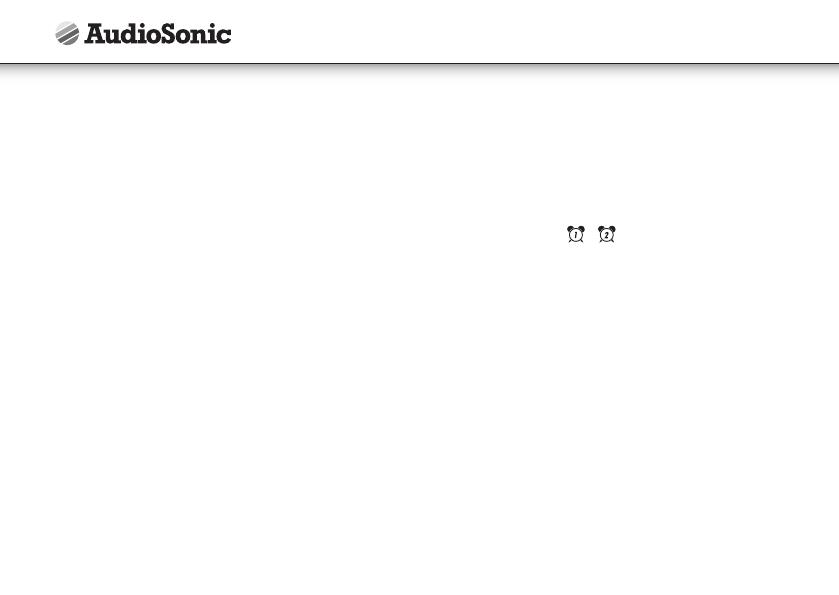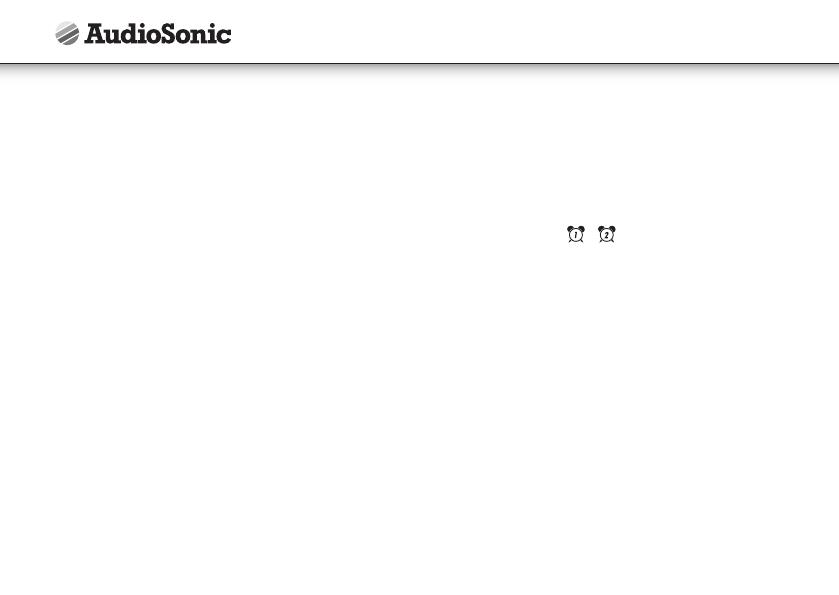
OPERATION INSTRUCTIONS
Setting time using iPhone / iPod time Sync
• The clock radio time sync feature allows you to sync the time setting on the
clock radio to the time from your iPhone or recent model iPod(iPod touch, iPod
nano and iPod classic; older iPod models such as iPod mini do not support this
feature).
1. Plug the AC adaptor cable into the AC Adapter jack located at the back of the
unit, time sync flashes on the lower part of the display.
2. Once sync is completed, time updated will appear on the display.
3. If sync was not successful, sync failed will appear on the display. If this happens,
please try again, with a different iPhone / iPod if needed. If sync still fails, please
set time manually.
iPhone time is automatically updated to the correct time via cell phone towers, the
time on your iPod is accurate only to the time on the computer the last time the
iPod was synced to it. It’s possible to have up to 59 seconds difference between the
clock radio and synced iPod / iPhone.
Setting clock Time (manually)
With the power off, press and hold the clock set/memory button ; “12Hr” will blink.
Press the Tune UP or Tune DOWN button to set the unit to the 24 hour (24 Hr)
mode or 12 Hour (12Hr) mode. Press the clock set/memory button and the hours
will blink. Press the Tune UP or DOWN to set the current hour, then press the clock
set/memory button again; the minute digits will blink. Press the Tune UP or Tune
DOWN to set the current minutes.
When done and you press clock set/memory button once again and the display
time will blink 4 times to indicate the current time is set.
Setting Alarm Time
• To preview the alarm time. Press the ALARM button once.
• While the display is showing the alarm time and you hold the ALARM button for
3 seconds and the hours will blink.
• Press the Tune UP or Tune DOWN to set the alarm hour.
• Press the ALARM button again; the minute digits will blink. Press the Tune UP or
Tune DOWN to set the alarm minutes.
• Press the ALARM button and you can change the sound mode (Buzzer, Radio,
iPhone® / iPod® ) for the alarm.
• Press Tune UP or Tune DOWN to choose different sound mode. The alarm
volume will gradually increase. Then press the ALARM button when done.
• To delay the alarm, press SNOOZE. It will come on again in approx. 9 minutes.
You may repeat this cycle several times during the alarm cycle.
• To stop the alarm, press ALARM button .
• To stop the alarm from coming on the following day, hold the ALARM button
to turn it off. The alarm icon
or
will disappear to indicate the alarm is
disarmed.
Note: To wake to iPhone® / iPod® , your iPhone® / iPod® must be properly docked
and off or no alarm will sound.
Note: If you select wake to iPhone ® / iPod® but no iPhone® / iPod® is present, the
alarm will automatically switch to buzzer alarm.
Listening to your iPhone® / iPod®
When the iPhone / iPod is docked and in standby mode, press the function button
to select iPod/iPhone mode. The iPhone / iPod icon will appear on the display..
Charging your iPhone® / iPod®
When you docked your iPhone® / iPod® and it recharges (until fully charged).
Note : iPod® Shuffles will NOT charge.
Listening to Radio
• Press the On/off button to turn the unit on.
• Press the FUNCTION button to select the Radio Mode.
• Use the Tune UP or Tune DOWN button to select the desired FM station.
• If you press and hold the Tune UP or Tune DOWN button for one second, then
release, the unit will automatically scan to the next broadcasting station.
• Press the On/Off button to turn the radio off.
Instruction Manual