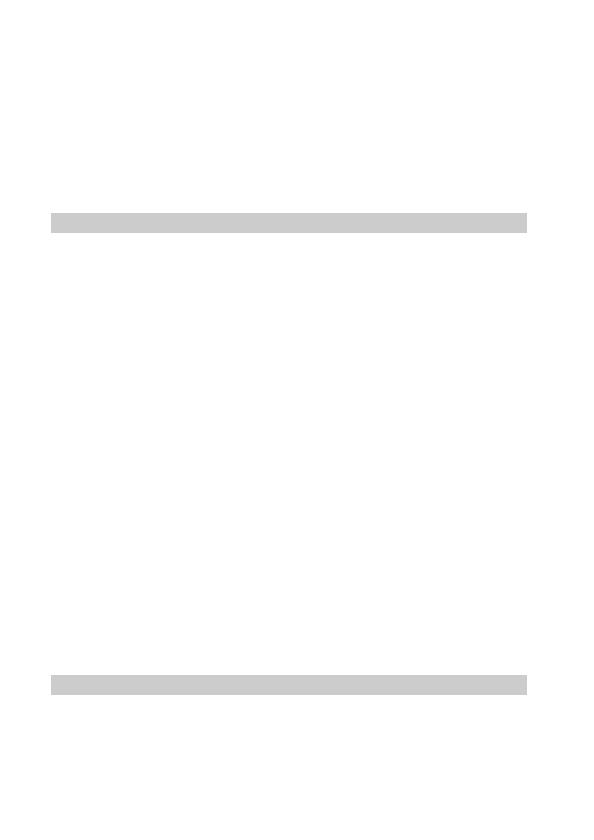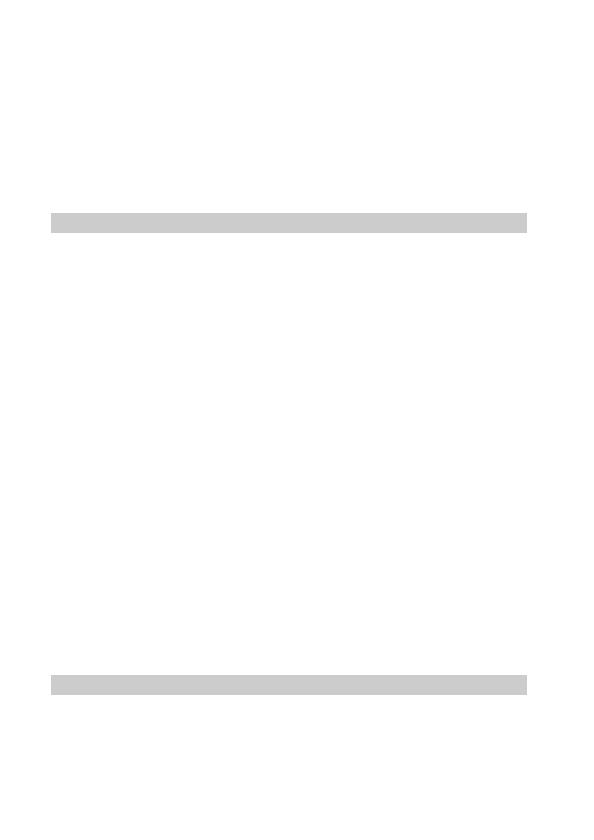
12 VQT3N01
File No. continued setting (page 107) ......................................... 114
Formatting (initialising) (page 105) ............................................. 116
CHECKING THE REMAINING CARD MEMORY .............................. 117
Checking the remaining number of images and
video recording time ............................................................... 117
Check the available audio recording time ................................... 118
CHECKING THE REMAINING BATTERY PACK CHARGE .............. 119
OTHER DEVICES AND CONNECTIONS
CONNECTING TO A COMPUTER
SETTING THE CONNECTION MODE .............................................. 121
USING AS A CARD READER ........................................................... 123
ABOUT THE CONTENTS OF THE CARD ........................................ 124
Configuration of directories in the card ....................................... 124
File formats ................................................................................. 124
When using as a card reader ...................................................... 125
Selecting which medium to access ............................................. 126
USING AS A WEBCAM ..................................................................... 128
Operating environment ............................................................... 128
Using as a webcam .................................................................... 129
WHAT YOU CAN DO WITH A COMPUTER ...................................... 130
Contents of the supplied CD-ROM ............................................. 130
End User License Agreement ..................................................... 132
OPERATING ENVIRONMENT .......................................................... 134
Operating environment for HD Writer VE 1.0 ............................. 134
To use the HD Writer VE 1.0 ...................................................... 137
Operating environment for the card reader function
(mass storage) ....................................................................... 138
INSTALLATION ................................................................................. 139
Uninstalling HD Writer VE 1.0 ..................................................... 142
STARTING HD WRITER VE 1.0 ........................................................ 143
Reading the operating instructions of
the software applications ........................................................ 144
IF USING Mac .................................................................................... 145
Operating environment ............................................................... 145
Copying photos on a computer ................................................... 145
To disconnect USB cable safely ................................................. 146
CONNECTING TO A TV
CONNECTING TO A TV .................................................................... 147
Connecting to a video input terminal .......................................... 148
Connecting to the HDMI terminal ................................................ 148