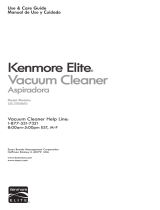Before operating your vacuum cleaner,
please read these instructions completely.
Avant d’utiliser l’appareil, il est recommandé
de lire attentivement ce manuel.
Antes de usar su aspiradora, lea
completamente estas instrucciones por favor.
VACUUM CLEANER
Aspirateur
Aspiradora
MC-UG787
Operating Instructions
Manuel d’utilisation
Instrucciones de operación

Please read IMPORTANT SAFETY INSTRUCTIONS on page 5 before
use. Read and understand all instructions.
TO OUR VALUED CUSTOMER
We are very pleased to welcome you to the Panasonic family of products.Thank you for
purchasing this product. Our intent is that you become one of our many satisfied customers.
Proper assembly and safe use of your vacuum cleaner are your responsibilities.Your vacuum
cleaner is intended only for household use.The vacuum cleaner should be stored in a dry,
indoor area. Read the Operating Instructions carefully for important use and safety
information.
Special care is required when vacuuming certain types of carpet or floor covering. Al
ways
chec
k the carpet or floor covering manufacturer's recommended cleaning instructions before
vacuuming.
PLEASE PAY CLOSE ATTENTION TO ALL
WARNING AND CAUTION STATEMENTS.
WARNING
TO AVOID ELECTRICAL SHOCK
Never vacuum damp or wet surfaces or liquids.
DO NOT store vacuum cleaner outdoors.
Replace worn or frayed power cord immediately.
Unplug from outlet when not in use and before servicing.
TO AVOID ACCIDENTS
Except for hand-held vacuum cleaners, keep vacuum cleaner on floor - not chairs, tables, steps, stairs, etc.
Store vacuum cleaner promptly after each use to prevent accidents such as tripping over power cord or vacu-
um cleaner. Use vacuum cleaner and accessories only in a manner intended by the manufacturer.The use of
an extension cord is not recommended.
CONSUMER INFORMATION
WARNING
WARNING statements are designed to alert you to the
possibility of personal injury, loss of human life, and/or
damage to the vacuum cleaner and/or personal
property if the instructions given are not followed.
CAUTION statements are designed to alert you to the
possibility of damage to the vacuum cleaner and/or
personal property if the instructions given are not
followed.
CAUTION
© 2008 Panasonic Home Appliances Company of North America,
Division of Panasonic Corporation of North America. All rights reserved.
- 2 -

When using your vacuum cleaner, basic precautions should always be followed,
including the following:
Read all instructions in this manual before assembling or using your vacuum cleaner.
WARNING
To reduce the risk of fire, electrical shock, injury:
1. Use your vacuum cleaner only as described in this manual. Use only with Panasonic
recommended attachments.
2. Disconnect electrical supply before servicing or cleaning out the agitator area. Failure
to do so could result in the agitator unexpectedly starting, causing personal injury from
moving parts.
3. Do not leave vacuum cleaner when plugged in. Unplug from outlet when not in use
and before servicing.
4. To reduce the risk of electrical shock - Do not use outdoors or on wet surfaces.
5. Do not allow to be used as a toy. Close attention is necessary when used by or near
children.
6. Do not use with a damaged cord or plug. If vacuum cleaner is not working as it
should, has been dropped, damaged, left outdoors, or dropped in water, return it to a
Panasonic Service Center.
7. Do not pull or carry by cord, use cord as a handle, close a door on cord, or pull cord
around sharp edges or corners. Do not run vacuum cleaner over cord. Keep cord
away from heated surfaces.
8. Do not unplug by pulling on cord. To unplug, grasp the plug, not the cord.
9. Do not handle plug or vacuum cleaner with wet hands.
10.Do not put any objects into openings.
11.Do not use with any opening blocked; keep free of dust, lint, hair, and anything that
may reduce air flow.
12.Keep hair, loose clothing, fingers, and all parts of body away from openings and
moving parts.
13.Turn off all controls before unplugging.
14.Use extra care when cleaning on stairs. Do not put on chairs, tables, etc. Keep on floor.
15.Do not use vacuum cleaner to pick up flammable or combustible liquids (gasoline,
cleaning fluid, perfumes, etc.), or use in areas where they may be present. The fumes
from these substances can create a fire hazard or explosion.
16.Do not pick up anything that is burning or smoking, such as cigarettes, matches, or hot ashes.
17.Do not use vacuum cleaner without dust bag and/or filters in place.
18.You are responsible for making sure that your vacuum cleaner is not used by anyone
unable to operate it properly.
SAVE THESE INSTRUCTIONS
THIS VACUUM CLEANER IS INTENDED FOR HOUSEHOLD USE ONLY
NOTE: Before you plug in your Panasonic vacuum cleaner, make sure that the voltage
indicated on the rating plate located at the back of the vacuum cleaner is the same as your
local electrical supply.
IMPORTANT SAFETY INSTRUCTIONS
- 5 -

- 8 -
TABLE OF CONTENTS
CONSUMER INFORMATION .......................................................................................... 2
IMPORTANT SAFETY INSTRUCTIONS.......................................................................... 5
PARTS IDENTIFICATION ................................................................................................ 10
FEATURE CHART............................................................................................................ 11
ASSEMBLY ...................................................................................................................... 12
Attaching Handle ........................................................................................................ 12
Power Cord .................................................................................................................. 12
Tool Storage ................................................................................................................ 14
FEATURES ...................................................................................................................... 16
Automatic Self Adjusting Nozzle .............................................................................. 16
Carpet-Bare Floor Selector ........................................................................................ 16
Edge Cleaning ............................................................................................................ 16
Performance Indicator .............................................................................................. 18
Dirt Sensor .................................................................................................................. 18
Overload Protector .................................................................................................... 20
Thermal Protector ...................................................................................................... 20
Motor Protector .......................................................................................................... 22
Extension Wand .......................................................................................................... 22
TO OPERATE VACUUM CLEANER ................................................................................ 24
Power Cord .................................................................................................................. 24
Using Cord Hook ........................................................................................................ 24
ON-OFF Switch............................................................................................................ 26
Handle Adjustment...................................................................................................... 26
Using Tools ................................................................................................................ 28
ROUTINE CARE OF VACUUM CLEANER .................................................................... 30
Replacing HEPA Filter ................................................................................................ 30
Replacing Secondary Filter........................................................................................ 30
Changing Dust Bag .................................................................................................... 32
Removing and Installing Lower Plate ...................................................................... 34
Replacing Headlight Bulb .......................................................................................... 36
Replacing Belt ............................................................................................................ 38
Cleaning Dirt Sensor Optics...................................................................................... 40
Cleaning Agitator........................................................................................................ 42
Cleaning Exterior and Tools ...................................................................................... 42
Removing Clogs.......................................................................................................... 44
BEFORE REQUESTING SERVICE ................................................................................ 46
WARRANTY .............................................................................................................. 49,50
WHAT TO DO WHEN SERVICE IS NEEDED .................................................................. 56
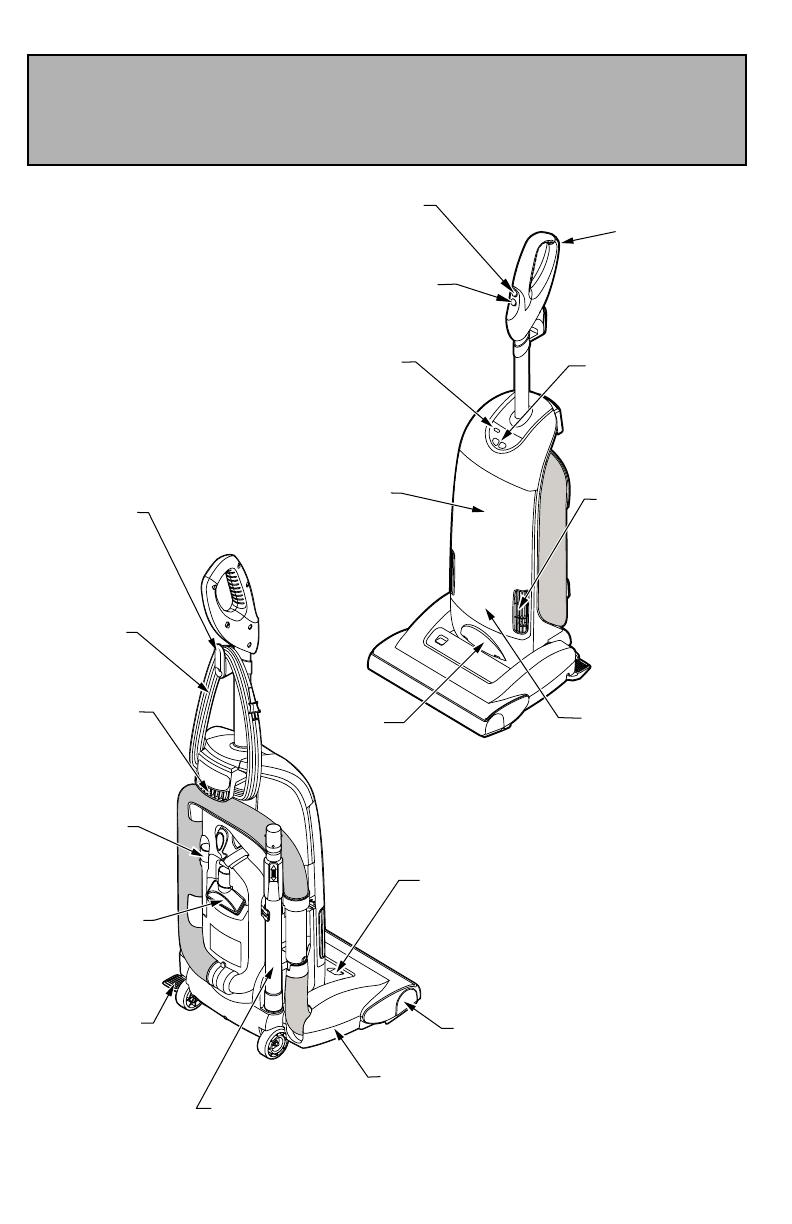
- 10 -
PARTS IDENTIFICATION
Nomenclature
Identificación de piezas
On-Off Switch
Interrupteur
Interruptor de
encendido-apagado
Handle
Poignée
Mango
Dust Cover
(Dust Bag Inside)
Couvercle
(du sac à poussière)
Cubierta de bolsa
(Bolsa está adentro)
Furniture Guard
Pare-chocs
Protector de muebles
Telescopic Wand
Tubo telescópico
Tube télescopique
Performance
Indicator
Indicador de
funcionamiento
Indicateur de
performance
HEPA Filter
(Inside Dust
Compartment)
Filtre HEPA
(à l’interieur du
logement du sac
à poussière)
Filtro HEPA
(Dentro de cubierta
de bolsa)
Handle
Release Pedal
Pédale de réglage de
l’inclinaison du boîtier
Pedal de liberación
del mango
Combo Brush
Brosse combinée
Cepillo
combinación
Carry Handle
Mango para
transportar
Poignée de
transport
Cord Hook
Crochet de
rangement
du cordon
Sujetador
del cordón
Power Cord
Cordon
d’alimentation
Cordón electrico
Crevice Tool
Suceur plat
Herramienta
para hendiduras
Dirt Sensor
Détecteur
de poussière
Indicador
de polvo
Carpet/Floor Selector
Selector de pisos con
alfombra y sin alfombra
Sélecteur tapis/plancher
Nozzle
Tête d’aspiration
Boquilla
Secondary Filter
(Inside Dust
Compartment)
Filtre secondaire
(à l’interieur du
logement du sac
à poussière)
Filtro secundario
(Dentro de cubierta
de bolsa)
Headlight
Dispositif
d’éclairage
Luz
Overload Protector
(Reset Button)
Protector contra sobrecargas
(Botón de restauración)
Protecteur de surcharge
(Bouton de remise en circuit)
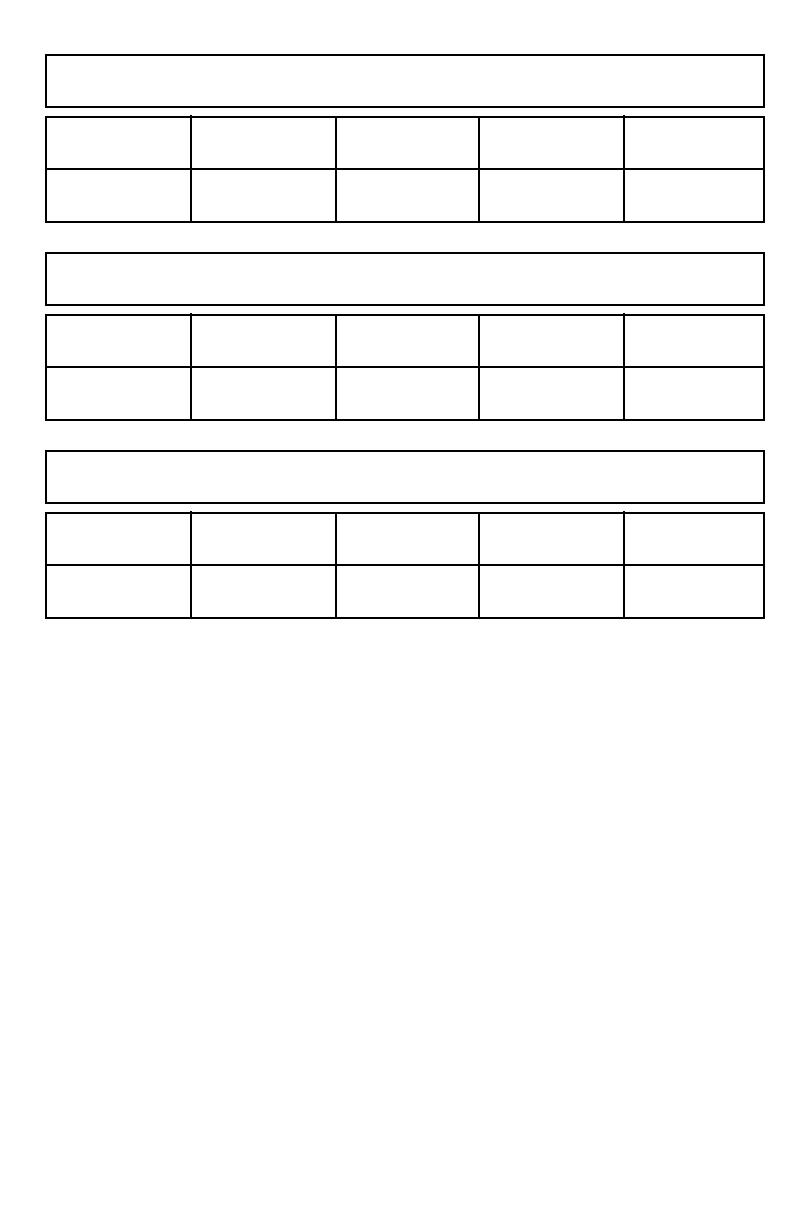
- 11 -
Thermal Cord Dirt
Power Protector Length Sensor Tools
120V AC(60 Hz)
Yes 10.6 m (35Ft.) Yes Yes
FEATURE CHART
Protecteur Longueur
Détecteur de
Alimentation
thermique
du cordon
poussière
Accessoires
120V c.a.(60 Hz)
Oui 10.6 m (35 pi) Oui Oui
Tableau des caractéristiques
PPrrootteeccttoorr
EExxtteennssiióónn
SSeennssoorr ddee
VVoollttaajjee
tteerrmmaall
ddee ccoorrddóónn
bbaassuurraa HHeerrrraammiieennttaass
120V c.a.(60 Hz)
Si 10.6 m (35pi) Si Si
DDiiaaggrraammaa ddee ccaarraacctteerrííssttiiccaass

Attaching Handle
ASSEMBLY
Handle
Poignée
Mango
Handle Screw
Vis de la poignée
Tornillo del mango
Handle
Poignée
Mango
Handle Screw
Visdelapoignée
Tornillo del mango
➢➢
DO NOT plug in until assembly is
complete.
➢➢
Remove handle screw from body.
➢➢
Position the handle assembly as
shown in the illustration.
➢➢
Remove body hose from holder.
➢➢
When installing the handle, firmly
press the handle onto the body.
➢➢
Insert and tighten handle screw.
- 12 -
Power Cord
Power Cord
Cordon
d’alimentation
Cordóneléctrico
Cord Clip
Crochet de rangement
du cordon
Soporte del cordón
Plug Head
Agrafe de
fixation de
la fiche du
cordon
Enchufe
➢➢
Push power cord into cord clip.
➢➢
Wrap power cord around cord hooks.
➢➢
Secure retainer (plug head) to power
cord.
➢➢
Place the body hose back on the
wand holder pressing firmly on the
hose cuff. Make sure body hose is
routed correctly on back of vacuum
cleaner.
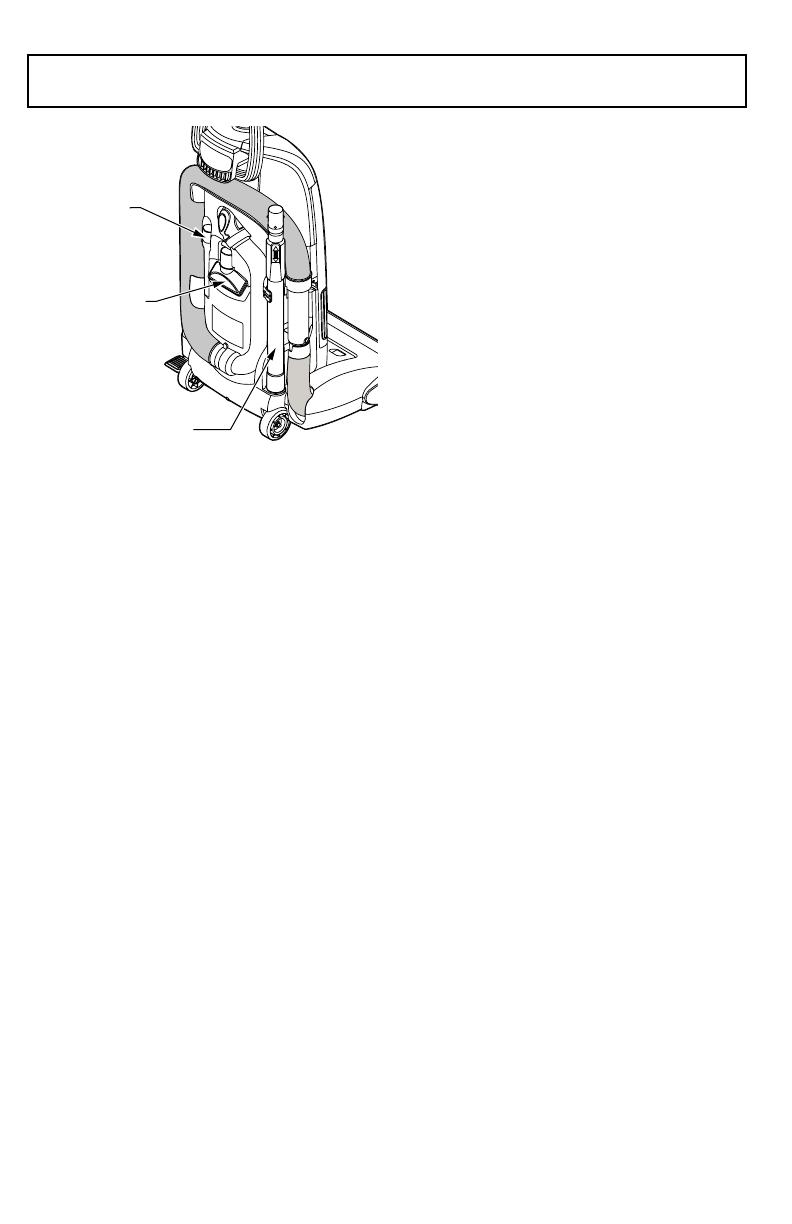
➢➢
Some tools may already be stored on
vacuum cleaner.
➢➢
Place wand on the rear location of
the wand holder.
➢➢
Refer to PARTS IDENTIFICATION
section for tool location.
- 14 -
Tool Storage
Telescopic Wand
Tubo telescópico
Tube télescopique
Combo Brush
Brosse combinée
Cepillo
combinación
Crevice Tool
Suceur plat
Herramienta
para hendiduras
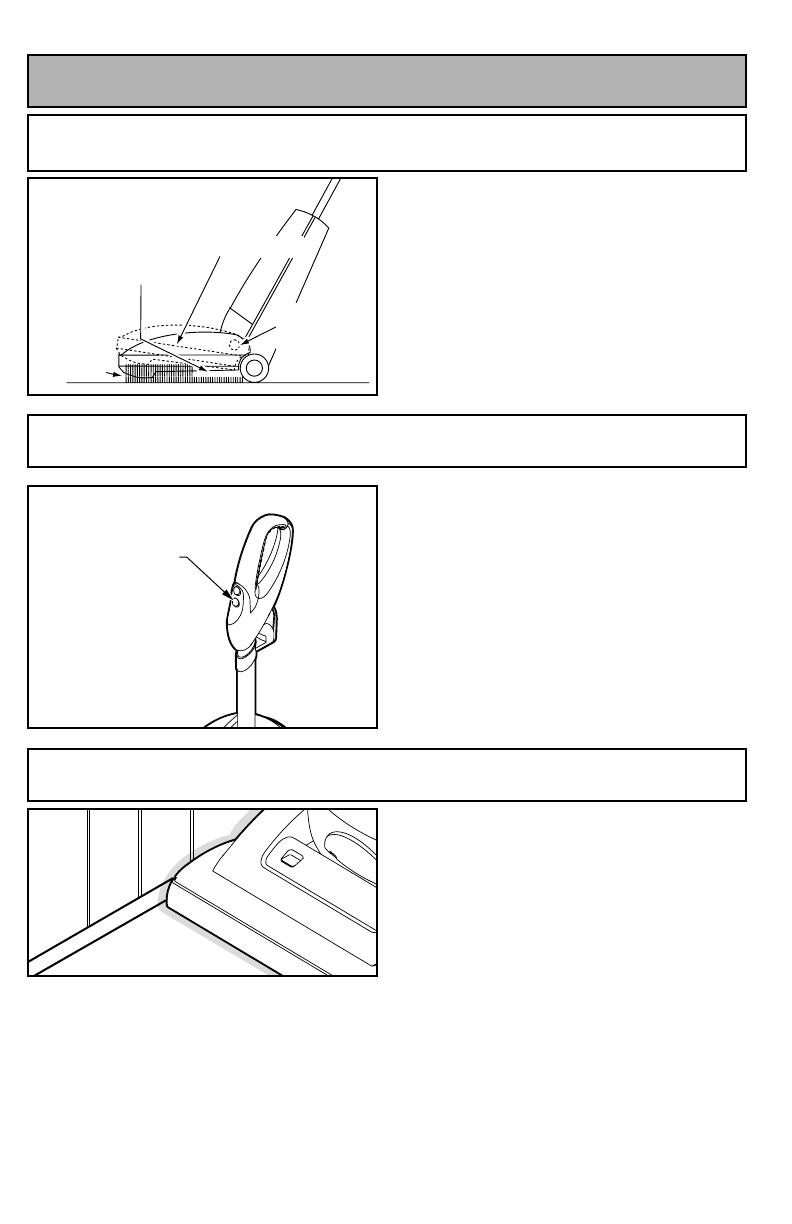
- 16 -
FEATURES
Automatic Self Adjusting Nozzle
➢➢
The nozzle of your Panasonic upright
vacuum cleaner automatically
adjusts to any carpet pile height.
➢➢
Feature allows nozzle to float evenly
over carpet pile surfaces.
➢➢
No manual adjustments required.
Shallow
Pile Carpet
Moquette à
poils courts
Alfombra de
pelo corto
Deep Pile
Carpet
Moquette à
poils longs
Alfombra de
pelo largo
Nozzle
Tête d'aspiration
Boquilla
Pivot Point
Point
d’articulation
Botónde
liberación
Carpet/Floor Selector
Carpet/ Floor
Selector
Control para
alfombra/
sin alfombra
Sélecteur
tapis/placher
➢➢
Selector should be placed in FLOOR
position when using vacuum cleaner
on bare floors and when using tools.
The agitator does not rotate in the
FLOOR position.
➢➢
Selector should be placed in
CARPET position when using
vacuum cleaner on carpeted floors.
➢➢
Edge cleaning feature enables
improved cleaning of carpets near
walls and furniture.
Edge Cleaning

- 18 -
Performance
Indicator
Indicador de
funcionamiento
Indicateur de
performance
Performance Indicator
➢➢
When the vacuum cleaner is running
with normal air flow, the light on the
performance indicator is off. The
light comes on whenever the airflow
becomes blocked. If that occurs,
check the dust bag clean/replace
clogged filters, and check other
possible clog locations shown in
CLOG REMOVAL.The light may also
come on when using attachments,
due to reduced airflow through the
attachment. In some cases, the
performance indicator light may not
come on if the motor protector has
opened.
➢➢
The electronic dirt sensor is a
feature which will detect particles as
they pass through the vacuum
cleaner.
➢➢
The dirt sensor indicator is located
on the front of the vacuum cleaner
as illustrated.
➢➢
When there is little or no dirt present
the dirt sensor is green.
➢➢
With normal or heavy dirt
concentration the dirt sensor is red.
Dirt Sensor
Détecteur
de poussière
Indicador
de polvo
Dirt Sensor

OVERLOAD
PROTECTION
RESET button
Protector contra
sobrecargas
(Botónde
restauración)
Bouton de remise
en circuit de
la protection
de surcharge
Overload Protection
➢➢
The OVERLOAD PROTECTION
RESET button stops the nozzle
motor when the brush jams to
prevent belt breakage.
NOTE: The vacuum cleaner motor will
continue to run.
TO CORRECT PROBLEM:
➢➢
Unplug electrical cord.
➢➢
Check nozzle areas for excessive
lint buildup or jamming.
➢➢
Clean jammed area.
TO RESET:
➢➢
Press reset button on top of the
nozzle. Plug in and turn on vacuum
cleaner.
Thermal Protector
➢➢
If a clog prevents the normal flow of air to the motor, the thermal protector turns the
motor off automatically to allow the motor to cool in order to prevent possible
damage to the vacuum cleaner.
➢➢
To correct problem, turn off and unplug vacuum cleaner, remove clogs, and/or
clean/replace filters.
➢➢
Replace full bag if necessary.
➢➢
Wait approximately thirty (30) minutes, plug vacuum cleaner in, and turn on to see if
thermal protector has reset.Thermal protector will not reset if vacuum cleaner is not
turned off even if vacuum cleaner cools down.
- 20 -

- 22 -
Motor Protector
Protecteur du moteur
Protector de motor
➢➢
The motor protector is located
behind the wand holder on the back
of the vacuum cleaner.
➢➢
Automatically opens to provide
cooling air to the motor when a clog
occurs or when dust bag is full.
➢➢
Motor protector may open when
using tools.
➢➢
Check operation by placing hand
over end of hose.
➢➢
If the motor protector opens, the
vacuum cleaner will make a different
sound.
➢➢
Do not block motor protector.
Motor Protector
Extension Wand
➢➢
Hold the extension wand by the slide
grip and pull from the small diameter
plastic end to fully extend it.
➢➢
To retract the extension wand, hold
the extension wand by the slide grip
and push plastic end back to storage
position.
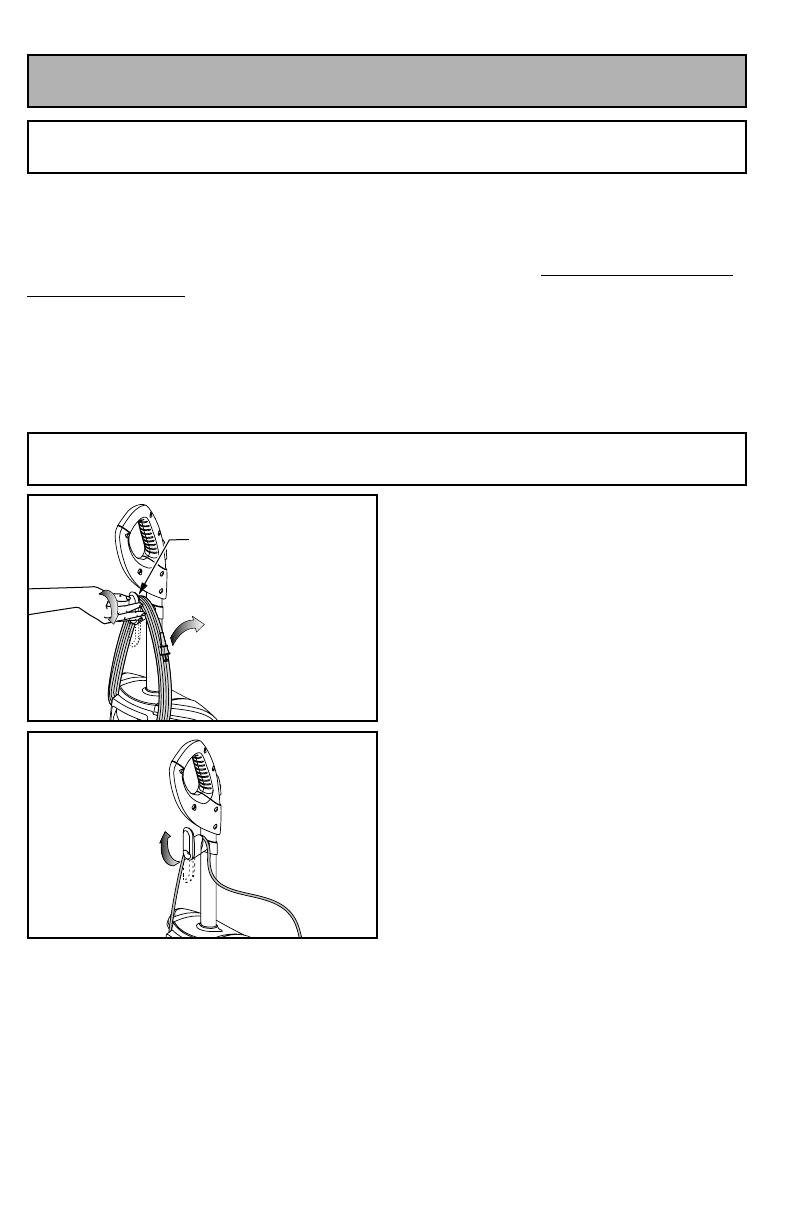
NOTE:To reduce the risk of electrical shock, this vacuum cleaner has a polarized
plug, one blade is wider than the other.This plug will fit in a polarized outlet only
one way. If the plug does not fit fully in the outlet, reverse the plug. If it still does not
fit, contact a qualified electrician to install the proper outlet. DO NO
T CHANGE THE
PLUG IN ANY WAY. Only use outlets near the floor.
Power Cord
TO OPERATE VACUUM CLEANER
➢➢
Detach plug head from power cord.
➢➢
Rotate cord hook down to release
cord.
➢➢
Return the cord hook to the upright
position before attempting to rewind
the cord.
Cord Hook
Crochet de rangement
du cordon d'alimentation
Sujetador del cordón
Using Cord Hook
- 24 -
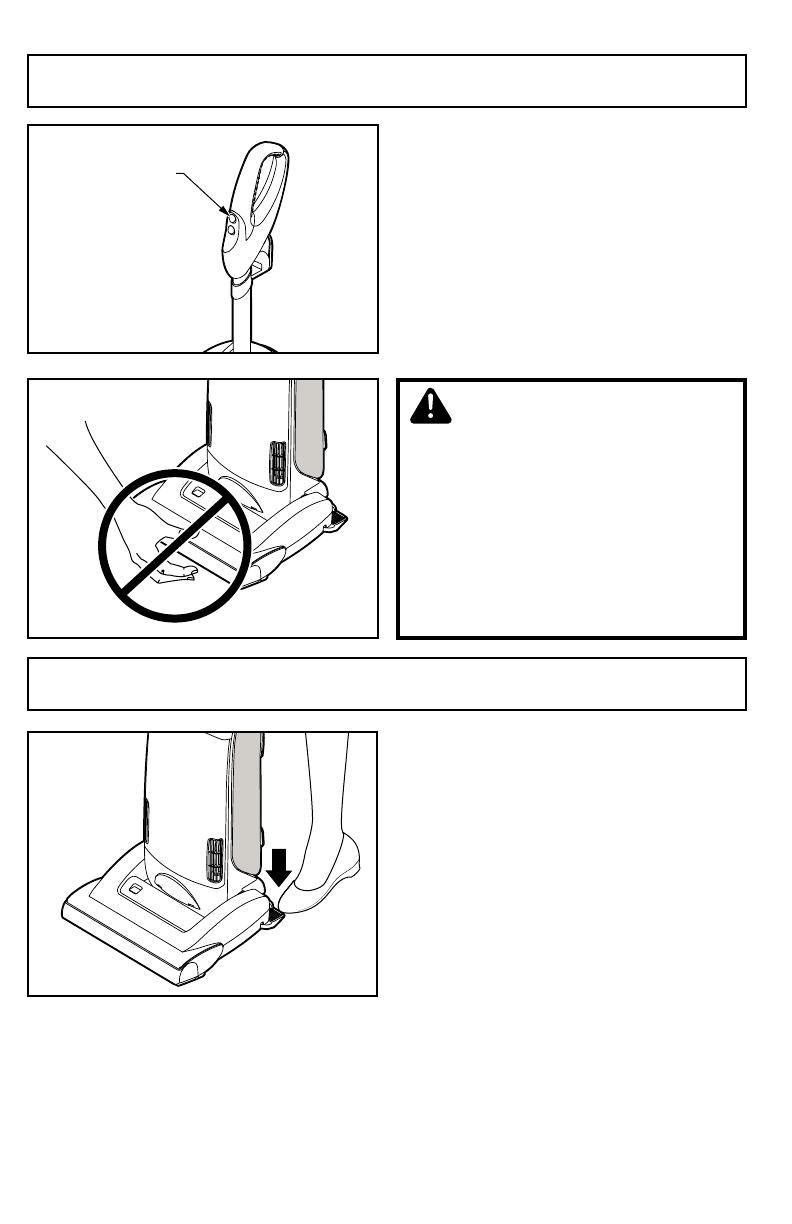
On-Off Switch
Interrupteur
Interruptor de
encendido-apagado
ON-OFF Switch
➢➢
Ensure “I / O” (ON-OFF) switch is
OFF.
➢➢
Plug the power cord into 120V outlet.
➢➢
“I” position turns vacuum cleaner on.
➢➢
“O” position turns vacuum cleaner
off.
- 26 -
CAUTION
Moving parts! To reduce the risk of
personal injury, DO NOT touch the
agitator when vacuum cleaner is on.
Contacting the agitator while it is
rotating can cut, bruise or cause
other injuries. Always turn off and
unplug from electrical outlet before
servicing.
Use caution when operating near
children.
Handle Adjustment
➢➢
Your vacuum cleaner is equipped
with a three (3) position handle
release pedal:
• Upright position (locked)
• Middle position (normal use)
• Low position (getting under
furniture)
➢➢
Release the body by pressing down
on the handlerelease pedal with your
foot and pulling back and down on
the handle with your hand.
➢➢
Move the vacuum cleaner to upright
position for storage and tool use.

- 28 -
Using Tools
Fabric Brush
Brosse à tissu
Cepillo para telas
Dusting
Brush
Cepillo para
sacudir
Brosse à
épousseter
➢➢
The Crevice Tool may be used on the
following items:
• Furniture
• Cushions
• Drapes
• Stairs
• Walls
➢➢
The Combination Brush may be used
on the following items:
• Furniture
• Drapes
• Stairs
• Walls
➢➢
The Floor Brush may be used on the
following items:
• Stairs
• Floors
➢➢
An extra wand is included and may
be used to provide additional reach
for tools.
Note: Always clean tools before using.
Wand
Tube
Tubo
Crevice Tool
Suceur plat
Herramienta
para hendiduras
“J" Slot
Fente en “J”
Ranura en "J”
Raised Tab
Saillie
Lengüeta levantada
Wand
Tube
Tubo
Hose
Tuyau
Manguera
Combination
Brush
Suceur combiné
Cepillo
combinación
Fabric Brush
Brosse à tissu
Cepillo para telas
Dusting
Brush
Cepillo para
sacudir
Brosse à
épousseter
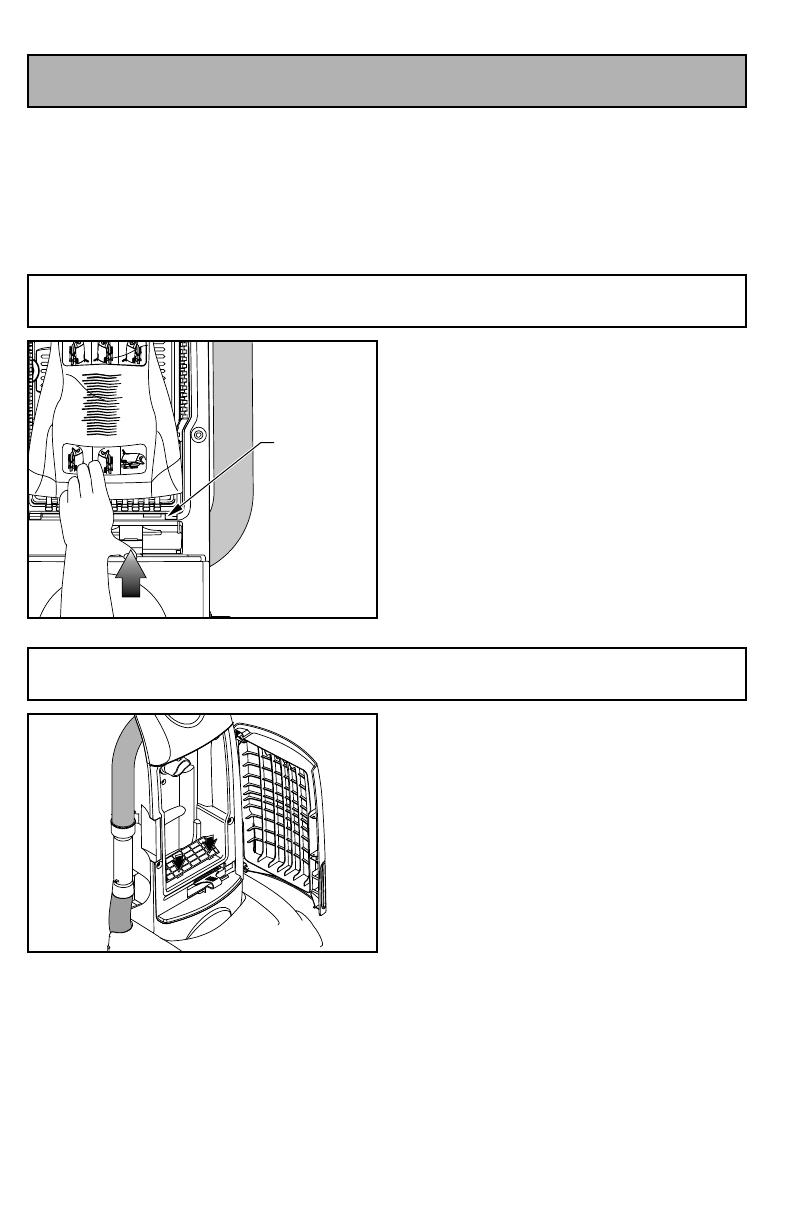
- 30 -
ROUTINE CARE OF VACUUM CLEANER
Performing the following tasks will keep your new Panasonic vacuum cleaner
operating at peak performance levels and will ensure these high levels for years to
come. Check the BEFORE REQUESTING SERVICE section in this manual for
recommendations on performing some of these tasks to help solve various
problems that may occur.
HEPA Filter
Filtre HEPA
Filtro HEPA
Replacing HEPA Filter
➢➢
Check filter when installing a new
dust bag.
➢➢
If dirty, pull filter assembly from
bottom of dust compartment and
replace.
➢➢
Place new filter in the filter support*,
air flow arrow side up, in dust
compartment, DO NOT CLEAN WITH
WATER**.
Replacing Secondary Filter
➢➢
Secondary filter protects the motor.
➢➢
Check filter assembly when installing
a new dust bag.
➢➢
If dirty, pull filter from bottom of dust
compartment.
➢➢
Place new filter, white side up, in
filter supporter*, DO NOT CLEAN
WITH WATER**.
➢➢
Insert filter assembly tabs into the
front dust compartment slots then
push down into place*.
Note: * Ensure filter is fully inserted.
** Filters cannot be cleaned and should be replaced at least once each
year.
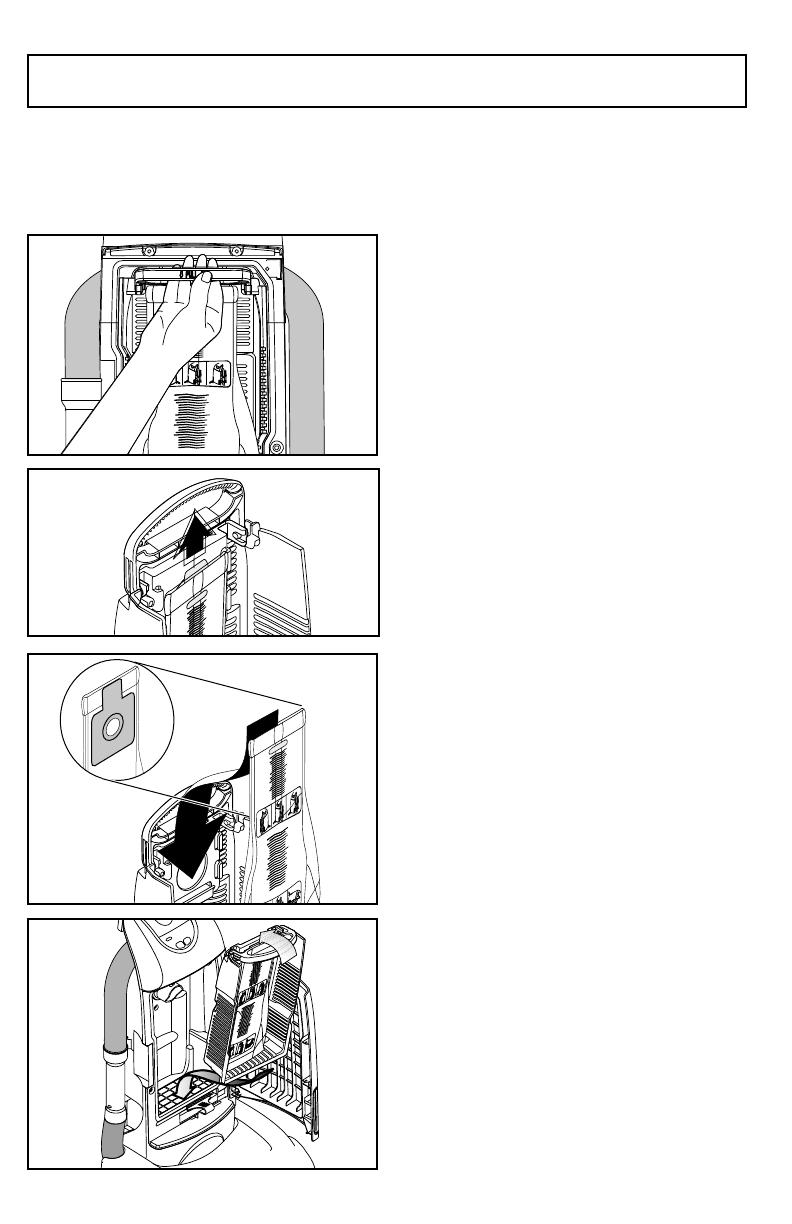
- 32 -
Changing Dust Bag
Always operate vacuum cleaner with genuine Panasonic Type U12 Electrostatic or U10 HEPA
dust bags installed. Panasonic dust bags may be purchased through any authorized
Panasonic dealer or ordered from service company.
➢➢
Open dust cover.
➢➢
Pull down and outward on bag holder
handle to remove from cavity.
➢➢
Pull the cardboard collar of the dust
bag sliding the dust bag out of bag
holder.
➢➢
Spread out new dust bag, taking care
not to tear bag.
➢➢
Attach new dust bag onto bag holder
by holding cardboard collar and
sliding it back into the bag holder.
➢➢
Reinsert tabs on the bottom of bag
holder into groove on the front of
secondary filter.
➢➢
Hold down the handle and push back
the bag holder, press into place
without pinching dust bag, release
the handle.
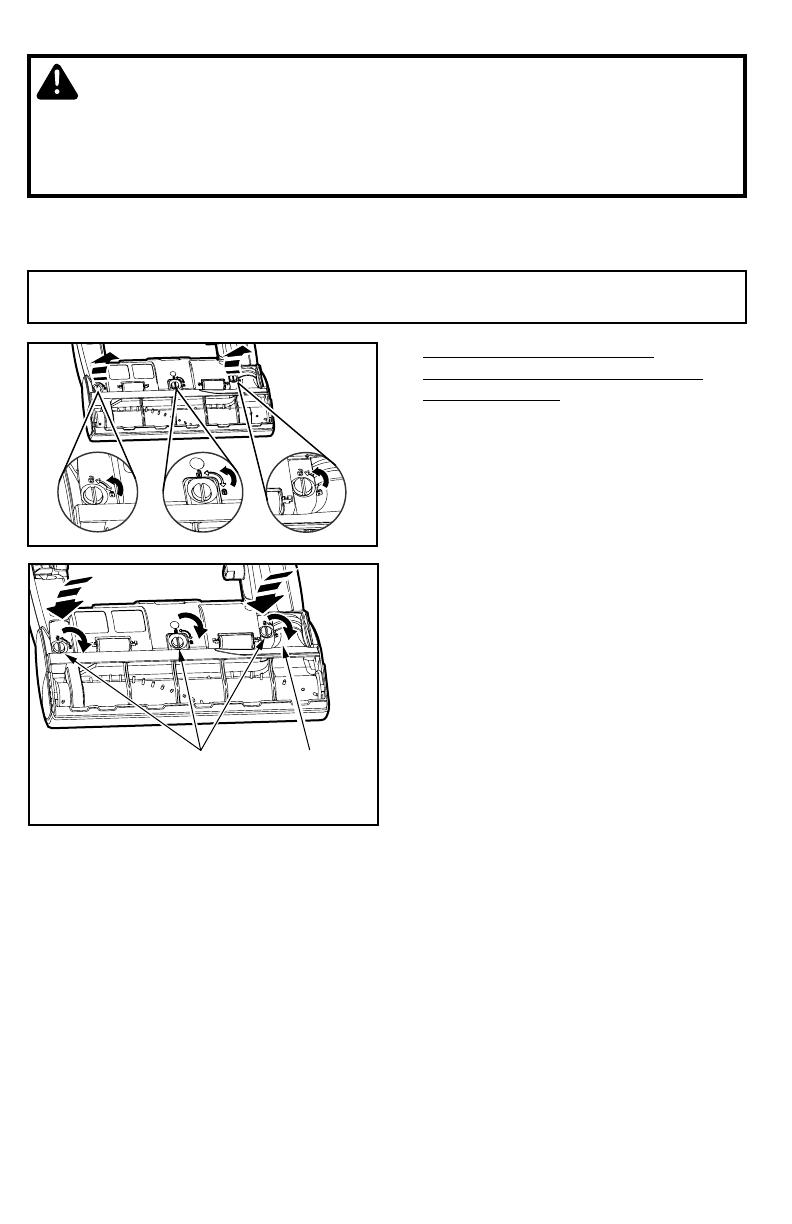
- 34 -
Removing and Installing Lower Plate
WARNING Electrical Shock or Personal Injury Hazard
Disconnect the electrical supply before servicing or cleaning the vacuum cleaner.
Failure to do so could result in electrical shock or personal injury from vacuum
cleaner suddenly starting.
➢➢
Before servicing any par
ts,
disconnect vacuum cleaner from
electrical outlet.
➢➢
Always place paper under nozzle
whenever lower plate is removed to
protect floor.
➢➢
Place body in upright position and
turn vacuum cleaner over to expose
lower plate.
➢➢
Release lower plate by rotating the
lower plate latches to the UNLOCK
position.
➢➢
Remove lower plate and remove any
residue that may exist in belt area.
➢➢
Reinstall lower plate by hooking front
end of lower plate into slots on front
of nozzle.
➢➢
Press lower plate onto nozzle and
secure by rotating the lower plate
latches to the LOCK position.
Lower Plate
P
Base inferior
laque
inférieure
Latches
Taquets
Pestillos
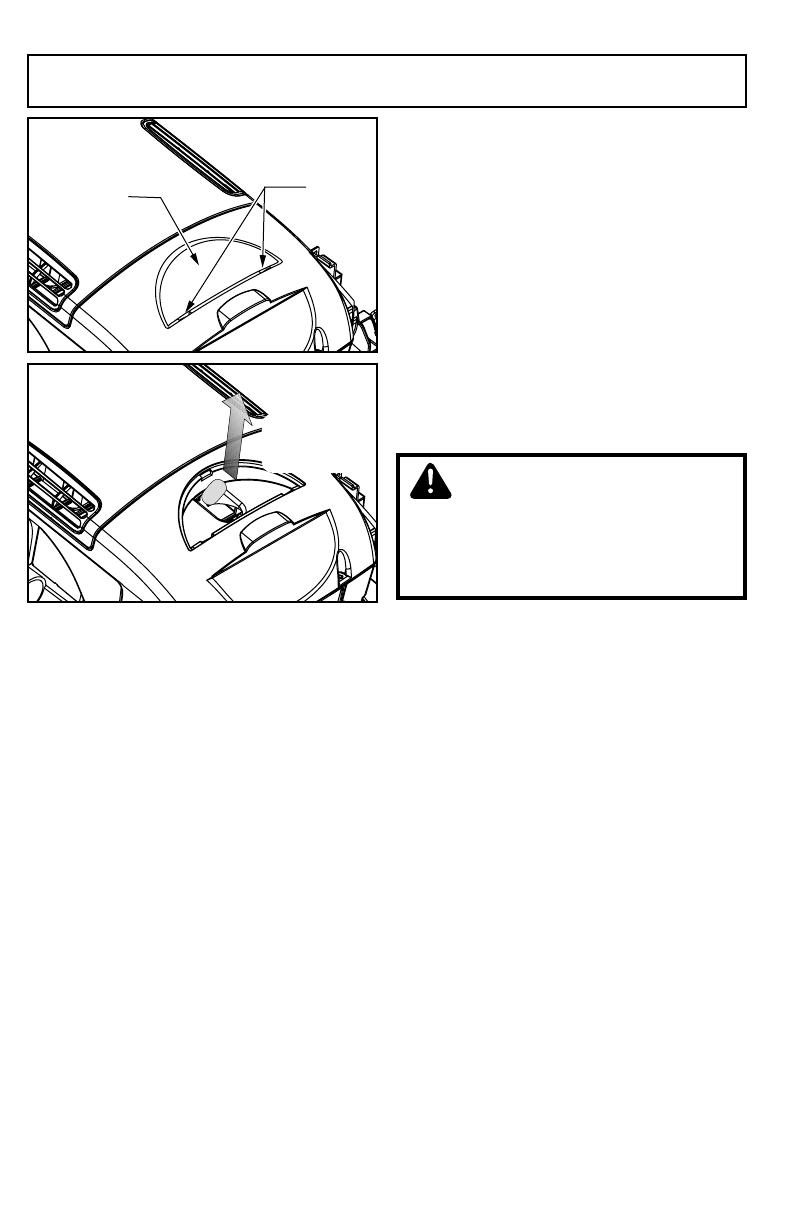
- 36 -
Replacing Headlight Bulb
Slots
Fentes
Ranuras
Light Lens
Lentille de la
lampe
Lentes de luz
To Remove
Pour enlever
Para quitar
➢➢
Gently pry up light lens at slots,
using a flat screwdriver. Lift lens up
and away from vacuum cleaner.
➢➢
Remove old bulb from the socket by
pulling straight out.
➢➢
Insert new light bulb by pushing into
socket.
➢➢
Replace light lens by inserting top of
the lens into body slot then rotating
down, snapping it back into vacuum
cleaner.
CAUTION
Do not use a bulb rated over 9W (13V).
During extended use, heat from the
bulb could overheat surrounding
plastic parts.
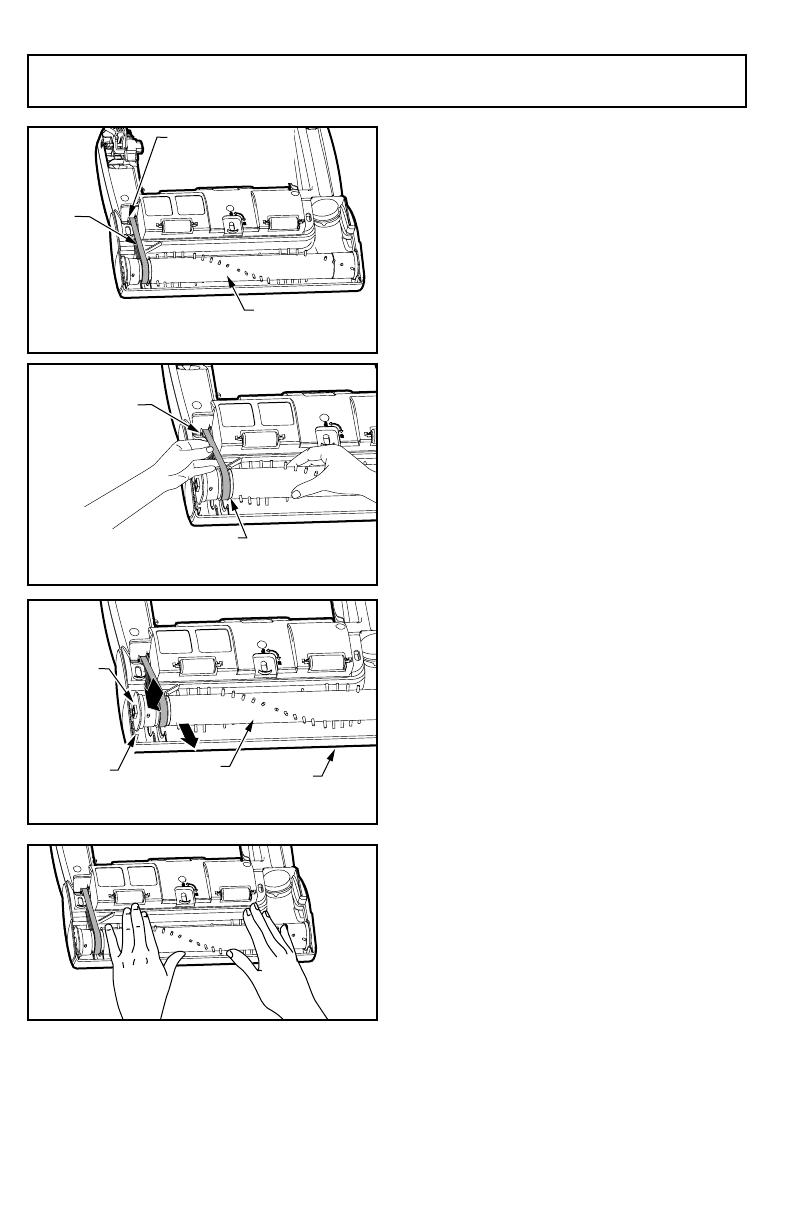
- 38 -
Replacing Belt
Agitator
Agitateur
Agitador
Belt
Courroie
Correa
Motor Shaft
Arbre du moteur
Eje del motor
Motor Shaft
Arbre du moteur
Eje del motor
Belt Groove
Polea para correa
Rainure de la courroie
End Cap
Bouchon
Tapa del
extremo
Slot
Fente
Ranura
Nozzle
Tête d'aspiration
Boquilla
Agitator
Agitateur
Agitador
➢➢
Replace belt whenever a burning
rubber smell caused by excessive
slippage occurs.
➢➢
Remove lower plate. See “Removing
and Installing Lower Plate”
➢➢
Remove agitator by carefully lifting
out.
➢➢
Remove worn or broken belt.
➢➢
Clean agitator and the end caps.
➢➢
Loop new belt around motor shaft
and agitator belt groove; see
illustration for correct belt routing.
➢➢
Reinstall agitator back into nozzle
housing grooves.
➢➢
After reinstalling the agitator, turn it
by hand to make sure that belt is not
twisted or pinched and that all
rotating parts turn freely.
➢➢
Reinstall lower plate. Ensure tabs are
locked into slots.
Page is loading ...
Page is loading ...
Page is loading ...
Page is loading ...
Page is loading ...
Page is loading ...
Page is loading ...
/