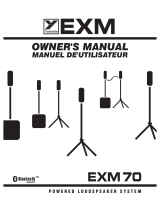Page is loading ...

OWNER’S MANUAL
GUIDE DE L’UTILISATEUR
Traynor Keymaster K4
KEYBOARD AMPLIFIER
MODEL TYPE: YS1045
K
E
Y
M
A
S
T
E
R
k4k4

The exclamation point within an equilatereal
triangle is intended to alert the user to the
presence of important operating and
maintenance (servicing) instructions in the
literature accompanying the appliance.
Le point d’exclamation à l’intérieur d’un triangle équilatéral
est prévu pour alerter l’utilisateur de la présence
d’instructions importantes dans la littérature accompag-
nant l’appareil en ce qui concerne l’opération et la
maintenance de cet appareil.
This lightning flash with arrowhead symbol,
within an equilateral triangle, is intended to alert
the user to the presence of uninsulated
“dangerous voltage” within the product’s enclosure
that may be of sufficient magnitude to constitute a risk of
electric shock to persons.
Ce symbole d’éclair avec tête de flèche dans un triangle
équilatéral est prévu pour alerter l’utilisateur de la présence
d’un « voltage dangereux » non-isolé à proximité de l’enceinte
du produit qui pourrait être d’ampleur suffisante pour présenter
un risque de choque électrique.
IMPORTANT SAFETY INSTRUCTIONS
safety-4v5.eps • April 3/2007
CAUTION
: TO REDUCE THE RISK OF ELECTRIC
SHOCK, DO NOT REMOVE COVER (OR BACK).
NO USER SERVICEABLE PA RTS INSIDE.
REFER SERVICING TO QUALIFIED
SERVICE PERSONNEL.
FOLLOW ALL INSTRUCTIONS SUIVEZ TOUTES LES INSTRUCTIONS
Instructions pertaining to a risk of fire,
electric shock, or injury to a person
Read Instructions:
The Owner’s Manual should be read and
understood before operation of your unit. Please, save these instruc-
tions for future reference and heed all warnings.
Clean only with dry cloth.
Packaging: Keep the box and packaging materials, in case the unit
needs to be returned for service.
Warning: To reduce the risk or fire or electric shock, do not expose
this apparatus to rain or moisture.
Do not use this apparatus near water!
Warning: When using electric products, basic precautions should
always be followed, including the following:
Power Sources
Your unit should be connected to a power source only of the voltage specified in the
owners manual or as marked on the unit. This unit has a polarized plug. Do not use
with an extension cord or receptacle unless the plug can be fully inserted. Precau-
tions should be taken so that the grounding scheme on the unit is not defeated.
Hazards
Do not place this product on an unstable cart, stand, tripod, bracket or table. The
product may fall, causing serious personal injury and serious damage to the product.
Use only with cart, stand, tripod, bracket, or table recommended by the manufacturer
or sold with the product. Follow the manufacturer’s instructions when installing the
product and use mounting accessories recommended by the manufacturer.
The apparatus should not be exposed to dripping or splashing water; no objects
filled with liquids should be placed on the apparatus.
Te rminals marked with the “lightning bolt” are hazardous live; the external wiring
connected to these terminals require installation by an instructed person or the use of
ready made leads or cords.
Ensure that proper ventilation is provided around the appliance. Do not install near
any heat sources such as radiators, heat registers, stoves, or other apparatus
(including amplifiers) that produce heat.
No naked flame sources, such as lighted candles, should be placed on the apparatus.
Power Cord
Do not defeat the safety purpose of the polarized or grounding-type plug. A polarized plug
has two blades with one wider than the other. A grounding type plug has two blades and a
third grounding prong. The wide blade or the third prong are provided for your safety. If the
provided plug does not fit into your outlet, consult an electrician for replacement of the
obsolete outlet. The AC supply cord should be routed so that it is unlikely that it will be
damaged. If the AC supply cord is damaged DO NOT OPERATE THE UNIT.
Unplug this apparatus during lightning storms or when unused for long periods of time.
Service
The unit should be serviced only by qualified service personnel.
AVIS:
AFIN DE REDUIRE LES RISQUE DE CHOC
ELECTRIQUE, N’ENLEVEZ PAS LE COUVERT (OU LE
PANNEAU ARRIERE)
NE CONTIENT AUCUNE PIECE
REPARABLE PAR L’UTILISATEUR.
CONSULTEZ UN TECHNICIEN QUALIFIE
POUR L’ENTRETIENT
Instructions relatives au risque de feu,
choc électrique, ou blessures aux personnes
Veuillez Lire le Manuel:
Il contient des informations qui devraient
êtres comprises avant l’opération de votre appareil. Conservez.
Gardez S.V. P. ces instructions pour consultations ultérieures et
observez tous les avertissements.
Nettoyez seulement avec le tissu sec.
Emballage: Conservez la boite au cas ou l’appareil devait être
retourner pour réparation.
Avertissement: Pour réduire le risque de feu ou la décharge
électrique, n'exposez pas cet appareil à la pluie ou à l'humidité.
N’utilisez pas cet appareil près de l’eau!
Attention: Lors de l’utilisation de produits électrique, assurez-vous
d’adhérer à des précautions de bases incluant celle qui suivent:
Alimentation
L’appareil ne doit être branché qu’à une source d’alimentation correspondant au
voltage spécifié dans le manuel ou tel qu’indiqué sur l’appareil. Cet appareil est
équipé d’une prise d’alimentation polarisée. Ne pas utiliser cet appareil avec un
cordon de raccordement à moins qu’il soit possible d’insérer complètement les trois
lames. Des précautions doivent êtres prises afin d’eviter que le système de mise à la
terre de l’appareil ne soit désengagé.
Risque
Ne pas placer cet appareil sur un chariot, un support, un trépied ou une table instables.
L’ appareil pourrait tomber et blesser quelqu’un ou subir des dommages importants.
Utiliser seulement un chariot, un support, un trépied ou une table recommandés par le
fabricant ou vendus avec le produit. Suivre les instructions du fabricant pour installer
l’appareil et utiliser les accessoires recommandés par le fabricant.
Il convient de ne pas placer sur l’appareil de sources de flammes nues, telles que
des bougies allumées.
L’appeil ne doit pas être exposé à des égouttements d’eau ou des éclaboussures
et qu’aucun objet rempli de liquide tel que des vases ne doit être placé sur l’appareil.
Assurez que lappareil est fourni de la propre ventilation. Ne procédez pas à
l’installation près de source de chaleur tels que radiateurs, registre de chaleur, fours
ou autres appareils (incluant les amplificateurs) qui produisent de la chaleur.
Les dispositifs marqués d’une symbole “d’éclair” sont des parties dangereuses
au toucher et que les câblages extérieurs connectés à ces dispositifs de
connection extérieure doivent être effectivés par un opérateur formé ou en utilisant
des cordons déjà préparés.
Cordon d’Alimentation
Ne pas enlever le dispositif de sécurité sur la prise polarisée ou la prise avec tige de
mise à la masse du cordon d’alimentation. Une prise polarisée dispose de deux
lames dont une plus large que l’autre. Une prise avec tige de mise à la masse
dispose de deux lames en plus d’une troisième tige qui connecte à la masse. La
lame plus large ou la tige de mise à la masse est prévu pour votre sécurité. La prise
murale est désuète si elle n’est pas conçue pour accepter ce type de prise avec
dispositif de sécurité. Dans ce cas, contactez un électricien pour faire remplacer la
prise murale. Évitez d’endommager le cordon d’alimentation. N’UTILISEZ PAS
L’APPAREIL si le cordon d’alimentation est endommagé.
Débranchez cet appareil durant les orages ou si inutilisé pendant de longues périodes.
Service
Consultez un technicien qualifié pour l’entretien de votre appareil.
S2125A

1
Traynor Keymaster K4
300w, 12 inch / 2x4.5 inch / 2x2.5 inch
The Traynor Keymaster K4 is an extremely versatile stereo keyboard combo-amplifier, designed to provide
a wide spectrum of tonal range. Simple yet powerful features result in wonderfully sounding and adaptable
unit that is responsive to studio and onstage needs. The Traynor Keymaster K4 gives you complete control
of your vision – with a minimum amount of tweaking.
The Traynor Keymaster K4 consists of three built-in amplifiers, providing ample power for true stereo operation
and an integral mono-summed subwoofer. A pair of 50 watt amps drive the left and right channels, delivering
the mid and high frequencies through a set of 4.5-inch, 30-watt midrange drivers and a pair of 20-watt 2.5-inch
compression drivers (with horns). A 200-watt Low Frequency amplifier drives a 12-inch, 200-watt dynamic woofer.
A pair of 12AX7 tubes lends an inspired classic sound to Channel 1’s stereo channel. These preamp tubes supply
warmth while smoothing out harsh harmonic overtones (often associated with many modern Digital keyboards). The
12AX7’s natural compression provides the kind of subtle dynamics that can’t be properly emulated by most of today’s
digital workstations (DAWs). The warmth and character of vintage synthesizers and organs are also maintained.
Channel 1 also features a Tube Overdrive control, for those who like to add some grit to their playing. Depending on
the level selected, your sound can embrace in the warmth of a vintage glow – or burn with the aggression of full-on
overdrive. Use this feature to add body to a sterile keyboard tone, or recreate it entirely in the image of classic tube
tone. A single-latching footswitch, like our AFS-1, can be used to enable the Lead/Overdrive feature. If a footswitch
is connected, control by the front panel switch is disabled. Additional tonal control is provided by the three-band EQ
and 5-position voicing preset switch (Bypass, Studio, Live, Piano, Organ).
And for those times when the cleanest signal path possible is preferred,
a switch toggles between either the tube preamp or a Solid-State signal
path (bypassing the tube on the input altogether).
Channel 2 features it’s own Gain control and a 3-band EQ. Inputs
include a stereo pair of balanced 1/4-inch TRS inputs and an individual
XLR (for mono-only operation with a mic).
Channel 3 also has an independent Gain control to set the levels for
the stereo pair of balanced 1/4-inch TRS and stereo RCA inputs. All
three channels feature their own input clip LEDs (for simple monitoring
of input levels) and a Volume control.
Channel 4’s inputs and Gain control can be found on the rear panel.
This auxiliary channel provides an additional input for use with an
external click track, drum monitor mix, or even a microphone feed
from the FOH (or monitor console). These inputs may even be used
for monitoring two different sources if desired. The signal goes directly
into the power amplifier, bypassing the Master Volume and Line Outs
entirely.

2
Features
Front Panel
1
A Master Volume control is located on the front panel along with the Power
switch and LED.
Front Panel Controls for Channel 1
2
Two parallel pairs of balanced 1/4-inch TRS inputs for mono or stereo operation
3
Gain, Bass, Mid, Treble controls with a boost/cut of 15db
4
A 5-position voicing selector (Bypass, Studio, Live, Piano, Organ)
5
Tube/Solid State input switch
6
Lead Level control
7
Overdrive Trim control (use for single instrument patch only!)
8
Lead Bypass switch
9
Input clip LED
Front Panel Controls for Channel 2
10
Parallel pair of balanced XLR (mono only, for use with mics) and stereo balanced 1/4-
inch TRS inputs for mono or stereo operation
11
Gain, Bass, Mid, Treble controls
12
Input clip LED
Front Panel Controls for Channel 3
13
Gain control
14
Parallel pair of unbalanced RCA and stereo balanced 1/4-inch TRS inputs for
mono or stereo operation
15
Input clip LED
14 15
1
2
3 4
5 6 7 89 10
1311
12

3
Rear Panel
Channel 4 Monitor Input
Channel 4 has been added as an extra channel for monitoring purposes. This signal does not mix with the
Main stereo bus and therefore the Line Out is not affected. This input has it own level control. The left and
right inputs can be used as two separate monitoring sources and the signal goes directly into the amplifiers,
bypassing the master volume.
Rear Panel Controls for Channel 4 include
16
Gain control
17
Stereo balanced 1/4-inch TRS inputs for mono or stereo operation
Subwoofer Out
18
A Subwoofer out is provided via a TRS 1/4-inch jack. This mono signal features absolutely no filtering,
so it can be used to feed a powered sub, remote powered speakers or any other device requiring a
mono-summed fullrange signal.
Balanced Stereo XLR Line Outs
19
These are used to connect directly to a mixing console, or for direct recording. The Line Out jacks are
Pre-Master control, turning the Master control up or down will not have any affect on the level of the
Line Out jacks.
Ground Lift
20
The ground lift switch is located beside the XLR jacks. It lifts the balanced Line Out ground (Pin 1) when
pushed in. This switch may be used to reduce the hum created by a bad ground circuit.
Footswitch Jack
21
When used in conjunction with any single button latching footswitch, like our AFS-1, the Tube Overdrive
mode can be activated or deactivated remotely at will.
Headphone Jack
22
A 1/4-inch headphone jack is provided on the rear panel as well. When the jack is used, it mutes the
signal that comes out of the amplifier, with the exception of the monitor channel 4.
Cooling System
Two 3-inch fans cool the Traynor Keymaster K4, The fans begin operation at a low speed, but are able to
adjust the rate of air flow depending on how hard the amplifiers are working. The air intake vent is located at
the top of the cabinet and the exhaust vents are located at the front and back of amplifier.
Caution: The top vent must be kept clear in order for the air to enter into the amplifiers.
The rear and front vents are used to allow the warm air out of the unit.
1617
18
192021 22

4
Specifications
Type
Keyboard Amplifer
Cabinet Program Power (Watts)
300
Speaker Configuration - LF (Size / Power)
12-inch/200-watts
Speaker Configuration - HF (Size / Power)
2x 4.75-inch/20-watts • 2x 5-inch/30-watts
Frequency Response (Hz +/-3dB)
20 - 20k
Input Channels
4
Channel 1 - inputs
2 Stereo pairs of 1/4-inch TRS
Channel 1 - controls
Gain, 3 band EQ, 5 position voicing, Lead/OD Trim
Channel 1 - switches
Lead/Overdrive, Tube/Solid State input select
Channel 2 - inputs
Stereo pair 1/4-inch TRS, mono XLR
Channel 2 - controls
Gain, 3 band EQ
Channel 3 - inputs
Stereo pair of 1/4-inch TRS, stereo RCA
Channel 3 - controls
Gain
Channel 4 - inputs
Stereo pair of balanced 1/4-inch TRS
Channel 4 - controls
Gain
Master Volume Control
Yes
Input Sensitivity (mV)
Ch.1/2 - 500mV / Ch. 3 - 250mV
Line Out (type / configuration)
Stereo XLR (Post EQ, Pre Master), Ground Lift
Line Out Sensitivity (Vrms)
1Vrms
LED Indicators
Power, Clip Lead/OD
Protection
Thermal
Headphone Jack
Yes (Rear)
Other Features
Unfilitered mono-summed Subwoofer 1/4-inch output
Dimensions (DWH, inches)
15.5 / 23.3 / 19.6
Dimensions (DWH, cm)
39.4 / 59 / 50
Weight (lbs / kg)
50 / 22.7
K
E
Y
M
A
S
T
E
R
k4k4
In memory of
Newton Garwood

Input 1
Input 2
Input 2
Channel 1
Channel 2
Footswitch
Front Panel
Drive Switch
Channel 3
Block Diagram for Keymaster K4
DESIGNED & MANUFACTURED BY YORKVILLE SOUND
EQ
Bass/Mid/Hi
Bass/Mid/Hi
L
R
L
L
R
L
R
L
L
R
R
L
R
Input 2
RCA
Input
In L/Mono
Tube
Gain
Tube/Solid State
Switch
Solid
State
Tube
Solid
State
In R
CLIP 1
CLIP 2
CLIP 1
CLIP 2
CLIP 3
CLIP 3
Line Out L
L Bus
GND Lift
R Bus
Gain
Master L
Master R
HP
L Tweeter
Woofer
R Tweeter
L Mid
R Mid
HP
L Amp
LF Amp
R Amp
Ch 4 Gain L
Ch 4 Gain L
Gain L
Gain R
1
2
3
4
5
EQ
EQ L
EQ R
Voicing Select R
Voicing Select L
1
2
3
4
5
L Bus
R Bus
L Bus
R Bus
Channel 4 (Monitor Channel)
Sub Out
Headphone
T=Left/R=Right/S=Gnd
Solid State
Tube Gain Trim L
R
Line Out R
GND Lift
Solid State
Tube Gain Trim R
Lead Gain R
Lead Gain L
Gain L
Gain R
In L/Mono
In R
In L/Mono
In R
OD Enable
Circuit
In L/Mono
In R
XLR
Mic In
In L/Mono
In R
OD Enable
Circuit
BLOCK-DIAG-K4-00-1v1.ai
MODEL TYPE: YS1045

www.yorkville.com
REAL Gear.
REAL People.
Yo rkville Sound
550 Granite Court
Pickering, Ontario
L1W-3Y8 CANADA
Canada
Voice: (905) 837-8481
Fax: (905) 837-8746
Yo rkville Sound Inc.
4625 Witmer Industrial Estate
Niagara Falls, New Yo rk
14305 USA
U.S.A.
Voice: (716) 297-2920
Fax: (716) 297-3689
SERVICE BULLETIN
1
K4 Pre-amp Tube Replacement
The Two 12AX7A/7025A tubes are inside the chassis.
To remove the chassis from the cabinet follow these instructions.
1. Unplug all connections. Make sure the K4 is unplugged from the AC main line and
remove all instrument and other cable connections.
2. Remove K4 Chassis from cabinet. Before removing K4 chassis from speaker
cabinet, make sure to unplug the speaker connectors.
a) Remove the five top bolts and loosen the vent screws holding the k4 chassis to the
cabinet; this will enable you to push the chassis forward approximately 2 inches until the
speaker wire connections at the
rear left will be visible.
b) Disconnect the connecter while
noting the orientation of the
locking fingers for when you re-
connect them after the tubes
have been changed. Continue
pushing the chassis forward until
it is out of the cabinet.
If the chassis snags on the
cabinet vinyl, reverse the process
and push it out the back of the cabinet. You may find it worthwhile to insert thin strips
of plastic as shims between the chassis and cabinet down the sides to reduce the
chance of snagging.
5. Once the chassis is removed, using
a small Phillips screwdriver, remove the
20 screws that are used to mount the
amplifier lid. You will find the tubes near
the front of the chassis on the left side
(looking from the front). They are held in
place with a retaining bracket which needs
to be unscrewed and removed before you
pull the 12AX7/7025s out of their sockets.
Remove the tube-retainer bracket screws,
and pull the bracket upward. Proceed to
replace the two 12AX7A/7025A tubes.
6. Reinstall the tube bracket and chassis lid screws.
7. Slide the chassis carefully back into the cabinet remembering to clear the speaker wires;
don’t forget to reconnect the speaker wires before sliding the unit into its final position.
8. Reinstall the large retaining bolts and tighten-down the vent plate screws.
Amp Cover
Lid Screws (20)
Tu be retaining bracket
Tu be retaining
bracket screws (2)
K4 Amplifier
Tu bes
Speaker Connection
Lid and Tube Retaining Bracket

Unlimited Warranty
Your Traynor two year unlimited warranty on this product is transferable and
does not require registration with Yorkville Sound or your dealer. If this
product should fail for any reason within two years of the original purchase
date, simply return it to your Traynor dealer with original proof of purchase
and it will be repaired free of charge.
Freight charges, consequential damages, weather damage, damage as a
result of improper installation, damages due to exposure to extreme humidity,
accident or natural disaster are excluded under the terms of this warranty.
Warranty does not cover consumables such as vacuum tubes, bulbs or
batteries beyond 90 days of original purchase. See your Yorkville dealer for
more details. Warranty valid only in Canada and the United States.
Garantie Illimitée
La garantie illimitée de deux ans de ce produit est transférable. Il n`est pas
nécessaire de faire enregistrer votre nom auprès de Yorkville Sound ou de votre
détaillant. Si, pour une raison quelconque, ce produit devient défectueux durant
les deux années qui suivent la date d`achat initial, retournez-le simplement à
votre détaillant Traynor avec la preuve d`achat original et il sera réparé
gratuitement.
Les frais de port et de manutention ainsi que les dommages indirects ou
dommages causés par désastres naturels, extrême humidité ou mauvaise
installation ne sont pas couverts par cette garantie. Cette garantie ne couvre pas
les produits consommables tels que lampes ou les piles. Les produits
consommables ne sont garantie que pour 90 jours suivant la date d'achat. Voir
votre détaillant Yorkville pour plus de détails. Cette garantie n’est valide qu’au
Canada et aux États Unis d’Amérique.
www.yorkville.com
REAL Gear.
REAL People.
Yorkville Sound
550 Granite Court
Pickering, Ontario
L1W-3Y8 CANADA
Canada
Voice: (905) 837-8481
Fax: (905) 837-8746
Yorkville Sound Inc.
4625 Witmer Industrial Estate
Niagara Falls, New Yo rk
14305 USA
U.S.A.
Voice: (716) 297-2920
Fax: (716) 297-3689
Printed in Canada
Traynor Two Year Warranty

U.S.A.
Yorkville Sound Inc.
4625 Witmer Industrial Estate
Niagara Falls, New York
14305 USA
Voice: (716) 297-2920
Fax: (716) 297-3689
WORLD HEADQUARTERS
CANADA
Yorkville Sound
550 Granite Court
Pickering, Ontario
L1W-3Y8 CANADA
Voice: (905) 837-8481
Fax: (905) 837-8746
January 27, 2012 • Manual-Owners-K4-00-1v4
/