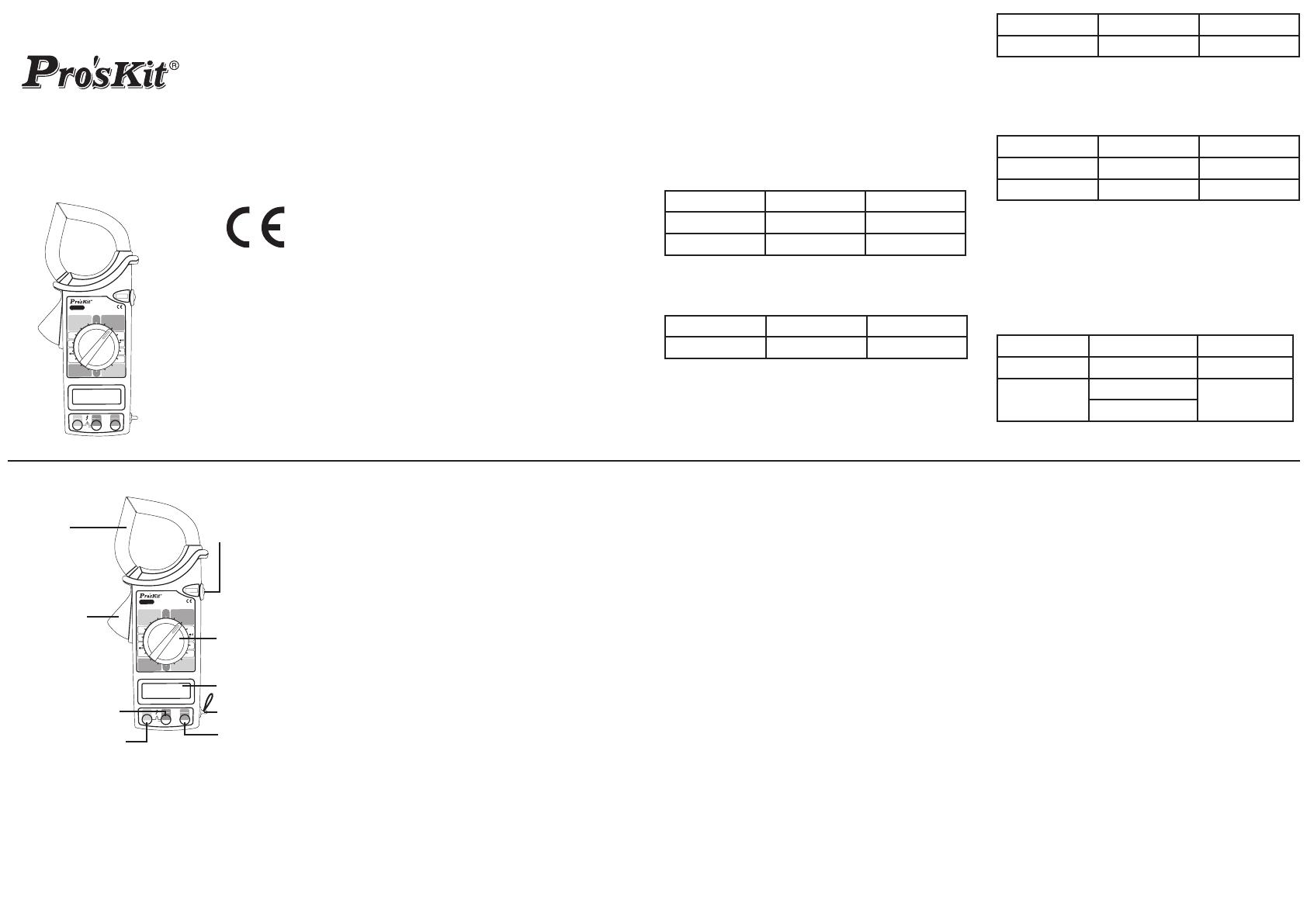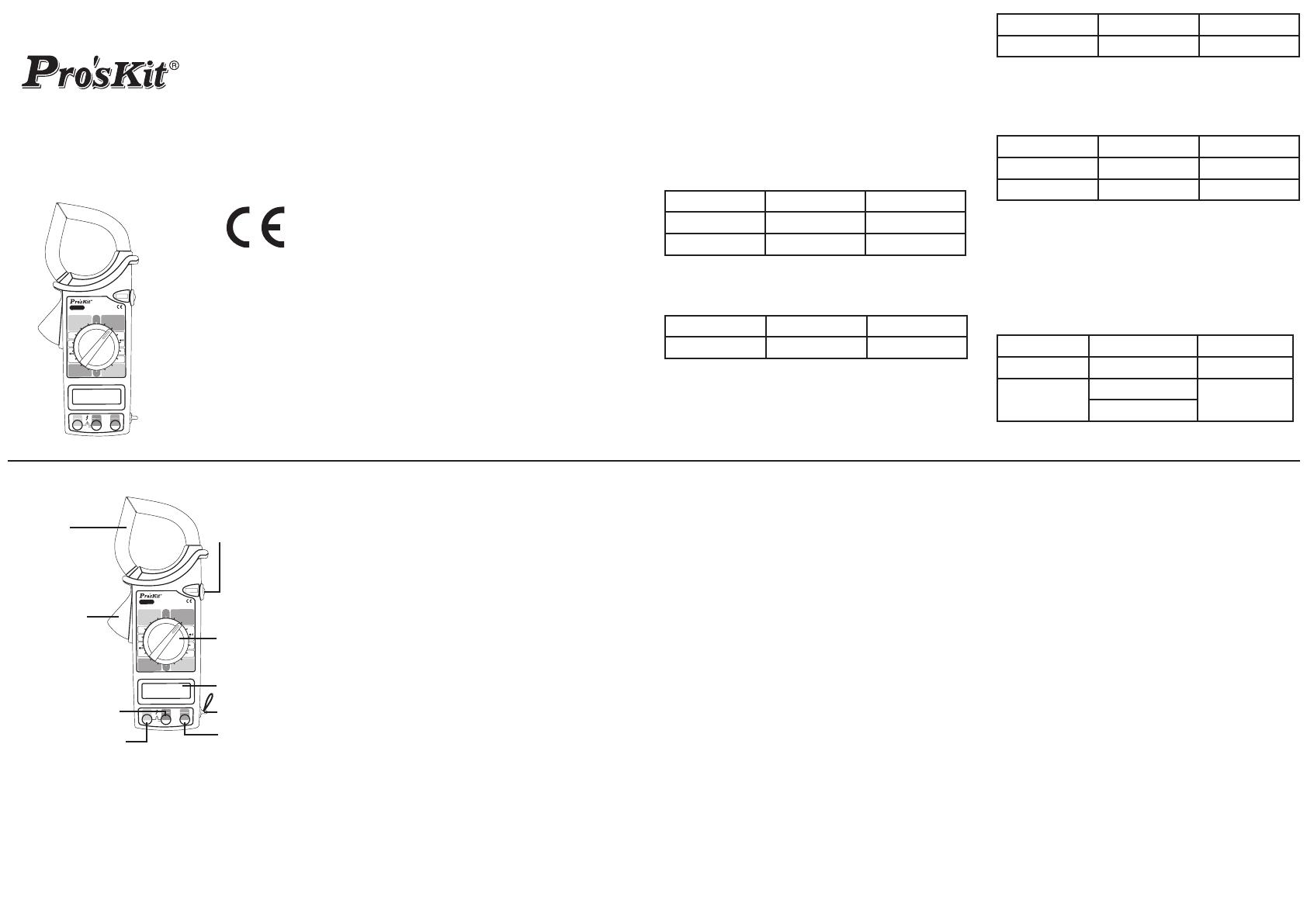
1 2 3
5 6 74
3 1/2 HAND HELD
DIGITAL CLAMP METER
O
F
F
O
F
F
2
0
M
Ω
2
0
M
Ω
2
0
0
0
M
Ω
2
0
0
0
M
Ω
2
0
0
1
0
0
0
2
0
0
1
0
0
0
A
C
A
A
C
A
E
X
T
E
R
N
A
L
U
N
I
T
E
X
T
E
R
N
A
L
U
N
I
T
2
0
K
2
0
0
Ω
2
0
K
2
0
0
Ω
A
C
V
7
5
0
D
C
V
1
0
0
0
D
C
V
1
0
0
0
A
C
V
7
5
0
W
I
T
H
2
6
1
O
P
T
I
O
N
(
5
0
0
V
)
I
N
S
U
L
A
T
I
O
N
T
E
S
T
E
R
M
T
-
3
2
6
6
3
1
/
2
H
A
N
D
H
E
L
D
D
I
G
I
T
A
L
C
L
A
M
P
M
E
T
E
R
VΩ E
X
T
C
O
M
1
0
0
0
V
7
5
0
V
~
M
A
X
H
O
L
D
MT-3266
DIGITAL CLAMP METER
OPERATION MANUAL
• INTRODUCTION
Clamp meter is 3 1/2 digit LCD and standard 9V battery
operation for measuring DC voltage, AC and DC current,
resistance and continuity test. All overload protection is
provided. It is matching with 500V insulation test attach-
ment for insulation test function. The knob switch design
makes manual operation workable & function selector,
range selector and power switch are all on one knob. It is
a good tool for electric measurement.
• GENERAL SPECIFICATION
1. Display: 3 1/2 digit LCD and max. 1999 counts.
2. Polarity : Auto
3. Over range indication: Only the MSD “1” display.
4. Sampling rate: 3 times per second.
5. Low voltage indication: “LOBAT” sign
6. Hold: Data hold
7. Power: 9V carbon-zinc battery or alkaline battery
8. Battery life: approx. 200 hours (alkaline battery)
Approx. 150 hours (carbon-zinc battery)
9. Working environment: 0˚C~50˚C,< 80% RH.
10. Storage environment: -20˚C~60˚C, < 80% RH.
11. Dimension: 230(L)mm x 70(W) mm x 37(D)mm.
12. Weight: approx. 310g (including battery).
13. Max. jaw opening: 50mm
• ELECTRICAL SPECIFICATION:
Accuracy is ± (percentage of reading + number of digit)
at 23±5˚C, <80%RH.
1.AC current
Range Accuracy Resolution
200A
±(3%+5d)
100mA
1000A
±(3%+5d)
1A
Frequency response: 50~60Hz
Indication: Average (rms of sine wave)
2. DC voltage
Range Accuracy Resolution
1000V
±(0.8%+2d)
1V
Input impedance: 9MΩ
Max. overload protection: 1000 V DC
3. AC voltage
Range Accuracy Resolution
750V ±(1.2%+4d) 1V
Frequency response: 50~400Hz
Input impedance: 9MΩ
Max. overload protection: 750 V AC rms
4. Resistance
Range Accuracy Resolution
200Ω ±(1%+3d) 0.1Ω
20kΩ ±(1%+1d) 10Ω
Max. overload protection: 250 V DC / AC rms
5. Continuity test
Range: 200Ω
When resistance less than 75Ω build-in buzzersounds.
Max. overload protection: 250VDC/AC RMS
6. High resistance(with 500V Insulation attach-
ment)
Range Accuracy Resolution
20MΩ
±(2%+2d)
10KΩ
2000MΩ
≤500MΩ
±(4%+2d)
1MΩ
>500MΩ
±(5%+2d)
• FRONT PANEL DESCRIPTION:
• OPERATION:
1. AC current measurement:
a. Set the knob switch to ACA 1000A position.
b. Set the hold switch is loosing state.
c. Press the “PRESSURE” down and clamp a wire. If
clamp two or over wire, measure is useless.
d. If the reading less than 200A, change the range to
“200A” position in order to improve the Resolution.
e. If in dark, press hold switch, and read the data in
light place.
2. AC and DC voltage measurement:
a. Set the knob switch to DCV1000V or ACV750V po-
sition.
b. Set the hold switch is loosing state.
c. Connect the red lead to “V/Ω” jack and the black
lead to “COM” jack.
d. Connect the probes across circuit to be tested.
3. Resistance measurement:
a. Set the knob to proper resistance position.
b. Set the hold switch is loosing state.
c. Connect the red test lead to “V/Ω” jack and the test
black lead to “COM” jack.
d. Connect the probes across resistance to be tested.
e. When checking in-circuit resistance, be sure the cir-
cuit under test has all power removed and that all
capacitor are fully discharged.
4. Continuity test:
a. Set the knob switch to 200Ωposition.
b. Connect the test lead to “V/Ω” jack and the test black
lead to “COM” jack.
c. If resistance value less than 75Ωbetween two test
leads, buzzer sounds.
5. High resistance measurement:
a. Set the knob switch to “EXTERNAL UNIT” 20MΩ or
2000MΩ position, reading is unstable.
b. Connect three plugs of test attachment to corre-
spond jacks on front panel.
c. Set the knob switch and attachment switch to
2000MΩ position separately.
d. Connect resistance to input terminal of attachment.
e. Set power switch of attachment to “ON” position,
press “PUSH” button, indication lamp is light and
reading. If reading less than 19MΩ, separately
change meter and attachment range switch to
20MΩ in order to resolution.
Note:
1. 500V insulation attachment is optional accessories.
2. If 500V insulation attachment low voltage indication
lamp is light, should replacement battery.
• MAINTENANCE:
1.Your Digital Multi-meter is a preci-
sion electronic device. To avoid dam-
age, do not tamper with the circuitry.
Note:
a. Don’t input over 1000VDC or 750Vrms.
b. Don’t input voltage signal on resistance range.
c. Before replacement battery, must remove leads
from circuit and be turn off power.
2. Replacement battery:
If appears “LOBAT” on LCD, user should immediately
replace battery.
O
F
F
O
F
F
2
0
M
Ω
2
0
M
Ω
2
0
0
0
M
Ω
2
0
0
0
M
Ω
2
0
0
1
0
0
0
2
0
0
1
0
0
0
A
C
A
A
C
A
E
X
T
E
R
N
A
L
U
N
I
T
E
X
T
E
R
N
A
L
U
N
I
T
2
0
K
2
0
0
Ω
2
0
K
2
0
0
Ω
A
C
V
7
5
0
D
C
V
1
0
0
0
D
C
V
1
0
0
0
A
C
V
7
5
0
W
I
T
H
2
6
1
O
P
T
I
O
N
(
5
0
0
V
)
I
N
S
U
L
A
T
I
O
N
T
E
S
T
E
R
M
T
-
3
2
6
6
3
1
/
2
H
A
N
D
H
E
L
D
D
I
G
I
T
A
L
C
L
A
M
P
M
E
T
E
R
VΩ E
X
T
C
O
M
1
0
0
0
V
7
5
0
V
~
M
A
X
H
O
L
D
PROKIT’S INDUSTRIES CO., LTD.
http://www.prokits.com.tw
Clamp
Pressure
Hold switch
Knob switch
LCD
Hand bell
COM terminal
V/Ω INPUT terminal
Insulation
attachment
terminal
©2012 Prokit’s Industries Co., LTD. All rights reserved. 2012001(C)