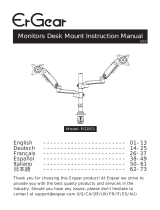Page is loading ...

1 of 18
Ergotron LX LCD/Notebook Arm
888-45-040P-01 rev.H • 10/07
Ergotron LX Notebook Arm
• 13" (330 mm) height range
• Display tilts +5/-75° forward/back
• Display pans 180° right/left
• Arm pivots 360°
• Arm extends/retracts display 24" (610 mm) with Extension
• Weight capacity adjusts to hold notebook computers between
2.5 - 12 lbs
(1.14 - 5.45 kg)
• Attachment Options: Desk Mount (clamp and grommet bases included):
clamp to surfaces 1/2 - 1-7/8" (12.7 - 47.6 mm) thick or grommet mount
through holes 5/16 - 2" (7.9 - 51 mm) wide and up to 2-1/2" (63.5 mm) thick
• Internal cable management routes cables neatly under Arm
• 5 year warranty
Ergotron LX
Ergotron LX
•
•
•
•
•
•
•
•
•
Ergotron LX
• 13" (330 mm) height range
• Display tilts +5/-75° forward/back
• Display pans 180° right/left
• Arm pivots 360°
• Arm extends/retracts display 24" (610 mm) with Extension
• Weight capacity adjusts to hold display between 7 - 20 lbs (3.2 - 9.1 kg)
• Attachment Options: Desk Mount (clamp and grommet bases included):
clamp to surfaces 1/2 - 1-7/8" (12.7 - 47.6 mm) thick or grommet mount
through holes 5/16 - 2" (7.9 - 51 mm) wide and up to 2-1/2" (63.5 mm) thick
• Internal cable management routes cables neatly under Arm
• 5 year warranty
Ergotron LX
Ergotron LX
•
•
•
•
•
•
•
•
•
USA 1-800-888-8458
Europe +31 (0)33-45 45 600

180º
>180º
5 of 18
888-45-040P-01 rev.H • 10/07
MOUNT TWO
EXTENSIONS/ARMS
MOUNT ONE
EXTENSION/ARM
WARNING:
Desk Clamp Installations: The range of motion
(side-to-side) for two Extensions/Arms on one pole
mounted with the Desk Clamp option is limited to
180º forward (over front of desk clamp base).
NOTE: Grommet Mount Installations: The
range of motion (side-to-side) for two
Extensions/Arms on one pole mounted
with the Grommet Mount option is 360º
º
Mount Extension/Arm NOTE: If attaching Arm directly to pole, without extension skip to Step 4.
Mount Extension/Arm
Mount Extension/Arm
A
1
2
A
1
3
2.5mm
2x
1x
1x
*
M
M
*
5
4
A B

For optimum ergonomic viewing,
set top of monitor screen
1″ below eye height of operator.
A B
A
6 of 18
888-45-040P-01 rev.H • 10/07
ATTACH DISPLAY ATTACH NOTEBOOK
ATTACH LABEL
* Quantity per Arm
*
ABCD
1
2
3
For optimum ergonomic viewing,
set top of monitor screen
1″ below eye height of operator.
#8-32
3/32"
M4 x 10mm
M4 x 10mm
4x*
4x*
4x*
1x*
1x*
4mm
1x*
1x*
1x*
4
A
8
4

M4 x 10mm
M4 x 10mm
4mm
M4 x 8 mm
2.5mm
B
8 of 18
888-45-040P-01 rev.H • 10/07
WARNING
Weight balanced arms will spring
upward and may cause personal
injury or equipment damage when
weight of monitor is removed.
Secure arm or lift into full up
position when removing monitor.
Ergotron's Notebook Tray is designed to attach to Ergotron
Arms and Stands with a 75mm x 75mm hole pattern. If you
are attaching the Tray to a non-Ergotron product, before
proceeding with this installation, you should contact the
manufacturer of that mounting solution.
NOTE: After you have attached the Ergotron Notebook
Tray and your notebook according to these Assembly
Instructions, make sure that the Arm/Stand has been
adjusted properly to support the weight of both the
Notebook Tray and your notebook. - For more information,
please contact Ergotron Customer Care.
ATTACH NOTEBOOK
ABCDE
1
2
3
1x 1x 4x 4x 1x
2x
1x
3x
2x 1x 2x
1x
4

10 of 18
888-45-040P-01 rev.H • 10/07
PLACE NOTEBOOK
PLACE NOTEBOOK
PLACE DOCKING STATION AND NOTEBOOK
Pads will help prevent notebook from slipping, but they
will not hold all notebooks on the tray in all circum-
stances. Use caution while tilting the tray, since some
angles may cause the notebook to fall off resulting in
equipment damage or personal injury.
a
cb
d
2x
2x
BA
A
11
11
7
7

vMM vMM
2.5mm2.5mm
vMM vMM
12 of 18
888-45-040P-01 rev.H • 10/07
Leave Slack in cable
ROUTE CABLES
ADJUST HEIGHT
To change position of Arm on pole, remove Arm from pole, loosen Collar and raise or lower on pole, tighten Collar and replace Arm.
Display
Notebook
abc d e
10
No
BA
9

4mm
-25˚
13"
(330 mm)
+25˚
-25˚
+25˚
13"
(330 mm)
13 of 18
888-45-040P-01 rev.H • 10/07
Display Notebook
LIFT (up and down)
11
RANGE OF MOTION
This product is designed to adjust
quickly and easily according to your
needs – refer to following steps for
adjustment.
a Lift – Up and down
If it does not stay in place or move-
ment is stiff, tension needs adjust-
ment. Adjust until motion is equal.
Adjust Lift – Up and down
To increase tension
- Turn Clockwise
To decrease tension
- Turn Counterclockwise
CAUTION
DO NOT overtighten fasteners.
Overtightening may cause dam-
age to your equipment.
11 11
a
11
a
a

- 75˚
+ 5˚
+75˚
-5˚
14 of 18
888-45-040P-01 rev.H • 10/07
Display Notebook
TILT (forward and backward)
b Tilt – Forward and Backward
If it does not stay in place or move-
ment is stiff, tension needs adjust-
ment. Adjust until motion is equal.
Adjust Tilt – Forward and Back-
ward
To increase tension
- Turn Clockwise
To decrease tension
- Turn Counterclockwise
CAUTION
DO NOT remove screw. Remov-
ing screw may cause damage to
equipment.
b b
b
b

90˚
2.5mm
< 360˚
< 360˚
< 360˚
< 360˚
15 of 18
888-45-040P-01 rev.H • 10/07
SWING (side-to-side)
PORTRAIT/LANDSCAPE
Display Notebook
C Arm Swing – Side-to-side
If it does not stay in place or move-
ment is stiff, tension needs adjust-
ment. Adjust until motion is equal.
Adjust Arm Swing – Side-to-side
To increase tension
- Turn Clockwise
To decrease tension
- Turn Counterclockwise
C C
c
d
c

16 of 18
888-45-040P-01 rev.H • 10/07
Ergotron LX:
7 - 20 lbs. (3.22 - 9.1 kg).
Ergotron LX Notebook Arm:
2.5 - 12 lbs. (1.13 - 5.4 kg).
Symptom Probable Cause Solution
Display lifts up and down too
easily or with di culty.
Tension needs adjustment.
Adjust Lift
Exceeds weight capacity:
Ergotron LX:
7 - 20 lbs. (3.22 - 9.1 kg).
Ergotron LX Notebook Arm:
2.5 - 12 lbs. (1.13 - 5.4 kg).
Display tilts forward and back
too easily or with di culty.
Tension needs adjustment.
Adjust Tilt
Arm swings side-to-side too
easily or with di culty.
Tension needs adjustment.
Adjust Arm Swing
?
USA 1-800-888-8458
Europe +31 (0)33-45 45 600
13
14
15
Troubleshooting
?
USA 1-800-888-8458
Europe +31 (0)33-45 45 600
13
14
15
/