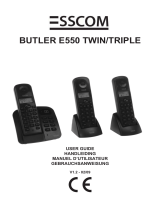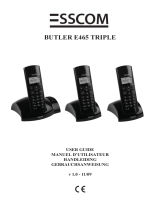Telefunken TB 352 Owner's manual
- Category
- Telephones
- Type
- Owner's manual

TELEFUNKEN TB 300 City
TB 301, TB 302, TB 351 & TB 352, TB 303 & TB 353
GUIDE DE DEMARRAGE RAPIDE
QUICK START GUIDE
KURZANLEITUNG
GUIA DE INICIO RAPIDO
Page is loading ...
Page is loading ...
Page is loading ...
Page is loading ...
Page is loading ...
Page is loading ...
Page is loading ...
Page is loading ...
Page is loading ...
Page is loading ...
Page is loading ...

2
Important information
This document is only a quick-start guide. Full
operating instructions are available on the
website www.telefunken-digital.com.
Box contents
1 cordless handset
1 telephone base
1 AC adapter
1 RJ11 telephone cord
2 rechargeable AAA NiMH batteries
1 quick-start guide
Siting the base
A site should be chosen with the following
characteristics:
A flat and stable surface
At most 2 metres from a power outlet and a
telephone jack
At least 1 metre from any other electronic
appliance to avoid interference
Out of direct sunlight and a sufficient
distance from any heat source
Away from any wet or damp area, such as a
bathroom
Note: since the base and the portable handset
communicate via radio waves, it is important
that the base is located in an open area to
ensure the best possible signal. The normal
range is approximately 300 metres when there
is a direct line of sight to the base, and
approximately 50 metres when the base is
indoors and the phone is outdoors. Thick
concrete walls significantly reduce this range.
The symbol on the portable handset
indicates when you are in range of the base.
Whenever you are outside range of the base,
the symbol blinks, and a warning tone is
emitted.
Connecting the base
1. Under the base, plug the power cord
holding a clear connector in the plug
labelled .
2. Connect the other end of the power cord
into the power wall outlet. The device
switches on, as indicated by the green light
from the base.
3. Under the base, connect the telephone jack
to the plug labelled and the other end
into the telephone connector plug. Then
plug the connector to the telephone wall
jack.
4. Verify that the green light of the base is lit.
Recharging the handset
1. On the handset, slide the cover and insert
the 2 NiMH batteries supplied. Always
observe the direction of insertion. Close the
lid.
2. Place the handset on the base and allow
charging for at least 24 hours before its first
use, until the handset icon indicates .
3. If necessary, do the same for other
handsets.

3
Handset
5. TALK
Press to make and receive calls.
6. END CALL / POWER ON OFF
Press to end call or go back to the main
screen.
Press and hold to switch the handset on/off
7. TOUCHE DIRECTIONNELLE BAS
Press to open and scroll through the Calls
list.
Decrease earpiece volume.
8. KEYPAD LOCK
Use to lock/unlock the keypad to prevent
accidental dialling.
9. TOUCHE #
Press to stop an OGM record.
10. R
Use with switchboard services and some
network services.
11. INT
Use to make internal calls and transfer calls
to other.
Balance handsets registered to the base
12. REDIAL
Press to redial the last called number.
1. EARPIECE
2. UP KEY
Scroll through options.
Increase earpiece volume.
3. OK/MENU
Press to open the menu,
Press this key to select an option of the menu
and to validate a choice.
4. PHONEBOOK
Press this key to display the phonebook.
Use this key to go back in a menu or erase a
typed number.

4
Base (without Answering Machine TB 301-TB 302)
1. FIND HANDSET
Press to find misplaced handsets
registered to the base.
Use to register handsets and de-register
handsets registered to the base.
2. CHARGING CONTACTS
Base (with Answering Machine TB 351 – TB 352)
1. INCREASE THE VOLUME
2. DECREASE THE VOLUME
3. PREVIOUS
Press to skip backward through your
answering machine messages. Press to
turn message alert on/off.
4. POWER ON/OFF
Switches the answering machine on/off.
Announces the current OGM.
5. PLAY/PAUSE
Play or pause recorded messages.
Press to play new messages or press and
hold to play all messages.
6. STOP
Stops message playback.
Press to announce the current day and time
setting.
7. SUPP.
Press to delete recorded messages during
playback.
8. NEXT
Press to skip forward through your
answering machine messages.
Press to announce the current answer delay
setting.
9. FIND HANDSET
Press to find misplaced handsets registered
to the base.
Use to register handsets and de-register
handsets registered to the base.
9

5
Handset icons
Flashes to indicate an incoming
external call
External call in progress
Flashes to indicate an incoming
internal call
Internal call in progress
3 Way call in progress or transfer
external call to another Balance
handset registered to the base during
an external call
Indicates signal strength
Flashes when handset is not
registered to the base or if you go out
of range
Menu open
Phonebook open
Flashes to indicate new calls list
entries received*
Answered call (when viewing the Calls
list)*
Unanswered call (when viewing the
Calls list)*
Keypad locked
◄ ►
The displayed number is longer than
12 digits
Battery charge full
Battery charge medium
Battery charge low
Flashing - Battery charge nearly empty
TELEPHONING
Making a call
- In direct dialing
1. Press .
2. Wait for the dial tone and then dial the
number.
- In pre-dialling
1. Dial the number. In case of error, press
.
2. Press : the number is dialled.
3. Press again to make a HF call.
Ending a call
1. Press .
Once the handset is replaced, the call
duration is displayed for 15 seconds.
Internal calls
- Calling another handset
If you have more than one handset registered
to the database, you can make internal calls
between two handsets.
1. Press the button (bottom right of
keypad) followed by the number of the
handset number (1 to 5) that you wish to
call.
2. Press OK to dial.
Note: When receiving an internal call, the
display shows .

6
- Transferring a call
You can transfer an external call to another
handset registered on the base.
During the call:
1. Press the button followed by the
number of the handset number (1 to 5) that
you wish to call.
2. Press to end the transfer or press
to switch between the two callers.
Answering a call
Upon receipt of an external call, the handset
rings. The screen displays and the
subscriber number or, if the number is stored in
the phonebook, the caller’s name.
1. When the handset rings, press .
Note: an incoming call has priority over other
events. Thus, any operations in progress such
as phone setting, menu navigation, are
immediately discontinued.
Adjusting the volume
During the conversation, press or to
adjust the volume of the earpiece or
loudspeaker.
Locking the keypad
Press and hold the button. The display
shows .
Unlocking the keypad
Within three seconds after pressing any button,
press .
With a locked keypad, it is always possible to
answer incoming calls.
PHONEBOOK
The handset's phonebook can hold up to 50
names and telephone numbers. The numbers
can have up to 20 digits, and names can have
up to 12 characters.
Adding a contact
1. Press . The display shows phone
book, press .
2. The display shows Add Entry. Press .
3. The display shows Name ?. Use the keypad
to enter the name and press .
4. The display shows Number ?. Use the
keypad to enter the phone number and
press .
5. The display shows Melody 1. Press ▲ or ▼
to select the ringtone you want.
Deleting a contact
1. Press . The display shows Phone
Book, press .

7
2. Scroll ▲ or ▼ to Delete Entry and press
.
3. Scroll ▲ or ▼ to the entry you want delete,
or search alphabetically.
4. Press . The display shows Confirm ?.
5. Press to confirm or to cancel.
ANSWERING MACHINE
When activated, the voicemail of the TB 351 /
TB 352 stores messages for unanswered calls.
A maximum of 13 minutes can be stored.
Setting the day
1. Press , scroll ▼to Tam Settings and
press to confirm.
2. Scroll ▼ to Day Setting and press .
The current day is displayed.
3. Press ▼ or ▲ to select the required day
and press to confirm.
Setting the time
1. Press , scroll ▼ to Date-Time and
press .
2. Scroll ▼ to Clock Set and press . The
current time is displayed.
3. Use the keypad to set the required time in
24 hour format, e.g. 18-30 for 6.30pm.
4. Press to confirm.
Checking the current day and
time setting
Press . The current day and time setting
is announced.
Activating/deactivating the
voicemail
- From the handset
1. Press , scroll ▼ to Tam Settings and
press .
2. Ans On/Off is displayed, press .
3. Press ▼ or ▲ to select either ON or OFF
and press .
- From the base
1. Press . The new setting is announced.
Recording an announcement
An announcement is the message which will
first be heard by the caller after the call is
detected by the voicemail. You can select one

8
of two pre-recorded messages or similarly
record your own message.
- From the handset
1. Press , scroll ▼ to Tam Settings and
press .
2. Scroll ▼ to Ogm Setting and press .
3. Scroll ▼ to Record Ogm and press .
4. Press ▼ or ▲ to select either Ans And Rec
or Ans Only and press .
5. Place the handset at your ear. You will hear
Please speak after the tone. To end
recording, press #.
6. After the long beep speak your message
slowly and clearly into the handset, to end
recording press . Your message will
then be played back to you through the
handset.
Listening to messages
- From the base
Press . The number of new messages is
announced and the new message(s) will be
played.
Or
Press and hold and the numbers of all
(new and old) messages are announced. The
oldest message is played first.
During playback:
Press to pause a message. You will hear
a beep every 10 seconds.
Press again to resume playback.
Press to play the next message.
Press once to repeat the current
message.
Press twice to play the previous
message.
Press to delete the current message. You
will hear Message deleted.
Press and hold to play messages at 1.5
times normal speed. Release the button to
continue playback at normal speed.
Press to return to the current answering
machine mode On or Off.
- From the handset
1. Press . Play Message is displayed,
press .
2. New Msg is displayed and the number of
new messages.

9
3. Press to play new messages only or
scroll ▼ to All Msg and press to
play all of your messages. You will need to
place the handset to your ear to hear the
message(s).
During playback:
Press ▼ or ▲ to adjust the playback volume.
Press or once to repeat the
current message.
Press or twice to play the
previous message.
Press or to play the next
message.
Press to delete the current message.
You will hear Message Deleted.
At the end of playback:
You will hear End of messages. To delete all
messages, press delete. To delete all
messages, press , you will hear, All
messages deleted.
WARRANTY
This telephone comes with a 24-month
warranty, starting from the date the phone was
purchased.
For more information on the applicability of this
warranty, please refer to the full operating
instructions available on the website
www.telefunken-digital.com
After-Sales Service Contact
In the event of a technical problem, feel free to
contact our after-sales service.
[email protected] or +33 (0)5 456 082 51
(International Number)
Page is loading ...
Page is loading ...
Page is loading ...
Page is loading ...
Page is loading ...
Page is loading ...
Page is loading ...
Page is loading ...
Page is loading ...
Page is loading ...
Page is loading ...
Page is loading ...
Page is loading ...
Page is loading ...
Page is loading ...
Page is loading ...
Page is loading ...
Page is loading ...
Page is loading ...
Page is loading ...
-
 1
1
-
 2
2
-
 3
3
-
 4
4
-
 5
5
-
 6
6
-
 7
7
-
 8
8
-
 9
9
-
 10
10
-
 11
11
-
 12
12
-
 13
13
-
 14
14
-
 15
15
-
 16
16
-
 17
17
-
 18
18
-
 19
19
-
 20
20
-
 21
21
-
 22
22
-
 23
23
-
 24
24
-
 25
25
-
 26
26
-
 27
27
-
 28
28
-
 29
29
-
 30
30
-
 31
31
-
 32
32
-
 33
33
-
 34
34
-
 35
35
-
 36
36
-
 37
37
-
 38
38
-
 39
39
-
 40
40
Telefunken TB 352 Owner's manual
- Category
- Telephones
- Type
- Owner's manual
Ask a question and I''ll find the answer in the document
Finding information in a document is now easier with AI
in other languages
Related papers
Other documents
-
Serene HD Phone CL-60A User manual
-
Motorola K704 User manual
-
Serene Innovations CL-60A User manual
-
Topcom BUTLER E450 User manual
-
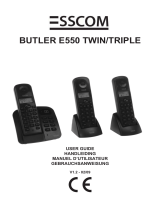 Esscom BUTLER E550 TWIN User manual
Esscom BUTLER E550 TWIN User manual
-
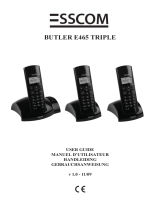 Esscom BUTLER E465 Owner's manual
Esscom BUTLER E465 Owner's manual
-
Motorola SD4591 User manual
-
Motorola D810 series User manual
-
Doro 20 User manual
-
AEG Voxtel D81 twin Owner's manual