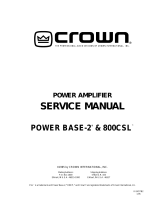Page is loading ...

D03, D05, D15 Notes on using the instruction manual
3
1 Notes on using the instruction manual
Please read this manual carefully before starting the machine. Keep it in a safe place for
future reference. If the device is resold, this manual must be handed over to the purchaser
along with the device.
Please observe the following safety instructions.
2 Safety instructions
2.1 General safety
z Connect the device as follows:
– Using the mains adapter supplied to an power supply
– Using a suitable connecting cable to the cigarette lighter in the vehicle
z Do not pull the plug out of the cigarette lighter by the cable.
z If the cable is damaged, it must be replaced to prevent possible electrical hazards.
z Do not operate the device if it is visibly damaged.
z This device may only be repaired by specialist personnel. Inadequate repairs can
lead to considerable hazards.
z Pull out the plug:
– Before cleaning and care
– After use
z Ensure that the ventilation slots are not covered.
2.2 Operating the device safely
z Before starting the device ensure that the power supply line and the plug are dry.
z Never start the device when your hands are wet.
z Only operate the device when you or another person can attend to it.
z Do not operate the device on hot surfaces.
z Never place the device near naked flames.
z Do not fill the liquid which you wish to cool directly into the device. Place the drink
in its container in the device or use the mug included in the scope of delivery (only
D03).
z Do not immerse the device in water.
z Protect the device and the cable against heat and moisture.
z MOBICOOL cannot be held liable for damage resulting from improper usage or in-
correct operation.
3 Scope of delivery
No. in
fig. 1, page 2
Quantity Description
1 1 D03, D05, D15
2 1 Connection cable with mains adapter for mains
operation
3 1 Connection cable for cigarette lighter (only D03)
4 1 Mug (only D03)
D03_D05_D15.book Seite 3 Montag, 22. November 2010 5:14 17

Proper use D03, D05, D15
4
4Proper use
The device is used to cool or warm drinks in suitable containers.
It has been designed for standard drink containers, such as cans, PET (polyethylene
terephthalate) and glass. A mug is included in the scope of delivery (only D03).
5 Technical description
The device is a compact table-top device which can also be used on the move. It can cool
drinks to around 22 °C under room temperature or warm them to around 60 °C.
Its cooling system is a non-wearing Peltier cooling, the heat is discharged by a fan.
6 Operation
Before starting your new device for the first time, you should clean it inside and
outside with a damp cloth for hygienic reasons (please also refer to the ”Clea-
ning and care” chapter on page 5).
Only use wooden or plastic spoons or stirrers to stir the drink in the mug provi-
ded (D03 only). Otherwise you may damage the coating of the mug.
If the device malfunctions (e.g. due to electrostatic discharge) you only need to
press a function button for the device to function normally again.
6.1 Cooling drinks
➤ If you wish to cool drinks, connect the appliance to a power source and press the
”Cold” button (see fig. 2 A2, page 2).
✓ The operating indicator glows and the device starts cooling.
The device does not switch off automatically during cooling. As the device
cools drinks up to 22 °C below the ambient temperature, the drinks can freeze.
When using glass containers, ensure that they are not cooled for too long as
otherwise the liquid will freeze and the glass will break.
➤ If you wish to end cooling, press the ”Off” button (see fig. 2 A, page 2).
➤ If you wish to switch off the device, pull out the connecting cable.
6.2 Warming drinks
You must open the drinks can or bottle before warming. The drink expands
during warming, and can burst the can or bottle if it is not open.
➤ If you wish to warm drinks, connect the appliance to a power source and press the
”Hot” button (see fig. 2 A1, page 2).
✓ The operating indicator glows and the device starts heating.
✓ The device stops heating the drink automatically when it has been heated to a tem-
perature of around 60 °C. This prevents the device from overheating.
It warms the drink again if the temperature drops.
➤ If you wish to end warming, press the ”Off” button.
➤ If you wish to switch the device, pull out the connecting cable.
D03_D05_D15.book Seite 4 Montag, 22. November 2010 5:14 17

D03, D05, D15 Cleaning and care
5
6.3 Connecting to a cigarette lighter
Do not use the device during your journey, but only in a stationary vehicle.
If you connect the device to the cigarette lighter, remember that the ignition
must be turned on to supply the device with power.
7 Cleaning and care
Caution!
Before cleaning the device, pull the cable out of the socket or the cigarette
lighter.
Caution!
Do not clean the device under flowing water or in dish water.
Caution!
Do not use abrasive cleaning agents or hard objects during cleaning as these
can damage the device and the coating on the mug and the inner container.
➤ Clean the interior of the device with a damp cloth from time to time.
➤ Clean the exterior with a damp cloth.
8 Technical data
Gross capacity: For standard drink containers up to
0,3 l (D03), 0,5 l (D05), 1,5 l (D15)
Connection voltage: 12 V DC or 100-240 V AC
Power consumption: max. 20 W
Temperature range: Cooling: up to 22 °C below ambient temperature
Heating: heats drinks to up to approx. 60 °C
Weight: 0,6 kg (D03), 0,7 kg (D05), 1,2 kg (D15)
Testing/certification:
D03_D05_D15.book Seite 5 Montag, 22. November 2010 5:14 17

www.mobicool.com
4445100107 11/2010
D03_D05_D15.book Seite 1 Montag, 22. November 2010 5:14 17
/