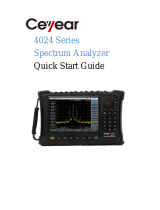Page is loading ...

Anritsu MT8222A Manual
Get Pricing & Availability at
ApexWaves.com
Call Today: 1-800-915-6216
Email: [email protected]m
https://www.apexwaves.com/analyzers/anritsu/bts-master/MT8222A

BTS Master
User Guide
MT8222A
The High Performance Handheld Base Station Analyzer

Anritsu Company
490 Jarvis Drive
Morgan Hill, CA 95037-2809
P/N: 10000-0000
0
Revision: Preli
m
Printed: November 201
0

User Guide
BTS Master
MT8222A
The High Performance Handheld Base Station Analyzer
Appendix A provides a list of supplemental documentation for the
BTS Master features and options. The documentation set is
available as PDF files on the documentation disc and the
Anritsu web site.
Anritsu Company
490 Jarvis Drive
Morgan Hill, CA 95037-2809
P/N: 10000-0000
0
Revision: Preli
m
Printed: November 201
0
Anritsu Company
490 Jarvis Drive
Morgan Hill, CA 95037-2809
USA
Part Number: 10580-00156
Revision: T
Published: November 2010
Copyright 2009 Anritsu Company

WARRANTY
The Anritsu product(s) listed on the title page is (are) warranted against defects in materials and
workmanship for one year from the date of shipment.
Anritsu’s obligation covers repairing or replacing products which prove to be defective during the
warranty period. Buyers shall prepay transportation charges for equipment returned to Anritsu for
warranty repairs. Obligation is limited to the original purchaser. Anritsu is not liable for consequential
damages.
LIMITATION OF WARRANTY
The foregoing warranty does not apply to Anritsu connectors that have failed due to normal wear. Also,
the warranty does not apply to defects resulting from improper or inadequate maintenance by the
Buyer, unauthorized modification or misuse, or operation outside of the environmental specifications of
the product. No other warranty is expressed or implied, and the remedies provided herein are the
Buyer’s sole and exclusive remedies.
DISCLAIMER OF WARRANTY
DISCLAIMER OF WARRANTIES. TO THE MAXIMUM EXTENT PERMITTED BY APPLICABLE
LAW, ANRITSU COMPANY AND ITS SUPPLIERS DISCLAIM ALL WARRANTIES, EITHER
EXPRESS OR IMPLIED, INCLUDING, BUT NOT LIMITED TO, IMPLIED WARRANTIES OF
MERCHANTABILITY AND FITNESS FOR A PARTICULAR PURPOSE, WITH REGARD TO THE
SOFTWARE PRODUCT. THE USER ASSUMES THE ENTIRE RISK OF USING THE PROGRAM.
ANY LIABILITY OF PROVIDER OR MANUFACTURER WILL BE LIMITED EXCLUSIVELY TO
PRODUCT REPLACEMENT.
NO LIABILITY FOR CONSEQUENTIAL DAMAGES. TO THE MAXIMUM EXTENT PERMITTED BY
APPLICABLE LAW, IN NO EVENT SHALL ANRITSU COMPANY OR ITS SUPPLIERS BE LIABLE
FOR ANY SPECIAL, INCIDENTAL, INDIRECT, OR CONSEQUENTIAL DAMAGES WHATSOEVER
(INCLUDING, WITHOUT LIMITATION, DAMAGES FOR LOSS OF BUSINESS PROFITS,
BUSINESS INTERRUPTION, LOSS OF BUSINESS INFORMATION, OR ANY OTHER PECUNIARY
LOSS) ARISING OUT OF THE USE OF OR INABILITY TO USE THE SOFTWARE PRODUCTS,
EVEN IF ANRITSU COMPANY HAS BEEN ADVISED OF THE POSSIBILITY OF SUCH DAMAGES.
BECAUSE SOME STATES AND JURISDICTIONS DO NOT ALLOW THE EXCLUSION OR
LIMITATION OF LIABILITY FOR CONSEQUENTIAL OR INCIDENTAL DAMAGES, THE ABOVE
LIMITATION MAY NOT APPLY TO YOU.
TRADEMARK ACKNOWLEDGMENTS
VxWorks is a registered trademark, and WindML is a trademark of Wind River Systems, Inc.
BTS Master is a trademark of Anritsu Company.
NOTICE
Anritsu Company has prepared this manual for use by Anritsu Company personnel and customers as a
guide for the proper installation, operation and maintenance of Anritsu Company equipment and
computer programs. The drawings, specifications, and information contained herein are the property of
Anritsu Company, and any unauthorized use or disclosure of these drawings, specifications, and
information is prohibited; they shall not be reproduced, copied, or used in whole or in part as the basis
for manufacture or sale of the equipment or software programs without the prior written consent of
Anritsu Company.
UPDATES
Updates, if any, can be downloaded from the Documents area of the Anritsu web site at:
http://www.us.anritsu.com



CE Conformity Marking
Anritsu affixes the CE Conformity marking onto its conforming products in accordance with
Council Directives of The Council Of The European Communities in order to indicate that
these products conform to the EMC and LVD directive of the European Union (EU).
C-tick Conformity Marking
Anritsu affixes the C-tick marking onto its conforming products in accordance with the
electromagnetic compliance regulations of Australia and New Zealand in order to indicate
that these products conform to the EMC regulations of Australia and New Zealand.
Notes On Export Management
This product and its manuals may require an Export License or approval by the government
of the product country of origin for re-export from your country.
Before you export this product or any of its manuals, please contact Anritsu Company to
confirm whether or not these items are export-controlled.
When disposing of export-controlled items, the products and manuals need to be broken or
shredded to such a degree that they cannot be unlawfully used for military purposes.
Mercury Notification
This product uses an LCD backlight lamp that contains mercury. Disposal may be regulated
due to environmental considerations. Please contact your local authorities or, within the
United States, the Electronics Industries Alliance (www.eiae.org) for disposal or recycling
information.
VxWorks Runtime WindML Target License
NI Device License
2000-1421
License 2000-1189
2000-1486
WindRiver USB Runtime License
2000-1372


BTS Master UG PN: 10580-00156 Rev. T Safety-1
Safety Symbols
To prevent the risk of personal injury or loss related to equipment malfunction, Anritsu
Company uses the following symbols to indicate safety-related information. For your own
safety, please read the information carefully before operating the equipment.
TSymbols Used in Manuals
Safety Symbols Used on Equipment and in Manuals
The following safety symbols are used inside or on the equipment near operation locations to
provide information about safety items and operation precautions. Ensure that you clearly
understand the meanings of the symbols and take the necessary precautions before operating
the equipment. Some or all of the following five symbols may or may not be used on all
Anritsu equipment. In addition, there may be other labels attached to products that are not
shown in the diagrams in this manual.
This indicates a prohibited operation. The prohibited operation is indicated
symbolically in or near the barred circle.
This indicates a compulsory safety precaution. The required operation is indicated
symbolically in or near the circle.
This indicates a warning or caution. The contents are indicated symbolically in or
near the triangle.
This indicates a note. The contents are described in the box.
These indicate that the marked part should be recycled.
Danger
This indicates a very dangerous procedure that could result in serious injury
or death, or loss related to equipment malfunction, if not performed properly.
Warning
This indicates a hazardous procedure that could result in light-to-severe
injury or loss related to equipment malfunction, if proper precautions are not
taken.
Caution
This indicates a hazardous procedure that could result in loss related to
equipment malfunction if proper precautions are not taken.

Safety-2 PN: 10580-00156 Rev. T BTS Master UG
For Safety
Warning
Always refer to the operation manual when working near locations at
which the alert mark, shown on the left, is attached. If the operation,
etc., is performed without heeding the advice in the operation
manual, there is a risk of personal injury. In addition, the equipment
performance may be reduced. Moreover, this alert mark is sometimes
used with other marks and descriptions indicating other dangers.
Warning
When supplying power to this equipment, connect the accessory
3-pin power cord to a 3-pin grounded power outlet. If a grounded
3-pin outlet is not available, use a conversion adapter and ground the
green wire, or connect the frame ground on the rear panel of the
equipment to ground. If power is supplied without grounding the
equipment, there is a risk of receiving a severe or fatal electric shock.
Warning
This equipment can not be repaired by the operator. Do not attempt to
remove the equipment covers or to disassemble internal
components. Only qualified service technicians with a knowledge of
electrical fire and shock hazards should service this equipment.
There are high-voltage parts in this equipment presenting a risk of
severe injury or fatal electric shock to untrained personnel. In
addition, there is a risk of damage to precision components.
Caution
Electrostatic Discharge (ESD) can damage the highly sensitive
circuits in the instrument. ESD is most likely to occur as test devices
are being connected to, or disconnected from, the instrument’s front
and rear panel ports and connectors. You can protect the instrument
and test devices by wearing a static-discharge wristband.
Alternatively, you can ground yourself to discharge any static charge
by touching the outer chassis of the grounded instrument before
touching the instrument’s front and rear panel ports and connectors.
Avoid touching the test port center conductors unless you are
properly grounded and have eliminated the possibility of static
discharge.
Repair of damage that is found to be caused by electrostatic
discharge is not covered under warranty.

BTS Master UG PN: 10580-00156 Rev. T Contents-1
Table of Contents
Chapter 1—General Information
1-1 Introduction. . . . . . . . . . . . . . . . . . . . . . . . . . . . . . . . . . . . . . . . . . . . . . . . . 1-1
1-2 Additional Documents. . . . . . . . . . . . . . . . . . . . . . . . . . . . . . . . . . . . . . . . . 1-1
1-3 Description . . . . . . . . . . . . . . . . . . . . . . . . . . . . . . . . . . . . . . . . . . . . . . . . . 1-1
1-4 Preventive Maintenance . . . . . . . . . . . . . . . . . . . . . . . . . . . . . . . . . . . . . . 1-2
1-5 Calibration Requirements. . . . . . . . . . . . . . . . . . . . . . . . . . . . . . . . . . . . . . 1-3
1-6 ESD Cautions . . . . . . . . . . . . . . . . . . . . . . . . . . . . . . . . . . . . . . . . . . . . . . 1-3
1-7 Anritsu Reference Documents . . . . . . . . . . . . . . . . . . . . . . . . . . . . . . . . . . 1-3
1-8 Battery Replacement . . . . . . . . . . . . . . . . . . . . . . . . . . . . . . . . . . . . . . . . 1-4
1-9 Soft Carrying Case . . . . . . . . . . . . . . . . . . . . . . . . . . . . . . . . . . . . . . . . . . . 1-5
1-10 Tilt Bail Stand . . . . . . . . . . . . . . . . . . . . . . . . . . . . . . . . . . . . . . . . . . . . . . . 1-6
1-11 Secure Environment Workplace. . . . . . . . . . . . . . . . . . . . . . . . . . . . . . . . . 1-7
BTS Master Memory Types. . . . . . . . . . . . . . . . . . . . . . . . . . . . . . . . . . 1-7
Erase All User Files in Internal Memory . . . . . . . . . . . . . . . . . . . . . . . . 1-8
Recommended Usage in a Secure Environment . . . . . . . . . . . . . . . . . 1-8
Chapter 2—Instrument Overview
2-1 Introduction. . . . . . . . . . . . . . . . . . . . . . . . . . . . . . . . . . . . . . . . . . . . . . . . . 2-1
2-2 Hardware Overview . . . . . . . . . . . . . . . . . . . . . . . . . . . . . . . . . . . . . . . . . . 2-2
Turning On the MT8222A for the First Time . . . . . . . . . . . . . . . . . . . . . 2-2
2-3 Front Panel Overview. . . . . . . . . . . . . . . . . . . . . . . . . . . . . . . . . . . . . . . . . 2-3
2-4 Front Panel Keys . . . . . . . . . . . . . . . . . . . . . . . . . . . . . . . . . . . . . . . . . . . 2-4
Main Menu Keys . . . . . . . . . . . . . . . . . . . . . . . . . . . . . . . . . . . . . . . . . . 2-5
Submenu Keys . . . . . . . . . . . . . . . . . . . . . . . . . . . . . . . . . . . . . . . . . . . 2-5
2-5 Mode Selector Menu . . . . . . . . . . . . . . . . . . . . . . . . . . . . . . . . . . . . . . . . . 2-6
2-6 Secondary Function Menus . . . . . . . . . . . . . . . . . . . . . . . . . . . . . . . . . . . . 2-7
2-7 Display Overview . . . . . . . . . . . . . . . . . . . . . . . . . . . . . . . . . . . . . . . . . . . . 2-8
Cable and Antenna Analyzer Mode. . . . . . . . . . . . . . . . . . . . . . . . . . . . 2-8
2-8 Parameter Setting. . . . . . . . . . . . . . . . . . . . . . . . . . . . . . . . . . . . . . . . . . . 2-11
2-9 Text Entry . . . . . . . . . . . . . . . . . . . . . . . . . . . . . . . . . . . . . . . . . . . . . . . . 2-11
2-10 Test Panel Connectors . . . . . . . . . . . . . . . . . . . . . . . . . . . . . . . . . . . . . . 2-14
2-11 Symbols and Indicators . . . . . . . . . . . . . . . . . . . . . . . . . . . . . . . . . . . . . . 2-17
2-12 Firmware Overview. . . . . . . . . . . . . . . . . . . . . . . . . . . . . . . . . . . . . . . . . . 2-18
Main Menu Keys . . . . . . . . . . . . . . . . . . . . . . . . . . . . . . . . . . . . . . . . . 2-18
Submenu Keys . . . . . . . . . . . . . . . . . . . . . . . . . . . . . . . . . . . . . . . . . . 2-18

Contents-2 PN: 10580-00156 Rev. T BTS Master UG
Table of Contents (Continued)
Chapter 3—Basic Measurement Setups
3-1 Introduction. . . . . . . . . . . . . . . . . . . . . . . . . . . . . . . . . . . . . . . . . . . . . . . . . 3-1
3-2 Measurement Setup . . . . . . . . . . . . . . . . . . . . . . . . . . . . . . . . . . . . . . . . . . 3-1
Connect the Input Source . . . . . . . . . . . . . . . . . . . . . . . . . . . . . . . . . . . 3-1
Editing and Entering Values . . . . . . . . . . . . . . . . . . . . . . . . . . . . . . . . . 3-1
Selecting the Analyzer Mode. . . . . . . . . . . . . . . . . . . . . . . . . . . . . . . . . 3-1
3-3 Set the Measurement Frequency . . . . . . . . . . . . . . . . . . . . . . . . . . . . . . . 3-2
Using Start and Stop Frequencies. . . . . . . . . . . . . . . . . . . . . . . . . . . . . 3-2
Entering Center Frequency . . . . . . . . . . . . . . . . . . . . . . . . . . . . . . . . . . 3-2
Selecting Signal Standard . . . . . . . . . . . . . . . . . . . . . . . . . . . . . . . . . 3-2
Setting Measurement Frequency Bandwidth . . . . . . . . . . . . . . . . . . . 3-2
3-4 Set the Amplitude . . . . . . . . . . . . . . . . . . . . . . . . . . . . . . . . . . . . . . . . . . . 3-3
Setting Amplitude Reference Level and Scale . . . . . . . . . . . . . . . . . . . 3-3
Setting Amplitude Range and Scale . . . . . . . . . . . . . . . . . . . . . . . . . . . 3-3
Power Offset Set Up for Compensating External Loss . . . . . . . . . . . . . 3-4
3-5 Set the Span . . . . . . . . . . . . . . . . . . . . . . . . . . . . . . . . . . . . . . . . . . . . . . . 3-4
3-6 Setting Up Limit Lines . . . . . . . . . . . . . . . . . . . . . . . . . . . . . . . . . . . . . . . 3-5
Single Limit Line . . . . . . . . . . . . . . . . . . . . . . . . . . . . . . . . . . . . . . . . . . 3-5
Segmented Limit Lines . . . . . . . . . . . . . . . . . . . . . . . . . . . . . . . . . . . . . 3-5
Limit Line Envelope . . . . . . . . . . . . . . . . . . . . . . . . . . . . . . . . . . . . . . . . 3-6
3-7 Setting Up Markers . . . . . . . . . . . . . . . . . . . . . . . . . . . . . . . . . . . . . . . . . . 3-7
Selecting, Activating, and Placing a Marker . . . . . . . . . . . . . . . . . . . . . 3-7
Selecting, Activating, and Placing a Delta Marker: . . . . . . . . . . . . . . . . 3-7
Viewing Marker Data in a Table Format . . . . . . . . . . . . . . . . . . . . . . . . 3-7
Chapter 4—File Management
4-1 Introduction. . . . . . . . . . . . . . . . . . . . . . . . . . . . . . . . . . . . . . . . . . . . . . . . . 4-1
4-2 Managing Files . . . . . . . . . . . . . . . . . . . . . . . . . . . . . . . . . . . . . . . . . . . . . . 4-1
Save Files . . . . . . . . . . . . . . . . . . . . . . . . . . . . . . . . . . . . . . . . . . . . . . . 4-1
Recall Files . . . . . . . . . . . . . . . . . . . . . . . . . . . . . . . . . . . . . . . . . . . . . . 4-2
Recall Dialog Box . . . . . . . . . . . . . . . . . . . . . . . . . . . . . . . . . . . . . . . . . 4-2
Copying Files. . . . . . . . . . . . . . . . . . . . . . . . . . . . . . . . . . . . . . . . . . . . . 4-3
Deleting Files. . . . . . . . . . . . . . . . . . . . . . . . . . . . . . . . . . . . . . . . . . . . . 4-4
Delete Dialog Box . . . . . . . . . . . . . . . . . . . . . . . . . . . . . . . . . . . . . . . . . 4-4
4-3 File Menu Overview . . . . . . . . . . . . . . . . . . . . . . . . . . . . . . . . . . . . . . . . . . 4-5
4-4 File Menu . . . . . . . . . . . . . . . . . . . . . . . . . . . . . . . . . . . . . . . . . . . . . . . . . . 4-6
Save Menu . . . . . . . . . . . . . . . . . . . . . . . . . . . . . . . . . . . . . . . . . . . . . . 4-7
Save Location Menu . . . . . . . . . . . . . . . . . . . . . . . . . . . . . . . . . . . . . . . 4-8
Save On Event Menu . . . . . . . . . . . . . . . . . . . . . . . . . . . . . . . . . . . . . . 4-9
Recall Menu . . . . . . . . . . . . . . . . . . . . . . . . . . . . . . . . . . . . . . . . . . . . 4-10
Copy Menu . . . . . . . . . . . . . . . . . . . . . . . . . . . . . . . . . . . . . . . . . . . . . 4-11
Delete Menu . . . . . . . . . . . . . . . . . . . . . . . . . . . . . . . . . . . . . . . . . . . . 4-12

BTS Master UG PN: 10580-00156 Rev. T Contents-3
Table of Contents (Continued)
Chapter 5—System Operation
5-1 Introduction. . . . . . . . . . . . . . . . . . . . . . . . . . . . . . . . . . . . . . . . . . . . . . . . . 5-1
5-2 System Menu Overview . . . . . . . . . . . . . . . . . . . . . . . . . . . . . . . . . . . . . . 5-2
5-3 System Menu . . . . . . . . . . . . . . . . . . . . . . . . . . . . . . . . . . . . . . . . . . . . . . . 5-3
System Options Menu . . . . . . . . . . . . . . . . . . . . . . . . . . . . . . . . . . . . . 5-4
Reset Menu . . . . . . . . . . . . . . . . . . . . . . . . . . . . . . . . . . . . . . . . . . . . . 5-5
5-4 Preset Menu . . . . . . . . . . . . . . . . . . . . . . . . . . . . . . . . . . . . . . . . . . . . . . . . 5-6
5-5 Self Test . . . . . . . . . . . . . . . . . . . . . . . . . . . . . . . . . . . . . . . . . . . . . . . . . . . 5-6
5-6 Update Firmware . . . . . . . . . . . . . . . . . . . . . . . . . . . . . . . . . . . . . . . . . . . . 5-7
Using a USB Memory Device or a CompactFlash card . . . . . . . . . . . 5-7
Update Firmware Using Master Software Tools . . . . . . . . . . . . . . . . . . 5-9
Chapter 6—GPS (Option 31)
6-1 Introduction. . . . . . . . . . . . . . . . . . . . . . . . . . . . . . . . . . . . . . . . . . . . . . . . . 6-1
6-2 Setting Up GPS (Option 31) . . . . . . . . . . . . . . . . . . . . . . . . . . . . . . . . . . . 6-2
Activating the GPS feature:. . . . . . . . . . . . . . . . . . . . . . . . . . . . . . . . . . 6-2
6-3 GPS Menu . . . . . . . . . . . . . . . . . . . . . . . . . . . . . . . . . . . . . . . . . . . . . . . . . 6-4
Chapter 7—Anritsu Tool Box and Line Sweep Tools
7-1 Introduction. . . . . . . . . . . . . . . . . . . . . . . . . . . . . . . . . . . . . . . . . . . . . . . . . 7-1
7-2 Anritsu Tool Box with Line Sweep Tools . . . . . . . . . . . . . . . . . . . . . . . . . . 7-1
7-3 Install the Software. . . . . . . . . . . . . . . . . . . . . . . . . . . . . . . . . . . . . . . . . . . 7-2
7-4 Other Software . . . . . . . . . . . . . . . . . . . . . . . . . . . . . . . . . . . . . . . . . . . . . . 7-2
7-5 Why use Line Sweep Tools? . . . . . . . . . . . . . . . . . . . . . . . . . . . . . . . . . . . 7-3
Line Sweep Tools Features. . . . . . . . . . . . . . . . . . . . . . . . . . . . . . . . . . 7-3
7-6 Using Line Sweep Tools. . . . . . . . . . . . . . . . . . . . . . . . . . . . . . . . . . . . . . . 7-4
Markers and Limit Lines . . . . . . . . . . . . . . . . . . . . . . . . . . . . . . . . . . . . 7-4
Marker Presets . . . . . . . . . . . . . . . . . . . . . . . . . . . . . . . . . . . . . . . . . . . 7-5
Renaming Grid . . . . . . . . . . . . . . . . . . . . . . . . . . . . . . . . . . . . . . . . . . . 7-5
Report Generator. . . . . . . . . . . . . . . . . . . . . . . . . . . . . . . . . . . . . . . . . . 7-6
Chapter 8—Master Software Tools
8-1 Introduction. . . . . . . . . . . . . . . . . . . . . . . . . . . . . . . . . . . . . . . . . . . . . . . . . 8-1
8-2 Master Software Tools Overview . . . . . . . . . . . . . . . . . . . . . . . . . . . . . . . . 8-1
8-3 MST Feature Overview. . . . . . . . . . . . . . . . . . . . . . . . . . . . . . . . . . . . . . . . 8-1
8-4 Installing MST. . . . . . . . . . . . . . . . . . . . . . . . . . . . . . . . . . . . . . . . . . . . . . . 8-2
8-5 Updating Instrument Firmware . . . . . . . . . . . . . . . . . . . . . . . . . . . . . . . . . 8-2
Update Firmware Using a CompactFlash Card or a USB Device . . . . . 8-5
8-6 Emergency Repair Procedure . . . . . . . . . . . . . . . . . . . . . . . . . . . . . . . 8-6

Contents-4 PN: 10580-00156 Rev. T BTS Master UG
Table of Contents (Continued)
Appendix A—Measurement Guides
A-1 Introduction . . . . . . . . . . . . . . . . . . . . . . . . . . . . . . . . . . . . . . . . . . . . . . . .A-1
Appendix B—Error Messages
B-1 Introduction. . . . . . . . . . . . . . . . . . . . . . . . . . . . . . . . . . . . . . . . . . . . . . . . .B-1
B-2 Self Test or Application Self Test Error Messages . . . . . . . . . . . . . . . . . .B-1
B-3 Operation Error Messages . . . . . . . . . . . . . . . . . . . . . . . . . . . . . . . . . . . . .B-2
Appendix C—LAN and DHCP
C-1 Introduction . . . . . . . . . . . . . . . . . . . . . . . . . . . . . . . . . . . . . . . . . . . . . . . .C-1
C-2 Ethernet Configuration . . . . . . . . . . . . . . . . . . . . . . . . . . . . . . . . . . . . . . . .C-1
LAN Connection . . . . . . . . . . . . . . . . . . . . . . . . . . . . . . . . . . . . . . . . . .C-1
Ethernet Config . . . . . . . . . . . . . . . . . . . . . . . . . . . . . . . . . . . . . . . . . . .C-3
Ethernet Menu . . . . . . . . . . . . . . . . . . . . . . . . . . . . . . . . . . . . . . . . . . .C-4
C-3 DHCP . . . . . . . . . . . . . . . . . . . . . . . . . . . . . . . . . . . . . . . . . . . . . . . . . . . . .C-5
Example 1 . . . . . . . . . . . . . . . . . . . . . . . . . . . . . . . . . . . . . . . . . . . . . . .C-6
Example 2 . . . . . . . . . . . . . . . . . . . . . . . . . . . . . . . . . . . . . . . . . . . . . . .C-6
C-4 ipconfig Tool . . . . . . . . . . . . . . . . . . . . . . . . . . . . . . . . . . . . . . . . . . . . . . . .C-6
C-5 Ping Tool . . . . . . . . . . . . . . . . . . . . . . . . . . . . . . . . . . . . . . . . . . . . . . . . . .C-7
Index

BTS Master UG PN: 10580-00156 Rev. T 1-1
Chapter 1 — General Information
1-1 Introduction
This chapter provides a description of the BTS Master model MT8222A. It also reviews
preventive maintenance, calibration requirements, ESD cautions, and additional documents.
General and performance specifications, instrument options, standard accessories, and
optional accessories are in the BTS Master MT8222A Technical Data Sheet
(PN: 11410-00433). Refer to Appendix A, “Measurement Guides”, for additional information.
Throughout this manual, this instrument may be referred to as the BTS Master or the
MT8222A.
1-2 Additional Documents
This user guide is specific to the BTS Master MT8222A. Additional instrument functions and
descriptions of optional measurement capabilities are described in measurement guides.
Refer to Appendix A, “Measurement Guides” for a list of these guides and their Anritsu part
numbers.
1-3 Description
The MT8222A BTS Master is an integrated multi-functional base station test tool that
eliminates the need to carry and to learn to use multiple test sets. The MT8222A
measurement capabilities include: spectrum analyzer smart measurements, precision return
loss, VSWR, cable loss, distance-to-fault, two port gain/loss, one-port and two-port magnitude
and phase, interference analysis, spectrogram, and power meter.
RF, advanced demodulation, and over-the-air (OTA) measurements can be applied to
WCDMA/HSDPA, GSM/GPRS/EDGE, Fixed WiMAX, Mobile WiMAX, CDMA and EVDO,
DVB-T/H, TD-SCDMA, and LTE.
Additional capabilities include a Vector Signal Generator (VSG), GPS location information,
enhanced frequency reference oscillator accuracy, T1 measurements (including Vpp),
E1 - 2 Mb/s measurements, T3 measurements, and listening to DS0/VF channels.
The BTS Master base model has cable and antenna analysis, spectrum analysis from
100 kHz to 7.1 GHz, and an internal power meter. The cable and antenna analysis is
performed by a Vector Network Analyzer that is designed to make accurate vector-corrected
1-port and 1-path, 2-port magnitude and phase measurements from 10 MHz to 4 GHz, and
6 GHz is optional.
The MT8222A BTS Master is also a synthesizer-based spectrum analyzer that provides quick
and accurate measurement results. Measurements can be easily made by using the main
instrument functions: frequency, span, amplitude, and bandwidth. Dedicated keys for
one-button measurements of field strength, channel power, occupied bandwidth, Adjacent
Channel Power Ratio (ACPR), and Carrier to Interference Ratio (C/I) make the handheld
MT8222A the ideal choice for the field. A familiar calculator-type keypad allows for fast data
entry.

1-4 Preventive Maintenance General Information
1-2 PN: 10580-00156 Rev. T BTS Master UG
In transmitter analyzer mode, the MT8222A BTS Master displays 6 markers and the marker
table in Code Domain Power and Codogram displays. In Spectrum Analyzer mode, a full
range of marker capabilities (such as peak, center, and delta functions) are provided for
faster, more comprehensive analysis of displayed signals. Upper and lower multi-segmented
limit lines are available to create quick, simple pass/fail measurements. A menu option
provides for an audible alert when a limit value is exceeded. A vertical line marker is
available with the histogram displays of BERT measurements in the T1/T3 Analyzer.
Markers are not available in GSM mode.
Time and date stamping of measurement data is automatic. The internal memory provides
for storage and recall of traces and measurement setups. The bright daylight-viewable,
high-resolution, color liquid crystal display (LCD) provides easy viewing in a variety of
lighting conditions. The BTS Master is capable of approximately 3 hours of continuous
operation from a fully charged battery and can be operated from a 12 VDC source, which also
simultaneously charges the battery.
Anritsu Master Software Tools (MST), a PC-based software program, provides a convenient
means for storing measurement data. Master Software Tools can also convert measurements
from the BTS Master display into several graphic formats. Master Software Tools supports
all of the options that are provided with the BTS Master.
Measurements may be stored in internal memory, in a CompactFlash module, or in a USB
Flash drive. Stored measurements can be downloaded to a PC by using the included USB and
Ethernet cables. After being stored, a graphic trace can then be displayed, scaled, or
enhanced in Master Software Tools with markers and limit lines. Historical graphs can be
overlaid with current data by using the PC mouse in a drag-and-drop fashion. The underlying
data can be extracted and used in spreadsheets or for other analytical tasks.
1-4 Preventive Maintenance
BTS Master preventive maintenance consists of cleaning the unit and inspecting and
cleaning the RF connectors on the instrument and on all accessories. Clean the BTS Master
with a soft, lint-free cloth that is dampened with water or with water and a mild cleaning
solution.
Clean the RF connectors and center pins with a cotton swab dampened with denatured
alcohol. Visually inspect the connectors. The fingers of N(f) connectors and the pins of N(m)
connectors should be unbroken and uniform in appearance. If you are unsure whether the
connectors are good, gauge the connectors to confirm that their dimensions are correct.
Visually inspect the test port cables. The test port cable should be uniform in appearance, not
stretched, kinked, dented, or broken.
Note
For USB storage, Anritsu recommends P/N 2000-1520-R USB Flash Drive. Not all
after-market USB drives are compatible with the instrument. Many drives come
with a second partition that contains proprietary firmware. This partition must be
removed. Only one partition is allowed. Refer to the individual manufacturer for
instructions on how to remove it. Some drives can be made to work by reformatting
them using the FAT32 format.
Caution To avoid damage to the display or case, do not use solvents or abrasive cleaners.

General Information 1-5 Calibration Requirements
BTS Master UG PN: 10580-00156 Rev. T 1-3
1-5 Calibration Requirements
The BTS Master loads factory calibration data during start-up, eliminating the need for daily
calibration checks. In WCDMA modes, an additional automatic calibration is performed as
the internal temperature of the BTS Master changes (to insure the best possible
measurement results).
Although the BTS Master does not require daily field calibration, Anritsu Company
recommends annual calibration and performance verification by local Anritsu service
centers. The Cable and Antenna Analyzer requires calibration standards for OPEN,
SHORT, and LOAD, which are sold separately. The Cable and Antenna Analyzer
Measurement Guide is available on the documentation disc and the Anritsu web site. Refer to
Appendix A, “Measurement Guides”, for a list of measurement guides and their Anritsu part
numbers.
1-6 ESD Cautions
The MT8222A, like other high performance instruments, is susceptible to ESD (electrostatic
discharge) damage. Coaxial cables and antennas often build up a static charge, which
(if allowed to discharge by connecting directly to the MT8222A without discharging the static
charge) may damage the MT8222A input circuitry. MT8222A operators must be aware of
the potential for ESD damage and take all necessary precautions.
Operators should exercise practices outlined within industry standards such as JEDEC-625
(EIA-625), MIL-HDBK-263, and MIL-STD-1686, which pertain to ESD and ESDS devices,
equipment, and practices. Because these apply to the MT8222A, Anritsu Company
recommends that any static charges that may be present be dissipated before connecting
coaxial cables or antennas to the MT8222A. This may be as simple as temporarily attaching a
short or load device to the cable or antenna prior to attaching to the MT8222A. Remember
that the operator may also carry a static charge that can cause damage. Following the
practices outlined in the above standards ensures a safe environment for both personnel and
equipment.
1-7 Anritsu Reference Documents
The following URL is an Internet link to the BTS Master product page.
BTS Master product page link: http://www.us.anritsu.com/BTSMaster
A table at the bottom of the web page presents Internet links to related literature and
software. Examples include the following types of documents:
• Application Notes
• Brochures
• Data Sheets
• Instruction Sheets
• Technical Notes
• White Papers
• Master Software Tools
Note
Anritsu recommends allowing the instrument to warm up to typical operation
temperature (~15 minutes) before calibrating.

1-8 Battery Replacement General Information
1-4 PN: 10580-00156 Rev. T BTS Master UG
1-8 Battery Replacement
The battery can be replaced without the use of tools. The battery compartment is located on
the lower left side of the instrument (when you are facing the measurement display). Slide
the battery door down, towards the bottom of the instrument, to remove it. Remove the
battery pack from the instrument by pulling straight out on the battery lanyard. Replacement
is the opposite of removal.
The battery that is supplied with the BTS Master may need charging before use. The battery
can be charged while it is installed in the BTS Master by using either the AC-DC Adapter
(40-168-R) or the 12-Volt DC adapter (806-141-R), or separately in the optional Dual Battery
Charger (2000-1374). Refer to section “Symbols and Indicators” on page 2-17 for a description
of battery symbols.
Figure 1-1. Battery Compartment Door
Note Use only Anritsu approved batteries, adapters, and chargers with this instrument.
Caution
When using the Automotive Cigarette Lighter 12 VDC Adapter, Anritsu Part
Number 806-141-R, always verify that the supply is rated for a minimum of
60 Watts @ 12 VDC, and that the socket is clear of any dirt or debris. If the
adapter plug becomes hot to the touch during operation, then discontinue use
immediately.
Note
Anritsu Company recommends removing the battery for long-term storage of the
instrument.
Battery Compartment Door

General Information 1-9 Soft Carrying Case
BTS Master UG PN: 10580-00156 Rev. T 1-5
1-9 Soft Carrying Case
The instrument can be operated while in the soft carrying case. On the back of the case is a
large storage pouch for accessories and supplies.
To install the instrument into the soft carrying case:
1. The front panel of the case is secured with hook-and-loop fasteners. Fully close the front
panel of the case. When closed, the front panel supports the shape of the case while you
are inserting the BTS Master.
2. Place the soft carrying case face down on a stable surface, with the front panel fully
closed and laying flat.
3. Fully open the zippered back of the case.
4. Insert the instrument face down into the case, taking care that the connectors are
properly situated in the case top opening. You may find it easier to insert the
connectors first, then pull the corners over the bottom of the BTS Master.
5. Close the back panel and secure with the zipper.
The soft carrying case includes a detachable shoulder strap, which can be connected to the
D-rings on the upper corners of the case as required for comfort or convenience.
Note
Two zippers provide access around the back of the case. The zipper closer to the
front of the case opens the case back, and allows access to install and remove the
unit. The zipper closer to the back of the case opens a support panel that can be
used to provide support for improved stability and air flow while the instrument is in
the case. This support panel also contains the storage pouch.
Figure 1-2. Instrument Inserted Into the Soft Carrying Case
/