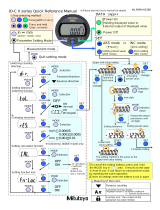Page is loading ...



Milliohm Meter
16502
User’s Manual
Version 1.3
March 2017

ii
Legal Notices
The information in this document is subject to change without notice.
Chroma ATE INC. makes no warranty of any kind with regard to this manual, including, but not
limited to, the implied warranties of merchantability and fitness for a particular purpose.
Chroma ATE INC. shall not be held liable for errors contained herein or direct, indirect, special,
incidental or consequential damages in connection with the furnishing, performance, or use of
this material.
CHROMA ATE INC.
66 Huaya 1st Road, Guishan, Taoyuan 33383, Taiwan
Copyright Notices. Copyright 2010 - 2017 Chroma ATE INC., all rights reserved. Reproduction,
adaptation, or translation of this document without prior written permission is prohibited,
except as allowed under the copyright laws.

iii
Warranty
All Chroma instruments are warranted against defects in material and workmanship for a
period of one year after date of shipment. Chroma agrees to repair or replace any assembly
or component found to be defective, under normal use during this period. Chroma’s obligation
under this warranty is limited solely to repairing any such instrument, which in Chroma’s sole
opinion proves to be defective within the scope of the warranty when returned to the factory or
to an authorized service center. Purchaser is responsible for the shipping and cost of the
service item to Chroma factory or service center. Shipment should not be made without prior
authorization by Chroma.
This warranty does not apply to any products repaired or altered by persons not authorized by
Chroma, or not in accordance with instructions furnished by Chroma. If the instrument is
defective as a result of misuse, improper repair, or abnormal conditions or operations, repairs
will be billed at cost.
Chroma assumes no responsibility for its product being used in a hazardous or dangerous
manner either alone or in conjunction with other equipment. High voltage used in some
instruments may be dangerous if misused. Special disclaimers apply to these instruments.
Chroma assumes no liability for secondary charges or consequential damages and in any
event, Chroma’s liability for breach of warranty under any contract or otherwise, shall not
exceed the purchase price of the specific instrument shipped and against which a claim is
made.
Any recommendations made by Chroma for use of its products are based upon tests believed
to be reliable, but Chroma makes no warranty of the results to be obtained. This warranty is in
lieu of all other warranties, expressed or implied, and no representative or person is
authorized to represent or assume for Chroma any liability in connection with the sale of our
products other than set forth herein.
CHROMA ATE INC.
66 Huaya 1st Road, Guishan,
Taoyuan 33383, Taiwan
Tel: 886-3-327-9999
Fax: 886-3-327-2886
e-mail: [email protected]
http://www.chromaate.com

iv
Material Contents Declaration
The recycling label shown on the product indicates the Hazardous Substances contained in
the product as the table listed below.
: See <Table 1>.
: See <Table 2>.
<Table 1>
Part Name
Hazardous Substances
Lead
Mercury
Cadmium
Hexavalent
Chromium
Polybrominated
Biphenyls/
Polybromodiphenyl
Ethers
Selected Phthalates
Group
Pb
Hg
Cd
Cr
6+
PBB/PBDE
DEHP/BBP/DBP/DIBP
PCBA
O O O O O O
CHASSIS
O O O O O O
ACCESSORY
O O O O O O
PACKAGE
O O O O O O
“O” indicates that the level of the specified chemical substance is less than the threshold level
specified in the standards of SJ/T
-11363-2006 and EU Directive 2011/65/EU.
“
” indicates that the level of the specified chemical substance exceeds the threshold level
specified in the standards of SJ/T
-11363-2006 and EU Directive 2011/65/EU.
Remarks:
The CE marking on product is a declaration of product compliance with EU
Directive 2011/65/EU.
Disposal
Do not dispose of electrical appliances as unsorted municipal waste, use separate collection
facilities. Contact your local government for information regarding the collection systems
available. If electrical appliances are disposed of in landfills or dumps, hazardous substances
can leak into the groundwater and get into the food chain, damaging your health and
well-being. When replacing old appliances with new one, the retailer is legally obligated to
take back your old appliances for disposal at least for free of charge.

v
<Table 2>
Part Name
Hazardous Substances
Lead
Mercury
Cadmium
Hexavalent
Chromium
Polybrominated
Biphenyls/
Polybromodiphenyl
Ethers
Selected Phthalates
Group
Pb
Hg
Cd
Cr
6+
PBB/PBDE
DEHP/BBP/DBP/DIBP
PCBA
O O O O O
CHASSIS
O O O O O
ACCESSORY
O O O O O
PACKAGE
O O O O O O
“O” indicates that the level of the specified chemical substance is less than the threshold level
specified in the standards of SJ/T
-11363-2006 and EU Directive 2011/65/EU.
“
” indicates that the level of the specified chemical substance exceeds the threshold level
specified in the standards of SJ/T
-11363-2006 and EU Directive 2011/65/EU.
1.
Chroma is not fully transitioned to lead-free solder assembly at this moment; however,
most of the components used are RoHS compliant.
2.
The environment-friendly usage period of the product is assumed under the operating
environment specified in each product’s specification.
Disposal
Do not dispose of electrical appliances as unsorted municipal waste, use separate collection
facilities. Contact your local government for information regarding the collection systems
available. If electrical appliances are disposed of in landfills or dumps, hazardous substances
can leak into the groundwater and get into the food chain, damaging your health and
well-being. When replacing old appliances with new one, the retailer is legally obligated to
take back your old appliances for disposal at least for free of charge.

vi

vii
Safety Summary
The following general safety precautions must be observed during all phases of operation,
service, and repair of this instrument. Failure to comply with these precautions or specific
WARNINGS given elsewhere in this manual will violate safety standards of design,
manufacture, and intended use of the instrument. Chroma assumes no liability for the
customer’s failure to comply with these requirements.
BEFORE APPLYING POWER
Verify that the power is set to match the rated input of this power
supply.
PROTECTIVE GROUNDING
Make sure to connect the protective grounding to prevent an
electric shock before turning on the power.
NECESSITY OF PROTECTIVE GROUNDING
Never cut off the internal or external protective grounding wire, or
disconnect the wiring of protective grounding terminal. Doing so
will cause a potential shock hazard that may bring injury to a
person.
FUSES
Only fuses with the required rated current, voltage, and specified
type (normal blow, time delay, etc.) should be used. Do not use
repaired fuses or short-circuited fuse holders. To do so could
cause a shock or fire hazard.
DO NOT OPERATE IN AN EXPLOSIVE ATMOSPHERE
Do not operate the instrument in the presence of flammable gases
or fumes. The instrument should be used in an environment of
good ventilation.
DO NOT REMOVE THE COVER OF THE INSTRUMENT
Operating personnel must not remove the cover of the instrument.
Component replacement and internal adjustment can be done
only by qualified service personnel.

viii
Safety Symbols
DANGER – High voltage.
Explanation: To avoid injury, death of personnel, or damage to
the instrument, the operator must refer to the explanation in the
instruction manual.
High temperature: This symbol indicates the temperature is
hazardous to human beings
. Do not touch it to avoid any personal
injury.
Protective grounding terminal: This symbol indicates that the
terminal must be connected to ground before operation of the
equipment to protect against electrical shock in case of a fault.
Functional grounding: To identify an earth (ground) terminal in
cases where the protective ground is not explicitly stated. This
symbol indicates the power connector does not provide
grounding.
Frame or chassis: To identify a frame or chassis terminal.
Alternating Current (AC)
Direct Current (DC) / Alternating Current (AC)
Direct Current (DC)
Push-on/Push-off power switch
The WARNING sign highlights an essential operating or
maintenance procedure, practice, condition, statement, etc.,
which if not strictly observed, could result in injury to, or death of,
personnel or long term health hazards.
The CAUTION sign highlights an essential operating or
maintenance procedure, practice, condition, statement, etc.,
which if not strictly observed, could result in damage to, or
destruction of, equipment.
The Notice sign highlights an essential operating or maintenance
procedure, condition, or statement.
WARNING
CAUTION

ix
Revision History
The following lists the additions, deletions and modifications in this manual at each revision.
Date
Version
Revised Sections
Apr. 2010
1.0
Complete this manual.
Jul. 2013
1.1
Add CE Declaration
Modify the contents in the sections below:
- “Material Contents Declaration”
- Table 1-1 and 1-2 in the section of “Checking before Use”.
- The figure in the section of “Ambient Environment”.
- The descriptions and figures in the section of
“Reference Data for
Operating”.
- The description and figure in the section of “RS-232C Interface
Connector”.
Jul. 2016
1.2
Add “CE Declaration of Conformity”.
Mar. 2017
1.3
Modify the following:
- “Material Contents Declaration”.
- “CE Declaration of Conformity”.
Add “User Manual Customer Feedback”.
For F/W revision: function addition, screen modification, command
update and add/delete the content of user’s manual.


Milliohm Meter 16502 User’s Manual
xi
Table of Contents
1. Preface................................................................................................................... 1-1
1.1 An Overview of Product ............................................................................... 1-1
1.2 Summary of Specification ............................................................................ 1-1
1.3 Checking before Use ................................................................................... 1-1
2. Specification (15
°
C ~ 35
°
C RH
≤
75%) ................................................................. 2-1
2.1 Measurement Function ................................................................................ 2-1
2.2 Accuracy ..................................................................................................... 2-1
2.3 Zero ............................................................................................................ 2-1
2.4 Measurement Time...................................................................................... 2-2
2.5 Temp. Measurement/Correction Spec. ........................................................ 2-2
2.6 Others ......................................................................................................... 2-2
3. Installation ............................................................................................................. 3-1
3.1 Ambient Environment .................................................................................. 3-1
3.2 Power Line Connection ............................................................................... 3-1
3.3 Fuse ............................................................................................................ 3-1
3.4 Power Regulation ........................................................................................ 3-2
3.5 DUT Connection .......................................................................................... 3-2
4. Description of Panel ............................................................................................. 4-1
4.1 Front Panel ................................................................................................. 4-1
4.2 Rear Panel .................................................................................................. 4-2
4.3 Setting for Operation ................................................................................... 4-3
4.3.1 Setting the System Parameters (System Setup) .......................................... 4-3
4.3.2 Memory Manage ......................................................................................... 4-6
4.4 Operation Instruction ................................................................................... 4-7
4.4.1 Operating the Measurement Setting ............................................................ 4-7
4.4.2 COMPARE Setting ...................................................................................... 4-9
4.4.3 BINNING Setting ....................................................................................... 4-10
4.5 Reference Data for Operating ................................................................... 4-12
5. Descriptions of GPIB Interface (Commands Same as RS232 Interface) ........... 5-1
5.1 Overview ..................................................................................................... 5-1
5.2 Specification of IEEE-488 Interface ............................................................. 5-1
5.2.1 IEEE-488 Interface Function ....................................................................... 5-1
5.2.2 Code Used for Data Transfer ....................................................................... 5-1
5.2.3 TALK/LISTEN Function ............................................................................... 5-1
5.2.4 IEEE-488 Interface Connector ..................................................................... 5-2
5.2.5 Signal Cable of IEEE-488 Interface ............................................................. 5-2
5.2.6 Port Driver ................................................................................................... 5-3
5.2.7 Response of Interface Message .................................................................. 5-3
5.3 GPIB Commands Description (IEEE 488.2)................................................. 5-3
5.3.1 Command Structure .................................................................................... 5-3
5.3.2 Description of Command Structure .............................................................. 5-5
5.3.3 Command Description ................................................................................. 5-7
5.3.4 Common Use Commands ......................................................................... 5-19
5.4 Status Reporting Structure ........................................................................ 5-21
5.5 Status Byte Register .................................................................................. 5-22
5.6 Standard Event Status Register ................................................................ 5-23
5.7 Operating Status Group ............................................................................ 5-24
5.8 RS-232C Interface Connector ................................................................... 5-24
5.9 RS-232C Signal Line and Pin Assignment ................................................. 5-25
6. Description of ZERO Correction .......................................................................... 6-1

Milliohm Meter 16502 User’s Manual
xii
7.
Description of Handler Interface .......................................................................... 7-1
7.1 Description of Handler Interface Pins for BINNING...................................... 7-1
7.2 Description of Handler Interface Pins for COMPARE ................................... 7-2
8. Descriptions of Temperature Measurement and Correction Function .............. 8-1
8.1 Description for Temperature Measurement Function ................................... 8-1
8.1.1 Optional Interface for Measuring Temperature ............................................ 8-1
8.1.2 Probe .......................................................................................................... 8-1
8.2 Operation for Temperature Measurement ................................................... 8-2
8.2.1 Conversion Function ................................................................................... 8-2
8.2.2 Description for Setting Menu ....................................................................... 8-3
8.2.3 Description for Operating Menu ................................................................... 8-4
8.2.4 Operation Example...................................................................................... 8-6
8.3 Description for Temp. Correction Function ................................................... 8-7
8.3.1 Setting Description ...................................................................................... 8-7
8.3.2 Operating Description .................................................................................. 8-8
8.3.3 Operation Example.................................................................................... 8-10
9. R SCAN Function .................................................................................................. 9-1
9.1 R Scan Interface ......................................................................................... 9-1
9.2 R Scanner Specification .............................................................................. 9-2
9.3 Operation for R SCAN ................................................................................. 9-3
9.3.1 R SCAN Setting Step .................................................................................. 9-3
9.3.2 Test Description for R SCAN ....................................................................... 9-4

Preface
1-1
1. Preface
1.1 An Overview of Product
The 16502 Milliohm Meter is an automatic instrument used for measuring and analyzing
resistance. The unit was designed to solve the problems of low labor efficiency and low
product quality that have occurred since the electronics sector began to flourish.
The measuring functions included in this unit are versatile inductive components: DC
resistance precision measuring of Cable, Connector, Relay contacts and conductor material
which supply the perfect functions on the production line and in quality control.
By using auto mode of the internal control and measuring function of programmable mode,
the unit can support highly accurate, convenient, fast and reliable testing at low cost. The
functions are as following: Hi or Lo-limit comparison and binning test, testing signal mode
selection, data store memory, GPIB interface control 16502 and data transfer, and statistics
analysis function from PC. The unit can send the test results to an external unit for checking
the response of the component by handler interface.
The multi-functions testing device, ergonomics keyboard design, guided panel operation,
extra-large LCD, and password protection makes the 16502 easy to operate and the test
results are clearly showed on thr display.
The basic accuracy is 0.05%. The measurement device (optional) can perform the calibration
by keying-in the measuring parameter. The calibration procedure can be finished easily for
users by offering ZERO.
1.2 Summary of Specification
• Measurement Parameter: R
x
• Basic Accuracy: Basic 0.05%
• Measurement Range: Rx -- 0.001mΩ ~ 2.0000MΩ
• Measurement Current: Fixed current 1A(MAX; range = 20mΩ)
• Zeroing Calibration: ZEROING
• Interfaces: GPIB interface, RS-232
1.3 Checking before Use
Upon receipt of this instrument, please check the items as the following and save all packing
materials in case that the instrument has to be returned.
(1) Any damages or scratches on the surface of the product.
(2) Listed in Table 1-1 and Table 1-2 are accessories for this instrument.
If damage is found, please file claim with carrier immediately. Do not return the instrument to
Chroma without prior approval.

Milliohm Meter 16502 User’s Manual
1-2
Item
Name
Power Cord
1.8M*1pc
Power Connector
3PIN to 2PIN* 1pcs
16502 User’s Manual
CD*1
16502 Quick Start
Guide Traditional
Chinese * 1pc
Item
Name
16502 Quick Start
Guide English * 1pc
AC 220V used
0.5A/250V Fuse
*2pcs
AC 110V used
1A/250V Fuse *2pcs
Test Cable
(4-Terminal) For
clipping of DUT *1pc
Table 1-1 Standard Accessory
Item
Q’ty
Remark
A165013 GPIB, Handler & temperature
compensation card for 16502
1
With GPIB, Handler & temperature
measurement functions
A165014 temperature compensation card
for 16502
1
Temperature measurement function only
A165015 Temperature Probe
1
PT100 is used with temperature
measurement
A110235 GPIB & Handler Card
1
GPIB & Handler function
Table 1-2 Optional Accessory
Note
Only the part number is required for obtainment of the missing or purchase of a
new one.

Specification
2-1
2. Specification (15
°
C ~ 35
°
C RH
≤
75%)
2.1 Measurement Function
Parameter: R
x
Range: Auto, Manual
Trigger mode: Internal, Manual and External (GPIB, Handler Interface)
Measuring terminals: 4-terminal
Measuring speed: FAST, MEDIUM, SLOW
2.2 Accuracy
• Within 1 year of factory calibration.
• Temperature: 23°C ± 5°C
• Relative humidity: <90% RH
• Warm up: 30 minutes minimum
• Zero calibration under above conditions.
Range
Resistance
Slow Medium Fast Slow Medium Fast
2 MΩ A=0.30 A=0.45 A=1.00
200 kΩ B=0.01 B=0.02 B=0.03
200 kΩ A=0.20 A=0.30 A=0.40
20 kΩ B=0.01 B=0.02 B=0.03
20 kΩ A=0.10 A=0.15 A=0.20
2 kΩ B=0.01 B=0.02 B=0.03
2 kΩ A=0.05 A=0.10 A=0.15
200 Ω B=0.01 B=0.02 B=0.03
200 Ω A=0.05 A=0.10 A=0.15
20 Ω B=0.02 B=0.04 B=0.06
20 Ω A=0.05 A=0.10 A=0.15 A=0.35 A=0.50 A=0.70
2 Ω B=0.03 B=0.05 B=0.08 B=0.20 B=0.20 B=0.20
2 Ω A=0.05 A=0.10 A=0.15 A=0.35 A=0.50 A=0.70
200 mΩ B=0.03 B=0.05 B=0.08 B=0.20 B=0.20 B=0.20
200 mΩ A=0.05 A=0.10 A=0.15 A=2.50 A=3.00 A=4.00
20 mΩ B=0.03 B=0.05 B=0.08 B=0.50 B=0.50 B=0.50
20 mΩ A=0.10 A=0.15 A=0.20
10 mΩ B=0.03 B=0.05 B=0.08
Accuracy = ±(A % of Reading + B % of Full Range)
20 mΩ
200 Ω
20 Ω
2 Ω
200 mΩ
2 MΩ
200 kΩ
20 kΩ
2 kΩ
1A
typical
1mA
typical
10mA
typical
1uA
typical
10uA
typical
100uA
typical
1mA
typical
1mA
typical
100mA
typical
-
-
-
-
-
-
-
-
-
-
-
-
-
-
-
-
-
-
Speed
Mode
Dry Circuit = ON
Speed
Dry Circuit = OFF
Limit
Current
2.3 Zero
Zeroing: Eliminate measurement errors due to short residual impedances of the test fixture.

Milliohm Meter 16502 User’s Manual
2-2
2.4 Measurement Time
Begin from measuring, analog sampling, calculation to binning or compare signal output
measurement time. Please refer to the Table 2-1.
Item
Fast
Medium
Slow
Measurement time
65 mS
150mS
650 mS
Table 2-1 Measurement Time
2.5 Temp. Measurement/Correction Spec.
Measurement Range
Measurement Accuracy
(PT100 temperature probe
excluded)
Correction Accuracy
resistance measurement
accuracy need to be added)
-10.0 °C ∼ 39.9°C
(-14.0 ∼ 103.8°F)
±0.3% of the reading
±0.5°C (0.9°F)
±0.3%
40.0 ∼ 99.9°C
(104 ∼ 211.8°F)
±0.3% of the reading
±1.0°C (1.8°F)
±0.6%
Note
1. Temperature measurement fuction need to cooperate with optional function
interface and probe for operating.
2. It is necessary to plus the tolerance of probe as temperature measuring (the
type of PT100 temperature probe is < ±0.5°C).
2.6 Others
• Power: (1) 90V ∼ 125V AC 50Hz/60Hz. Power consumption is 80VA.
(2) 190V ∼ 250V AC 50Hz/60Hz. Power consumption is 80VA.
• Environment: Operating -- 10°C to 40°C, 10 to 90% relative humidity
Storage -- 0°C to 50°C, 10 to 90% relative humidity
• Dimension: 320(W) x 115(H) x 350(D) (Foot pad and terminals are not included)
• Weight: Approximately 5.5 Kg

Installation
3-1
Keep from following cases:
Direct sunlight
Corrosive
gas
Vibration
Keep from objects in the behind at over 10cm
Power Filter
Please install the power filter in case
of interface from high power noise
16502
16502
16502
Noise Source
Dust
3. Installation
3.1 Ambient Environment
(1) Do not use the meter in a dusty or vibrating
location. Do not expose it to sunlight or
corrosive gas. Please be sure that the
ambient temperature is 0 ~ 40°C and that the
relative humidity is below 90%.
(2) The rear panel of the meter is equipped with a
cooling fan to keep internal temperature rising,
so adequate ventilation should be ensured.
The meter should be located at least 10cm
from any object or wall behind it. Do not block
the left and right ventilation holes to keep the
meter in good precision.
(3) The meter has been carefully designed to
reduce the noise from AC power source.
However, it should be used in a noise
environment as low as possible. If noise is
inevitable, please install a power filter.
(4) The meter should be stored within the
temperature range 0°C ~ 50°C. If the unit is
not to be in use for a long time, please store it
in the original or similar package and keep it
from direct sunlight and humidity for ensure
good condition in later use.
3.2 Power Line Connection
Before plugging in the power cord, please make sure the power switch is off and the voltage
selector on the rear panel meets the required voltage. Please use the power supply frequency
of 50 Hz or 60Hz.
3.3 Fuse
There is one fuse installed on the rear panel. When replacing the fuse, please turn off the
power and pull the plug from the power supply.

Milliohm Meter 16502 User’s Manual
3-2
Fuse spec. AC 100V ~ 120V → T1.0A 250V
AC 220V ~ 240V → T0.5A 250V
For reasons of safety and noise reduction, it is necessary to use three-wire line for connecting
AC line input of rear panel, and connects GROUND terminal of front panel to earth.
Illustration is as following:
3.4 Power Regulation
As this instrument is a precision electronic test device, so the accuracy is possible to be
influenced seriously by input power unstable after testing. There is ±10% changeable power
even in the laboratory, so we suggest that use the regulator in power and test devices is the
only one way to avoid the reasons that cause by power unstable.
3.5 DUT Connection
For connecting the 16502 Milliohm Meter to D.U.T can through banana plugs which marked
DRIVE (+), DRIVE (-), SENSE (+) and SENSE (-), thus needs external test device usually.
DRIVE (-) and SENSE (-) connect to DUT should be at the same
terminal, DRIVE (+) and SENSE (+) connect to another terminal.
CAUTION
/