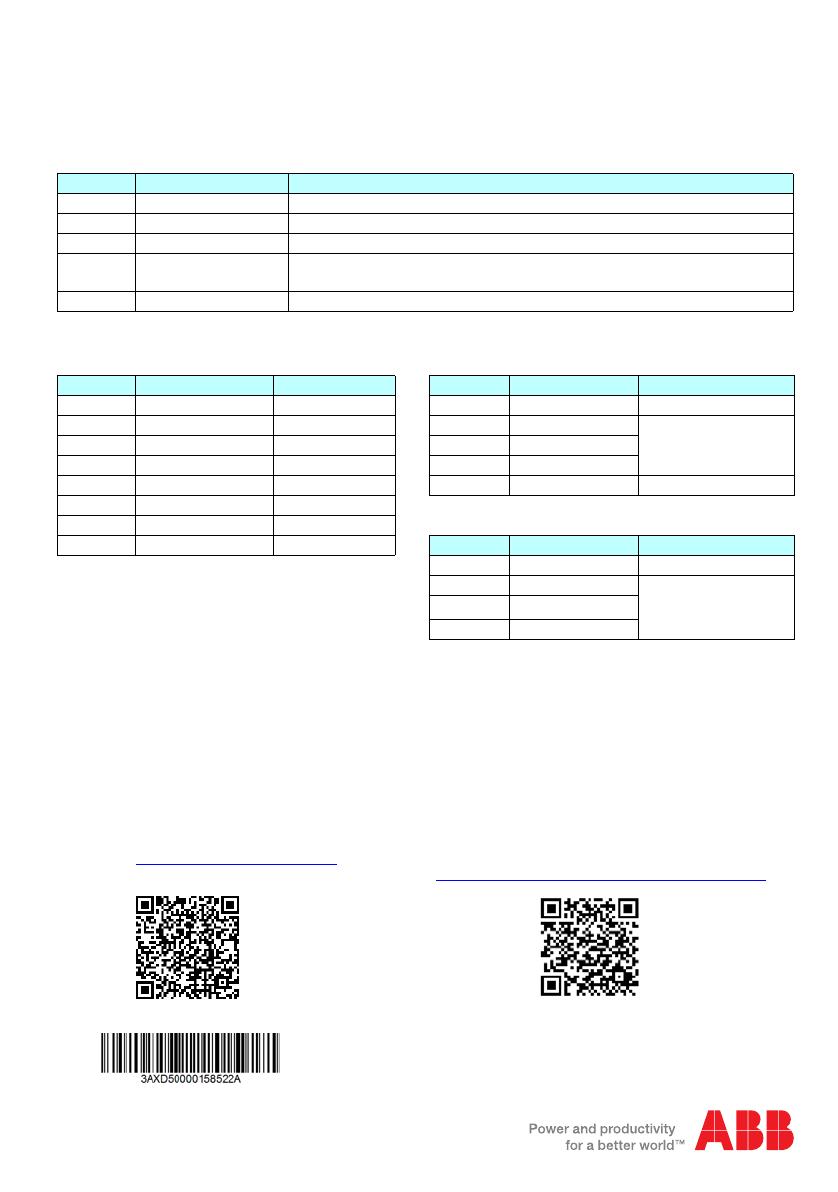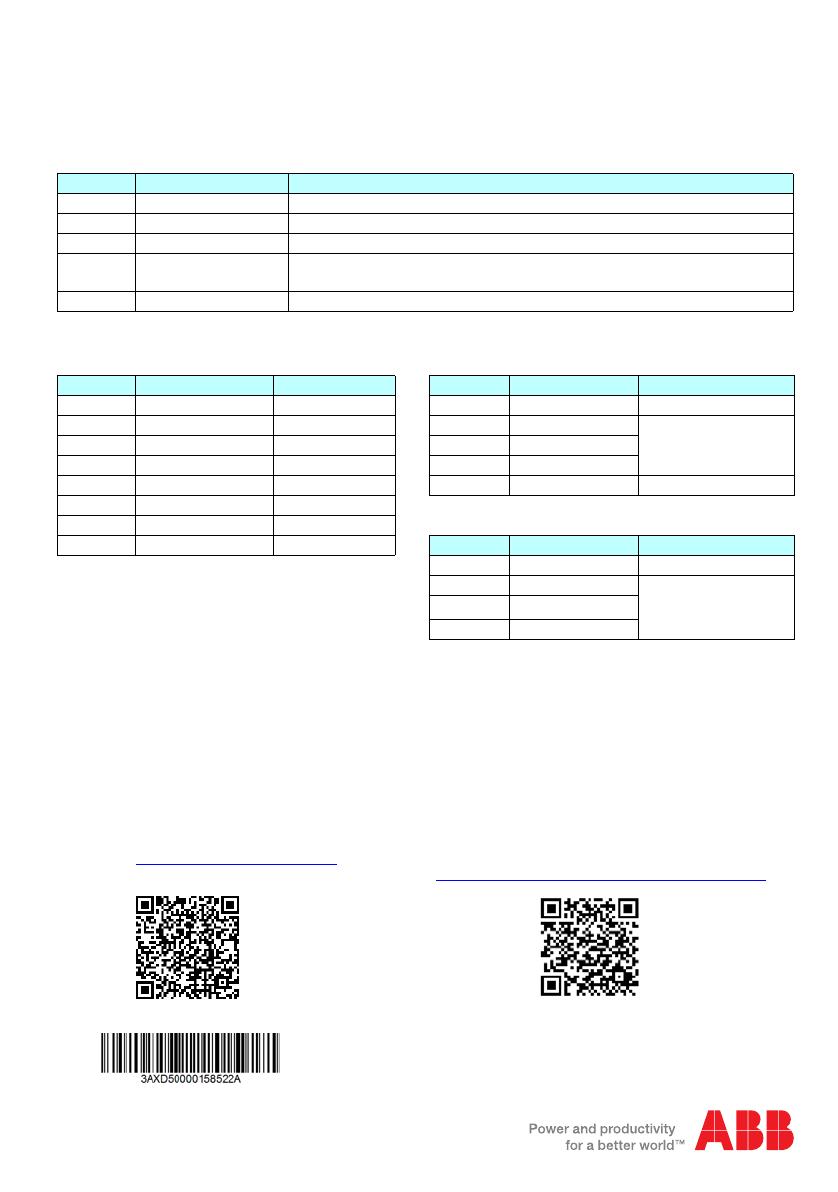
Start-up
When the module is connected to the drive, the drive control program sets the applicable parameters.
See the appropriate drive manual.
Basic parameter settings
Protocol-specific parameter settings
To take the settings into use, validate and refresh the parameters with parameter 51.27 FBA par refresh.
Further information
Index Name Value
20.01 Ext1 commands Fieldbus A
22.11 Speed ref1 source FBA A ref 1
28.11 Frequency ref1 source FBA A ref 1
50.01 FBA A enable Enable (or select the option slot in which the module is installed).
This activates the communication module. The HOST LED becomes green.
50.02 FBA A comm loss func Fault
PROFINET IO Ethernet/IP
Index Name Value Index Name Value
51.02 Protocol/Profile PNIO ABB Pro 51.02 Protocol/Profile EIP AC/DC
51.04 IP configuration Static IP 51.04 IP configuration Set the IP address
according your network
configuration.
51.05...08 IP address 0.0.0.0 51.05...08 IP address
51.09 Subnet CIDR 0 51.09 Subnet CIDR
52.01 FBA A data in1 SW 16bit 51.23 Speed scale 128
52.02 FBA A data in2 Act 16bit
53.01 FBA A data out1 CW 16bit Modbus/TCP
53.02 FBA A data out2 Ref1 16bit
Index Name Value
51.02 Protocol/Profile Modbus/TCP
51.04 IP configuration Set the IP address
according your network
configuration.
Connectivity configuration
51.05...08 IP address
To access the configuration web page:
1. Open a web browser and type the IP address of the
adapter module in the address field.
2. Log in with a user name (admin) and a password (The
last six digits of the MAC address of the adapter module,
in upper case letters, without hyphens. Eg, if MAC ID is
00-1C-01-00-2F-73, the password is 002F73).
51.09 Subnet CIDR
See the latest version of FENA-01/-11/-21 Ethernet adapter
module user’s manual (3AUA0000093568 [English]) in
ABB library (www.abb.com/drives/documents
).
For more information on fieldbus options and protocols
provided by ABB Drives, see the fieldbus
communications web page
(new.abb.com/drives/connectivity/fieldbus-connectivity
).
3AXD50000158522 Rev A (EN) 2017-11-23
Fieldbus communications web page