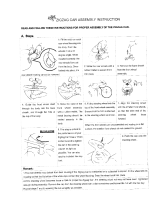Page is loading ...

Parent’s Guide
91-003723-005
US
Big Rig Car Carrier
TM

2
2
2
INTRODUCTION
Thank you for purchasing the Go! Go! Smart Wheels
®
Big Rig Car
Carrier
™
.Your little one will love loading cars on and off the big carrier
and playing with the zigzag stunt ramp all while hearing a variety of
playful sounds and melodies and learning about numbers, tools and
phrases.
2 SmartPoint
®
Locations
Light-Up
Windshield
Button
Zigzag Ramp
Two Non-Electronic
Vehicles
Three Tool Buttons
Exhaust Pipe

3
3
3
INCLUDED IN THIS PACKAGE
• OneBig Rig Car Carrier
™
• Oneparent’sguide
• Twonon-electroniccars
WARNING:
All packing materials such as tape, plastic sheets, packaging locks,
removable tags, cable ties and packaging screws are not part of this
toy,andshouldbediscardedforyourchild’ssafety.
NOTE: Please keep thisparent’s guide as it contains important
information.
Please cut and discard the strings that attach the vehicles to the unit
before playing.
ATTENTION :
Pour la sécurité de votre enfant, débarrassez-vous de tous les produits
d’emballagetelsquerubansadhésifs,feuillesdeplastique,attaches,
étiquettesetvisd’emballage.Ilsnefontpaspartiedujouet.
NOTE : ll est conseillé de conserver ce guide des parents car il
comporte des informations importantes.
Unlock the packaging locks:
Rotate the packaging locks 90 degrees
anticlockwise.
1
Pull out the packaging locks.
2

4
4
4
GETTING STARTED
BATTERY REMOVAL AND INSTALLATION
1. Make sure the unit is turned OFF.
2. Locate the battery cover on the
bottom of the unit. Use a coin or a
screwdriver to loosen the screw.
3. Remove old batteries by pulling up
on one end of each battery.
4. Install 2 newAAA(AM-4/LR03)
batteries following the diagram inside
the battery box. (The use of new
alkaline batteries is recommended
formaximumperformance.)
5. Replace the battery cover and tighten the screw to secure.
BATTERY NOTICE
• Usenewalkalinebatteriesformaximumperformance.
• Useonlybatteriesofthesameorequivalenttypeasrecommended.
• Donotmixdifferenttypesofbatteries:alkaline,standard(carbon-
zinc)orrechargeable,ornewandusedbatteries.
• Donotusedamagedbatteries.
• Insertbatterieswiththecorrectpolarity.
• Donotshort-circuitthebatteryterminals.
• Removeexhaustedbatteriesfromthetoy.
• Removebatteriesduringlongperiodsofnon-use.
• Donotdisposeofbatteriesinfire.
• Donotchargenon-rechargeablebatteries.
• Removerechargeablebatteriesfromthetoybeforecharging
(ifremovable).
• Rechargeable batteries are only to be charged under adult
supervision.

5
5
5
PRODUCT FEATURES
1. On/Off/Volume Control Switch
To turn the unit On, slide the On/Off/
Volume Control Switch to the Low
Volume or High Volume position.
You will hear a song, a fun phrase and
a playful sound. To turn the unit Off,
slide the On/Off/Volume Control
Switch to the Off position.
2. Automatic Shut Off
To preserve battery life, the Go! Go! Smart Wheels
®
Big Rig Car
Carrier
™
will automatically power down after approximately 90
seconds without input. The unit can be turned on again by pressing
any button.
NOTE: Iftheunitpowersdownwhileplaying,wesuggestchanging
the batteries.
ACTIVITIES
1. Slide the Off/Low/High switch to turn
the unit On. You will hear sounds, a
song and a phrase. The light will flash
with the sounds.
2. Press the Light-Up button to hear
sounds, songs, melodies and
phrases. The light will flash with the
sounds.

6
6
6
3. Turn the Gears to raise and lower
the ramp, and trigger fun sounds and
phrases. The light will flash with the
sounds.
4. Push the Exhaust Pipe up and down
to hear fun engine sounds. The light
will flash with the sounds.
5. Press the Walkie Talkie button to
hear interactive phrases and sound
effects. The light will flash with the
sounds.
6. Press the Screwdriver and Wrench
buttons to hear fun sounds and learn
the name of each tool. The light will
flash with the sounds.
7. Push the Car Carrier to hear sounds.
If a melody is already playing,push
the carrier to add fun sounds on top
of the melody. The light will flash with
the sounds.

7
7
7
8. Turn the Gears to raise the Ramp.
Then place a car on top of the Ramp,
lift the gate and launch the vehicle
down the zigzag track.
9. Place any SmartPoint
®
vehicle
(sold separately) on either of the
SmartPoint
®
locations to trigger fun
sounds, phrases and songs.
SONG LYRICS
Song 1
Go! Go! Smart Wheels!
Go! Go! Smart Wheels!
I’maGo!Go!SmartWheelscarrier,
Hauling over the road,
Go, go!
I’mgonnafindoutwhat’saroundthebend.
Let’sgo,goandsee,
Go, go!
Song 1 (short version)
Go! Go! Smart Wheels!
Go! Go! Smart Wheels!
Song 2
I’mgonnaloadthecarsonmytrailer,
I’mgonnaloadthecarsupandgo.
Song 3
We’regonnagetrollin’,carsonmyback,
Let the open road keep us on track,
Yeah!

8
8
8
MELODY LIST
1. I’veBeenWorkingontheRailroad
2. London Bridge
3. OnTopofOldSmokey
4. When Johnny Comes Marching Home Again
5. Green Grass Grew All Around
6. Big Rock Candy Mountain
CARE & MAINTENANCE
1. Keep the unit clean by wiping it with a slightly damp cloth.
2.
Keep the unit out of direct sunlight and away from any direct heat
source.
3. Remove the batteries when the unit will not be in use for an extended
period of time.
4. Donotdroptheunitonhardsurfacesanddonotexposetheunit
to moisture or water.
TROUBLESHOOTING
Ifforsomereasontheunitstopsworkingormalfunctions,pleasefollow
thesesteps:
1. Please turn the unit OFF.
2. Interruptthepowersupplybyremovingthebatteries.
3. Let the unit sit for a few minutes, then replace the batteries.
4. Turn the unit ON. The unit should now be ready to play again.
5. Iftheproductstilldoesnotwork,replacewithanentiresetofnew
batteries.

9
9
9
Iftheproblempersists,pleasecallourConsumerServicesDepartment
at 1-800-521-2010 in the U.S. or 1-877-352-8697 in Canada, or by
going to our website at vtechkids.com and filling out our Contact Us
form located under the Customer Support link. A service representative
will be happy to help you.
IMPORTANT NOTE:
Creating and developing VTech
®
products is accompanied by a
responsibility that we at VTech
®
take very seriously. We make
every effort to ensure the accuracy of the information, which forms
the value of our products. However, errors sometimes can occur.
Itisimportantforyoutoknowthatwestandbehindourproducts
andencourageyoutocallourConsumerServicesDepartmentat
1-800-521-2010 in the U.S. or 1-877-352-8697 in Canada, or by
going to our website at vtechkids.com and filling out our Contact Us
form located under the Customer Support link, with any problems
and/orsuggestionsthatyoumighthave.Aservicerepresentative
will be happy to help you.
Note:
Thisequipmenthasbeentestedandfoundtocomplywiththelimits
for a Class B digital device, pursuant to Part 15 of the FCC Rules.
These limits are designed to provide reasonable protection against
harmful interference in a residential installation.This equipment
generates,uses andcanradiateradiofrequencyenergyand,ifnot
installed and used in accordance with the instructions, may cause
harmful interference to radio communications. However, there is no
guaranteethatinterferencewillnotoccurinaparticularinstallation.If
thisequipmentdoescauseharmfulinterferencetoradioortelevision
reception,whichcanbedeterminedbyturningtheequipmentoffand
on, the user is encouraged to try to correct the interference by one or
moreofthefollowingmeasures:

10
10
10
• Reorientorrelocatethereceivingantenna.
• Increasetheseparationbetweentheequipmentandreceiver.
• Connecttheequipmentintoanoutletonacircuitdifferentfromthat
to which the receiver is connected.
• Consultthedealeroranexperiencedradio/TVtechnicianforhelp.
Caution: Changes or modifications not expressly approved by the
party responsible for compliance could void the user’s authority to
operatetheequipment.
Supplier’s Declaration of Conformity
TradeName: VTech
®
Model: 5211
ProductName: BigRigCarCarrier
TM
ResponsibleParty: VTechElectronicsNorthAmerica,LLC
Address: 1156W.ShureDrive,Suite200,
ArlingtonHeights,IL60004
Website: vtechkids.com
THIS DEVICE COMPLIESWITH PART 15 OFTHE FCC
RULES. OPERATION IS SUBJECTTOTHE FOLLOWINGTWO
CONDITIONS: (1)THIS DEVICE MAY NOT CAUSEHARMFUL
INTERFERENCE, AND (2)THIS DEVICE MUST ACCEPT ANY
INTERFERENCERECEIVED,INCLUDINGINTERFERENCETHAT
MAYCAUSEUNDESIREDOPERATION.
CAN ICES-3 (B)/NMB-3(B)

TM & © 2019 VTech Holdings Limited.
All rights reserved.
Printed in China.
91-003723-005
Visit our website for more
information about our products,
downloads, resources and more.
vtechkids.com
Read our complete warranty policy online at
vtechkids.com/warranty
/