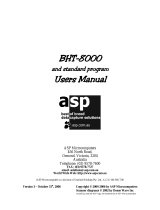User's Manual

Copyright © DENSO WAVE INCORPORATED, 2002
All rights reserved. No part of this publication may be reproduced in any form or by
any means without permission in writing from the publisher.
Specifications are subject to change without prior notice.
All products and company names mentioned in this manual are trademarks or regis-
tered trademarks of their respective holders.

i
Preface
Please READ through these operating instructions carefully. It will enable you to
operate your BHT-7500/7500S/7500W correctly.
After you have finished reading the instructions, keep this manual handy for speedy
reference.

ii
How this book is organized
This manual is made up of five chapters and appendices.
Chapter 1. Quick Guide
Describes the basic operating method of the BHT and the related notes.
Chapter 2. Getting Started the BHT and System Mode
Summarizes the BHT system configuration and describes the operation including
preparation and System Mode (which is required for the efficient use of application
programs).
Chapter 3. Communications Operations of BHT
Describes the communications operations of the BHT—the spread-spectrum commu-
nication (for BHT-7500S/7500W only), IR communication, RS-232C interface specifica-
tions, basic communications specifications, and the communications protocols—for
data transfer with the host computer or other devices.
Chapter 4. Error Messages
Lists the error messages which will appear on the LCD if some error occurs in the BHT.
Chapter 5. Handling the CU-7000 (Option)
Describes the handling procedure of the CU-7000, the interfacing with the host com-
puter, and the charging of the rechargeable battery cartridge.
Appendix A: Specifications
Appendix B: Communications Protocol Details
Appendix C: A Typical Basic Operation

iii
■ Technical Terms Used in This Manual
Source Program and Object Program (User Program)
Generally, a source program is translated into an object program by a compiler. This
manual calls an object program a user program.
BHT-BASIC
This manual expresses BHT-BASIC3.0 and BHT-BASIC3.5 as BHT-BASIC.
BHT/BHT-7500/BHT-7500S/BHT-7500W
This manual expresses the BHT-7500/BHT-7500S/BHT-7500W as "BHT." If it is neces-
sary to make a clear distinction between the BHT models, this manual uses the "BHT-
7500S/7500W only" or "BHT-7500S only."
■ Related Publications
BHT-BASIC Programmer's Manual
Transfer Utility Guide
Ir-Transfer Utility C Guide
Ir-Transfer Utility E Guide
■ Screen Indication
The lettering in the screens in this manual is a little different from that in the actual
screens. File names used are only for description purpose, so they will not appear if
you have not set files having those names.

iv
SAFETY PRECAUTIONS
Be sure to observe all these safety precautions.
■ Please READ through this manual carefully. It will enable you to use the BHT and
CU correctly.
■ Always keep this manual nearby for speedy reference.
WARNING
Alerts you to those conditions which could cause seri-
ous bodily injury or death if the instructions are not
followed correctly.
CAUTION
Alerts you to those conditions which could cause minor
bodily injury or substantial property damage if the in-
structions are not followed correctly.
Meaning of Symbols
A triangle ( ) with a picture inside alerts you to a warning of danger. Here
you see the warning for electrical shock.
A diagonal line through a circle (
) alerts you to something you should not
do; it may or may not have a picture inside. Here you see a screwdriver
inside the circle, meaning that you should not disassemble.
A black circle (
) with a picture inside alerts you to something you MUST
do. This example shows that you MUST unplug the power cord.
Strict observance of these warning and caution indications are a MUST for preventing
accidents which could result in bodily injury and substantial property damage. Make
sure you fully understand all definitions of these terms and related symbols given
below, before you proceed to the text itself.

v
WARNING
Handling the battery cartridge
• Never disassemble or heat the battery
cartridge, nor put it into fire or water;
doing so could cause battery-rupture or
leakage of battery fluid, resulting in a
fire or bodily injury.
• Do not carry or store the battery car-
tridge together with metallic ball-point
pens, necklaces, coins, hairpins, etc.
Doing so could short-circuit the termi-
nal pins, causing the batteries to rup-
ture or the battery fluid to leak, result-
ing in a fire or bodily injury.
• Avoid dropping the battery cartridge or letting it undergo any shock
or impact.
Doing so could cause the batteries to break, generate heat, rupture or
burn.
• Never charge the rechargeable battery cartridge where any inflam-
mable gases may be emitted; doing so could cause fire.
Handling the BHT
• The BHT uses a laser light for scanning bar codes. The intensity of
the laser light might be too low to inflict bodily injury. However, do
not look into the laser beam.
The BHT complies with Laser Safety Standard, Class II of 21 CFR
Chapter 1, Subchapter J.
The BHT does not mount beam attenuator and laser radiation emis-
sion indicator required by this standard. Instead, the software-con-
trolled Magic keys (see Section 2.2 "Components and Functions")
function as them because the laser light is not enabled without the
Magic keys pressed.
Never
put me
into fire!
Do not
short-
circuit me!
Undedicated
• Only use the dedicated charger (CU-
7001, C-700 or C-750) for charging the
rechargeable battery cartridge.
Using a different type of charger could
cause battery-rupture or leakage of bat-
tery fluid and result in a fire, bodily in-
jury, or serious damage to property.
Charge only
with the
dedicated
device.

vi
WARNING
• Do not look into the laser beam source through the reading window
or point the reading window towards the eyes.
The laser beam emitted through the reading window is harmful to the
eyes.
• Use of controls or adjustments or performance of procedures other
than those specified herein may result in hazardous radiation expo-
sure.
Handling the CU
• If smoke, abnormal odors or noises come from the CU, immediately
unplug the AC adapter from the wall socket and contact your nearest
dealer.
Failure to do so could cause fire or electrical shock.
• If foreign material or water gets into the CU, immediately unplug the
AC adapter from the wall socket and contact your nearest dealer.
Failure to do so could cause fire or electrical shock.
• If you drop the CU so as to damage its housing, immediately unplug
the AC adapter from the wall socket and contact your nearest dealer.
Failure to do so could cause fire or electrical shock.
• Never use the CU for charging anything other than the specified
rechargeable battery cartridges.
Doing so could cause heat, battery-rupture, or fire.
• Never bring any metals into contact with the output terminals.
Doing so could produce a large current through the CU, resulting in
heat or fire, as well as damage to the CU.
• Use the dedicated AC adapter only. Failure to do so could result in
fire.
• Never use the CU on the line voltage other than the specified level.
Doing so could cause the CU to break or burn.
• If the power cord of the AC adapter is damaged (e.g., exposed or
broken lead wires), stop using it and contact your nearest dealer.
Failure to do so could result in a fire or electrical shock.

vii
CAUTION
Basic handling tips
• Never put the BHT in places where there
are excessively high temperatures, such
as inside closed-up automobiles, or in
places exposed to direct sunlight.
Doing so could affect the housing or
parts, resulting in a fire.
• Avoid using the BHT in extremely hu-
mid or dusty areas, or where there are
drastic temperature changes.
Moisture or dust will get into the BHT,
resulting in malfunction, fire or electri-
cal shock.
• Never disassemble or modify the BHT; doing so could result in an
accident such as break or fire.
Handling the rechargeable battery cartridge
• Never charge a wet or damp rechargeable battery cartridge.
Doing so could cause the batteries to break, generate heat, rupture,
or burn.
Handling the BHT
• If smoke, abnormal odors or noises come from the BHT, immediately
turn off the power, pull out the battery cartridge, and contact your
nearest dealer.
Failure to do so could cause smoke or fire.
• If foreign material or water gets into the
BHT, immediately turn off the power,
pull out the battery cartridge, and con-
tact your nearest dealer.
Failure to do so could cause smoke or
fire.
Keep me
away from
water!

viii
CAUTION
• If you drop the BHT so as to damage its hous-
ing, immediately turn off the power, pull out
the rechargeable battery cartridge or dry bat-
tery cartridge, and contact your nearest dealer.
Failure to do so could cause smoke or fire.
• For those machines using the dry battery cartridge, do not mistake
the plus and minus marks when loading dry cells into the cartridge.
Failure to do so could cause battery-rupture or leakage of battery
fluid, resulting in bodily injury, fire, or property damage.
• For those machines using the dry battery cartridge, do not use any-
thing other than the specified type of batteries, nor use new and old
batteries together.
Doing so could cause battery-rupture or leakage of battery fluid,
resulting in bodily injury, fire, or property damage.
• Do not use batteries or power sources other than the specified ones;
doing so could generate heat or cause malfunction.
• In environments where static electricity can build into significant
charges (e.g., if you wipe off the resin plate with a dry cloth), do not
operate the BHT. Doing so will result in malfunction or machine
failure.
Do not
drop
me!
Handling the CU
• If you will not be using the CU for a long time, be sure to unplug the
AC adapter from the wall socket for safety.
Failure to do so could result in a fire.
• When caring for the CU, unplug the AC adapter from the wall socket
for safety.
Failure to do so could result in an electrical shock.

ix
CAUTION
• Never cover or wrap up the CU or AC adapter in a cloth or blanket.
Doing so could cause the unit to heat up inside, deforming its hous-
ing, resulting in a fire.
Always use the CU and AC adapter in a well-ventilated area.
• Do not place the CU anyplace where it may be subjected to oily
smoke or steam, e.g., near a cooking range or humidifier.
Doing so could result in a fire or electrical shock.
• Keep the power cord away from any heating equipment.
Failure to do so could melt the sheathing, resulting in a fire or
electrical shock.
• Do not insert or drop foreign materials such as metals or anything
inflammable through the openings or vents into the CU.
Doing so could result in a fire or electrical shock.
■ DENSO WAVE INCORPORATED does not assume any product liability arising out
of, or in connection with, the application or use of any product, circuit, or applica-
tion described herein.
■ Intellectual Property Precaution
DENSO WAVE INCORPORATED ("DENSO WAVE") takes reasonable precautions to
ensure its products do not infringe upon any patent of other intellectual property
rights of other(s), but DENSO WAVE cannot be responsible for any patent or other
intellectual property right infringement(s) or violation(s) which arise from (i) the
use of DENSO WAVE's product(s) in connection or in combination with other
component(s), product(s), data processing system(s) or equipment or software not
supplied from DENSO WAVE; (ii) the use of DENSO WAVE's products in a manner
for which the same were not intended nor designed; or (iii) any modification of
DENSO WAVE's products by other(s) than DENSO WAVE.

x
■ Proper Care of the BHT and CU
Clean the housings, battery cartridge terminals, and CU-7001 charge terminals with a
dry, soft cloth. Before cleaning, be sure to turn the BHT power off and unplug the AC
adapter of the CU.
• Never use benzene, alcohol, or other or-
ganic solvents. The housing may be
marred or the paint may come off.
• Never rub or strike the liquid crystal dis-
play (LCD) with anything hard. The LCD
surface will be easily scratched or bro-
ken.
• When cleaning the keypad, do not scrub
the surface too hard, and do not pull on
the keys. Doing so may break the keys
or cause the keypad to dislocate.
• If the BHT or CU becomes smudged, moisten a soft cloth with neutral detergent and
wring it out thoroughly. Wipe the BHT or CU with the cloth and then go over it
again with a dry cloth.
Dust or dirt accumulating on the clear plate of the bar-code reading window will affect
reading performance. If you use the BHT in dusty areas, therefore, periodically check
the clear plate of the bar-code reading window and clean it if dusty.
• To clean the plate, first blow the dust away with an air brush. Then wipe the plate
with a cotton swab or the similar soft one gently.
• If sand or hard particles have accumulated, never rub the plate; doing so will
scratch or damage it. Blow the particles away with an air brush or a soft brush.
NO WAY!!
Take care of me
with a dry soft
cloth.
Thinner Benzine

xi
Labeling
$92,'(;32685(/$6(5/,*+7,6(0,77(')5207+,6$3(5785(
/$6(5/,*+7'212767$5(,172%($0
P:0$;,080287387QP/$6(5
&/$66,,/$6(5352'8&7
7+,6'(9,&(&203/,(6:,7+&)5&+$37(568%&+$37(5-
&$87,21
FCC Regulations
This Device complies with Part 15 of the FCC Rules and RSS-210 Rules.
Operation is subject to the following two conditions:
(1) this device may not cause harmful interference, and
(2) this device must accept any interference received, including interference that may
cause undesired operation.
NOTE: This equipment has been tested and found to comply with the limits for a Class
A digital device, pursuant to Part 15 of the FCC Rules. These limits are designed to
provide reasonable protection against harmful interference when the equipment is
operated in a commercial environment. This equipment generates, uses, and can
radiate radio frequency energy and, if not installed and used in accordance with the
instruction manual, may cause harmful interference to radio communications. Opera-
tion of this equipment in a residential area is likely to cause harmful interference in
which case the user will be required to correct the interference at his own expense.
FCC WARNING: Changes or modifications not expressly approved by the party re-
sponsible for compliance could void the user's authority to operate the equipment.
BHT-7500

xii
BHT-7500S
US and Canada Regulations
This device complies with Part 15 of the FCC Rules, Canadian ICES-003 and RSS-210
Rules.
Operation is subject to the following two conditions:
(1) this device may not cause harmful interference, and
(2) this device must accept any interference received, including interference that may
cause undesired operation.
NOTE: This equipment has been tested and found to comply with the limits for a Class
A digital device, pursuant to Part 15 of the FCC Rules. These limits are designed to pro-
vide reasonable protection against harmful interference when the equipment is oper-
ated in a commercial environment. This equipment generates, uses, and can radiate ra-
dio frequency energy and, if not installed and used in accordance with the instruction
manual, may cause harmful interference to radio communications. Operation of this
equipment in a residential area is likely to cause harmful interference in which case the
user will be required to correct the interference at his own expense.
NOTE: This Class A digital apparatus complies with Canadian ICES-003.
Cet appareil numérique de la classe A est conforme à la norme NMB-003 du Canada.
FCC WARNING: Changes or modifications not expressly approved by the party respon-
sible for compliance could void the user’s authority to operate the equipment.
CAUTION: Radio Frequency Radiation Exposure
This device is approved for hand held use only and, to comply with applicable FCC ra-
dio frequency exposure regulations, must be used with a distance of at least 20 cm (7.9
inches) between the antenna and the body of any person at all times during use.
This transmitter and its antenna should not be placed next to other antennas or similar
radiating structures.
CAUTION: To prevent radio interference to the licensed service, this device is intended
to be operated indoors and away from windows to provide maximum shielding. Equip-
ment (or its transmit antenna) that is installed outdoors is subject to licensing.

xiii
Labeling
BHT-7500S
$92,'(;32685(/$6(5/,*+7,6(0,77(')5207+,6$3(5785(
/$6(5/,*+7'212767$5(,172%($0
P:0$;,080287387QP/$6(5
&/$66,,/$6(5352'8&7
7+,6'(9,&(&203/,(6:,7+&)5&+$37(568%&+$37(5-
&$87,21
FCC ID: PZWBHT-7500S
For USA and Canada For European Union For Australia
On the BHT is a radio
frequency radiation
related label suited to
the destination.

xiv
BHT-7500W
Declaration of Conformity (For European Union)
The radio frequency module that comlies with the Directive 99/5/EC(R&TTE) is mounted
on this device (BHT-7500W).
DECLARATION OF CONFORMITY
Directive 99/5/EC (R&TTE)
Manufacturer or
Authorized representative : DENSO WAVE INCORPORATED
Address :
1-1 Showa-cho, Kariya-shi, Aichi-ken, 448-8661, Japan
We declare on our sole responsibility, that the following product :
- Kind of equipment :
Radio frequency module
- Type-designation :
MI802B3
is compliance with the essential requirement of §3 of the R&TTE.
- Health and safety requirements pursuant to §3(1)a :
Applied Standard(s) or other means of providing conformity :
EN60950 : 2000
-Protection requirements concerning EMC §3(1)b :
Applied Standard(s) or other means of providing conformity :
EN301 489-17 : 2000
- Measures for the effective use of the Radio frequency spectrum §3(2) :
Applied Standard(s) or other means of providing conformity :
ETS300 328/A2 : 2001
CE marking

xv
Labeling
BHT-7500W
$92,'(;32685(/$6(5/,*+7,6(0,77(')5207+,6$3(5785(
/$6(5/,*+7'212767$5(,172%($0
P:0$;,080287387QP/$6(5
&/$66,,/$6(5352'8&7
7+,6'(9,&(&203/,(6:,7+&)5&+$37(568%&+$37(5-
&$87,21
For European Union
On the BHT is a radio
frequency radiation
related label suited to
the destination.

Content Overviews
Preface................................................................................................................................. i
How this book is organized .............................................................................................. ii
SAFETY PRECAUTIONS..................................................................................................... iv
Chapter 1 Quick Guide ................................................................................................. 1
1.1 Reading Bar Codes .................................................................................................... 2
1.2 Setting and Using the Hand Strap ........................................................................... 4
1.3 Setting the Backlight ................................................................................................. 5
1.4 Using the Keypad ...................................................................................................... 6
1.5 Transferring Data....................................................................................................... 7
Chapter 2 Getting Started the BHT and System Mode ............................................. 9
2.1 BHT System Configuration ....................................................................................... 10
2.2 Components and Functions ..................................................................................... 15
2.3 Preparation ................................................................................................................ 17
2.3.1 Setting-up 1: Loading the Battery Cartridge ................................................... 17
2.3.2 Setting-up 2: Setting the Calendar Clock ........................................................ 21
2.3.3 Adjusting the LCD Contrast & Beeper Volume and Switching the
Beeper & Vibrator.............................................................................................. 24
2.3.4 Battery Voltage Display ..................................................................................... 26
2.3.5 Synchronization Display in Radio Communication
(BHT-7500S/7500W only) .................................................................................. 26
2.3.6 Battery Replacement Notes .............................................................................. 27
2.3.7 BHT Turning-off Notes ...................................................................................... 29
2.4 Initializing the BHT System ...................................................................................... 33
2.5 Operating in System Mode ...................................................................................... 37
2.5.1 Starting System Mode ...................................................................................... 37
2.5.2 Operating in System Mode .............................................................................. 42
2.5.3 Detailed Description of the Functions in System Mode................................. 44
Chapter 3 Communications Operations of the BHT .................................................. 123
3.1 Spread-Spectrum Communication (BHT-7500S/7500W only) ............................... 124
3.1.1 Notes for Wireless Operations ......................................................................... 124
3.1.2 RF-Related Parameters ..................................................................................... 124
3.2 Infrared Communication .......................................................................................... 126

3.3 RS-232C Interface Specifications ............................................................................. 127
3.4 Basic Communications Specifications and Parameters ........................................ 129
3.4.1 Basic Communications Specifications ............................................................ 129
3.4.2 Communications Parameters ........................................................................... 131
3.5 Communications Protocols ...................................................................................... 132
3.5.1 BHT-protocol ...................................................................................................... 132
3.5.2 BHT-Ir Protocol .................................................................................................. 138
Chapter 4 Error Messages ............................................................................................ 145
4.1 System Errors ............................................................................................................ 146
4.2 Errors in System Mode ............................................................................................. 151
Chapter 5 Handling the CU-7000 (Option) ................................................................. 157
5.1 Functions of the CU-7000 ......................................................................................... 158
5.2 Components and Functions ..................................................................................... 158
5.3 Applying Power to the CU-7000 ............................................................................... 159
5.4 Communicating with the Host Computer ............................................................... 160
5.4.1 Setting the Transmission Speed of the CU-7000 ............................................ 160
5.4.2 Interface Cable Connection .............................................................................. 160
5.4.3 Interfacing with the Host Computer ................................................................ 161
5.5 Charging the Rechargeable Battery Cartridge (using the CU-7001) ..................... 162
5.6 RS-232C Interface Specifications ............................................................................. 164
Appendices ...................................................................................................................... 167
Appendix A. Specifications ............................................................................................... 168
A.1 BHT-7500/7500S/7500W .................................................................................... 168
A.2 CU-7000 ................................................................................................................. 173
Appendix B. Communications Protocol Details ............................................................... 175
B.1 BHT-protocol ...................................................................................................... 175
B.2 BHT-Ir protocol .................................................................................................. 185
Appendix C. A Typical Basic Operation ............................................................................ 196
Index ..................................................................................................................................... 197

Chapter 1. Quick Guide
Chapter 2. Getting Started the BHT
and System Mode
Chapter 3. Communications Operations
of the BHT
Chapter 4. Error Messages
Chapter 5. Handling the CU-7000 (Option)
Appendices
Page is loading ...
Page is loading ...
Page is loading ...
Page is loading ...
Page is loading ...
Page is loading ...
Page is loading ...
Page is loading ...
Page is loading ...
Page is loading ...
Page is loading ...
Page is loading ...
Page is loading ...
Page is loading ...
Page is loading ...
Page is loading ...
Page is loading ...
Page is loading ...
Page is loading ...
Page is loading ...
Page is loading ...
Page is loading ...
Page is loading ...
Page is loading ...
Page is loading ...
Page is loading ...
Page is loading ...
Page is loading ...
Page is loading ...
Page is loading ...
Page is loading ...
Page is loading ...
Page is loading ...
Page is loading ...
Page is loading ...
Page is loading ...
Page is loading ...
Page is loading ...
Page is loading ...
Page is loading ...
Page is loading ...
Page is loading ...
Page is loading ...
Page is loading ...
Page is loading ...
Page is loading ...
Page is loading ...
Page is loading ...
Page is loading ...
Page is loading ...
Page is loading ...
Page is loading ...
Page is loading ...
Page is loading ...
Page is loading ...
Page is loading ...
Page is loading ...
Page is loading ...
Page is loading ...
Page is loading ...
Page is loading ...
Page is loading ...
Page is loading ...
Page is loading ...
Page is loading ...
Page is loading ...
Page is loading ...
Page is loading ...
Page is loading ...
Page is loading ...
Page is loading ...
Page is loading ...
Page is loading ...
Page is loading ...
Page is loading ...
Page is loading ...
Page is loading ...
Page is loading ...
Page is loading ...
Page is loading ...
Page is loading ...
Page is loading ...
Page is loading ...
Page is loading ...
Page is loading ...
Page is loading ...
Page is loading ...
Page is loading ...
Page is loading ...
Page is loading ...
Page is loading ...
Page is loading ...
Page is loading ...
Page is loading ...
Page is loading ...
Page is loading ...
Page is loading ...
Page is loading ...
Page is loading ...
Page is loading ...
Page is loading ...
Page is loading ...
Page is loading ...
Page is loading ...
Page is loading ...
Page is loading ...
Page is loading ...
Page is loading ...
Page is loading ...
Page is loading ...
Page is loading ...
Page is loading ...
Page is loading ...
Page is loading ...
Page is loading ...
Page is loading ...
Page is loading ...
Page is loading ...
Page is loading ...
Page is loading ...
Page is loading ...
Page is loading ...
Page is loading ...
Page is loading ...
Page is loading ...
Page is loading ...
Page is loading ...
Page is loading ...
Page is loading ...
Page is loading ...
Page is loading ...
Page is loading ...
Page is loading ...
Page is loading ...
Page is loading ...
Page is loading ...
Page is loading ...
Page is loading ...
Page is loading ...
Page is loading ...
Page is loading ...
Page is loading ...
Page is loading ...
Page is loading ...
Page is loading ...
Page is loading ...
Page is loading ...
Page is loading ...
Page is loading ...
Page is loading ...
Page is loading ...
Page is loading ...
Page is loading ...
Page is loading ...
Page is loading ...
Page is loading ...
Page is loading ...
Page is loading ...
Page is loading ...
Page is loading ...
Page is loading ...
Page is loading ...
Page is loading ...
Page is loading ...
Page is loading ...
Page is loading ...
Page is loading ...
Page is loading ...
Page is loading ...
Page is loading ...
Page is loading ...
Page is loading ...
Page is loading ...
Page is loading ...
Page is loading ...
Page is loading ...
Page is loading ...
Page is loading ...
Page is loading ...
Page is loading ...
Page is loading ...
Page is loading ...
Page is loading ...
Page is loading ...
Page is loading ...
Page is loading ...
Page is loading ...
Page is loading ...
Page is loading ...
Page is loading ...
Page is loading ...
Page is loading ...
Page is loading ...
Page is loading ...
Page is loading ...
Page is loading ...
Page is loading ...
-
 1
1
-
 2
2
-
 3
3
-
 4
4
-
 5
5
-
 6
6
-
 7
7
-
 8
8
-
 9
9
-
 10
10
-
 11
11
-
 12
12
-
 13
13
-
 14
14
-
 15
15
-
 16
16
-
 17
17
-
 18
18
-
 19
19
-
 20
20
-
 21
21
-
 22
22
-
 23
23
-
 24
24
-
 25
25
-
 26
26
-
 27
27
-
 28
28
-
 29
29
-
 30
30
-
 31
31
-
 32
32
-
 33
33
-
 34
34
-
 35
35
-
 36
36
-
 37
37
-
 38
38
-
 39
39
-
 40
40
-
 41
41
-
 42
42
-
 43
43
-
 44
44
-
 45
45
-
 46
46
-
 47
47
-
 48
48
-
 49
49
-
 50
50
-
 51
51
-
 52
52
-
 53
53
-
 54
54
-
 55
55
-
 56
56
-
 57
57
-
 58
58
-
 59
59
-
 60
60
-
 61
61
-
 62
62
-
 63
63
-
 64
64
-
 65
65
-
 66
66
-
 67
67
-
 68
68
-
 69
69
-
 70
70
-
 71
71
-
 72
72
-
 73
73
-
 74
74
-
 75
75
-
 76
76
-
 77
77
-
 78
78
-
 79
79
-
 80
80
-
 81
81
-
 82
82
-
 83
83
-
 84
84
-
 85
85
-
 86
86
-
 87
87
-
 88
88
-
 89
89
-
 90
90
-
 91
91
-
 92
92
-
 93
93
-
 94
94
-
 95
95
-
 96
96
-
 97
97
-
 98
98
-
 99
99
-
 100
100
-
 101
101
-
 102
102
-
 103
103
-
 104
104
-
 105
105
-
 106
106
-
 107
107
-
 108
108
-
 109
109
-
 110
110
-
 111
111
-
 112
112
-
 113
113
-
 114
114
-
 115
115
-
 116
116
-
 117
117
-
 118
118
-
 119
119
-
 120
120
-
 121
121
-
 122
122
-
 123
123
-
 124
124
-
 125
125
-
 126
126
-
 127
127
-
 128
128
-
 129
129
-
 130
130
-
 131
131
-
 132
132
-
 133
133
-
 134
134
-
 135
135
-
 136
136
-
 137
137
-
 138
138
-
 139
139
-
 140
140
-
 141
141
-
 142
142
-
 143
143
-
 144
144
-
 145
145
-
 146
146
-
 147
147
-
 148
148
-
 149
149
-
 150
150
-
 151
151
-
 152
152
-
 153
153
-
 154
154
-
 155
155
-
 156
156
-
 157
157
-
 158
158
-
 159
159
-
 160
160
-
 161
161
-
 162
162
-
 163
163
-
 164
164
-
 165
165
-
 166
166
-
 167
167
-
 168
168
-
 169
169
-
 170
170
-
 171
171
-
 172
172
-
 173
173
-
 174
174
-
 175
175
-
 176
176
-
 177
177
-
 178
178
-
 179
179
-
 180
180
-
 181
181
-
 182
182
-
 183
183
-
 184
184
-
 185
185
-
 186
186
-
 187
187
-
 188
188
-
 189
189
-
 190
190
-
 191
191
-
 192
192
-
 193
193
-
 194
194
-
 195
195
-
 196
196
-
 197
197
-
 198
198
-
 199
199
-
 200
200
-
 201
201
-
 202
202
-
 203
203
-
 204
204
-
 205
205
-
 206
206
-
 207
207
-
 208
208
-
 209
209
-
 210
210
-
 211
211
-
 212
212
-
 213
213
-
 214
214
-
 215
215
-
 216
216
-
 217
217
Denso BHT-7500S User manual
- Category
- Bar code readers
- Type
- User manual
Ask a question and I''ll find the answer in the document
Finding information in a document is now easier with AI
Related papers
Other documents
-
Intermatic EMKB Installation guide
-
 Wiley 978-0-470-09608-6 Datasheet
Wiley 978-0-470-09608-6 Datasheet
-
YSI MultiLab Wireless IDS WA System User manual
-
IFM O2I513 User guide
-
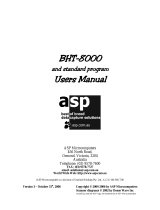 ASP BHT8000 User manual
ASP BHT8000 User manual
-
Casio JD-7000 Operating instructions
-
B.E.G. LUXOMAT PD3-1C Installation and Operating Instruction
-
ANCEL BM200 Pro User manual
-
Eurotherm 480/482 Owner's manual
-
Panasonic Power Supply IMC80A User manual