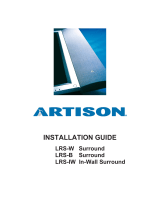16
high band. If there is no crossover before the CM-8E, full range audio drives channel A
and nothing drives channel B. The amplifier can have internal crossovers or operate in
bridge mode. Also provides amplifier returns (Vmon) for amplifier output monitoring.
12. Screen and LFE Terminal Block. These outputs can be used to drive amplifier inputs if
the DE-15 connectors are not used.
13. Left Channel DE-15F. Drives the left channel amplifier. If there is a crossover before
the CM-8E, channel A is driven with the low band, and channel B is driven with the
high band. If there is no crossover before the CM-8E, full range audio drives channel A
and nothing drives channel B. The amplifier can have internal crossovers or operate in
bridge mode. Also provides amplifier returns (Vmon) for amplifier output monitoring.
14. Center Channel DE-15F. Drives the center channel amplifier. If there is a crossover
before the CM-8E, channel A is driven with the low band, and channel B is driven with
the high band. If there is no crossover before the CM-8E, full range audio drives
channel A and nothing drives channel B. The amplifier can have internal crossovers or
operate in bridge mode. Also provides amplifier returns (Vmon) for amplifier output
monitoring.
15. Crossover and Spare DB-25F. Receives high band audio for the left, center, and right
channels from the processor or crossover. Also receives a spare audio channel.
16. Main DB-25F. If there is a crossover in front of the CM-8E, receives the low band audio
for the left, center, and right channels from the processor or crossover. If there is no
crossover in front of the CM-8E, receives full range audio for the left, center, and right
channels from the processor. Also receives full range audio for the surround channels.
17. HI/VI-N Terminal Block. Receives HI and VI-N from the processor.
5.4.1 Main Inputs
The CM-8E main input is on a DB25F connector. This input receives “full range” audio from the
sound processor if the sound processor does not have a crossover or there is no other
crossover between the processor and the monitor. If the processor does include a biamp
crossover for the screen channels or there is a crossover between the processor and the
monitor, this input receives the low band of the screen channels. All other channels are full
range. The L, C, and R inputs on this connector drive the “channel A” pins on the DE-15
connectors for the left, center, and right channels. The inputs are active balanced (differential)
inputs. They may be driven by balanced or unbalanced sources. When driven by an unbalanced
source, the negative input should be connected to the low side of the source at the source
equipment to minimize ground loop noise. The cable should be twisted pair with individual
shields, even when driven by an unbalanced source. The DB25F connector uses the THX® pin
out as specified in the table in Appendix A.